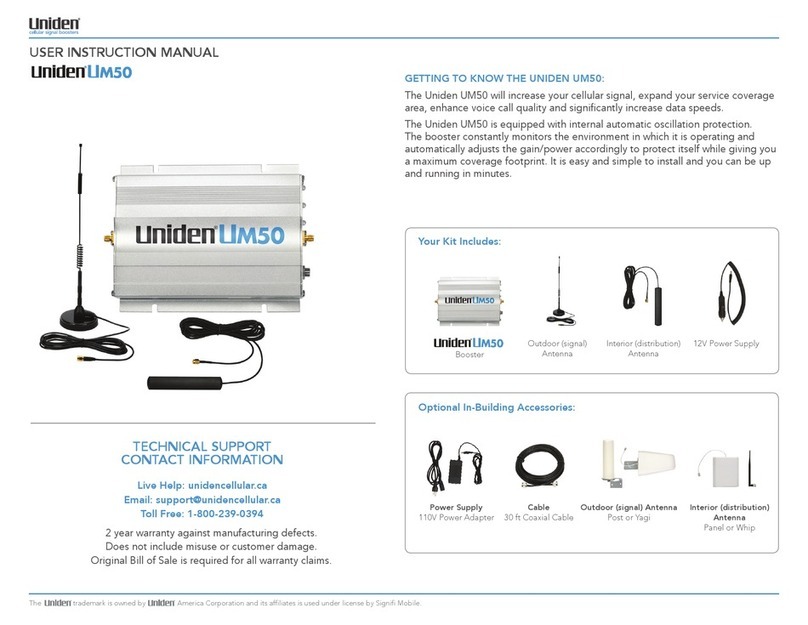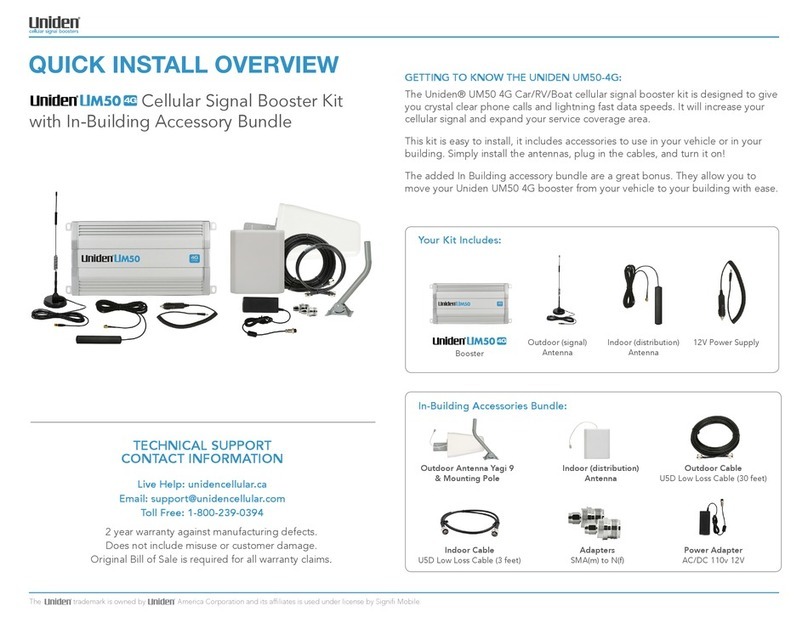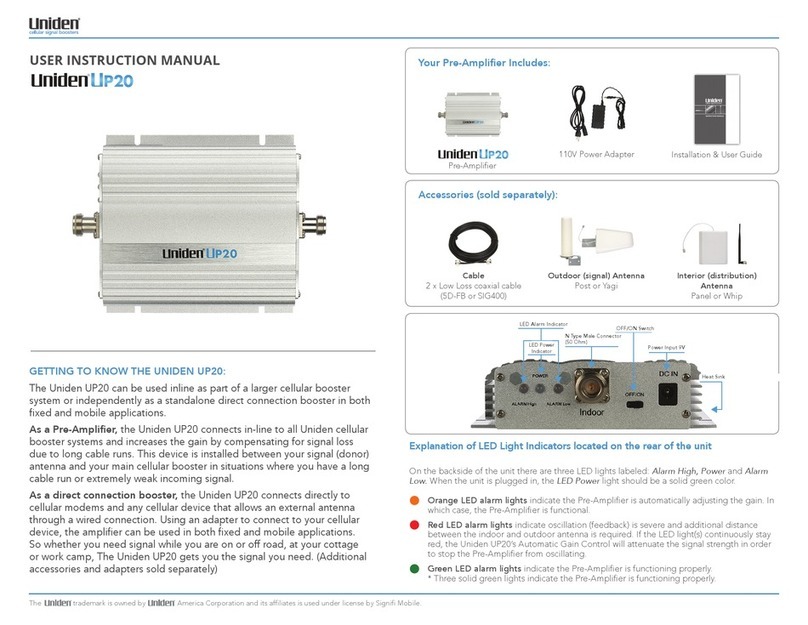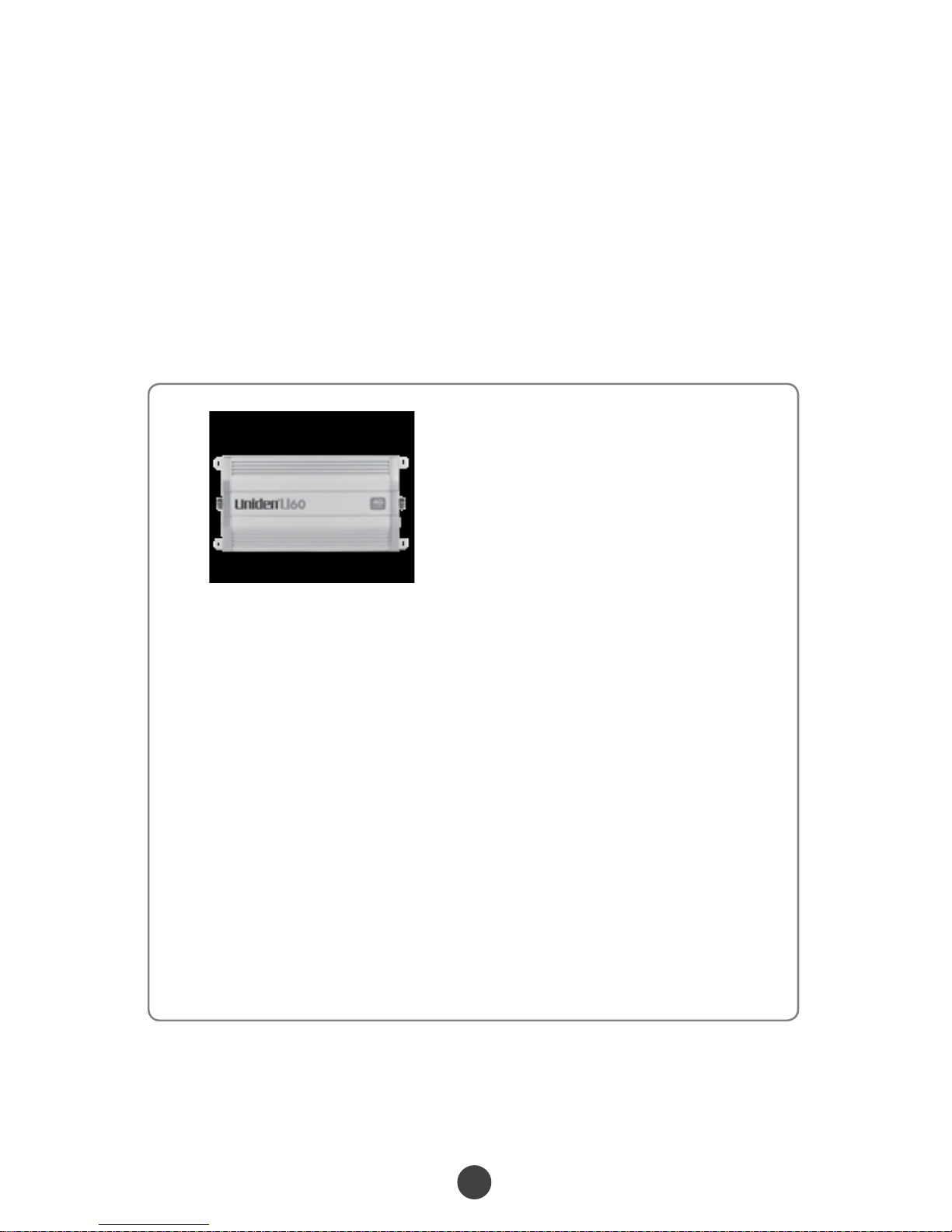Contact Tech Support at 1.800.215.7015 or email at support@unidencellular.com
8
QUICK INSTALL OVERVIEW
1. Uniden Booster - Select Location
InstalltheUnidenBoosterinanareathatisprotectedfromtheweather,properly
ventilatedandisawayfromexcessiveheatandmoisture.
2. Donor (Outdoor) Antenna - Select Location
Theideallocationfortheoutdoorantennaisontheroofofthebuildingor
amaststructure.Theantennashouldbeplacedinamannerthatallowsitto
capturethebestpossiblecellularsignal.
3. Outdoor Coaxial Cable - Select Location
Connecttheoutdoorcoaxialcabletotheconnectiononthebackoftheoutdoor
antennaandrunthecabletotheUnidenBoosterandattachittotheconnector
labelled“outdoor”ontheUnidenBooster.
4. Indoor Coaxial Cable - (if used)
Connecttheindoorcoaxialcabletotheconnectorlabelled“indoor”onthe
UnidenBooster.Runthecabletothelocationofyourindoorantennaandattach
ittotheconnectoronthebackoftheindoorantenna.
5. Indoor Antenna
Theideallocationfortheindoorantennawillbetheareaofyourpropertywhere
youneedtoimprovethesignalmost.
Note: Thesignalstrengthwillbestrongestclosesttotheantenna.
Whip Antenna-connectthewhipantennadirectlytotheUnidenBoostertothe
connectorlabelled“indoor”.
Panel or Dome Antenna-mounttowallorceilinginyourselectedlocationand
attachtocoaxialcablethatisconnectedtotheUnidenBooster.
6. Lightning Surge Protector - (sold separately)
Thelightningsurgeprotectorconnectsinbetweentheoutdoorantennaand
theUnidenBooster.Thelightningsurgeprotectorcanbeinstalledindoorsor
outdoors.Whenconnectingoutdoors,installthelightningsurgeprotectorinline
betweentheoutdoorantennaandtheoutdoorcoaxialcable.Whenconnecting
indoors,installthelightningsurgeprotectorinlinebetweentheoutdoorcoaxial
cableandtheUnidenBooster.
7. Commissioning The System
A.BeforepoweringuptheUnidenBooster,besurethatallconnectionsaretight
andconrmthepoweradapterisconnectedtotheAC110voltline.
B.PowerontheUnidenBoosterbyconnectingthepoweradaptertothedevice.
C.CheckthestatusofthealarmLEDlightsandbesuretheyareallgreen.
ThegaincontroldipswitchesontheUnidenBoosteraresetintheoffposition
whenshipped,pleaserefertotheinstructionmanualformoredetailed
instructionstoattenuateyourUnidenBooster.