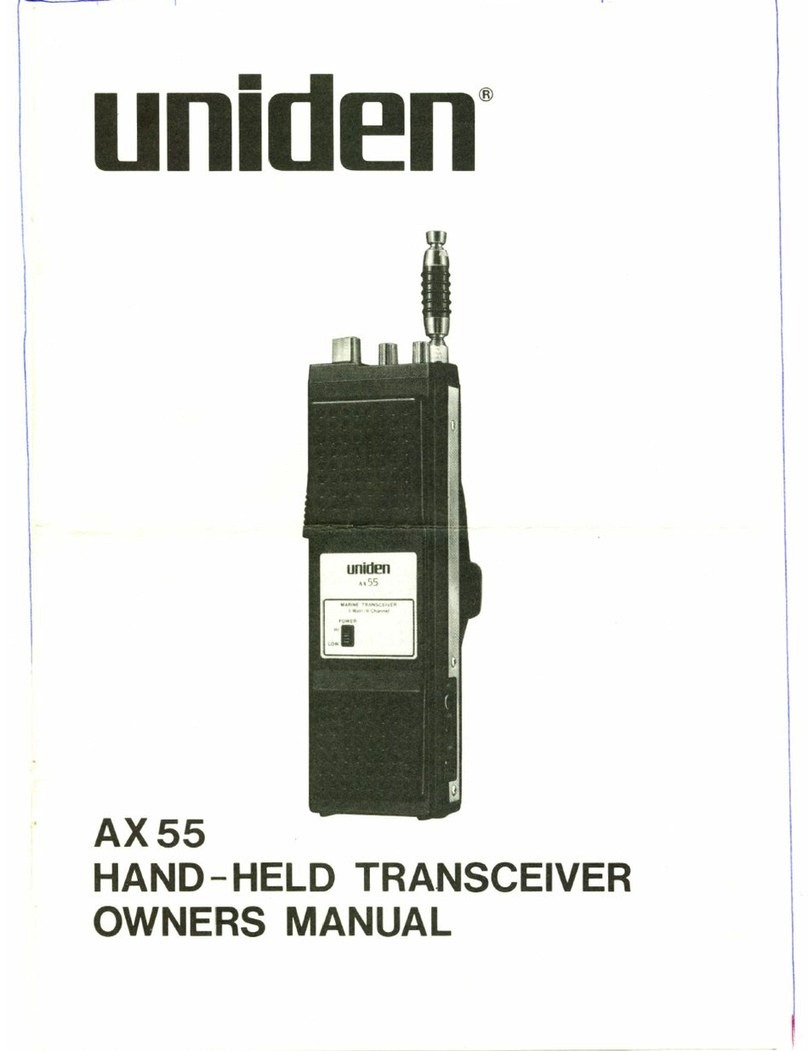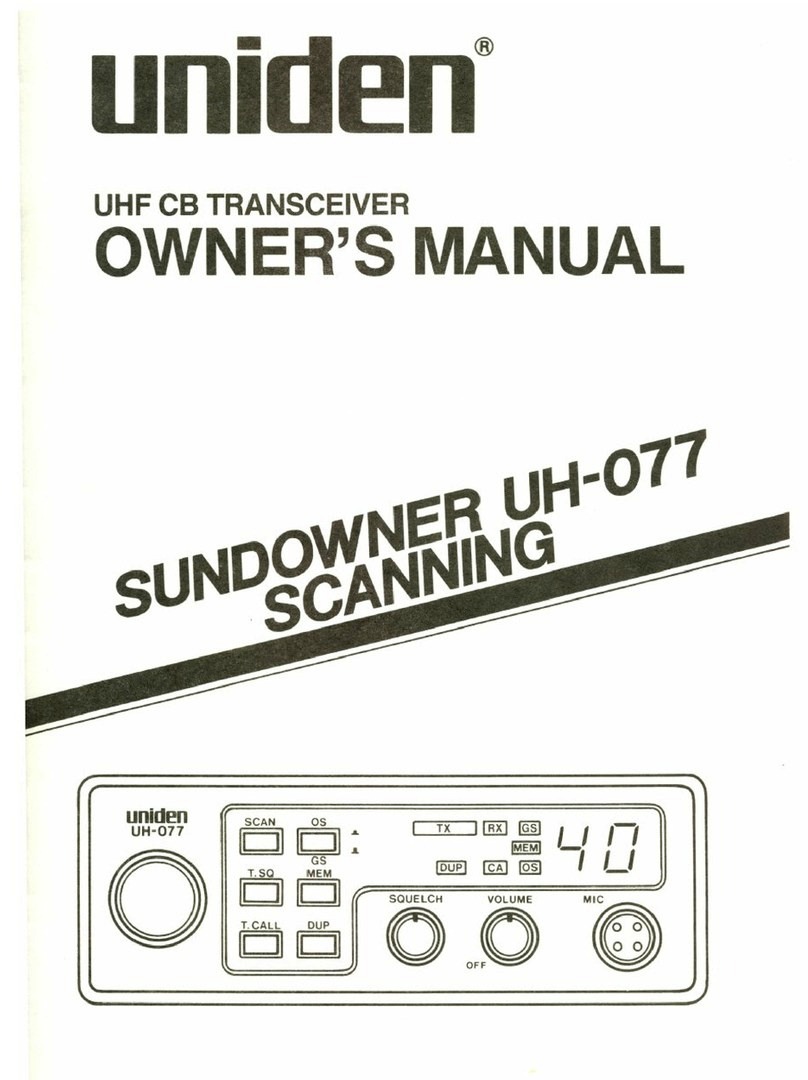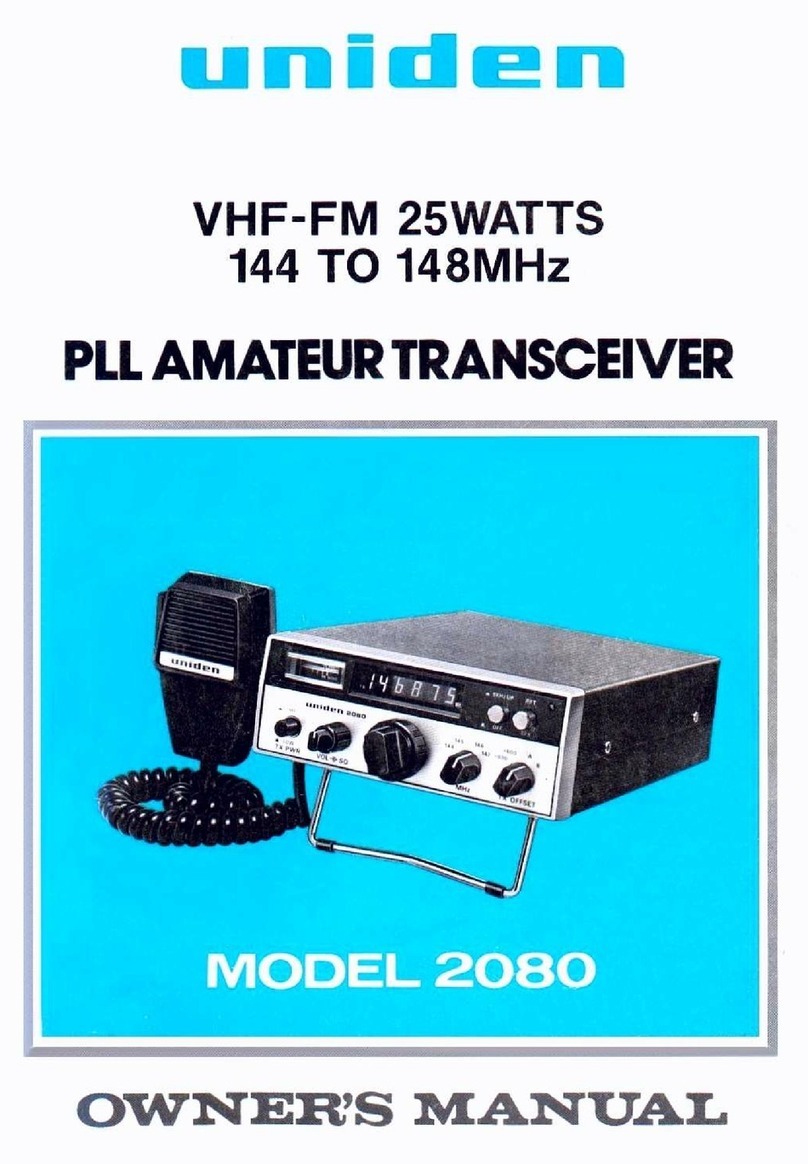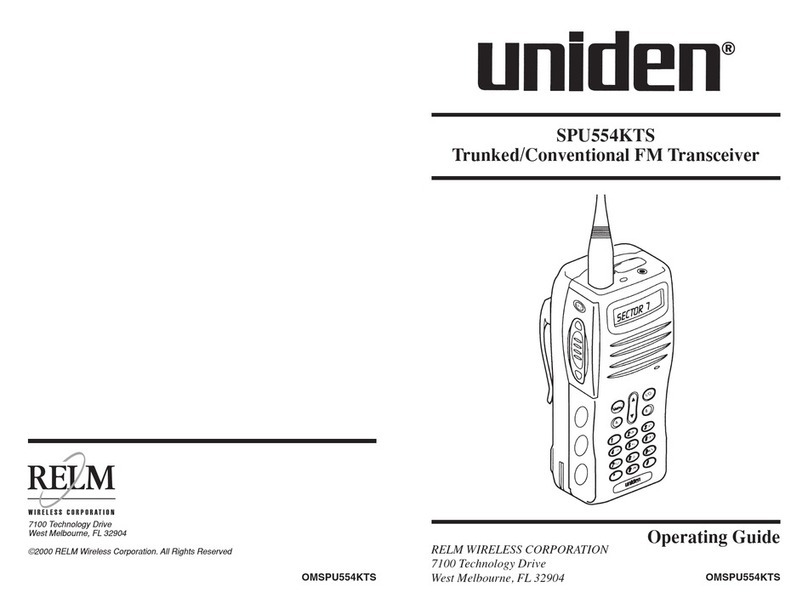Indicators
7
UNIDEN UH8080NB UHF CB Transceiver
1TX/BUSY - Transmit/Busy
2CALL/CAL - Call Tone Transmit/
Selcall Transmit
3POL - Police Bank
4CB8+)&%([WUD5;
Channel Bank
5FIRE)LUH$PEXODQFH%DQN
6M- Channel in Memory
7- Replay Function is
enabled
8C-C - Close Call mode
9MON/SQT - Flashing: Monitor/
Tight Squelch
10 INST - Instant Channel
11 DUAL/HOLD - Dual Watch/Hold
12 SCAN - Scan mode
13 Signal Power Level
14 GS - Group Scan
15 S/RF- Receive Signal or
Transmit
16 PRI - Priority Channel Watch
17 UHF-CB Channel
18 Channel Frequency
/Alpha Tag display
19 BCL - Busy Channel Lockout
20 DUP/LIST - Duplex Channel/
Close Call lockout list
21 DCS/CTCSS - DCS/CTCSS
selected
22 DCS/CTCSS Code Number
/Extra RX Channel Indicator
23 TSQ - Tone Squelch enabled
㻝㻝㻝㻝㻝㻝㻝㻝㻝㻝㻝㻝㻝㻝 㻝㻝㻝㻝㻝㻝
㻝㻝㻝㻝㻝㻝㻝㻝㻝㻝㻝㻝㻝㻝㻝㻝 㻝㻝㻝㻝㻝㻝㻝
㻝㻝㻝㻝㻝㻝㻝㻝㻝㻝㻝㻝㻝㻝㻝㻝㻝㻝 㻝㻝㻝㻝㻝㻝㻝㻝
㻝㻝㻝㻝㻝㻝㻝㻝㻝㻝㻝㻝㻝㻝㻝㻝㻝㻝㻝㻝 㻝㻝㻝㻝㻝㻝㻝㻝㻝
㻝㻝㻝㻝㻝㻝㻝㻝㻝㻝㻝㻝㻝㻝㻝㻝㻝㻝㻝㻝 㻝㻝㻝㻝㻝㻝㻝㻝㻝㻝
㻝㻝㻝㻝㻝㻝㻝 㻝㻝㻝㻝㻝㻝㻝 㻝㻝㻝㻝㻝㻝㻝㻝㻝㻝㻝
㻝㻝㻝㻝㻝㻝 㻝㻝㻝㻝㻝㻝 㻝㻝㻝㻝㻝㻝㻝㻝㻝㻝㻝
㻝㻝㻝㻝㻝㻝 㻝㻝㻝㻝㻝㻝 㻝㻝㻝㻝㻝㻝
㻝㻝㻝㻝㻝㻝 㻝㻝㻝㻝㻝㻝 㻝㻝㻝㻝㻝㻝
㻝㻝㻝㻝㻝㻝 㻝㻝㻝㻝㻝㻝㻝 㻝㻝㻝㻝㻝㻝
㻝㻝㻝㻝㻝㻝 㻝㻝㻝㻝㻝㻝㻝 㻝㻝㻝㻝㻝㻝
㻝㻝㻝㻝㻝㻝 㻝㻝㻝㻝㻝㻝㻝㻝 㻝㻝㻝㻝㻝㻝
㻝㻝㻝㻝㻝㻝 㻝㻝㻝㻝㻝㻝㻝㻝㻝 㻝㻝㻝㻝㻝㻝
㻝㻝㻝㻝㻝㻝 㻝㻝㻝㻝㻝㻝㻝㻝㻝 㻝㻝㻝㻝㻝㻝
㻝㻝㻝㻝㻝㻝 㻝㻝㻝 㻝㻝㻝㻝㻝㻝 㻝㻝㻝㻝㻝㻝
㻝㻝㻝㻝㻝㻝 㻝㻝㻝㻝 㻝㻝㻝㻝㻝㻝 㻝㻝㻝㻝㻝㻝
㻝㻝㻝㻝㻝㻝 㻝㻝㻝 㻝㻝㻝㻝㻝㻝 㻝㻝㻝㻝㻝㻝 㻝㻝㻝 㻝㻝㻝㻝㻝㻝 㻝㻝㻝
㻝㻝㻝㻝㻝㻝 㻝㻝㻝 㻝㻝㻝㻝㻝㻝 㻝㻝㻝㻝㻝㻝 㻝㻝㻝㻝 㻝㻝㻝㻝㻝㻝㻝㻝 㻝㻝㻝㻝
㻝㻝㻝㻝㻝㻝 㻝㻝㻝㻝 㻝㻝㻝㻝㻝㻝 㻝㻝㻝㻝㻝㻝 㻝㻝㻝㻝㻝 㻝㻝㻝㻝 㻝㻝㻝㻝 㻝㻝㻝㻝
㻝㻝㻝㻝㻝㻝 㻝㻝㻝 㻝㻝㻝㻝㻝㻝 㻝㻝㻝㻝㻝㻝 㻝㻝㻝 㻝㻝㻝 㻝㻝㻝 㻝㻝㻝㻝㻝
㻝㻝㻝㻝㻝㻝㻝㻝㻝 㻝㻝㻝㻝㻝㻝 㻝㻝㻝㻝㻝㻝 㻝㻝㻝 㻝㻝㻝 㻝㻝㻝㻝 㻝㻝㻝㻝㻝
㻝㻝㻝㻝㻝㻝㻝㻝㻝 㻝㻝㻝㻝㻝㻝 㻝㻝㻝㻝㻝㻝 㻝㻝㻝 㻝㻝㻝 㻝㻝㻝㻝 㻝㻝㻝㻝㻝㻝
㻝㻝㻝㻝㻝㻝㻝㻝 㻝㻝㻝㻝㻝㻝 㻝㻝㻝㻝㻝㻝 㻝㻝㻝 㻝㻝㻝 㻝㻝㻝㻝㻝 㻝㻝㻝 㻝㻝㻝
㻝㻝㻝㻝㻝㻝㻝 㻝㻝㻝㻝㻝㻝 㻝㻝㻝㻝㻝㻝 㻝㻝㻝 㻝㻝㻝 㻝㻝㻝㻝㻝 㻝㻝㻝 㻝㻝㻝
㻝㻝㻝㻝㻝㻝㻝 㻝㻝㻝㻝㻝㻝 㻝㻝㻝㻝㻝㻝 㻝㻝㻝 㻝㻝㻝 㻝㻝 㻝㻝㻝 㻝㻝㻝 㻝㻝㻝
㻝㻝㻝㻝㻝㻝 㻝㻝㻝㻝㻝㻝 㻝㻝㻝㻝㻝㻝 㻝㻝㻝 㻝㻝㻝 㻝㻝 㻝㻝㻝 㻝㻝㻝 㻝㻝㻝
㻝㻝㻝㻝㻝㻝 㻝㻝㻝㻝㻝㻝 㻝㻝㻝㻝㻝㻝 㻝㻝㻝 㻝㻝㻝㻝㻝 㻝㻝㻝 㻝㻝㻝 㻝㻝㻝
㻝㻝㻝㻝㻝㻝 㻝㻝㻝㻝㻝㻝 㻝㻝㻝㻝㻝㻝 㻝㻝㻝 㻝㻝㻝㻝㻝 㻝㻝㻝 㻝㻝㻝㻝㻝㻝㻝㻝㻝㻝
㻝㻝㻝㻝㻝㻝㻝 㻝㻝㻝㻝㻝㻝㻝 㻝㻝㻝㻝㻝㻝 㻝㻝㻝 㻝㻝㻝㻝 㻝㻝㻝 㻝㻝㻝㻝㻝㻝㻝㻝㻝㻝
㻝㻝㻝㻝㻝㻝㻝㻝㻝㻝㻝㻝㻝㻝㻝㻝㻝㻝㻝㻝 㻝㻝㻝㻝㻝㻝㻝㻝㻝㻝㻝㻝㻝㻝㻝㻝 㻝㻝㻝 㻝㻝㻝㻝 㻝㻝㻝 㻝㻝㻝
㻝㻝㻝㻝㻝㻝㻝㻝㻝㻝㻝㻝㻝㻝㻝㻝㻝㻝㻝㻝 㻝㻝㻝㻝㻝㻝㻝㻝㻝㻝㻝㻝㻝㻝㻝㻝 㻝㻝㻝 㻝㻝㻝 㻝㻝㻝 㻝㻝㻝
㻝㻝㻝㻝㻝㻝㻝㻝㻝㻝㻝㻝㻝㻝㻝㻝㻝㻝 㻝㻝㻝㻝㻝㻝㻝㻝㻝㻝㻝㻝㻝㻝㻝㻝 㻝㻝㻝 㻝㻝㻝㻝 㻝㻝㻝㻝 㻝㻝㻝
㻝㻝㻝㻝㻝㻝㻝㻝㻝㻝㻝㻝㻝㻝㻝㻝 㻝㻝㻝㻝㻝㻝㻝㻝㻝㻝㻝㻝㻝㻝㻝㻝 㻝㻝㻝㻝㻝㻝㻝 㻝㻝㻝㻝㻝㻝㻝㻝 㻝㻝㻝
㻝㻝㻝㻝㻝㻝㻝㻝㻝㻝㻝㻝㻝㻝 㻝㻝㻝㻝㻝㻝㻝㻝㻝㻝㻝㻝㻝㻝㻝㻝 㻝㻝㻝㻝㻝㻝㻝 㻝㻝㻝㻝㻝㻝 㻝㻝㻝
㻝㻝 㻝㻝㻝㻝㻝㻝㻝 㻝㻝㻝㻝㻝 㻝㻝 㻝㻝㻝㻝㻝 㻝㻝㻝㻝㻝㻝㻝 㻝㻝㻝㻝㻝
㻝㻝㻝 㻝㻝㻝㻝㻝㻝㻝 㻝㻝㻝㻝㻝㻝㻝 㻝㻝㻝 㻝㻝㻝㻝㻝㻝㻝 㻝㻝㻝㻝㻝㻝㻝 㻝㻝㻝㻝㻝㻝㻝
㻝㻝㻝㻝 㻝㻝 㻝㻝 㻝㻝 㻝㻝㻝㻝 㻝㻝 㻝㻝 㻝㻝 㻝㻝 㻝㻝
㻝㻝㻝㻝 㻝㻝 㻝㻝 㻝㻝 㻝㻝㻝㻝 㻝㻝 㻝㻝 㻝㻝 㻝㻝 㻝㻝
㻝㻝 㻝㻝 㻝㻝 㻝㻝 㻝㻝 㻝㻝 㻝㻝 㻝㻝 㻝㻝 㻝㻝㻝
㻝㻝 㻝㻝 㻝㻝 㻝㻝 㻝㻝 㻝㻝 㻝㻝 㻝㻝㻝㻝㻝㻝 㻝㻝 㻝㻝㻝
㻝㻝 㻝㻝 㻝㻝 㻝㻝㻝㻝㻝㻝 㻝㻝 㻝㻝 㻝㻝 㻝㻝㻝㻝㻝㻝㻝 㻝㻝 㻝 㻝㻝
㻝㻝 㻝㻝 㻝㻝 㻝㻝㻝㻝㻝㻝㻝 㻝㻝 㻝㻝 㻝㻝 㻝㻝 㻝㻝 㻝 㻝㻝
㻝㻝㻝㻝㻝㻝㻝 㻝㻝 㻝㻝 㻝㻝 㻝㻝㻝㻝㻝㻝㻝 㻝㻝 㻝㻝 㻝㻝 㻝 㻝㻝
㻝㻝㻝㻝㻝㻝㻝 㻝㻝 㻝㻝 㻝㻝 㻝㻝㻝㻝㻝㻝㻝 㻝㻝 㻝㻝 㻝㻝㻝 㻝㻝
㻝㻝 㻝㻝 㻝㻝 㻝㻝 㻝㻝 㻝㻝 㻝㻝 㻝㻝 㻝㻝㻝 㻝㻝
㻝㻝 㻝㻝 㻝㻝 㻝㻝 㻝㻝 㻝㻝 㻝㻝 㻝㻝 㻝㻝 㻝㻝
㻝㻝 㻝㻝 㻝㻝㻝㻝㻝㻝㻝 㻝㻝 㻝㻝 㻝㻝㻝㻝㻝㻝㻝 㻝㻝㻝㻝㻝㻝㻝 㻝㻝㻝㻝㻝㻝㻝
㻝㻝 㻝㻝 㻝㻝㻝㻝㻝 㻝㻝 㻝㻝 㻝㻝㻝㻝㻝㻝㻝 㻝㻝㻝㻝㻝 㻝㻝㻝㻝㻝
22
23
21 20
16 1817 19
1 3 4 5 7 8
62
9
10
11
12
13
14
15