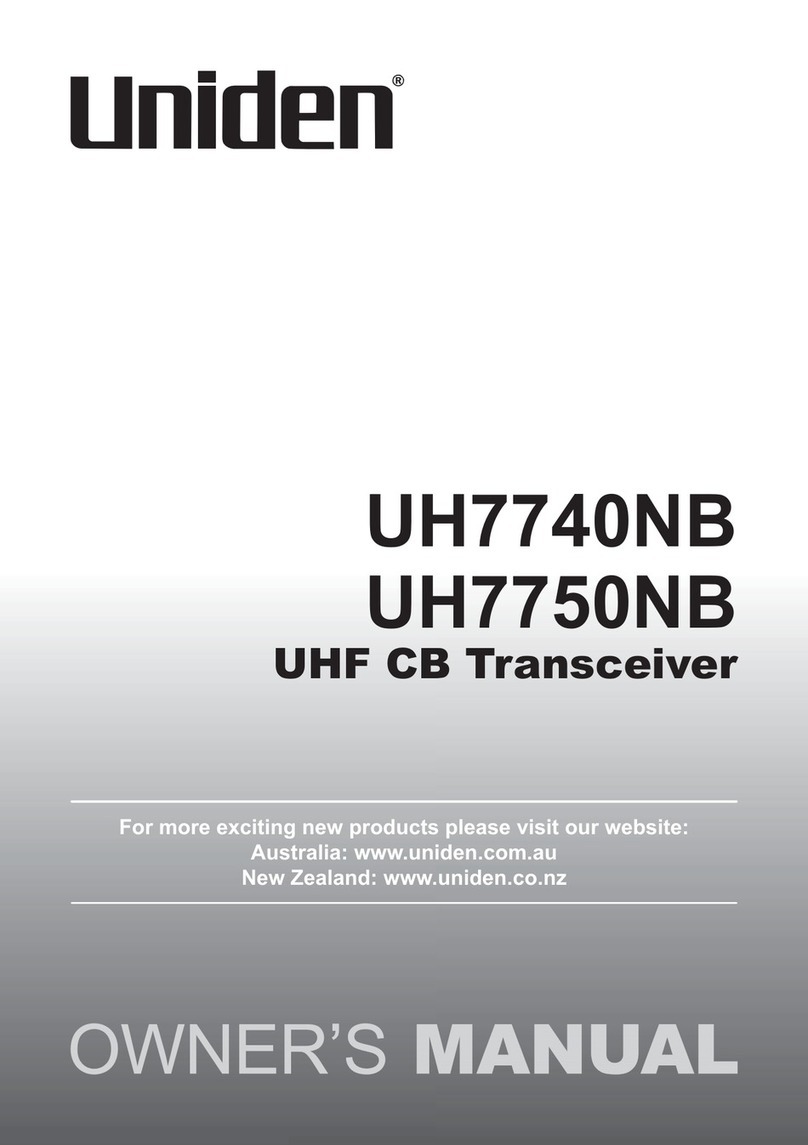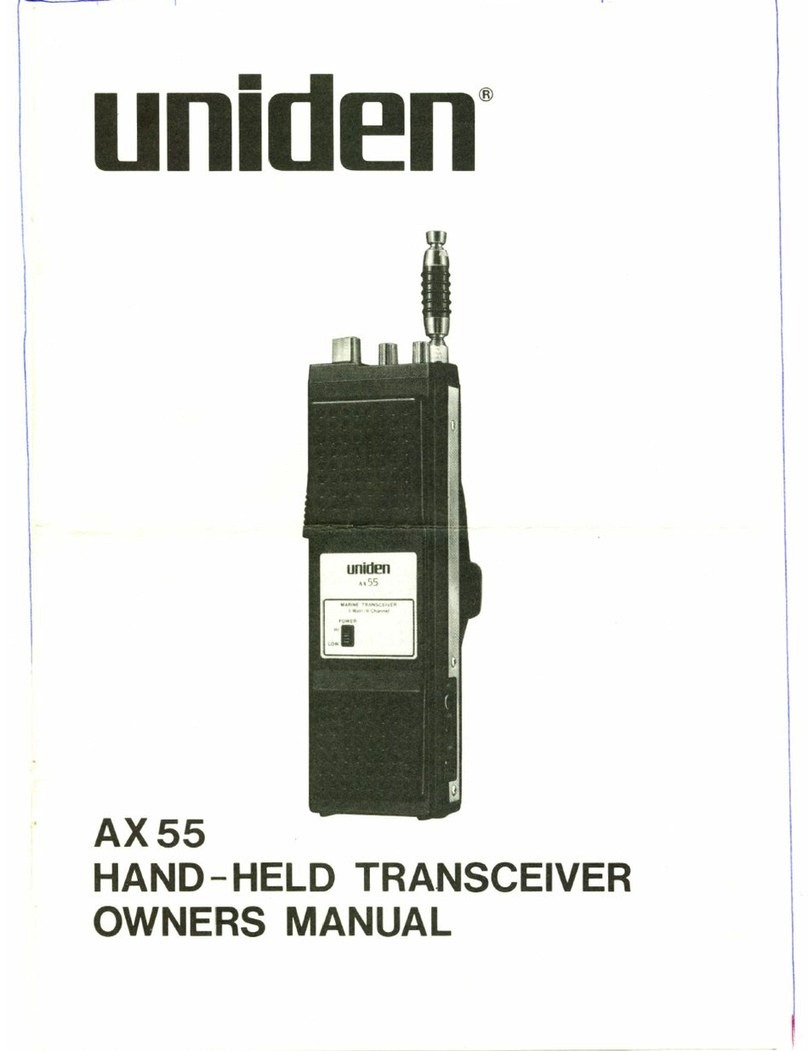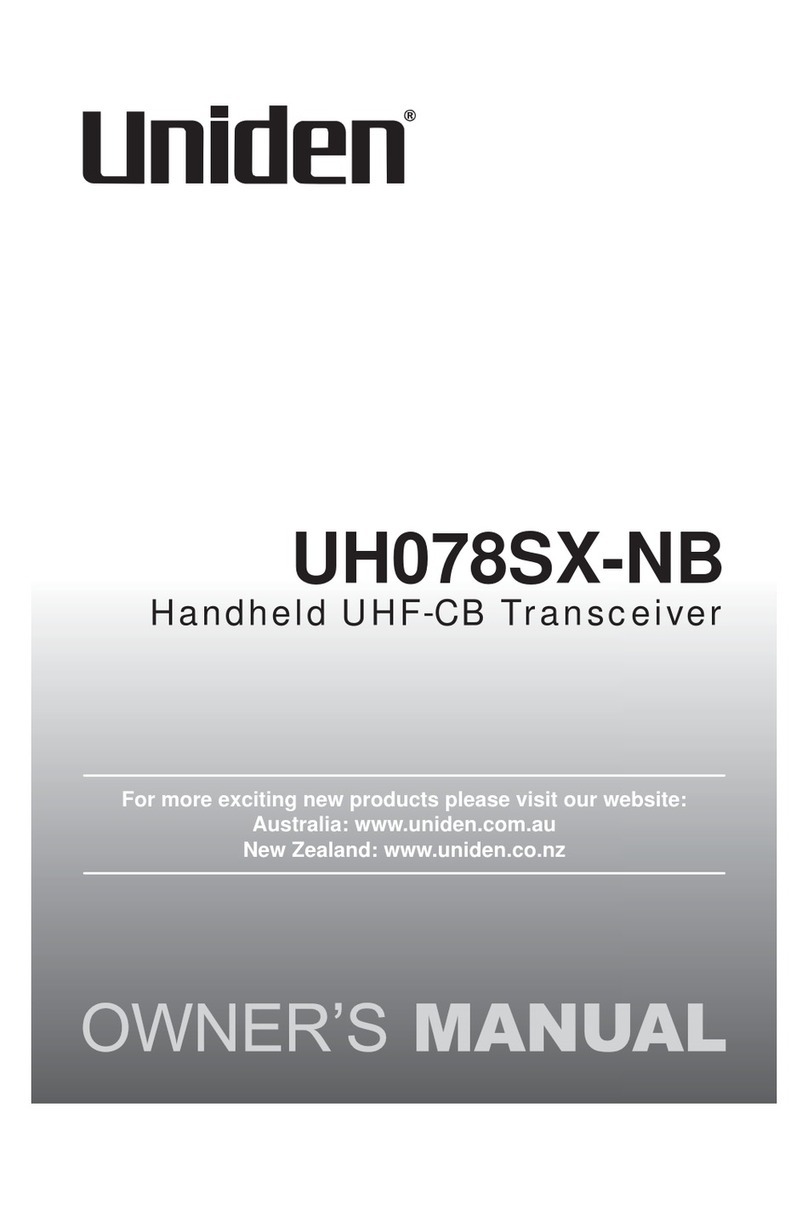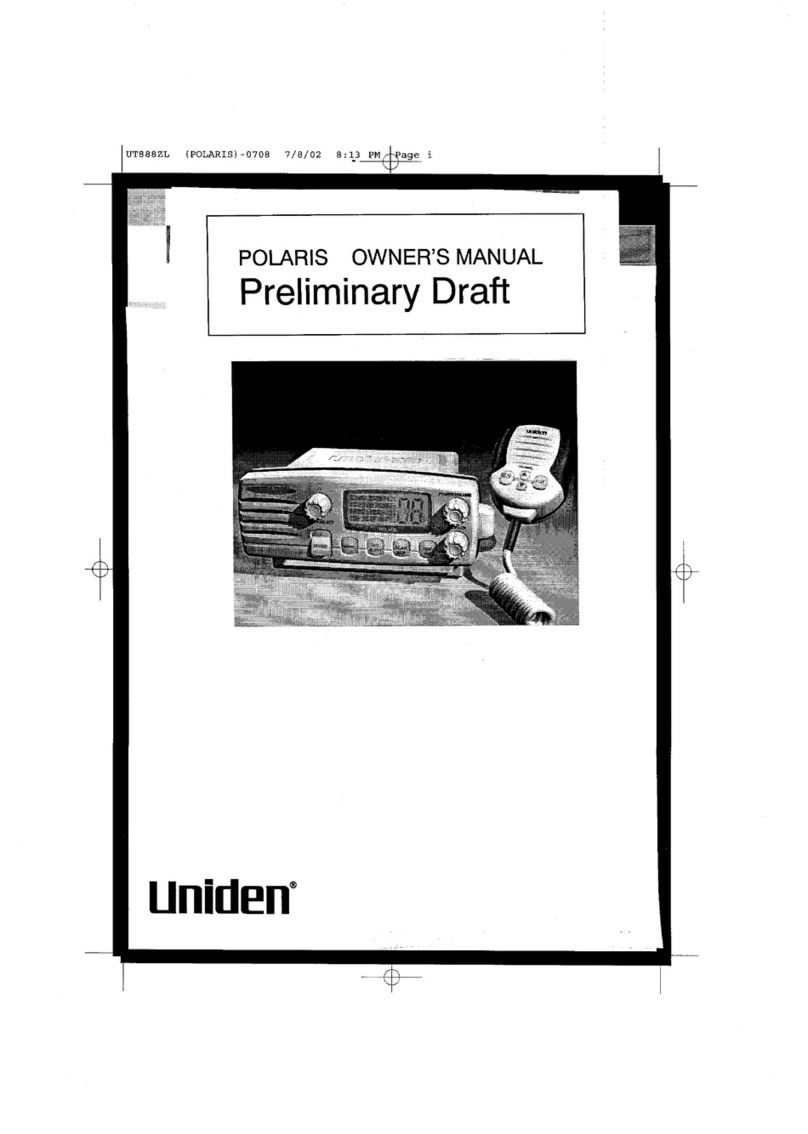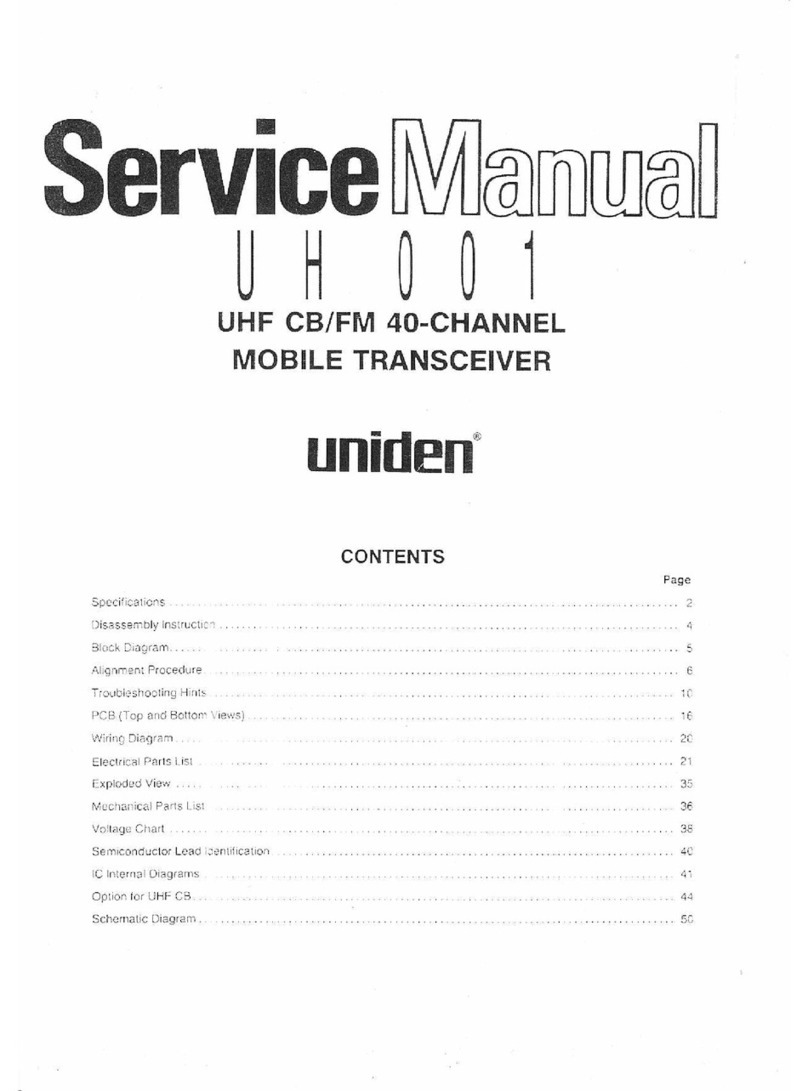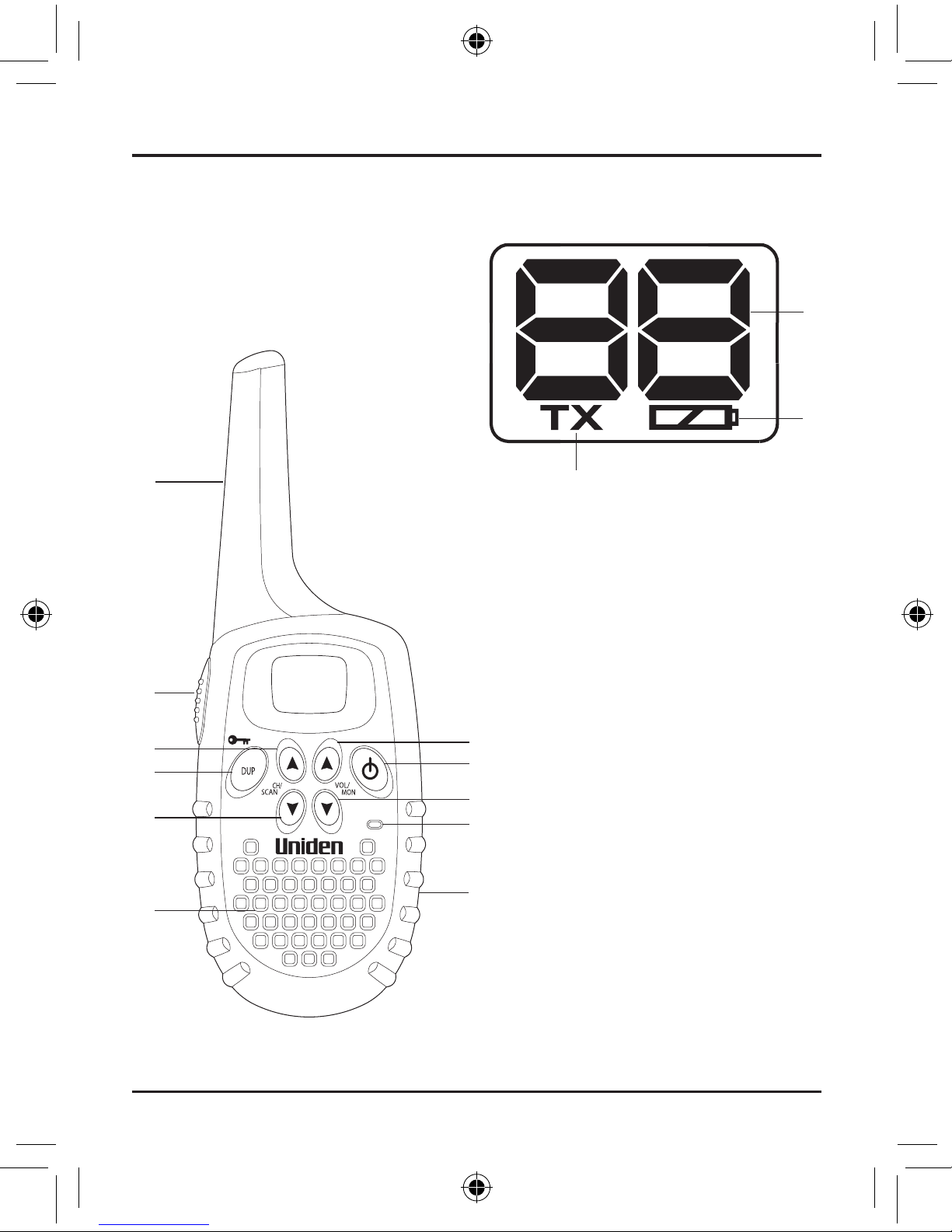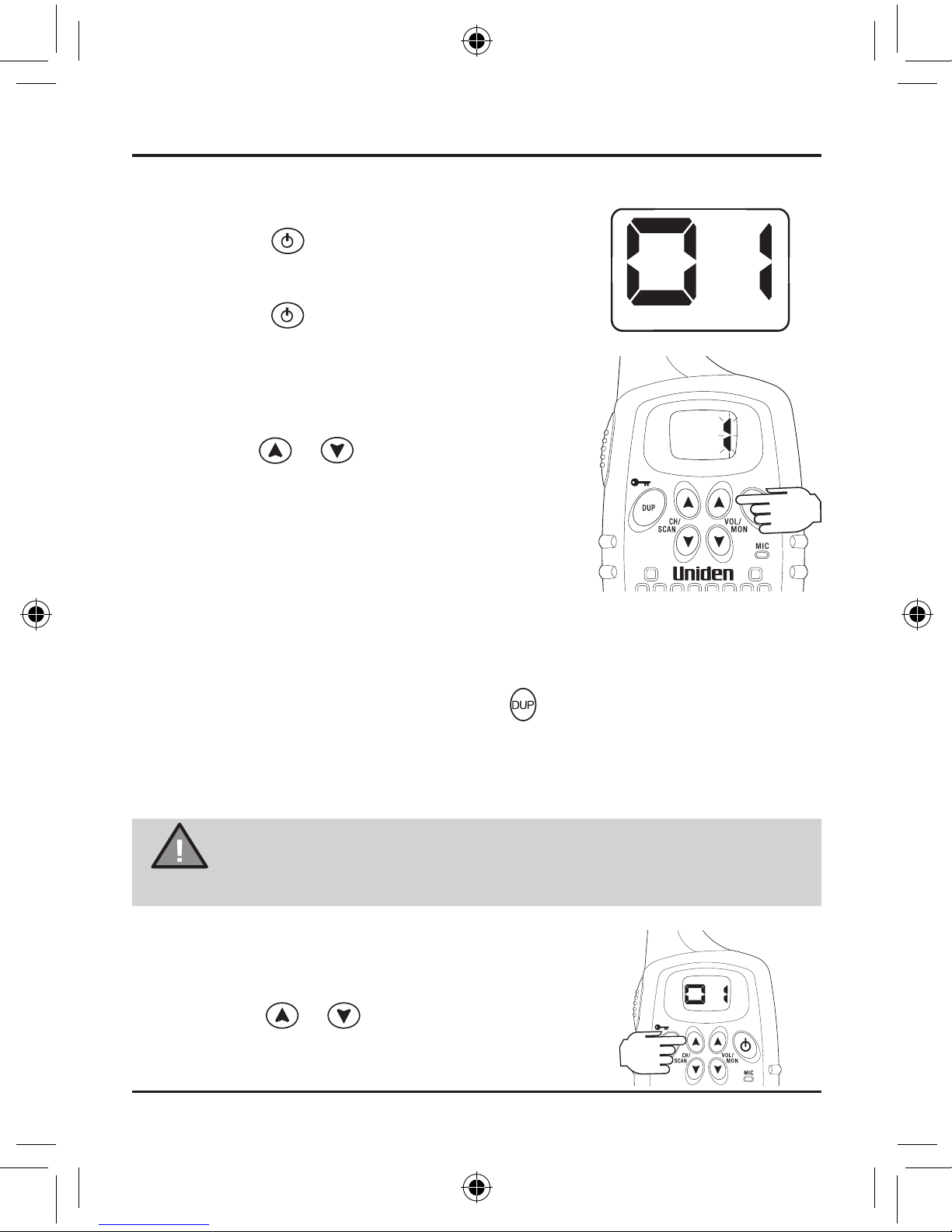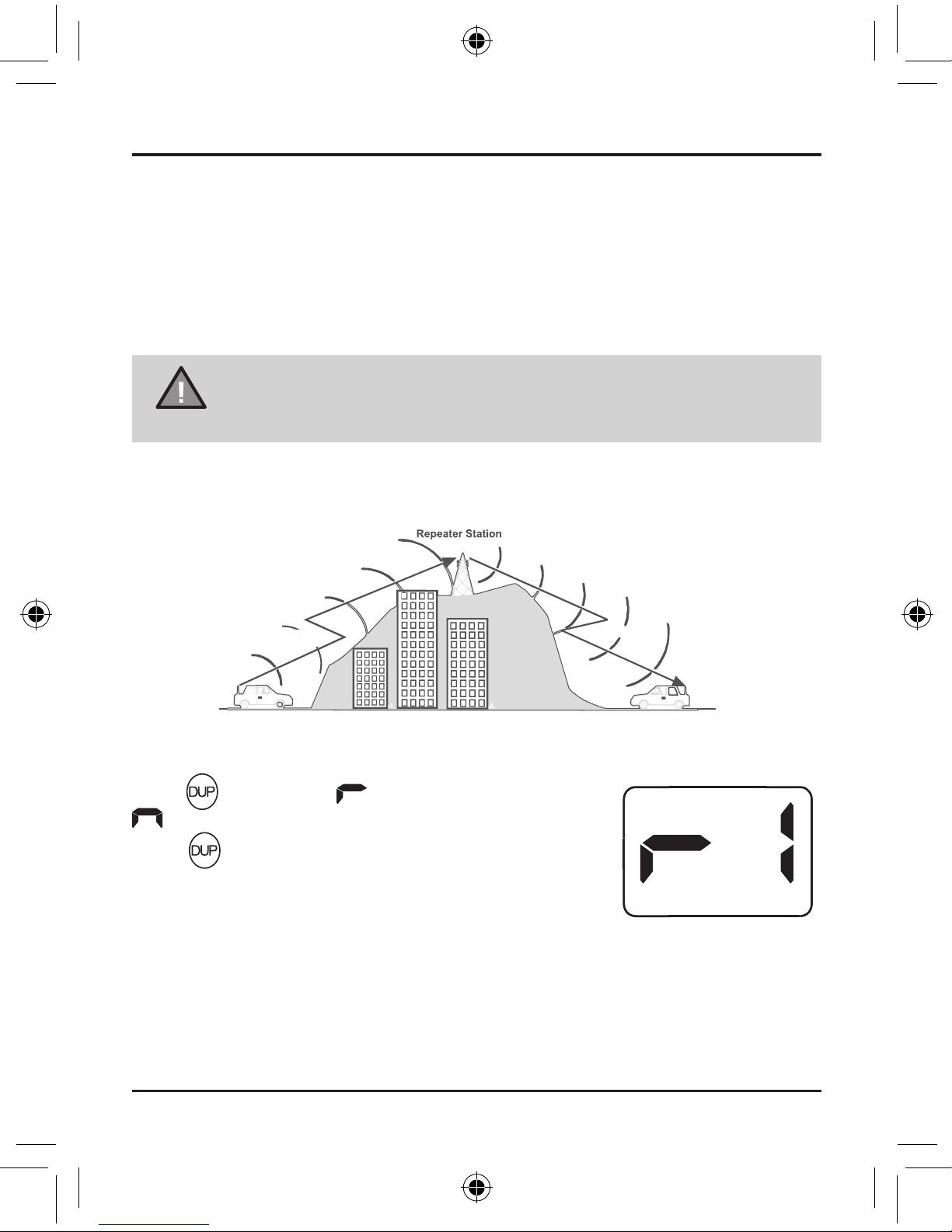UHF Channels and Frequencies
9UHFCBTransceiverUNIDENUH405SX-2NB
NOTE
Alwayslistenonachannel(orobservethereceivesignallevel
meter)toensureitisnotalreadybeingusedbeforetransmitting.
Channels5and35areusedforemergencychannels.
CTCSSwillnotoperateonthesechannels.
PleasefollowtheseguidelinesforchanneluseinAustralia:
•Channels05and35areEmergencyChannels.
•Channel11isaCallingChannel.
•Channels22and23arefortelemetryandtelecommand
applications,channels61,62and63areforfutureuseandTXis
inhibitedonthesechannels.
Generalcommunicationisacceptedonallotherchannels
withtheseguidelines:
•Channel40-roadchannel(Australia).
•Channels01-08(and31-38),andChannels41-48
(and71-78)arerepeaterchannels.
NOTE
Important information - 80 Channel UHF-CB channel expansion
ToprovideallusersadditionalchannelcapacitywithintheUHF-CB
Band.TheACMAwillchangethemajorityofthecurrentwideband40
channelusetonarrowbandchanneluse.Thisallowsforadditional
channelstobeadded,upto80Channels.
Thissimplymeansthatthenewnarrowbandradioyouhavepurchased
willhavemorechannelsthanolderradios.Pleaserefertotheguidelines
aboveandthechannelchartforfurtherchannelinformation.
Alistofcurrentlyauthorisedchannelscanalsobeobtainedfromthe
ACMAwebsiteinAustraliaandtheMEDwebsiteinNewZealand.
Interference / Poor Audio
Whenanewnarrowbandradioreceivesasignalfromanolder
widebandradiothespeechmaysoundloud.
NarrowbandradiosoperatingonCH41-CH80mayencounter
interferencefromanearbywidebandradiostransmittingonhigh
poweronanadjacentchannel(frequency).
Whenanolderwidebandradioreceivesasignalfromanew
narrowbandradiothespeechmaysoundquiet-thewidebandradio
usersimplyadjuststheirradiovolumeforbestperformance.
Theabovesituationsarenotafaultoftheradiobutasymptomofmixed
widebandandnarrowbandradiosincurrentuse.Itisexpectedthatas
olderwidebandradiosarephasedoutthisissuewillbeeliminated.