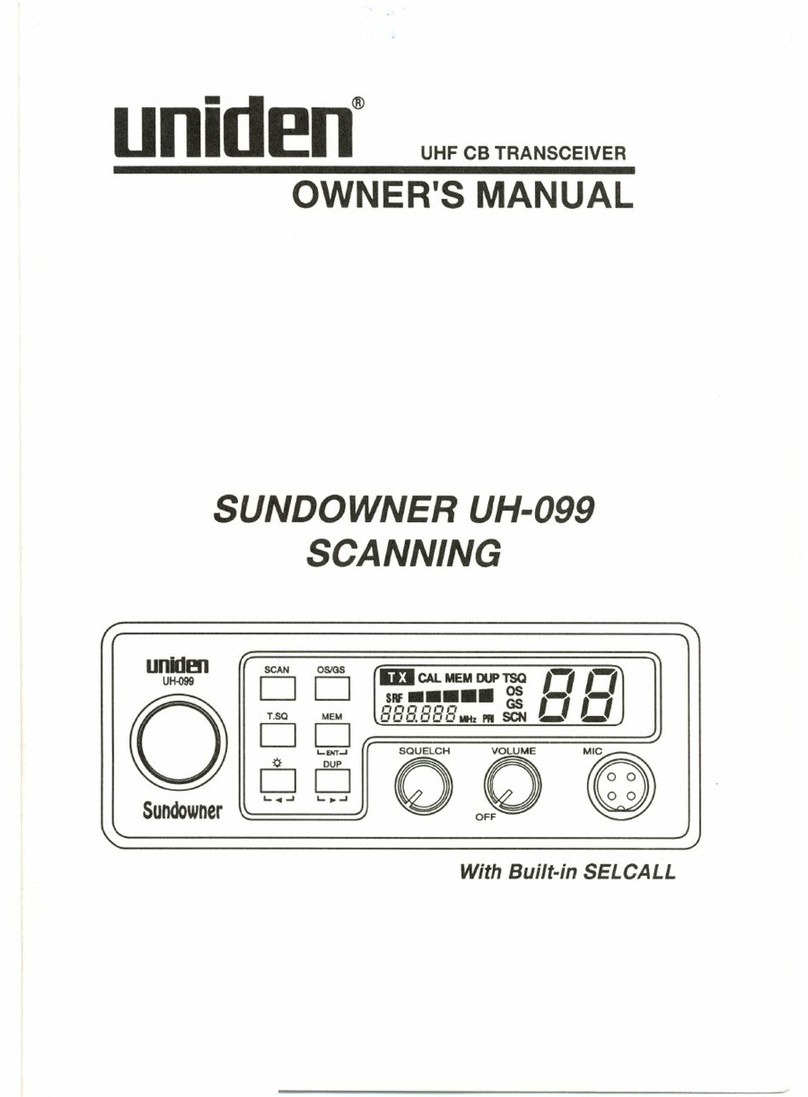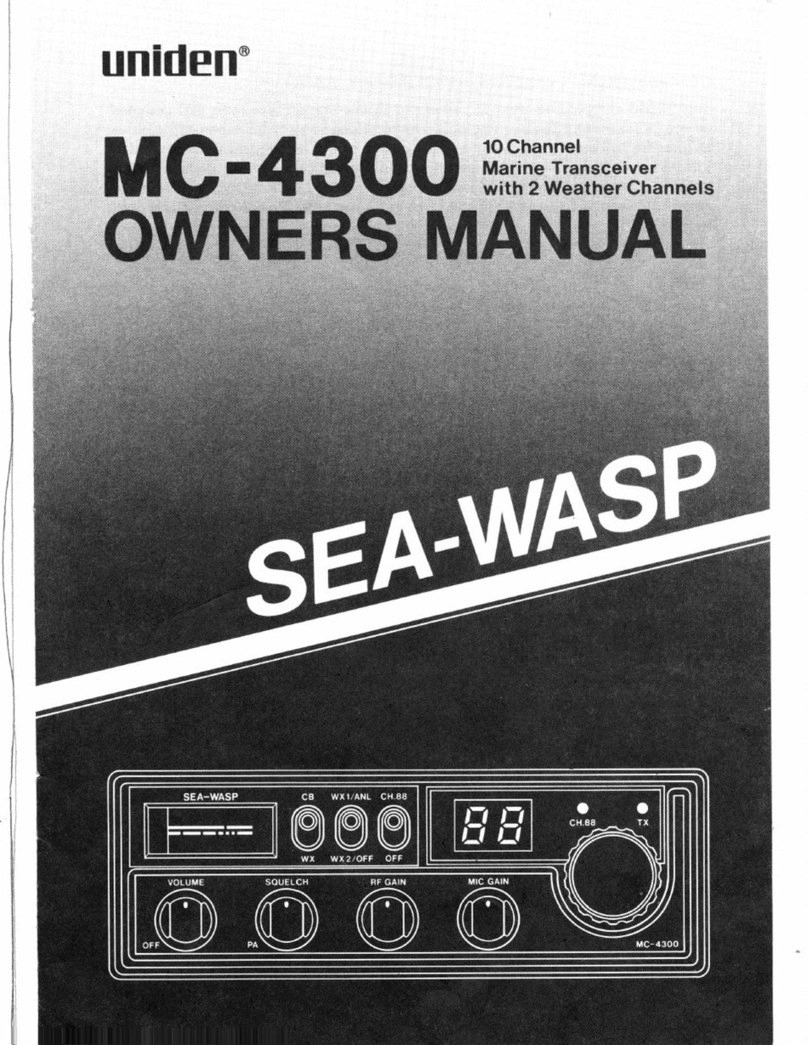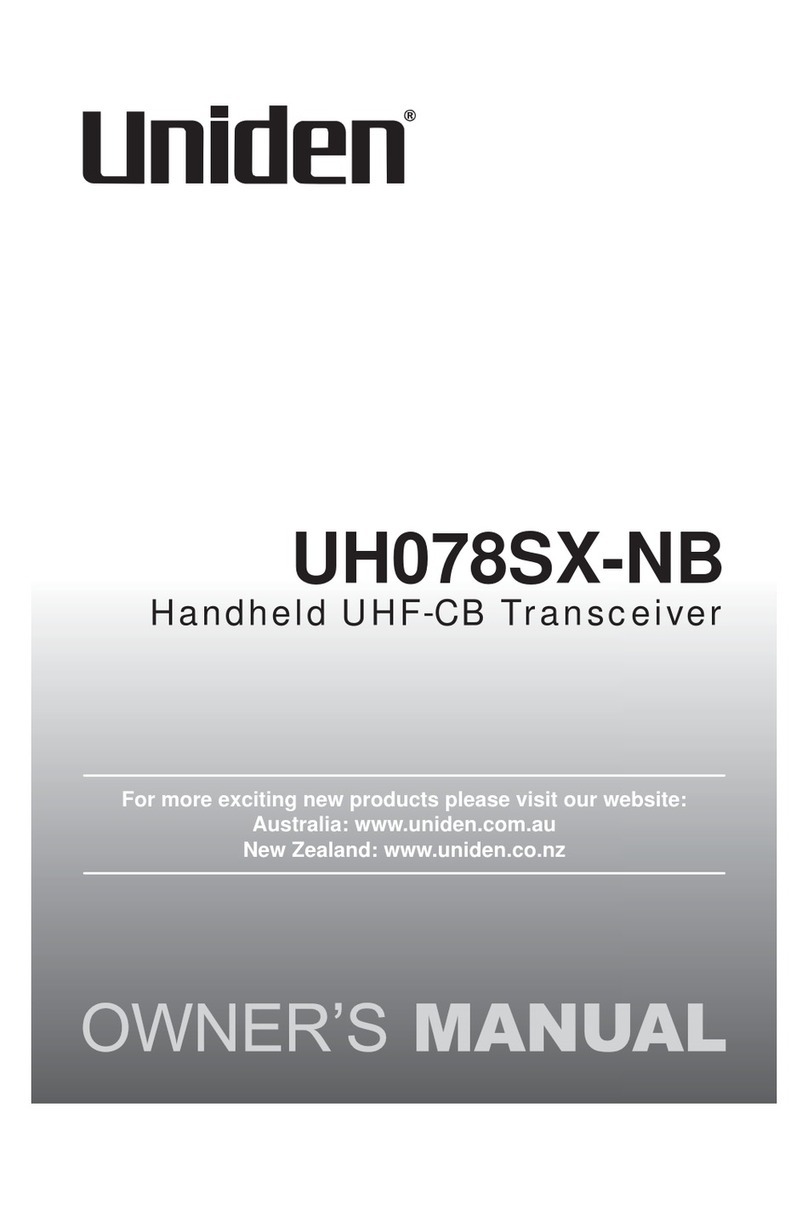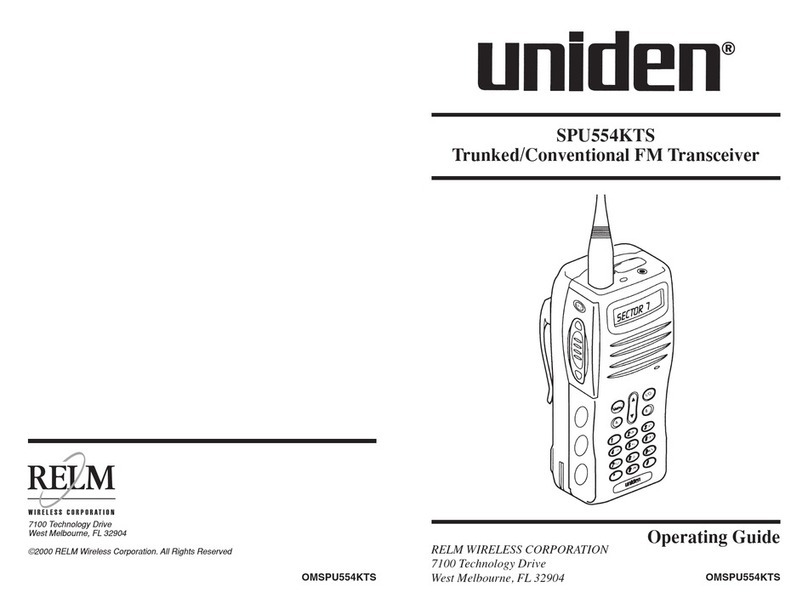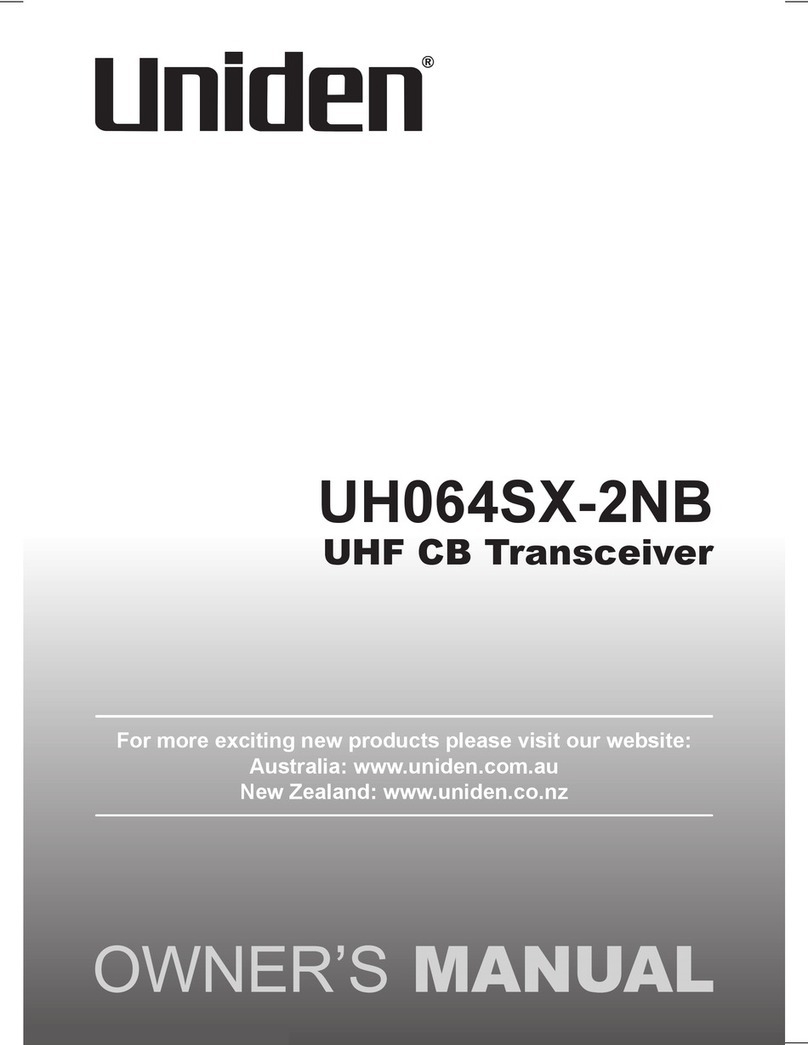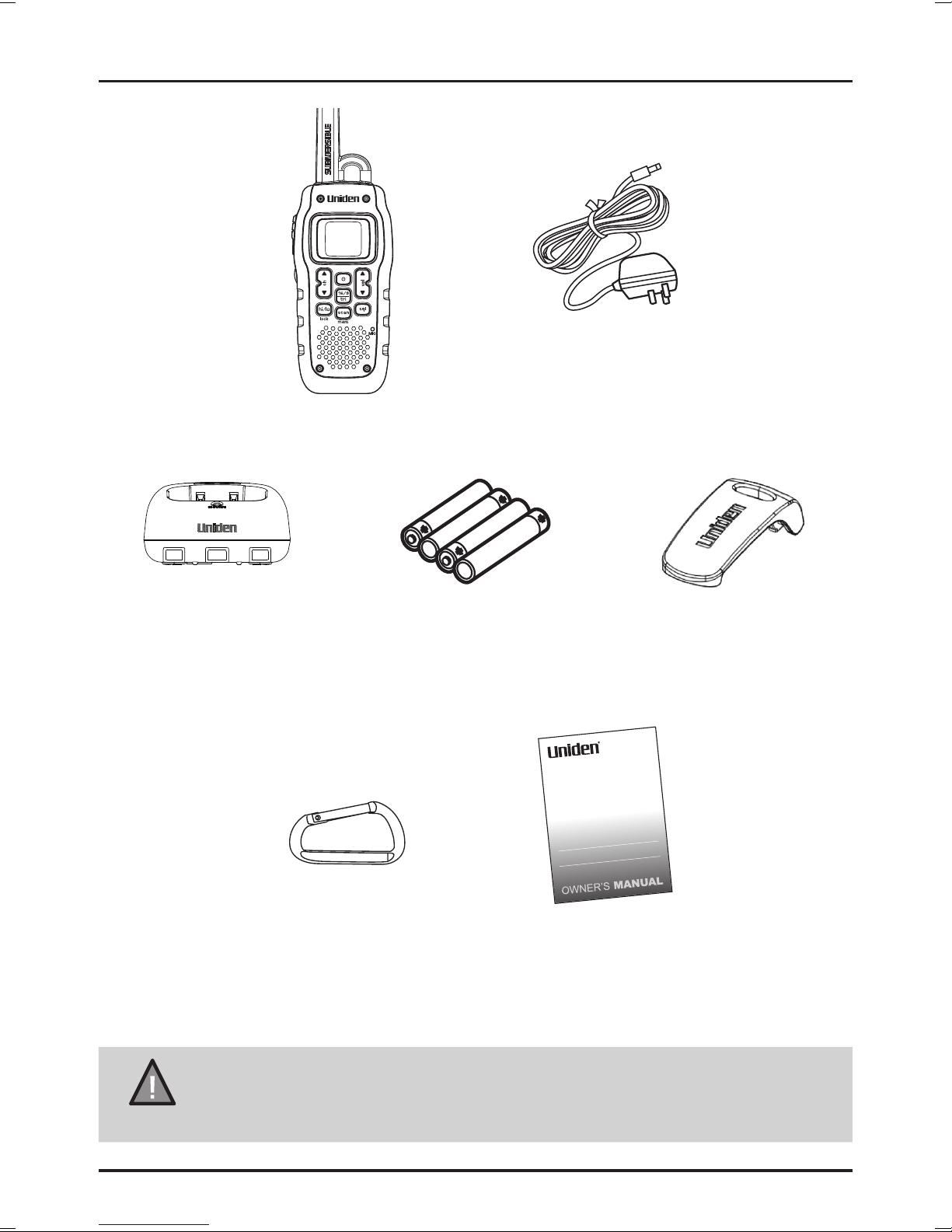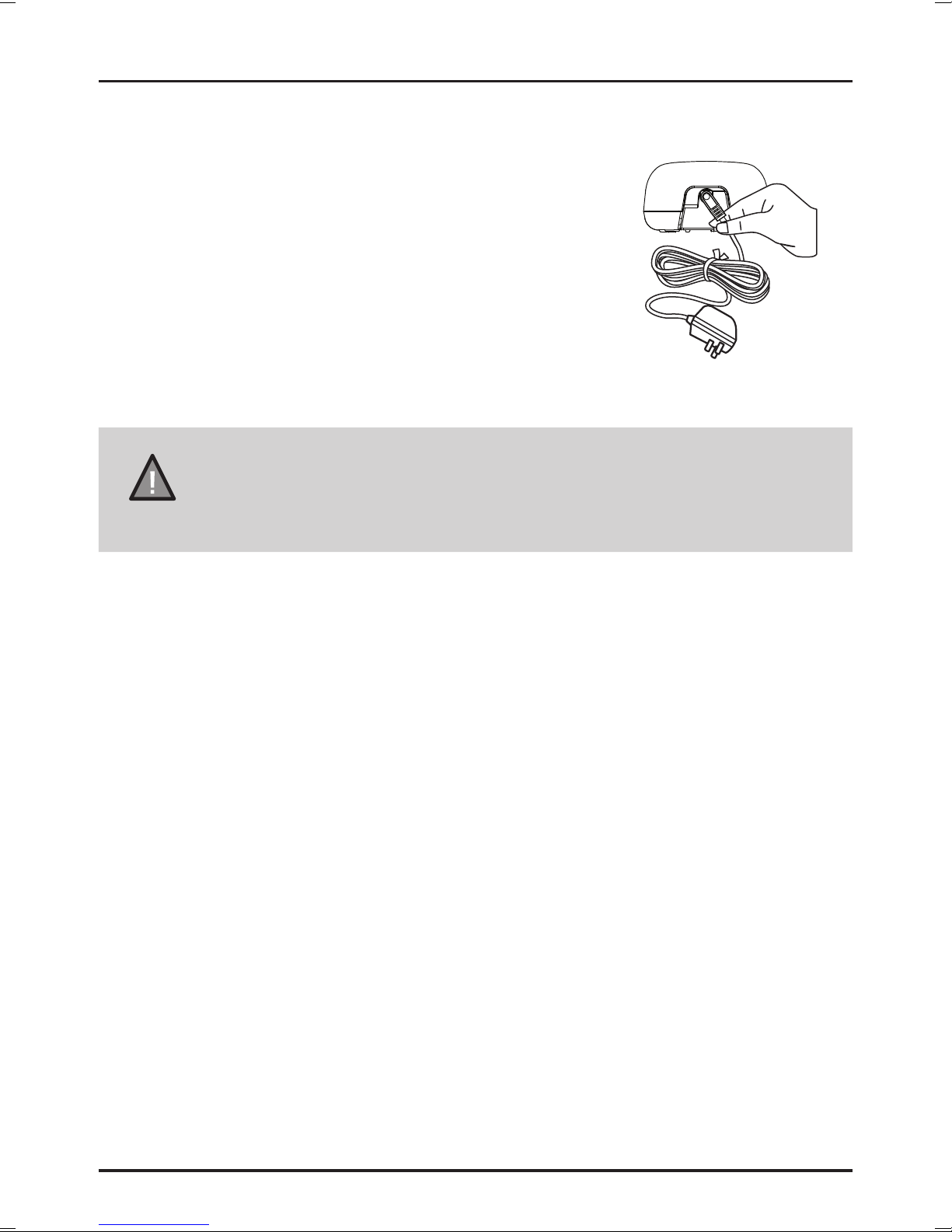NOTE
The exclamation point within an equilateral triangle is
intended to alert the user to the presence of important
operating and maintenance (servicing) instructions in the
literature accompanying the appliance.
Floating/Waterproof: JIS8
Uniden’s MHS050 radio is designed to meet the water proong
standard of JIS8 and will oat in water.
This Means: Protected against the effects of continuous immersion in water.
The MHS050 can withstand immersion in water up to 1.5m depth for 1hr.
Note this is not suitable for scuba diving.
NOTE
The MHS050 will only meet this rating if fully assembled
and all rubber seals are well maintained and correctly tted.
This means that the carabiner clip is not connected and the
battery cover securely fastened.
After your radio is submerged in water, you might notice that the sound
is distorted. This is because there is still water remaining in and around
the speaker and microphone. Just shake the radio to clear excess water,
and the sound should return to normal.
NOTE
If your radio is exposed to salt water, clean your radio
thoroughly with fresh water, and dry it before turning it on.
Ni-MH Battery Pack Warning
• This equipment contains a Ni-MH Battery Pack.
• The Ni-MH Battery Pack contained in this equipment may
explode if disposed of in a re.
• Do not short-circuit the Battery Pack.
• Do not charge the Ni-MH Battery Pack used in this equipment with any
Adaptor other than the one designed to charge this Battery Pack. Using
another Adaptor may damage the Battery Pack or cause the Battery
Pack to explode.
• Ni-MH batteries must be disposed of properly.
2
Warning
UNIDEN MHS050 Handheld VHF Marine Transceiver