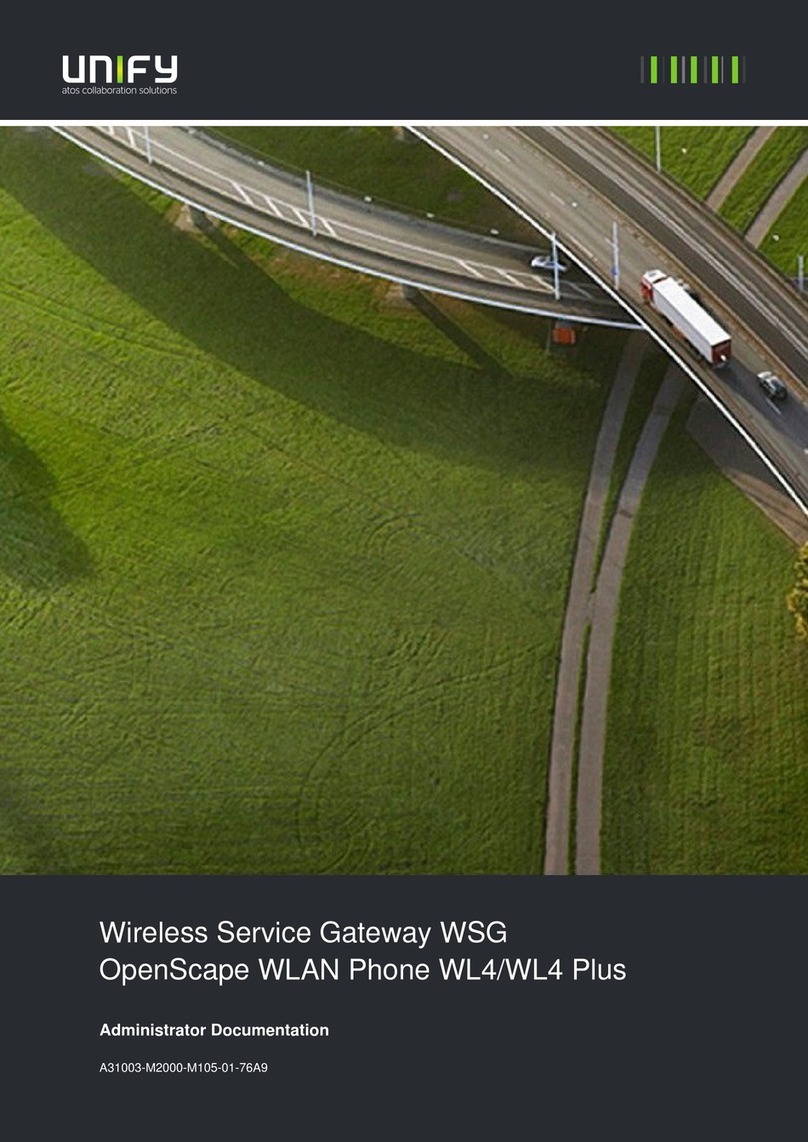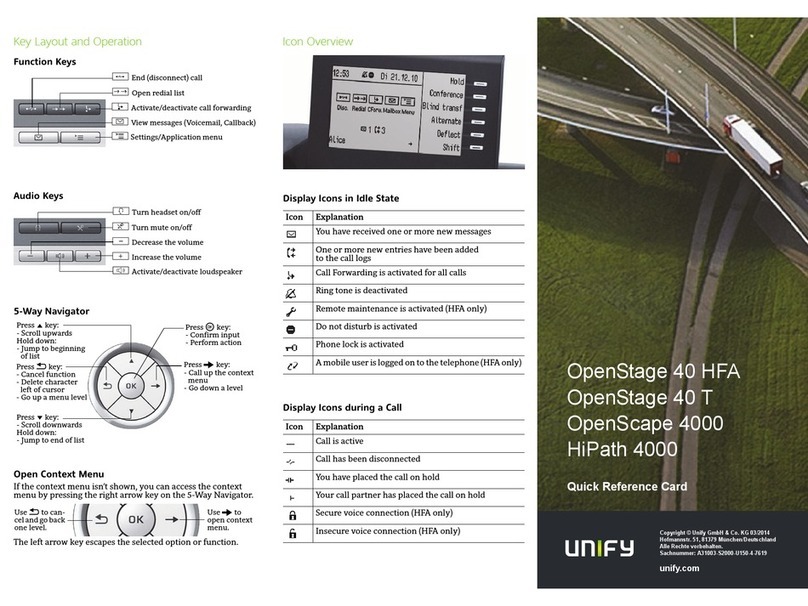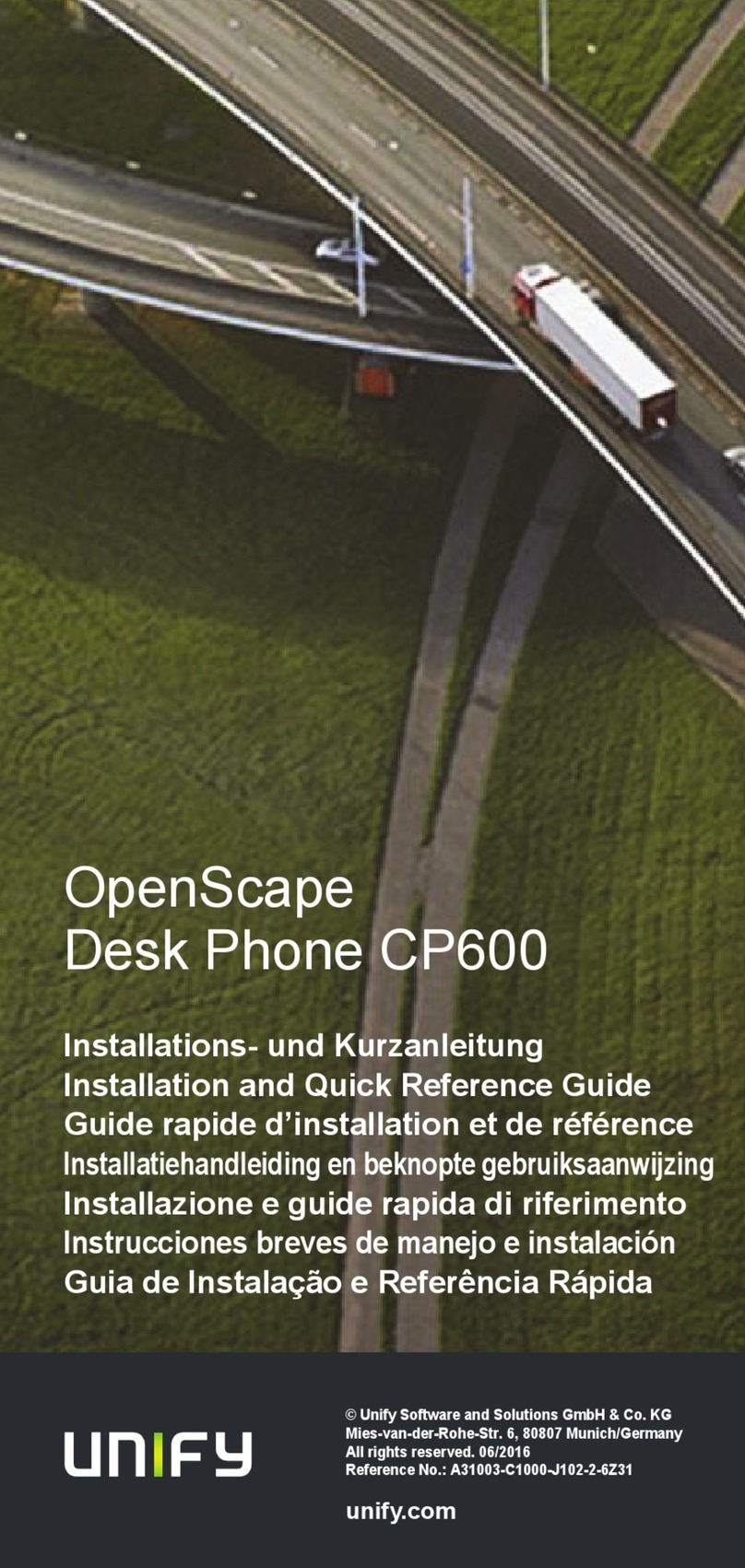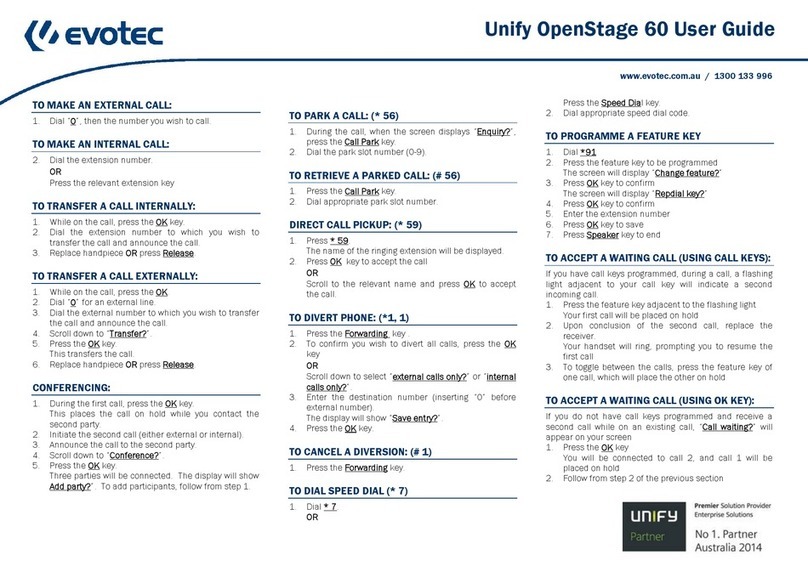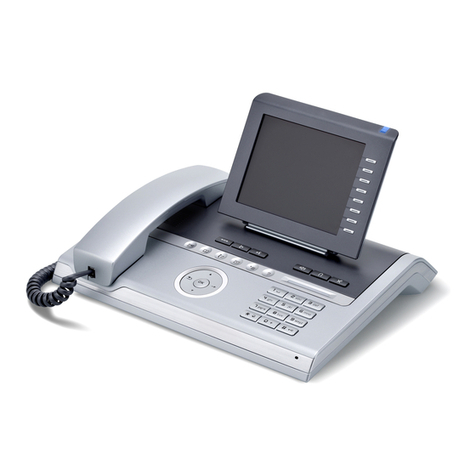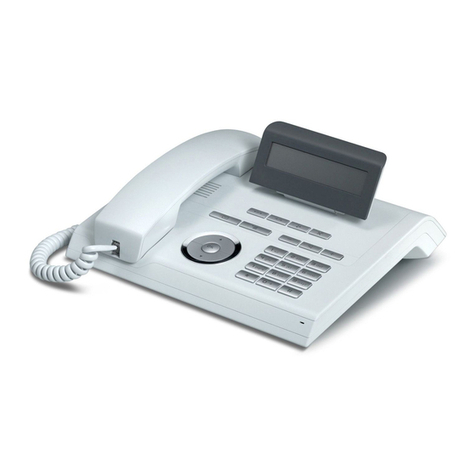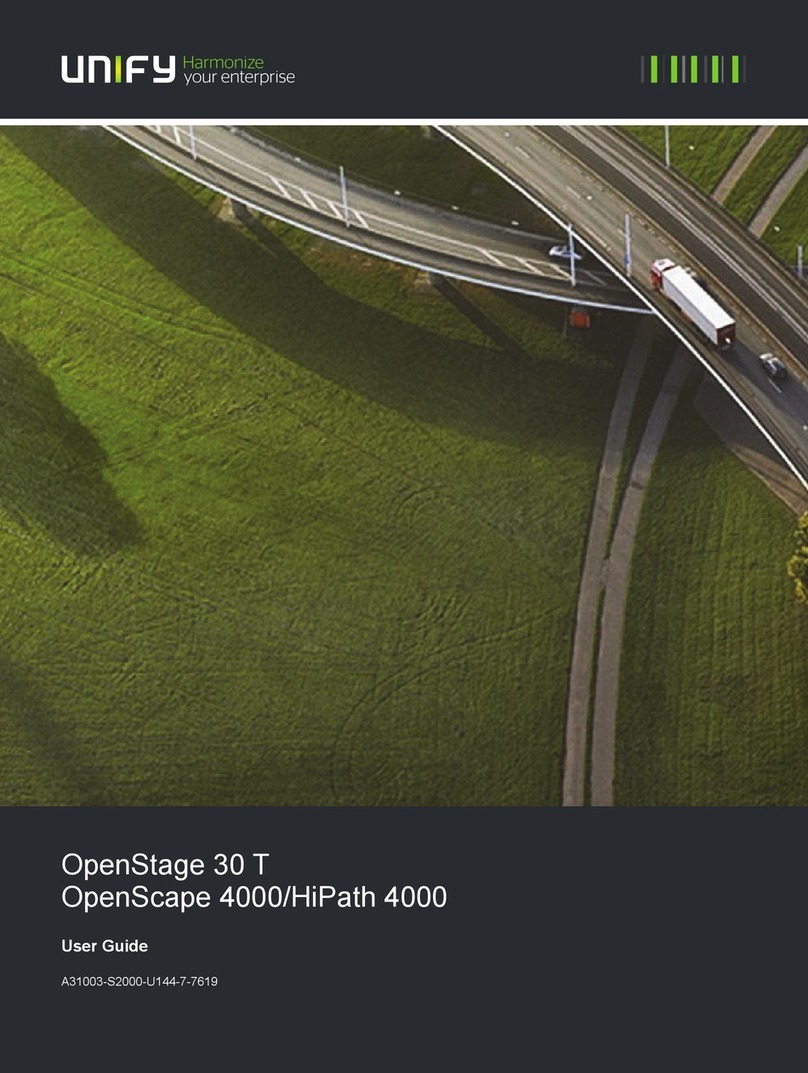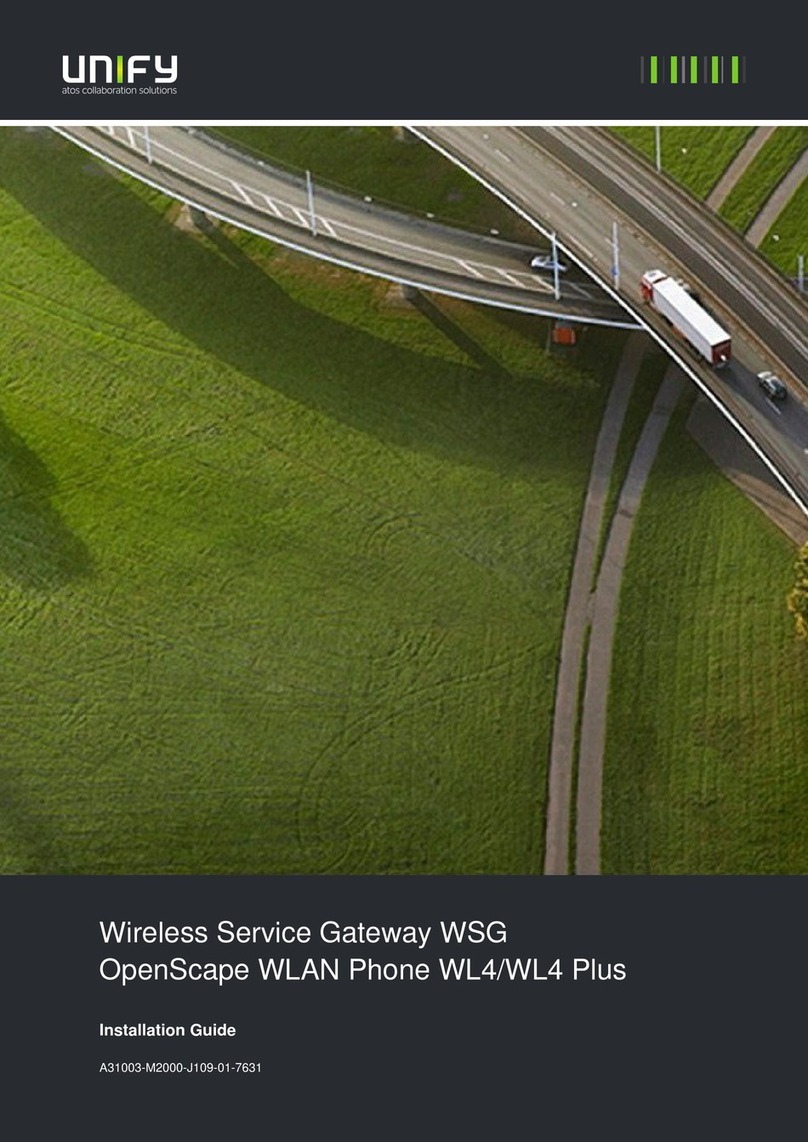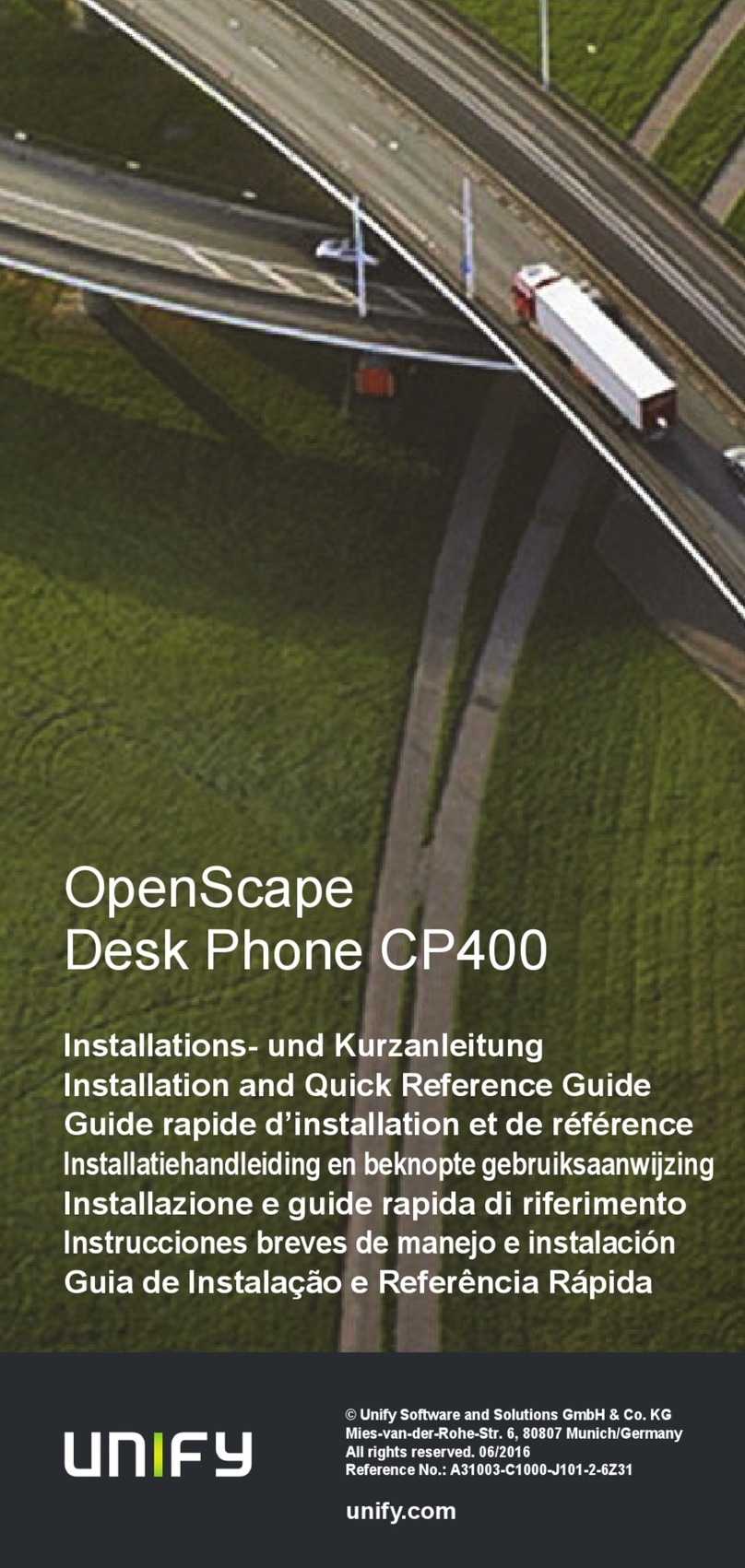Using your OpenScape Desk Phone
CP100
Place a Call
• Lift handset, dial number and press or
• Dial number and lift handset or
• For handsfree mode:
dial number and press .
Answer a Call
• Lift handset or
• for handsfree mode: press or .
End a Call
• Hang up, or
• For handsfree mode: press .
Redial the Last Dialed Number
• Lift handset and press .
Dial from the Call Log
1. Press € and µ to select the desired conversation.
2. Press and lift handset.
Deflecting an Incoming Call while ringing
1. Select "Deflect" in menu and press
2. Enter a destination phone number and press .
Hold or Retrieve a Call
• Choose Hold in the displayed menu and press .
• To retrieve a held call: choose the option Reconnect
in the displayed menu.
Make a Conference Call
1.
During a call with party A,
press function key
Conferen if programmed or choose Start confer-
ence from the displayed menu and press . Hear
dial tone. Party A is automatically put on hold.
2.
Enter the phone number for party B
and press .
3. Once connected with party B, press function key
Conferen if programmed or choose Start confer-
ence from the displayed menu and press .
You are now connected in a conference with
parties A and B.
Using your OpenScape Desk Phone
CP100
Switch to Handsfree Mode during a Call
• Hold down until you hang up handset.
Switch to Handset Mode during a Call
• Lift handset.
Using Mute during a Call
• Press to mute.
• Press again to un-mute.
Transfer a Call
1. During a call with party A, you may either:
press function
key
Call Fwd if programmed or
choose Transfer from the displayed menu and
press
.
2. Enter the phone number of party B and press .
3. You may then either:
press function key
Call Fwd
while party B is ring-
ing, or wait for party B to answer, announce the call
and then press function key
Call Fwd
.
The party A will be transfered to party B.
Call Voicemail
• Press and confirm with .
Change Forwarding Destination
1. Press function key FwdMenu if programmed.
2. Select "Enter destination".
3. Enter the destination number and press .
4. Press.
Turn Call Forwarding on/off
• Press function key FwdMenu if programmed.
Programmable Functions (Examples)
Function Explanation
Alternate Switches between two calls
Blind transfer Transfers a call without consulta-
tion
Build in fwd Default call forwarding
Call log List of placed, answered and
missed calls
Call recording Records the call on a central Call
Recorder
Call waiting Allows a second incoming call while
in an active call
Callback Requests an automatic call back
(busy/no answer)
Cancel callbacks Cancels a callback request
CF busy Forwards all incoming calls to the
programmed destination when the
line is busy
CF no reply Forwards all incoming calls to the
programmed destination if they are
not
answered
CF unconditional Forwards all incoming calls to the
programmed destination
Consultation Puts an active call on hold and pro-
vides a prompt for dialing
Corporate directory LDAP phonebook
Deflect Deflects a call to another destina-
tion
Directed pickup Picks up another ringing phone
Directory Phonebook
Do not disturb Incoming calls do not ring; callers
hear the busy signal
Feature toggle Toggles OpenScape Voice services
Group pickup Picks up a group call
Immediate ring Ringing keyset line without delay
(Executive/Assistant configuration)
Pause callbacks Pauses automatic callbacks
Personal directory Personal phonebook
PreView Preview line details for shared lines
Redial Calls the last dialed number
Release Ends a call
Repertory dial Dials pre-defined numbers and
control sequences
Resume callbacks Resumes automatic callbacks
Ringer off Switches the ringer off/on
Selected dialing Dials a pre-defined number
Shift Switches to the shifted key level
Show phone screen Switches to idle screen
Transfer call Transfers a call without consulta-
tion
Function Explanation