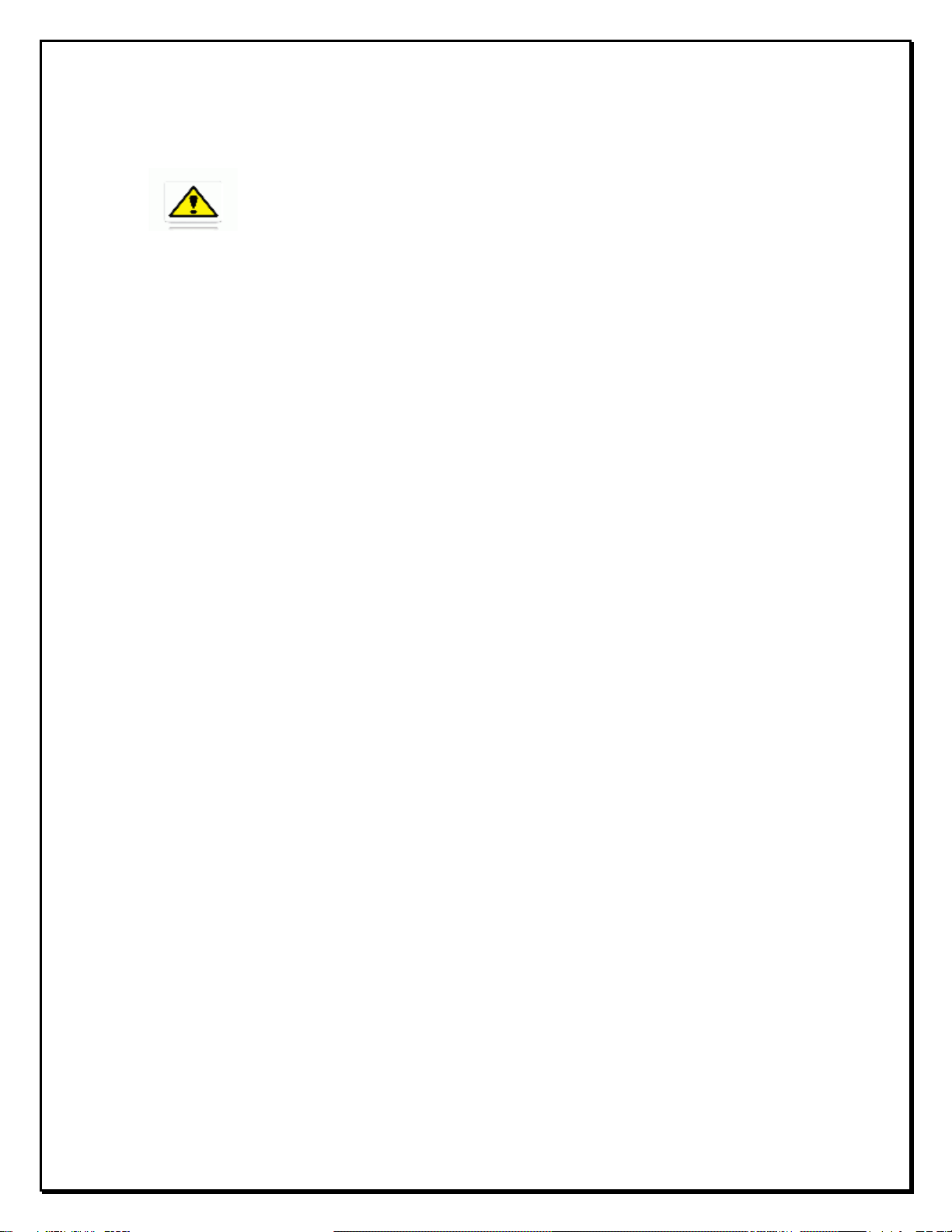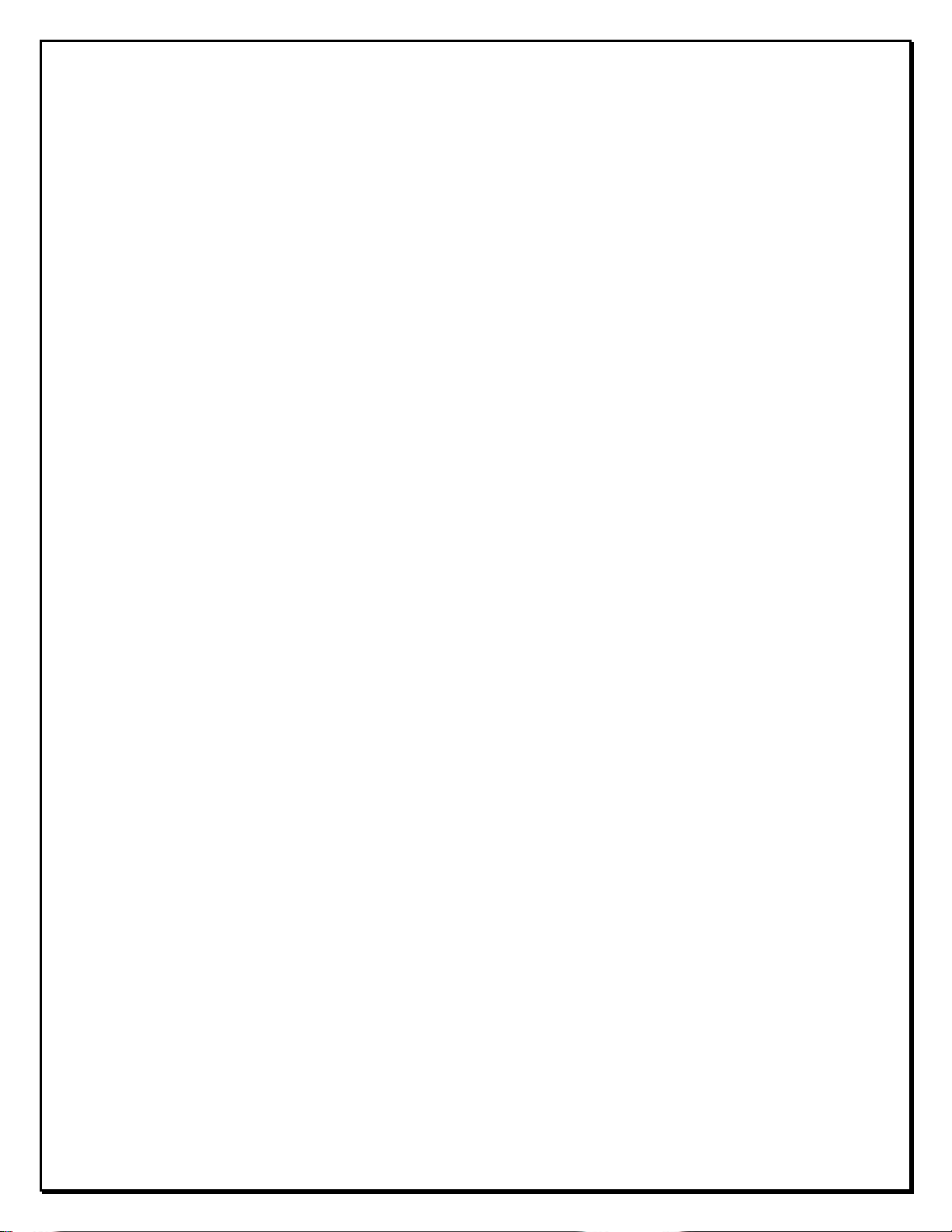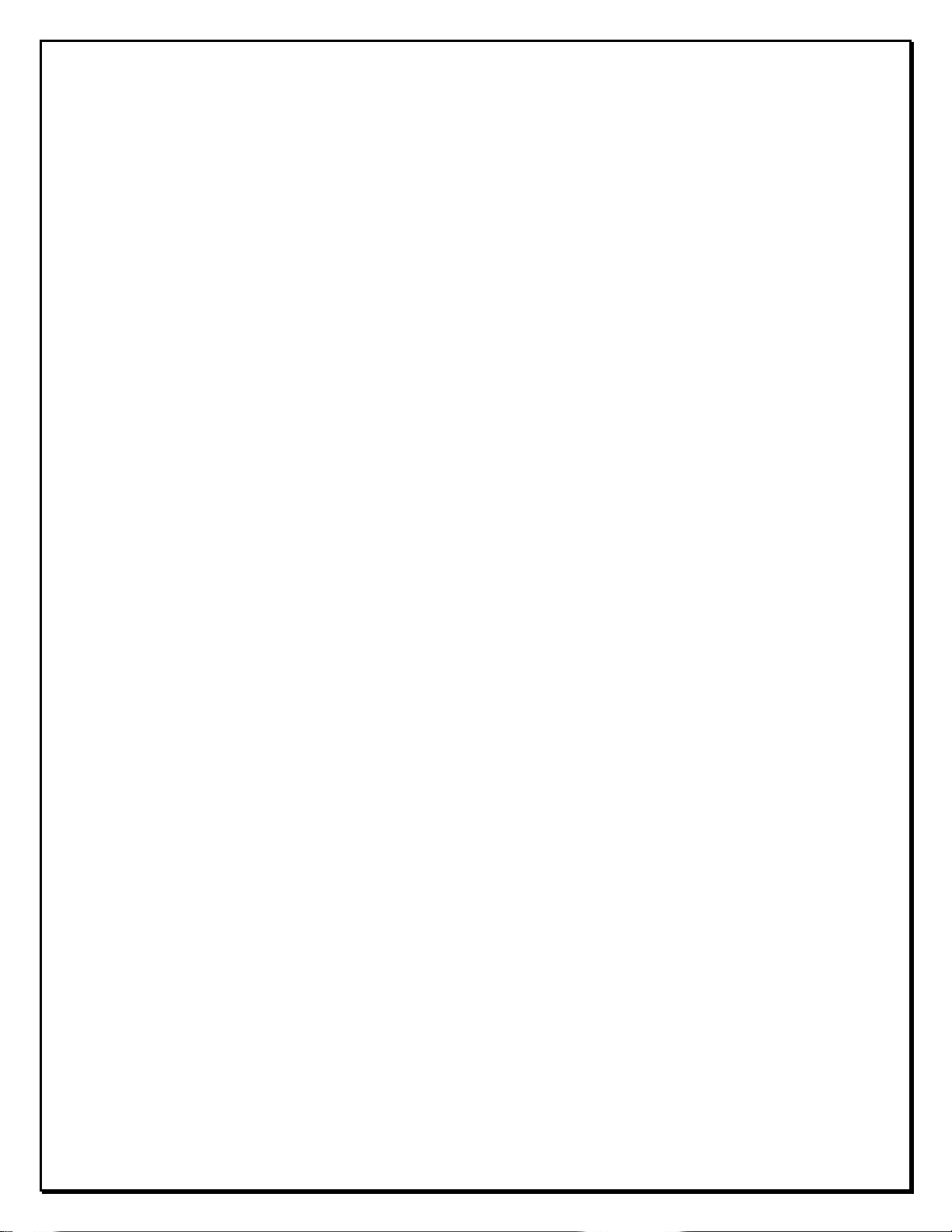5 of 33
Modular design of this product helps user to have ease in
installation, operations & maintenance throughout the product life.
It has integral mounting plate consisting of four holes on the
transmitter body for easy mounting. The transmitter may be fixed
directly to a surface on the walls or similar support structure.
On activation of the power supply to the transmitter; within few
seconds it recognizes the sensor plugged into it, tests it and resume
operation.Incompatible sensors are detected by the intelligence
inside and appropriate user prompting is provided on the display.
All the transmitters are supplied pre-configured & optionally
include one alarm relays. The relay operation, alarm set points,
Date Time can be adjusted using the transmitter’s LCD/OLED and non-
intrusive magnetic switches. Outputs are automatically inhibited
during adjustments there by reducing the risk of false alarm at the
control panel during maintenance.
The transmitter unit ensures easy installation and the fastest
routine operation by removing the need for hot work permits in
hazardous areas. Using easy to replace plug-in* sensor modules,
downtime is also reduced and on-going costs are minimized.
The sensors have proven history of reliable, long term performance
and are relatively unaffected by ambient temperature & humidity
variations. Gas enters the transmitter‘s sensor by convection and
diffusion through a sintered stainless steel or wire mesh screen at
the opening of the sensor housing. The transmitter is capable of
responding to a momentary puff of gas that would otherwise remain
undetected.
The transmitter’s explosion proof design allows operation in areas
where the combustible gas concentration may exceed the lower
explosion limit (LEL). Its rugged construction ensures a long life
span in almost any environment.
The transmitter incorporates the best of both proven and new
technologies that offer versatility in addition to reliable safety
mechanism. It is most cost effective product for new and retrofit
applications.
Note: * KwikSense-Lite support smart sensor, however the
Swappability is limited only to the same Gas and its variant.