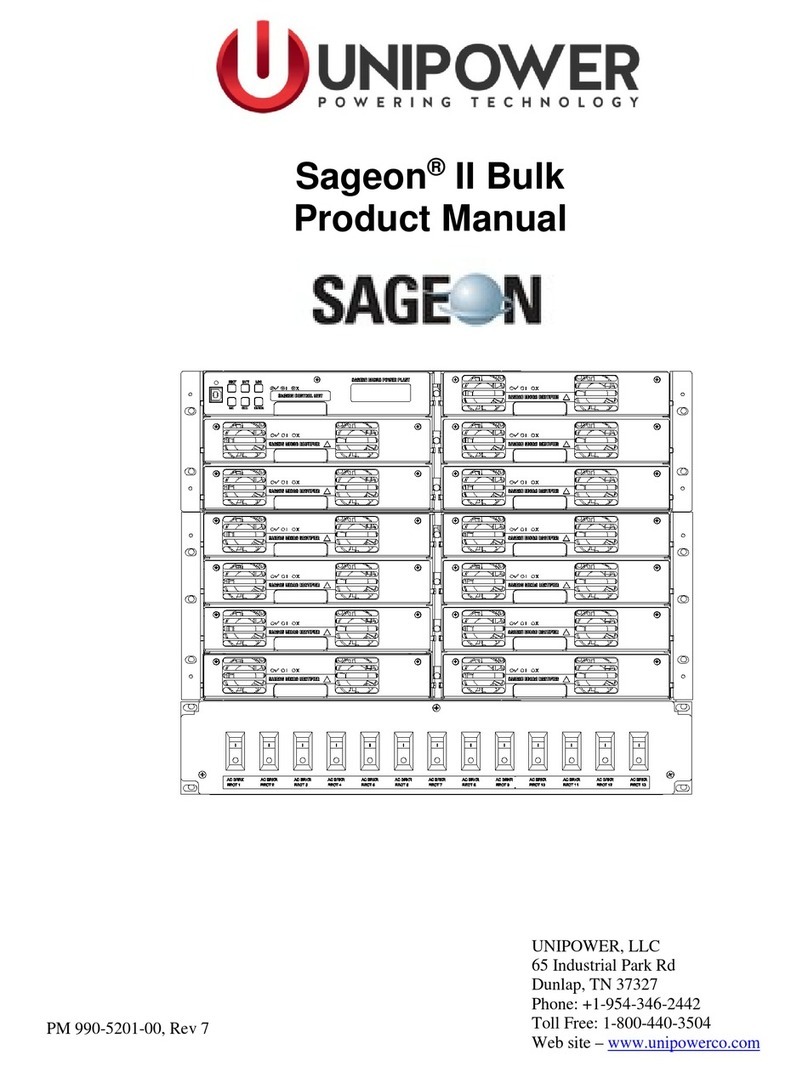Front Matter Sageon Micro Power Module Manual
PM990-4207-00, Rev 6
v
TABLE OF CONTENTS
1. GENERAL WARNING ......................................................................................................................................1-1
1.1 PRODUCT SUPPORT.................................................................................................................................1-1
2. CONFIGURATION ............................................................................................................................................2-1
2.1 GENERAL DESCRIPTION.........................................................................................................................2-1
2.2 SYSTEM DESCRIPTION ...........................................................................................................................2-1
2.2.1 Front View...............................................................................................................................................2-1
2.2.2 Rear View................................................................................................................................................2-4
3. INSTALLATION.................................................................................................................................................3-1
3.1 MOUNTING THE POWER SHELF............................................................................................................3-1
3.1.1 Tools Required for Installation................................................................................................................3-1
3.1.2 Gaining Access to Rear Wiring ...............................................................................................................3-1
3.2 OVERVIEW OF EXTERNAL WIRING CONNECTIONS........................................................................3-2
3.3 MAINS CONNECTIONS............................................................................................................................3-4
3.3.1 Factory Supplied Configurations.............................................................................................................3-4
3.3.2 Single phase – individual protected external feeds..................................................................................3-5
3.3.3 3 phase Y – individual protected external feeds ......................................................................................3-6
3.3.4 3 phase delta – individual protected external feeds .................................................................................3-6
3.3.5 Surge protection requirements.................................................................................................................3-7
3.4 BULK LOAD CONNECTIONS..................................................................................................................3-8
3.5 LOAD DISTRIBUTION CB TRIP SENSE CONNECTIONS....................................................................3-8
3.6 BATTERY CONNECTIONS.......................................................................................................................3-9
3.7 TEMPERATURE SENSORS.......................................................................................................................3-9
3.8 AUXILIARY RELAY CONNECTIONS...................................................................................................3-10
3.9 CONTROLLER POWER CONNECTIONS..............................................................................................3-10
3.10 FRONT PANEL USB COMMUNICATIONS CONNECTION................................................................3-11
3.11 REMOTE COMMUNICATION CONNECTION .....................................................................................3-11
3.11.1 RS232 Interface ................................................................................................................................3-11
3.11.2 RS485 Interface ................................................................................................................................3-11
3.11.3 TCP/IP and Sageview Interfaces.......................................................................................................3-12
3.11.4 Embedded Modems...........................................................................................................................3-12
3.12 BATTERY/LOAD DISTRIBUTION MODULE.......................................................................................3-13
3.13 ADDING AUXILIARY EXPANSION MODULES..................................................................................3-14
4. COMMISSIONING.............................................................................................................................................4-1
5. OPERATION.......................................................................................................................................................5-1
SUMMARY OF CONTROLLER FRONT PANEL CONTROLS...........................................................................5-1
5.1 CONTROLLER COMPONENTS................................................................................................................5-1
5.1.1 Alpha-numeric Display............................................................................................................................5-1
5.1.2 Front Panel Pushbuttons ..........................................................................................................................5-2
5.1.3 Status Indicating LEDs (Controller) ........................................................................................................5-2
5.2 CONTROLLER SECURITY & ALARMS..................................................................................................5-2
5.2.1 Password security ....................................................................................................................................5-2
5.2.1.1 Entering a password to gain access to parameters change ...........................................................5-2
5.2.2 When an alarm condition exists...............................................................................................................5-3
5.2.3 Controller Alarms....................................................................................................................................5-3
5.2.4 User programmable relay functions.........................................................................................................5-4
5.3 NAVIGATING CONTROLLER FUNCTIONS ..........................................................................................5-5
5.3.1 Base Menu (System Level Functions).....................................................................................................5-5
5.3.2 RECTIFIER Menu (Rectifier Specific Functions)...................................................................................5-8
5.3.3 Alarm Log................................................................................................................................................5-8
5.3.4 Battery Menu (Battery Specific Functions) .............................................................................................5-9
6. TROUBLESHOOTING......................................................................................................................................6-1
6.1 TO REMOVE A RECTIFIER MODULE OR A CONTROLLER ..............................................................6-4
6.2 TO INSERT A RECTIFIER MODULE OR A CONTROLLER .................................................................6-4