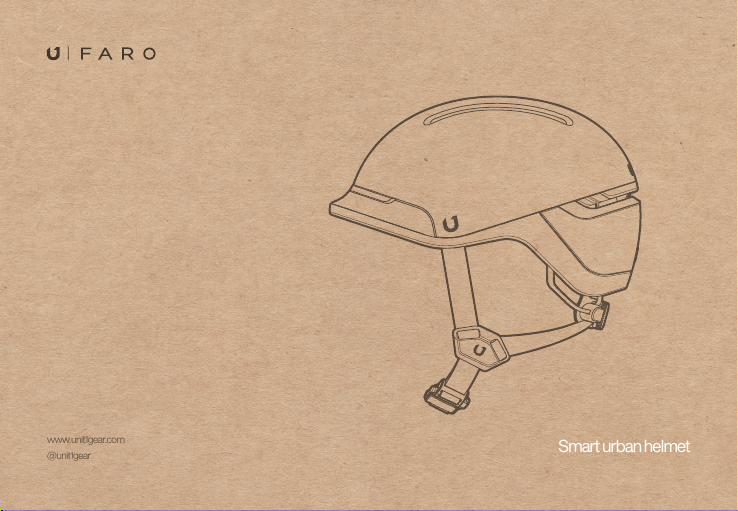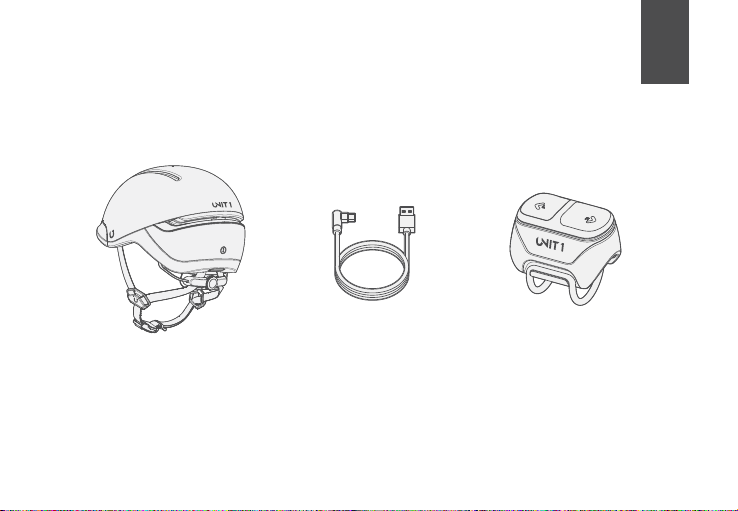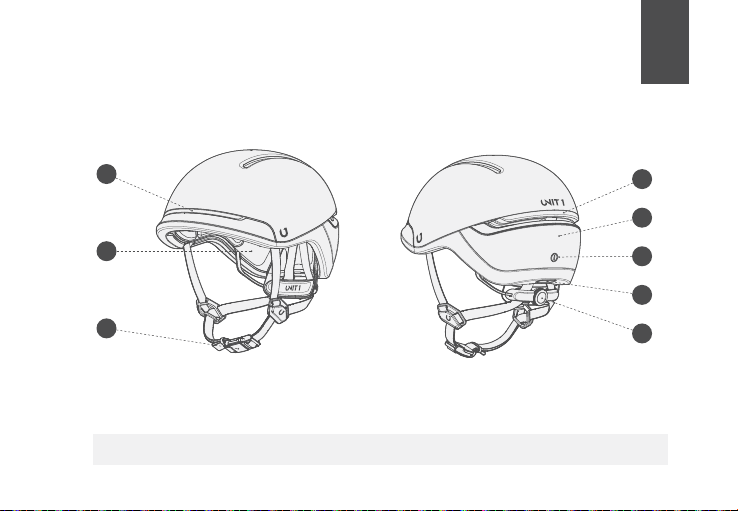Donot usethe helmetindirect sunlight,or verywarmplaces fora longperiod oftime.Thiscan damage
theproduct andgenerateheat that cancauseserious injuries.Donot leavetheproduct nearopen
flames.Do notdispose de productin a fire.Thiscan damage thebattery, explodeorigniteandcause
seriousinjury.Neverchargethehelmetsbatterywith aflawedcharger,it maycausean explosionor
ingition.Batterylifemayvarydependingonconditions, environmentalfactors, usage,etc.
Pleasenotesomecountriesrequirethe use ofregular cyclinglights.If thisis the case,FAROmaynot
replacethem. Beforeusing FARO,makesureyoucomplywith local lawsandregulations.
1.Safetyinformation
3
EN
WARNING
FARO wasmade fornon-motorizedrecreationalpedalcyclingonly.Nohelmetcanpreventagainstall
injuries.Serious injury ordeath mayoccurwhile cyclingevenwitha helmet.Unit1 Gear, Inc.and/orits
subsidiariesmakeno claimthat this helmetwill eliminateallposibilities ofinjury.
Lightsareasupplement(notareplacement)ofregularmountedbikelights.Certainplaceshavelawsthat
requirelights,complywithlocalregulations.Turnsignalsaresupplements,notareplacementofhandsignals.
Unit1Gear,Inc.and/oritssubsidiariesarenotresponsibleforanyfailureofcommunicationresultingfromturn
signalsorbrakelights.Lightsarenoguaranteeagaintspreventinganaccidentorcollision.
Whenactivatingthe turnsignal,at glance theremotetoensurethat youactivatedthecorrect turnsignal.
Activatingthewrong turnsignalcan increasethe risk ofan accident.If using theturnsignals in manual
mode,alwaysremember toturnoff thesignalonce used.
Thishemet wasnotdesigned formotorvehicleuse,neitherforsporting.Everytimeyouusethis helmet
checkif nothingis torn,worn,missing, oroutof adjustment.This helmetshould notbe used bychildren.
Yourhelmethas a built-inbattery.Becarefultofollow all thesafetyguidelines.