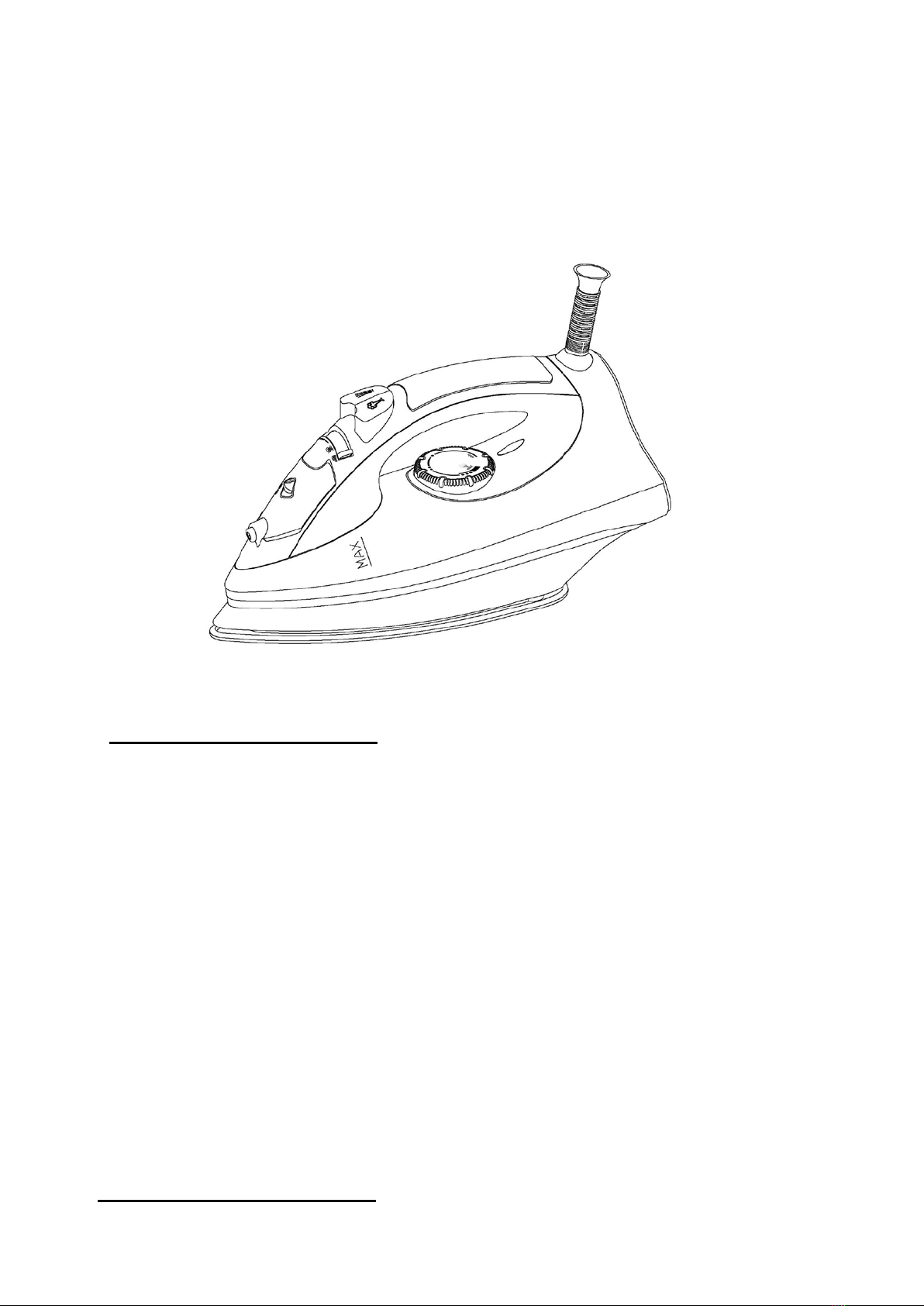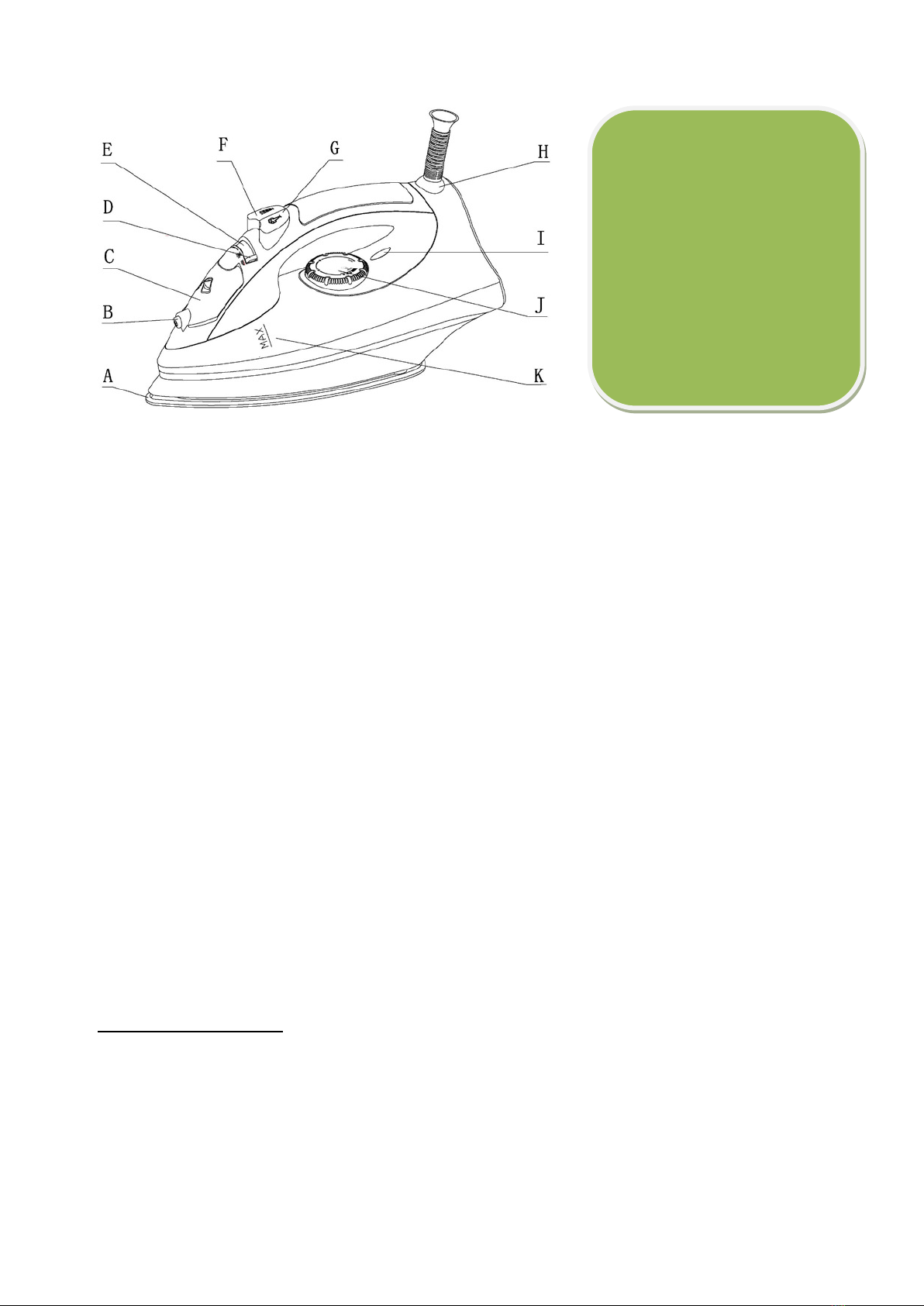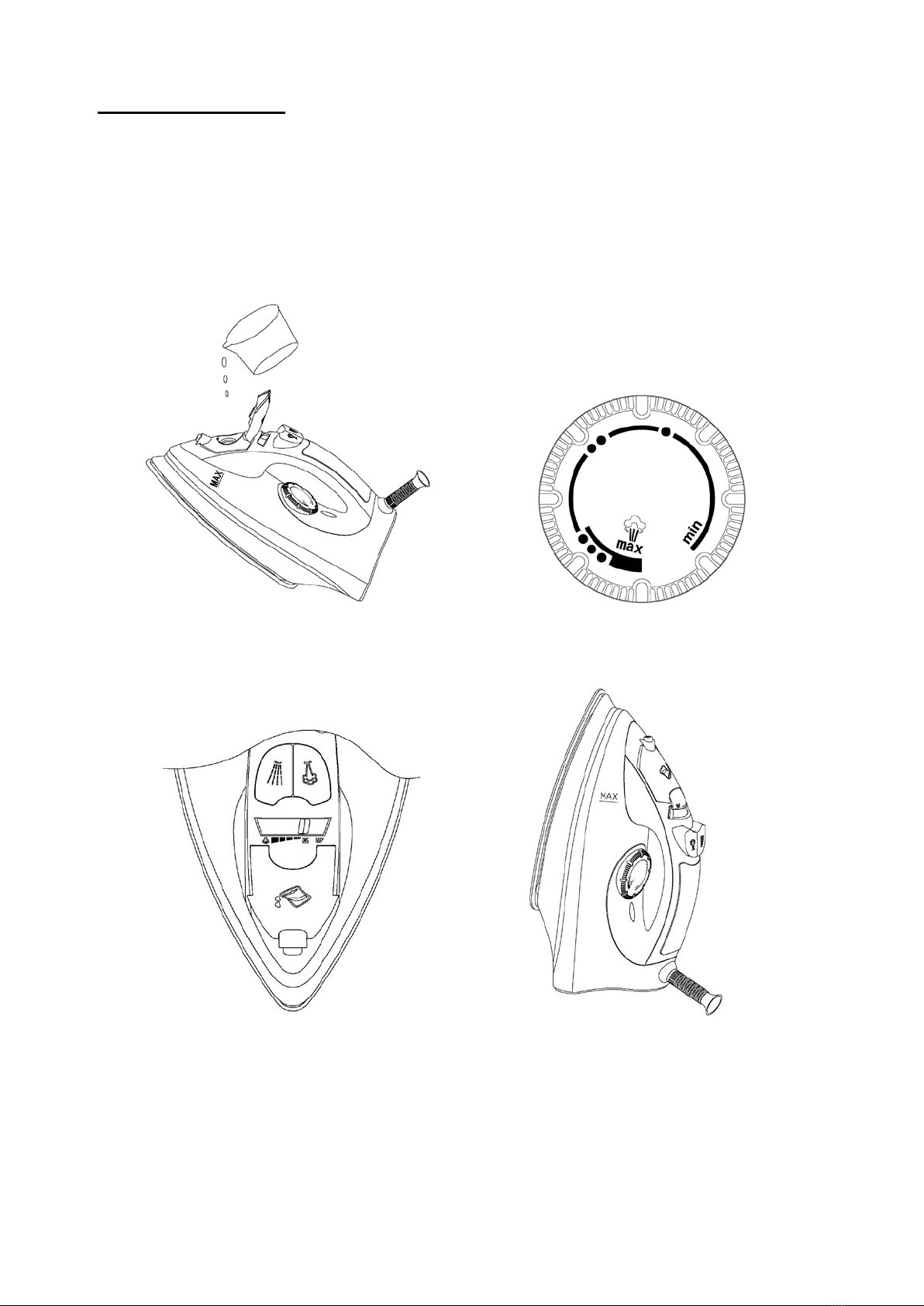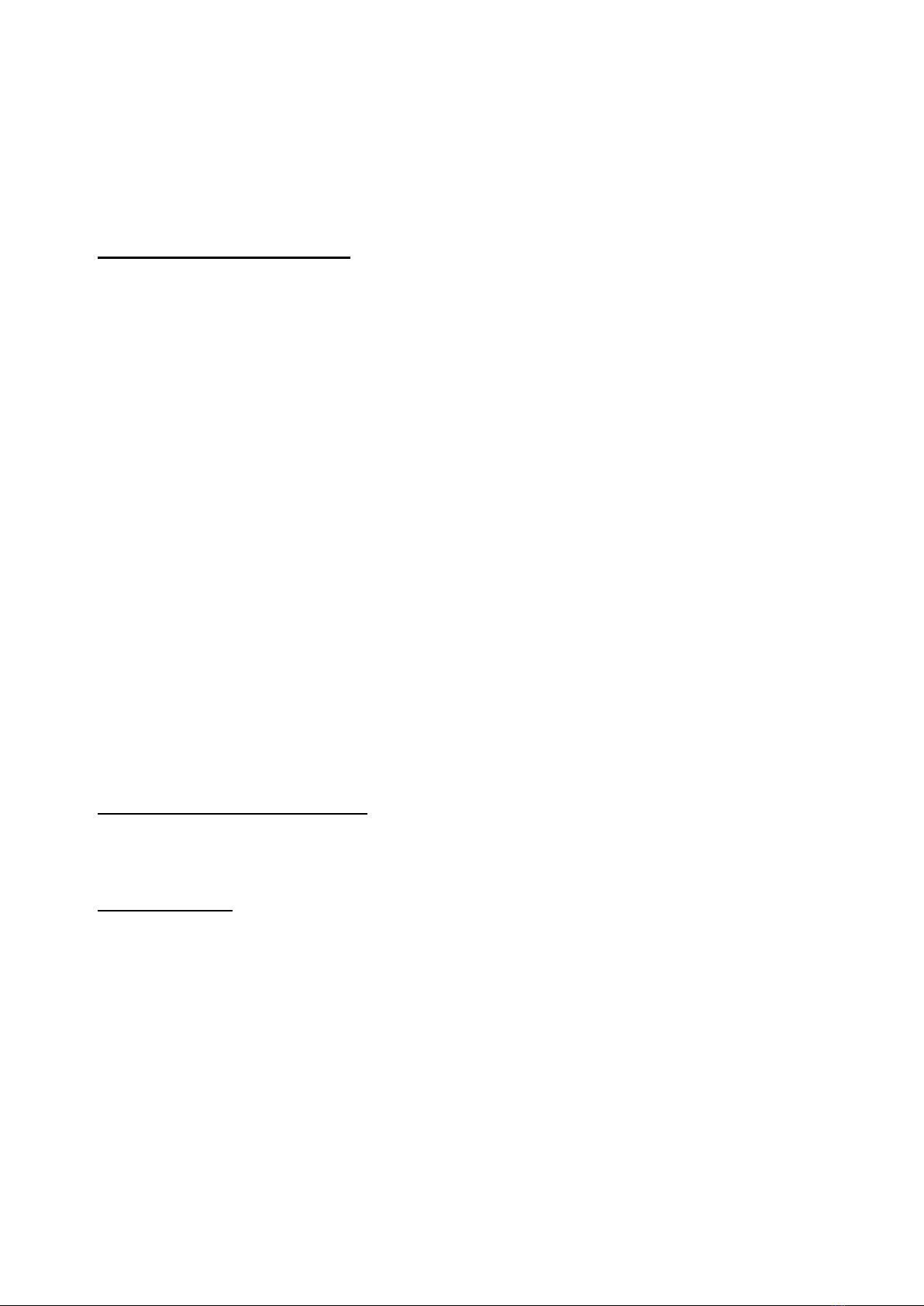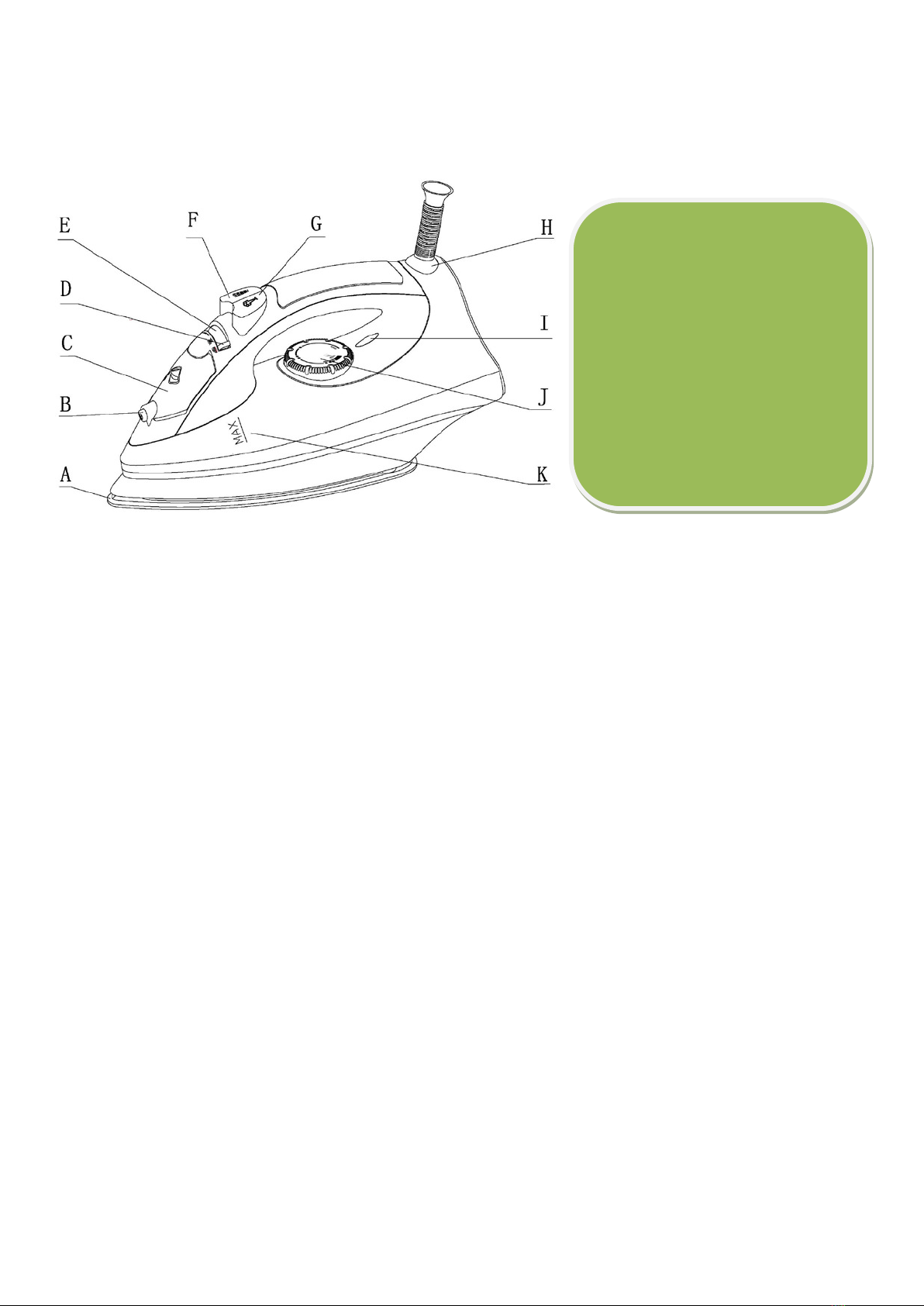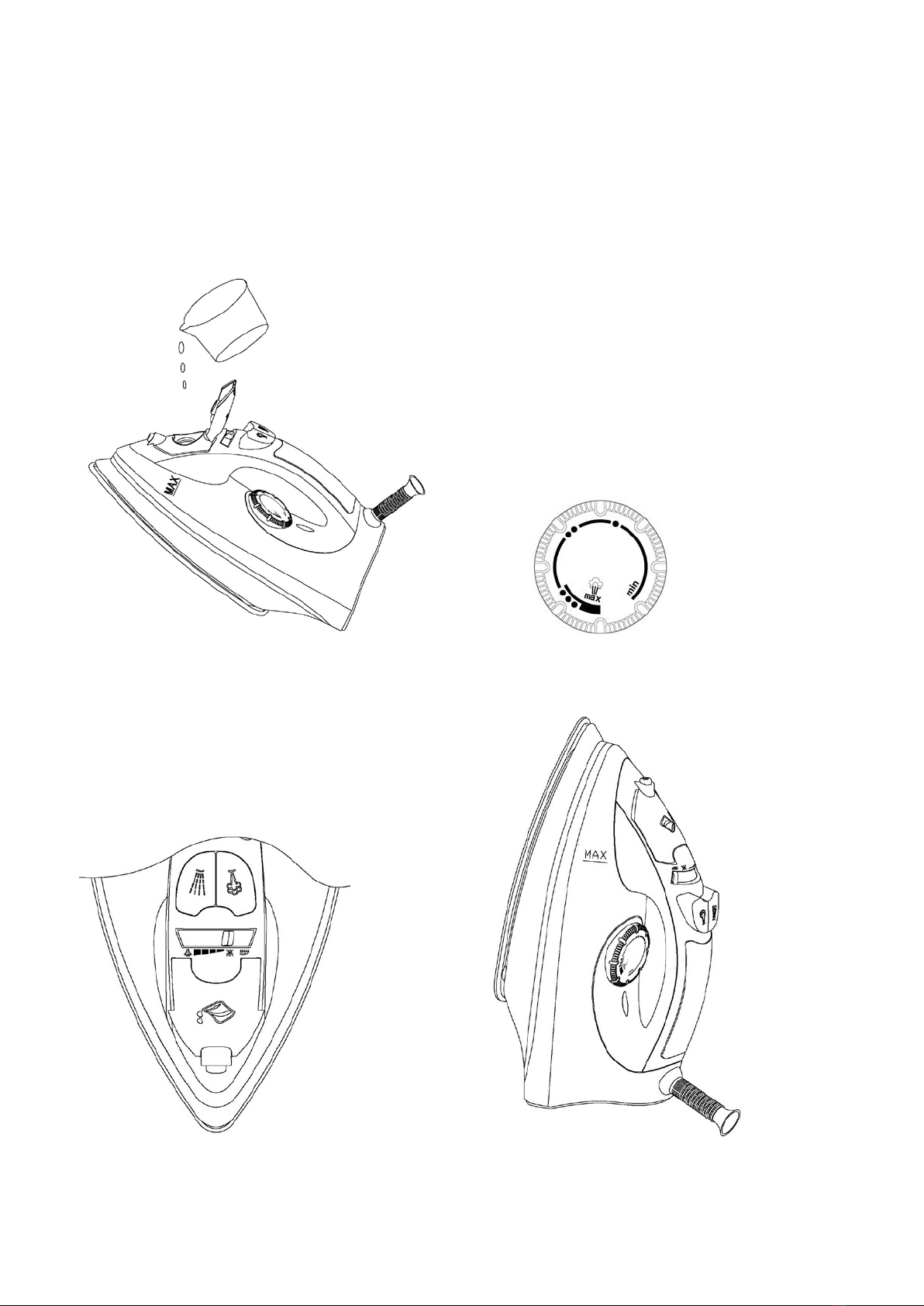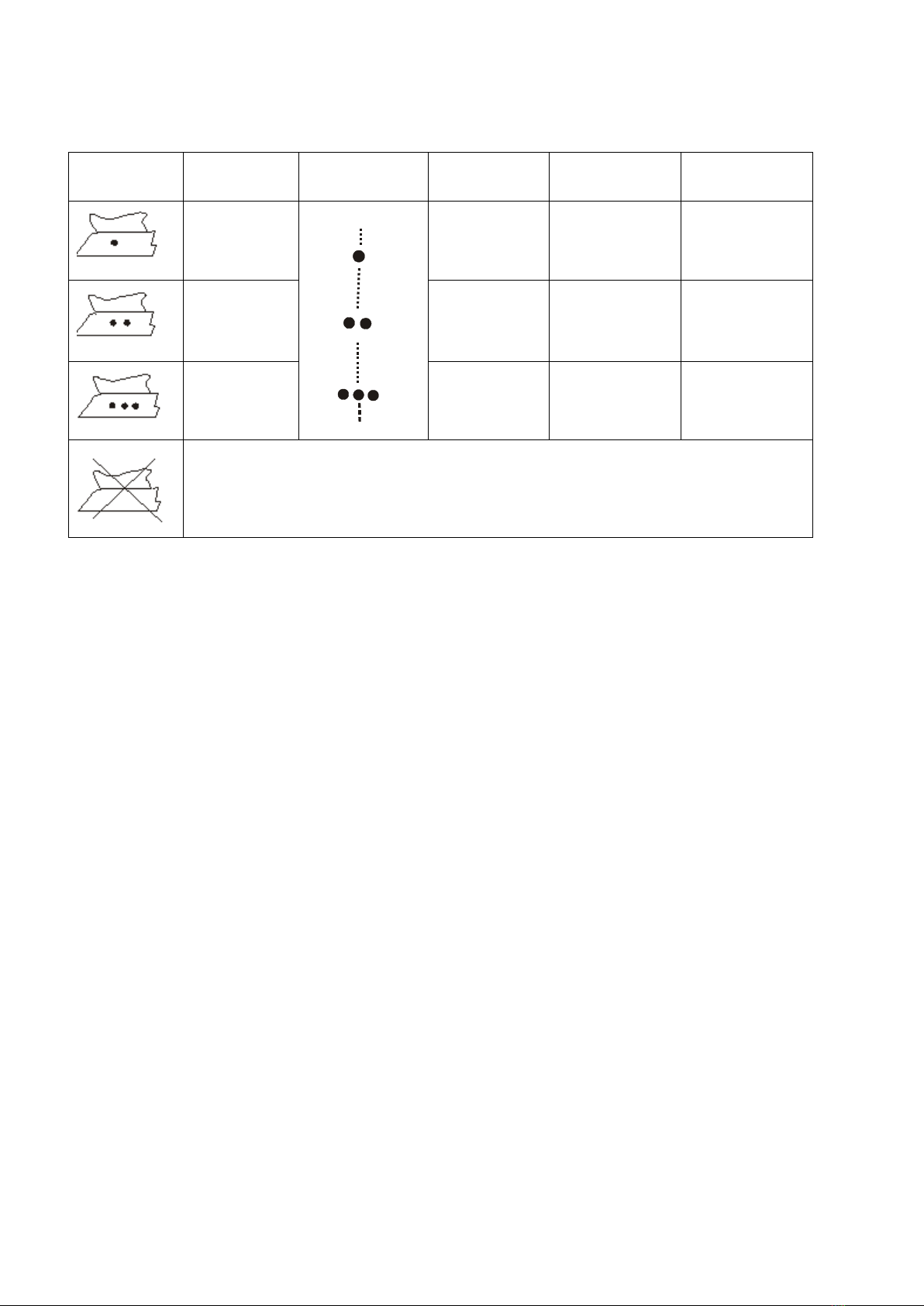.
: , !
6. , .
, .
7. .
.
8. . ,
, ,
.
9. .
, . .
1. .
2. , , .
.
3. .
4. . .
.
,
.
1. .
2. . , «Off».
. 4.
: !
3. , , ,
, (. 3).
, .
4. , .
(Anti-Calc)
(Anti-Calc).
.
- , ,
, .
- , ,
. : 60% 40% ,
.
- ,
3