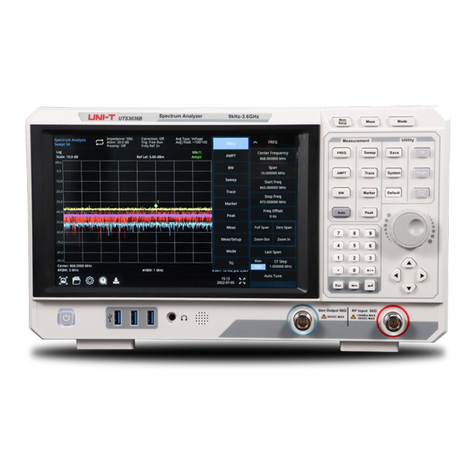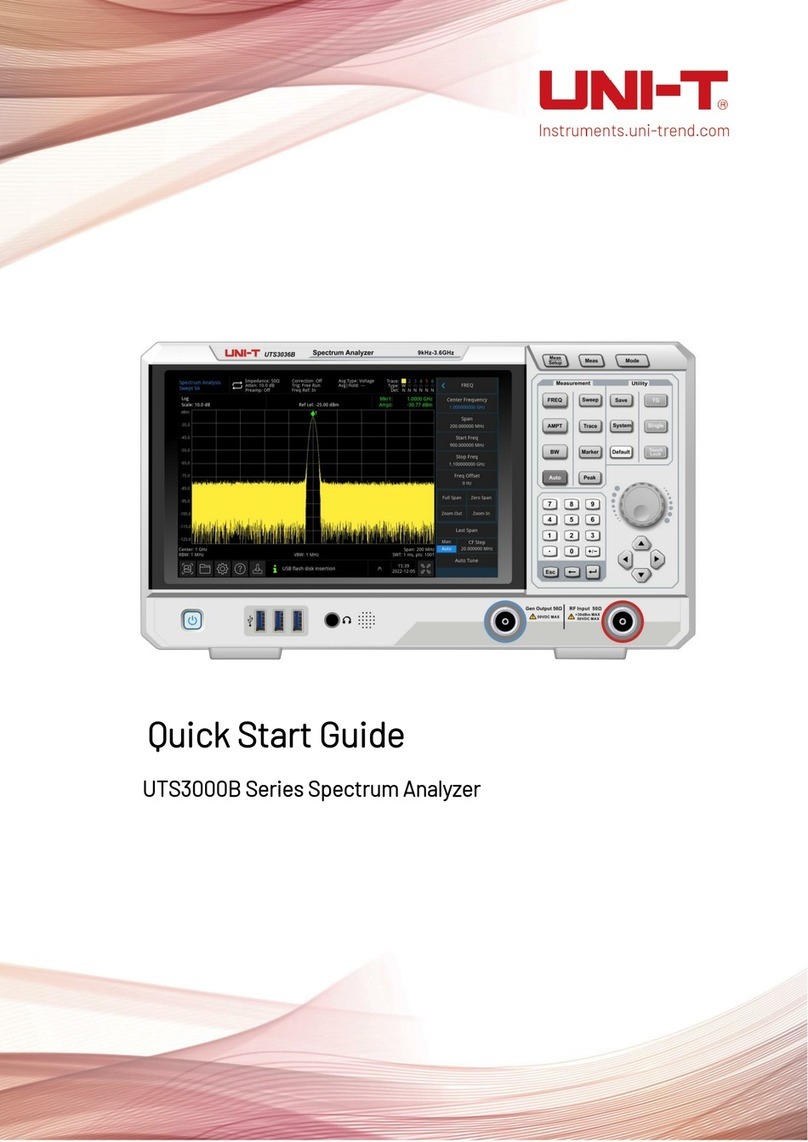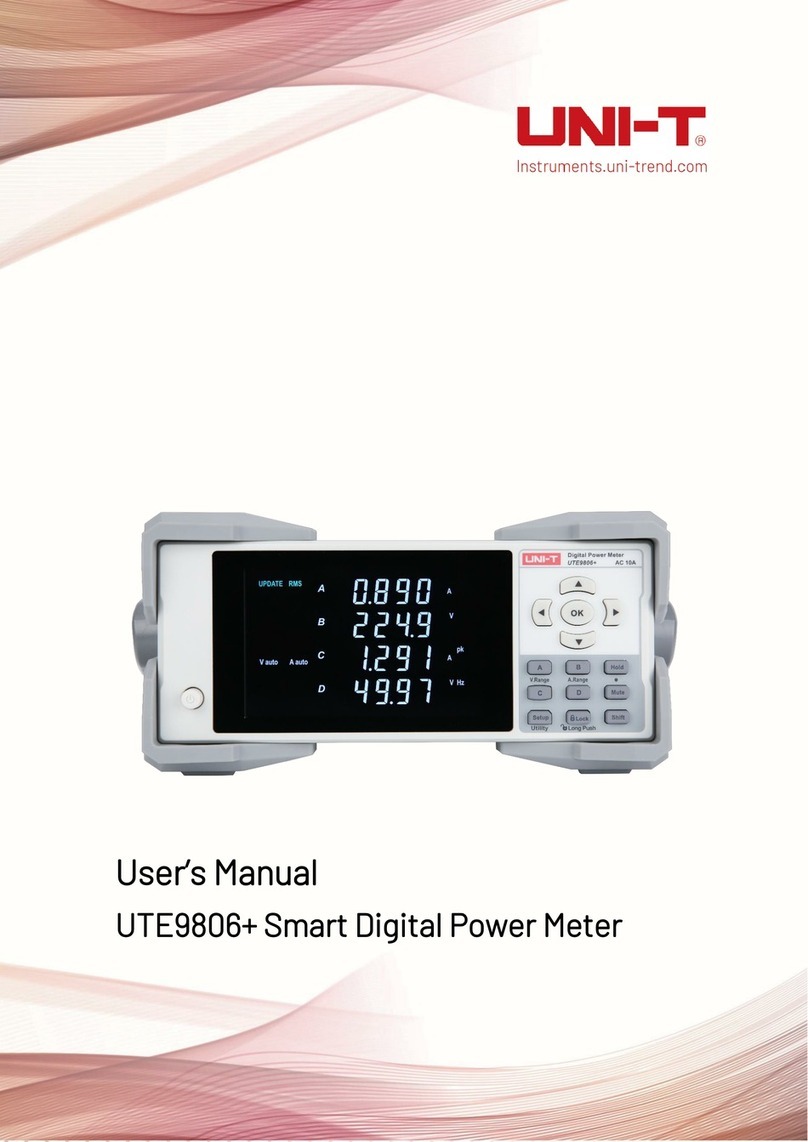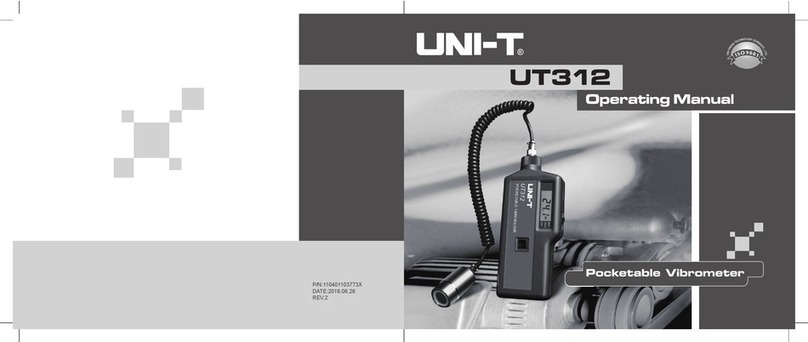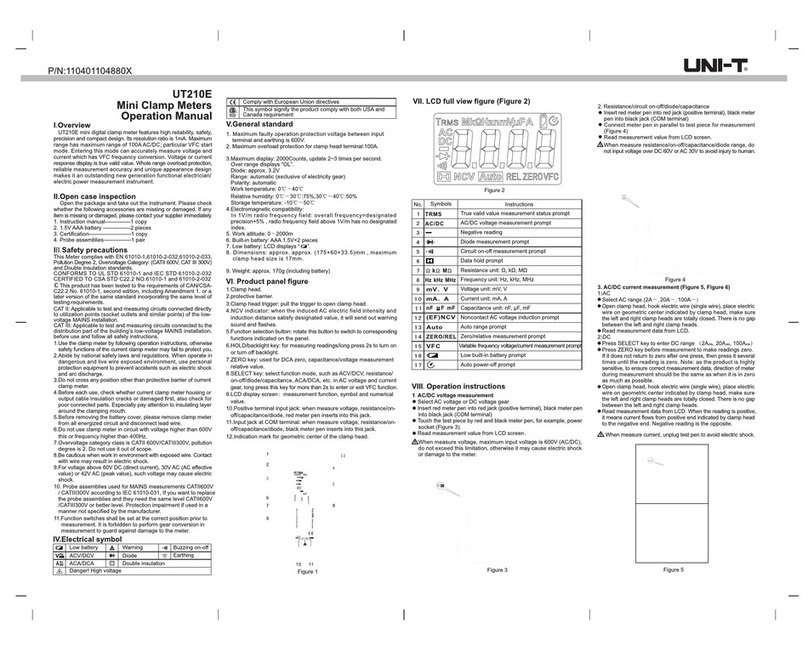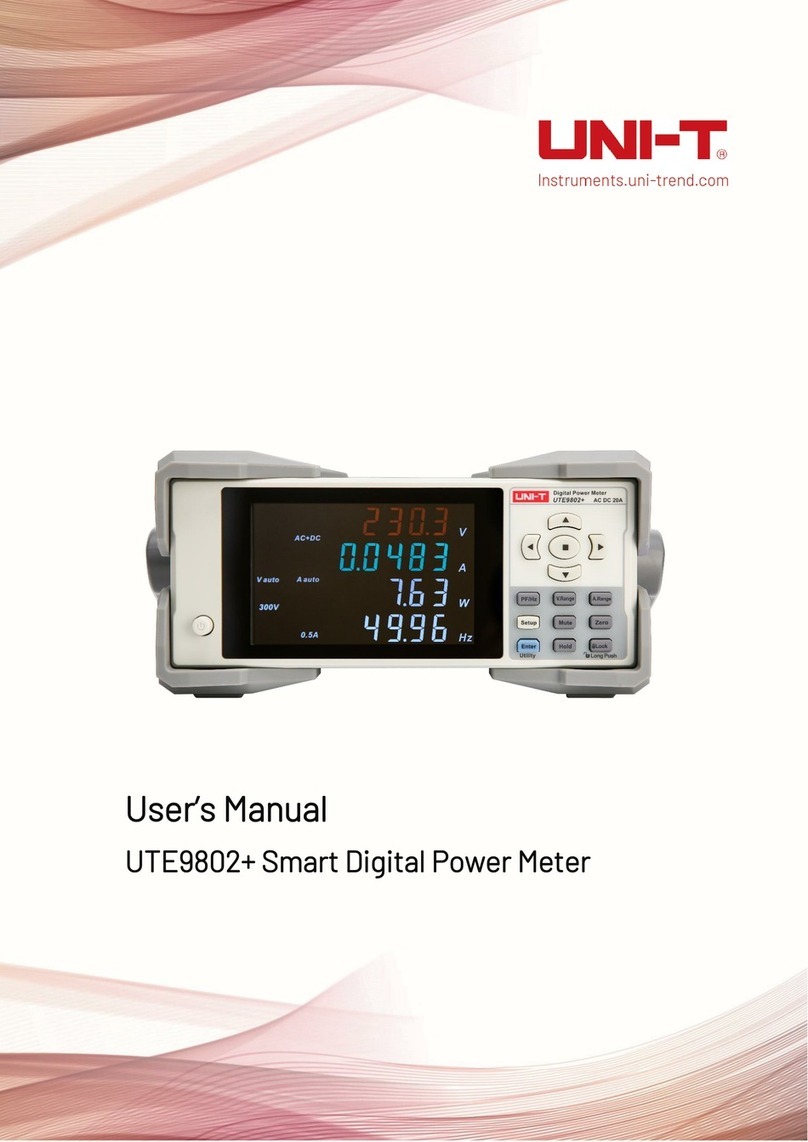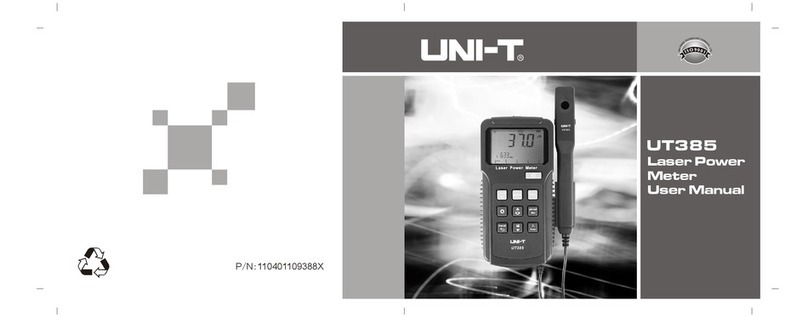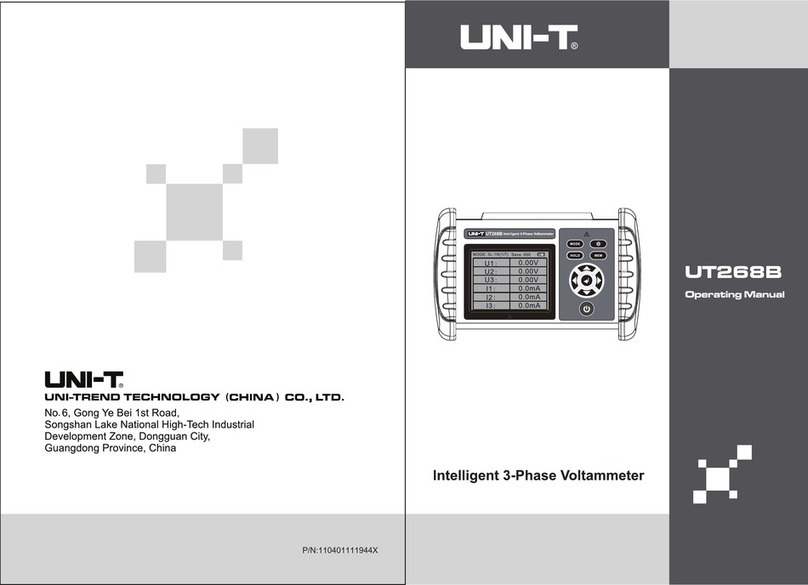1
2
3
4
5
6
1
2
3
4
5
6
7
8
9
10
11
12
13
14
15
16
17
P/N:110401109850X
UT330T/UT330TH USB Datalogger
Introduction
The USB datalogger (Hereinafter referred to as “logger”) is a low power consumption, high-accuracy temperature &
humidity device. It is designed with IP65 dust/water protection, large data storage capacity, and features such as auto
storage, USB transfer, real-time display, data export, etc. It is widely used in food processing, cold-chain transportation,
warehouse storage, and other applications.
Accessories
User manual……………………………….....……1 piece
Battery…………………………………….......……1 piece
Holder ………………………………………………1 piece
Screw………………………………………………..2 pieces
Safety information
Check if the logger is damaged before use.
Replace the battery when the logger displays “ ”.
If the logger is found abnormal, please stop using and contact your seller.
Do not use the logger near explosive gas, volatile gas, corrosive gas, vapor and powder.
Do not charge the battery.
3.0V CR2032 battery is recommended.
Install the battery according to its polarity.
Take out the battery if the logger is not used for a long time.
Description
USB cover
Indicator (Green light: logging, red light: alarm)
Display screen
Start/select
Stop/switch humidity and temperature
Holder
Structure (Figure 1)
No.
Figure 1
Description
Start
Stop
Minimum value
Marking
Mean kinetic temperature
Number of sets
Temperature unit
Low battery
Humidity unit
Description
Temperature & humidity
display area
Time display area
Set a fixed time/delay
Alarm due to abnormal logging
Not alarm
Set lower value
Set upper value
Maximum value
No.No.
Figure 2
Display (Figure 2)
Setting
USB communication
Download the instruction and PC software according to the attached file, then, install the software step by step.
Insert the logger into USB port of PC, the main interface of logger will display “USB”. After the computer identifies
the USB, open the software to set parameters and analyze the data.
Open the computer software to browse and analyze data. As for how to use the software, users can click the help
option on the operation interface to find “software manual”.
Parameter configuration
After logging stops, insert the logger into USB port of PC, open the computer software after identifying the USB, then,
click “parameter” to set parameters, take “UT330TH” as example (Figure 3).
The computer identifies the logger model
automatically.
°C or °F.
Users can set the ID, the range is 0~255.
Factory number.
Users can add descriptions in
numbers or letters.
The logger will not alarm when the
temperature is beyond the upper/lower
value, but it will alarm when the exceeding
time is longer than the delay time.
The logger alarms if the continuous alarm
time is greater than the delay time. The
logger will not alarm if the reading
resumes normal within the delay time.
The logger alarms if the accumulated
alarm time is greater than the delay time.
Adjust the logger error by changing the
calibration value.
10 seconds to 24 hours.
Start logging after the delay time.
0 to 240 minutes.
Press the button to start, start immediately
through the software, start at a fixed time.
Model
Unit
ID
SN
Description
Alarm delay
Single alarm
Accumulated alarm
Temperature and
humidity Adjusting
Sampling interval
Sampling delay
Start logging
Figure 3
Operations
Starting the logger
There are three starting modes:
1.Press the button to start the logger.
2.Start logging through the software.
3.Start logging at preset fixed time.
Mode 1: Long press the start button for 3 seconds in main interface to start logging. This start mode supports
start delay, if delay time is set, the logger will start logging after a delayed time.
Mode 2: Start logging through the software: On PC software, when parameter setting is completed, the
logger will start logging after user unplugs the logger from the computer.
Mode 3: Start the logger at preset fixed time: On PC software, when parameter setting is completed, the logger
will start logging at preset time after user unplugs the logger from the computer. Mode 1 now is disabled.
Not logging Logging Delay logging Logging at fixed time