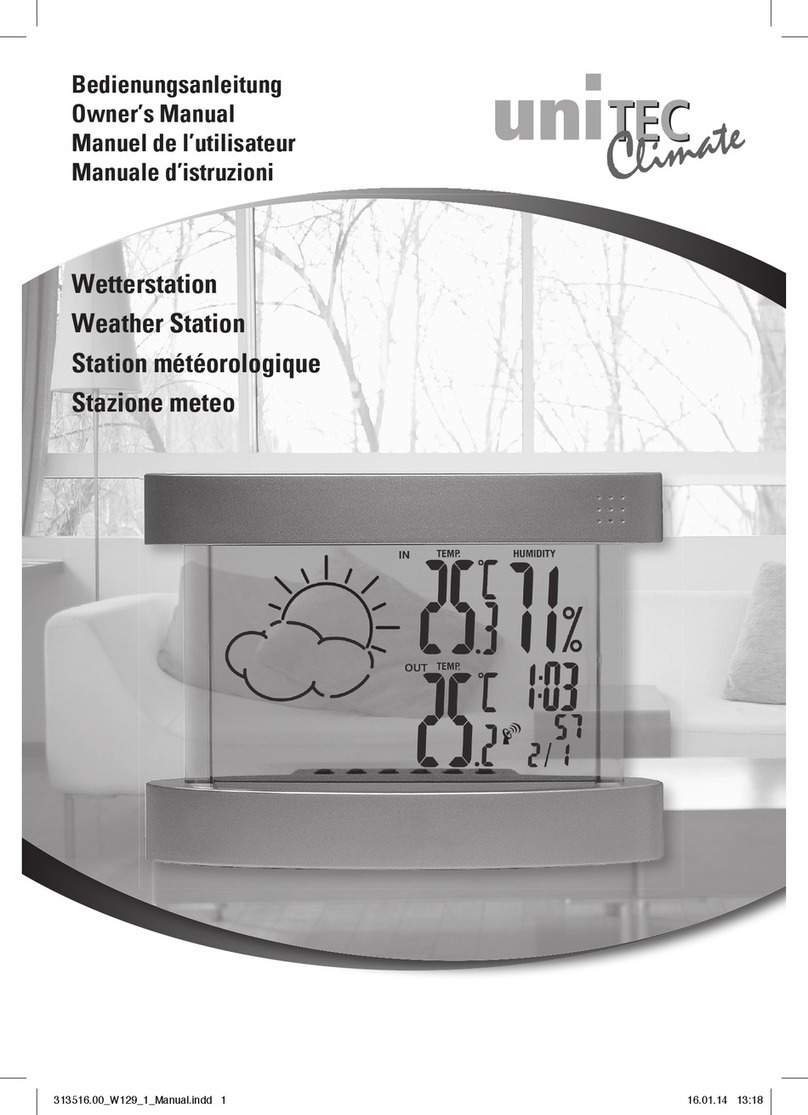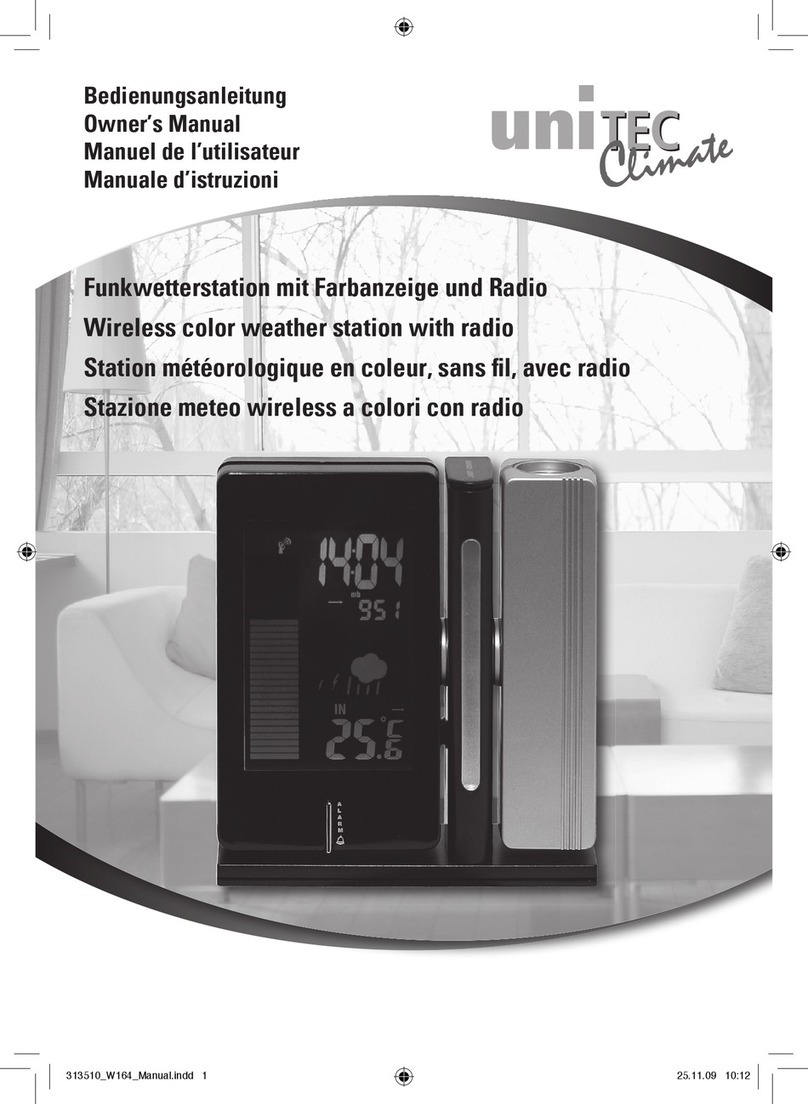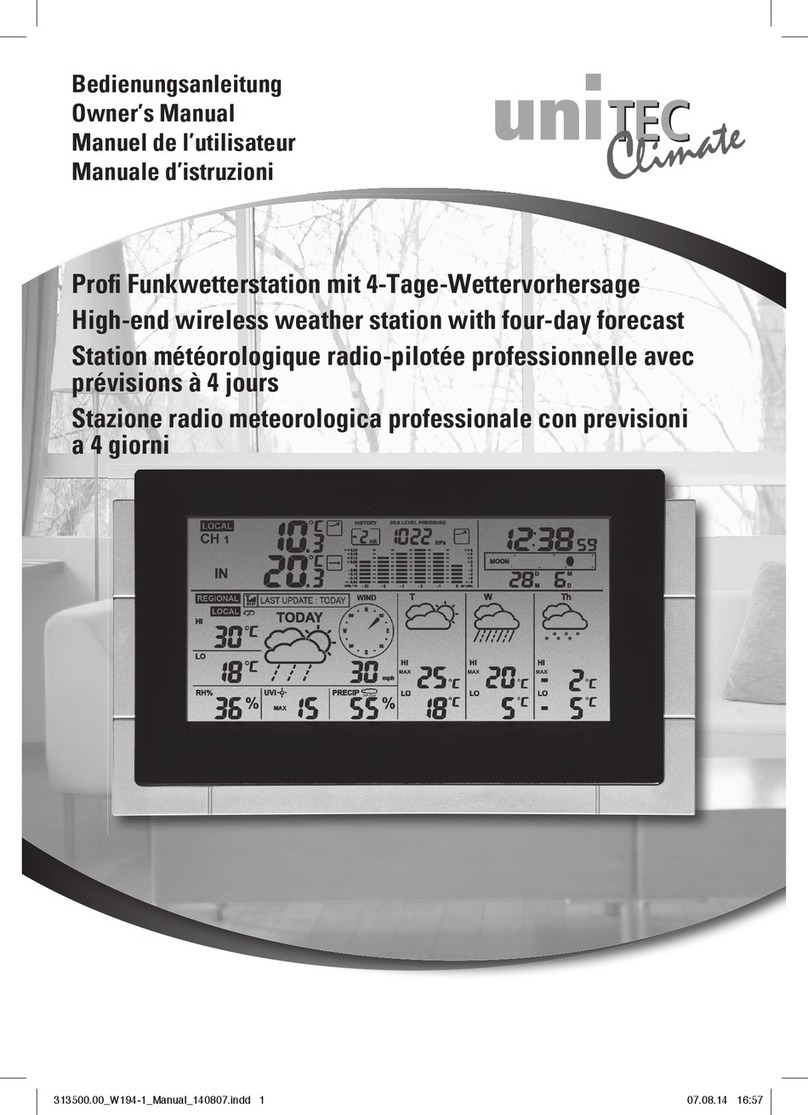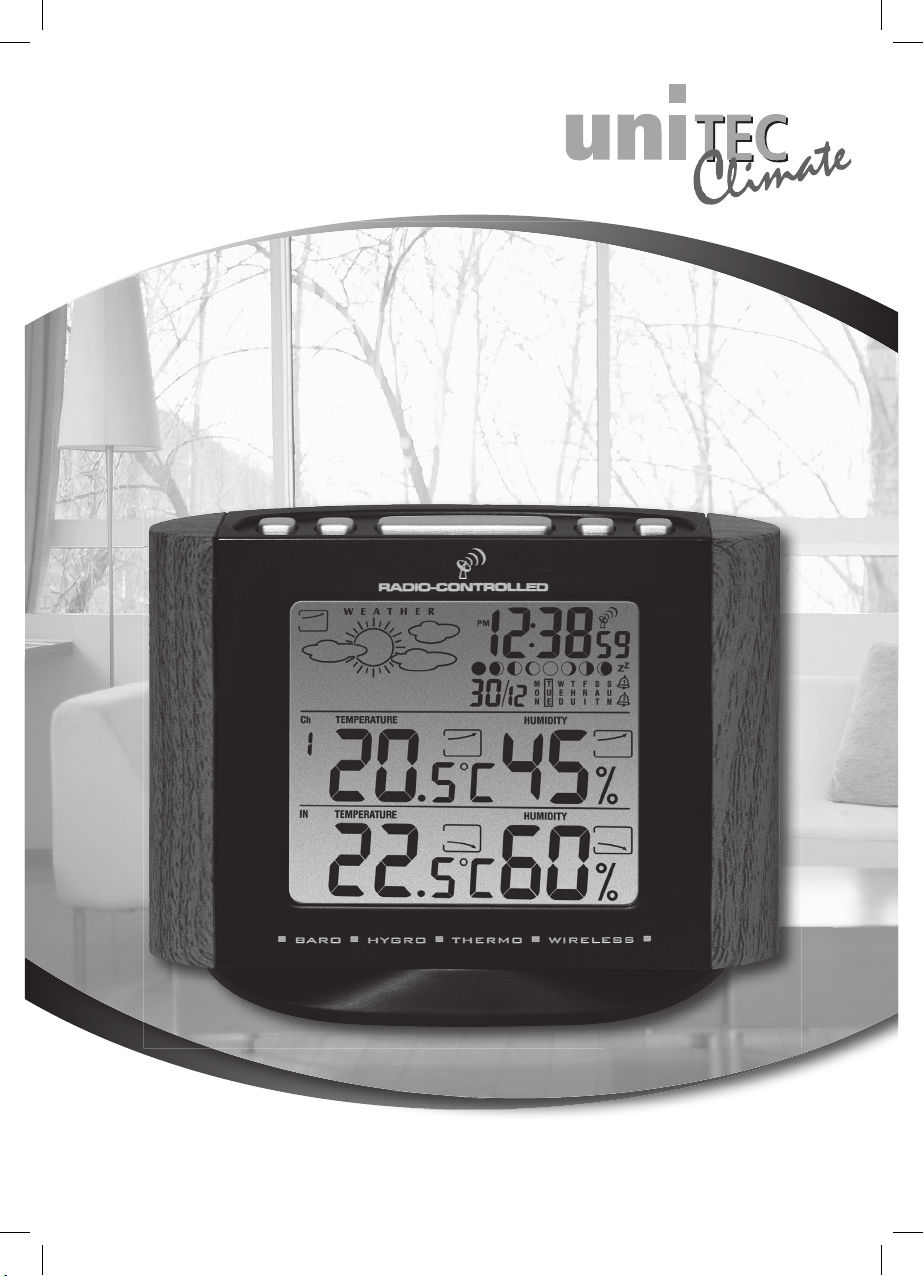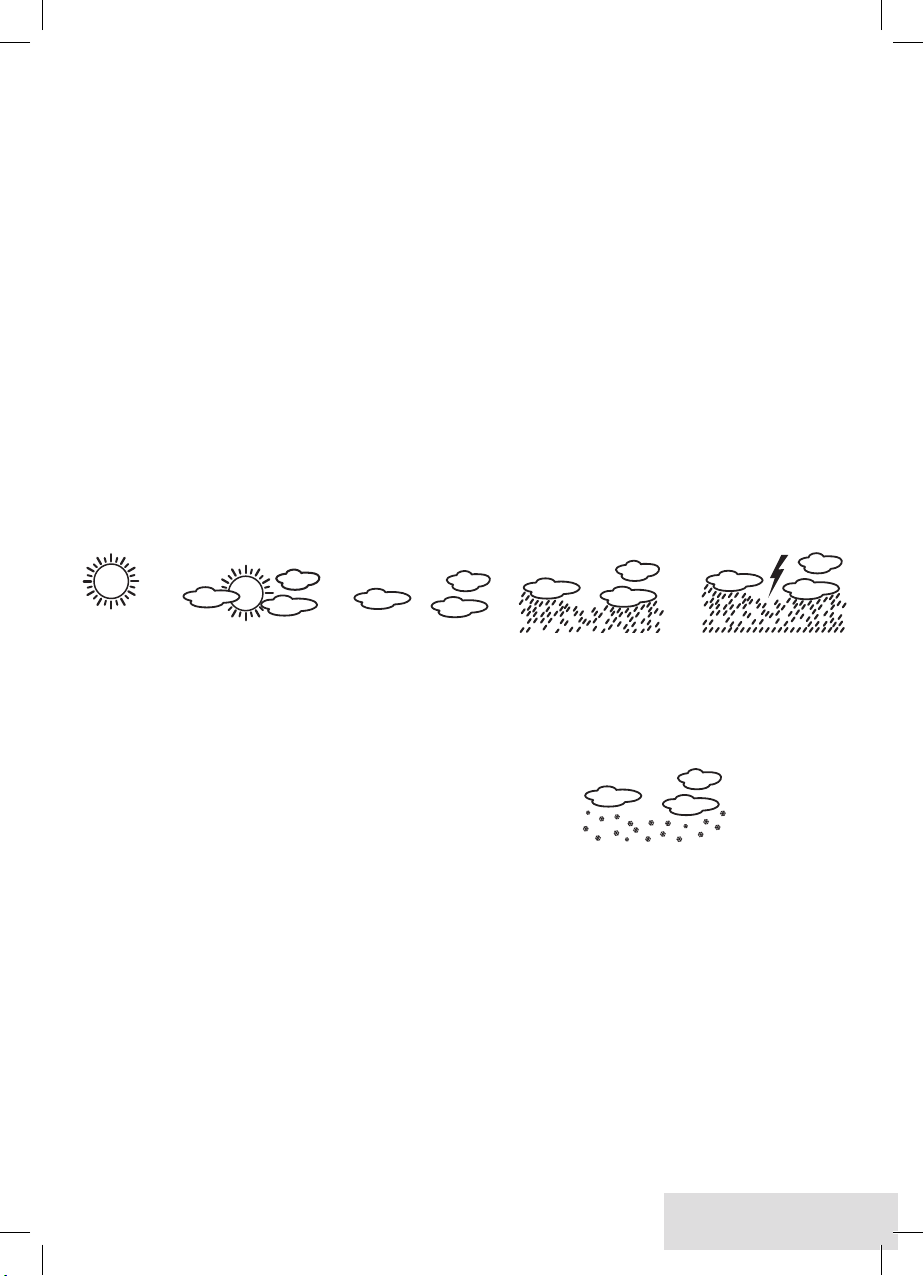5 Deutsch
FUNKUHR
Das Gerät beginnt die Synchronisierung des
DCF77-Signals nach Einsetzen der Batterien.
Auf dem LCD-Bildschirm wird das Funkturmsymbol
(L) angezeigt; während der Synchronisierung blinkt
das Wellensymbol für die Signalstärke. Die Signal-
stärke wird folgendermaßen angezeigt:
1.
Sehr schwach oder kein Signal (kein Wellensymbol)
2. Schwach (1. Wellensymbol blinkt)
3. Zufriedenstellend (2. Wellensymbol blinkt)
4. Gut (3. Wellensymbol blinkt)
5.
Das Funkturmsymbol (L) und alle 3 Wellensymbole
werden durchgängig angezeigt (Empfang erfolgreich)
6. Das Funkturmsymbol und alle 3 Wellensymbole
werden nicht angezeigt (Empfang fehlgeschlagen)
Wenn der Signalpegel schwach und der Empfang des
Funkzeitsignals fehlgeschlagen ist, positionieren Sie
das Gerät entfernt von Störquellen und versuchen
Sie, an einem anderen Aufstellungsort ein besseres
Signal zu erhalten.
Die Funkuhr wird jeden Tag um 01:00 Uhr synchro-
nisiert. Ist dies nicht erfolgreich, sucht die Funkuhr
einmal pro Stunde das Funkzeitsignal erneut. Alle 3
bis 5 Minuten findet ein Funkempfangszyklus statt.
Um Interferenzen zu vermeiden, deaktiviert das Ge-
rät die Tastenfunktionen während des Empfangs des
Funkzeitsignals. Dies stellt keinen Defekt dar. Sie
können dann immer noch die Taste „ - “ 4 drücken,
um den Empfang des Funkzeitsignals vorüberge-
hend auszuschalten.
EINSTELLUNG VON DATUM UND UHRZEIT
Der Anwender kann Uhrzeit und Datum manuell ein-
stellen. Drücken und halten Sie die Taste „SET“
2
3 Sekunden lang, um Datum und Uhrzeit in folgender
Reihenfolge einzustellen: 12/24-Stunden-Format ->
Jahr -> Monat -> Tag -> Stunde -> Minute -> Zeitzo-
nenversatz -> Speichern und beenden.
Drücken Sie die Tasten „+“
3
/ „-“
4
, um den Wert
einzustellen, und „Set“
2
, um zu bestätigen.
(Geben Sie +/- 12 Stunden Zeitzone (Schweiz 1) für
die verschiedenen Zeitzonen ein; lassen Sie den
Zeitversatz bei 0, um Ihre Ortszeit einzustellen).
Drücken Sie „SET/ ZONE”
2
, um die Ortszeit und die
Zonenzeit festzulegen.
AUSWAHL VON °C/°F AM HAUPTGERÄT
Drücken und halten Sie die Taste „MEM” 5 3 Se-
kunden lang, um zwischen °C und °F auszuwählen.
SONNIG TEILWEISE BEWÖLKT BEWÖLKT REGNERISCH STÜRMISCH
WETTERVORHERSAGE MIT
STURMWARNUNG
Der eingebaute Präzisions-Drucksensor misst den
atmosphärischen Druck und berechnet das Wetter
(B) der nächsten 12 Stunden. Auflösung:
ANPASSUNG DER WETTERBEDINGUNGEN
Wenn der Wetterbericht (B) vom tatsächlichen Wet-
ter abweicht, können Sie die Wetterbedingungen im
Gerät wie folgt anpassen:
1. Drücken und halten Sie die Taste „CLEAR”
6
3 Sekunden lang, um den Luftdruck-Anpassungs-
modus einzuschalten. Das Wettersymbol beginnt
zu blinken.
2. Wählen Sie die aktuelle Wetterbedingung durch
Drücken der Taste „MEM”
5
.
3. Drücken Sie die Taste „CLEAR”
6
, um zu bestäti-
gen und zu beenden.
SCHNEEALARM (nur sichtbare Darstellung)
Wenn die Außentemperatur auf Kanal 1 unter +4 °C
fällt, blinkt das Schneesymbol auf der LCD-Anzeige.
ANZEIGEN FÜR LUFTDRUCK-, TEMPERATUR-
UND LUFTFEUCHTIGKEITSTRENDS
Wenn sich der Wert für die Außentemperatur, die Luft-
feuchtigkeit oder den Luftdruck geändert hat, zeigen 3
kleine Pfeile die Tendenz (A) an: Steigend, gleichblei-
bend, fallend.
MONDPHASE
Die aktuelle Mondphase (N) wird automatisch
angezeigt.
313514_Manual.indd 5 20.12.12 10:45