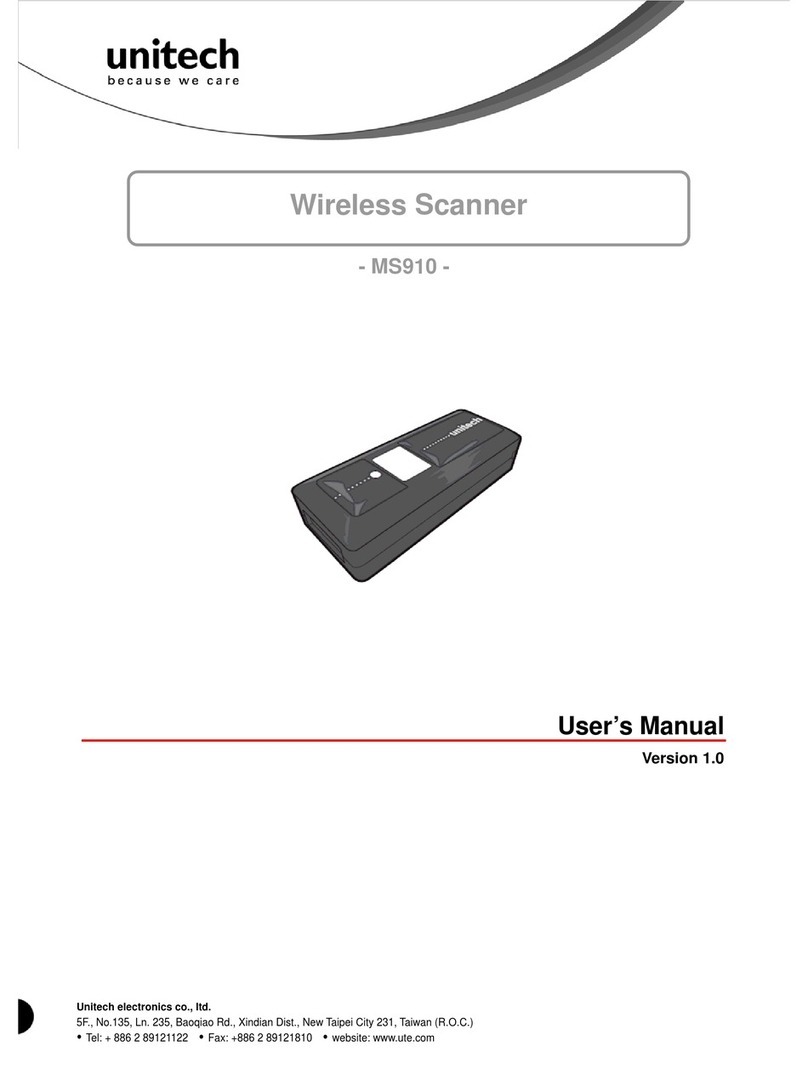Unitech MS282e User manual
Other Unitech Barcode Reader manuals

Unitech
Unitech MS650 User manual

Unitech
Unitech MS920P User manual

Unitech
Unitech MS100 User manual

Unitech
Unitech MS350 User manual
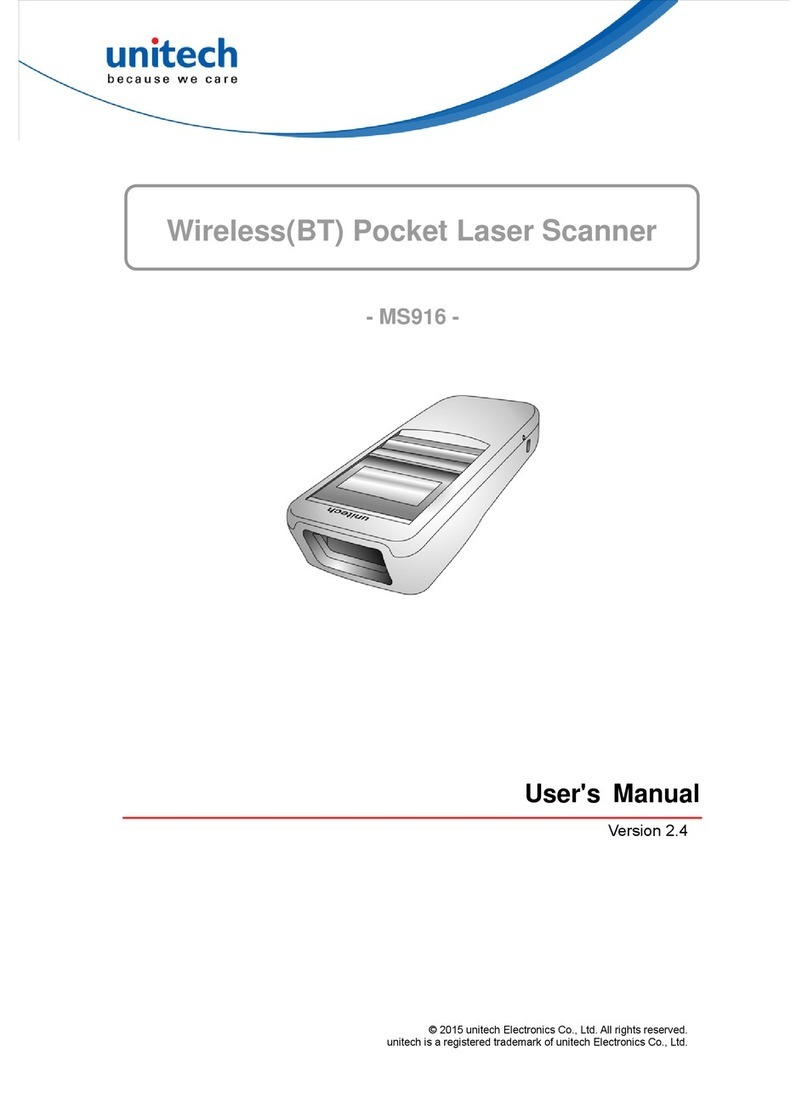
Unitech
Unitech MS916 User manual

Unitech
Unitech MS350 User manual

Unitech
Unitech MS852Plus Auto Switching User manual
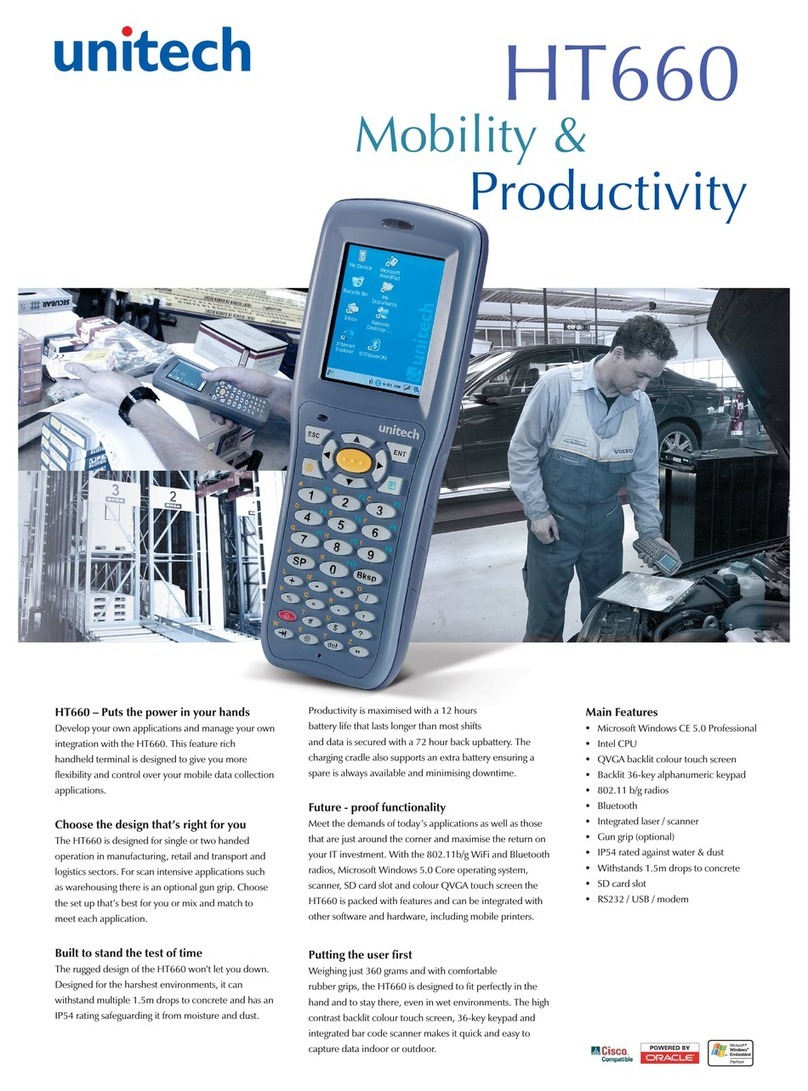
Unitech
Unitech HT660 Wireless edition User manual

Unitech
Unitech MS832 User manual
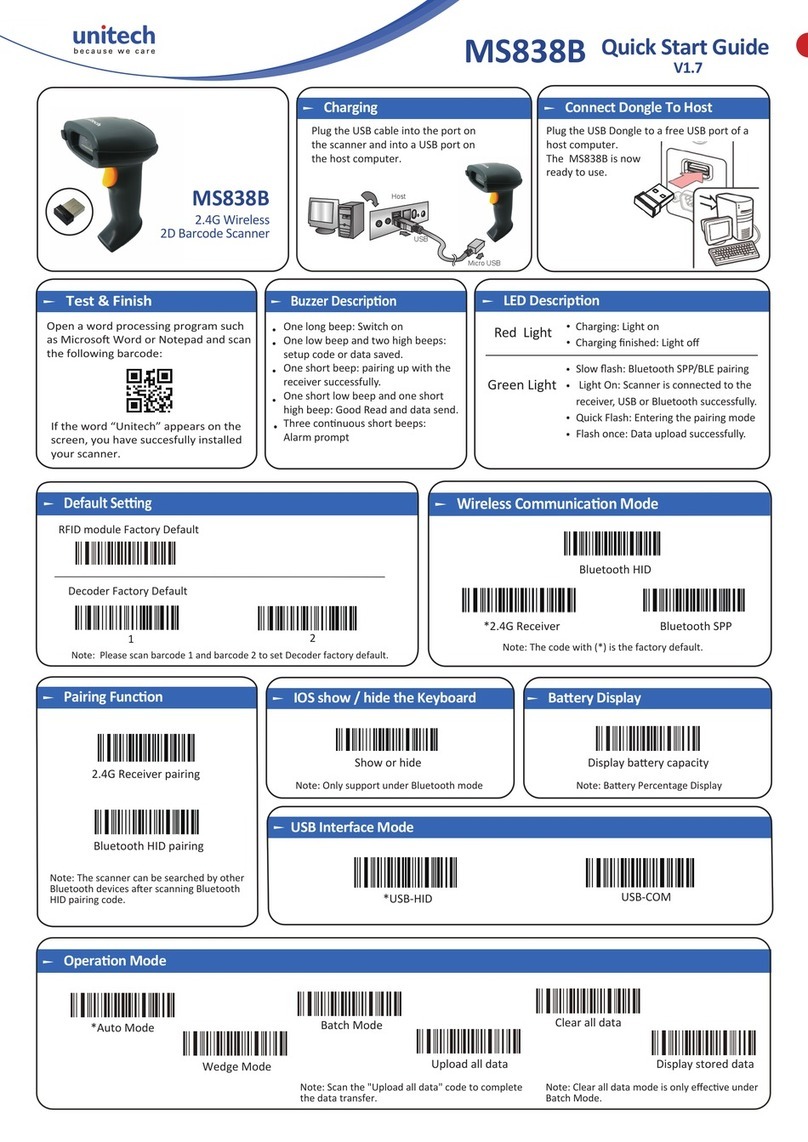
Unitech
Unitech MS838B User manual

Unitech
Unitech MS650 User manual

Unitech
Unitech MS842RB User manual

Unitech
Unitech MS650BT User manual

Unitech
Unitech HT660 Wireless edition Installation and operation manual

Unitech
Unitech MS340BT User manual

Unitech
Unitech MS340 User manual

Unitech
Unitech MS836 User manual

Unitech
Unitech MS912+ User manual
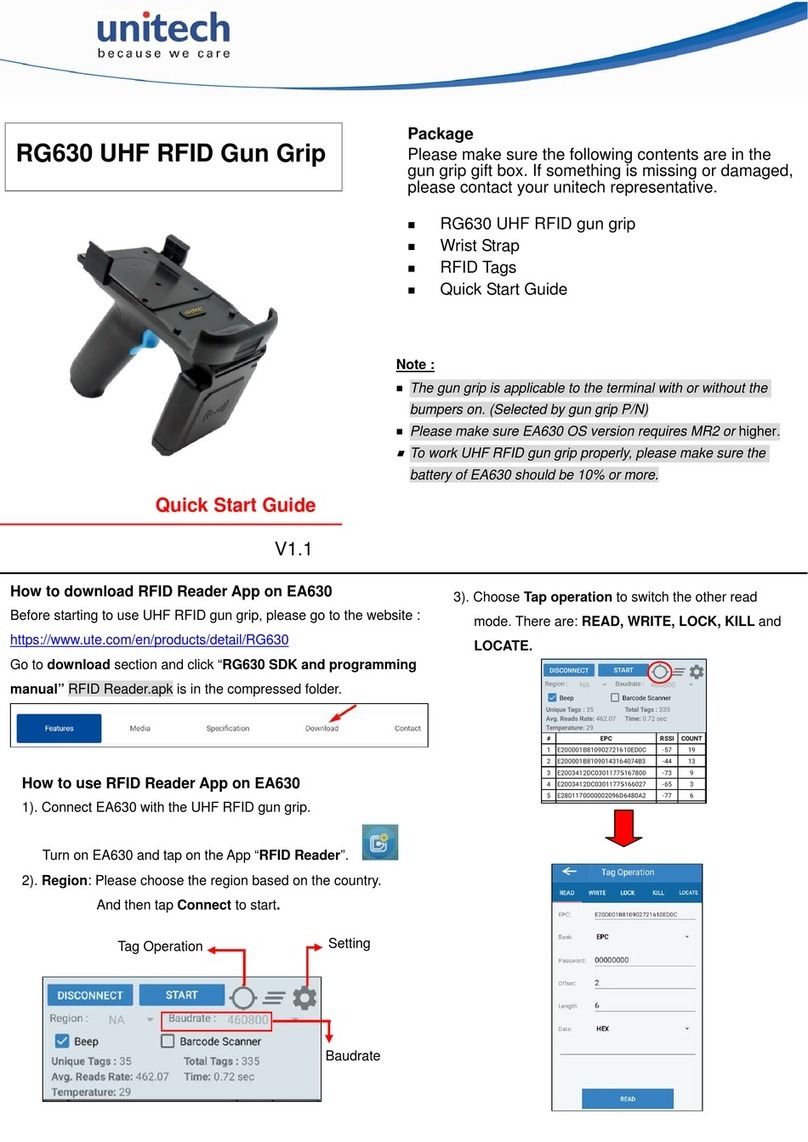
Unitech
Unitech RG630 User manual
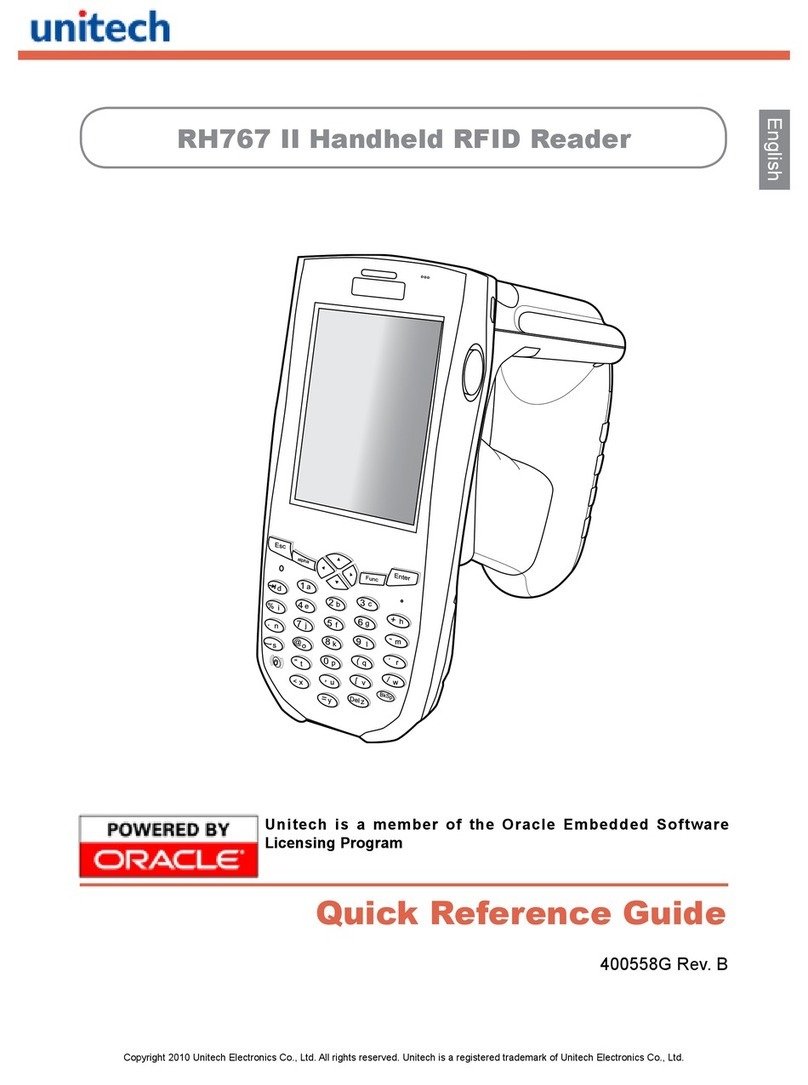
Unitech
Unitech RH767 II User manual