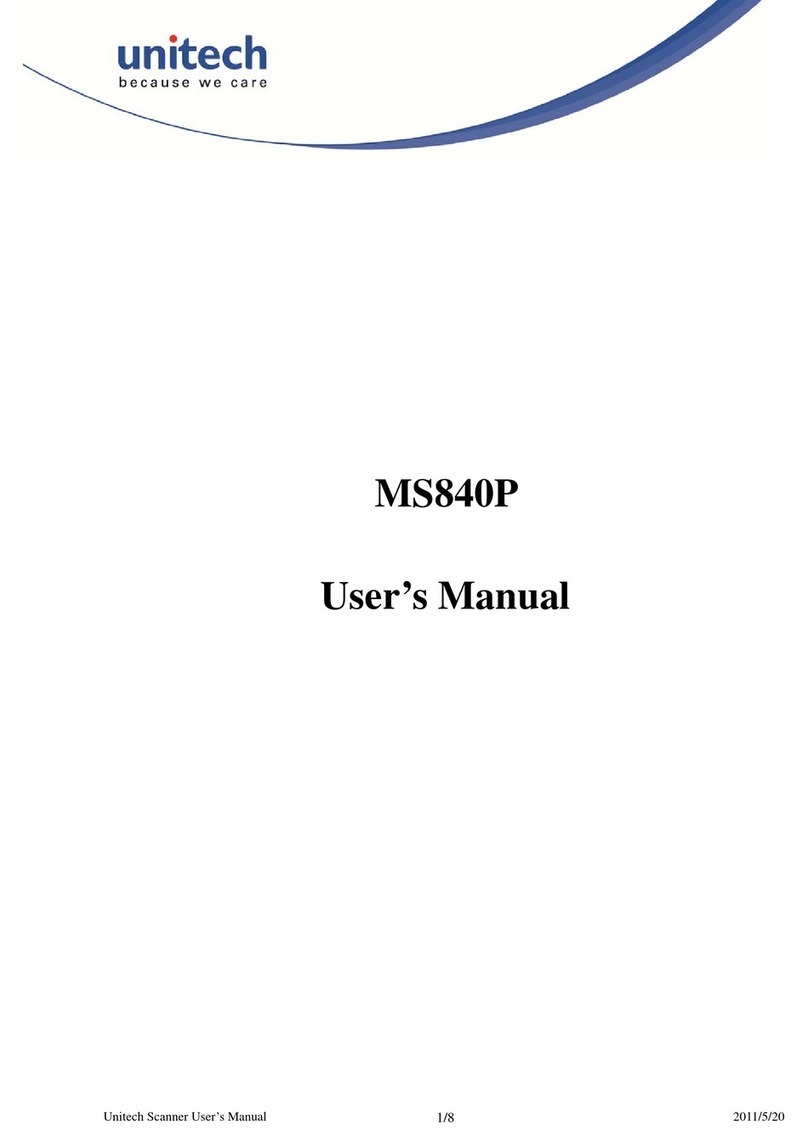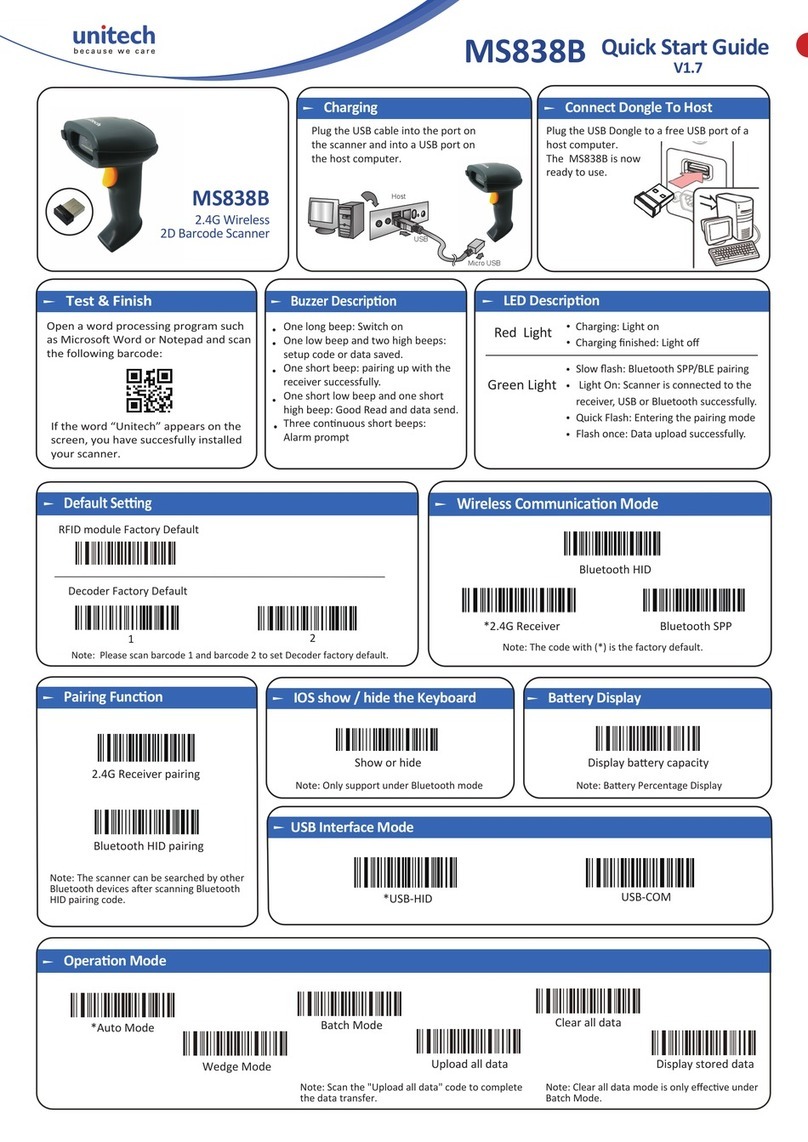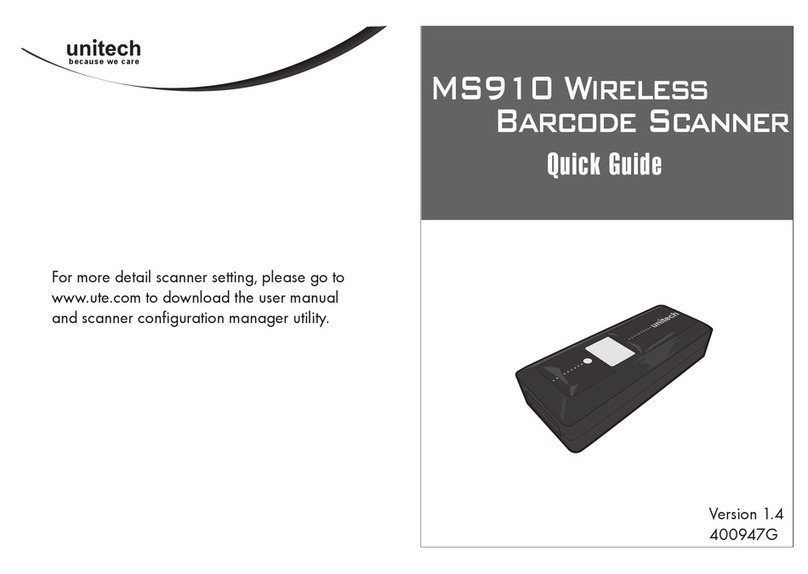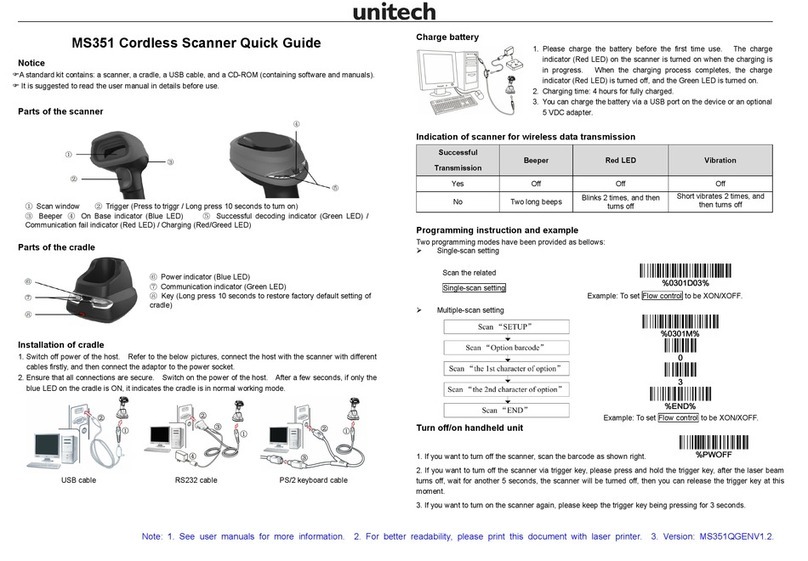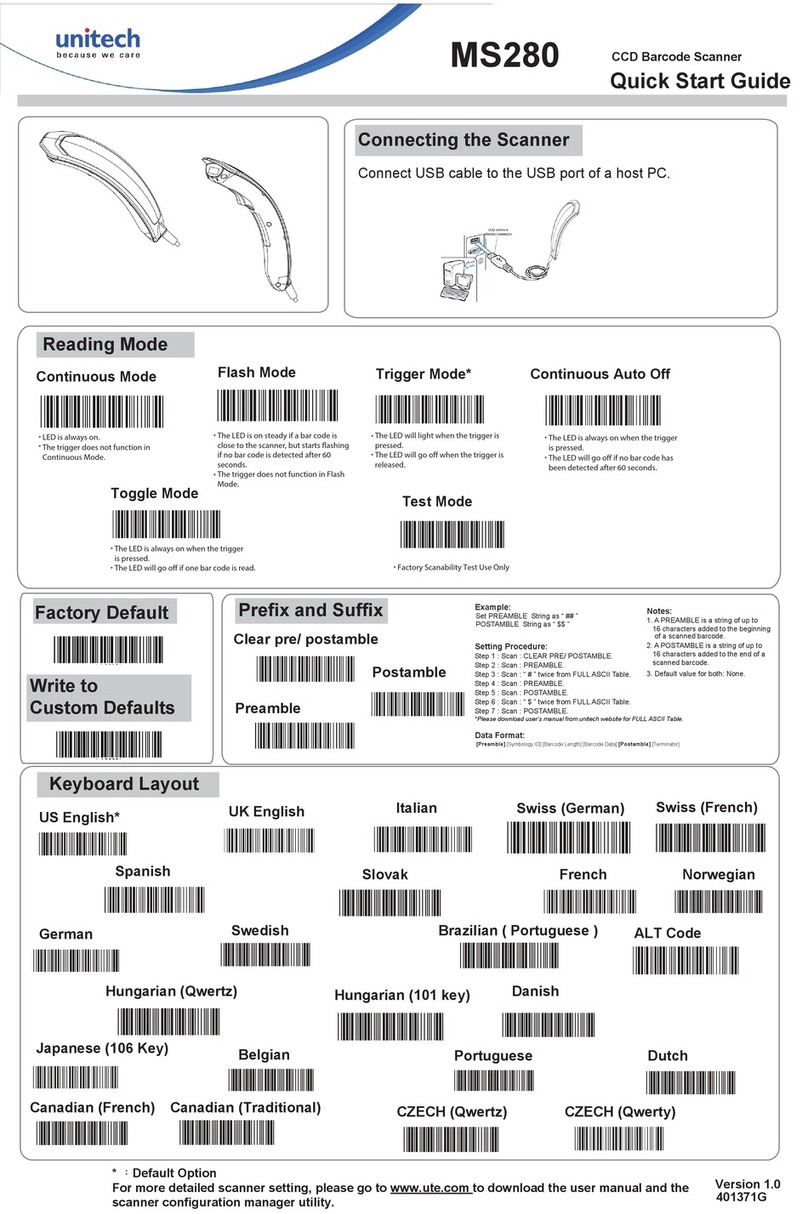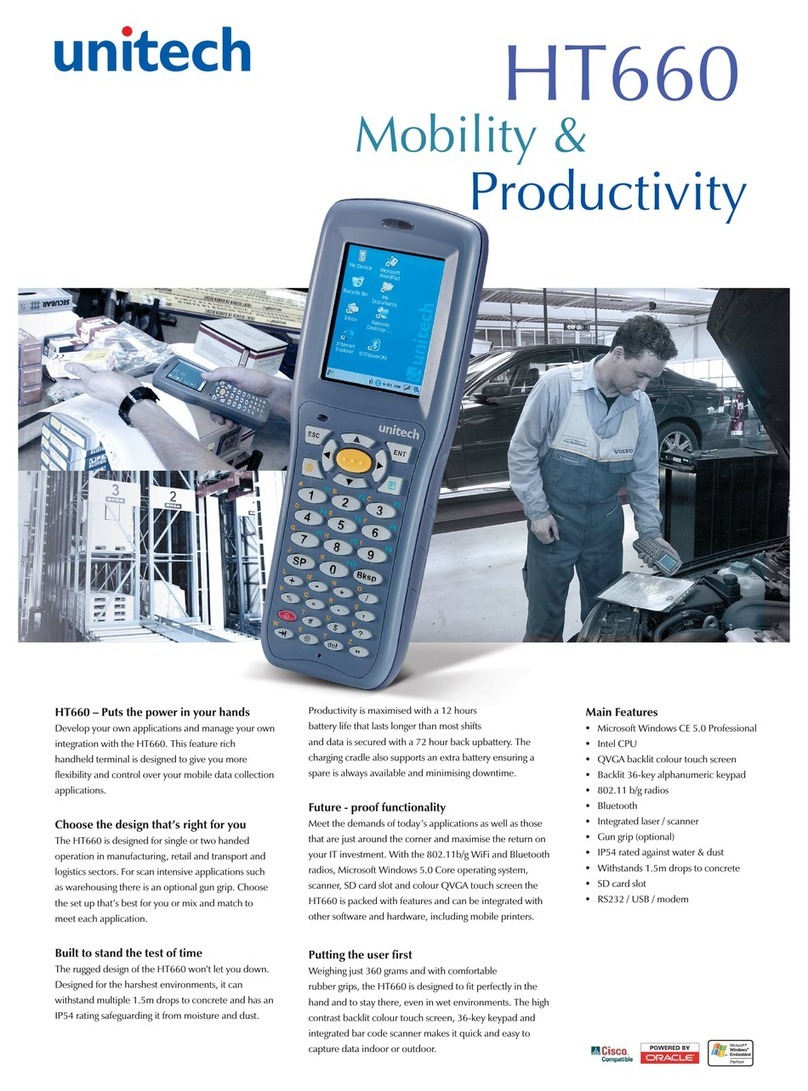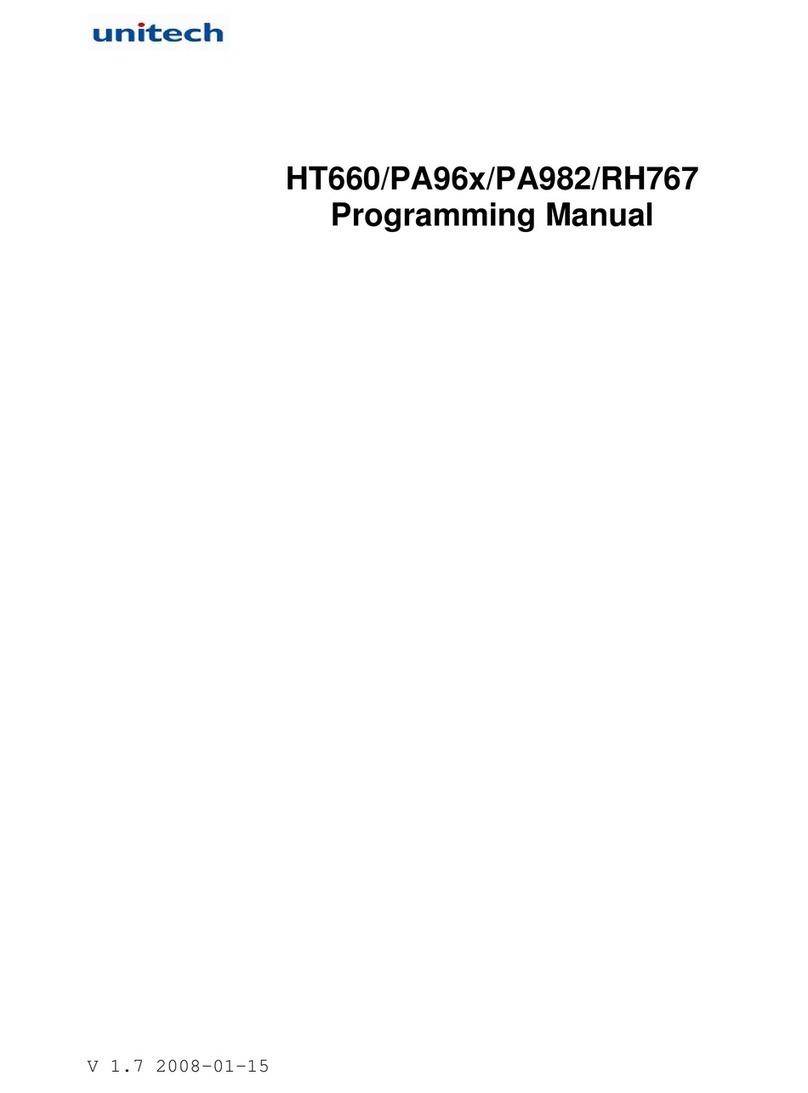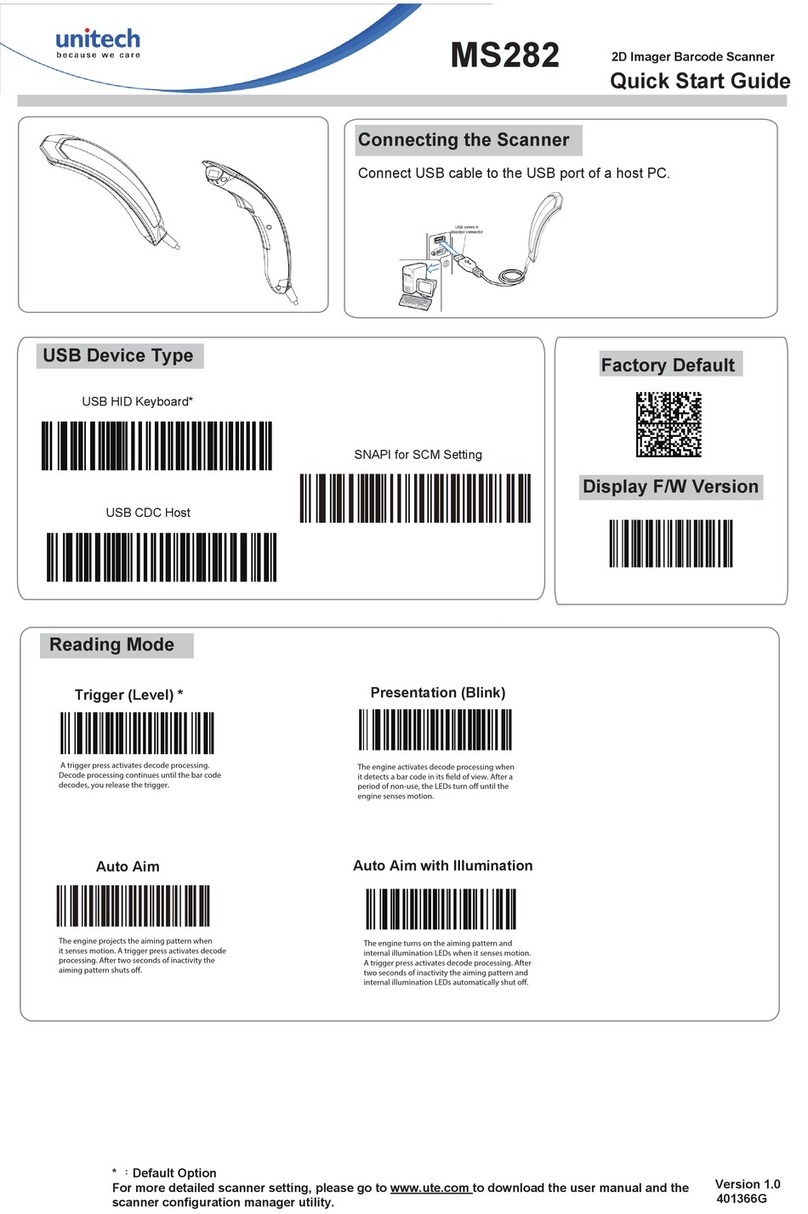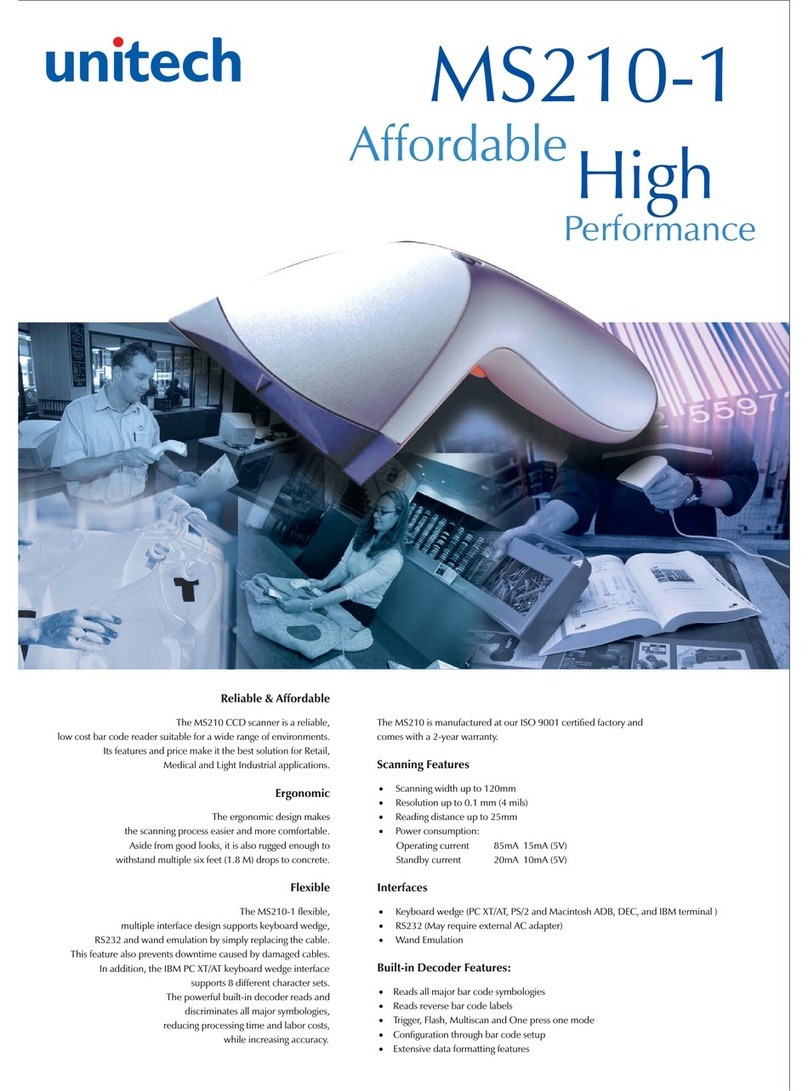Copyright © 2016, Unitech .
This manual is copyrighted, with all rights reserved. Under the copyright laws, this manual may not, in whole
or in part, be copied, photocopied, reproduced, translated or converted to any electronic medium or
machine readable form without prior written consent of Unitech .
Limited Warranty
Under all circumstances this manual should be read attentively, before installing and/or using the product.
In no event shall Unitech be liable for any direct, indirect, special, consequential or incidental damages
arising out of the use or inability to use this documentation or product, even if advised of the
pos
s
i
bility
of
s
u
ch
damages
.
In
partic
ular,
Unitech
s
h
all
not
be
liable
f
o
r
a
n
y
hardware,
s
o
f
t
ware,
or
data that is stored
or used with the product, including the cost of repairing, replacing or recovering the
above.
Unitech
re
s
e
rv
es
th
e
righ
t
to
c
h
an
ge
parts
of
th
e
dev
i
c
e
at
a
n
y
tim
e
with
ou
t
prec
edin
g
or direct announcement to
the client.
Unitech reserves the right to revise this manual, and to make changes in the contents without obligation
tonotifyanypersonorentityoftherevisionorchange.Aserialnumberappearsontheproduct.
Make sure
that this official registration number has not been removed. It should be used whenever servicing by Unitech
or an authorised Unitech dealer is necessary.
Important
ThisequipmenthasbeentestedandfoundtocomplywiththelimitsforaClassB digitaldevice,pursuantto
EN55022, and with the limits for a class A digital device, pursuant to part 15 of the FCC rules. These limits
are designed to provide reasonable protection against harmful interference when the equipment is operated
in a commercial environment. This equipment generates, uses, and can radiate radio frequency energy and,
if not installed and used in accordance with the user’s manual, may cause harmful interference to radio
communications.Operationoftheequipmentinaresidentialareaislikelytocauseharmfulinterferencein
which case the user will be required to correct the interference at his own expense. Any unauthorised
changes or modifications to this equipment could void the user’s authority to operate this equipment.
The ShuttleC
is in conformity with the CE standards. Please note that a Unitech CE-marked power supply
unit
shouldbeusedtoconformtothesestandards.
Radio and television interference
Operation of this equipment in a residential area can cause interference with radio or television reception.
This can be determined by turning the equipment off and on. The user is encouraged to try to correct the
interference by one or more of the following measures:
•
Re-orientate the receiving antenna
•
Relocatethedeviceswithrespecttothereceiver
•
Move the device away from the receiver
•
Plugthedeviceintoa differentoutlet inordertohavethedeviceandreceiveron
different branchcircuits
Ifnecessary,theusershouldconsultthemanufacturer,anauthorisedUnitechdealerorexperienced
radio/television technician for additional suggestions. The booklet "How to Identify and Resolve Radio-TV
Interference Problems", prepared by the Federal Communications Commission, can be of help. It can be
obtained from the U.S. Government Printing Office, Washington, DC 20402, Stock No. 004000003454.
P/N 0145-SIG5051 V3.06
Date: 14-10-2016 FW V0.9.3