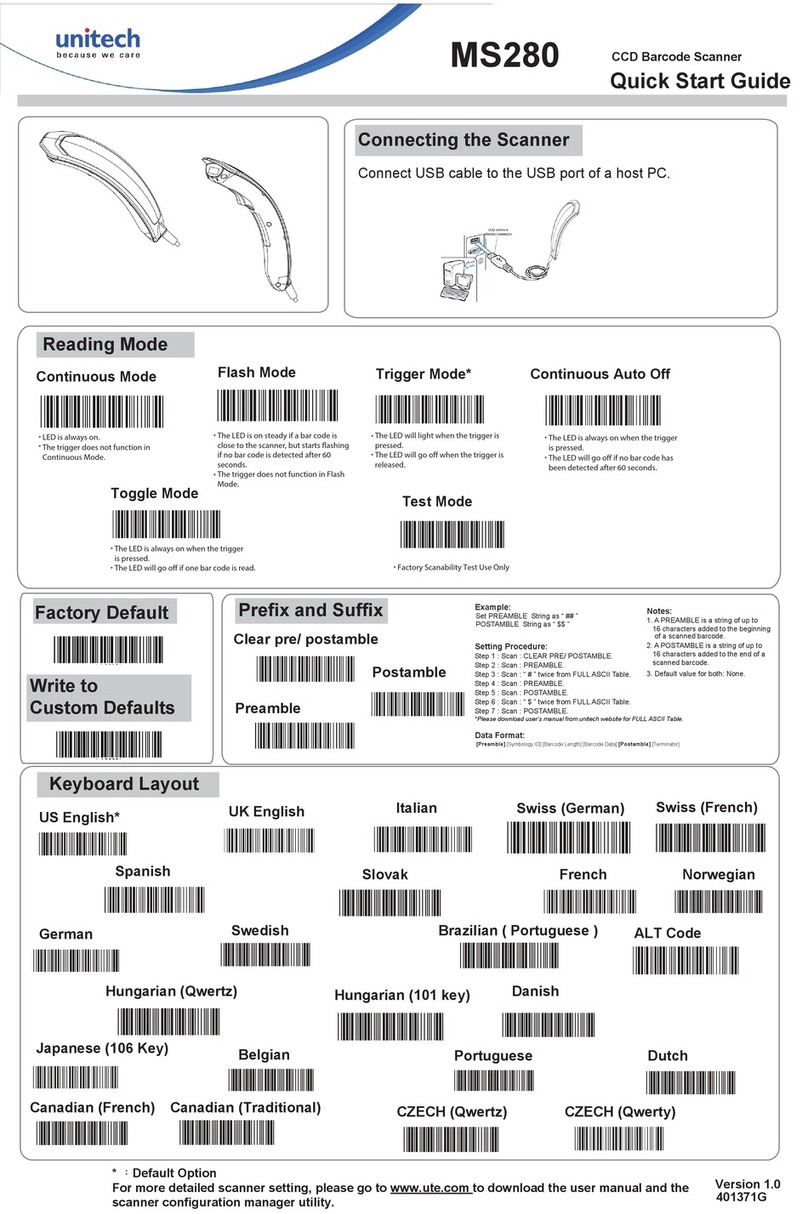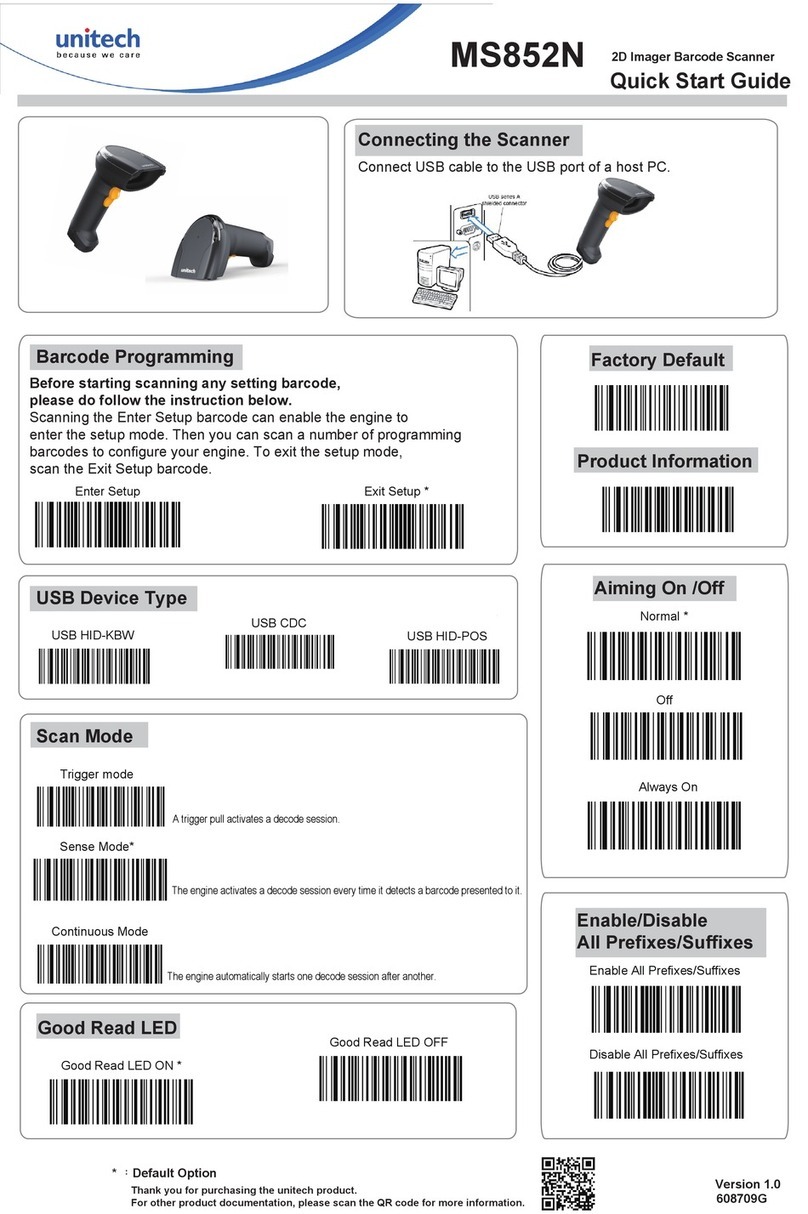Unitech MS282 User manual
Other Unitech Barcode Reader manuals

Unitech
Unitech MS140 User manual

Unitech
Unitech MS912 User manual
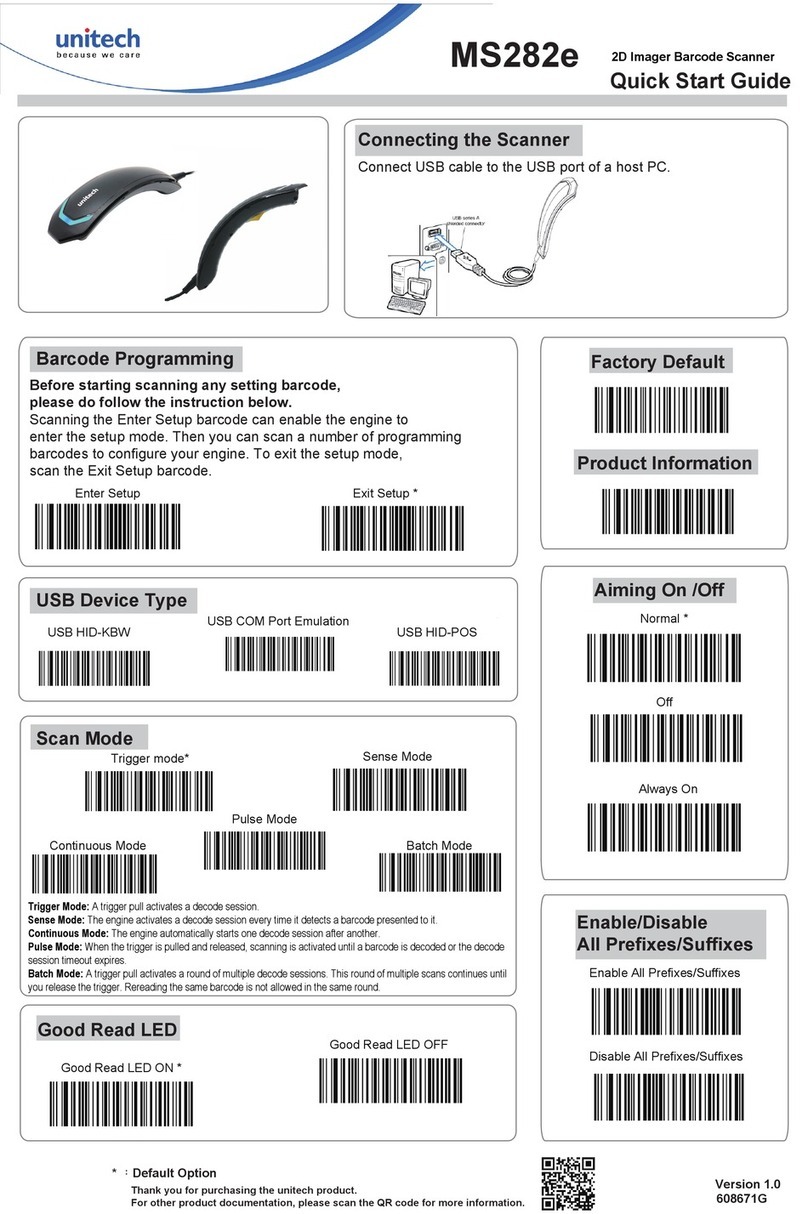
Unitech
Unitech MS282e User manual

Unitech
Unitech MS842RB User manual
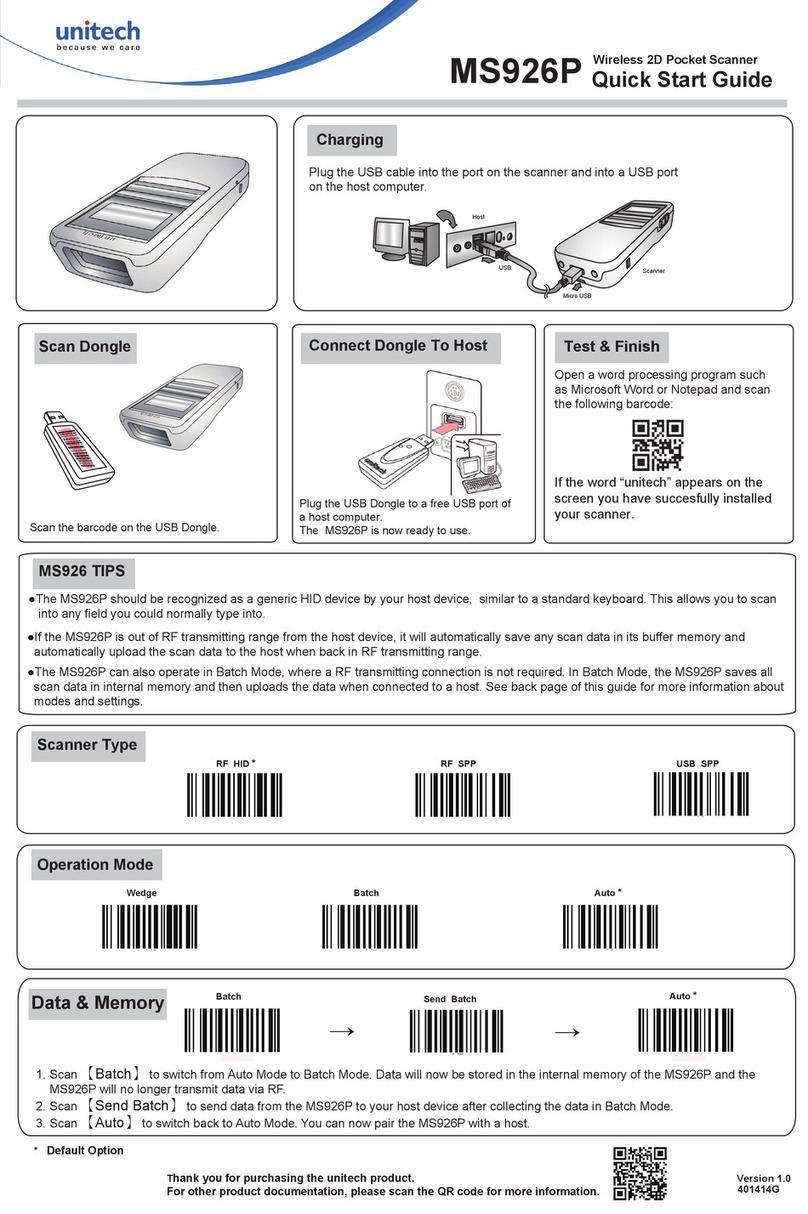
Unitech
Unitech MS926P User manual
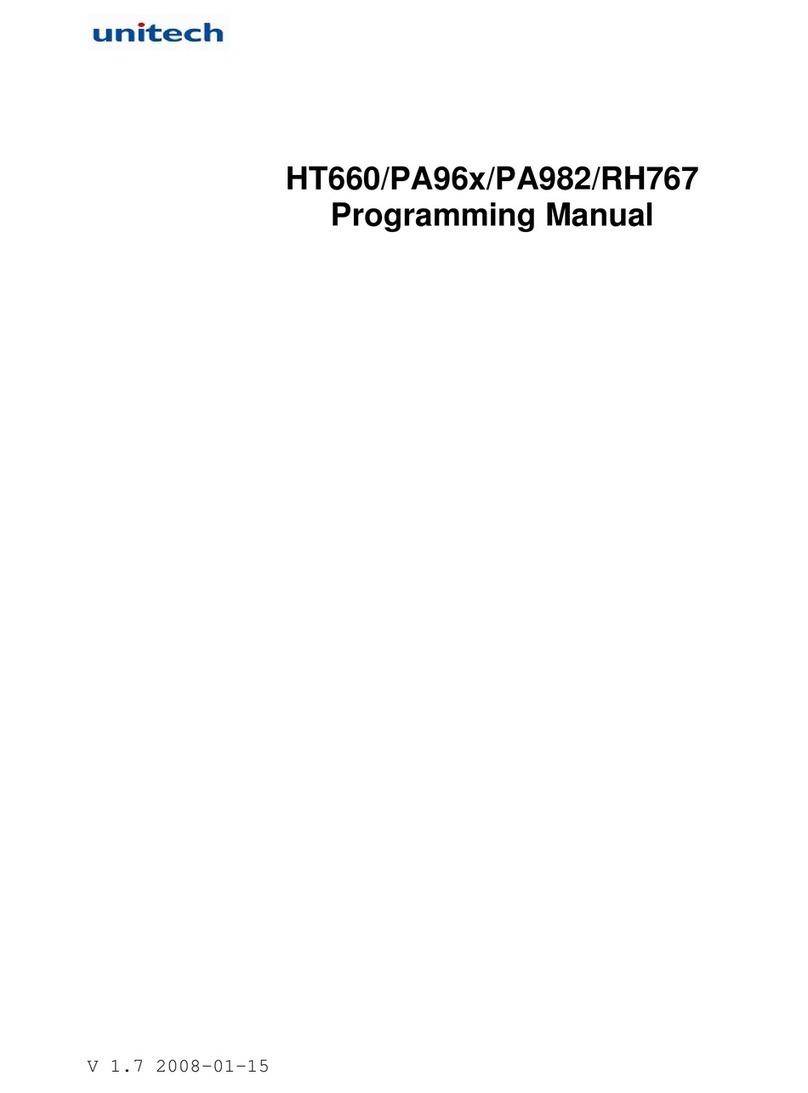
Unitech
Unitech HT660 Wireless edition Owner's manual
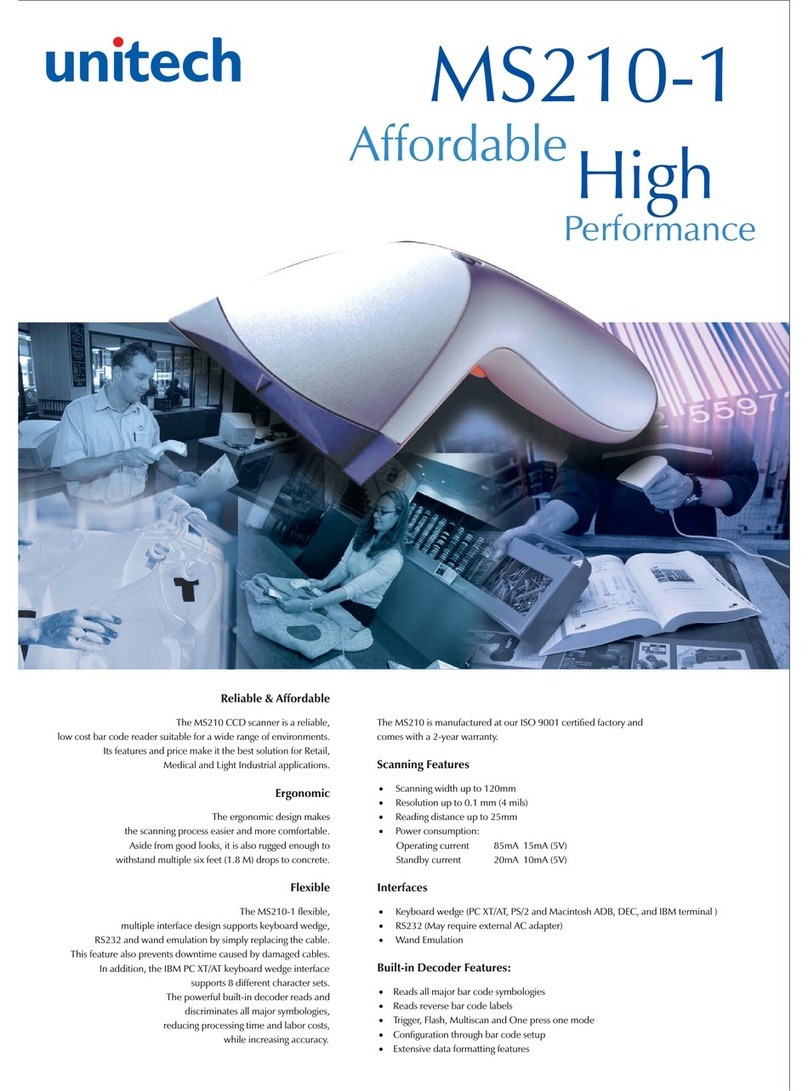
Unitech
Unitech MS210 User manual

Unitech
Unitech MS840 User manual

Unitech
Unitech MS652 User manual

Unitech
Unitech MS838 User manual

Unitech
Unitech MT581 User manual

Unitech
Unitech MS340 User manual

Unitech
Unitech MS320 User manual

Unitech
Unitech MS852B Plus User manual

Unitech
Unitech MS842 User manual
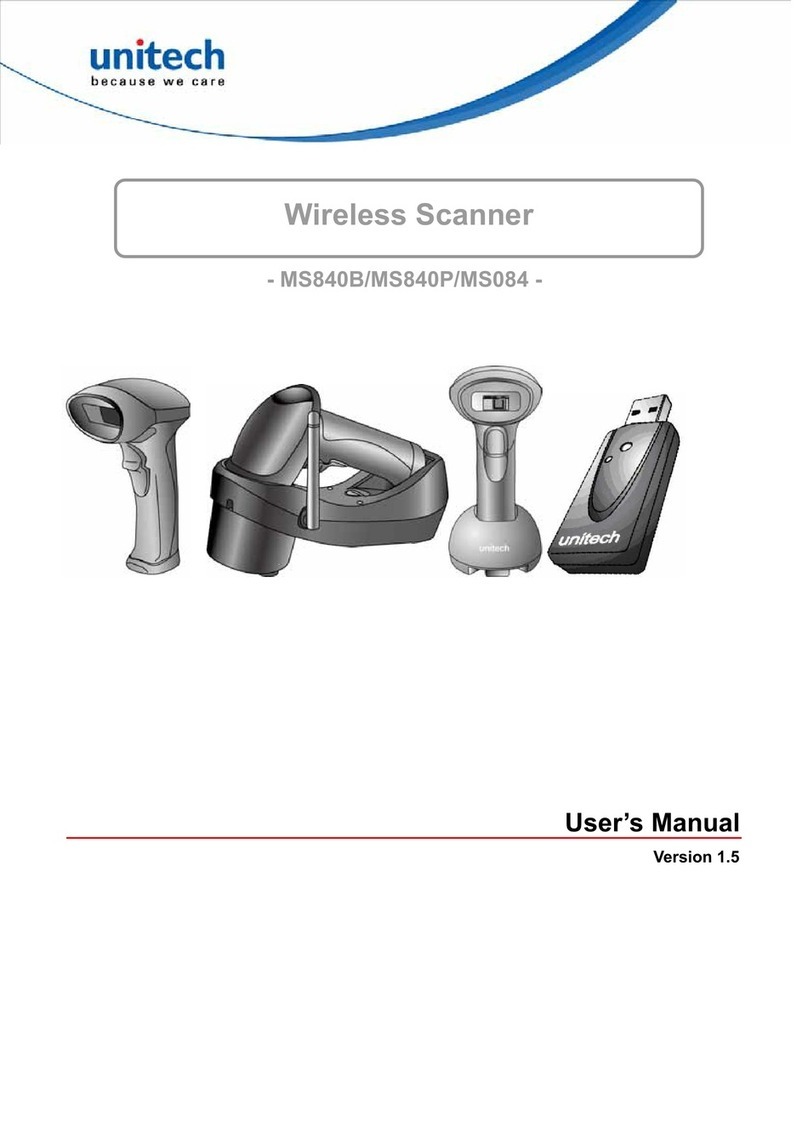
Unitech
Unitech MS84XG User manual

Unitech
Unitech MS340 User manual

Unitech
Unitech MS912+ User manual

Unitech
Unitech MS852 User manual

Unitech
Unitech MS350 User manual