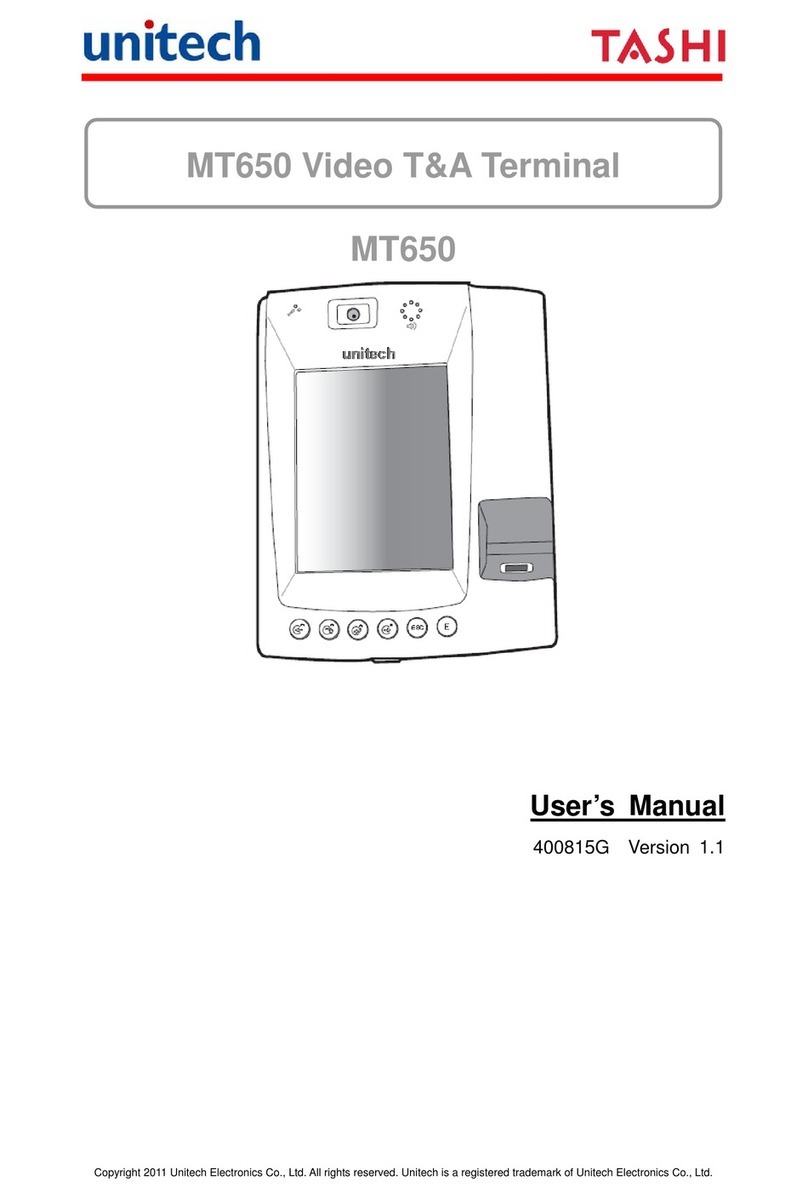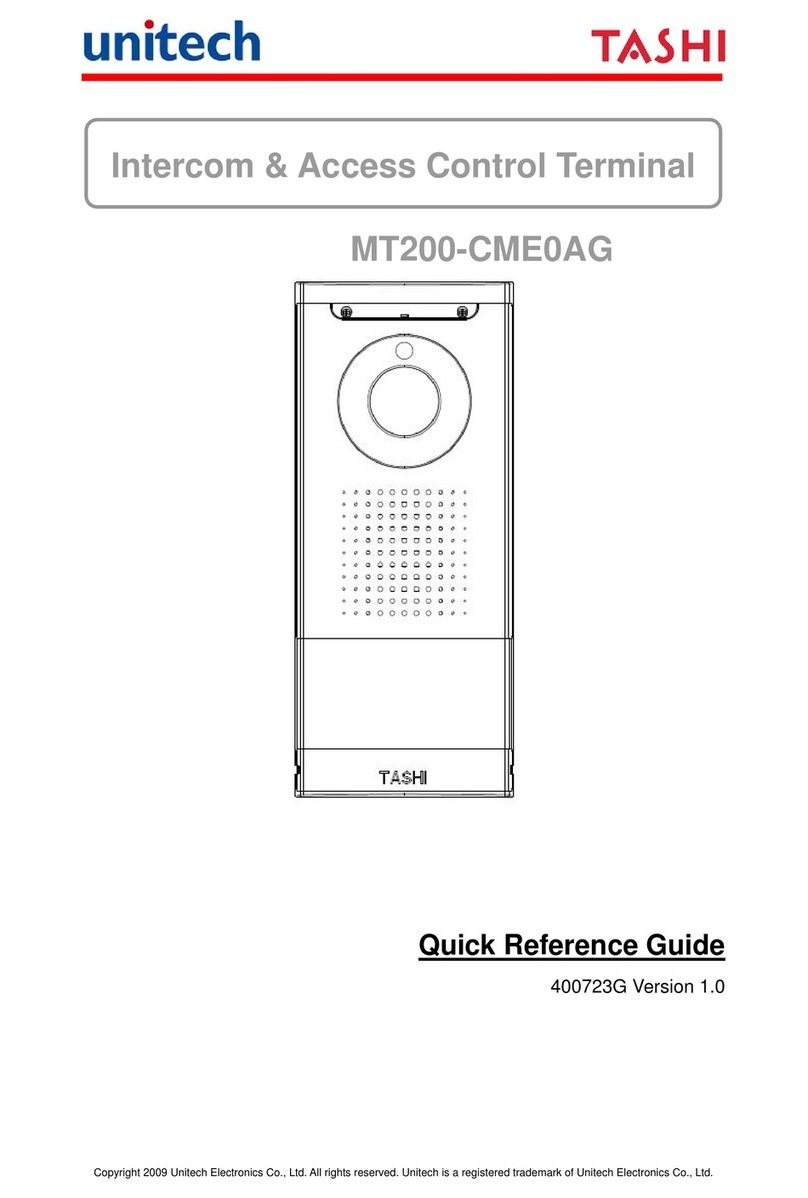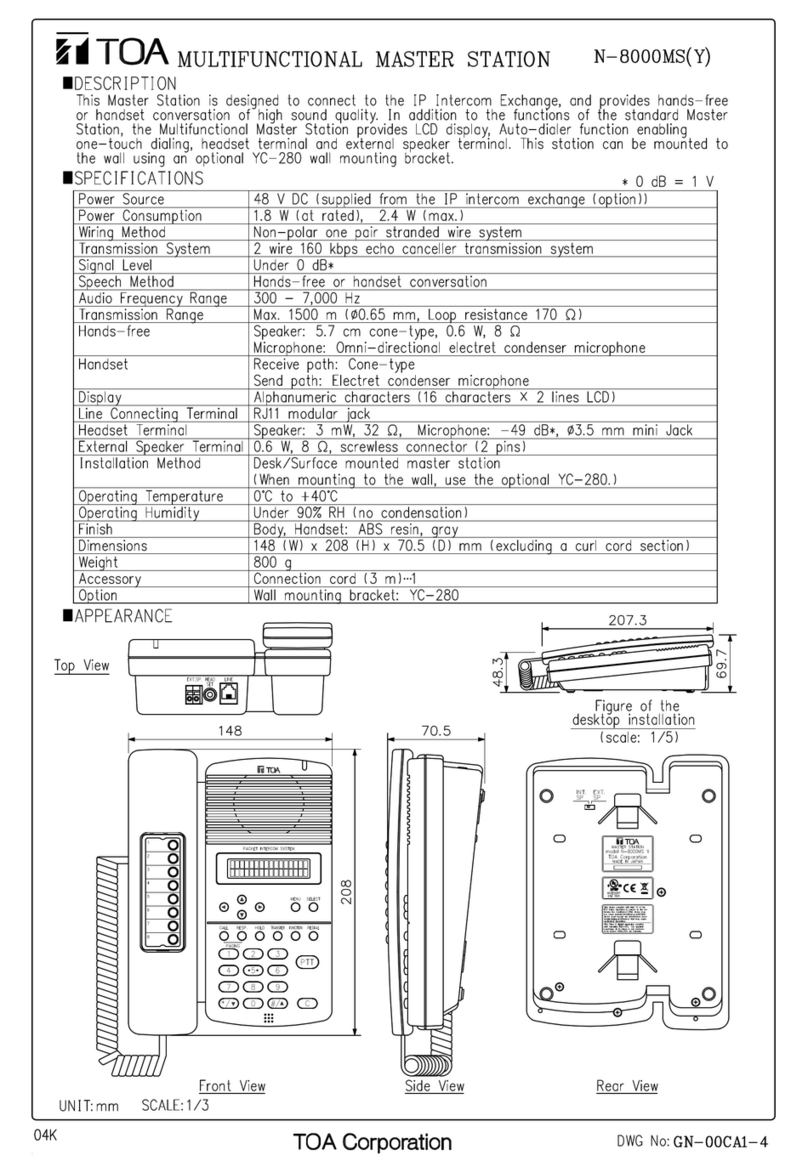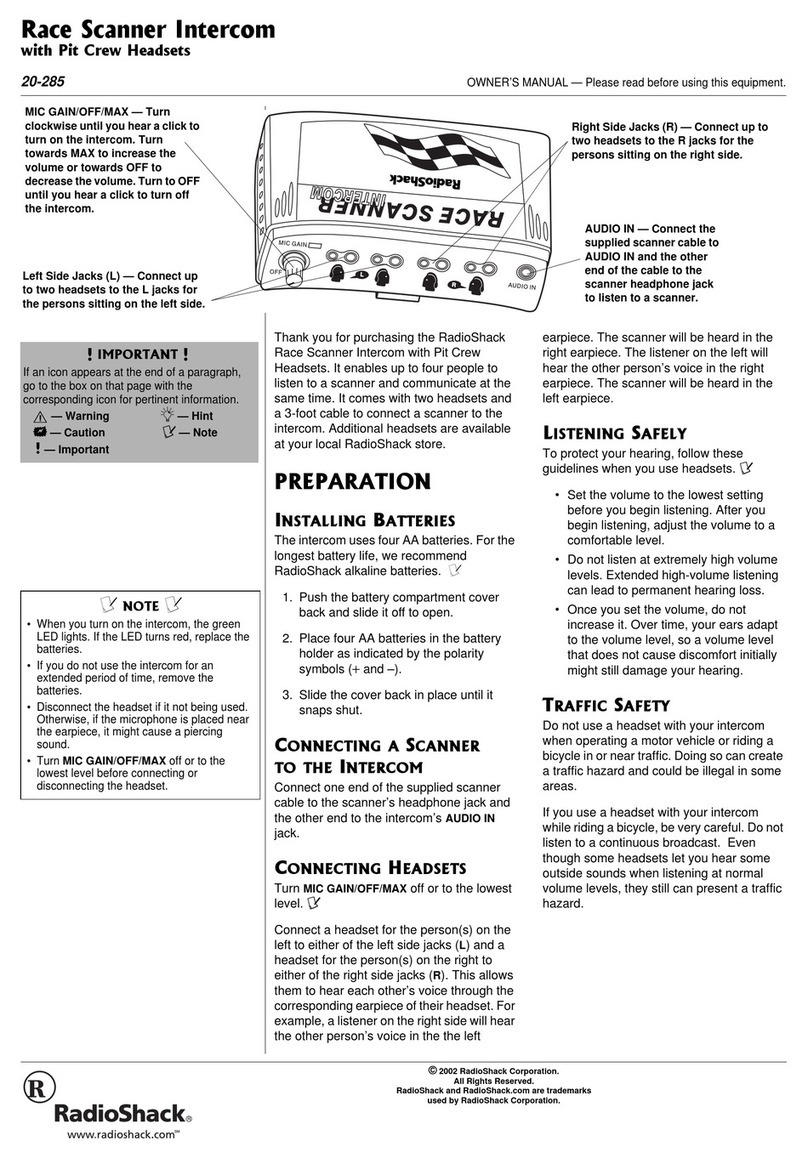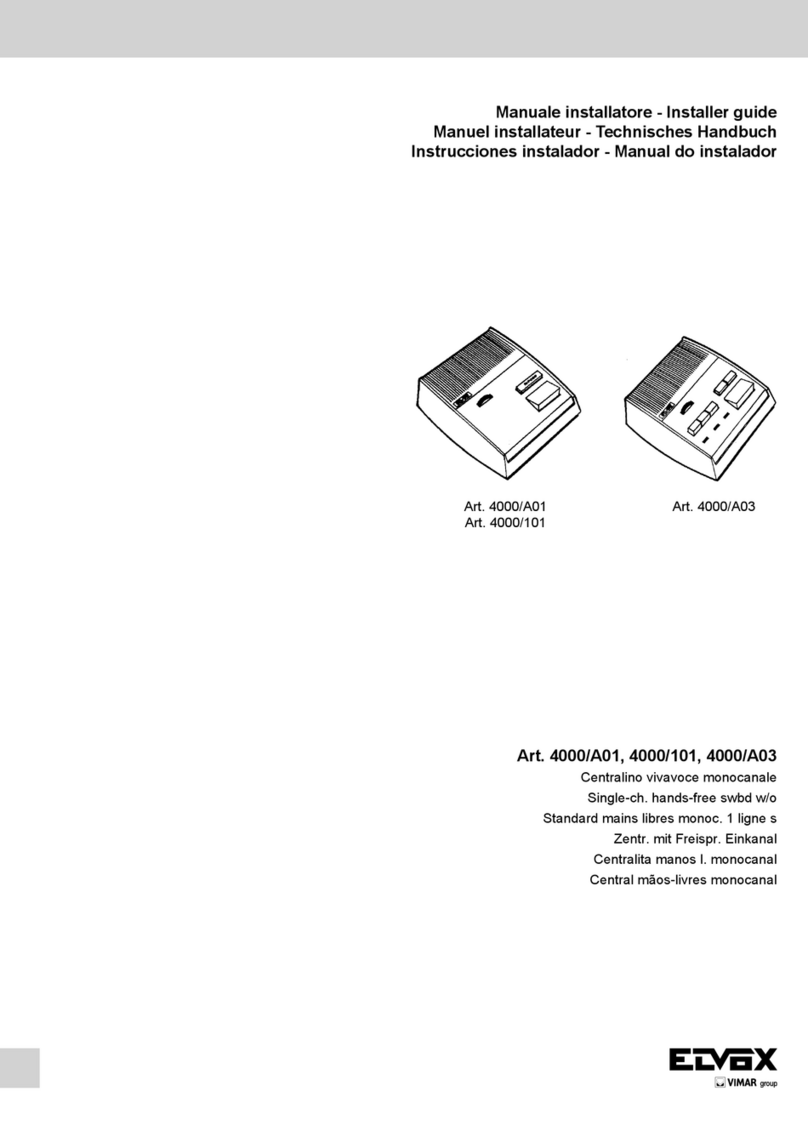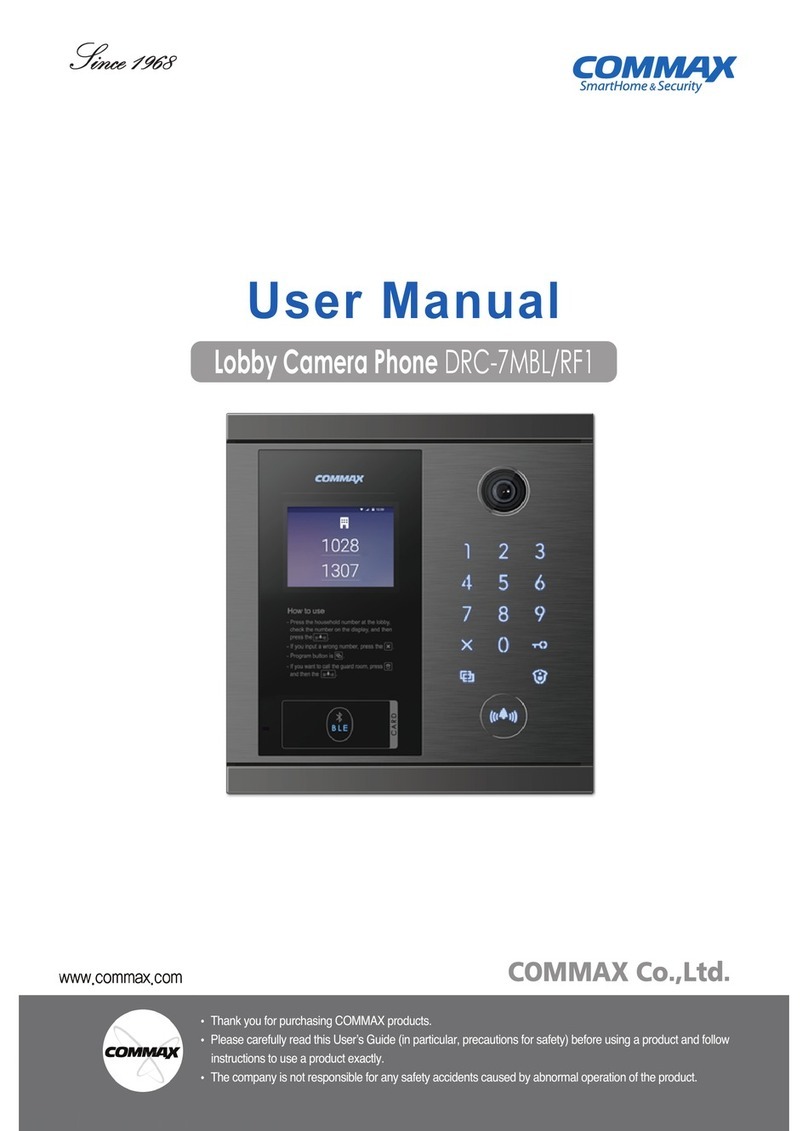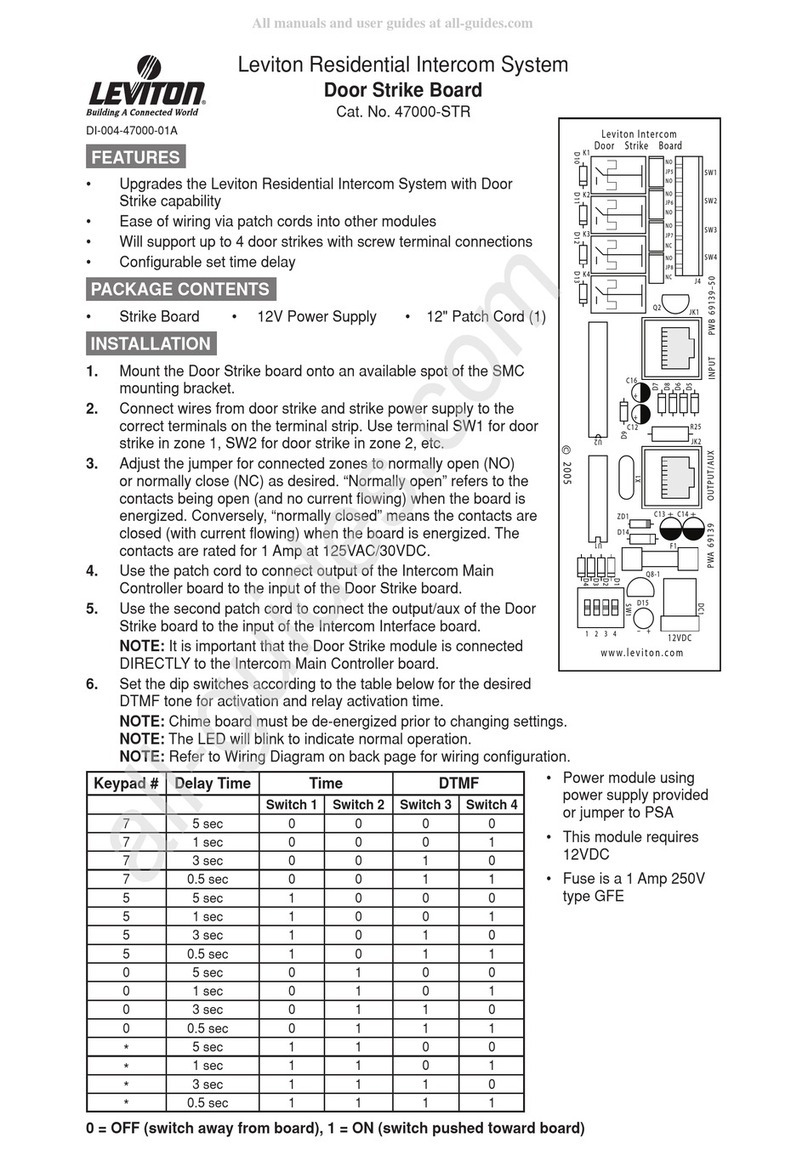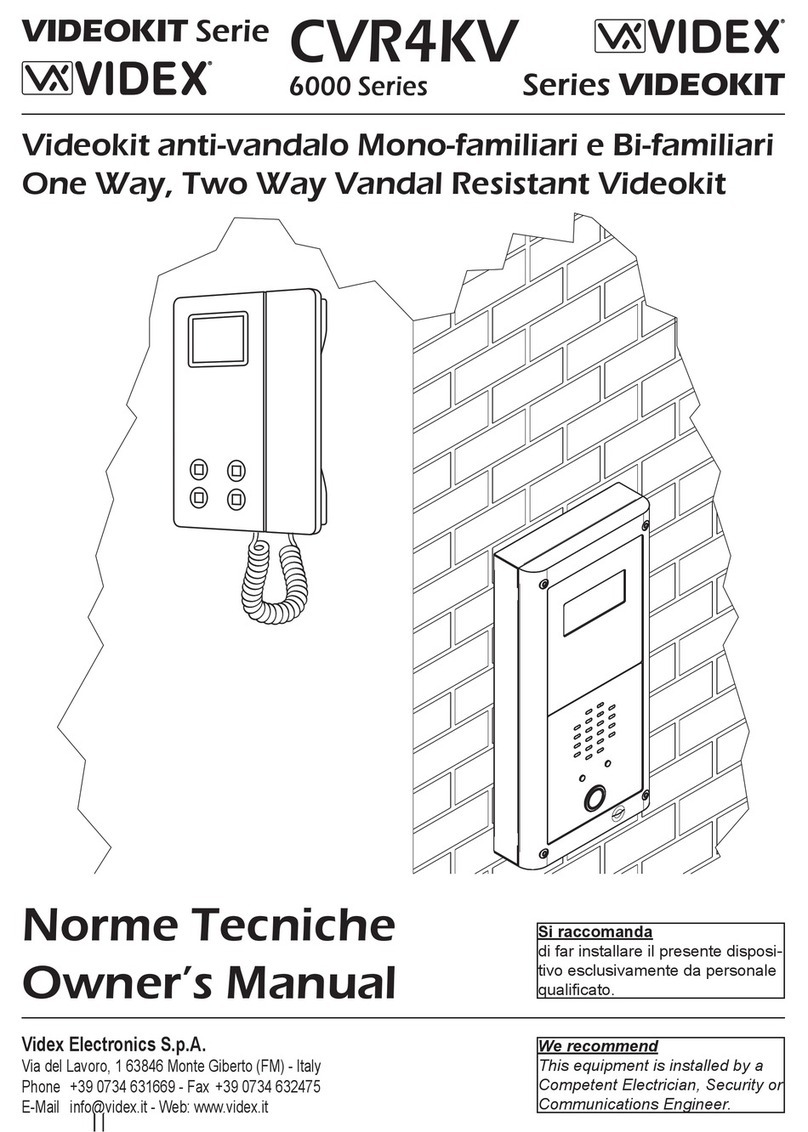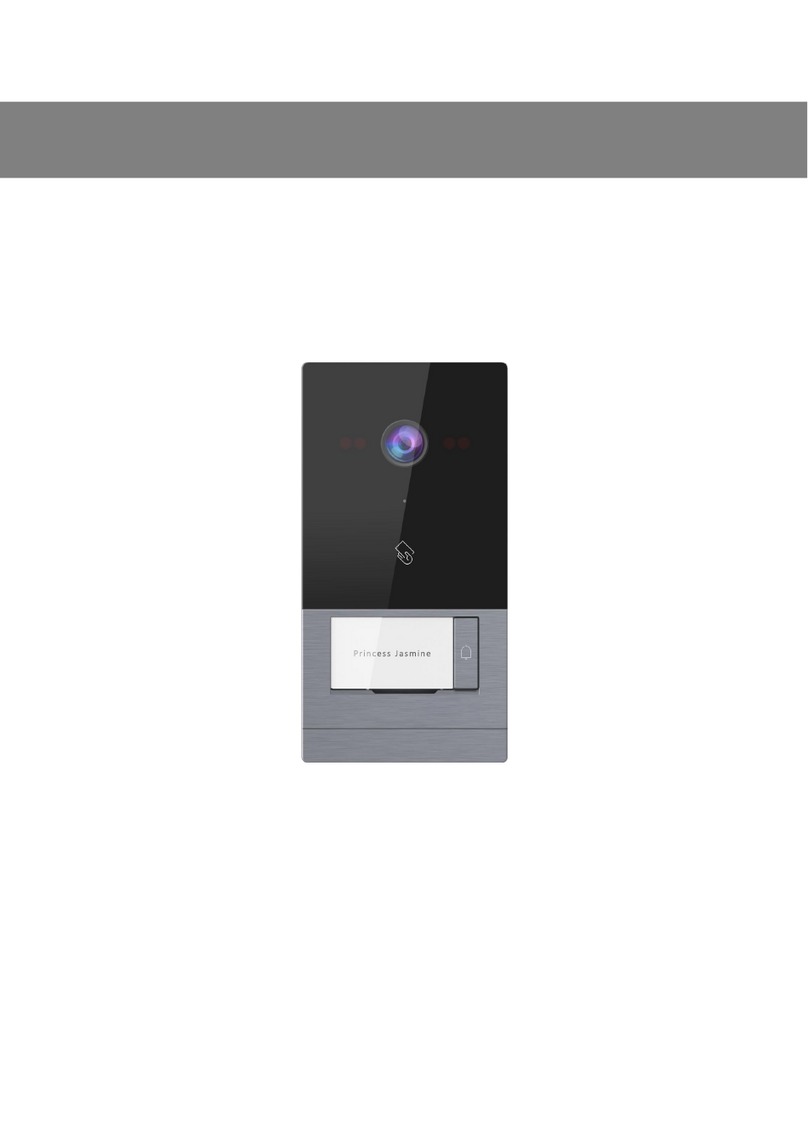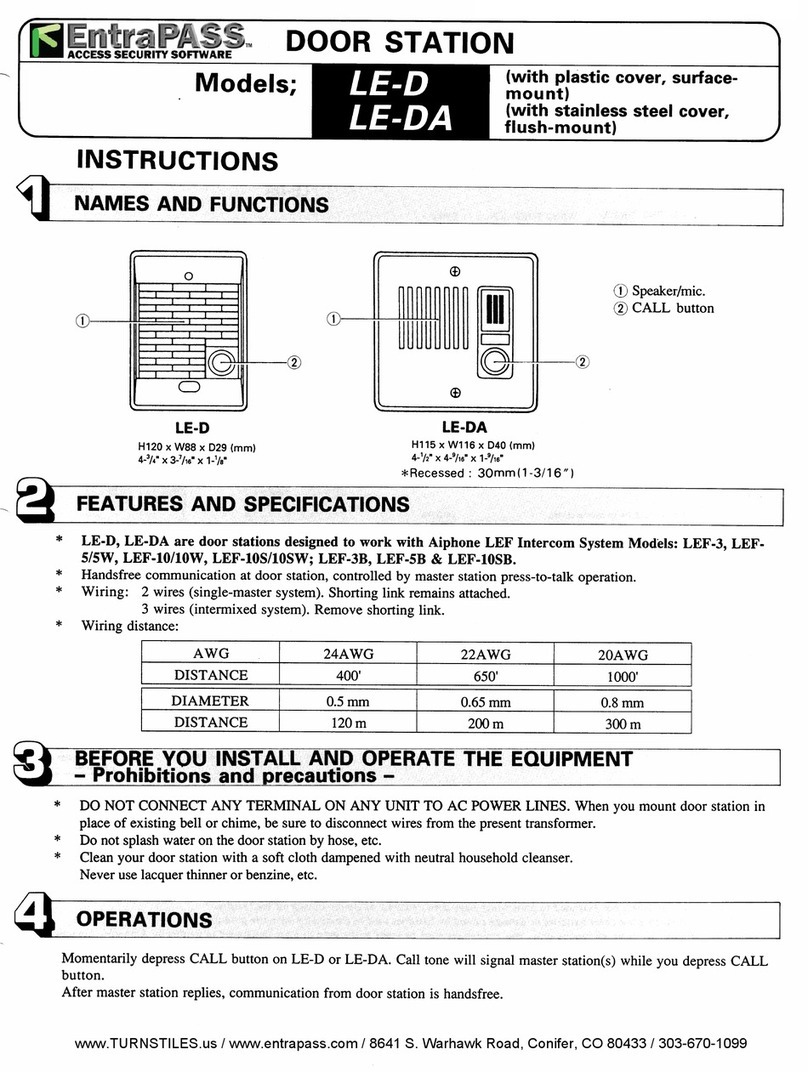Unitech Tashi MT200 User manual

Copyright 2009 Unitech Electronics Co., Ltd. All rights reserved. Unitech is a registered trademark of Unitech Electronics Co., Ltd.
Intercom & Access Control Terminal
MT200
Quick Reference Guide
400723G Version 1.0

Copyright 2009 Unitech Electronics Co., Ltd. All rights reserved. Unitech is a registered trademark of Unitech Electronics Co., Ltd.

Copyright 2009 Unitech Electronics Co., Ltd. All rights reserved. Unitech is a registered trademark of Unitech Electronics Co., Ltd.
English
About This Manual
This manual explains how to install, operate and maintain the MT200 Intercom
& Access Control Terminal.
No part of this publication may be reproduced or used in any form, or by any
electrical or mechanical means, without permission in writing from the
manufacturer, which includes photocopying, recording, or information storage
and retrieval systems. The material in this manual is subject to change without
notice.
© Copyright 2009 Unitech Electronics Co., Ltd. All rights reserved.
Unitech TASHI Web site: http:\\www.unitech-sbd.com
Unitech Global Web site: http:\\www.unitech-adc.com
Regulatory Compliance Statements
FCC Warning Statement
This equipment has been tested and found to comply with the limits for a Class
B digital device, pursuant to part 15 of the FCC rules. These limits are
designed to provide reasonable protection against harmful interference in a
residential installation.
This equipment generates, uses and can radiate radio frequency energy and, if
not installed and used in accordance with the instructions, may cause harmful
interference to radio communications. However, there is no guarantee that
interference will not occur in a particular installation. If this equipment does
cause harmful interference to radio or television reception, which can be
determined by turning the equipment off and on, the user is encouraged to try
to correct the interference by one or more of the following:
¾Relocate the receiving antenna.
¾Increase the separation between the equipment and receiver.
¾Connect the equipment into an outlet on a circuit that is different from
the receiver.
¾Consult the dealer or an experienced radio/television technician for
help.

Copyright 2009 Unitech Electronics Co., Ltd. All rights reserved. Unitech is a registered trademark of Unitech Electronics Co., Ltd.
English
Canadian Compliance Statement
Industry Canada Notice Operation is subject to the following two conditions: (1)
This device may not cause interference and (2) This device must accept any
interference, including interference that may cause undesired operation of the
device.
European Conformity Statement
Declaration of Conformity with Regard to the R&TTE 1999/5/EC and EMC 89/336/
EEC directives.
RoHS Statement
This device conforms to RoHS (Restriction of Hazardous
Substances) European Union regulations that set
maximum concentration limits on hazardous materials
used in electrical and electronic equipment.

Copyright 2009 Unitech Electronics Co., Ltd. All rights reserved. Unitech is a registered trademark of Unitech Electronics Co., Ltd.
English
Taiwan NCC Warning Statement
根據 NCC 低功率電波輻射性電機管理辦法 規定:
第十二條 經型式認證合格之低功率射頻電機,非經許
可,公司、商號或使用者均不得擅自變更頻率、
加大功率或變更原設計之特性及功能。
第十四條 低功率射頻電機之使用不得影響飛航安全及干
擾合法通信;經發現有干擾現象時,應立即停
用,並改善至無干擾時方得繼續使用。
前項合法通信,指依電信法規定作業之無線電
通信。
低功率射頻電機須忍受合法通信或工業、科學
及醫療用電波輻射性電機設備之干擾。
Warranty
The following items are covered under Unitech Limited Warranty:
zMT200 Intercom & Access Control Terminal -- 1-year limited warranty.
zCables -- three-month limited warranty.

Copyright 2009 Unitech Electronics Co., Ltd. All rights reserved. Unitech is a registered trademark of Unitech Electronics Co., Ltd.
English
Contents of Package
After Opening the box, ensure that the following items are present.
MT200 Model MiFare Card (Optional)
Power Adapter (Optional) Terminal Block Plug
Unitech CD-ROM
(User Manual / Quick Reference Guide)
If there is a shortage of parts or if there are defective parts, please contact
regional sales representatives.

Copyright 2009 Unitech Electronics Co., Ltd. All rights reserved. Unitech is a registered trademark of Unitech Electronics Co., Ltd.
English
Front View
Rear View
Speaker
Microphone
2.0 Megapixel
CMOS Camera
LED Indicator
Touch Sensor
MiFare Scan Sensor
Terminal Block
Female Socket
DC Input Jack
Mini USB
Port (Client)
Ethernet Port

Copyright 2009 Unitech Electronics Co., Ltd. All rights reserved. Unitech is a registered trademark of Unitech Electronics Co., Ltd.
English
Using Terminal Block
MT200 is designed with a 12-pin terminal block for input/output signals. To
install the 12-pin block, refer to the instruction made below.
1. Insert the stripped ends of the wires respectively into terminal block
sockets of the male plug (see the illustration made below), and then
tighten the lock screw to secure the wire.
2. Then, insert the terminal block
plug into the female socket of
MT200.

Copyright 2009 Unitech Electronics Co., Ltd. All rights reserved. Unitech is a registered trademark of Unitech Electronics Co., Ltd.
English
Terminal Block Pin Assignment
Pin Name Description
1 (N/A) (N/A)
2 (N/A) (N/A)
3 D1+ Input Anode (+)
4 D1- Input Cathode (-)
5 RS485+ RS485, Positive
6 RS485- RS485, Negative
7 R1-C Common
8 R1-NO Normal Open
9 R1-NC Normal Close
10 (N/A) (N/A)
11 12 Vin DC IN 12V
12 GND GND
Relay Output
RL1-CTRL→High R1 (C & NO Linked)
RL1-CTRL→Low R1 (C & NC Linked)
Digit Input
D1+ and D1- are the positive and negative terminals of the external power
input.
D1 = High Digit input1 = High
D1 = Low Digit input1 = Low

Copyright 2009 Unitech Electronics Co., Ltd. All rights reserved. Unitech is a registered trademark of Unitech Electronics Co., Ltd.
English
Using MT200
MT200 is easy for users and visitors respectively to open the door and call the
house owner to open the door.
Using Mifare card for access control
MT200 is featured with a MiFare scan sensor
compatible with the Mifare card. Thus, you may
keep the card near the black sensor area at the
distance of approximately 4cm to make MT200
read the card data. After reading the right data,
MT200 will drive the door to open.
Touching the sensor with your finger for doorbell ringing
MT200 is featured with a touch sensor that you
may touch with your finger in the center of sensor
area to make the doorbell ring. Visitors may call
persons in the house by touching the sensor to
open the door.

Copyright 2009 Unitech Electronics Co., Ltd. All rights reserved. Unitech is a registered trademark of Unitech Electronics Co., Ltd.
English
System Specification
CPU Intel Bulverde PXA 270CE520 MHz
Processing/Memory Memory FlashROM: 256MB
SDRAM: 128MB
OS Microsoft Windows CE 5.0
Capacitance Keypad One touch key
Communication
RS485: RS485+ / RS485-
Ethernet: One RJ45
USB: v1.1 Client (for developer only)
Multimedia
Camera: Micron 2.0 megapixel CMOS
Speaker: 0.8-watt stereo speaker
Microphone: Omni Direction, -42dB sensitivity, 60d S/N rate
Elfin Middleware
Video Streaming
¾Follows RTSP, RTP/RTCP protocol
¾Audio/Video Codec: G.711 and MPEG4
VoIP/V2oIP
¾Follows RFC3261 SIP protocol
¾Audio/Video Codec G.711, A/u law, and MPEG4
¾SIP phone client: Windows XP, WinCE 5.0 and Mobile
5.0
I/O Control Relay: One relay (2A 30 Vdc)
Digital input: One photo-coupler (3.3V ~ 12V)
Power Source Power input: DC 12V/2A
Weight 279±3g
Dimension 213.07mm (L)*90mm (W)*43.9mm (D)
Operating Temperature 14℉~122℉(-10℃~50℃)
Storage Temperature -4℉~158℉(-20℃~70℃)
Environment
Relative Humidity 5% to 95% RH non-condensing
Certification FCC and NCC
RFID Reader Mifare: 13.56MHz (ISO14443 A/B, ISO 15693)
Reaction distance: 0~4cm

Copyright 2009 Unitech Electronics Co., Ltd. All rights reserved. Unitech is a registered trademark of Unitech Electronics Co., Ltd.
English
Worldwide Support
Unitech’s professional support team is available to quickly answer questions or
technical-related issues. Should an equipment problem occur, please contact
the nearest Unitech regional service representative. For complete contact
information please visit the Web sites listed below:
Region Web Site
Global Operation Center www.unitech-adc.com
Unitech Asia Pacific & Middle East www.unitech-utp.com.tw
Greater China Division www.unitech-sbd.com
Unitech Japan www.unitech-japan.co.jp
Unitech America www.ute.com
Unitech Latin America www.latin.ute.com
Unitech Europe www.unitech-europe.nl

Copyright 2009 Unitech Electronics Co., Ltd. Alle Rechte vorbehalten. Unitech ist eine registrierte Marke der
Unitech Electronics Co., Ltd.
Deutsch
Über diese Bedienungsanleitung
Diese Bedienungsanleitung erklärt die Installation, Bedienung und Wartung
der Gegensprechanlagen- & Türöffnerkontrolleinheit MT200.
Kein Teil dieser Publikation darf ohne schriftliche Genehmigung des
Herstellers in irgendeiner Weise reproduziert oder genutzt bzw. durch jedwede
elektrischen oder mechanischen Mittel abgebildet werden - dazu zählen
Fotokopien, Aufzeichnungen sowie Informationsspeicher- und
Datenabfragesysteme. Die Materialien in dieser Bedienungsanleitung können
ohne Ankündigung geändert werden.
© Copyright 2009 Unitech Electronics Co., Ltd. Alle Rechte vorbehalten.
Unitech TASHI-Webseite: http:\\www.unitech-sbd.com
Weltweite Unitech-Webseite: http:\\www.unitech-adc.com
Regulatory Compliance Statements
FCC Warning Statement
This equipment has been tested and found to comply with the limits for a Class
B digital device, pursuant to part 15 of the FCC rules. These limits are
designed to provide reasonable protection against harmful interference in a
residential installation.
This equipment generates, uses and can radiate radio frequency energy and, if
not installed and used in accordance with the instructions, may cause harmful
interference to radio communications. However, there is no guarantee that
interference will not occur in a particular installation. If this equipment does
cause harmful interference to radio or television reception, which can be
determined by turning the equipment off and on, the user is encouraged to try
to correct the interference by one or more of the following:
¾Relocate the receiving antenna.
¾Increase the separation between the equipment and receiver.
¾Connect the equipment into an outlet on a circuit that is different from
the receiver.
¾Consult the dealer or an experienced radio/television technician for
help.

Copyright 2009 Unitech Electronics Co., Ltd. Alle Rechte vorbehalten. Unitech ist eine registrierte Marke der
Unitech Electronics Co., Ltd.
Deutsch
Canadian Compliance Statement
Industry Canada Notice Operation is subject to the following two conditions: (1)
This device may not cause interference and (2) This device must accept any
interference, including interference that may cause undesired operation of the
device.
European Conformity Statement
Declaration of Conformity with Regard to the R&TTE 1999/5/EC and EMC 89/336/
EEC directives.
RoHS Statement
This device conforms to RoHS (Restriction of Hazardous
Substances) European Union regulations that set
maximum concentration limits on hazardous materials
used in electrical and electronic equipment.

Copyright 2009 Unitech Electronics Co., Ltd. Alle Rechte vorbehalten. Unitech ist eine registrierte Marke der
Unitech Electronics Co., Ltd.
Deutsch
Taiwan NCC Warning Statement
根據 NCC 低功率電波輻射性電機管理辦法 規定:
第十二條 經型式認證合格之低功率射頻電機,非經許
可,公司、商號或使用者均不得擅自變更頻率、
加大功率或變更原設計之特性及功能。
第十四條 低功率射頻電機之使用不得影響飛航安全及干
擾合法通信;經發現有干擾現象時,應立即停
用,並改善至無干擾時方得繼續使用。
前項合法通信,指依電信法規定作業之無線電
通信。
低功率射頻電機須忍受合法通信或工業、科學
及醫療用電波輻射性電機設備之干擾。
Garantie
Die folgenden Elemente sind durch die beschränkte Garantie von Unitech
abgedeckt:
zMT200, Gegensprechanlagen- & Türöffnerkontrolleinheit -- einjährige
beschränkte Garantie.
zKabel -- dreimonatige beschränkte Garantie.

Copyright 2009 Unitech Electronics Co., Ltd. Alle Rechte vorbehalten. Unitech ist eine registrierte Marke der
Unitech Electronics Co., Ltd.
Deutsch
Lieferumfang
Bitte stellen Sie nach dem Öffnen des Kartons sicher, dass die folgenden
Elemente vorhanden sind.
MT200-Modell Mifare-Karte (optional)
Netzteil (optional) Klemmleiste, Stecker
Unitech-CD-ROM
(Bedienungsanleitung /
Schnellreferenzanleitung)
Falls Teile Mängel aufweisen oder defekt sind, wenden Sie sich bitte an Ihren
örtlichen Handelsvertreter.

Copyright 2009 Unitech Electronics Co., Ltd. Alle Rechte vorbehalten. Unitech ist eine registrierte Marke der
Unitech Electronics Co., Ltd.
Deutsch
Vorderansicht
Rückansicht
Lautsprecher
Mikrofon
2.0-Megapixel-
CMOS-Kamera
LED-Anzeige
Berührungssensor
Mifare-Abtastsensor
Klemmleiste,
weiblicher Anschluss
DC-Eingang
Mini-USB-Port
(Client)
Ethernet-Port

Copyright 2009 Unitech Electronics Co., Ltd. Alle Rechte vorbehalten. Unitech ist eine registrierte Marke der
Unitech Electronics Co., Ltd.
Deutsch
Verwendung der Klemmleiste
Die MT200 ist mit einer 12-poligen Klemmleiste zur Signaleingabe/-ausgabe
ausgestattet. Bitte halten Sie sich bei der Installation der 12-poligen Leiste an
die nachstehenden Anweisungen.
1. Stecken Sie die freiliegenden Enden der Kabel in die entsprechenden
Buchsen des Klemmleistensteckers (beachten Sie die nachstehende
Abbildung); befestigen Sie die Drähte dann mit den Klemmschrauben.
2. Stecken Sie die Klemmleiste
anschließend in den weiblichen
Sockel der MT200.
Klemmschraube

Copyright 2009 Unitech Electronics Co., Ltd. Alle Rechte vorbehalten. Unitech ist eine registrierte Marke der
Unitech Electronics Co., Ltd.
Deutsch
Pinbelegung der Klemmleiste
Pin Bezeichnung Beschreibung
1 (Nicht verfügbar) (Nicht verfügbar)
2 (Nicht verfügbar) (Nicht verfügbar)
3 D1+ Eingangsanode (+)
4 D1- Eingangskathode (-)
5 RS485+ RS485, positiv
6 RS485- RS485, negativ
7 R1-C Herkömmlich (Common)
8 R1-NO Normal öffnen (Normal Open)
9 R1-NC Normal schließen (Normal Close)
10 (Nicht verfügbar) (Nicht verfügbar)
11 12 Vin DC-Eingang, 12 V
12 GND ERDE
Relaisausgang
RL1-CTRL→Hoch R1 (C & NO verbunden)
RL1-CTRL→Niedrig R1 (C & NC verbunden)
Digit Input (Zifferneingang)
D1+ und D1- sind die positiven und negativen Anschlüsse des externen
Netzeingangs.
D1 = Hoch Zifferneingang 1 = Hoch
D1 = Niedrig Zifferneingang 1 = Niedrig

Copyright 2009 Unitech Electronics Co., Ltd. Alle Rechte vorbehalten. Unitech ist eine registrierte Marke der
Unitech Electronics Co., Ltd.
Deutsch
Verwendung der MT200
Die MT200 bietet den Benutzern und Besuchern eine unkomplizierte
Handhabung - entsprechend beim Öffnen der Tür bzw. beim Bitten des
Hausbesitzers um das Öffnen der Tür.
Verwendung der Mifare-Karte zur Zugangskontrolle
Die MT200 ist mit einem Mifare-Abtastsensor
ausgestattet, der mit der Mifare-Karte kompatibel
ist. Somit können Sie die Karte nah an den
schwarzen Sensorbereich (bei einer Entfernung
von etwa 4 cm) halten; die MT200 liest die
Kartendaten. Nach dem Lesen der korrekten
Daten öffnet die MT200 die Tür.
Berührung des Sensors mit Ihrem Finger zum Läuten der
Türklingel
Die MT200 ist mit einem Berührungssensor
ausgestattet; berühren Sie zum Läuten der
Türklingel die Mitte des Sensorbereichs mit Ihrem
Finger. Besucher können Personen im Haus durch
Berühren des Sensors bitten, die Tür zu öffnen.
Other manuals for Tashi MT200
1
Table of contents
Languages:
Other Unitech Intercom System manuals