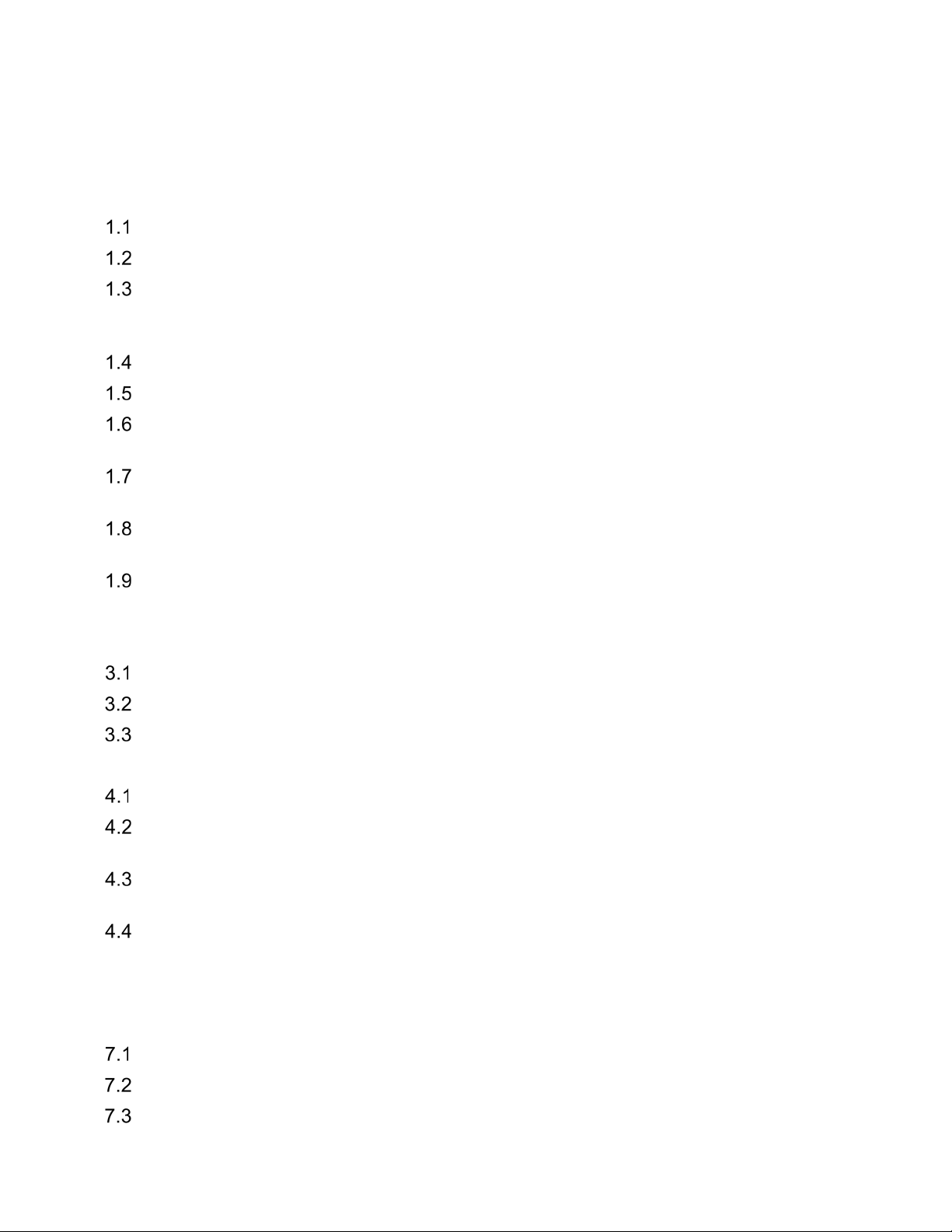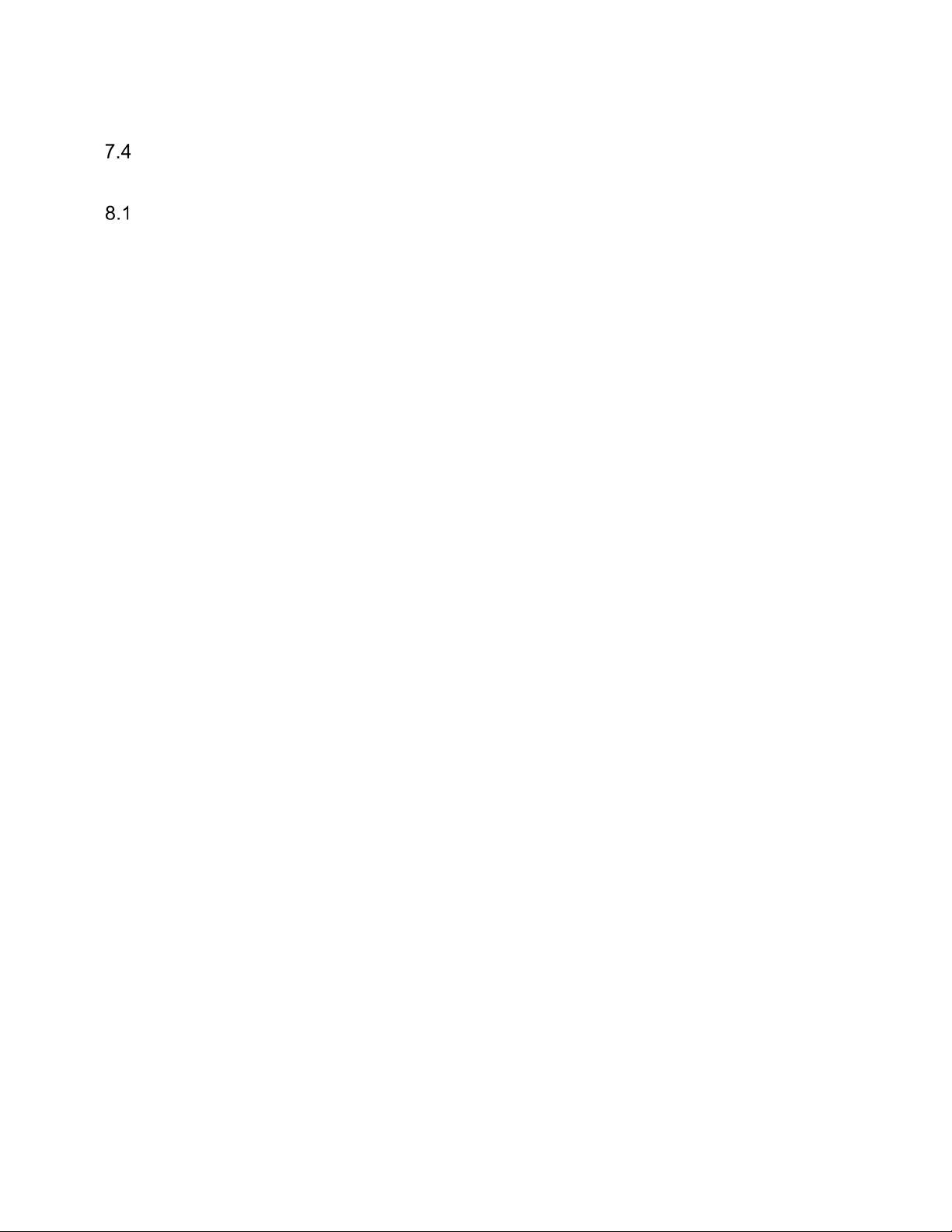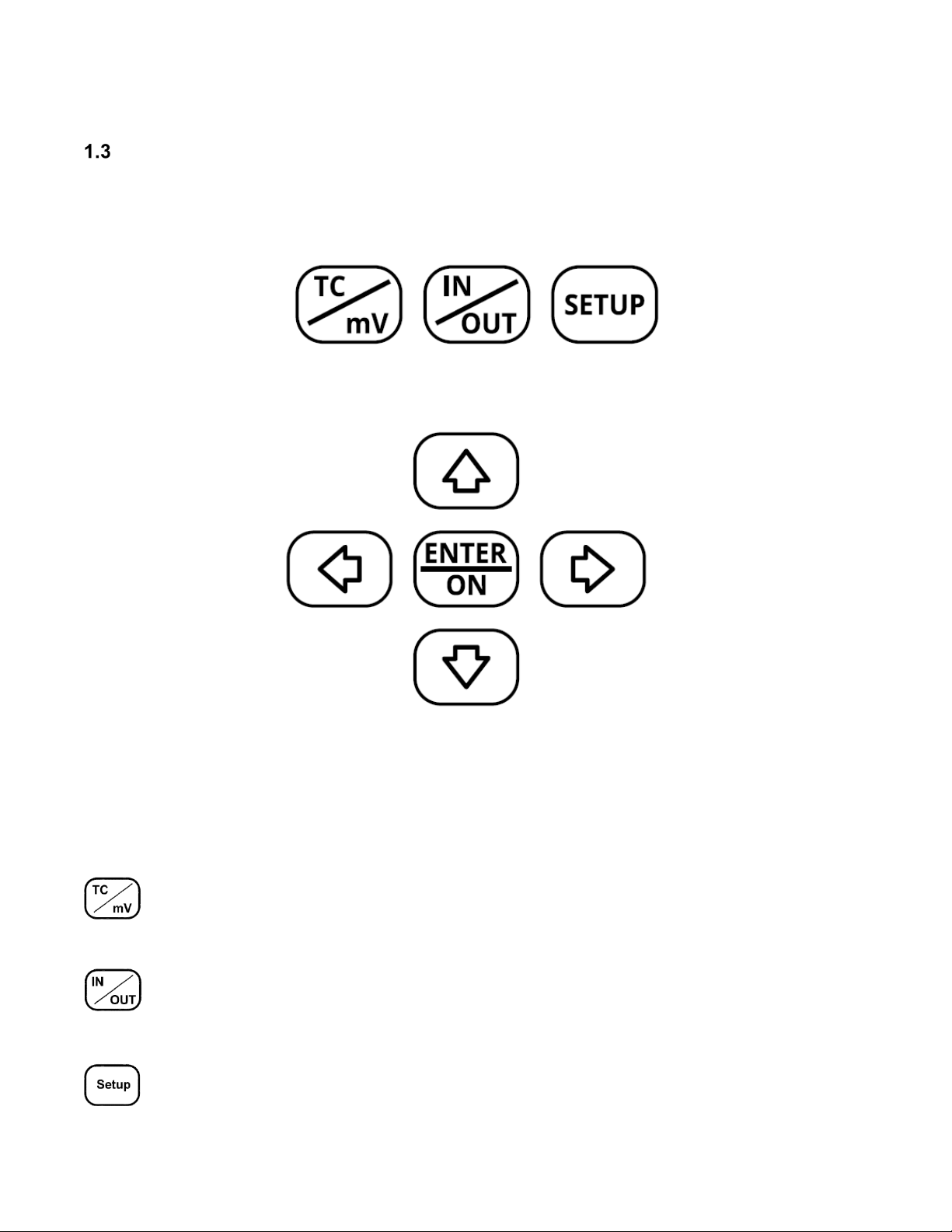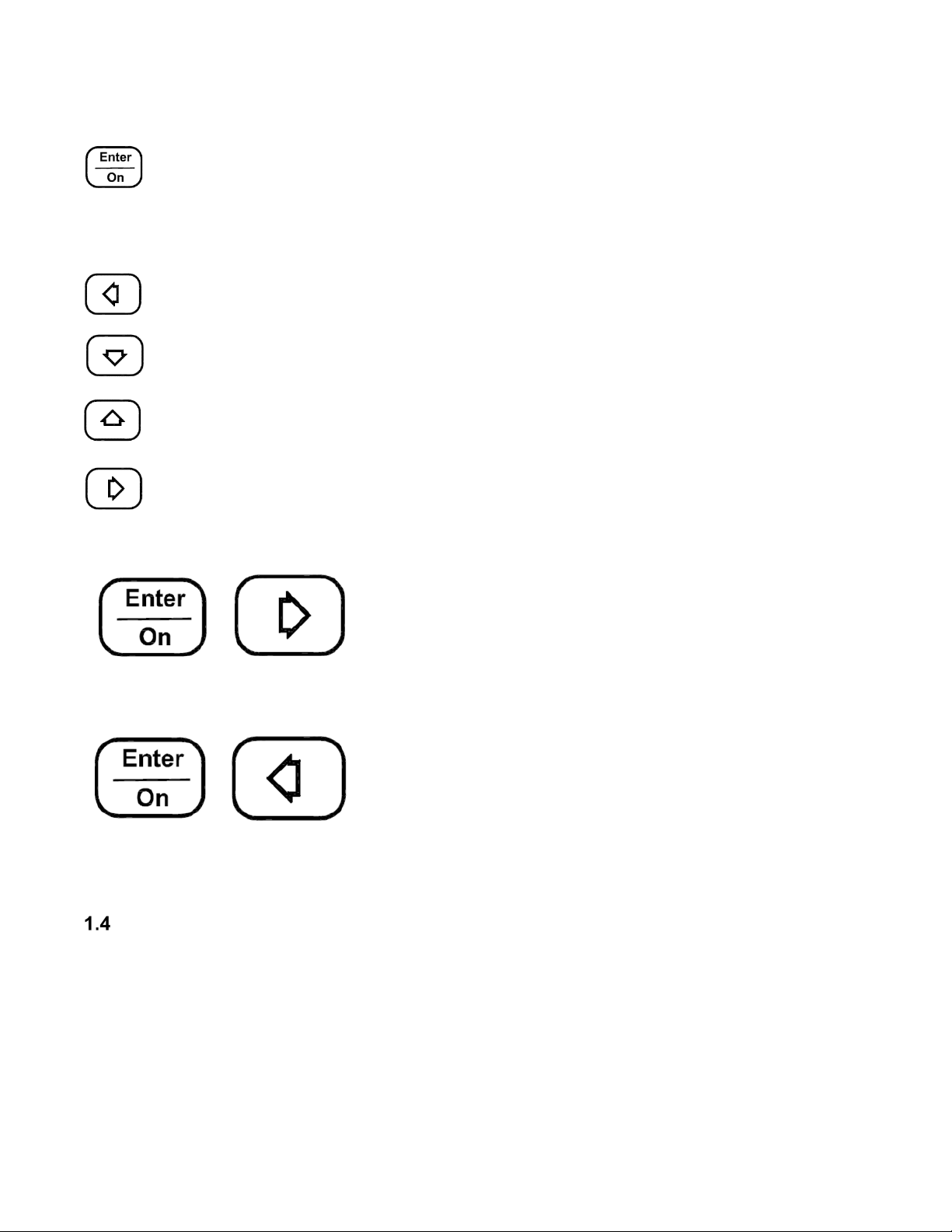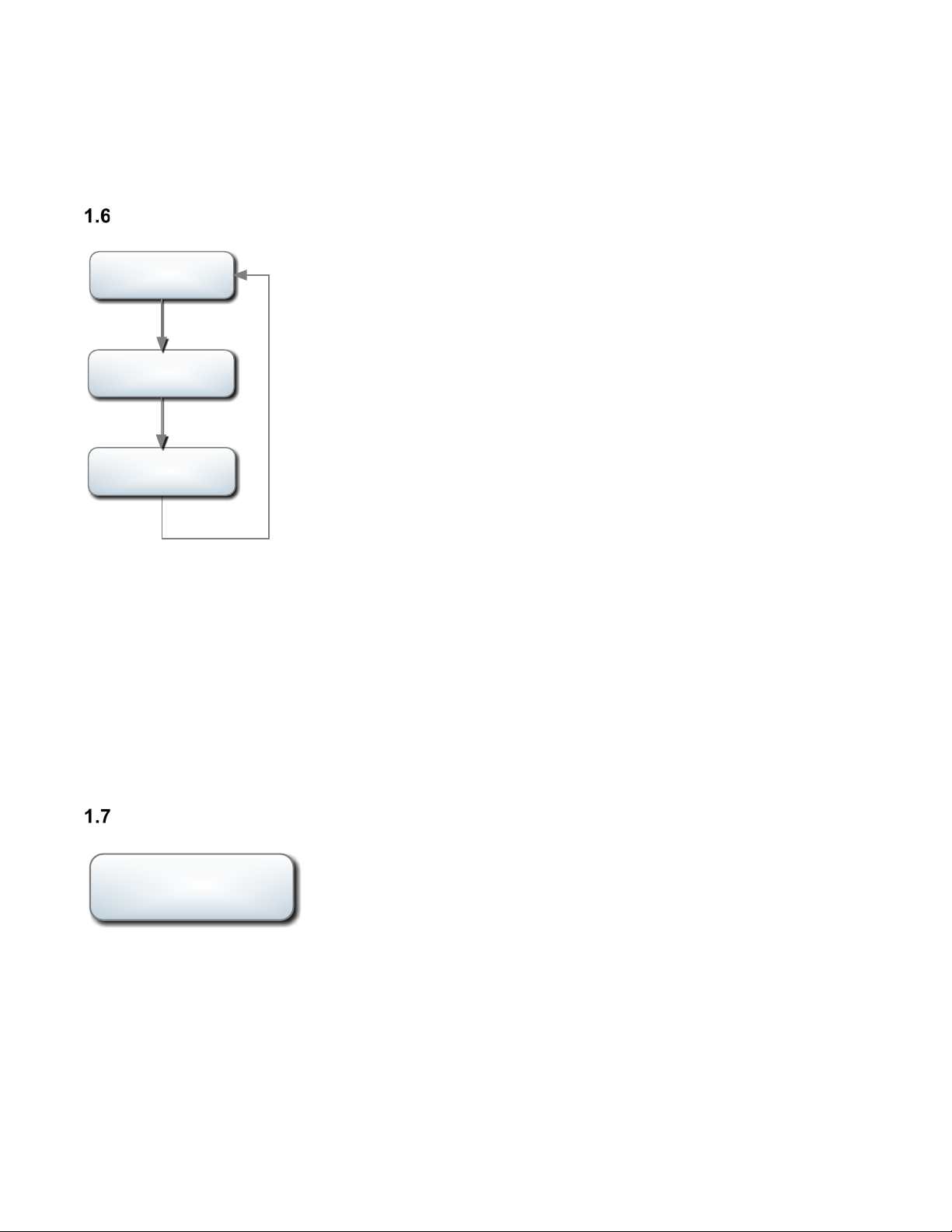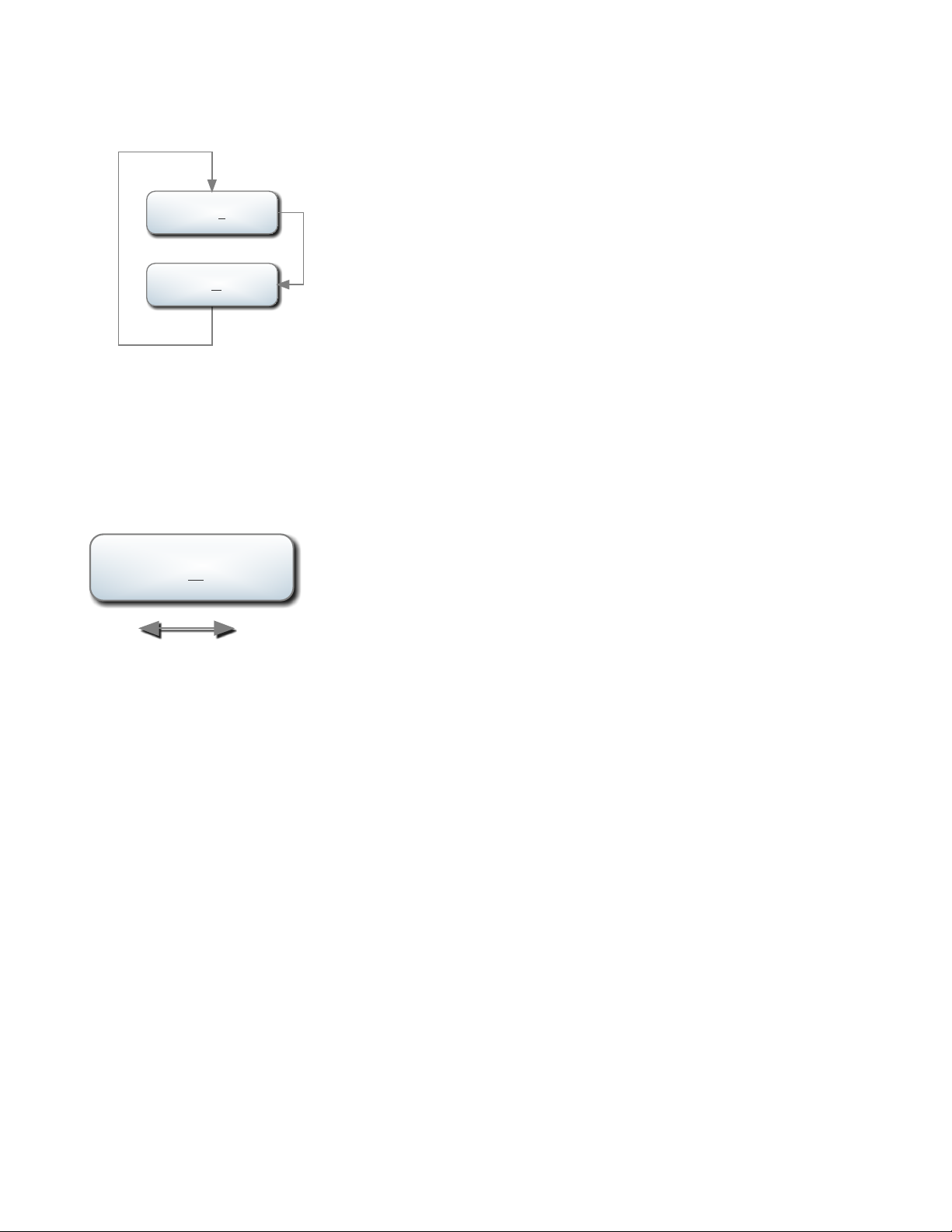PROBE BUDDY – USER MANUAL Page 3 of 27
UPC_MAN013_R7
Copyright © United Process Controls. All rights to copy, reproduce and transmit are reserved.
Table of Contents
1DESCRIPTION.................................................................................................................. 5
LCD Graphic Display .................................................................................................... 5
Signal Connectors ........................................................................................................ 5
Keyboard ...................................................................................................................... 6
1.3.1 Single Key Functions ............................................................................................. 6
1.3.2 Dual Key Functions................................................................................................ 7
Normal Operation ......................................................................................................... 7
Standby Mode .............................................................................................................. 8
Input Mode ................................................................................................................... 9
1.6.1 Using Input Mode................................................................................................... 9
Output Mode................................................................................................................. 9
1.7.1 Using Output Mode .............................................................................................. 10
Probe Test Mode........................................................................................................ 11
1.8.1 Why Measure Sensor Impedance?...................................................................... 11
Alarm Display ............................................................................................................. 12
2SETUP MENU................................................................................................................. 13
3PROCESS FORMULAS ................................................................................................. 17
Carbon Formula.......................................................................................................... 17
Dew Point Formula ..................................................................................................... 17
Oxygen Formula......................................................................................................... 18
4CALIBRATION ............................................................................................................... 19
Calibration Displays and Keyboard Operation............................................................ 20
Preparing for Input Calibration.................................................................................... 21
4.2.1 Calibration of Inputs ............................................................................................. 21
Preparing for Output Calibration................................................................................. 22
4.3.1 Calibrating the Outputs Signals............................................................................ 22
Calibration of Cold Junction........................................................................................ 22
5DIAGNOSTIC ALARMS ................................................................................................. 23
6BATTERY REPLACEMENT ........................................................................................... 23
7TECHNICAL DATA......................................................................................................... 24
LCD Graphic Display .................................................................................................. 24
Analog Signals............................................................................................................ 24
General....................................................................................................................... 25