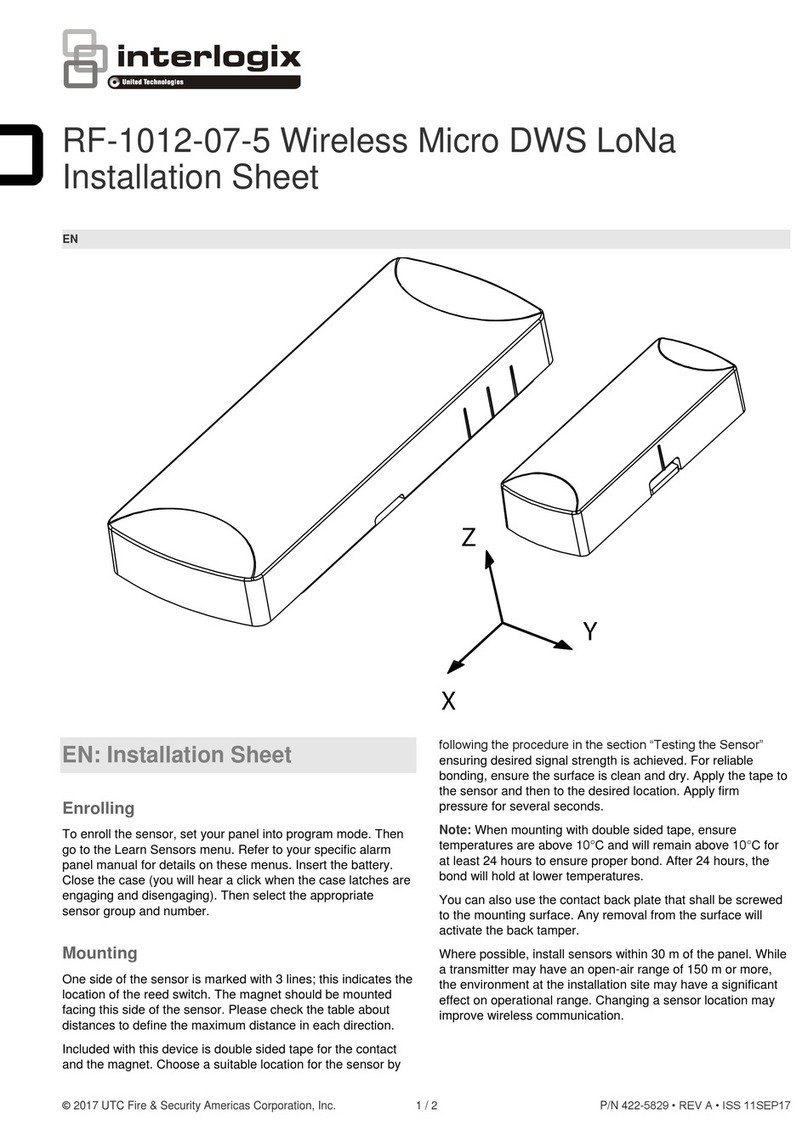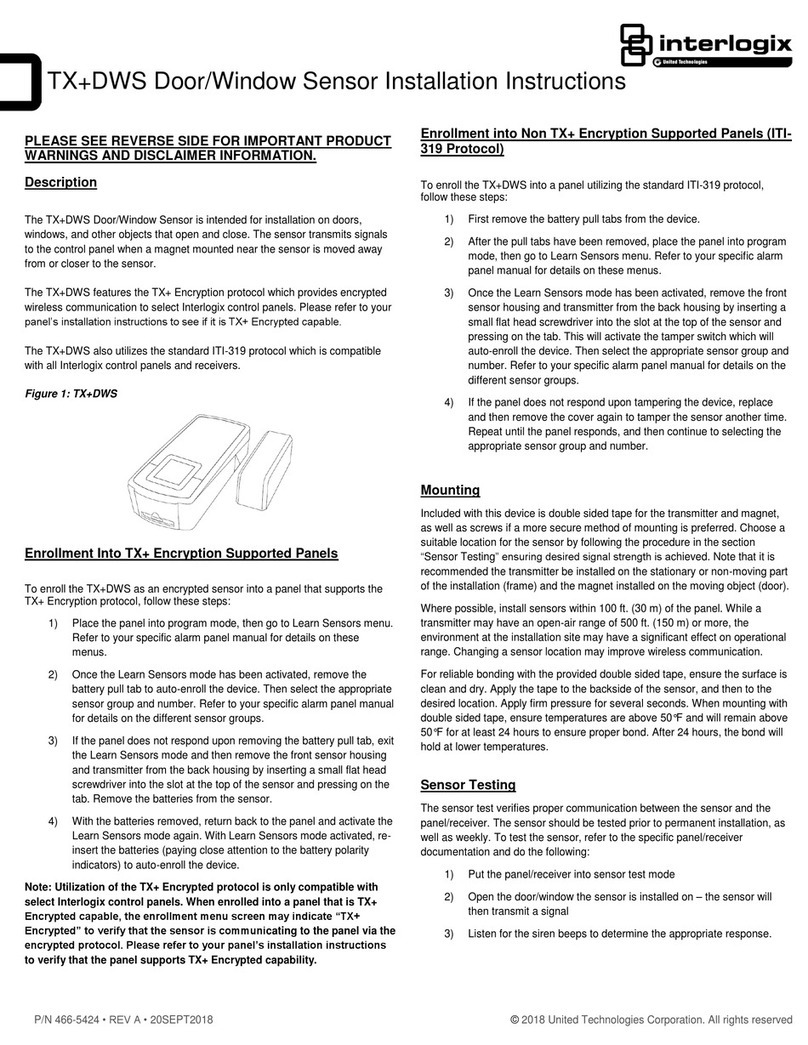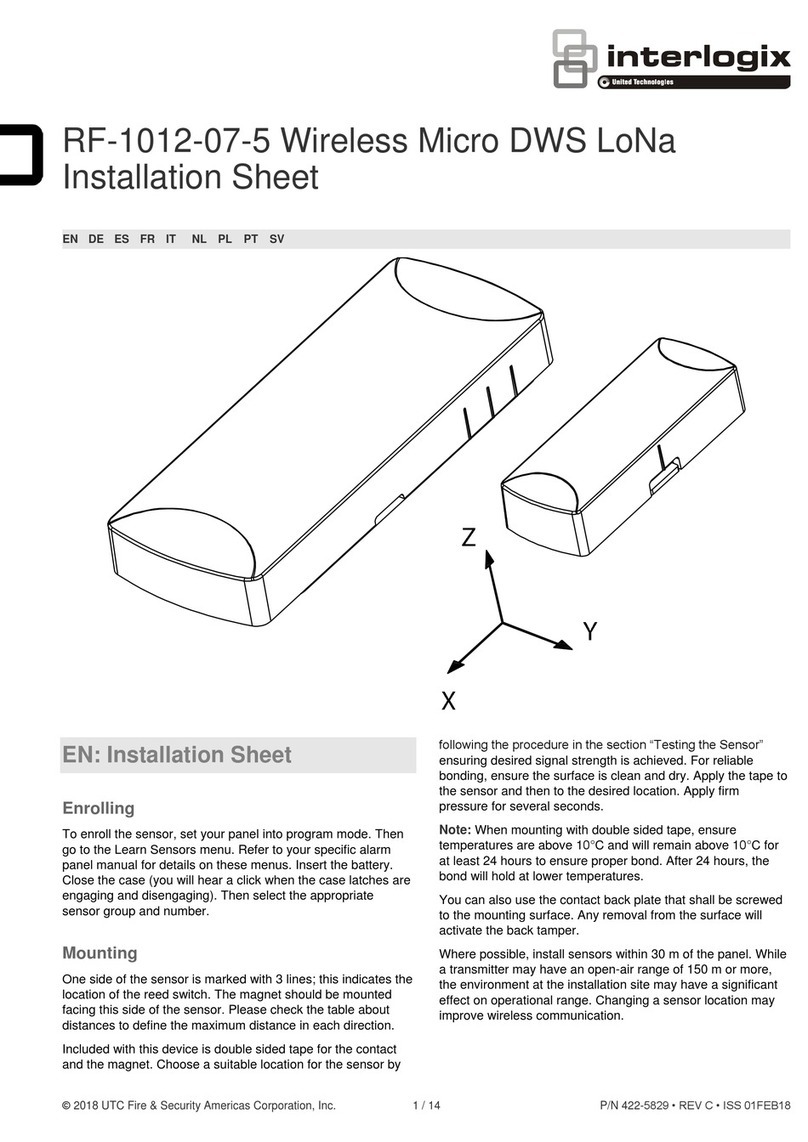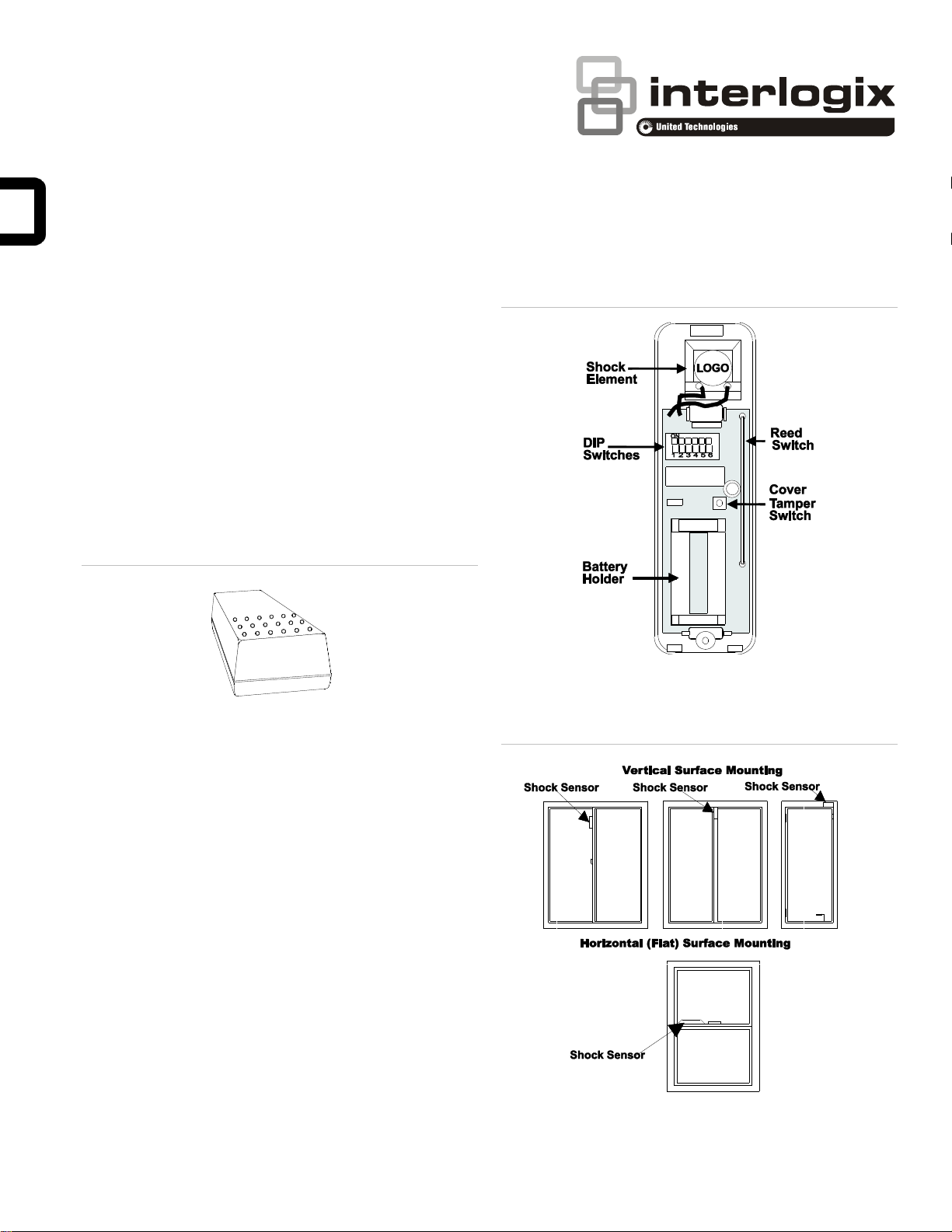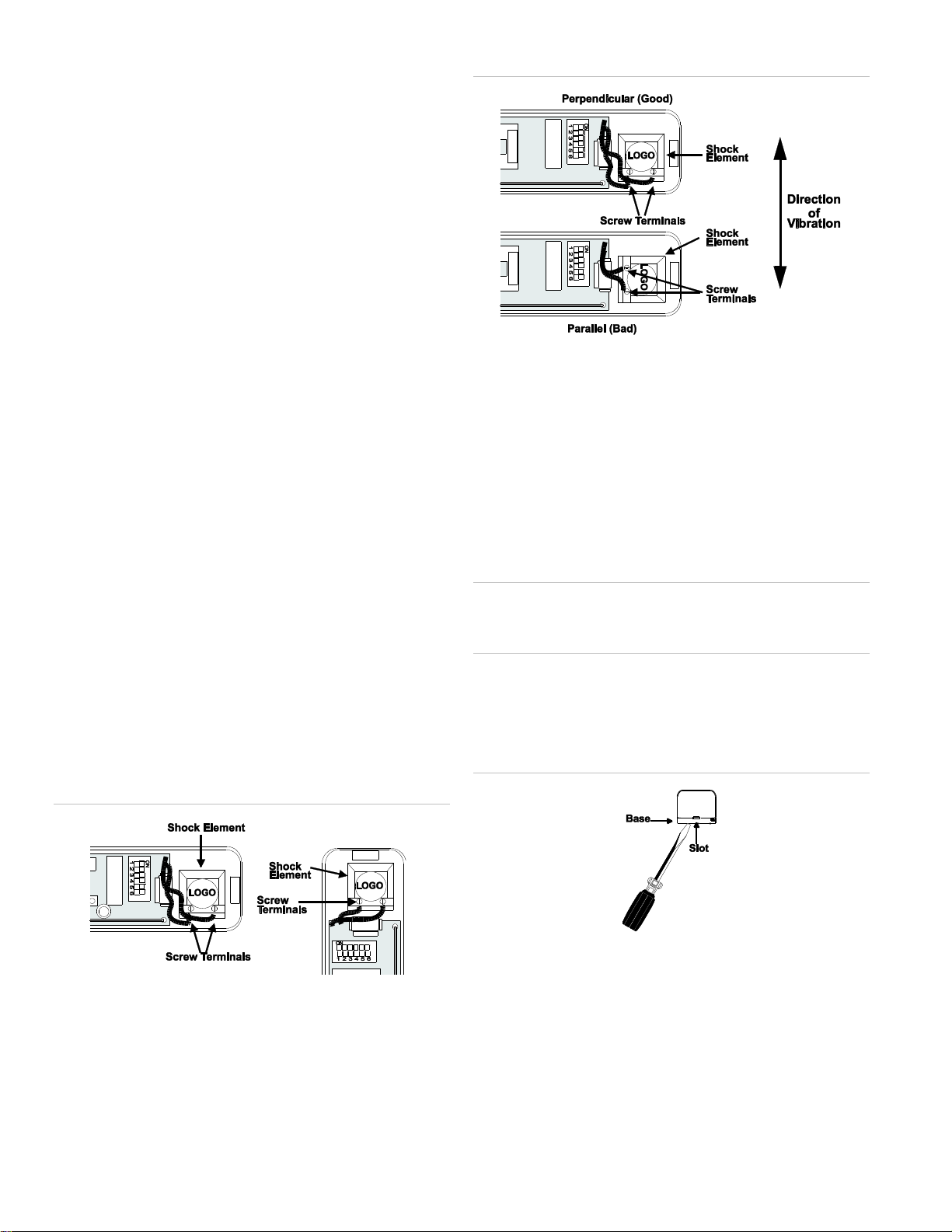International Shock Sensor Installation Instructions 3
Figure 7: Sensor base mounting holes and magnet alignment
3. Position the shock element and press it firmly into its
socket (see Figure 7 above).
4. If using the reed switch, use the two remaining screws to
mount the magnet so that its arrow is aligned with the
arrow on the sensor case (see Figure 7 above).
Adjusting the shock sensor
The following describes the DIP switch functions:
•DIP Switches 1 and 2—adjust the Pulse Count.
•DIP Switches 3 and 4—adjust the sensitivity setting of
Gross Attack detection.
•DIP Switch 5—enable/disable reed switch.
•DIP Switch 6—not used.
Note: In order for the LED to indicate shock detection while
adjusting the sensitivity, be sure the reed switch is disabled
(DIP switch 5 OFF) or that the magnet is lined up with the reed
switch if DIP switch 5 is ON.
Gross attack adjustment
1. To adjust the sensor for Gross Attack, set DIP switches 1
and 2 to the ON position. This disables the Pulse Count so
that the unit can only be activated by a Gross Attack.
2. Apply high level shocks to the mounting structure, using
the LED as a guide to when the alarm trips (LED on for 4
seconds).
3. The LED will blink for 1 second every time the sensor
detects a pulse. A shock that is severe enough to cause
an alarm will cause the LED to light for approximately 4
seconds.
4. Use switches 3 and 4 to adjust the Gross Attack sensitivity
of the sensor (see Table 1 below).
5. Repeat step 2 each time you make a sensitivity change.
Table 1: Gross attack sensitivity settings
Pulse count adjustment
1. Set the sensor to the desired Pulse Count (see Table 2
below).
2. To test the pulse count setting, generate small shocks on
the mounting structure. Each time a shock is detected, a
pulse is registered in memory and the LED will blink for
one second. If the programmed pulse count is reached
within the most recent 30 seconds, the alarm will trip and
the LED will light for approximately 4 seconds. If the alarm
trips for any reason, the stored pulses are cancelled.
3. Use switches 1 and 2 to adjust the Pulse Count.
Note: Pulse Count signals are counted at 1-second intervals
and stored in a 30-second digital memory. These small signals
can detect an intruder gently prying open a window or door
frame.
Table 2: Pulse count adjustment
System programming
This section describes the basic steps for adding the sensor to
panel memory. Refer to the specific panel documentation for
complete programming details.
1. Enable the reed switch by setting DIP switch 5 to ON. The
reed switch must also be open (no magnet near).
2. With the cover off the sensor, set the panel to program
mode.
3. Proceed to the Learn Sensors menu.
4. Select the appropriate sensor group and sensor number
assignments.
5. When prompted by the panel to trip the sensor, press and
release the cover tamper switch.
6. Exit program mode.