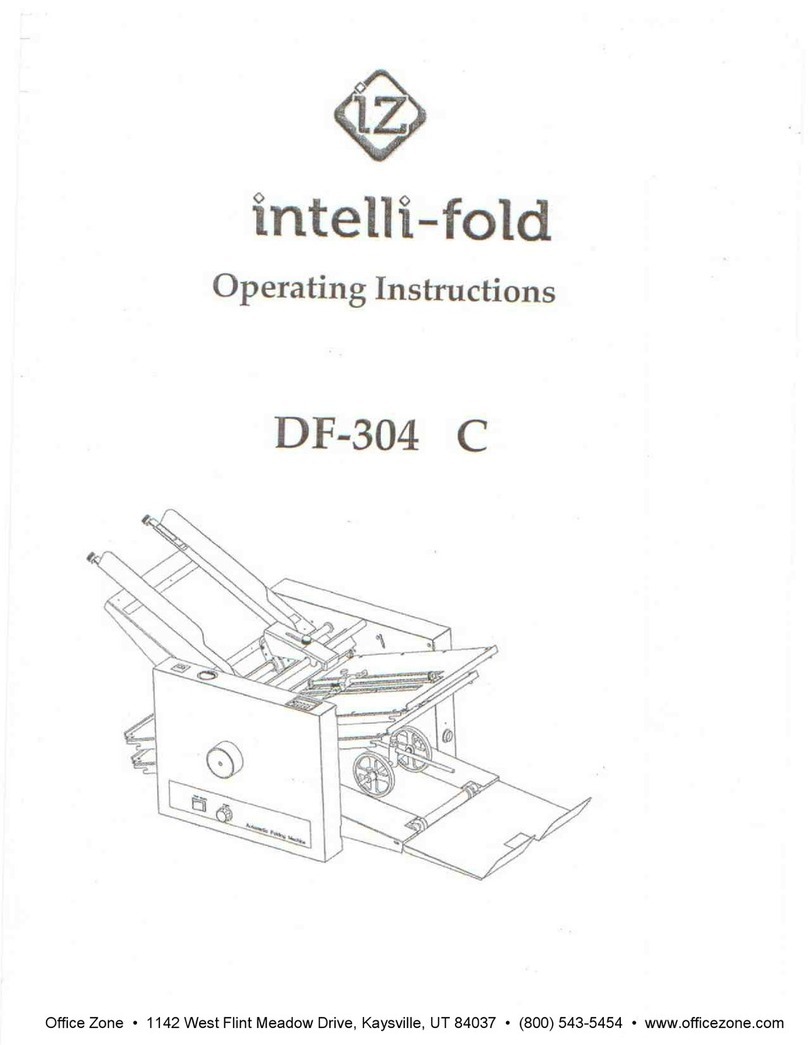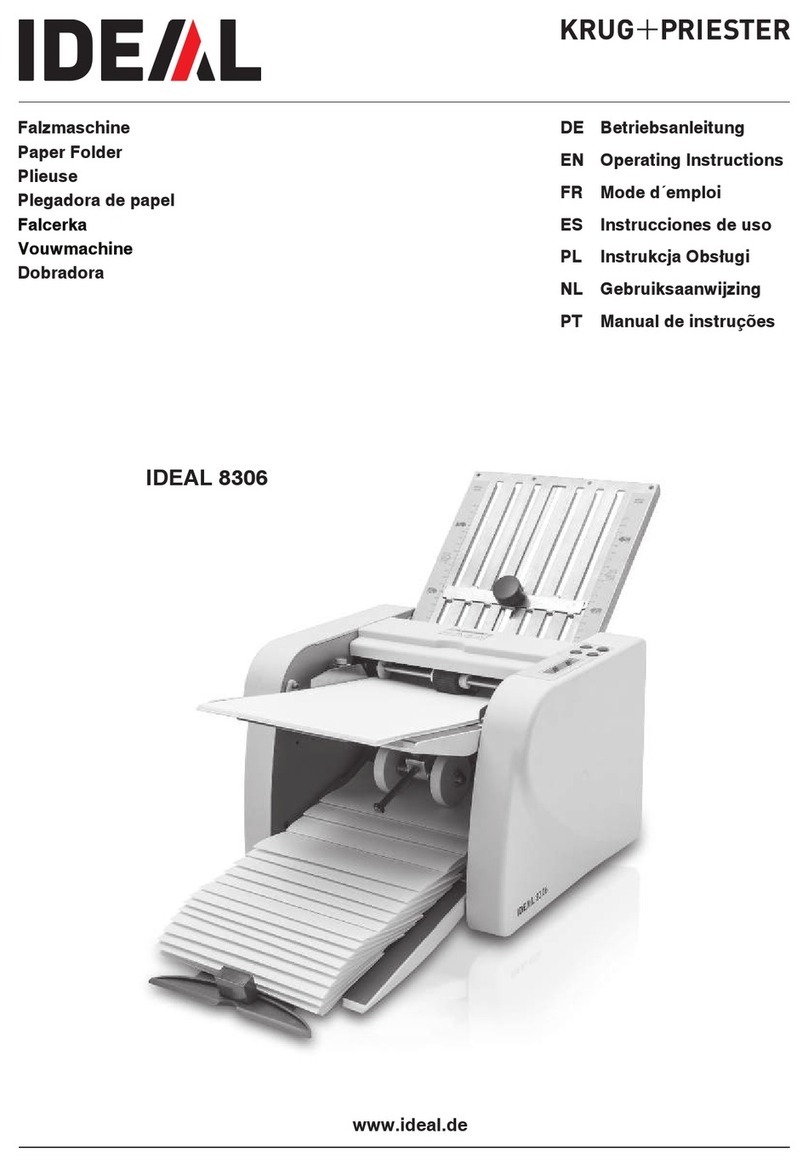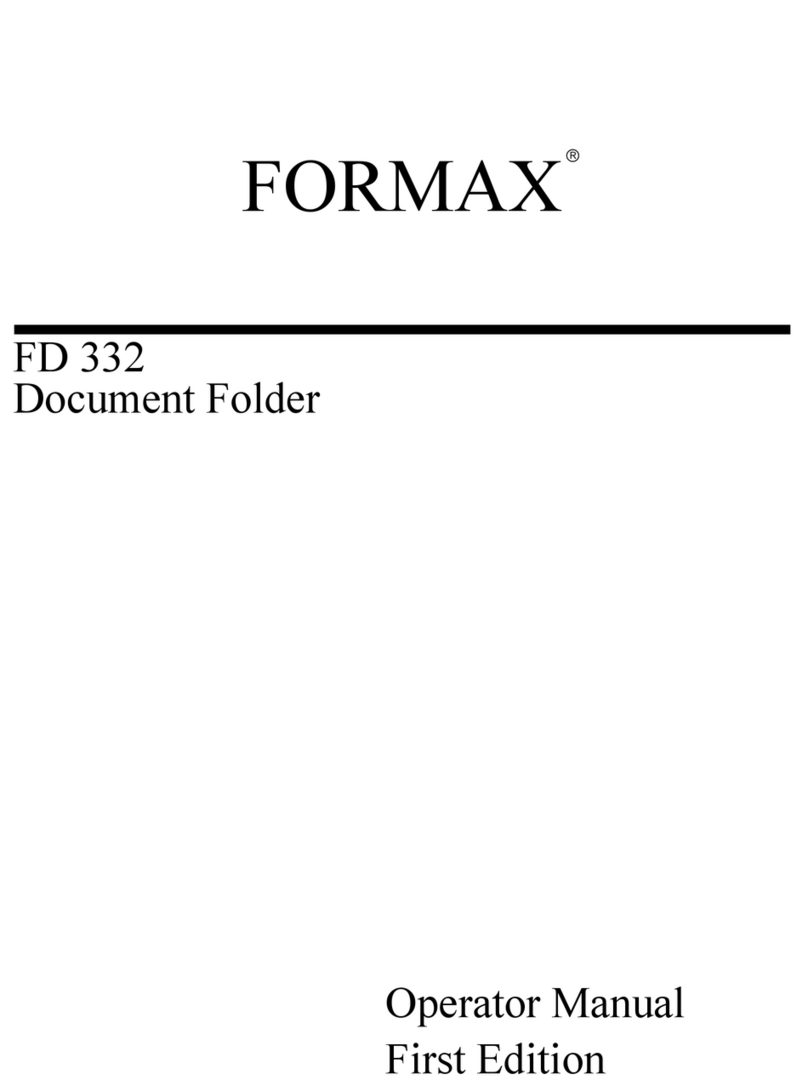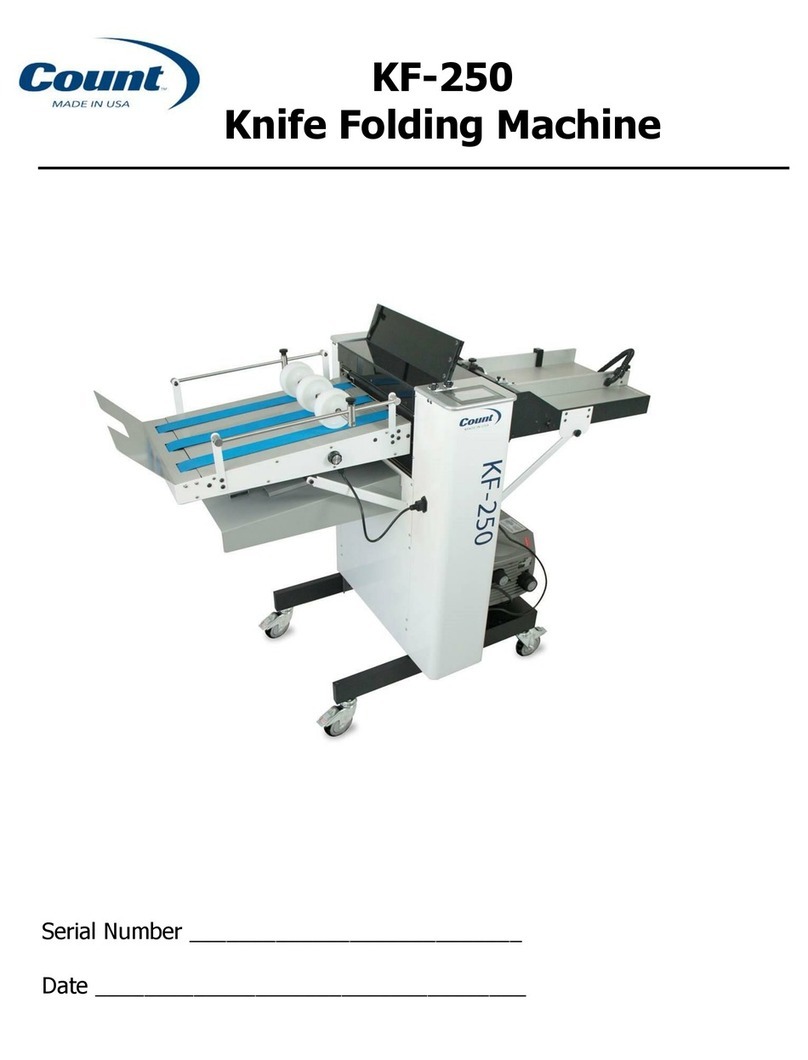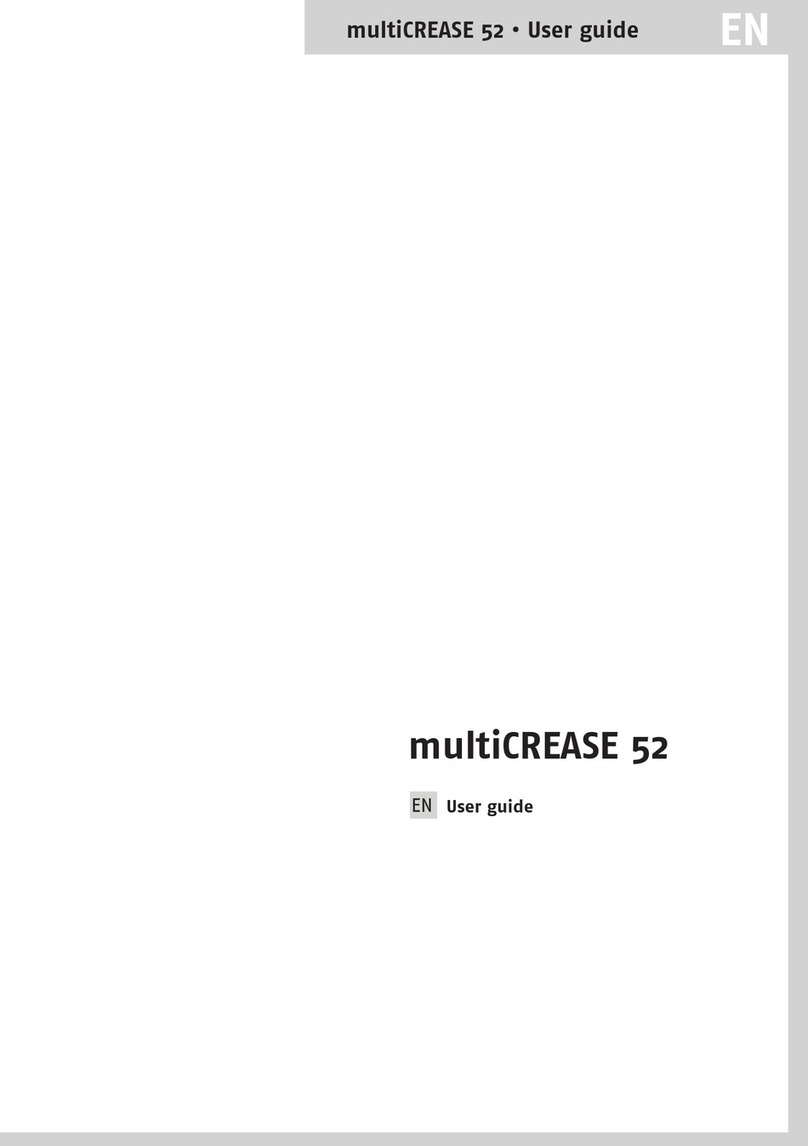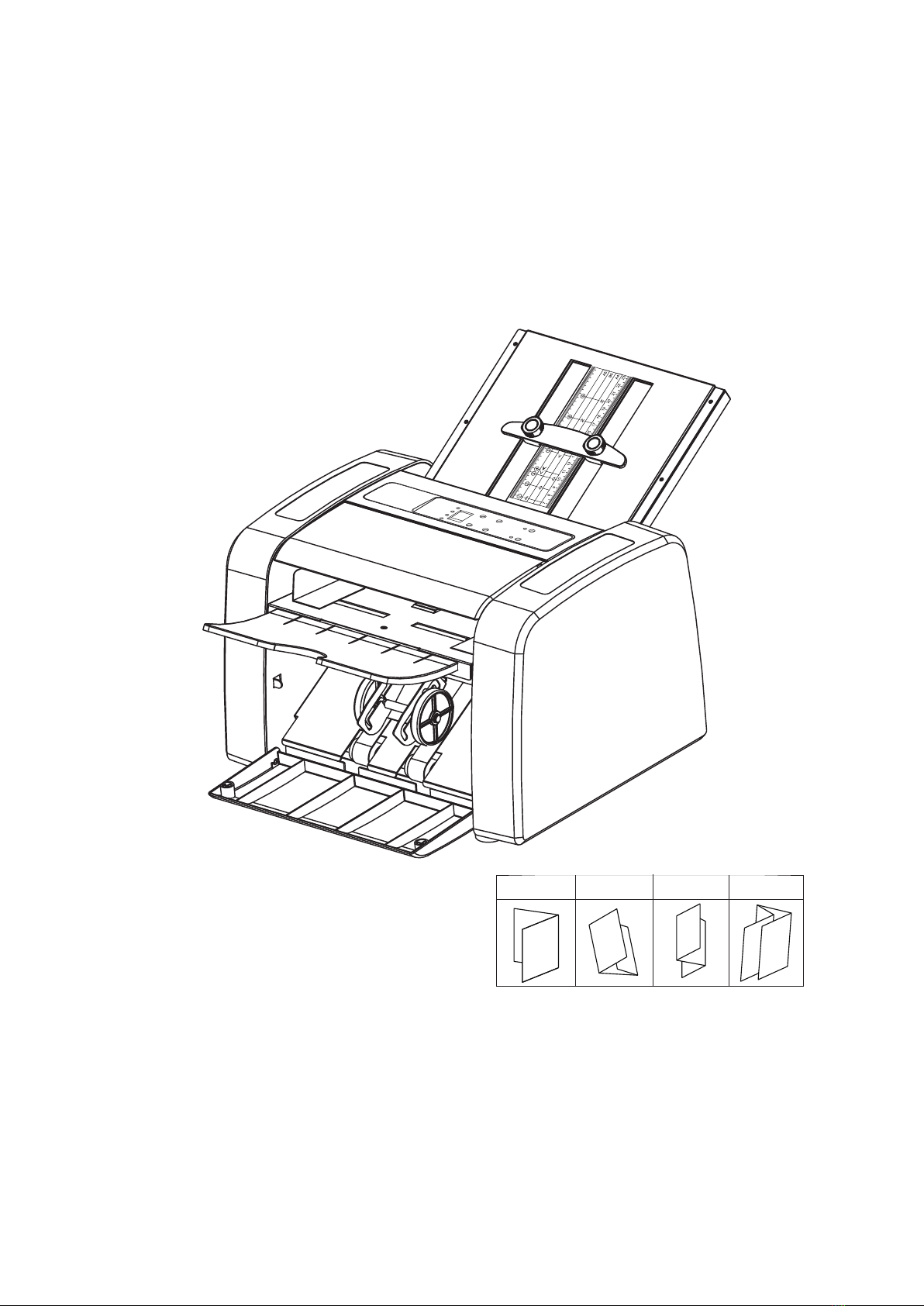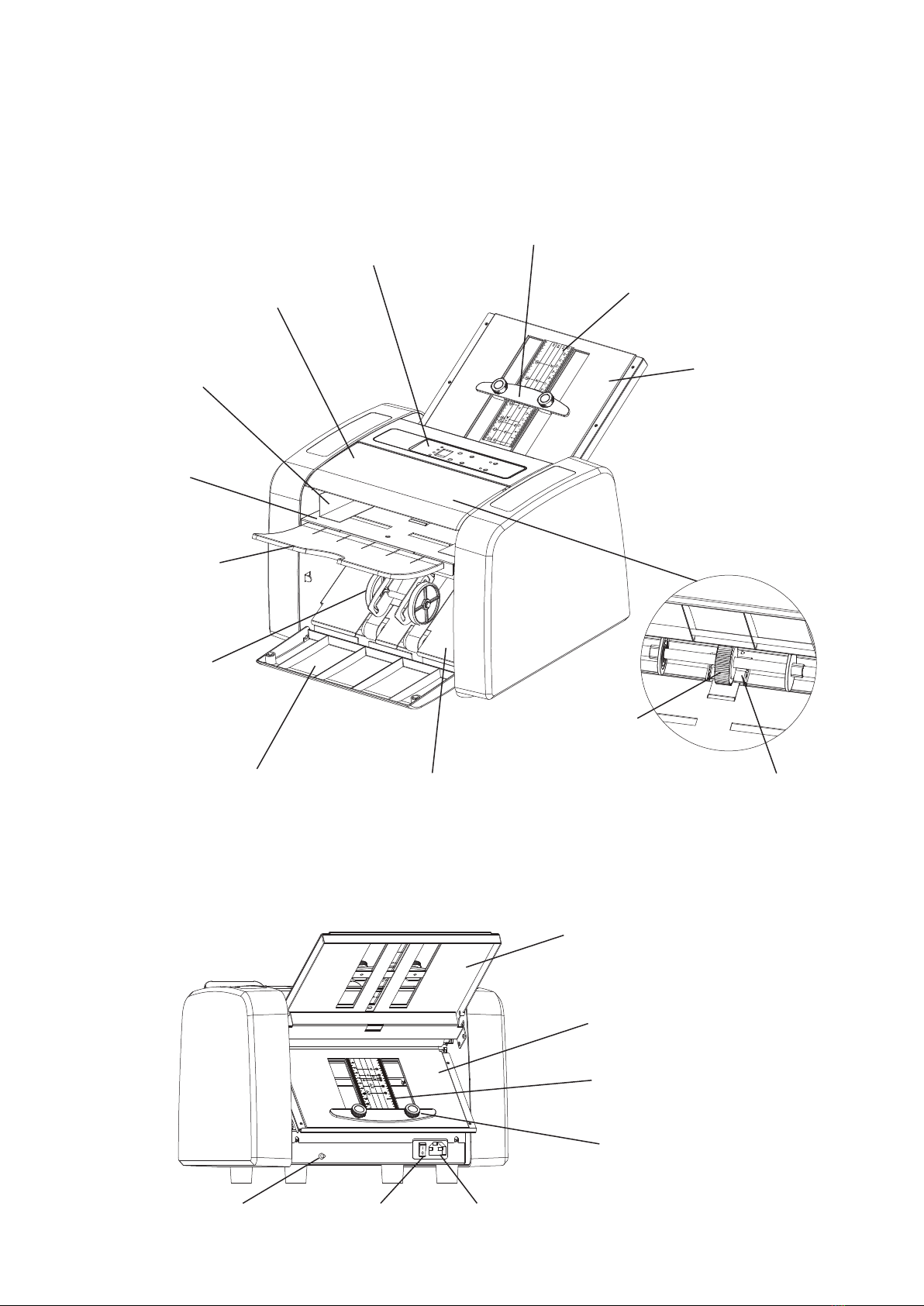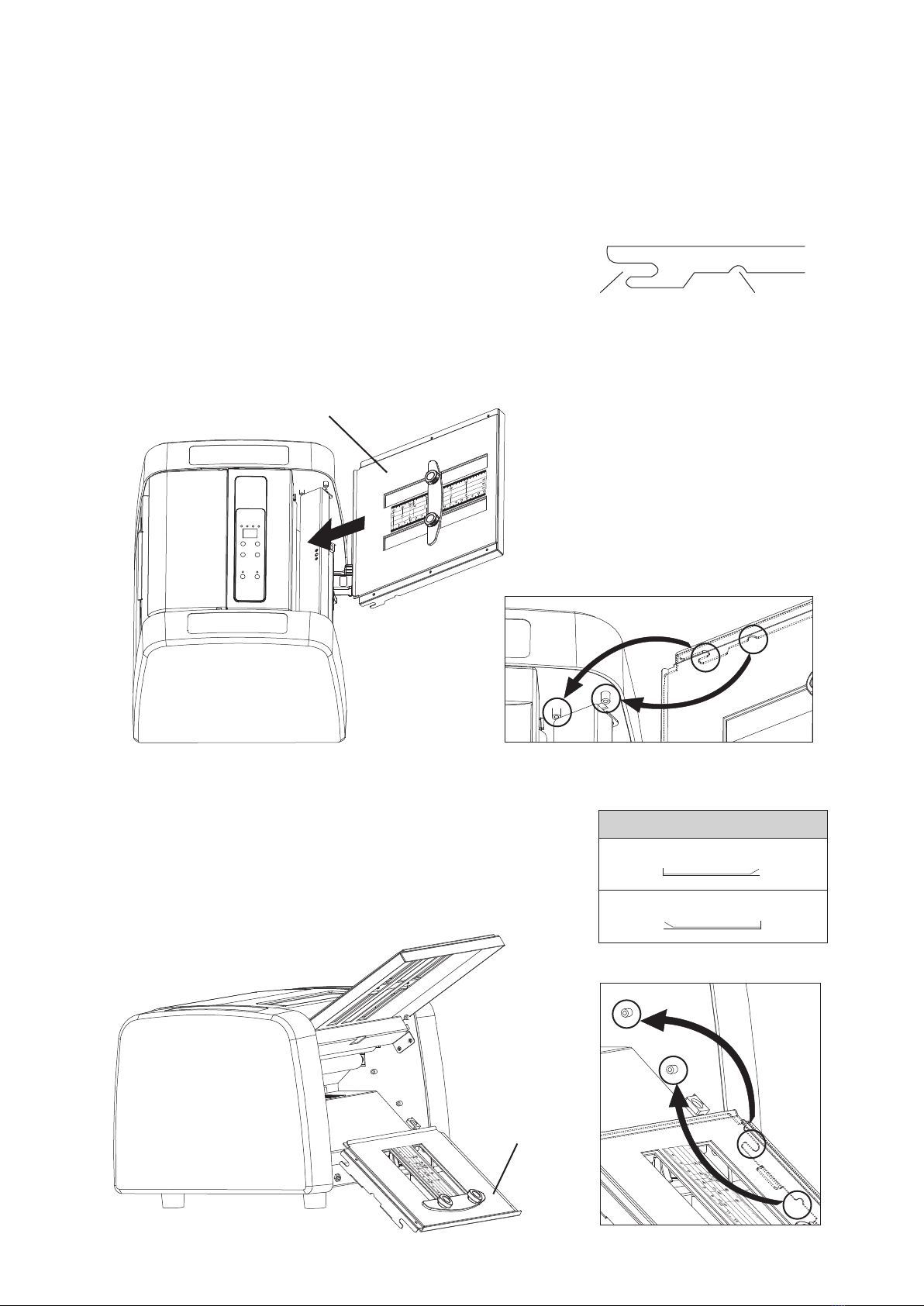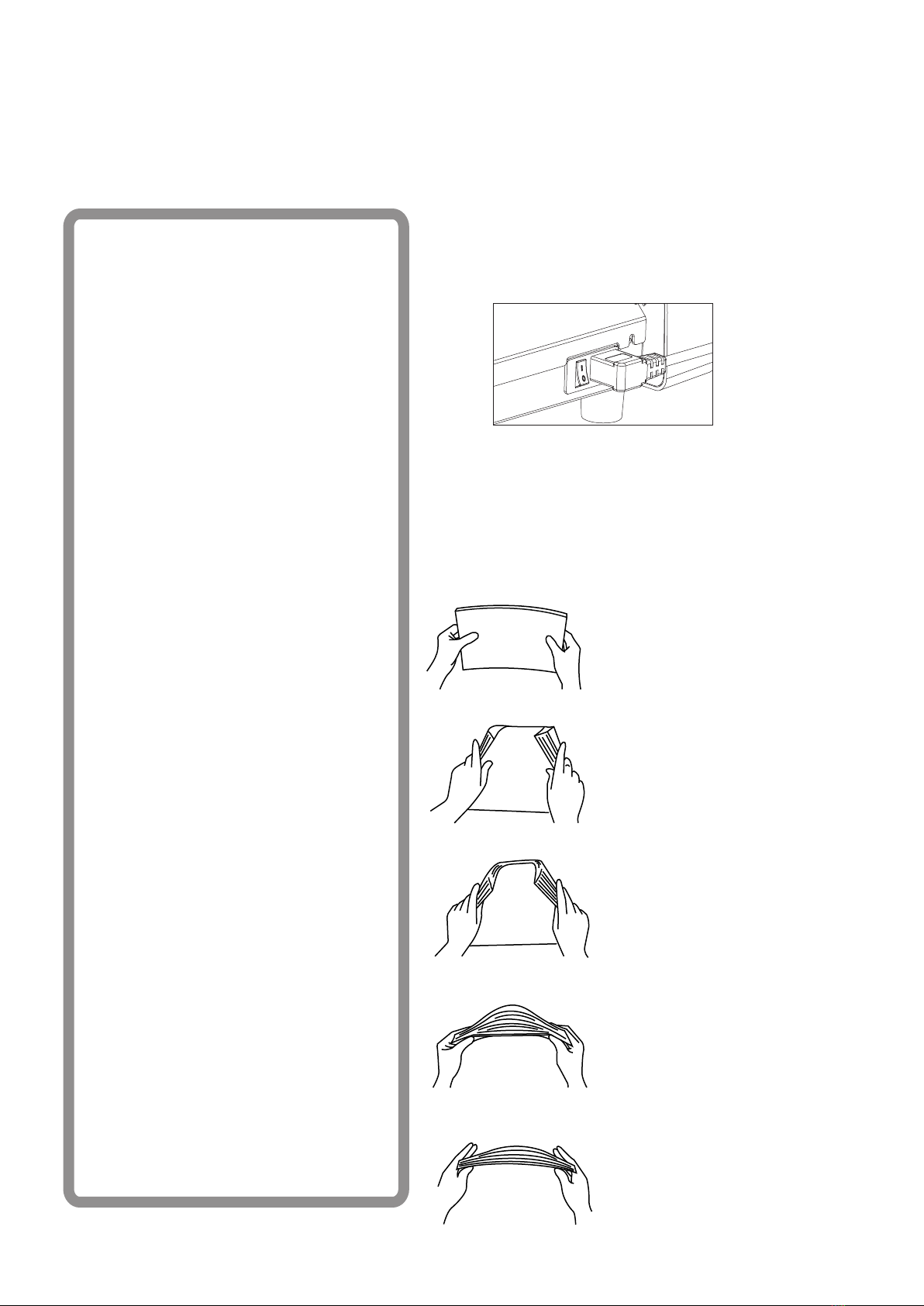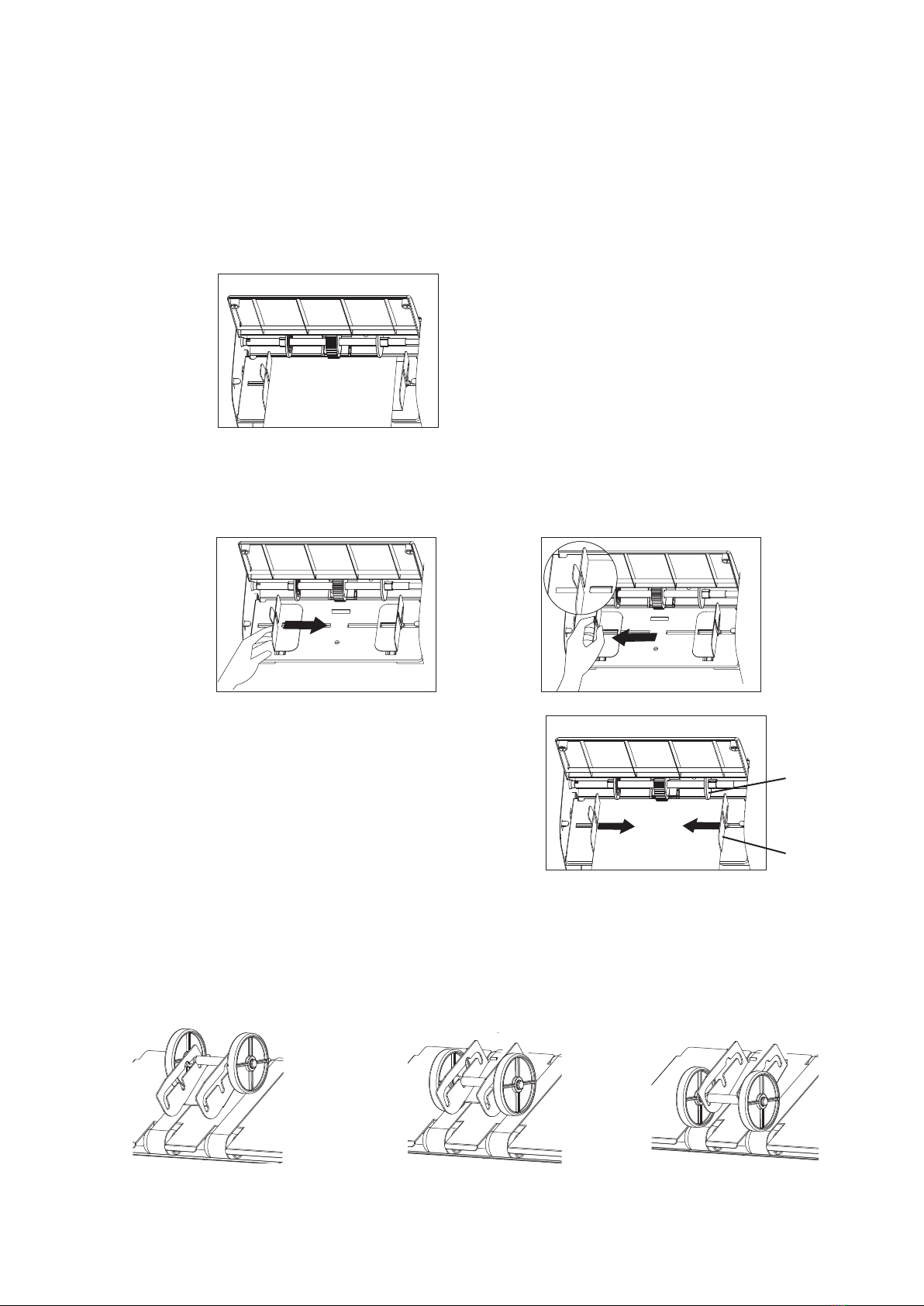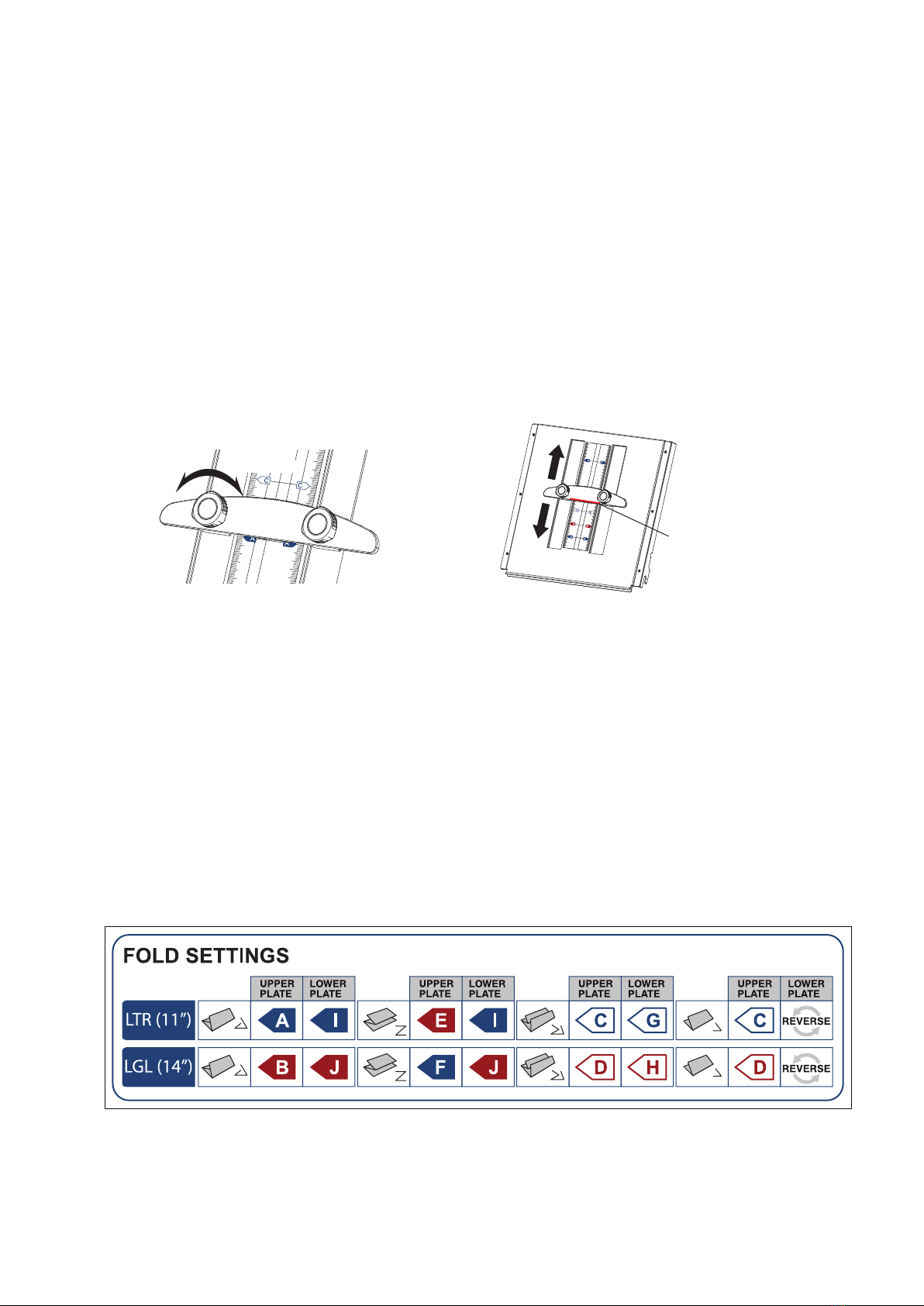To ensure your safety in using this product, please carefully read this product’s instruction
manual before using, and place the instruction manual in a easily accessible location.
To prevent causing life and property damage to users and others, this manual uses the
following warning and caution icons to warn about dangerous operations and usage.
Please read its contents carefully before continuing.
Important Safety Instructions
!
!
Warning
Caution
This means that an erroneous operation can
result in death or serious injury.
This means that an erroneous operation can
result in personal injury or damage to property.
When removing or inserting power supply, make sure you hold the power plug.
Otherwise fire may result from electric shock or overheating.
Please do not damage or modify the power cable, and avoid using an extension cord or
multiple socket-outlet. Otherwise fire may result from electric shock or overheating.
Please do not spill water or other liquids on the product, or use wet hands to operate the
machine operation or plug/unplug the power supply. This may cause an electric shock.
When moving or maintaining this product, please make sure to remove the power cord and
the folding trays before proceeding. Accidental injury or electric shock may occur from falling
folding trays.
Please do not disassemble and modify this product. Otherwise fire may result from electric
shock or overheating, leading to personnel injury or death.
If you are not using the machine for an extended period of time, please unplug the power
supply, and keep the power cable in a safe place. Loose socket and dust may cause electric
shock or short circuit when plugged in.
When the machine is operating, please do not touch the roller or paper in the paper feed.
This may cause accidental finger injuries by the roller..
Please do not plug in the power supply when the folding trays are removed.
This may cause accidental finger injuries by the roller.
Please make sure to remove the power plug when handling paper jams or touching rollers.
A sudden operation by the machine may cause accidental finger injuries by the roller.
The machine should be installed on a flat surface with sufficient space and stability.
If the machine is idling and producing abnormal sounds due to paper jams and from foreign
objects, please unplug the power supply as soon as possible. If left untreated, this may
result in machine damage,reduction in machine life, machine overheating, and other accidents.
Please do not place the machine on an unstable, narrow, slippery surface.
This may cause machine parts to collide with each other and produce damage.
Please do not place items on the machine. Falling objects may be tangled up with or jammed
into the rollers and cause damage to the object and internal parts of the machine.
Please do not use the power cable on electrical appliances other than this product.
Please avoid placing this product under direct sunlight, or in a high temperature, and high
humidity locations. This may cause a reduction in machine life, and paper not folding properly.
Please avoid placing this product in the vicinity of precision machines, televisions, and radios,
as they may cause radio interference in surrounding machines.