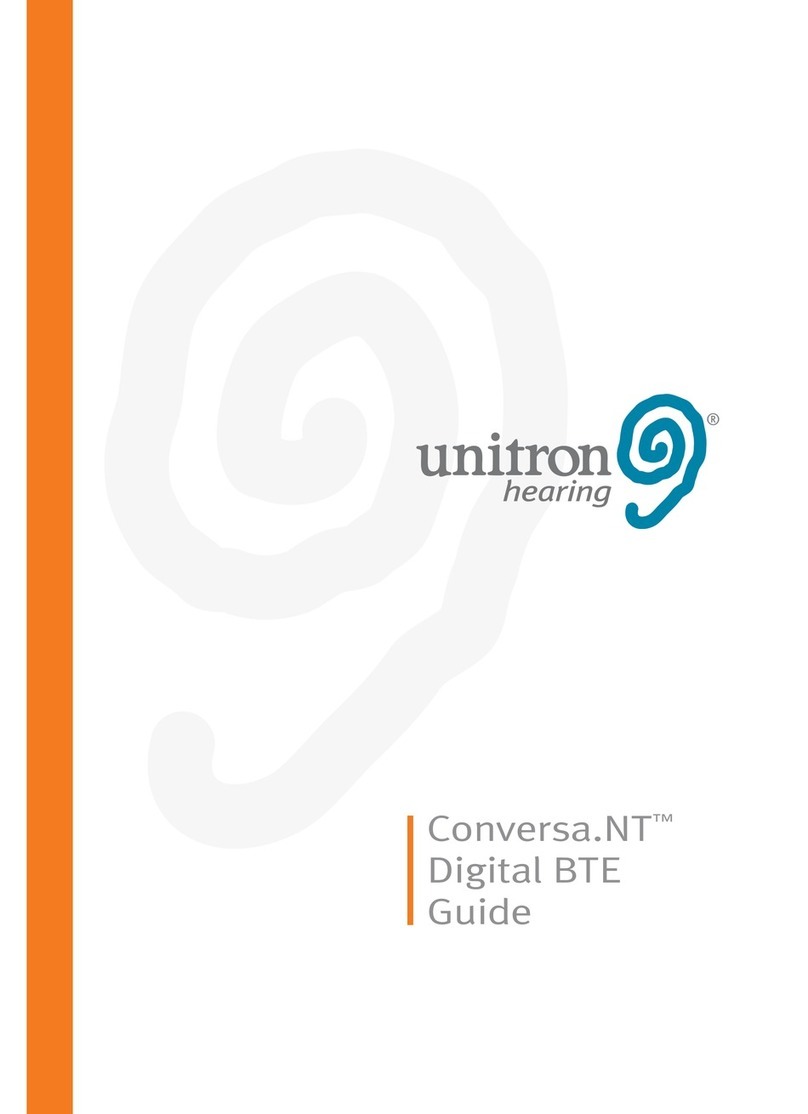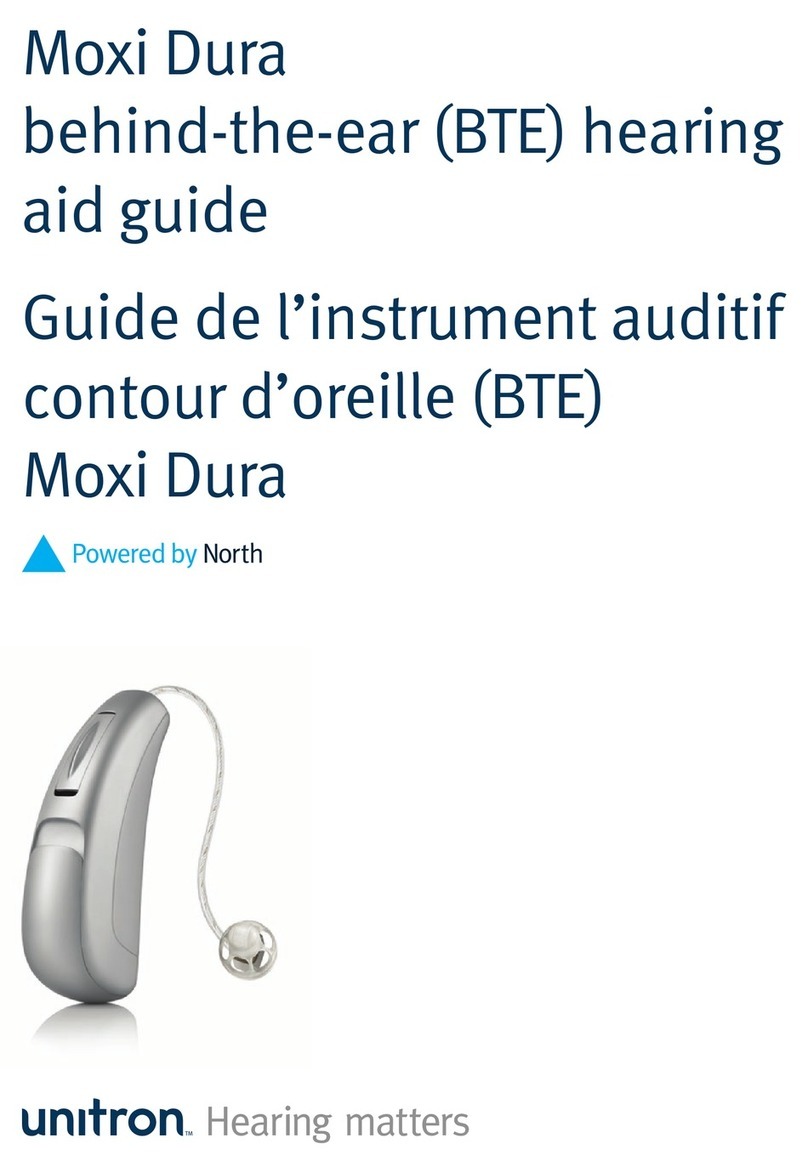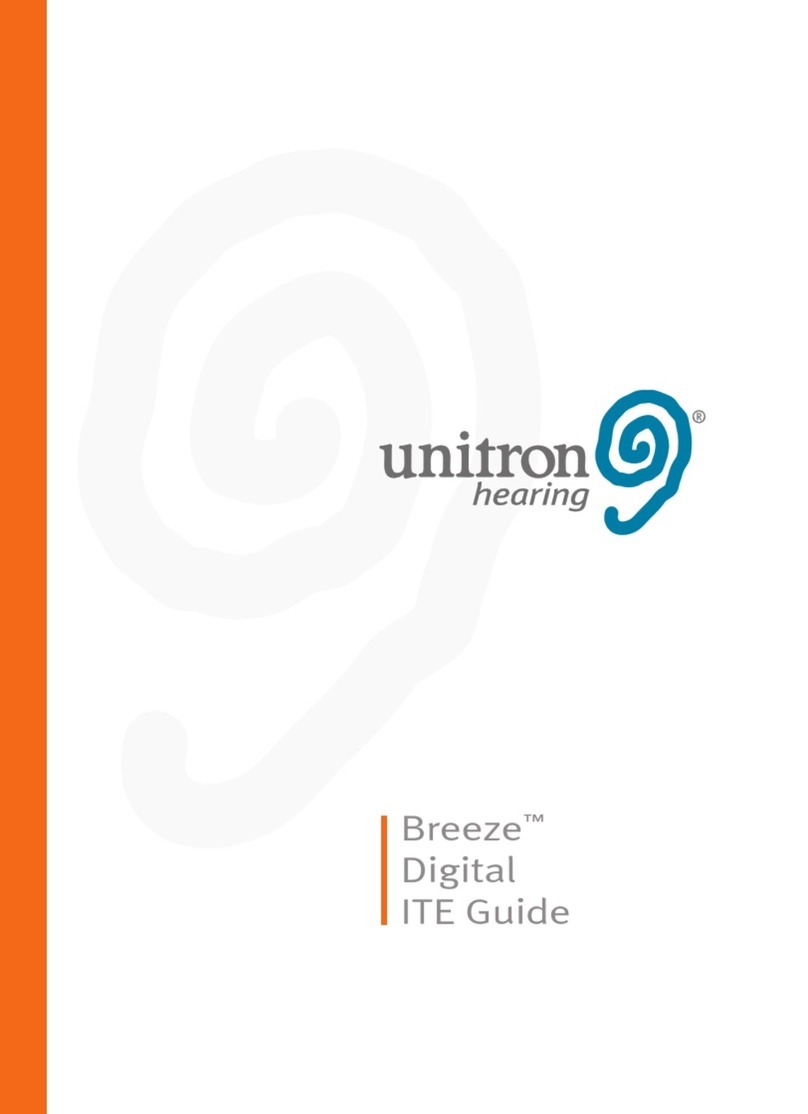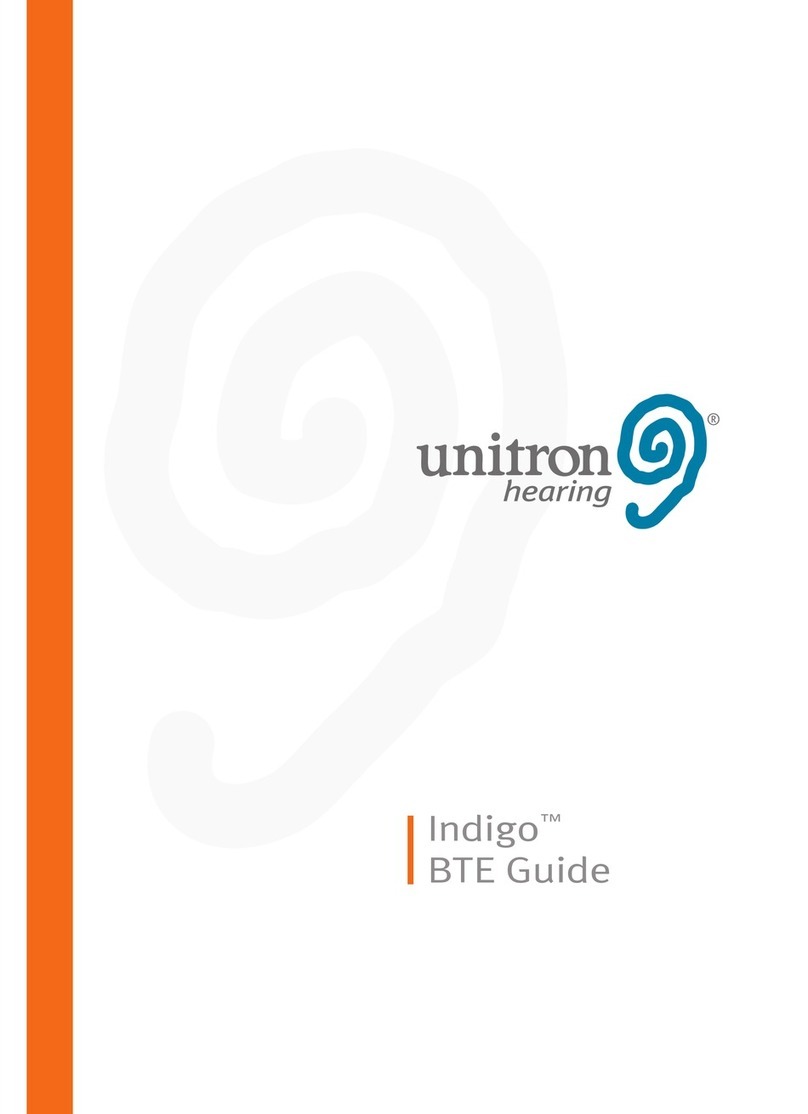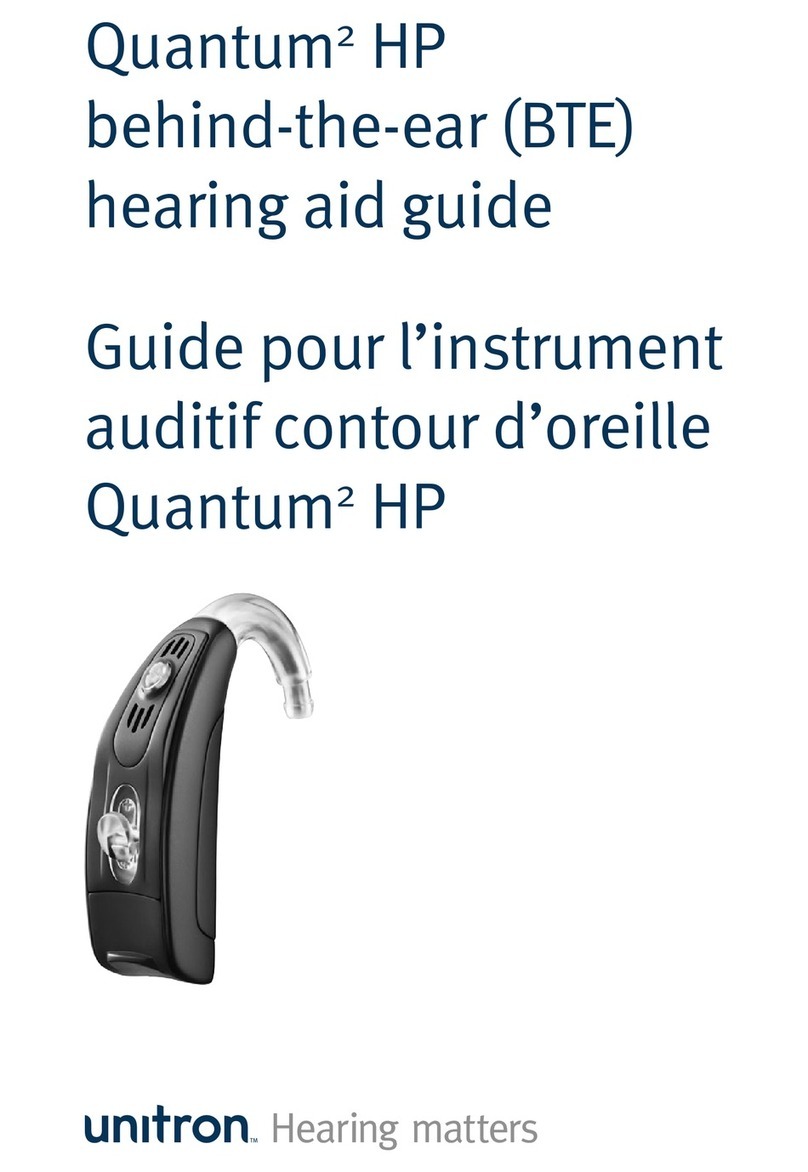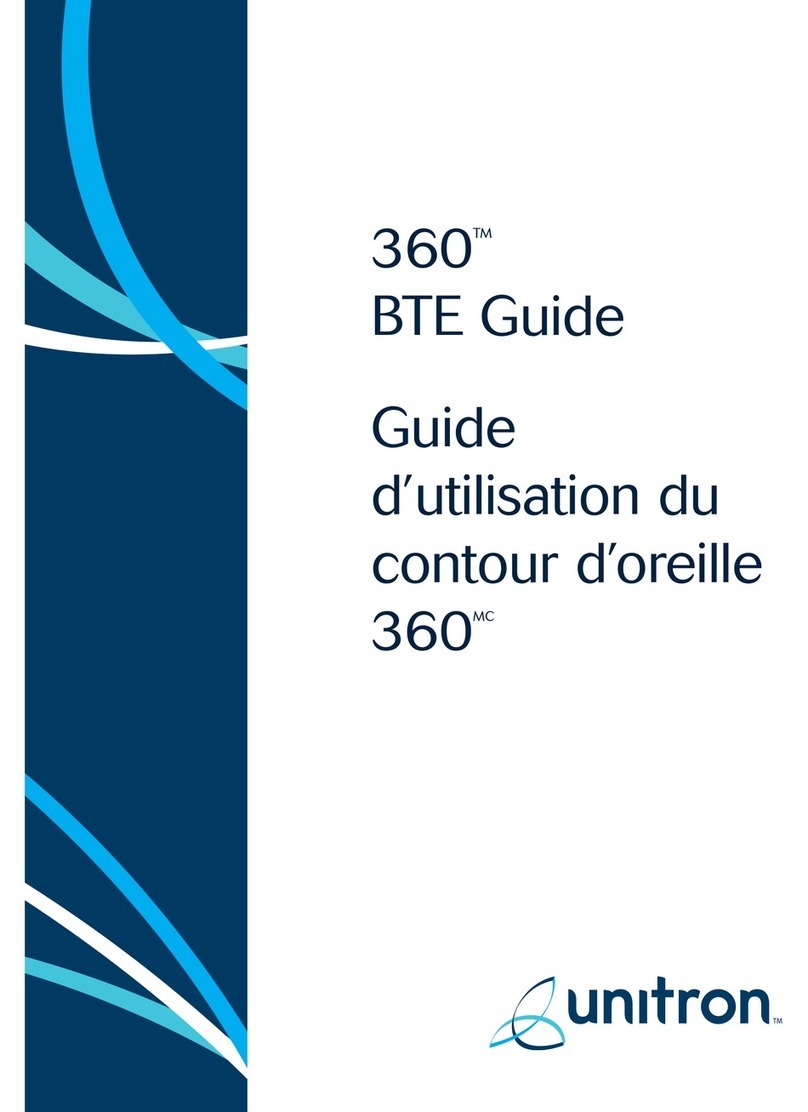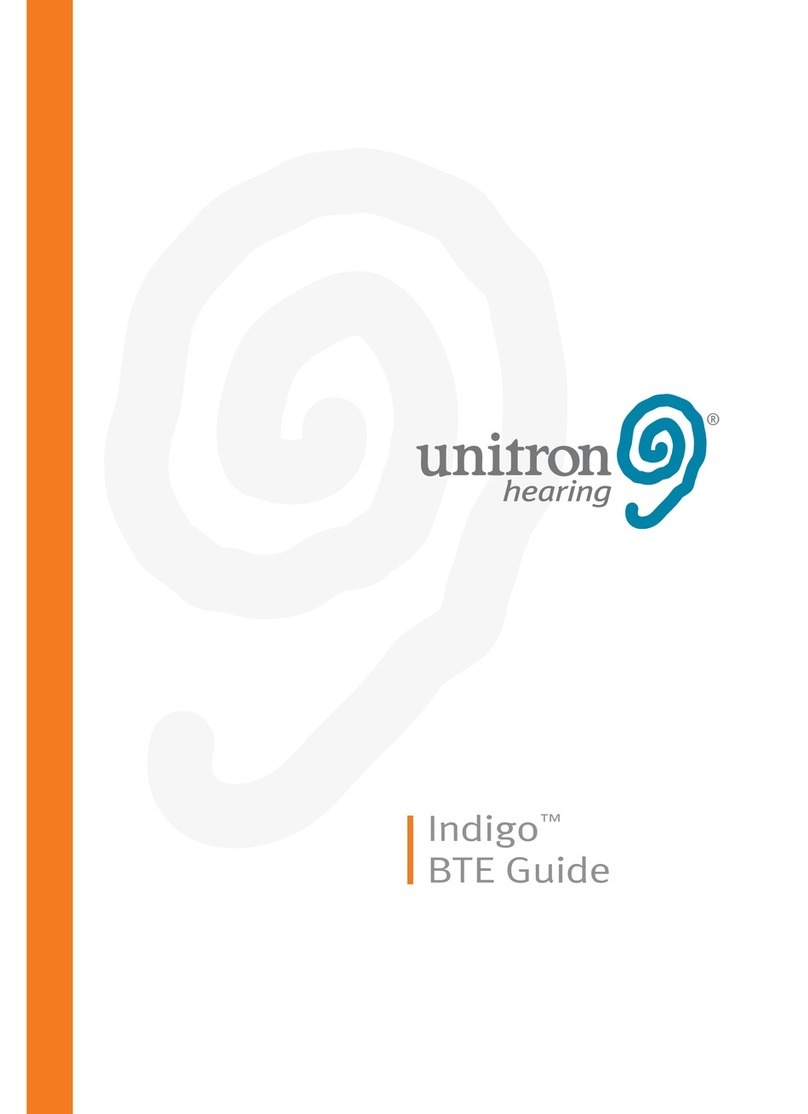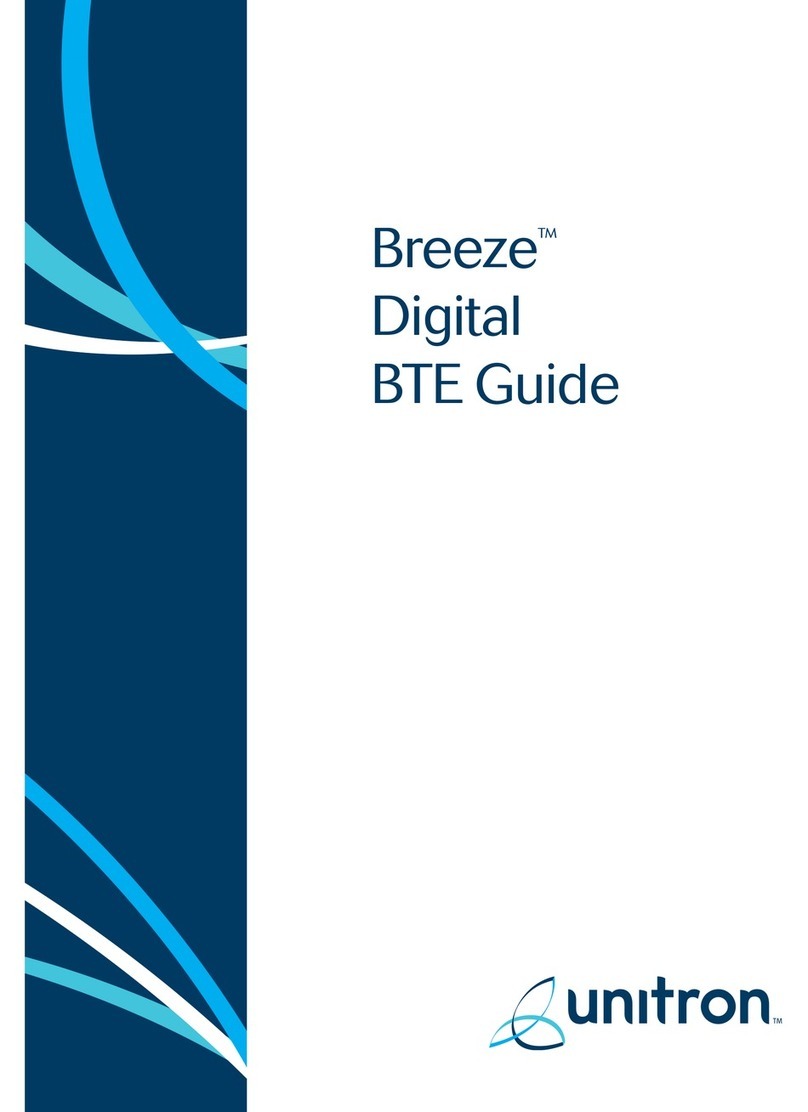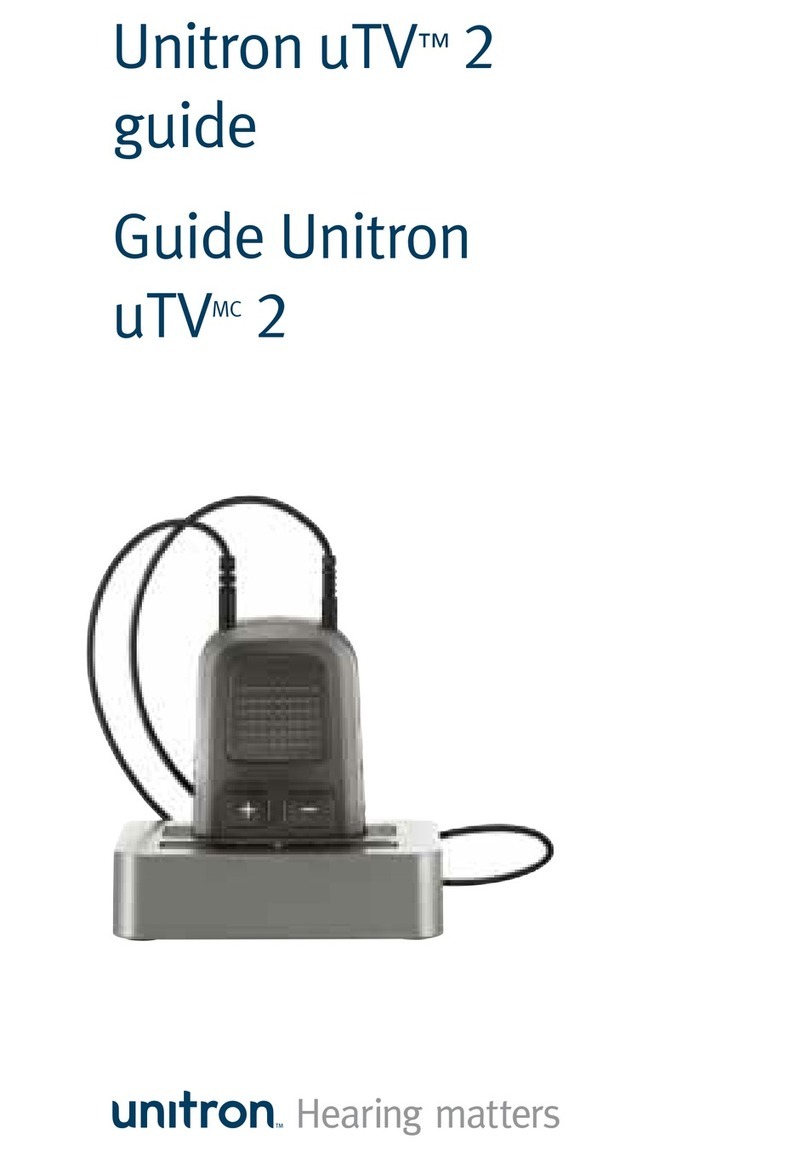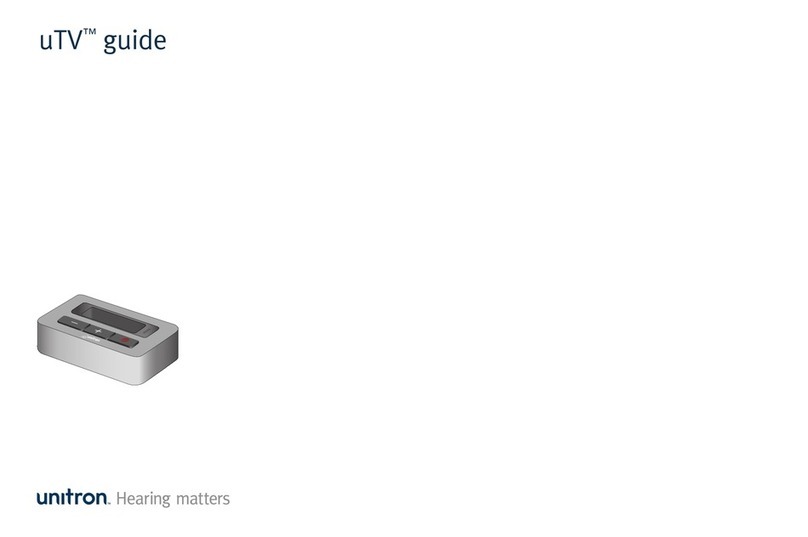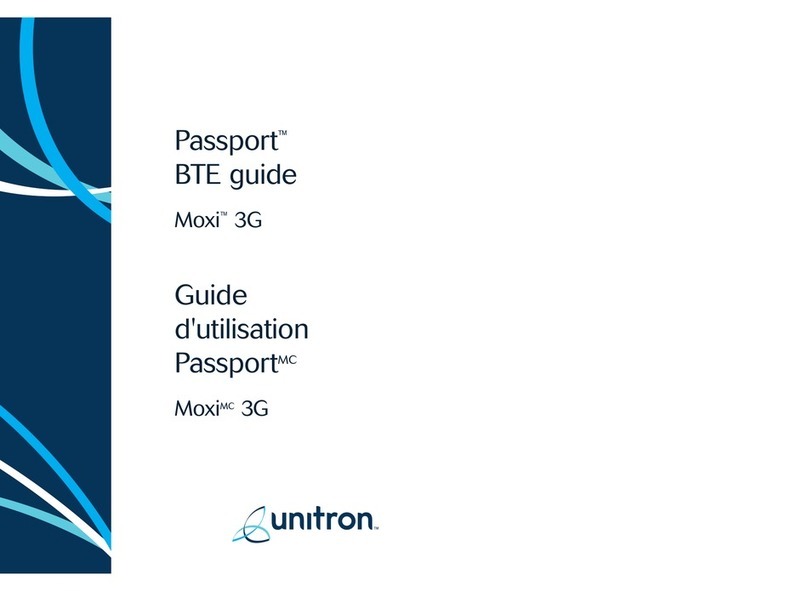1On/Off switch (travel lock)
To avoid accidental activation o your Smart Control,
slide the switch to ‘o ’ (locked) when it is in your
handbag or pockets.
2Telephone button (or progra button)
Switches your hearing instruments to the
telephone program, or ‘other’ program assigned
by your hearing healthcare pro essional.
3LearnNowTM
(exclusive to Passport)
Any time you are happy with a volume control
or smartFocus adjustment you make in a particular
environment, press the button to instantly teach
your hearing instrument your listening pre erences.
The next time you encounter a similar listening
situation, your hearing instruments will
automatically adjust to your pre erred settings.
*
4Left-both-right slider
This switch allows you to select the hearing
instruments you want to adjust: le t, right or both.
Taking control of
your hearing success
Smart Control is a remote control that enables you
to simply and discreetly adjust the various unctions
on your hearing instruments.
* LearnNow works in the automatic program only.
09-029 028-5387-02
5S artFocusTM
(exclusive to Passport and Latitude 16)
Scroll the wheel upwards to increase clarity, or
downwards to increase comfort, in a particular
listening situation.
6Volu e control
I the overall sound level is too so t, press +
to increase loudness.
I the overall sound level is too loud, press –
to decrease loudness.
7Ho e
Quickly returns your hearing instruments
to the volume and smartFocus settings rom
the beginning o your day.
8Progra change button
Change listening programs with the simple
push o a button.
1
2
3
4
6
5
7
8
Important tips for getting the most out of SmartFocusTM
Break through the noise –The adjustments you make to smartFocus will be most noticeable in noisy environments.
Take your time –Scroll the smartFocus wheel slowly, one click at a time. A ter each click, wait about 4-5
seconds to let the hearing instrument adapt to the new settings. Several clicks may be required to achieve
your desired result.
Avoid getting cornered –Try to avoid sitting with your back to a wall in any listening situation. SmartFocus
will be most bene icial i the sounds are coming rom all around you. Try to position yoursel so the person
you want to hear is in ront o you and undesirable sounds, such as noise, are behind you.
There’s no place like home –Press the ‘Home’ button on your Smart Control when you want your hearing
instruments to return to the volume and smartFocus settings rom the beginning o your day.