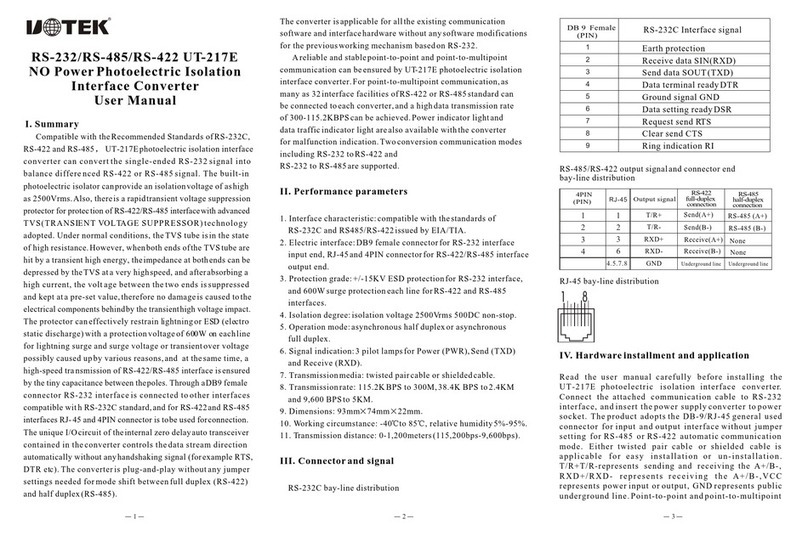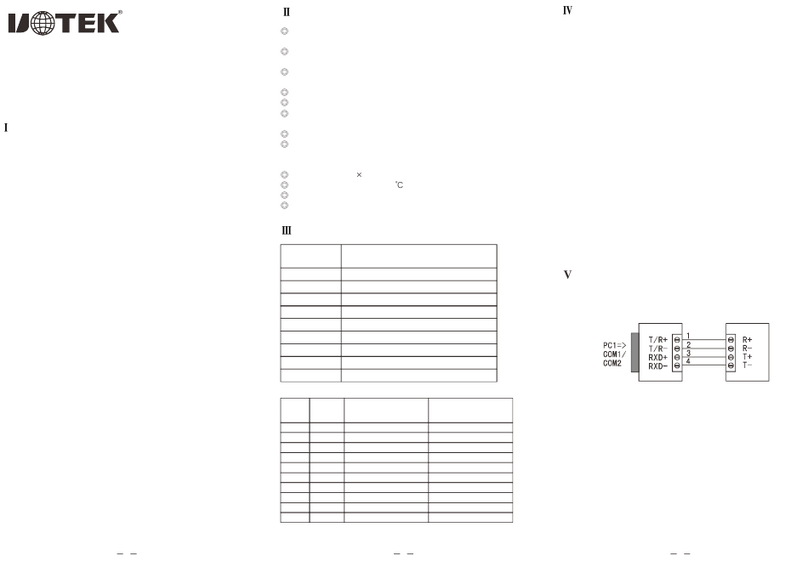9. Operation Mode: Transparent transmission / Fixed-point
transmission.
9.1 Example of Fixed-point Transmission:
1. Query Module Address
When sending c1c1c1 for a query, the module returns the 2nd to
7th bytes as the current module address, and the 10th byte
indicates the receiving channel.
Eg: C0 FF 00 00 03 0A 53 3D 82 82 B4 40 16
Address: FF 00 00 03 0A 53
Receiving Channel: 82
2. Fixed-point Transmission
After enabling fixed-point transmission, data should be sent
through the serial port in a specific format.
Eg: FF 00 00 03 0A 53 82 31323334353637383930 - This data
packet represents sending data 31323334353637383930 to the
module with the address FF 00 00 03 0A 53 and the receiving
channel 0x82. The total packet length should not exceed 200 bytes
during packaging (the excess will be truncated).
After configuring the parameters, click "Write Configuration" and
then click "Return to Operation Mode" to enter the normal
communication mode. The default mode after powering on is the
normal communication mode, and users can communicate by
sending data using a serial debugging assistant connected via the
serial port.
6.2 Precautions
All devices in the same communication network must have
identical LoRa parameters.
In the same communication network, when one device sends data,
all devices will receive it.
7. Usage Steps
1. Install the antenna into the antenna interface of the device.
2. If there is only one LoRa communication network, no
configuration is needed. However, to prevent interference with
other users, it is recommended to configure a specific frequency,
which can be any value between 470 and 510MHz.