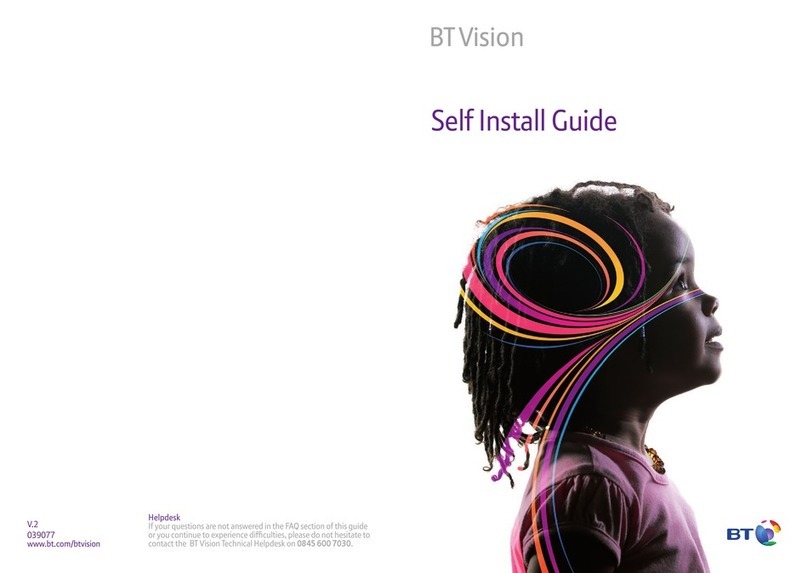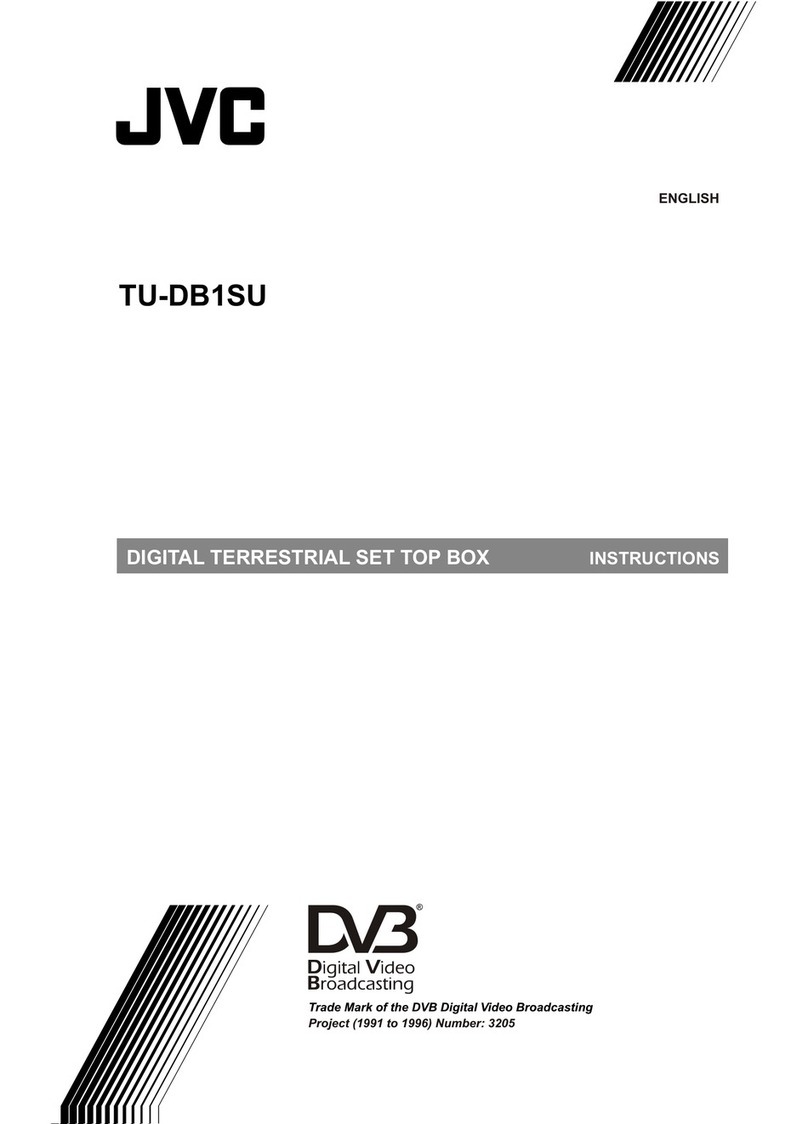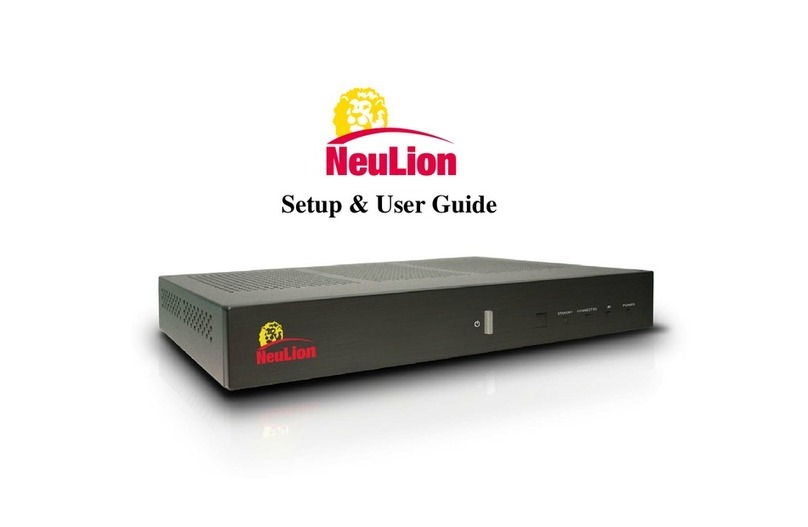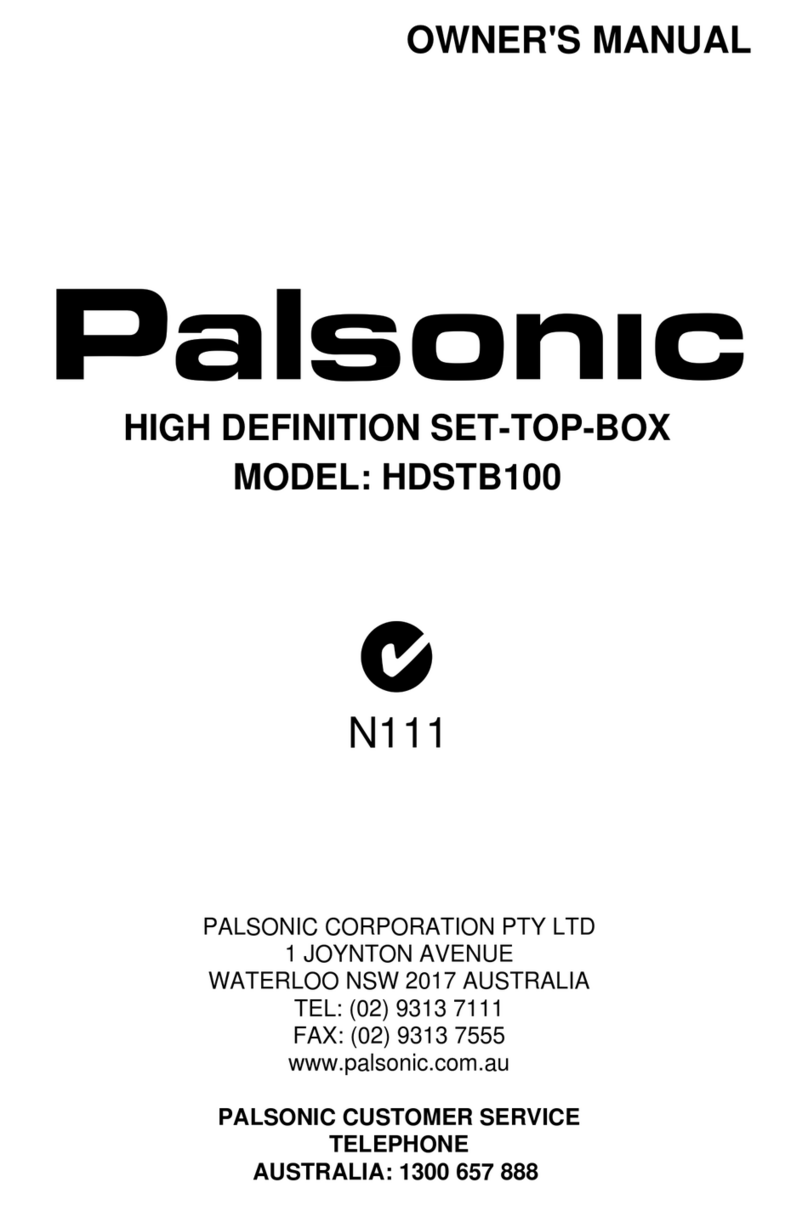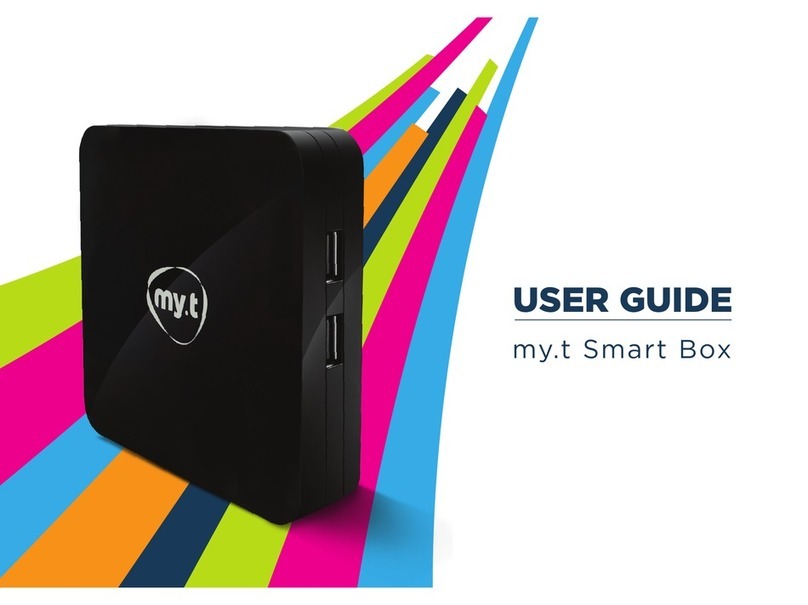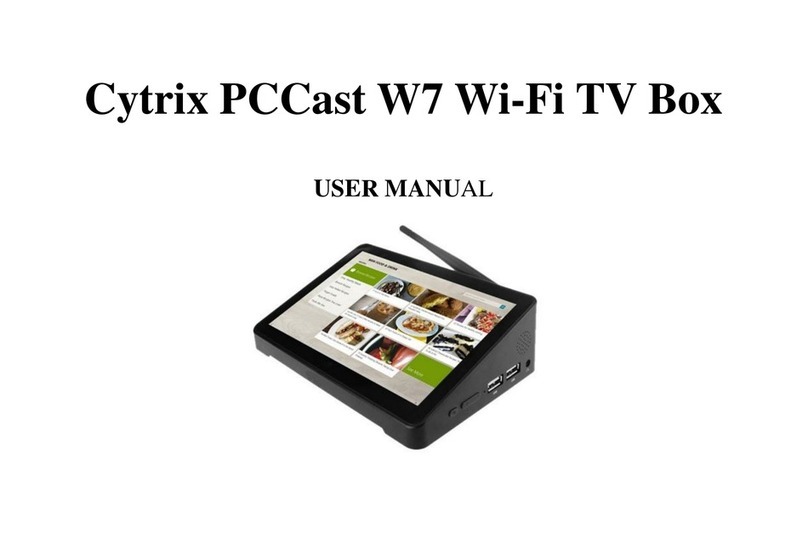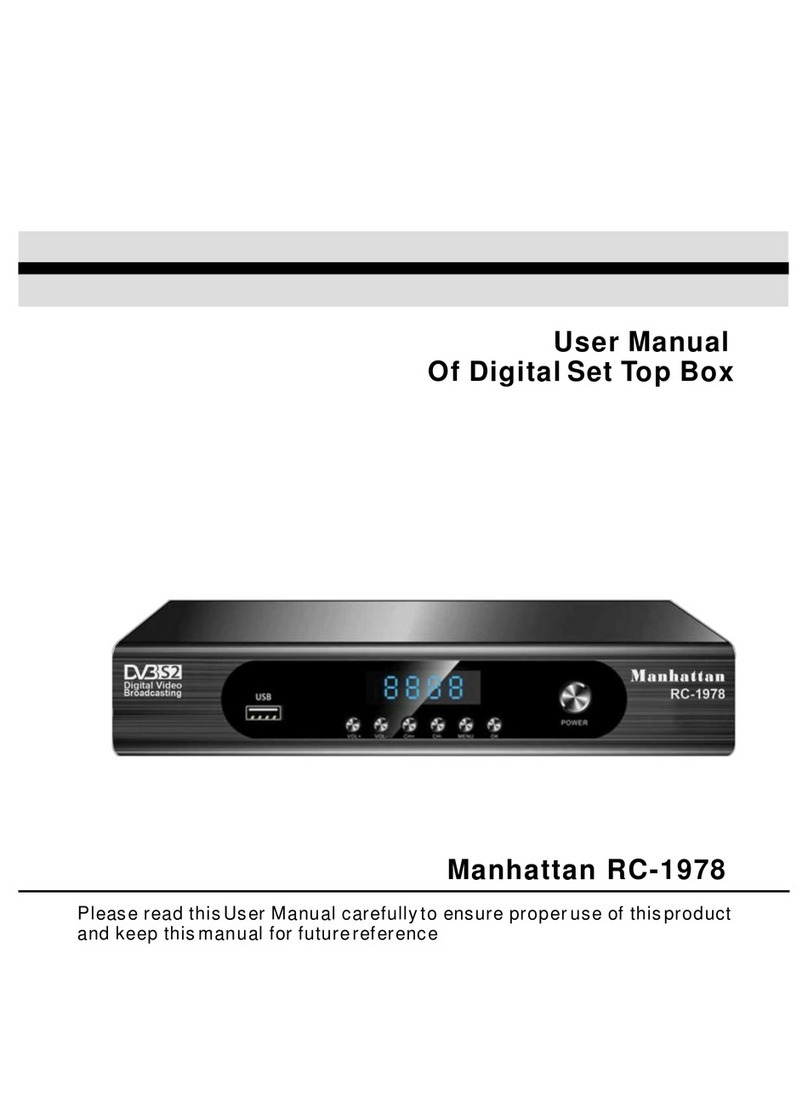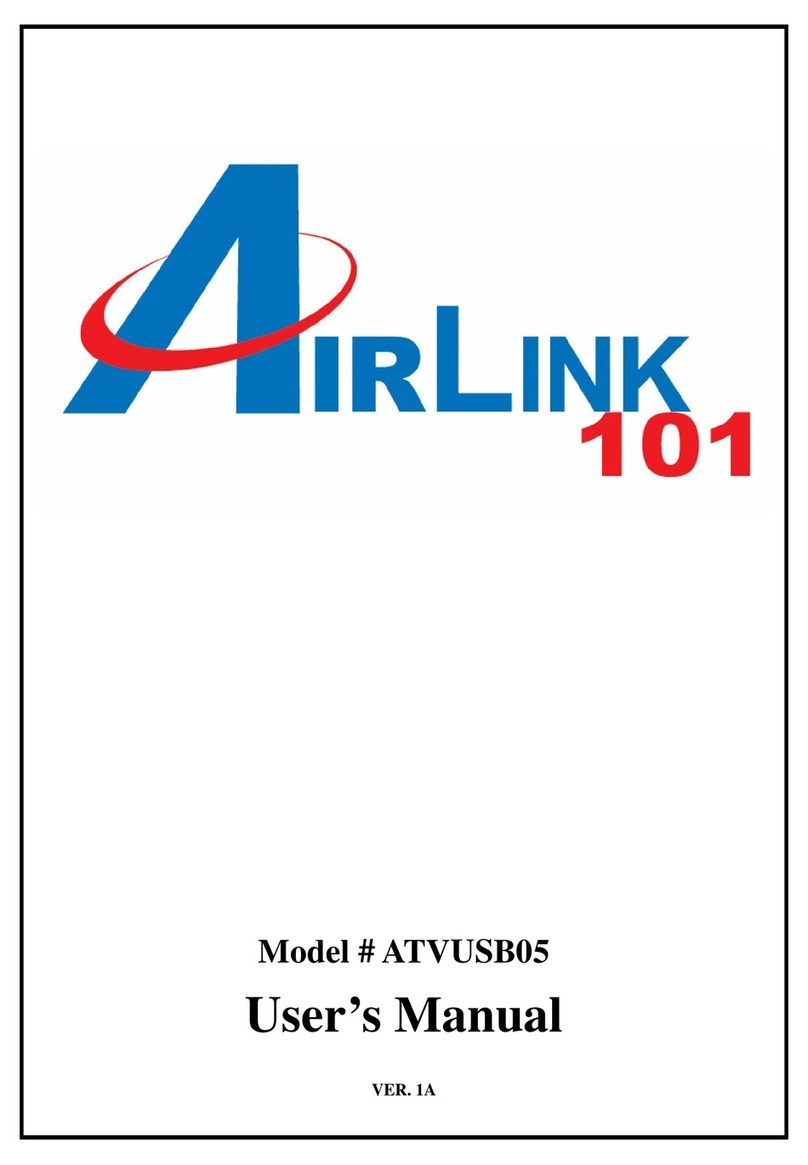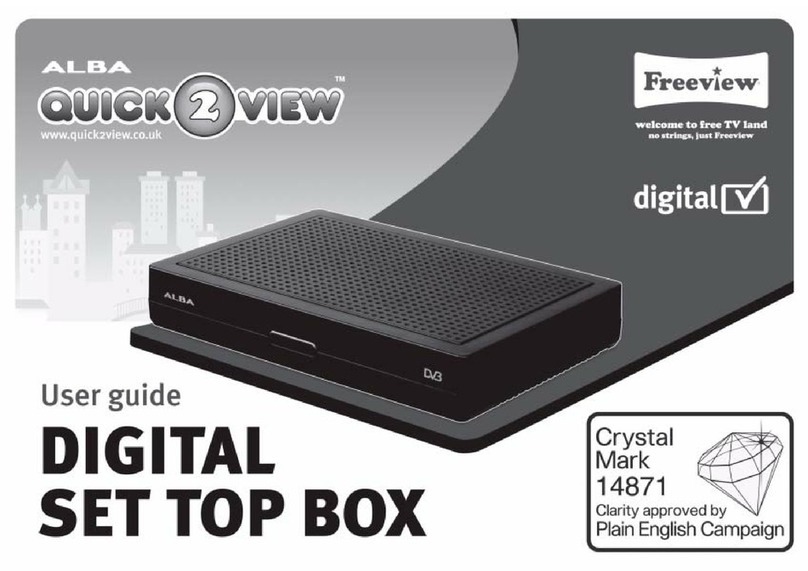Fetch TV Multiroom User manual

!
Multiroom User Guide
!
!
!
!
!
!
!
!
!
!

2!
!
What’s inside
What’s!inside! 2!
1.!Welcome! 3!
2.!Start!using!Multiroom! 4!
3.!What!you!can!do!and!watch! 5!
4.!Set!up!another!Fetch!TV!box! 6!
5.!Fetch!TV!App! 7!
6.!Tips!and!help! 8!
! ! ! !
! ! ! !
!
!
!
!
!
!
!
!
!
!
!
!
! !

3!
1. Welcome
With!Multiroom!you!can!enjoy!Fetch!TV!on!up!to!three!Fetch!TV!boxes!in!different!rooms!in!
your!home.!
-Share!rentals,!purchases,!and!subscriptions!
-Watch!different!channels!in!different!rooms!in!your!house!!
-Watch!recordings!on!one!Fetch!TV!box!from!another!box!in!another!room.!If!you!
have!a!Mini!you!can!watch!recordings!on!your!Gen!2!or!Mighty!box.!!
What you need to know
-All!boxes!must!be!on!the!same!Fetch!TV!account.!
You!can!have!up!to!3!Fetch!TV!boxes!on!your!
account.!!
-Multiroom!works!on!Mighty,!Mini,!and!Gen!2!
Fetch!TV!boxes!connected!directly!to!Fetch!TV!
Retail!.!!
-All!boxes!must!be!set!up!with!the!unique!
activation!code!for!that!box.!
-To!share!recordings,!you!need!to!connect!all!
boxes!to!the!same!local!network!(either!via!
Ethernet!or!Wi-Fi).!!
!
-You!use!the!same!PIN!across!all!your!Fetch!TV!
devices!to!rent!or!buy!content,!and!more.!This!
includes!mobile!devices!with!the!Fetch!TV!App.!!
-You!can!set!up!a!different!Parental!Level!on!each!
of!your!devices!(to!restrict!content!from!being!
watched!on!the!particular!device).!
!
! !

4!
2. Start using Multiroom
All!Fetch!TV!boxes!you!want!to!use!for!Multiroom!need!to!be!on!the!same!Fetch!TV!account.!!
If!you!already!have!2!or!more!boxes!on!separate!accounts,!see!Page!8!for!instructions!on!
how!to!set!up!Multiroom.!Make!sure!they!are!powered!on!and!connected!to!your!local!
network.!!
Your!boxes!should!see!each!other!and!connect!automatically!on!start-up.!Allow!up!to!5!
minutes!for!your!boxes!to!find!each!other!over!your!network!and!for!any!recordings!from!
one!box!to!be!shared!to!your!My!Stuff!on!another.!
!
!
! !

5!
3. What you can do and watch
Watch recordings from any box
You’ll!see!any!recorded!programs!on!boxes!connected!via!Multiroom!by!going!to:!Menu!>!My!Stuff!>!
Recordings.!Recordings!on!another!box!will!have!some!different!icons!next!to!them:!
!
Recorded!on!another!Fetch!TV!Box!in!
your!home!
!
Recorded!on!unavailable!Fetch!TV!Box.!
(Check!box!is!powered!on!and!connected!
to!your!local!network).!
!
Groups!recordings!from!the!same!series!
!
!
You’ll!only!see!recordings!that!are!on!other!boxes!once!they!have!finished!recording.!!
You!can’t!manage!recordings!stored!on!another!Fetch!TV!box!(that!is,!use!protect,!delete,!series!tag,!or!change!
recording!start!and!stop!time).!You’ll!need!to!go!to!the!box!they’re!stored!on!to!manage!the!recording.!
Select!a!recording!on!another!box!to!watch!it!now.!!
If!you!can’t!share!or!watch!shared!recordings!see!Page!10!for!help.!
Movie and TV Store
Any!purchases!and!rentals!from!the!Movie!Store!and!purchases!from!the!TV!Store!should!be!shared!straight!
away!across!all!your!connected!Multiroom!boxes.!Your!wishlist!is!also!shared!across!your!boxes.!Go!to!Menu!>!
My!Stuff!>!Movies!to!find!your!purchased!or!rented,!and!wishlisted,!movies.!Go!to!Menu!>!My!Stuff!>!TV!Shows!
to!find!your!purchased!and!wishlisted!TV!shows.!!
You!can!watch!content!you!purchased!from!the!TV!Store,!and!purchased!or!rented!from!the!Movie!Store,!on!all!
3!boxes!at!a!time.!However,!you!just!can’t!watch!the!same!movie!you!purchased!or!rented,!or!episode!you!
purchased,!on!more!than!1!device!at!a!time!–!either!on!a!Fetch!TV!box,!tablet!or!mobile.!!
Movie Box
Watch!Movie!Box,!if!included!in!your!subscription,!on!any!of!your!Multiroom!boxes!at!the!same!time.!
Subscription TV
Watch!your!Subscription!TV!channels!on!any!of!your!Multiroom!boxes!at!the!same!time.!
!!

6!
4. Set up another Fetch TV box
If!you!get!another!Fetch!TV!box!on!your!account,!follow!the!steps!in!the!Quick!Start!Guide!to!
set!it!up.!You’ll!need!to!enter!the!Activation!Code!for!your!new!box!and!confirm!the!PIN!for!
your!service!in!the!Welcome!Screen!as!part!of!the!set!up.!
To'get'your'activation'code:'
üFor!Customers!with!an!account!direct!with!
Fetch!TV,!go!to!your!Account!at!
www.fetchtv.com.au/account!and!choose!
Add!&!Remove!Fetch!TV!Box!to!add!an!
additional!box!to!your!account.!!
üFor!Customers!with!one!of!our!partner!ISPs,!
you!will!have!received!the!Activation!Code!
for!your!box!from!your!Fetch!TV!Service!
Provider.!!!
!
!
!
Add another box to your account
For!Customers!with!an!account!direct!with!Fetch!TV,!here’s!how!to!add!another!box!to!your!account.!
1.! On!your!computer!or!mobile!device!web!browser,!
go!to!www.fetchtv.com.au/account!and!follow!the!
on!screen!prompts!to!sign!in.!
2.! Select!Add!&!Remove!Fetch!TV!Box!from!the!menu.!
3.! Select!Get!Activation!Code.!!
!
!
Note:!See!Page!8!if!you!have!boxes!under!different!Fetch!TV!accounts!that!you!want!to!start!using!for!
Multiroom.!
! !

7!
5. Fetch TV App
If!you’re!using!the!Fetch!TV!App!on!your!phone!or!tablet,!it’ll!prompt!you!to!connect!to!one!
of!the!Fetch!TV!boxes!in!your!home!when!you!sign!in!on!the!app.!!
You!can!then!use!your!phone!or!tablet!like!a!remote!control!to!control!your!box.!To!connect!
a!box,!you’ll!need!to!sign!into!the!app!with!an!Activation!Code!for!a!box!on!your!account!and!
confirm!your!PIN.!You!can!switch!boxes!to!control!at!any!time!by!going!to!Home!>!Manage!
Account!on!the!app.!
You!can!set!recordings!via!the!app!once!you!connect!to!your!Mighty!or!Gen!2!box.!!
For!more!information!see!the!Fetch!TV!Mobile!App!User!Guide.!
!!!!!!! !
!
!
! !

8!
6. Tips and help
Fetch TV boxes under different Fetch TV accounts
All!Fetch!TV!boxes!you!want!to!use!for!Multiroom!must!be!on!the!same!Fetch!TV!account.!!
To'check'if'your'boxes'are'on'the'same'account'
Sign!into!your!Account!and!select!See!all!codes!on!the!
overview!screen.!!
If!you!see!all!your!boxes!listed!in!Add!&!Remove!Fetch!TV!
Box,!then!you’re!all!set!to!use!Multiroom.!
!
!
!
Boxes'on'different'accounts'
If!you!have!boxes!under!different!accounts,!and!want!to!start!using!Multiroom,!you!would!need!to!choose!one!
account!to!be!your!primary!account,!then!cancel!your!other!account/s.!You!can!then!add!the!deactivated!
box/es!(on!the!cancelled!accounts)!to!your!primary!account!as!Multiroom!box/es.!!
Warning!'If!you!go!ahead!with!the!steps!below!you!will!lose!all!purchases!made!under!any!
cancelled!account/s.!It!is!unfortunately!not!possible!to!merge!accounts!so!that!you!keep!previous!
purchases!made!on!cancelled!Fetch!TV!accounts.!!!
!
If!you’d!still!like!to!proceed!(and!lose!previous!purchases!under!the!cancelled!account)!here!is!what!you’d!need!
to!do:!
1. Choose!one!account!to!be!your!“primary”!account!(presumably!the!one!with!the!most!purchases!on!it).!
Make!sure!to!sign!out!of!your!primary!account,!as!this!is!the!account!you!want!to!keep.!
2. Perform!a!Soft!Reset!of!the!Fetch!TV!box!you!wish!to!move!over!into!your!primary!account.!This!is!
done!by!selecting!Menu!>!Manage!>!Settings!>!Device!Info!>!Soft!Factory!Settings!–!Reset.!After!a!
reset,!the!box!will!restart!and!prompt!you!to!connect!to!the!Internet!if!needed,!then!take!you!to!the!
Welcome!screen.!
3. Next!sign!into!the!account!you!want!to!cancel!(presumably!with!the!least!purchases!on!it)!and!
navigate!to!Packages!>!Cancel!Service.!Follow!the!prompts!to!cancel.!

9!
!
4. Now!sign!into!your!primary!account.!Navigate!to!Add!&!Remove!Fetch!TV!Box!to!add!the!deactivated!
box!to!your!account.!Select!‘Get!Activation!Code’!on!one!of!the!available!box!slots.!You!will!get!an!
activation!code!to!use!for!this!box.!
!
5. Run!through!the!Welcome!screen!and!enter!the!activation!code!you!have!just!received.!
6. Repeat!from!step!2!if!you!have!an!additional!Fetch!TV!box!under!a!different!account!you!want!to!
cancel.!!
You!should!now!see!all!previous!purchases!made!on!your!primary!account!on!your!Multiroom!boxes!too!(in!
Menu!>!My!Stuff!>!Movies!or!My!Stuff!>!TV!Shows).!And!from!now!onwards,!purchases!or!rentals!you!make,!as!
well!as!subscription!channels!and!recordings,!will!be!available!from!all!the!Multiroom!boxes!in!your!home.!
!
! !

10!
Multiroom recordings
I!can’t!see!Multiroom!recordings!on!my!Fetch!TV!box!
If!you!can’t!see!your!Multiroom!recordings,!first!check!the!following:!
§All!your!Fetch!TV!boxes!are!on!the!same!account!with!your!Fetch!TV!Service!Provider!(Page!8).!
§All!your!Fetch!TV!boxes!are!powered!on!and!connected!to!the!Internet!(the!LED!on!the!Fetch!TV!
should!be!lit!blue).!
§All!boxes!are!connected!to!the!same!local!network!–!physically!and!logically!(if!your!network!is!set!up!
with!different!routers!and!IP!address!ranges!then!Multiroom!won’t!work)!(Page!11).!
§The!Sharing!Options!are!selected!on!your!boxes!at!Menu!>!
Manage!>!Settings!>!Multiroom!>!Advanced.!!Tick!‘See!other!
boxes’!and!then!choose!‘Refresh!Boxes’.!!
§Your!modem!is!UPnP!(Universal!Plug!and!Play)!compatible.!
Check!your!modem!manual!or!look!up!the!model!online.!
!
If'you’re'having'issues'with'Multiroom,'try'the'following'steps:'
1. Turn!off!all!your!Fetch!TV!boxes,!modem/router,!and!other!networking!equipment!(such!as!bridges).!
2. Turn!on!your!modem/router!and!other!networking!equipment,!and!wait!for!it!to!start!working!
normally.!
3. Then!turn!on!your!Mighty!or!Gen!2!box!and!wait!for!it!to!start!up!fully!and!load!the!Home!screen.!
4. Next,!turn!on!your!Mini!and!wait!for!it!to!start!up!fully!and!load!the!Home!screen.!!
If!you!are!trying!to!share!recordings!from!one!Mighty!or!Gen!2!box!to!another,!then!turn!the!second!
Mighty!or!Gen!2!box!on.!
5. Wait!about!5!minutes!then!go!to!My!Stuff!>!Recordings!on!the!Mini!(or!second!Mighty!or!Gen!2!box)!to!
check!that!it!can!see!the!recordings!from!your!first!Mighty!or!Gen!2!box.!!
Disconnect'other'network'devices'
If!these!steps!don’t!help,!there!may!be!other!devices!on!your!network!which!are!affecting!the!DLNA/UPnP!
ability!for!your!Fetch!TV!boxes!to!discover!each!other!over!your!network.!These!may!include!wireless!speakers,!
Apple!TV,!media!servers,!network!printers,!and!DLNA-type!applications!on!phones,!tablets,!PCs!and!TVs.!Please!
disconnect!any!such!devices!from!your!network!and!try!the!troubleshooting!steps!again.!
' '

11!
How!to!check!if!my!Fetch!TV!boxes!are!on!the!same!local!network!
To!share!recordings!between!your!boxes!they!all!need!to!be!connected!to!the!same!local!network.!Here’s!how!
to!check!this!through!the!Network!Settings!on!your!Fetch!TV!box:!
1. Go!to!Menu!>!Manage!>!Settings!>!Network.!!
2. Depending!on!how!your!box!is!connected!to!the!Internet,!you’ll!find!an!IP!Address!in!either!the!Wired!
or!Wi-Fi!tabs.!If!your!box!is!connected!via!Wi-Fi,!you’ll!need!to!highlight!your!home!network!in!the!list!
and!then!choose!Advanced!Wi-Fi!to!view!the!IP!Address.!
3. Take!note!of!the!IP!Address!(such!as:!192.168.1.2!or!10.0.0.3)!on!each!of!your!Fetch!TV!boxes.!
!
4. Check!that!the!first!three!numbers!in!the!IP!Address!on!each!box!are!the!same.!Only!the!last!number!
in!the!IP!Address!should!differ.!You!should!then!be!able!to!share!recordings!across!your!Fetch!TV!
boxes.!Please!don’t!change!your!Network!Settings.!
If!all!numbers!in!the!IP!Address!are!different!on!each!box,!then!your!boxes!are!connected!to!different!
local!networks,!so!you!can’t!share!recordings.!We!recommend!you!seek!help!from!an!IT!consultant!if!
you!want!to!change!your!network!setup.!
!
! !

12!
I!can’t!watch!a!Multiroom!recording!
You!may!see!a!message!in!your!My!Stuff:!!
-“Recorded!on!unavailable!box”!
-“Fetch!TV!box!inactive”!!
-“Recording!not!available.!The!recording!
could!not!be!played!as!there!is!an!issue!with!
connecting!to!the!Fetch!TV!Box!in!your!
household”!
If!this!happens,!make!sure!the!Fetch!TV!box!with!the!
recordings!on!is!powered!on!and!connected!to!the!
same!local!network!as!the!box!you’re!trying!to!play!
from.!If!that!doesn’t!help,!restart!your!
modem/router!and!Fetch!TV!box.!!
For!more!help,!see!“I!can’t!see!Multiroom!recordings!
on!my!Fetch!TV!box”!(Page!10).!
!
!
How!to!change!the!name!of!your!Fetch!TV!box!
In!Menu!>!Manage!>!Settings!>!Multiroom'you!can!
change!the!name!of!your!box.!This!makes!it!easier!to!
see!which!box!you’re!playing!recordings!from.!!
Choose!Edit!then!enter!a!name!for!your!box!using!
the!on!screen!keyboard.!Choose!Continue!to!save.!
!
!
! !

13!
Can!I!choose!which!box!I!want!to!record!to?!
You!can’t!schedule!recordings!from!one!Fetch!TV!box!to!another!in!your!home.!Even!if!your!Mini!is!connected!
to!your!Mighty!or!Gen!2!box,!you!can’t!record!from!your!Mini.!Likewise,!if!you’ve!scheduled!the!maximum!
number!of!recordings!allowed!at!a!time!on!your!service!(6!on!Mighty!and!4!on!Gen!2)!you!can’t!record!to!
another!box.!
I!see!a!message!“The!recording!is!not!playable!on!a!Gen!2!box”!
Some!recordings!on!the!Mighty!can’t!play!from!a!Gen!2!box!because!of!an!unsupported!file!format.!You’ll!need!
to!watch!these!recordings!on!a!Mighty!or!Mini!box.!
!
! !

14!
Rentals, purchases, and subscriptions
I!am!not!seeing!rentals!or!purchases!
Check!you’re!still!within!the!rental!viewing!window.!When!you!rent!a!movie!you!have!7!days!to!start!watching!
it,!and!48!hours!to!watch!it!from!when!you!first!press!play.!Also!make!sure!you!rented!or!purchased!the!item!(it!
should!show!a!tick!instead!of!a!dollar!sign).!Make!sure!your!Fetch!TV!boxes!are!powered!on!and!connected!to!
the!Internet.!If!that!doesn’t!help,!restart!your!modem/router!and!Fetch!TV!box.!Your!Fetch!TV!boxes!do!need!to!
be!on!the!same!account!to!share!rentals!or!purchases.!!
I!am!not!seeing!subscription!channels!
Make!sure!your!Fetch!TV!boxes!are!powered!on!and!connected!to!the!Internet.!If!that!doesn’t!help,!restart!
your!modem/router!and!Fetch!TV!box.!Your!Fetch!TV!boxes!do!need!to!be!on!the!same!account!to!share!
subscriptions.!Double-check!that!you!are!not!in!My!Channels!mode!or!have!hidden!the!channels!at!Menu!>!
Manage!>!Settings!>!Channels.!
I!see!a!“Currently!being!watched”!message!
You!can!watch!the!same!purchased!TV!episode!or!
purchased!or!rented!movie!on!one!device!at!a!time,!
either!a!phone,!tablet,!or!Fetch!TV!box.!!
If!you!see!a!message!“Currently!being!watched!on!
another!device”,!you!can!choose!to!“Play!Anyway”!
which!will!stop!playback!on!the!other!device.!The!
other!device!will!then!show!a!“Playback!Interrupted”!
message.!
!
!
!
! !

15!
!
www.fetchtv.com.au!!
©!Fetch!TV!Pty!Limited.!ABN!36!130!669!500.!All!rights!reserved.!Fetch!TV!Pty!Limited!is!the!owner!of!the!trade!
marks!Fetch!TV.!!The!set!top!box!and!the!Fetch!TV!service!may!only!be!used!lawfully!and!in!accordance!with!
relevant!terms!of!use!of!which!you!are!notified!by!your!service!provider.!You!must!not!use!the!electronic!
program!guide,!or!any!part!of!it,!for!any!purpose!other!than!private!and!domestic!purposes!and!you!must!not!
sub-licence,!sell,!lease,!lend,!upload,!download,!communicate!or!distribute!it!(or!any!part!of!it)!to!any!person.!
Version:!January!2017!
!
!
'
Table of contents
Other Fetch TV Set-top Box manuals

Fetch TV
Fetch TV Mini User manual

Fetch TV
Fetch TV iinet User manual

Fetch TV
Fetch TV Yes TV User manual

Fetch TV
Fetch TV Fetch Mini User manual
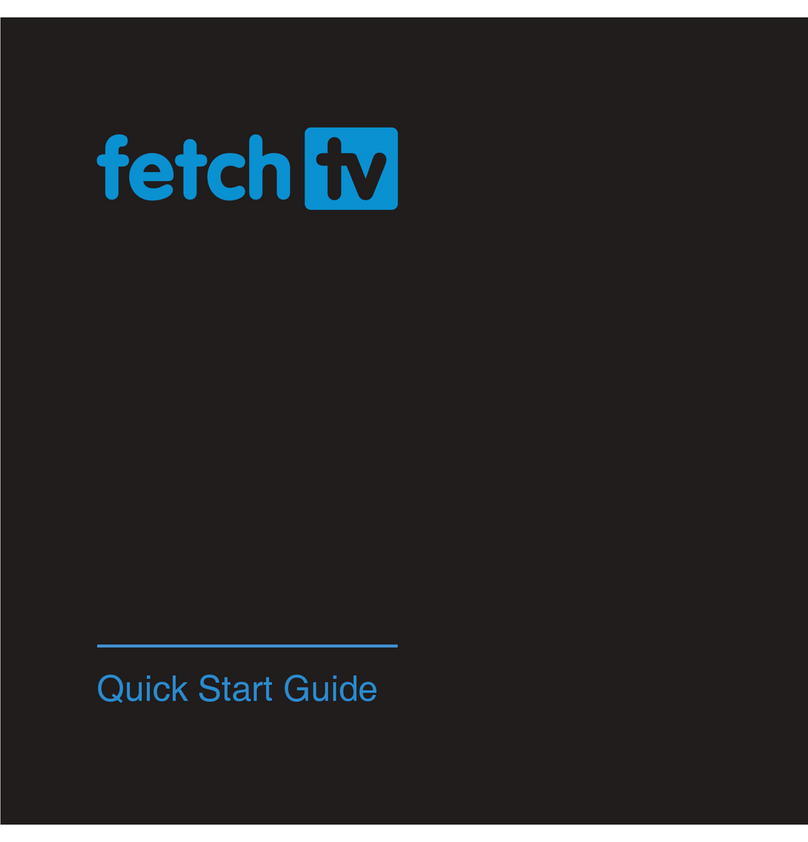
Fetch TV
Fetch TV Set Top Box User manual

Fetch TV
Fetch TV My Media Hub User manual

Fetch TV
Fetch TV Gen 1 User manual

Fetch TV
Fetch TV SmartBox 8320HD User manual

Fetch TV
Fetch TV MIGHTY User manual