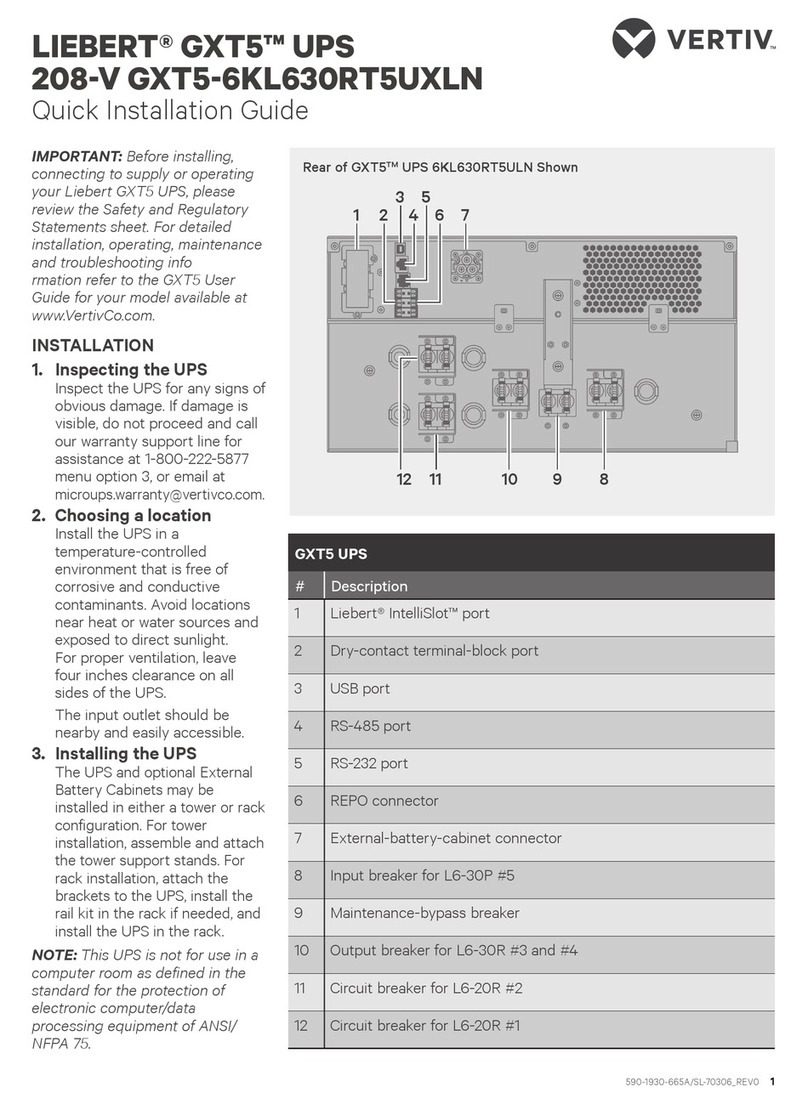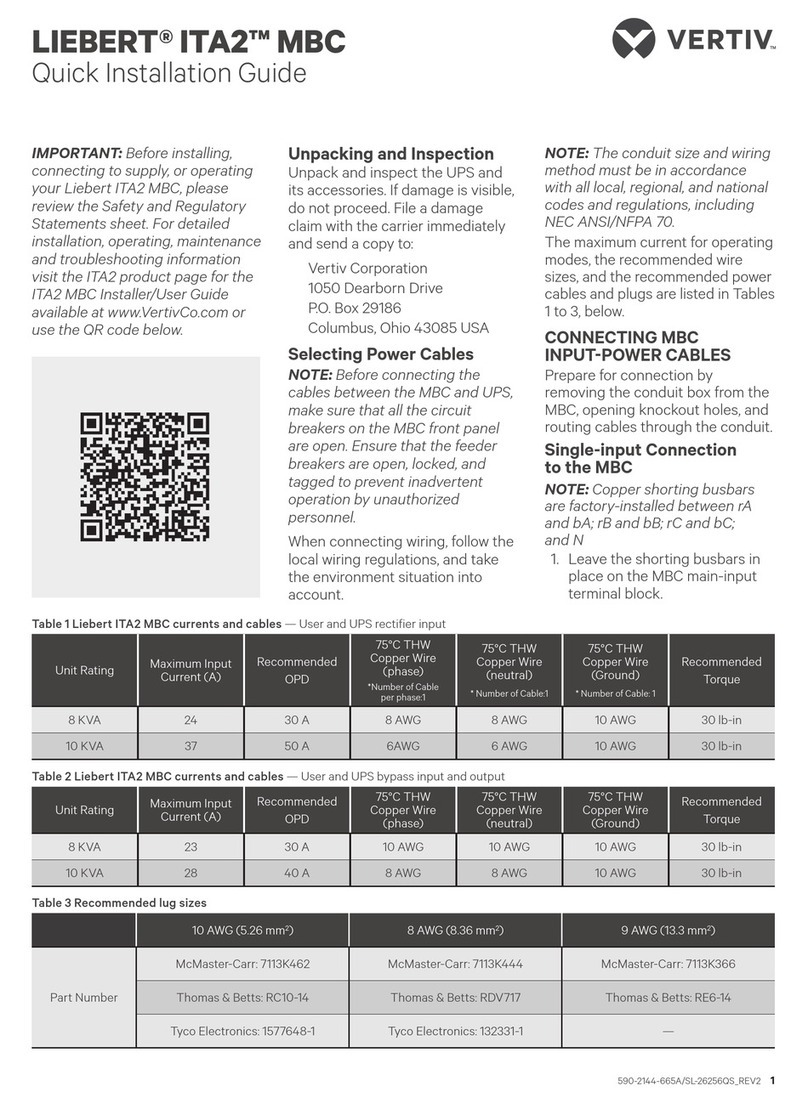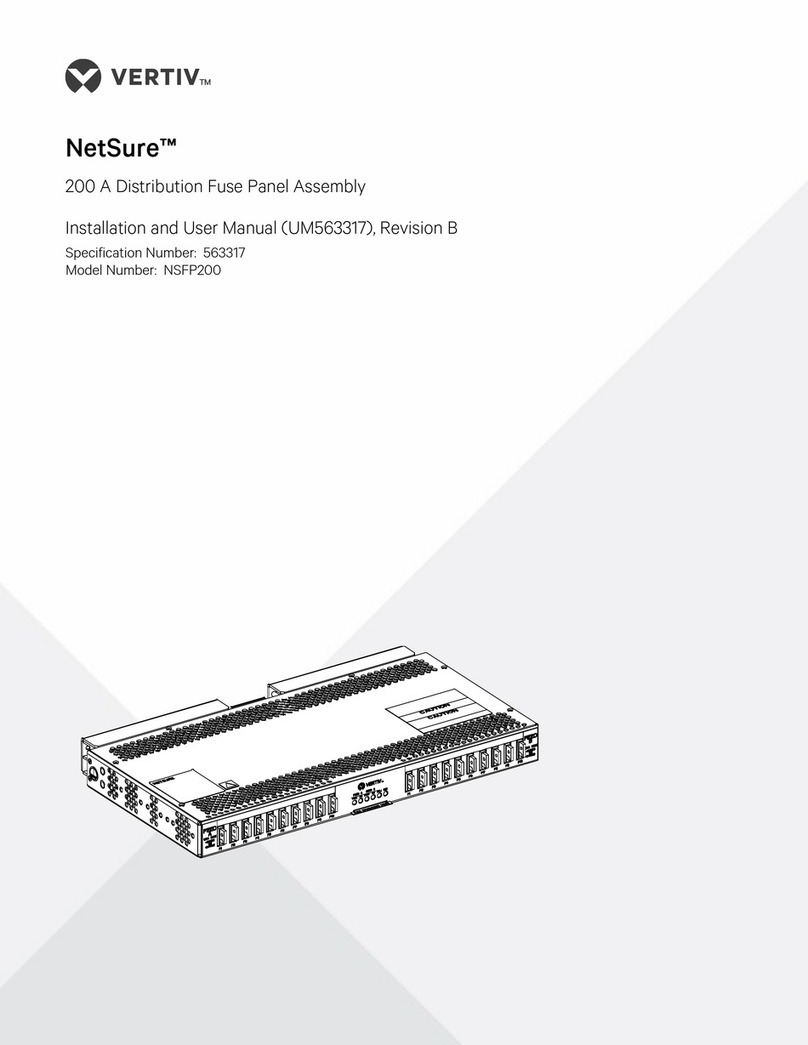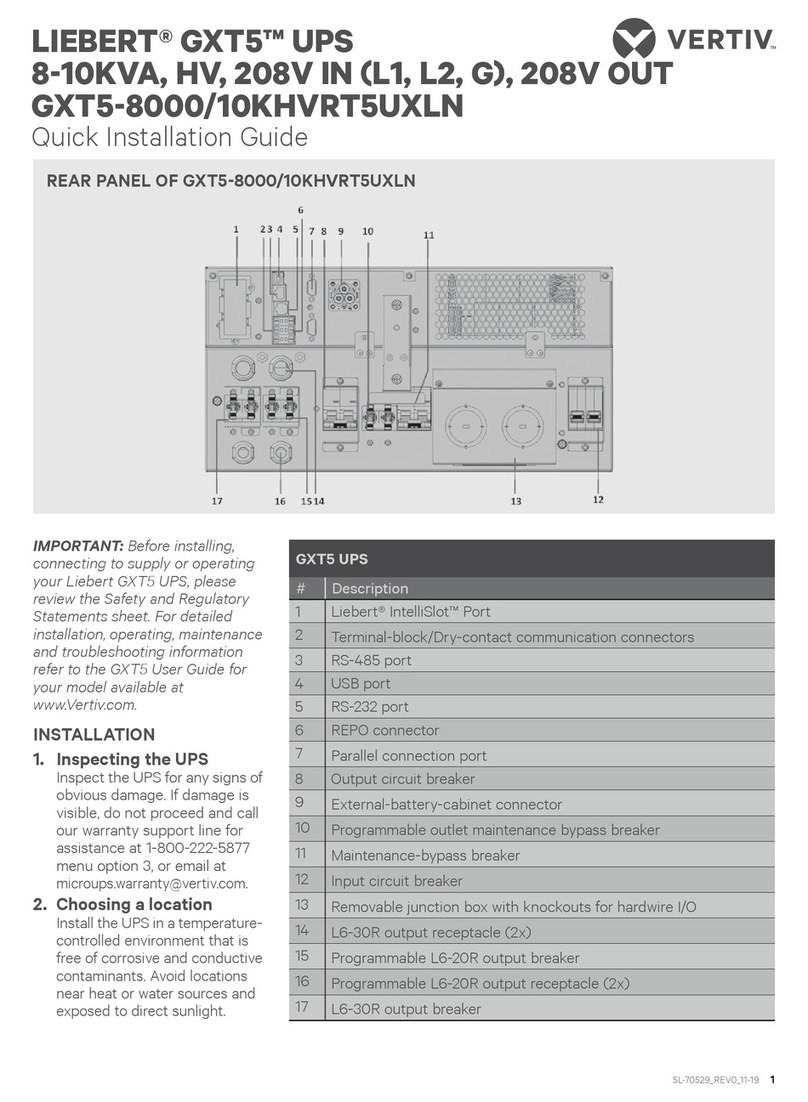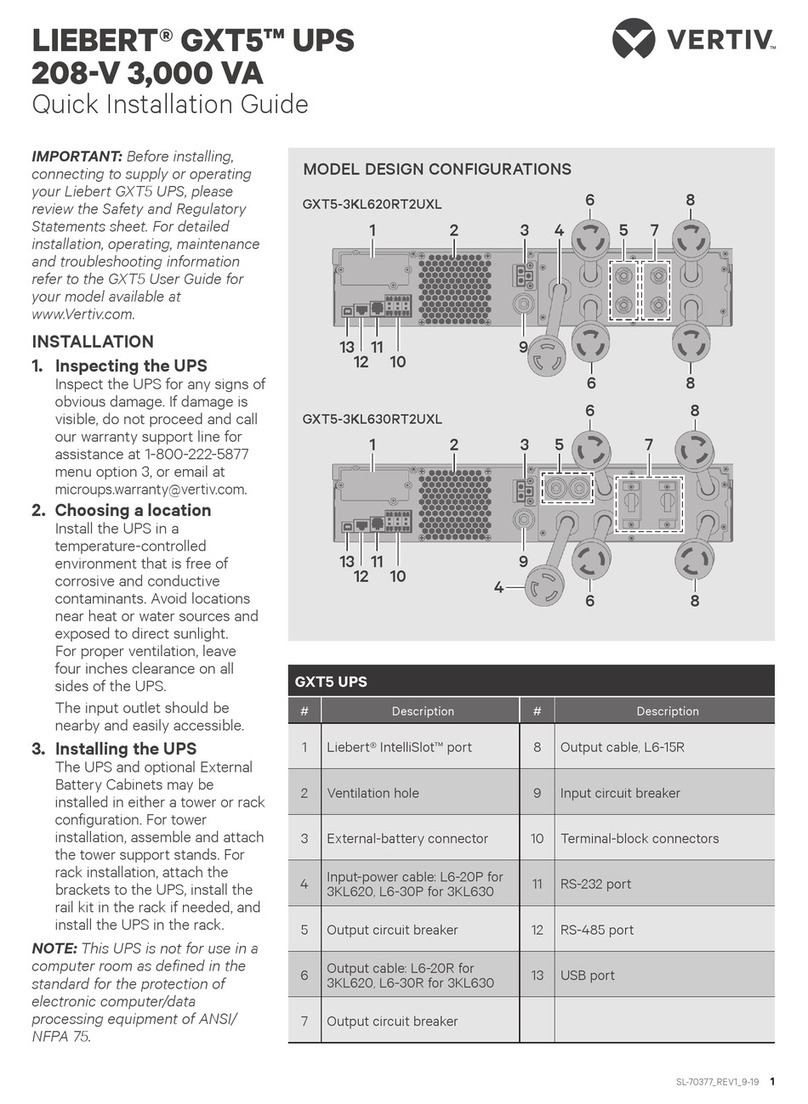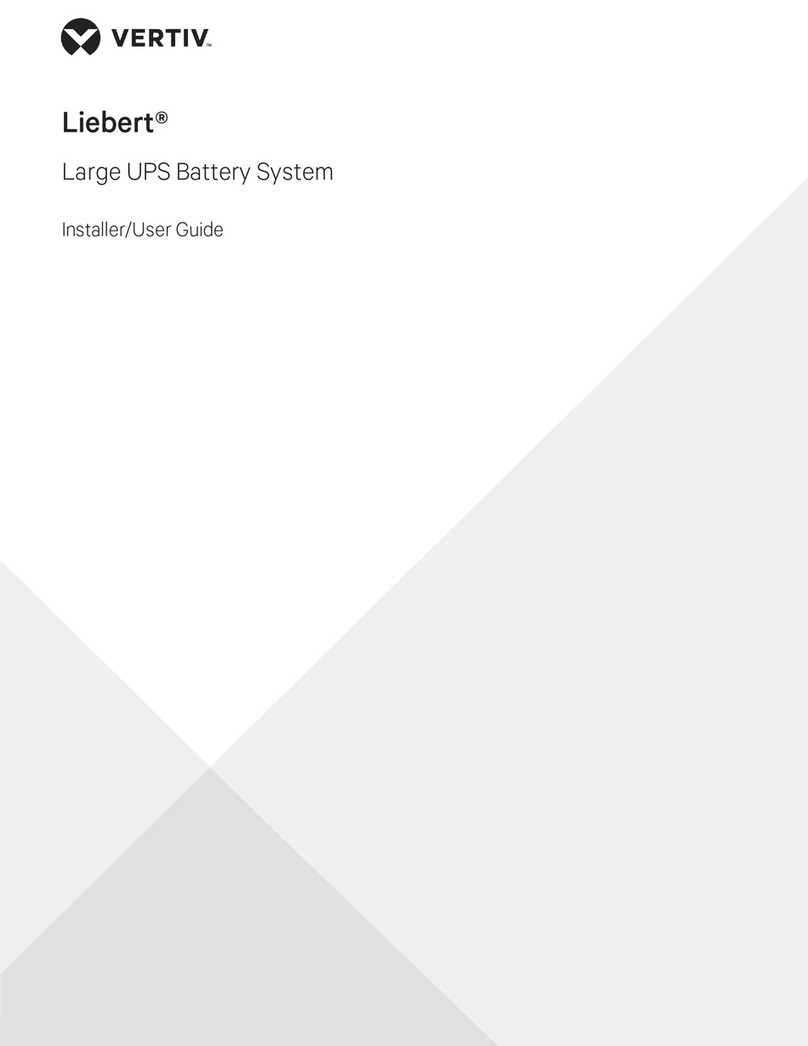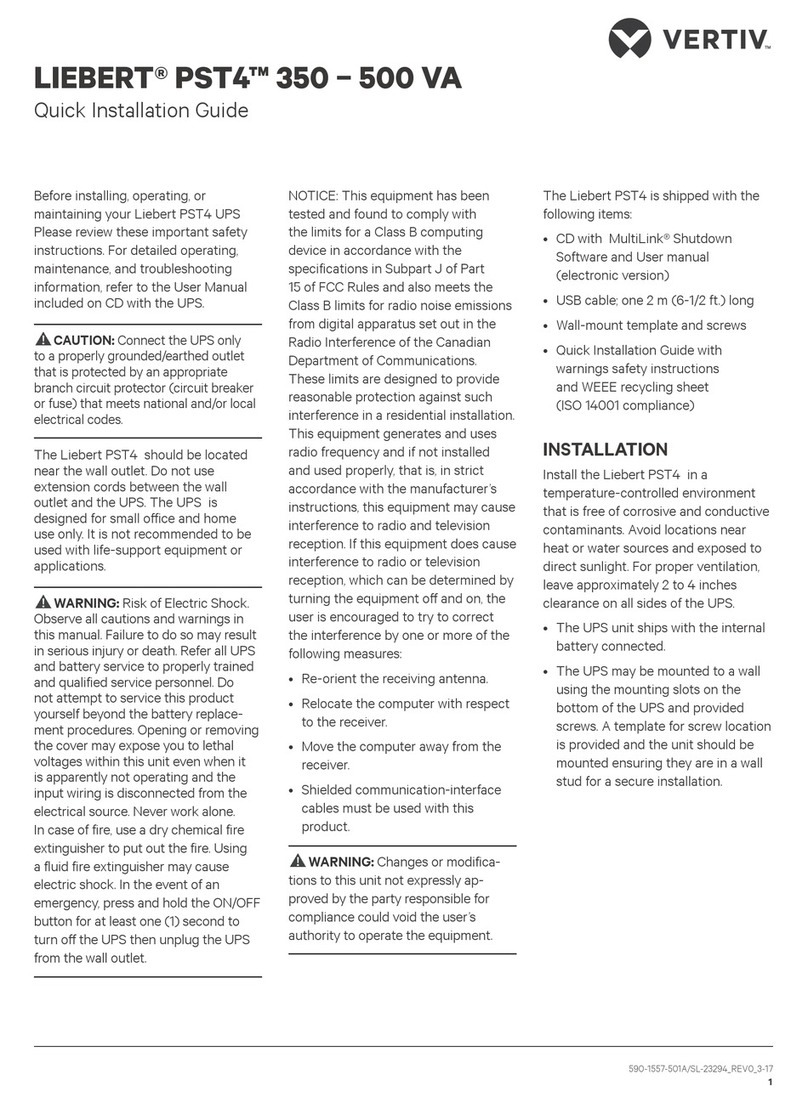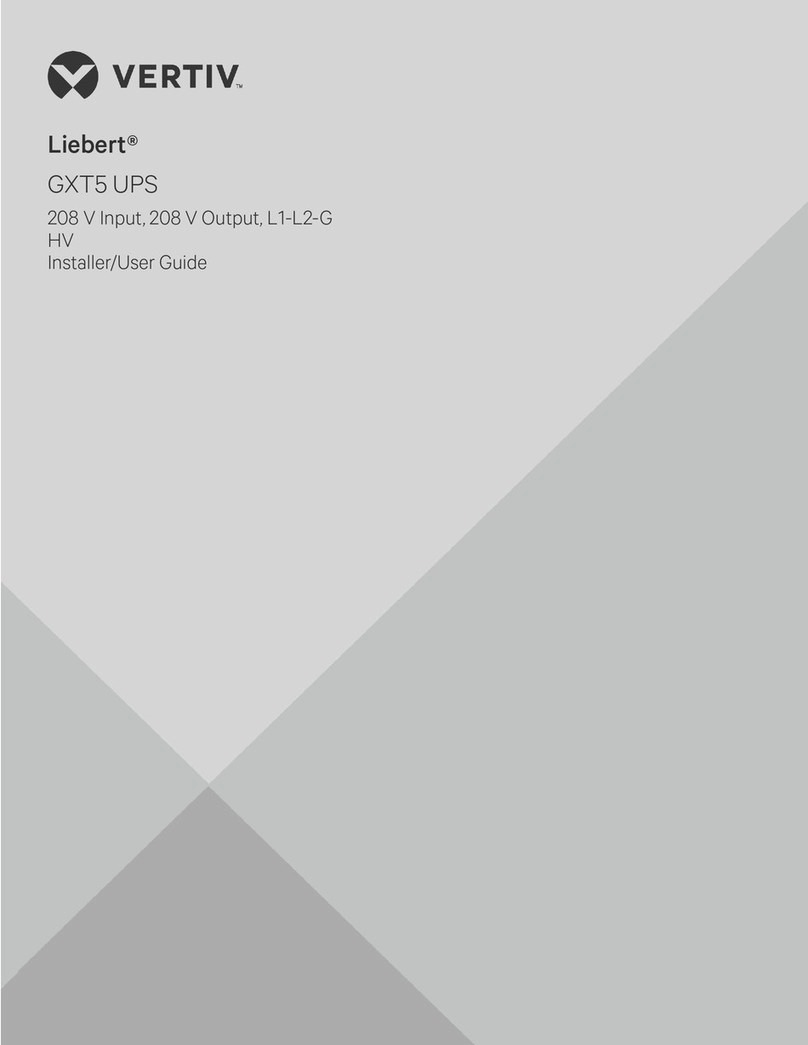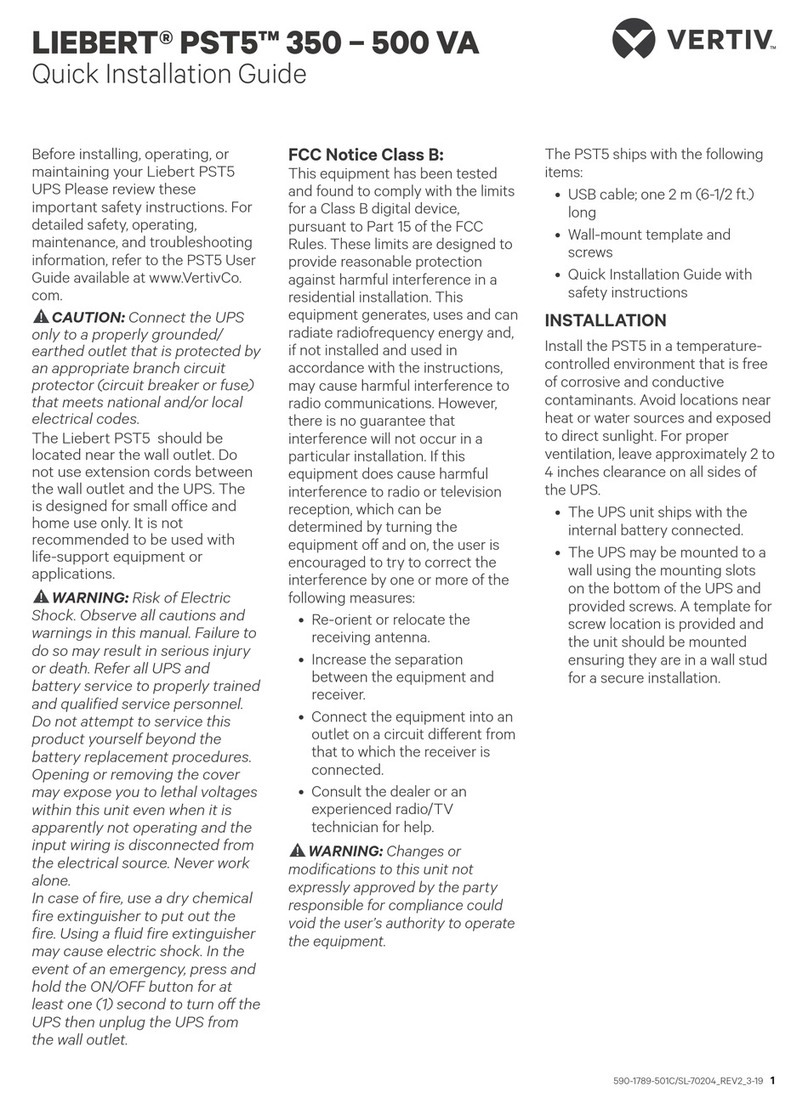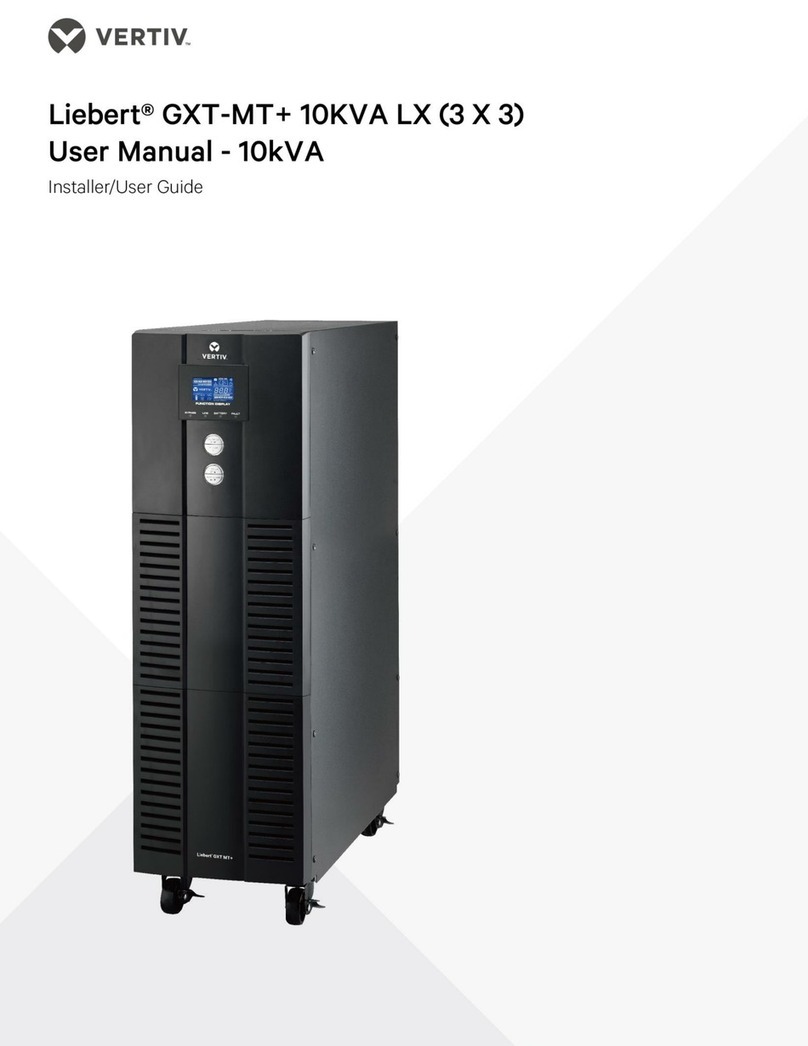Vertiv | Liebert® GXT5™ | Installer/User Guideii
Chapter 3: Operating the UPS�������������������������������������������������������������������������������������������������������������������������������������������������25
3�1� Silencing the Audible Alarm������������������������������������������������������������������������������������������������������������������������������������������������������������������������������������������ 25
3�2� Starting-up the UPS����������������������������������������������������������������������������������������������������������������������������������������������������������������������������������������������������������������������������������������25
3�3� Transferring to Battery Mode�����������������������������������������������������������������������������������������������������������������������������������������������������������������������������������26
3�4� Transferring from Normal to Bypass Mode ������������������������������������������������������������������������������������������������������������������������������������������������ 26
3�5� Transferring from Bypass to Normal Mode�������������������������������������������������������������������������������������������������������������������������������������������������26
3�6� Shutting-down the UPS Completely ��������������������������������������������������������������������������������������������������������������������������������������������������������������������26
3�7� Remote Emergency Power-o (REPO)������������������������������������������������������������������������������������������������������������������������������������������������������������27
3�8� Auto and Manually Restarting �����������������������������������������������������������������������������������������������������������������������������������������������������������������������������������27
Chapter 4: Operation and Display Panel�����������������������������������������������������������������������������������������������������������������������29
4�1� LED Indicators��������������������������������������������������������������������������������������������������������������������������������������������������������������������������������������������������������������������������� 31
4�2� LCD Menu and Screens��������������������������������������������������������������������������������������������������������������������������������������������������������������������������������������������������� 31
4�2�1� Start-up and Flow Screens������������������������������������������������������������������������������������������������������������������������������������������������������������������������������ 31
4�2�2� Main Menu ��������������������������������������������������������������������������������������������������������������������������������������������������������������������������������������������������������������������32
4�2�3� Status Screen������������������������������������������������������������������������������������������������������������������������������������������������������������������������������������������������������������� 33
4�2�4� Settings Submenu ������������������������������������������������������������������������������������������������������������������������������������������������������������������������������������������������36
4�2�5� Control Screen�����������������������������������������������������������������������������������������������������������������������������������������������������������������������������������������������������������41
4�2�6� Log Screen �������������������������������������������������������������������������������������������������������������������������������������������������������������������������������������������������������������������42
4�2�7� About Screen��������������������������������������������������������������������������������������������������������������������������������������������������������������������������������������������������������������45
4�3� Editing Display and Operation Settings������������������������������������������������������������������������������������������������������������������������������������������������������������������������46
4�3�1� Settings Prompts�����������������������������������������������������������������������������������������������������������������������������������������������������������������������������������������������������46
4�3�2� Changing the Password������������������������������������������������������������������������������������������������������������������������������������������������������������������������������������������������������������47
4�3�3� Selecting the Display Language���������������������������������������������������������������������������������������������������������������������������������������������������������������48
4�3�4� Setting the Date and Time����������������������������������������������������������������������������������������������������������������������������������������������������������������������������48