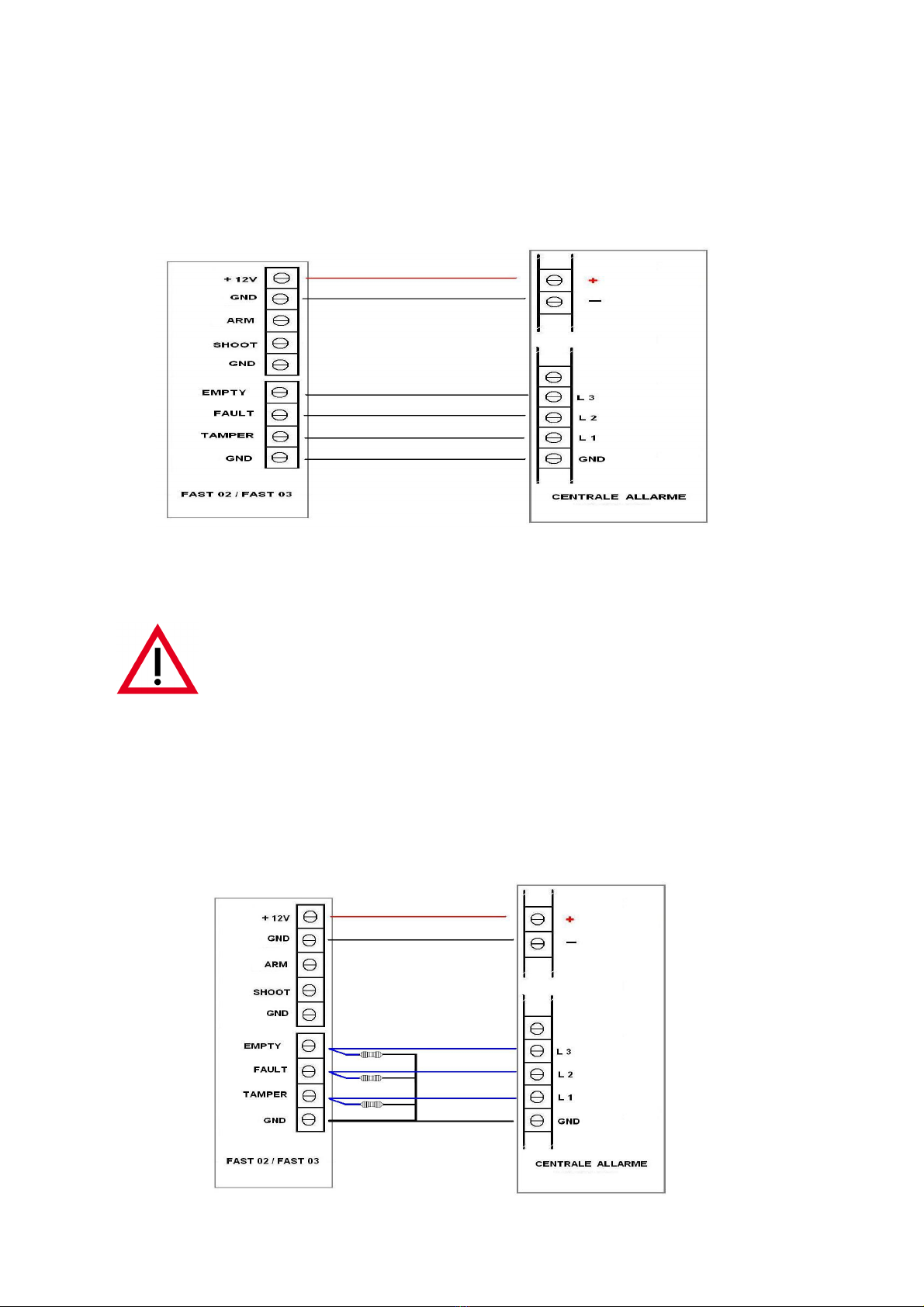2 PRESENTATION OF THE PRODUCT
Thank you for urchasing UR Fog roduct.
The great atented technological innovations such as the liquid injection system, the dis osable cylinders, the fact
that they don’t need to be refilled, the ecological and economic system for the com lete em tying of the cylinders,
together with the heating system, all of them make the FAST fog generators the best fog devices with the best
erformance in the security market.
- Reliable There are no high ressure um s which lose fluid or tend to sto working
There are no high ressure um s that must be tested eriodically
UR Fog double cylinders technology is guaranteed to work in any condition
- Com etitive Com lete use of cylinders liquid avoiding any waste of liquid thanks to ressure control
low ower consum tion
Fast and owerful
- Sim le Easy to install machines
Can be integrated to any existing alarm system
2 cylinders included with the machines (exce t for FAST 03 1C and Easy - 1 cylinder included)
3 CONDITIONS OF USE AND WARNINGS
The fog generated by UR Fog does not create articular roblems or injuries for a human being for a short stay in a
fogged room if the system is used according to the manufacturer’s recommendations. Generated fog is certified as
safe for eo le and animals from an authorized international certification com any and is roved that it does not
leave any residual. UR Fog Fast line are certified res ecting Euro ean laws and regulations. Any certifications required
in s ecific countries are a res onsibility of the distributor of that s ecific country. The documents related to
certifications can be requested by mail to
su [email protected]. It is not guaranteed by the manufacturer the use
of UR
Fog system in the resence of objects that may be damaged anyway by the contact with substances based on glycol,
water and alcohol. Any em loyee or worker that may be ex osed to fog must be warned in advance and must be
checked for any allergy to the substances listed above. At the date of rinting of this manual it has never been ointed
out any roblem related to any allergy. UR Fog is in no way res onsible for any damage or condition of use that has
not been required and s ecifically a roved by any s ecific written request rior to the installation of its roducts. For
fog fluid lease refer to UR Fog fluid safety data sheet ublished on the website and carefully read it at
www.urfog.com. Contact a doctor if for any reason you swallow fog fluid or if after contact with eyes or skin you have
any kind of reaction, and in any case wash it immediately with water and soa . Do never stay for a long time in a
room filled with fog. Do not use charged cylinders that are not the ones suggested by UR Fog and never try to recharge
them, they are made for a single use. Follow your national rules for the dis ose of em ty cylinders. Kee UR Fog
cylinders out of reach of babies and animals. The nozzle may be hot and touching it may cause burns. Do not look
directly into the nozzle. Never use UR Fog roducts for any ur ose that is not related to rotection from thief or
robbery (the choice of the conditions of use in case of robbery will be suggested by your security consultant).
Never use different fog fluids or add any other substance into the cylinders. Do not use or kee charged UR Fog
machines in vehicles and do never trans ort UR Fog before 24 hours since it has been shut off. During trans ort it
must be not armed.
Installation and use manual FAST 01 NEW 220V Page 3 of 21