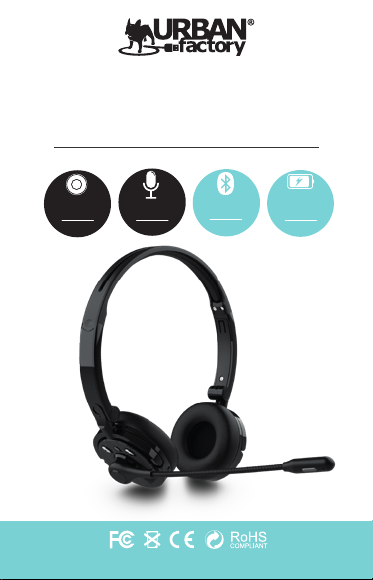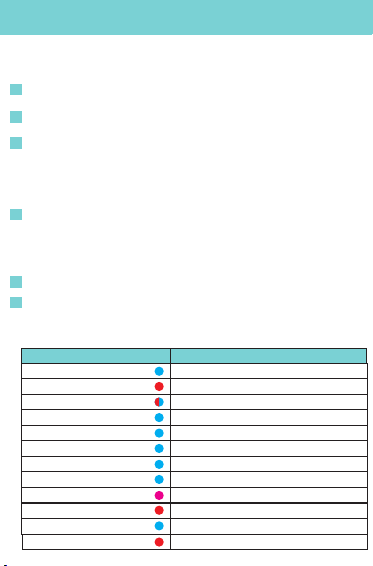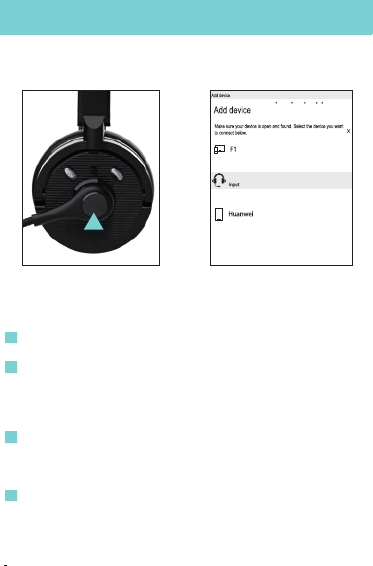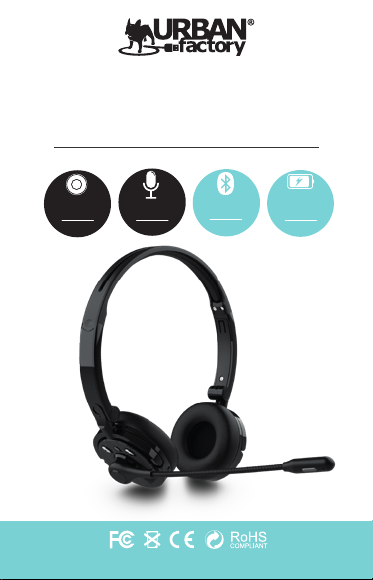
Declaration of Conformity
URBAN FACTORY hereby declares that the HBV50UF Headset
complies with the essential requirements and other relevant provisions
of Directive 2014/53 / EU.
Headquarters: Urban Factory, 57 rue de la Convention 75015 Paris
FRANCE
Product Name: MOVEE: BLUETOOTH HEADSET WITH BUILT-IN
BATTERY
Reference: HBV50UF
To which this statement relates is in conformity with the following
European and international normative document(s).
Health and Safety (Directive 2014/53 / EU Art 3 (1) (a))
- EN 60065 : 2014
- EN 62479 : 2010
Regulation 1907/2006 (REACH)
EMC (Directive 2014/53 / EU)
- ETSI EN 301 489-1 V2.1.1 (2017-02)
- EN 55032 : 2015 / EN 55035: 2017
- ETSI EN 301 489-17 V3.1.1 (2019-07)
Radio spectrum (Directive 2014/53 / EU Art 3 (2))
- ETSI EN 300 328 V2.2.2 (2017-02))
In compliance with the referenced standard (s), this product complies
with the provisions of the standards listed below.
- Directive on radio equipment 2014/53 / EU;
- Directive RoHS Directive 2011/65 / EU
Precautions of use
1- Do not insert a screwdriver or other blunt objects into the
moldings, ports, buttons or aeration of the headset.
2- Do not open the headset.
3- Do not throw the headset but send it to a recycling center.
4- Do not immerse or wet.
5- Do not throw in the fire.
6- Do not use the headset for any purpose other than the one for
which it was been designed.
7- Do not expose to the sun.
8- Keep away from children
Tel: +33 (0)1 45 78 45 78
Signed in Paris,
Name and function Thierry Zeitoun
General Manager
January 4 2021 by
URBAN-FACTORY.COM
PRODUCT OVERVIEW USE
REF: HBV50UF
MOVEE
5.0 Bluetooth Headset
WITH BUILT-IN BATTERY
TECHNICAL SPECIFICATION
1
2
3
4
5.0 Bluetooth video conference headset.
Composed of an omnidirectional microphone and 2* 40mm speakers.
Built-in 250mAh (3.7V) battery: Charging time ± 2h
Operating frequency: 2.400- 2.480Ghz
Operating distance: ± 10m
Standby operating time: ± 100h
Operating time in use (volume @70%): ± 15h
Operating temperature: -10 ° / + 55 °
Wireless connection type : Bluetooth 5.0
Supported profiles: HSP - HFP - A2DP - AVRCP
PRODUCT SIZE AND WEIGHT
1
2
SIZE: 168*150*56mm
1
2
3
4
WEIGHT: 99g
40mm
DIAMETER
OMNI
DIRECTIONAL Bluetooth
5.0 Built-in
battery
Microphone rotation @270°
Volume control (+/-)
ON/ OFF multifonction Button
Adjustable Headband
Button
Next track
Button
Previous track
Charging port
Micro-USB
Microphone
Omnidirectionnal
Button
Mute
(only available
on Smartphone)
Button
Plus «+»
Button
Minus «-»
Button
ON/ OFF (multifunction)
LED STATUS
1
2
3
4
Power ON The LED lights up blue 1s
Power OFF
Pairing
Re-connect
Disconnected & stand-by
Connected & stand-by
Playing Music
Call in progress
Reset
Charge in progress
Charge complete
Low battery
The LED lights up red 1s
The LED lights up solid red
The LED lights up solid blue
The LED lights up pink 2s (Blue + Red)
The LED flashes alternately in blue and red
The LED flashes blue every second
The LED flashes red every second
The LED flashes blue every second
LED flashes blue every 7 seconds
LED flashes blue every 7 seconds
LED flashes blue every 7 seconds
STATUS LIGHT INDICATION
1
2
3
4
USE
WINDOWS - MAC OS
CONNECTION STEPS
Bluetooth connection
Turn on the headphones using the multi-function button on the side.
(press for 2s then the LED lights up blue for 1s) (FIG 1)
Click on the start button (bottom right of the screen) then:
Settings �Devices �Add Bluetooth or other devices �Bluetooth.
Then start the search for BT devices.
MAC OS: Click on the start button (Apple) then:
System preferences �Bluetooth.
MAC OS: The headset is now visible in the list of devices.
MAC OS: Click on the device named MOVEE BT Headset
Now your headphones are paired and ready to use.
Press and hold the pairing button (FIG 1) for 7s then release.
A blinking blue and red light is emitted.
the laptop is able to see the BT headset from this point on.
Click on the device named MOVEE BT Headset (FIG 2).
Now your headphones are paired and ready to use.
FIG 2
FIG 1
MOVEE BT Headset
OTHER FUNCTIONS
Charge the Headset: On the edge of the headset, plug the included cable into
the micro-USB port, then plug the USB-A into an AC adapter (not included).
FUNCTION
Press the light gray button
onto the microphone
Press the gray button "-"
on the left speaker
Press the gray button "-"
on the left speaker
Press the gray button "+"
on the left speaker
Press the gray button
on the right speaker to
change tracks.
Press the gray button
on the right speaker to
change tracks.
Press the gray button
on the right speaker to
change tracks.
Press the gray button
on the right speaker to
change tracks.
Press the round black
button on the left speaker
to play or pause.
Press the round black
button on the left speaker
to play or pause.
Press the gray button "+"
on the left speake
Press the light gray button
onto the microphone
Mute
Volume -
Previous
Next
Play
Pause
Volume +
MAC OS WINDOWS
Multi
functions
1. Call the last number:
Press 2 times
2. Answer a call:
Press 1 time
3. Reject a call:
Hold 2s
4. Start pairing:
Hold 7s
1. Call the last number:
Press 2 times
2. Answer a call:
Press 1 time
3. Reject a call:
Hold 2s
4. Start pairing:
Hold 7s
Function only available on Smartphones