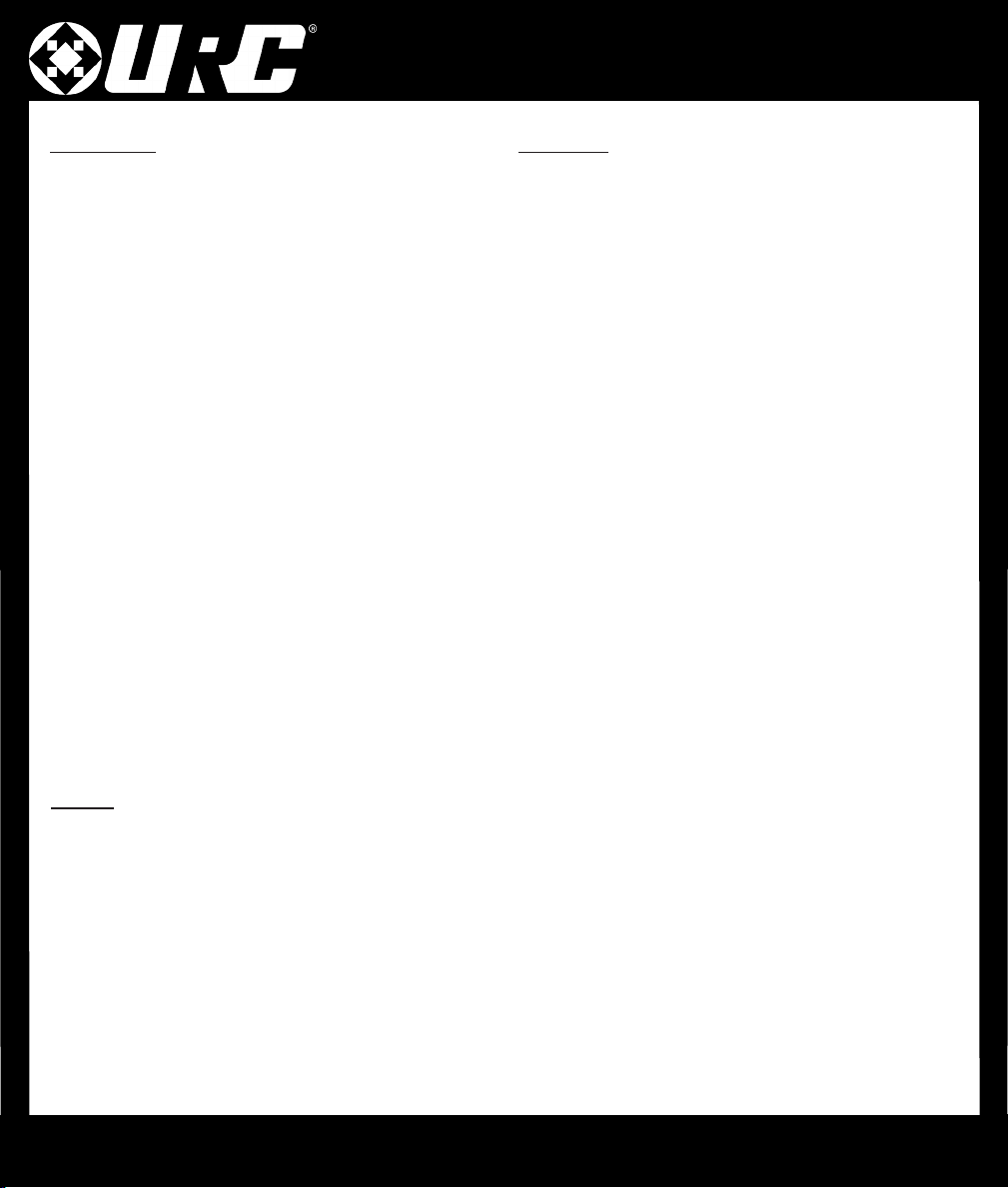LT-3300 Dimmer/Switch
4
Wiring Instructions
Please do not try installing this device if you are unsure of how electrical circuits operate within your home.
Technology upgrades can be exciting, but they can also be dangerous when not installed correctly.
This device (LT-3300) is intended for installation in accordance with
the National Electric Code and local regulations in the United States, or
the Canadian Electrical Code and local regulations in Canada. If you
are unsure or uncomfortable about performing this installation consult
a qualied electrician. This product is made for indoor use only and is
not designed or approved for use on power lines other than 120VAC,
60Hz, single phase. Attempting to use this LT-3300 on non-approved
power lines may have hazardous consequences.
Use only indoors. Turn off the circuit breaker. Installing this switch and
module with the power on will expose you to dangerous voltages.
Connect only copper or copper-clad wire to the switch or module.
To reduce the risk of overheating and possible damage to other
equipment, use the LT-3300 load output to control no more than
indicated. [600 Watts Incandescent , 500W Double-Gang, 400W Triple-
Gang Incandescent, 300W LED (all installations), 150W CFL (all
installations) Do not install to control a receptacle, a motor-operated
appliance or uorescent lighting xture or a transfomer supplied
appliance.
Dimming an inductive load (by connecting to the light load wire), such
as a fan or transformer, could cause damage to the dimmer, the load
bearing device, or both.
To install your LT-3300, you’ll need to identify the following four wires
(NOTE: Neutral is not mandatory, but recommended):
* Neutral is mandatory in certain installations.
If you are having difculties identifying wires, please consult an
electrician.
•Line: Usually black and can also be called the, “hot” or “live”
and carries 120VAC electricity into the electrical box
•Neutral*: Usually white and is commonly daisy chained from
box to box, usually appearing as a white wire bundle.
•Load: Usually black, blue or red
•Ground: Bare copper wire or metal xture (if grounded)
Risk of Fire
Risk of Electrical Shock
Risk of Burns
Risque d’incendie
Risque de choc électrique
Risque de brûlures
! !
OTHER WARNINGS
PLEASE NOTE: URC is unable to provide electrical and/or wiring advice outside of this document. If you are unable or unsure,
please contact an electrician.
!! CAUTION - PLEASE READ!
!! RECOMMENDED INSTALLATION PRACTICES
Cet appareil (LT-3300) est conçu pour être installé conformément au
« National Electric Code » et aux réglementations locales aux 15 États-
Unis, ou au Code canadien de l’électricité et aux réglementations locales
anadiennes. Si vous ne vous sentez pas à l’aise ou qualiés pour effectuer
cette installation, veuillez consultez un électricien qualié. Ce produit est
conçu pour une utilisation intérieure uniquement et n’est pas conçu ou
approuvé pour une utilisation avec une ligne électrique ayant un voltage
autre que 120 VCA, 60 Hz, monophasé. L’utilisation du LT-3300 avec une
ligne électrique non approuvée peut avoir des résultats dangereux.
Pratiques d’installation recommandées: Utiliser uniquement à l’intérieur.
Éteignez le disjoncteur. L’installation de cet interrupteur et de ce module
alors que le courant est allumé vous exposera à des tensions dangereuses.
Connectez uniquement un l de cuivre ou gainé de cuivre au commutateur
ou au module.
Pour réduire le risque de surchauffe et d’endommager d’autres
équipements, il est important de connecter des lumières incandescentes
ayant moins de 600 watts, des lumières DEL ayant moins de 300 watts,
des ampoules uocompactes ayant moins de 150 watts ou un ventilateur
utilisant moins de 1 ampère et ce dernier avec l’interrupteur en mode
marche/arrêt uniquement. Ne pas installer pour controler une prise de
courant, un appareil motorisê ou un appareil d’êclairage uorescent ou un
appareil alimentê par un transformateur.
La gradation d’une charge inductive, comme un ventilateur ou un
transformateur, pourrait endommager le gradateur, l’interrupteur ou les
deux appareils. Veuillez régler l’interrupteur en mode marche/arrêt si vous
utilisez un ventilateur.
Pour installer votre interrupteur LT-3300, vous devrez identier les quatre
ls suivants (REMARQUE: le neutre est optionnel, mais recommandé) :
•Ligne: généralement noire et peut également être appelée «chaud » ou «
sous tension » et transporte l’électricité 120 VCA dans le boîtier électrique
•Neutre: habituellement blanc et connecté en série d’une boîte à
l’autre, les ls sont habituellement attachés ensemble dans la
boîte électrique
•Charge: habituellement noire, bleue ou rouge
•Mise à terre: l de cuivre nu ou boîtier métallique (si celui ci est mis à la
terre)Si vous rencontrez des difcultés à identier les ls, veuillez consulter
un électricien.
Équipement médical: Veuillez ne pas utiliser cet interrupteur pour
contrôler de l’équipement médical ou nécessaire à la survie. Les
appareils Z-Wave ne doivent jamais être utilisés pour contrôler
la marche or l’arrêt d’équipement médical et/ou nécessaires à la
survie