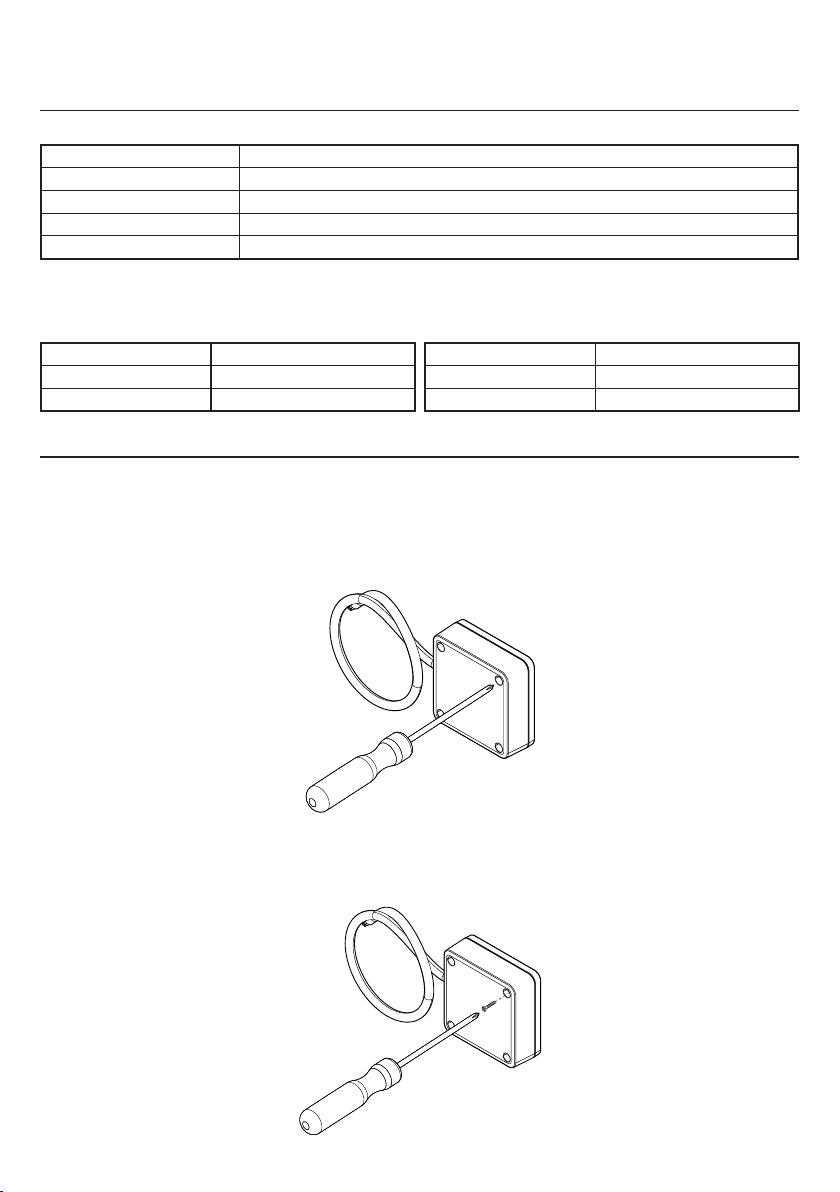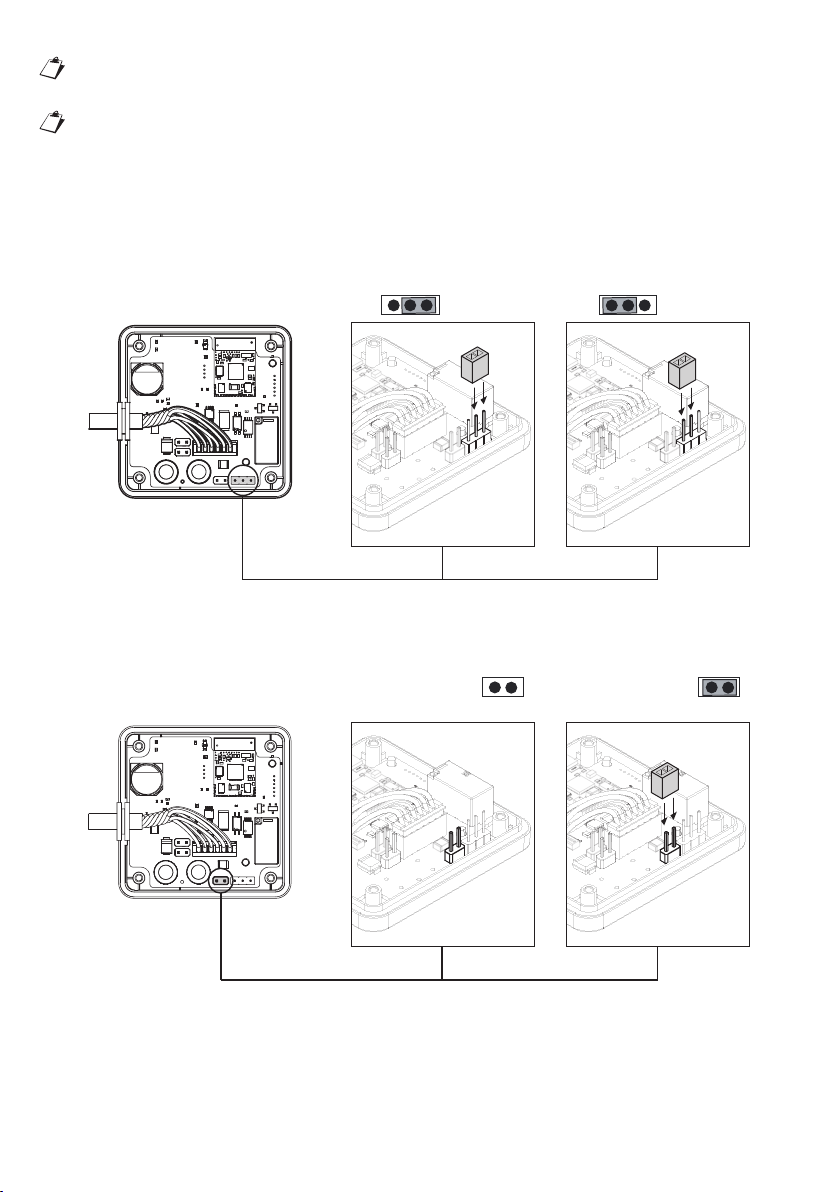7
DS1086-003A
7. CARATTERISTICHE TECNICHE
Tensione di alimentazione:............................................................................................ 48 V o 12 ÷ 24 V
Potenza massima: ...................................................................... Max 0,4W @ 48 V o Max 0,3W @ 24 V
Uscitarelé(libiancoemarrone):............................................................................................... 1A @ 24 V
Frequenza:.......................................................................................................................................... 50/60Hz
Connessione:......................................................................................................... Bluetooth 4.0 o superiore
Banda di frequenza: ....................................................................................................2402 MHz ÷ 2480 MHz
Potenza di uscita (Max): ..................................................................................................................... 6,6 dBm
Grado di protezione degli involucri: ..........................................................................................................IP44
Temperatura di funzionamento: .................................................................................................... -20° ÷ 60°C
Dimensioni (LxAxP): .............................................................................................................. 55 x 55 x 20 mm
8. LEGENDA SIMBOLI
Simbolo Spiegazione
Tensione di alimentazione continua
Tensione di alimentazione continua o alternata
Riferirsialmanualed’installazionedeldispositivo
9. DICHIARAZIONE DI CONFORMITÀ UE SEMPLIFICATA
Il fabbricante, URMET S.p.A., dichiara che il tipo di apparecchiatura radio:
SCLAK UNIT RELÈ BLUETOOTH Sch. 1086/11
è conforme alla direttiva 2014/53/UE.
Il testo completo della dichiarazione di conformità UE è disponibile al seguente indirizzo Internet:
www.urmet.com