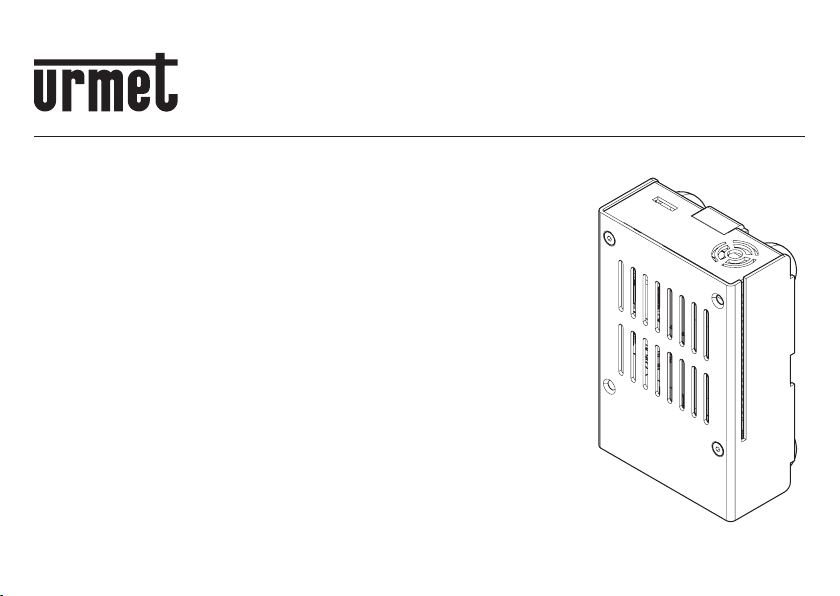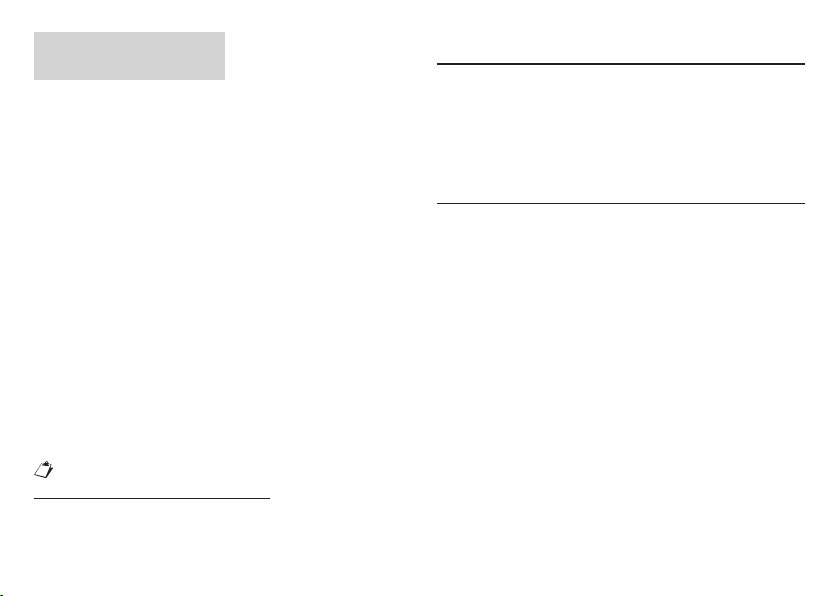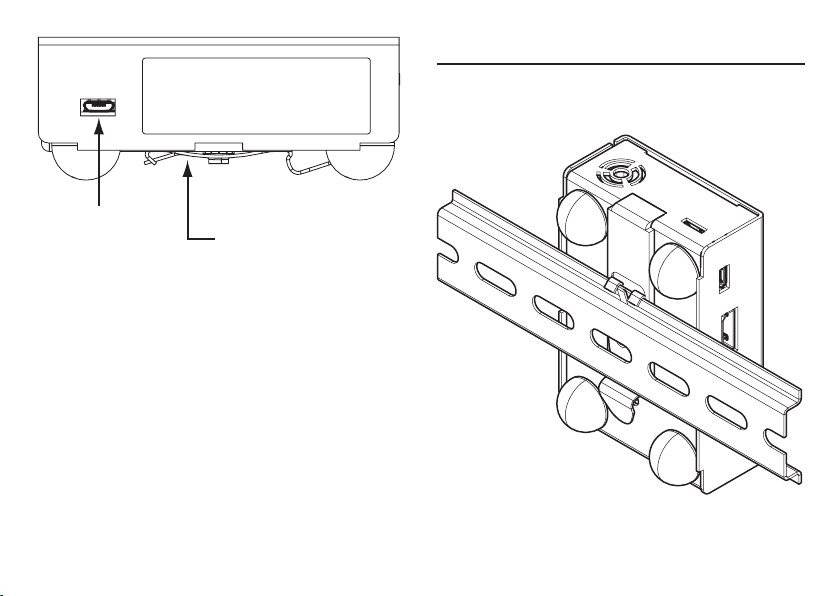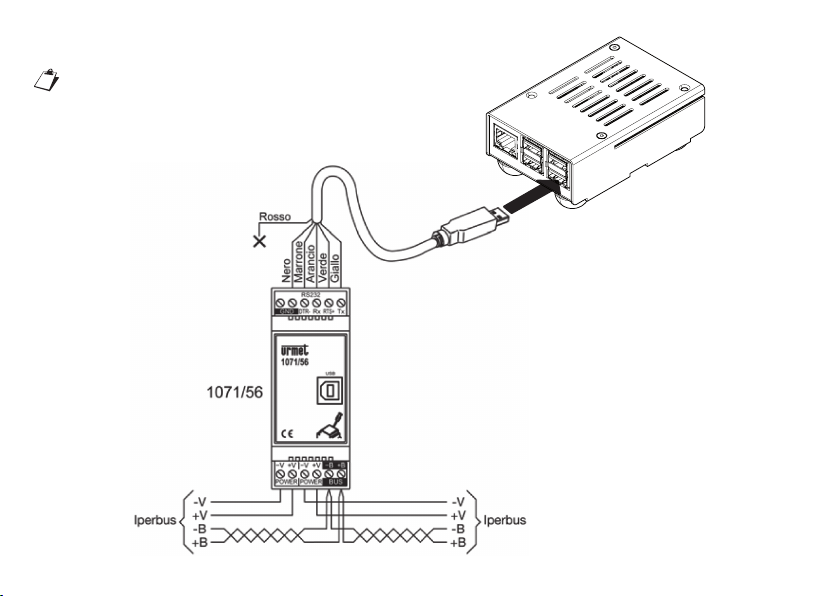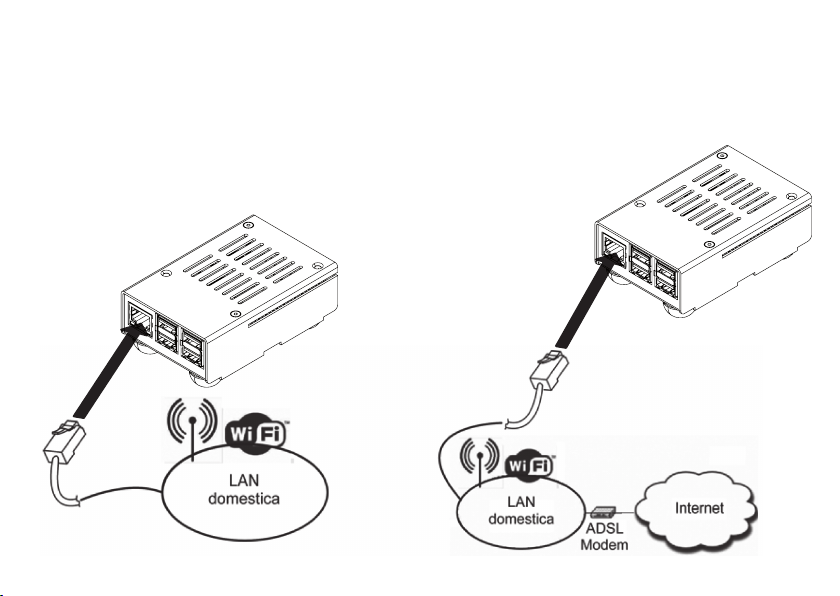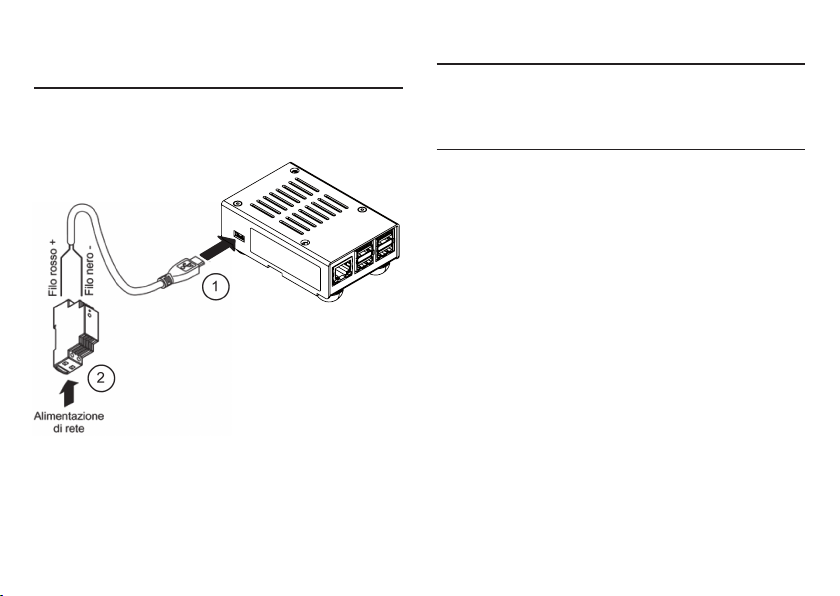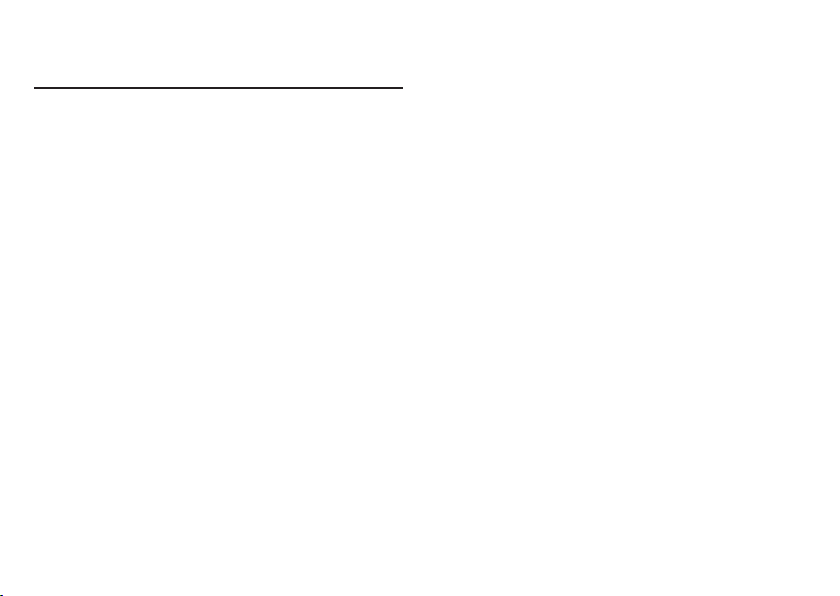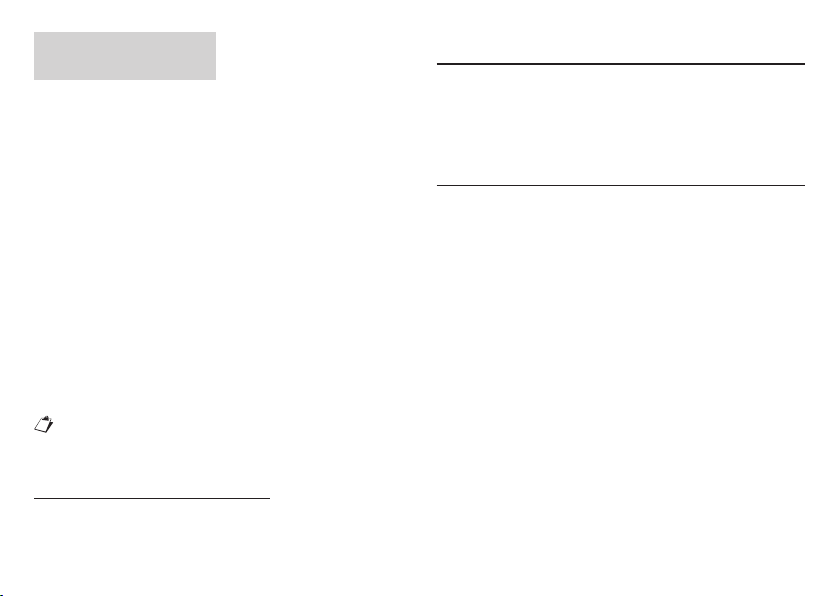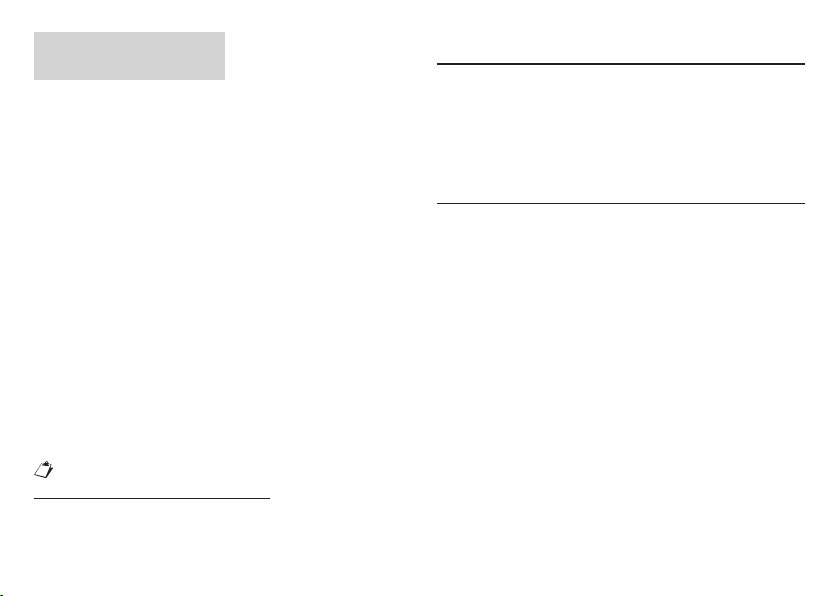
2DS1071-042
ITALIANO
L’aggiunta del Server IPerHome ad un impianto
IPerBus, consente le seguenti funzionalità:
Messa a disposizione dell’Utente finale
dell’Interfaccia grafica IPerHome.
Accesso alle funzioni domotiche da qualsiasi
Smartphone o Tablet o Smart TV o Personal
Computer, in locale (via Wi-Fi) o da remoto (via
reti 3G, 4G o Internet), usando il Browser nativo
del dispositivo utilizzato.
Accesso alle stesse funzionalità anche da
monitor IPerVoice, modello Max (1717/3x),
cablato localmente.
Visualizzazione dei consumi rilevati (consumo
istantaneo e progressivo).
Integrazione con TVCC: possibilità di visualizzare
le immagini provenienti da una o più telecamere
IP(1)
(2), localmente o da remoto.
Possibilità di avvalersi dell’impiego di ‘Macro’,
tramite un linguaggio di Scripting, per risolvere
problematiche speciali dell’utente(3).
—
—
—
—
—
—
1. USO QUOTIDIANO
Per le modalità di impiego da parte dell’Utente, fare
riferimento al Manuale Utente IPerHome, disponibile
sul CD fornito a corredo. Per una eventuale versione
più aggiornata, scaricare il Manuale Utente dal sito
www.iperhome.com.
2. CONFEZIONE
La confezione comprende:
il Server IPerHome
un alimentatore
un cavo per alimentatore
un cavo seriale USB-RS232 a 5 conduttori per
connessione ad IPerBus
un CD con:
il SW IperWiz per la configurazione del Server
il Manuale d’uso di IPerWiz
il Manuale Utente di IPerHome
copia di questo Libretto di Istruzioni
questo Libretto di Istruzioni
—
—
—
—
—
•
•
•
•
—
(1) Per una lista aggiornata delle telecamere IP supportate, consultare il sito www.iperhome.com
(2) Sono supportate solo telecamere funzionanti in modalità Snapshot.
(3) Questa funzione è supportata dal Customer Service di Urmet
Le funzioni “Audio” e “Antintrusione” non sono gestite
dal modello 201071/8.