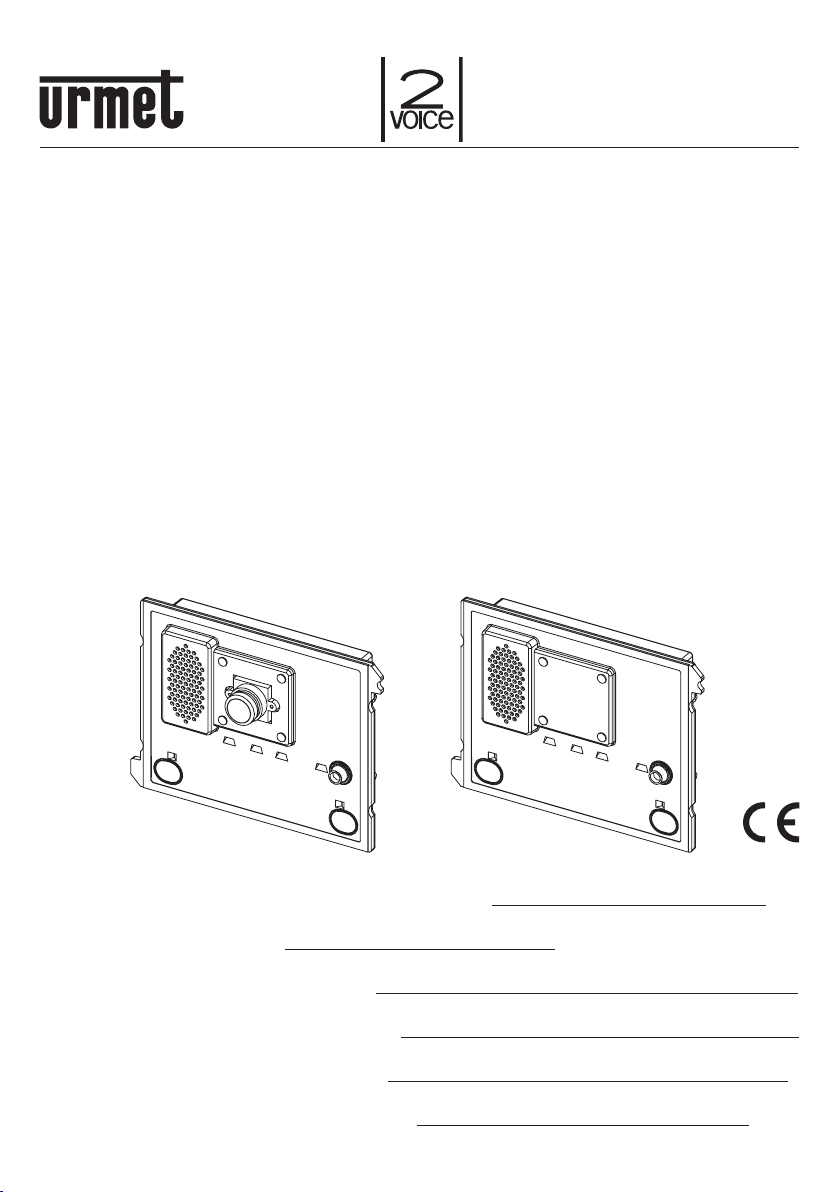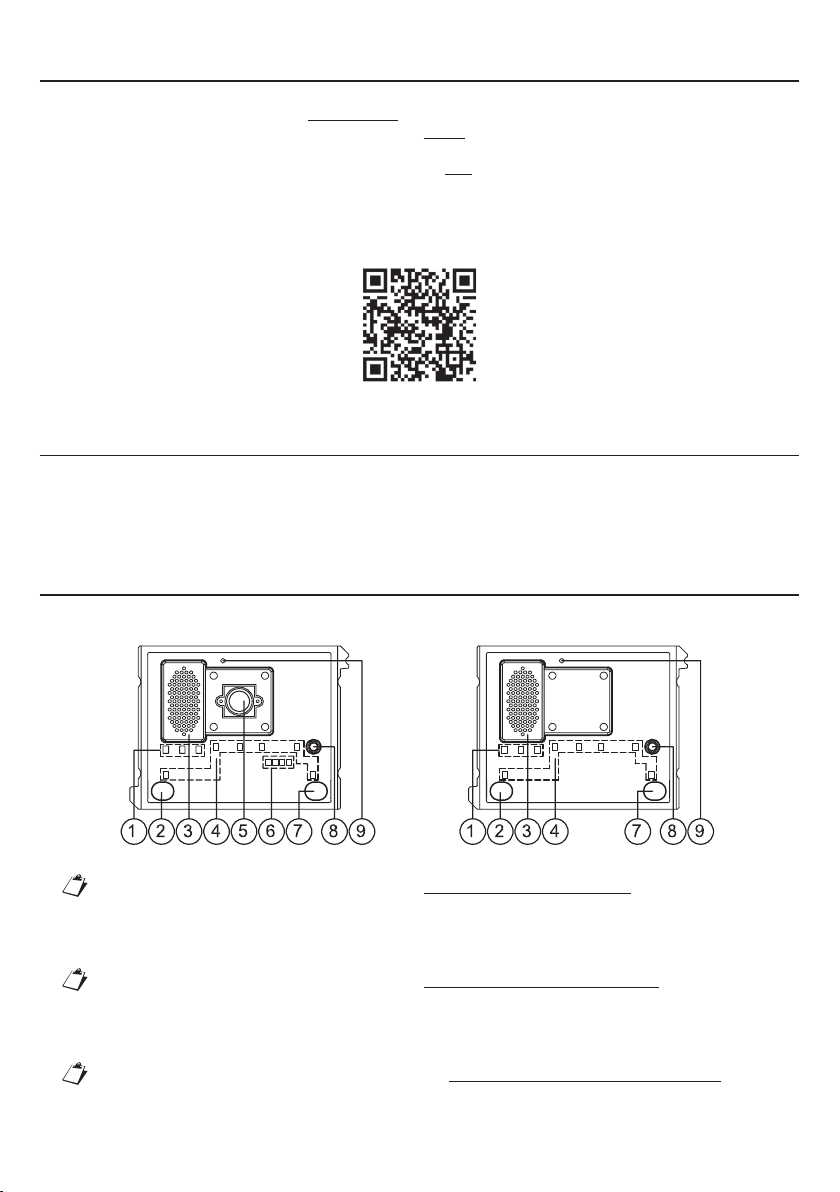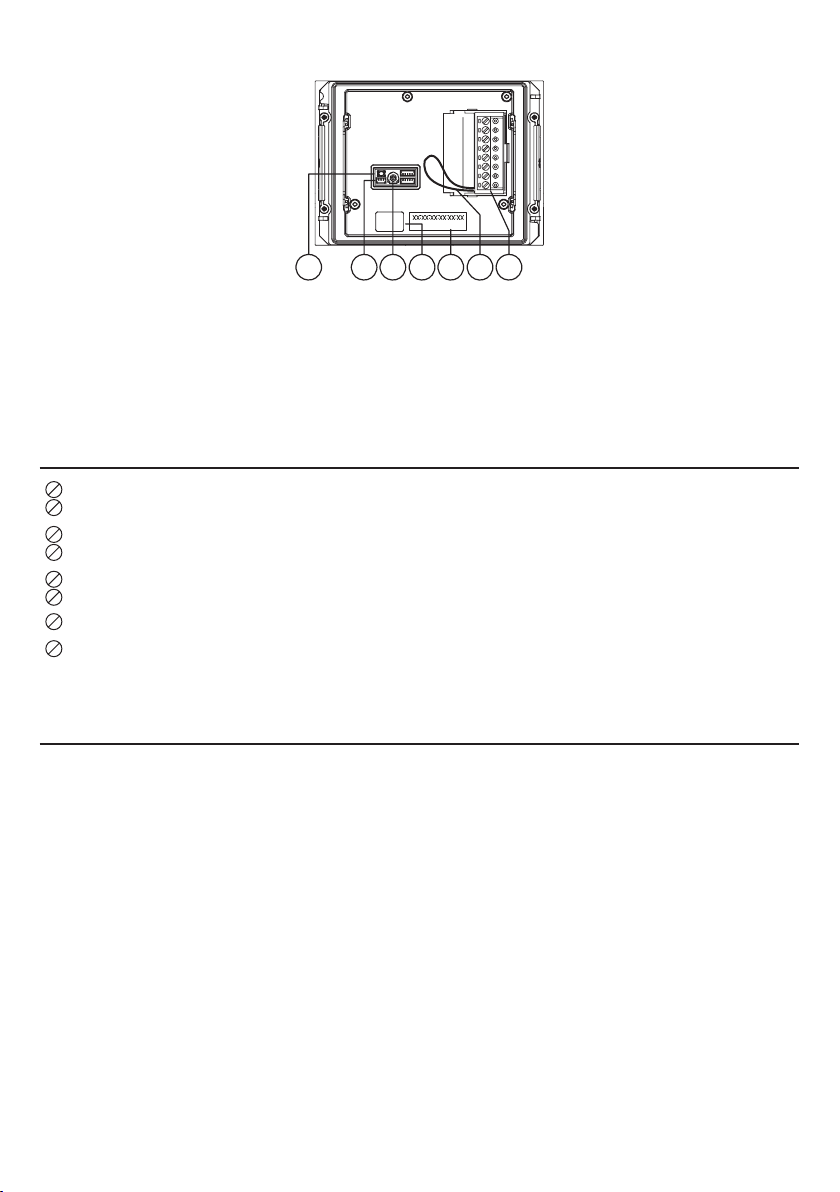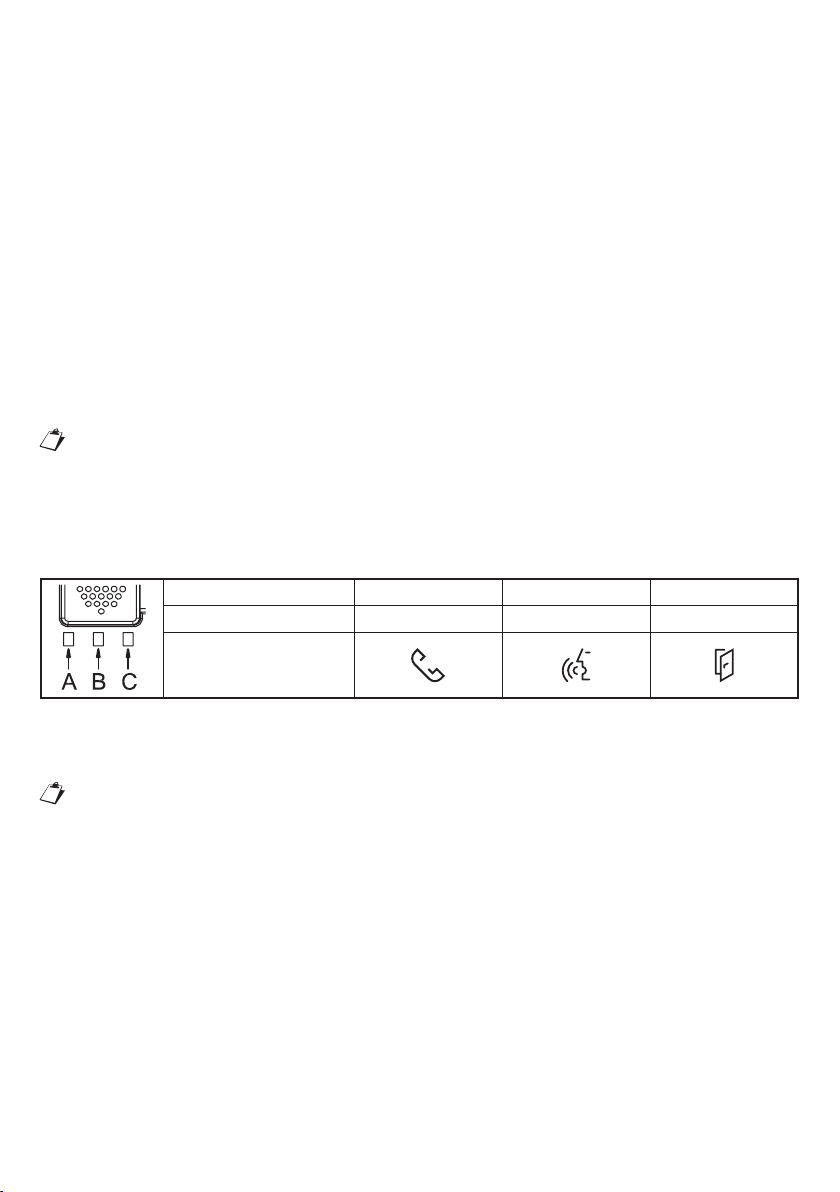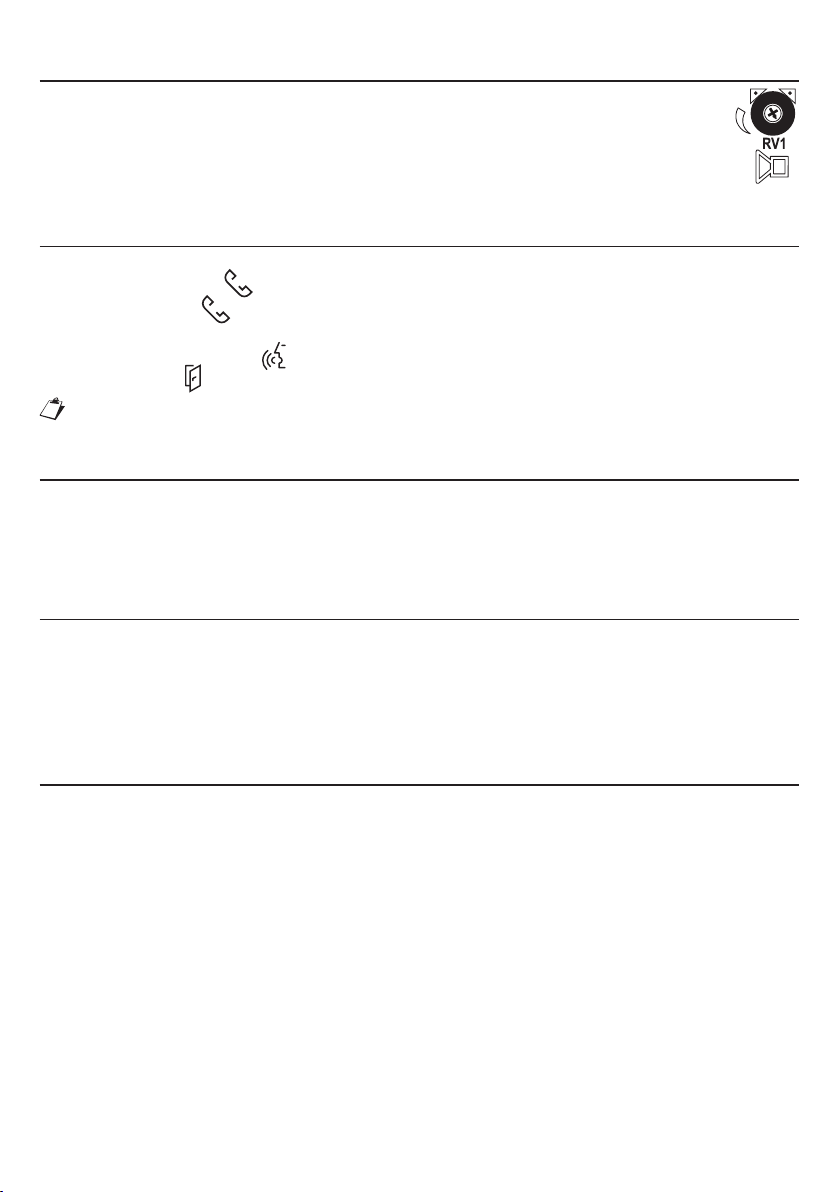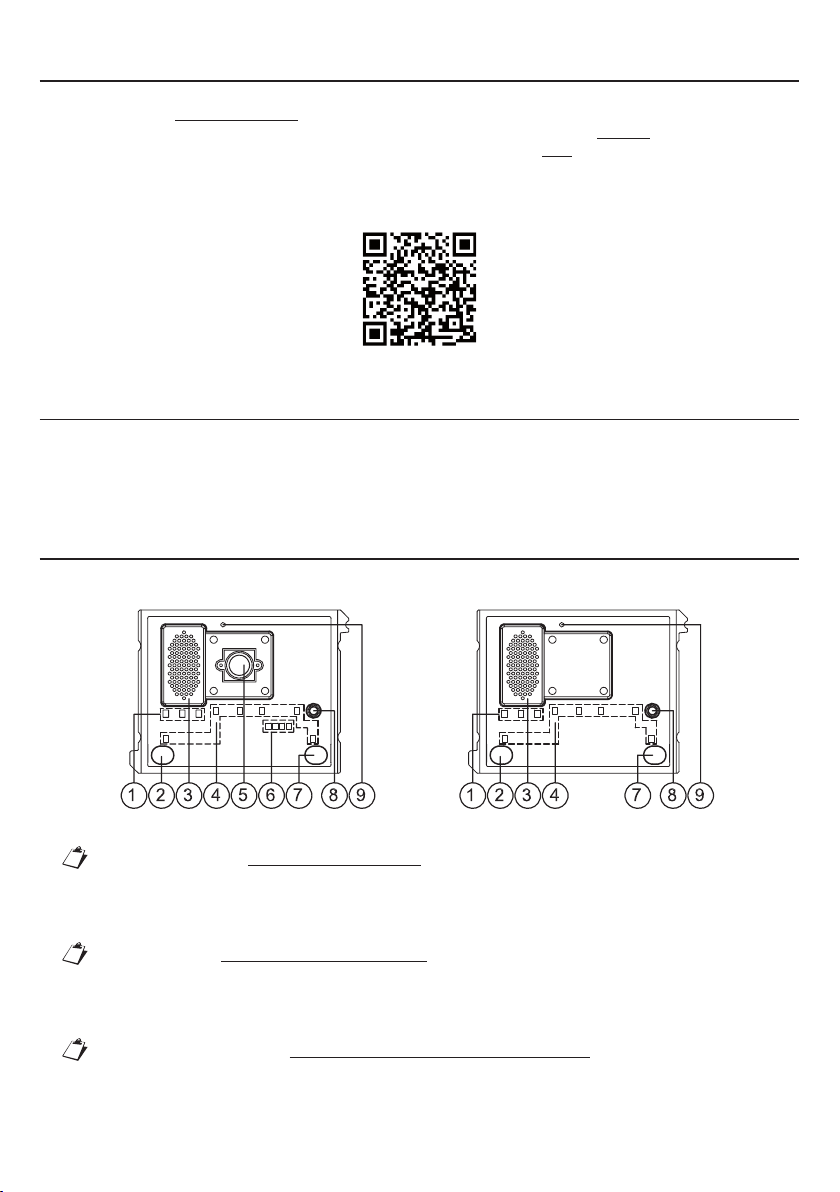5
DS1083-098A
5.1.3. PARAMETRO 3: apriporta
Permette di gestire la modalità apriporta dell’elettroserratura che può essere “Libero” o “Sotto segreto”.
Nella modalità “Sotto segreto”, la pressione del tasto apriporta del posto interno può attivare l’elettroserratura
della postazione di chiamata solo se ha ricevuto una chiamata o è in conversazione fonica con essa o anche
se, in seguito ad autoinserzione, è comunque in connessione con essa.
Nella modalità “Libero” invece la pressione del tasto apriporta di un posto interno può attivare
l’elettroserratura del posto esterno solo se questo è configurato come principale o l’utente appartiene alla
colonna dello stesso posto esterno secondario. Tale colonna è definita dall’impostazione dell’ID del posto
esterno secondario. La prestazione è usata tipicamente sulle postazioni secondarie.
Quanto riportato è valido sia per l’elettroserratura del passo carraio che quella pedonale.
5.1.4. PARAMETRO 4: abilitazione pulsanti di chiamata
La variazione di questo parametro permette l’abilitazione dei pulsanti di chiamata (2) e (7) presenti sulla
parte frontale del posto esterno. Nello specifico, l’abilitazione dei pulsanti può essere effettuata sul solo
pulsante di chiamata (7), su tutti e due i pulsanti, oppure su nessuno.
5.1.5. PARAMETRO 5: abilitazione pulsanti per la chiamata al centralino
Se il posto esterno è stato configurato come principale (agendo sul parametro 1), allora è possibile abilitare
i pulsanti di chiamata (2) e (7) ad effettuare la chiamata al centralino.
Se si decide di abilitare i pulsanti per la chiamata a centralino (Parametro 5 abilitato) non sarà
allora possibile configurare l’abilitazione dei pulsanti di chiamata (Parametro 4).
5.2. COMANDI E VISUALIZZAZIONI PER LA CONFIGURAZIONE
La configurazione e la relativa visualizzazione dei valori impostati è possibile grazie a:
LED (1) per la programmazione, mostrati come di seguito:
Riferimento led A B C
Colore del led Rosso o Verde Arancione Rosso o Verde
Simbolo sul frontalino
LED (4): led per la visualizzazione del valore del parametro impostato;
PULSANTE (7): pulsante per il cambio e/o la conferma del parametro;
Pulsante PROGRAM (10): pulsante di avvio configurazione.
Per conoscere l’ubicazione dei componenti sopraelencati sul posto esterno fare rifermento al
capitolo “Struttura”.
5.3. SEQUENZA DI LETTURA/CONFIGURAZIONE
Ogni parametro è associato ad un colore dei LED (1) per la programmazione, e il riscontro del valore
impostato è visualizzabile dallo stato dei LED (4) secondo la seguente convenzione:
LED (4): SPENTI
LED (4): ACCESI FISSI
LED (4): ACCESI LAMPEGGIANTI
Le fasi per la lettura o configurazione del dispositivo sono esposte di seguito:
1. Premendo per un tempo breve (inferiore ai 2s) il pulsante PROGRAM (10) il posto esterno fa lampeggiare
i LED (1) [A: rosso, B: arancione, C: rosso] per indicare l’entrata nella modalità di configurazione;
2. Premendo nuovamente per un tempo breve il PULSANTE (7), l’utente seleziona il parametro da
configurare, identificabile dal led ad esso associato secondo la tabella del capitolo successivo.
3. Scelto il parametro, premendo per un tempo prolungato (tra i 5 e i 10 secondi) il PULSANTE (7) si
imposta lo stato del parametro, segnalato visivamente dai LED (4).
4. Si esce dalla modalità di configurazione premendo brevemente il pulsante PROGRAM (10) oppure per
time-out dopo 10 minuti.
•
•
•
•
•
•
•