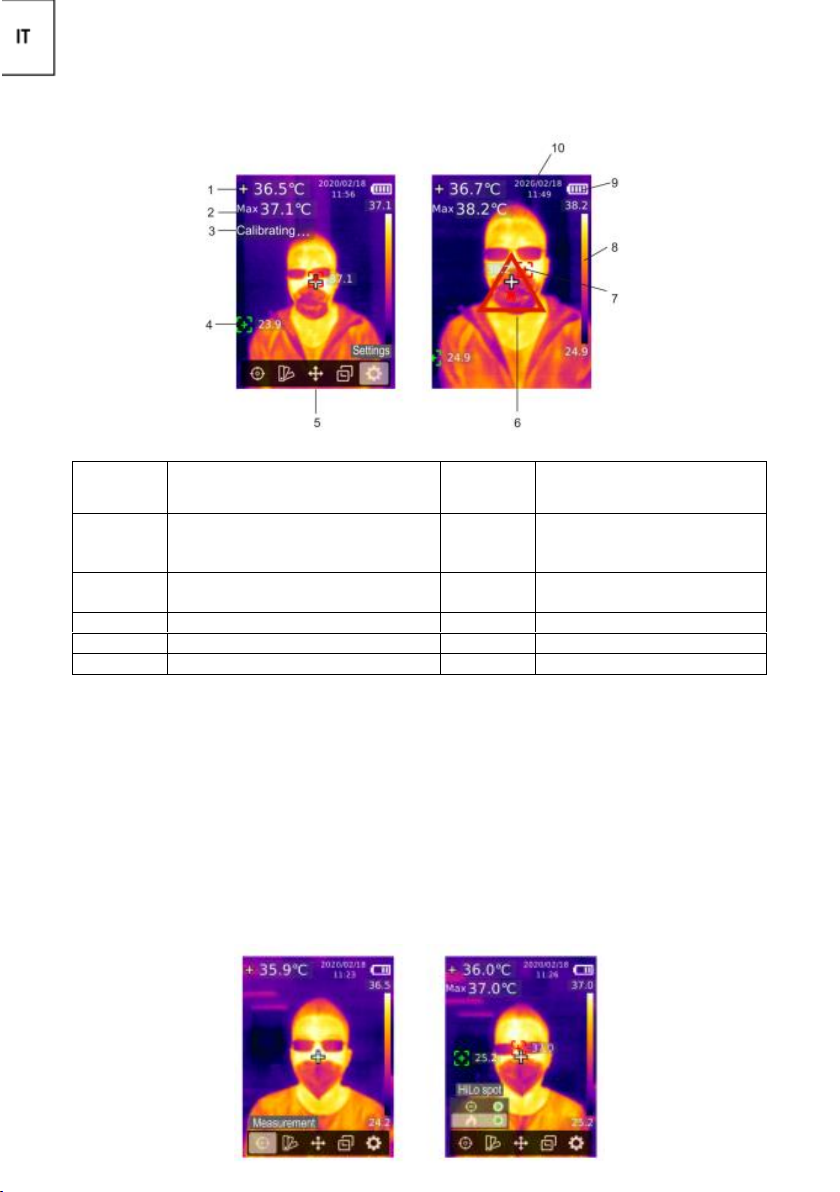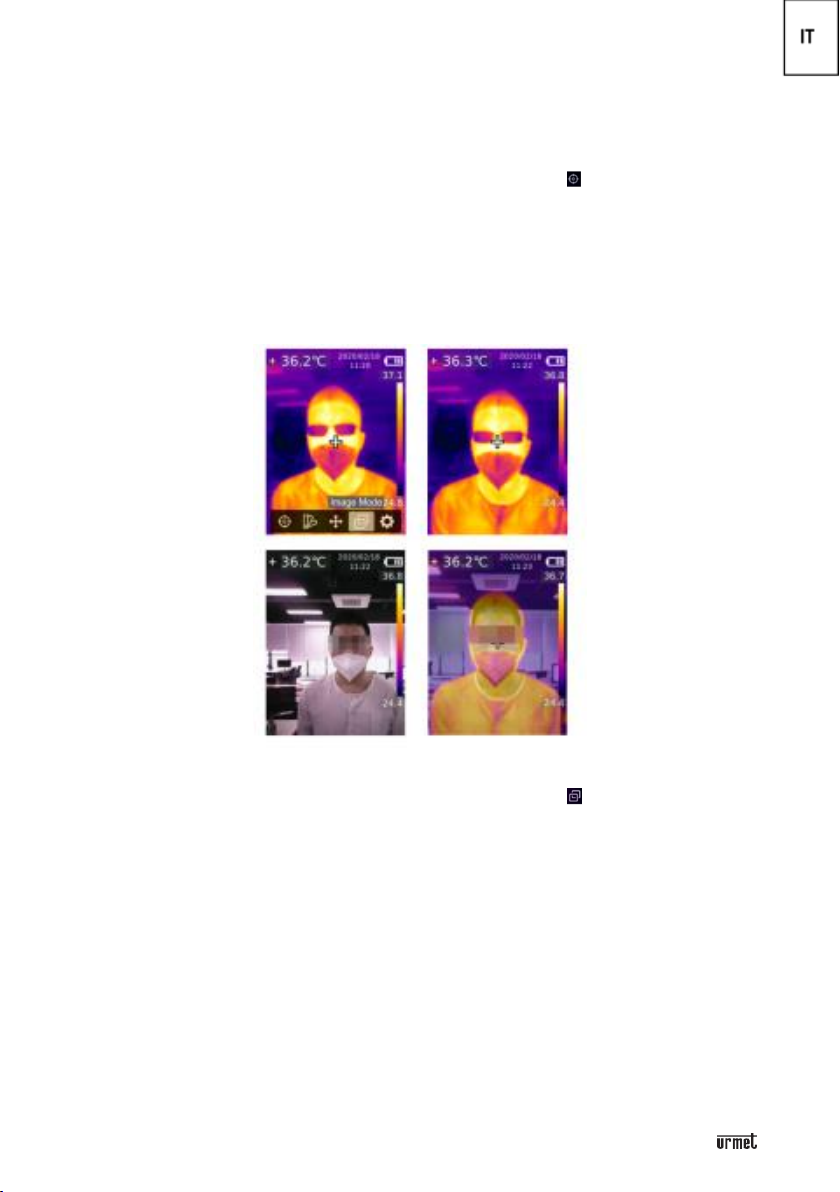3
1
Prefazione
Grazie per aver acquistato 1099/809, telecamera mobile bispettro (termica ed ottica). Per usare il
dispositivo in modo corretto e sicuro, si consiglia di leggere attentamente questo manuale, in
particolare il paragrafo riferito istruzioni sull’uso in sicurezza.
Dopo aver letto questo manuale, si consiglia di conservarlo col dispositivo, per riferimento futuro.
Garanzia e responsabilità
URMET garantisce che il prodotto è privo di difetti nei materiali e nella lavorazione. Questa garanzia
non si può applicare a danni causati da incidente, negligenza, uso improprio, manomissione,
contaminazione o conservazione impropria.
Precauzioni d’uso
Assicurarsi dell’integrità dell’apparecchio dopo averlo tolto dall’imballo.
Tutte le operazioni elettroniche devono essere rigorosamente conformi alle norme di sicurezza
elettrica, normative antincendio e altre normative correlate alla propria regione/nazione.
Prima di effettuare qualsiasi operazione di pulizia o di manutenzione disinserire l’apparecchio dalla rete
di alimentazione elettrica. Non usare prodotti spray per la pulizia dell’apparecchio.
Controllare che la temperatura d’esercizio sia nei limiti indicati e che l’ambiente non sia particolarmente
umido.
Se fumo, odori o rumori provengono dal dispositivo, spegnere immediatamente l'alimentazione e
scollegare l'alimentazione, quindi contattare il centro assistenza.
Prima di collegare l’apparecchio alla rete di alimentazione accertarsi che i dati di targa siano rispondenti
a quelli della rete di distribuzione.
Non lasciare il prodotto incustodito mentre è in carica. In caso di surriscaldamento, disalimentarlo
immediatamente. Non caricarlo oltre 8 ore
Non collegare più dispositivi a un adattatore di alimentazione poiché il sovraccarico dell'adattatore può
causare surriscaldamento o principio di incendio.
Accertarsi che l'alimentazione sia stata scollegata prima di cablare, installare o smontare il dispositivo.
Quando il prodotto è installato a parete o soffitto o su un treppiede, il dispositivo deve essere fissato
saldamente.
Tenere le batterie nuove e usate lontano dai bambini.
Qualora la batteria fosse stata ingerita consultare immediatamente un medico.
Se il prodotto non funziona correttamente, contattare il rivenditore o il centro di assistenza più vicino,
per le riparazioni rivolgersi solo ad un centro di assistenza autorizzato.
Non tentare mai di smontare il dispositivo da soli. (Non ci assumeremo alcuna responsabilità per
problemi causati da riparazioni o manutenzioni non autorizzate).
2
Informazioni sulla batteria
Il dispositivo è dotato di una batteria contenute al suo interno che viene ricaricate tramite
alimentazione esterna. Non rimuovere la batteria.
Caricamento e scaricamento
NOTA BENE
: Non utilizzare il dispositivo senza aver prima effettuato la prima carica.
Per ottimizzare le prestazioni delle batterie si raccomanda di effettuare la prima carica di circa 8 ore.
Si noti che le batterie nuove raggiungono il massimo delle prestazioni solo dopo essere state
completamente ricaricate e scaricate per due o tre volte. La batteria può essere caricata e scaricata