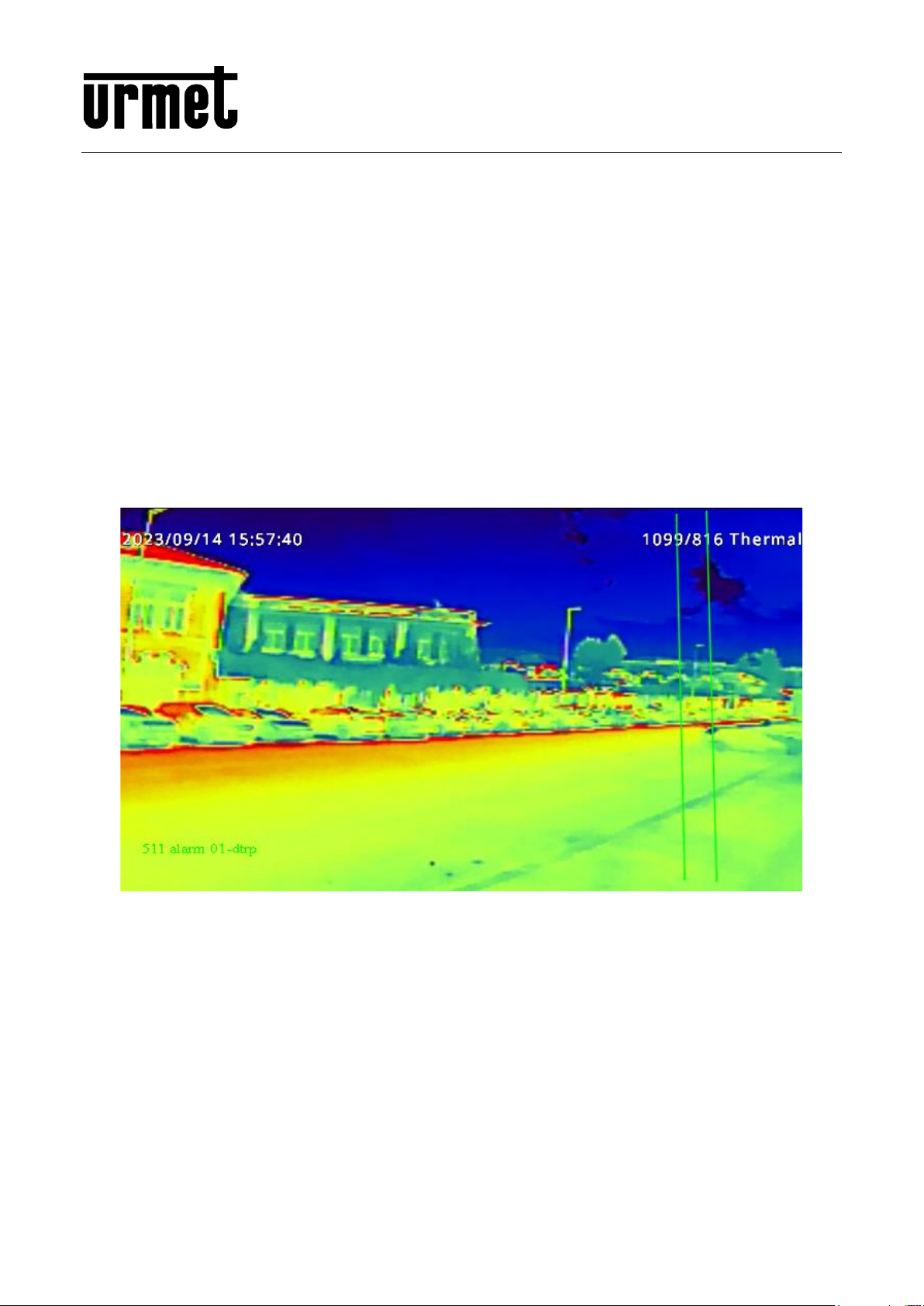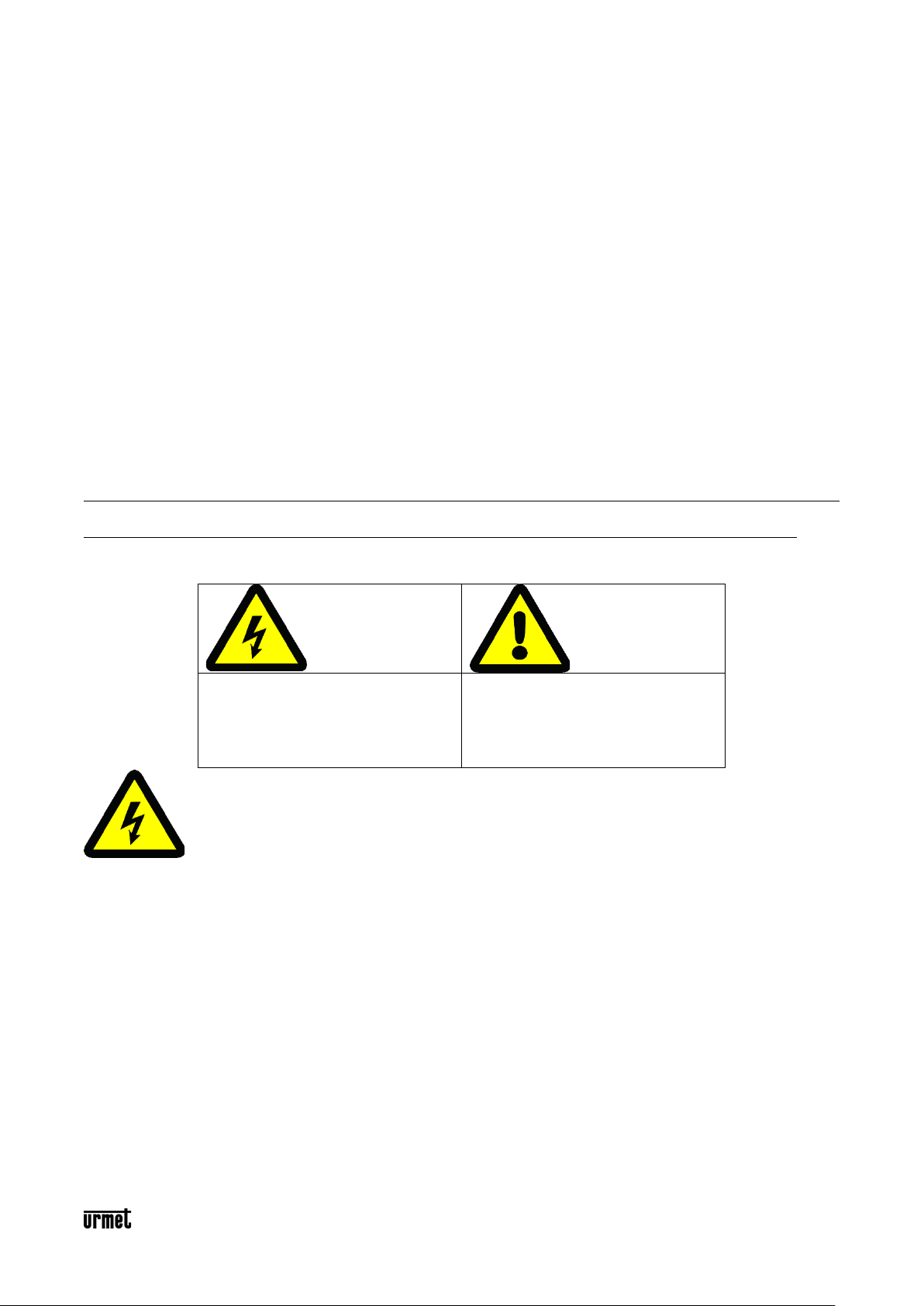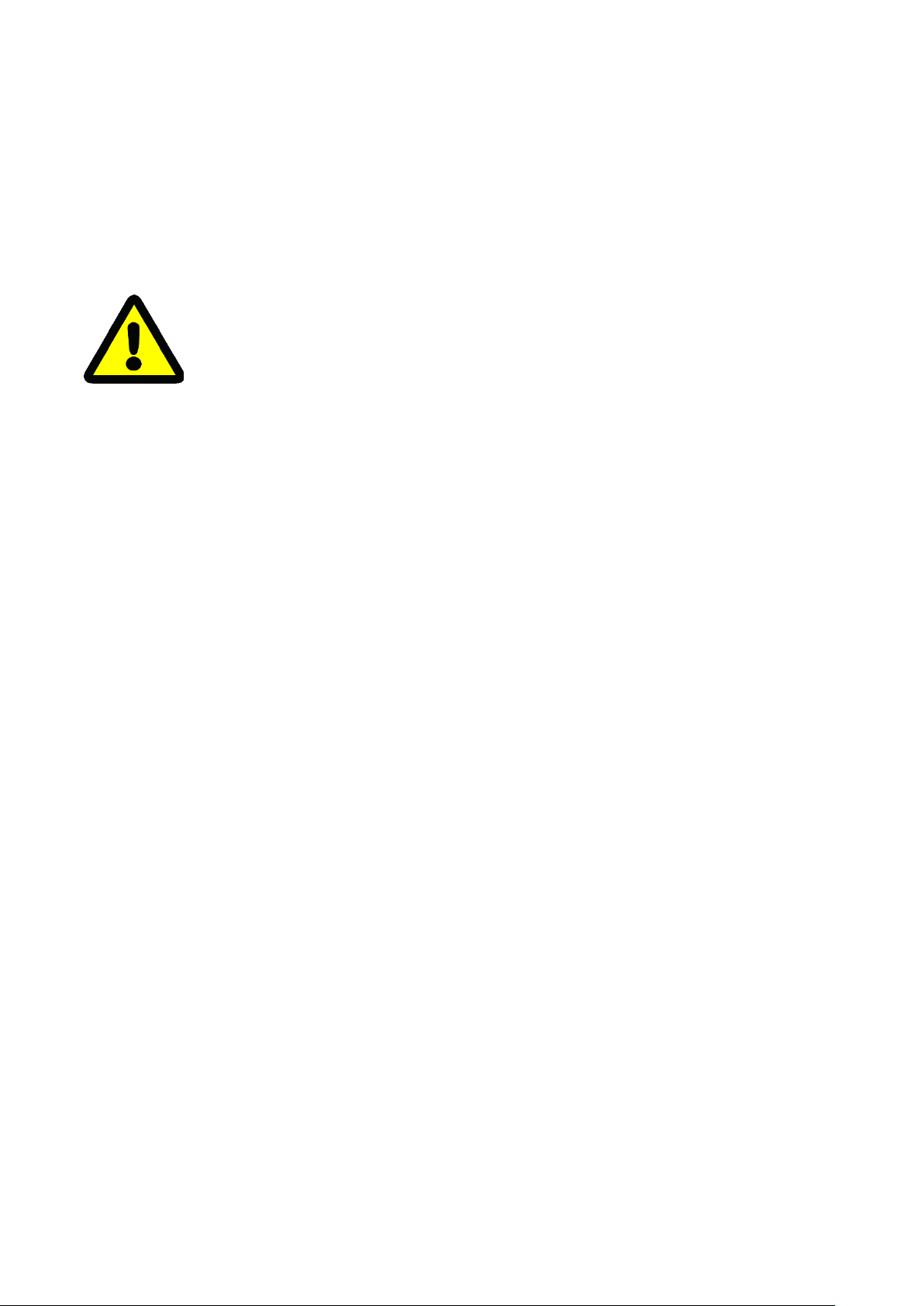7
(5)User-friendly power-off equipment shall be connected in series during the installation and wiring of
building.
(6)Ensure that the connection can bear the weight at least 4 times the weight of the product before installing
the equipment on a wall or ceiling.
(7)Do not directly touch the heat-dissipating parts of the integrated machine, to prevent burns.
Note:
(1)Prevent operations that may cause damage to products during the transportation and storage, such as heavy
pressure, severe vibration and immersion.
(2)Please check whether the power supply is correct before powering on the camera.
(3)Do not directly touch the image sensor with any object, and wipe off the dirt with a lens tissue or eyeglass
cloth slightly wet with alcohol if necessary, and do not give it a vigorous wipe to prevent scratching.
(4)Please prevent pointing the lens directly at strong light (such as lighting, sunlight, etc.), otherwise, over-
brightness or glare (this is not a failure of camera) may be caused, and the service life of image sensor may
be affected.
(5)Laser beam may burn the image sensor. When laser device is used, please be careful not to expose the
surface of image sensor to the laser beam.
(6)Do not place it in humid, dusty, extremely hot or cold, or strong electromagnetic radiation places.
(7)Please ensure a sufficient distance between the installation location and surrounding electromagnetic
sensitive equipment, to prevent possible electromagnetic interference.
(8)Avoid heat accumulation and keep the surroundings of camera well ventilated.
(9)Do not allow water or any liquid to flow into the equipment during use.
(10)Products shall be provided with original packaging of the factory when being delivered or returned to the
factory, otherwise, the damage to the network camera during transportation is not covered by the warranty.
(11)Accessories or products may be used abnormally due to the improper replacement of battery, so users are
not recommended to replace them directly; please the battery recommended by the manufacturer (suitable
for the equipment with a battery) if necessary.
(12)After logging in for the first time, be sure to change the default login password, thus avoiding loss due to
weak passwords.