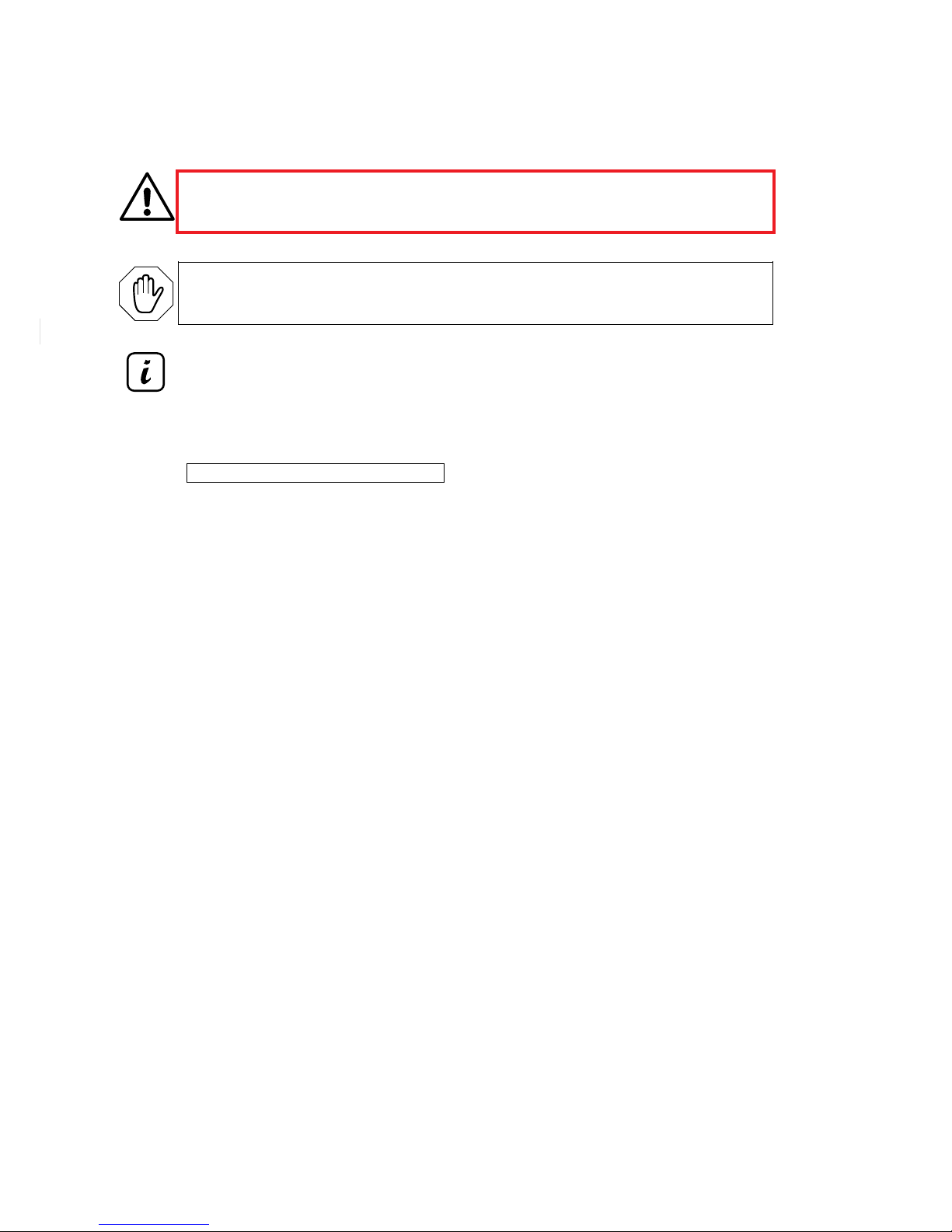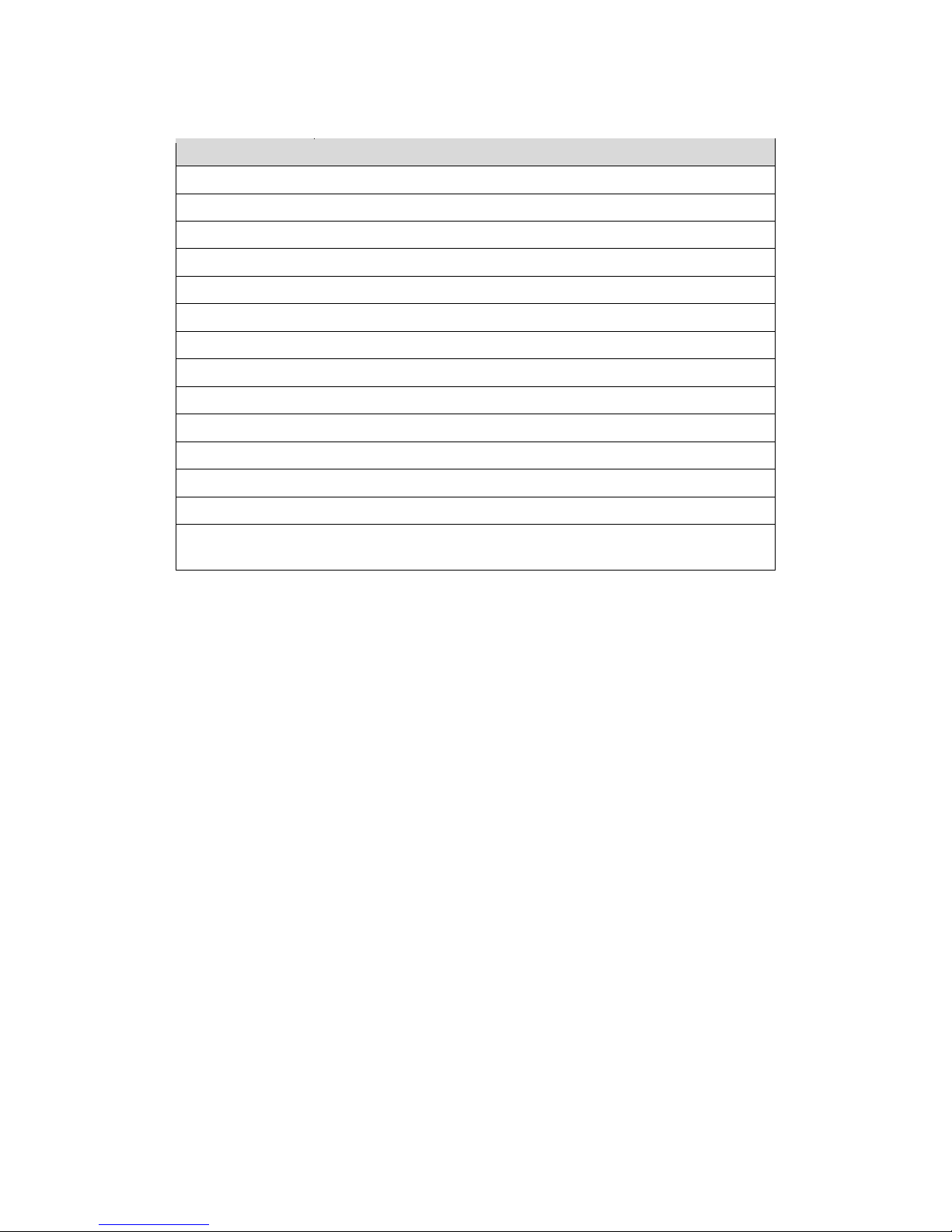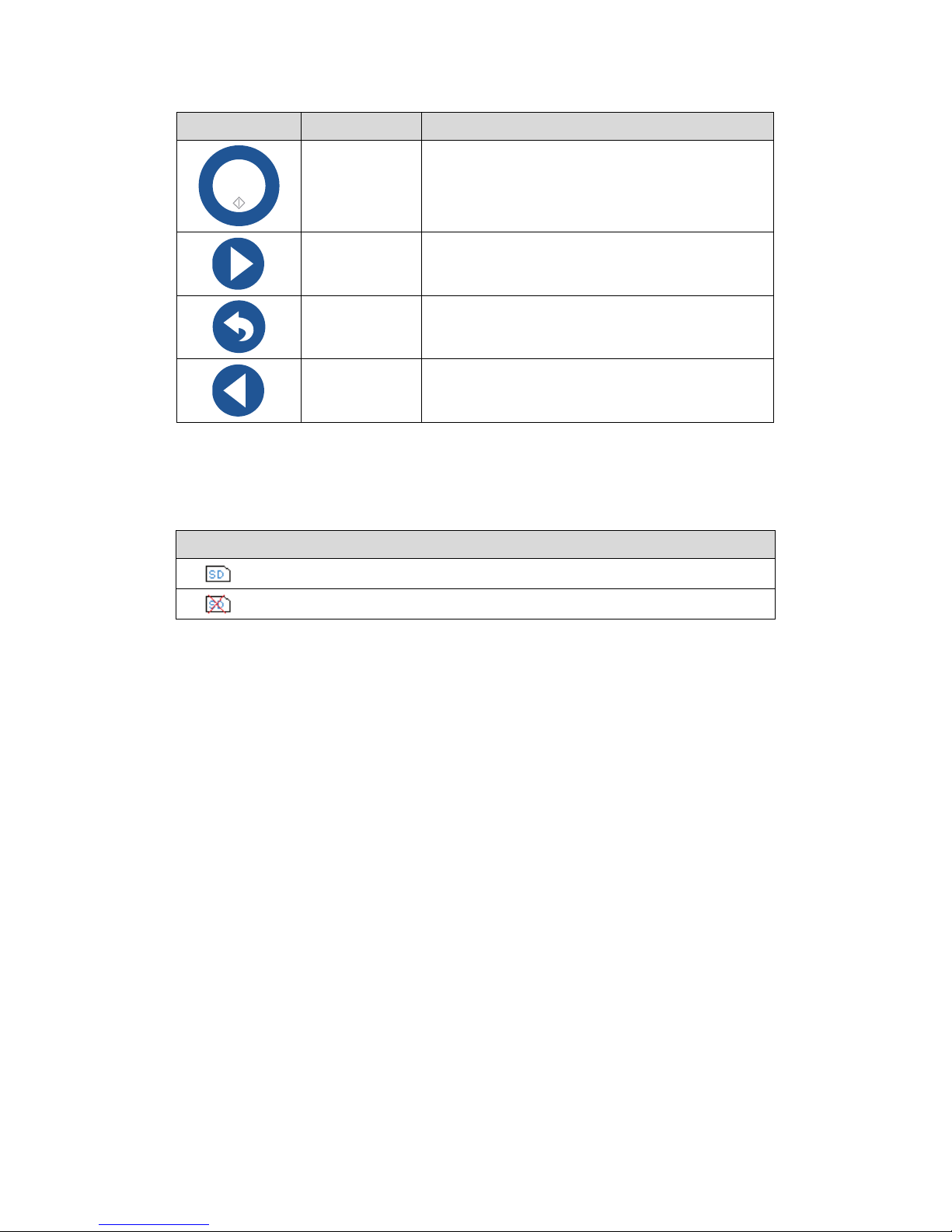Table of Contents
How to Use this Manual ...............................................................................................4
Glossary .......................................................................................................................5
Symbols .......................................................................................................................6
Safety Information ........................................................................................................8
1Product Overview................................................................................................10
1.1 Intended Use ..............................................................................................10
1.2 Contraindications........................................................................................10
1.3 Setting Up...................................................................................................10
1.4 Supplying Power ........................................................................................10
1.4.1 Turning Device On..................................................................................11
1.4.2 Turning Device Off..................................................................................11
1.4.3Power On Self-Tests ..............................................................................11
1.5 Connecting a Cuff to BP+...........................................................................12
1.6 Saving Measurements................................................................................12
2Common Procedures ..........................................................................................13
2.1 Preparing for a measurement.....................................................................13
2.2 Placing the cuff...........................................................................................13
2.3 Taking a measurement...............................................................................13
2.4 Displaying the Result..................................................................................15
2.5 Cancelling the measurement......................................................................15
2.6 Interpreting Signal Quality ..........................................................................15
2.7 Displaying Pulse Wave Analysis ................................................................16
2.8 Settings Menu ............................................................................................16
2.9 Setting Inflation Target ...............................................................................17
2.10 Setting Date and Time................................................................................18
2.11 Selecting Language....................................................................................18
2.12 Reviewing saved measurements................................................................19
3Theory of Operation ............................................................................................21
3.1 Physiology of wave reflection .....................................................................21
3.2 Blood Pressure Measurement....................................................................21
3.3 Display of Pulse Waveform and Rhythm strip ............................................22
3.4 Central Blood Pressure ..............................................................................22
3.5Pulse Wave Parameters Calculations ........................................................23
4Maintenance and Troubleshooting......................................................................24
4.1 Servicing.....................................................................................................24
4.2 Routine Maintenance .................................................................................24
4.3 Cleaning .....................................................................................................24
4.4 Disposal......................................................................................................24
4.5 Frequently Asked Questions ......................................................................24
4.6 Error Message............................................................................................26
4.6.1 Main Screen Message............................................................................26
4.6.2 Memory Mode Message .........................................................................28
4.6.3 SD Card Icon Message ..........................................................................28
5Specifications......................................................................................................29
5.1 Electromagnetic Compatibility ....................................................................30
6Accessories and Spare Parts..............................................................................31
Page 3 of 31 BP+ User Manual (R7)