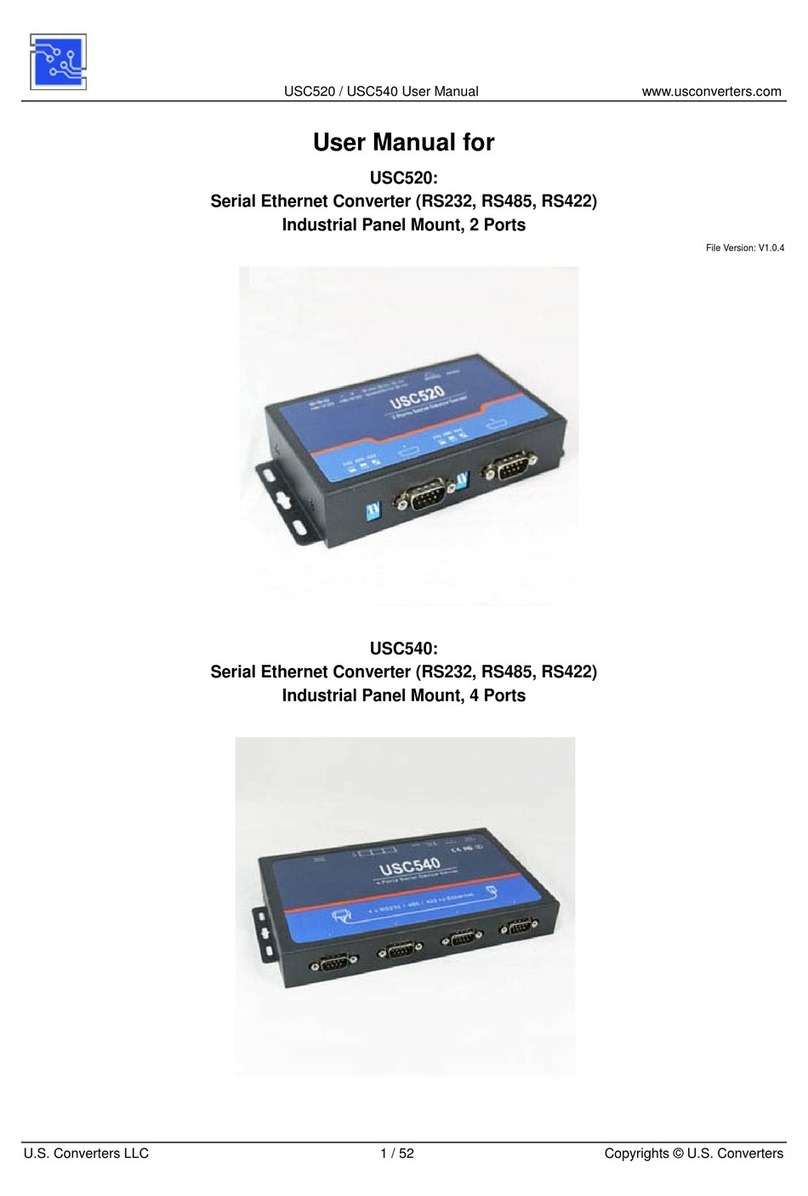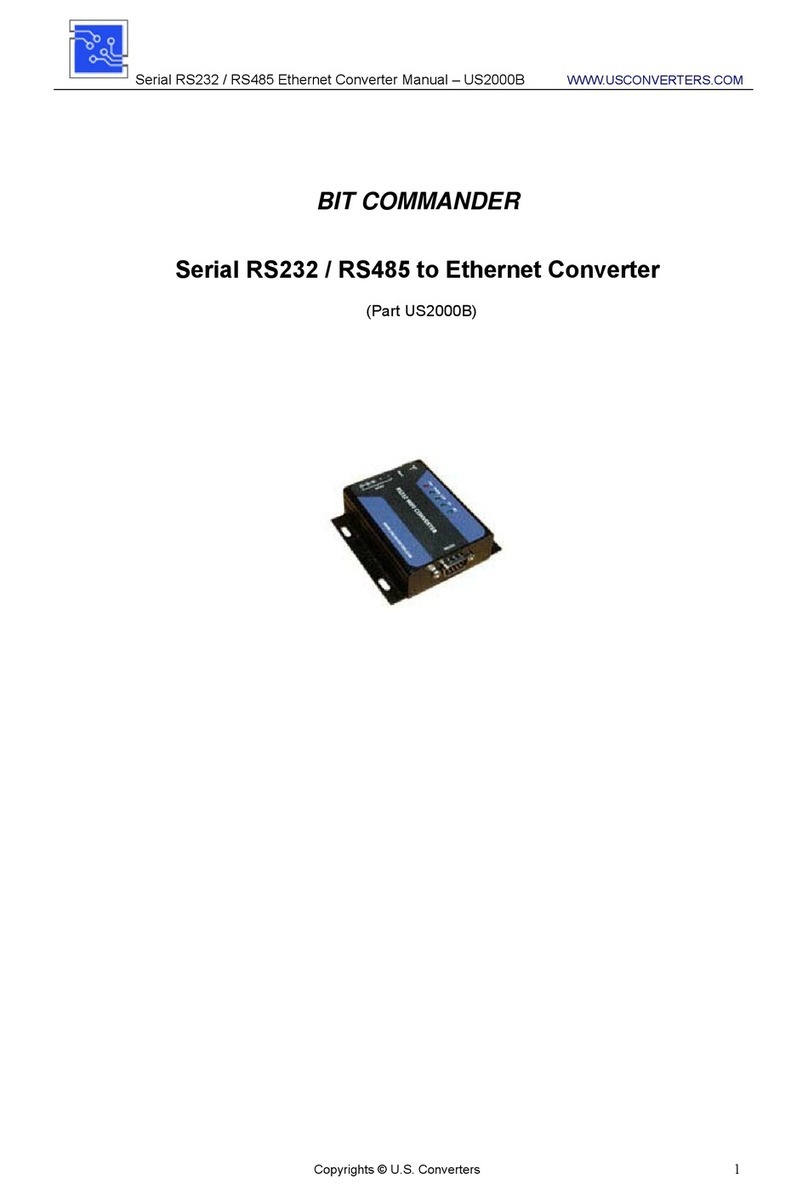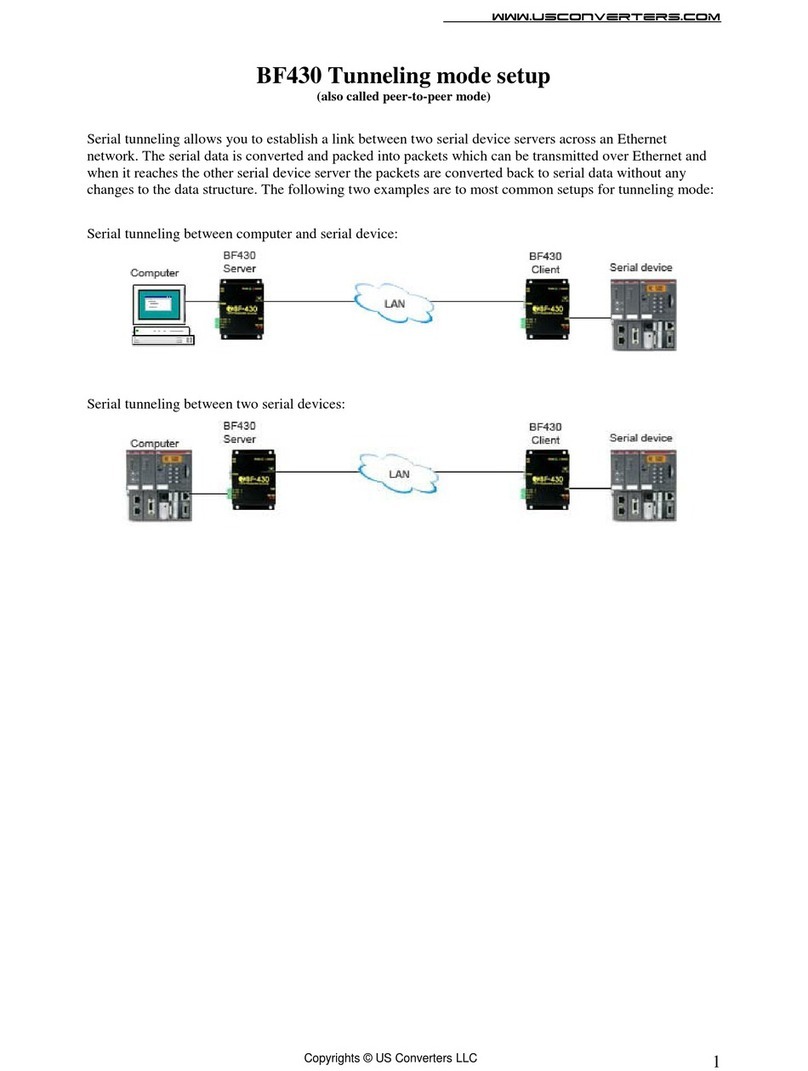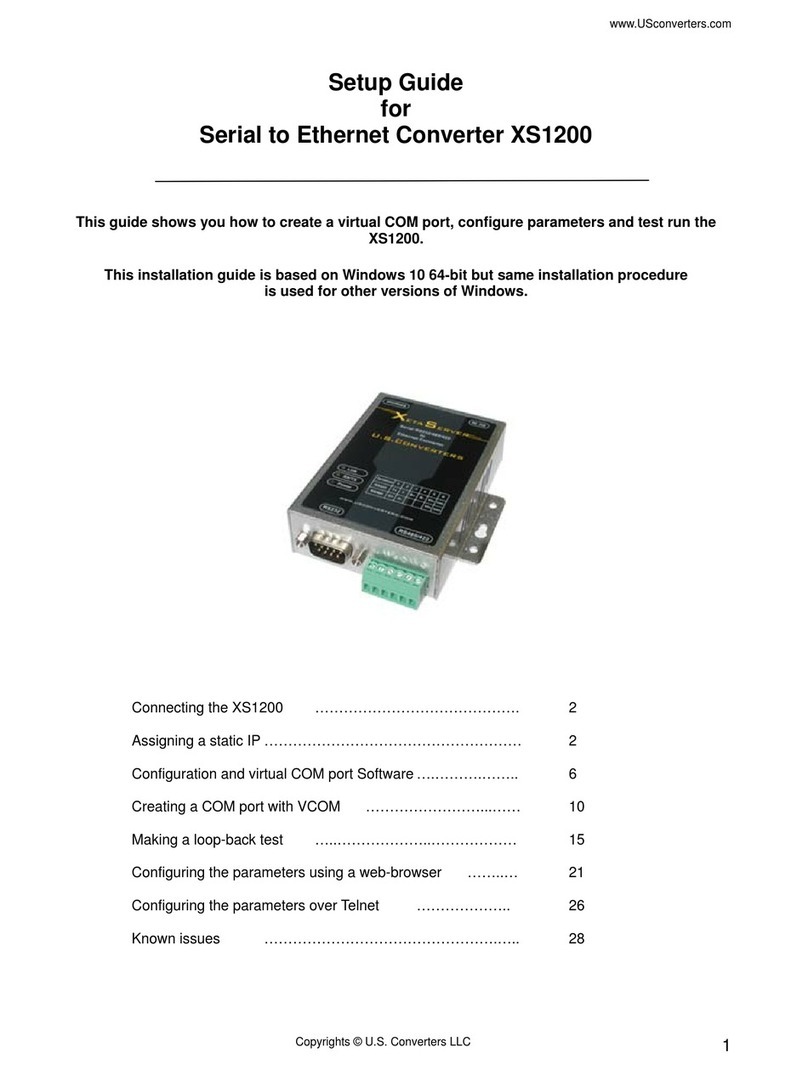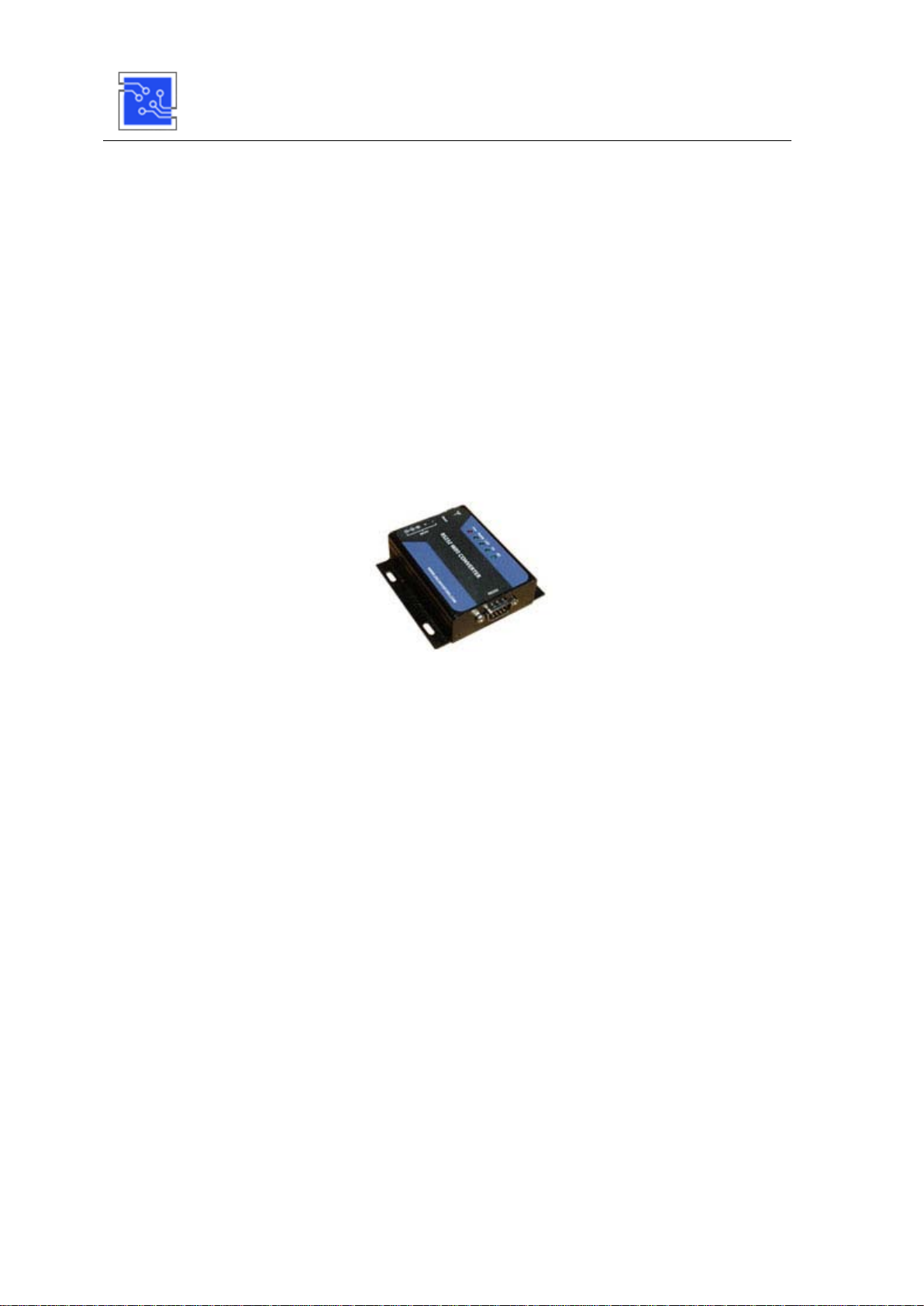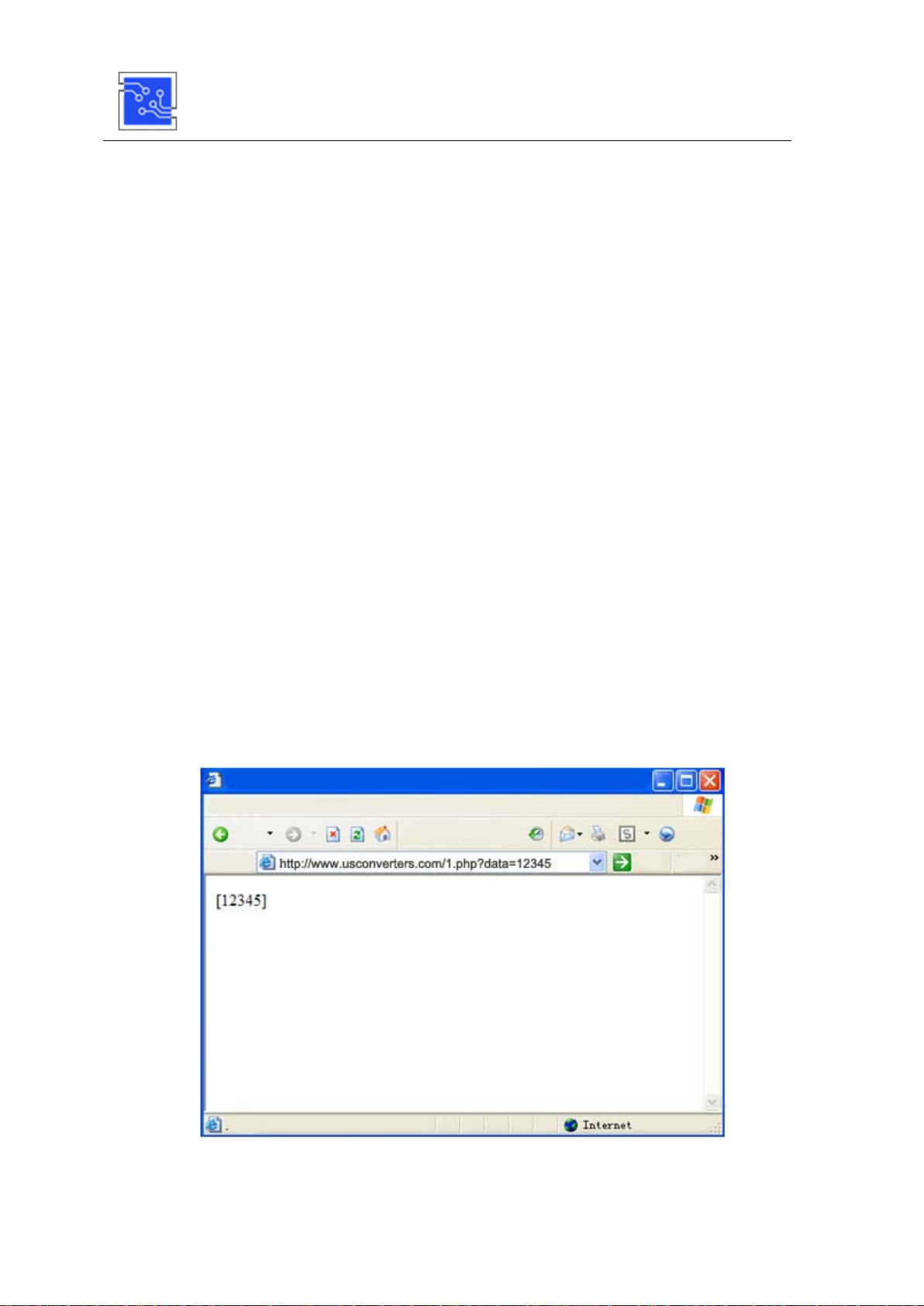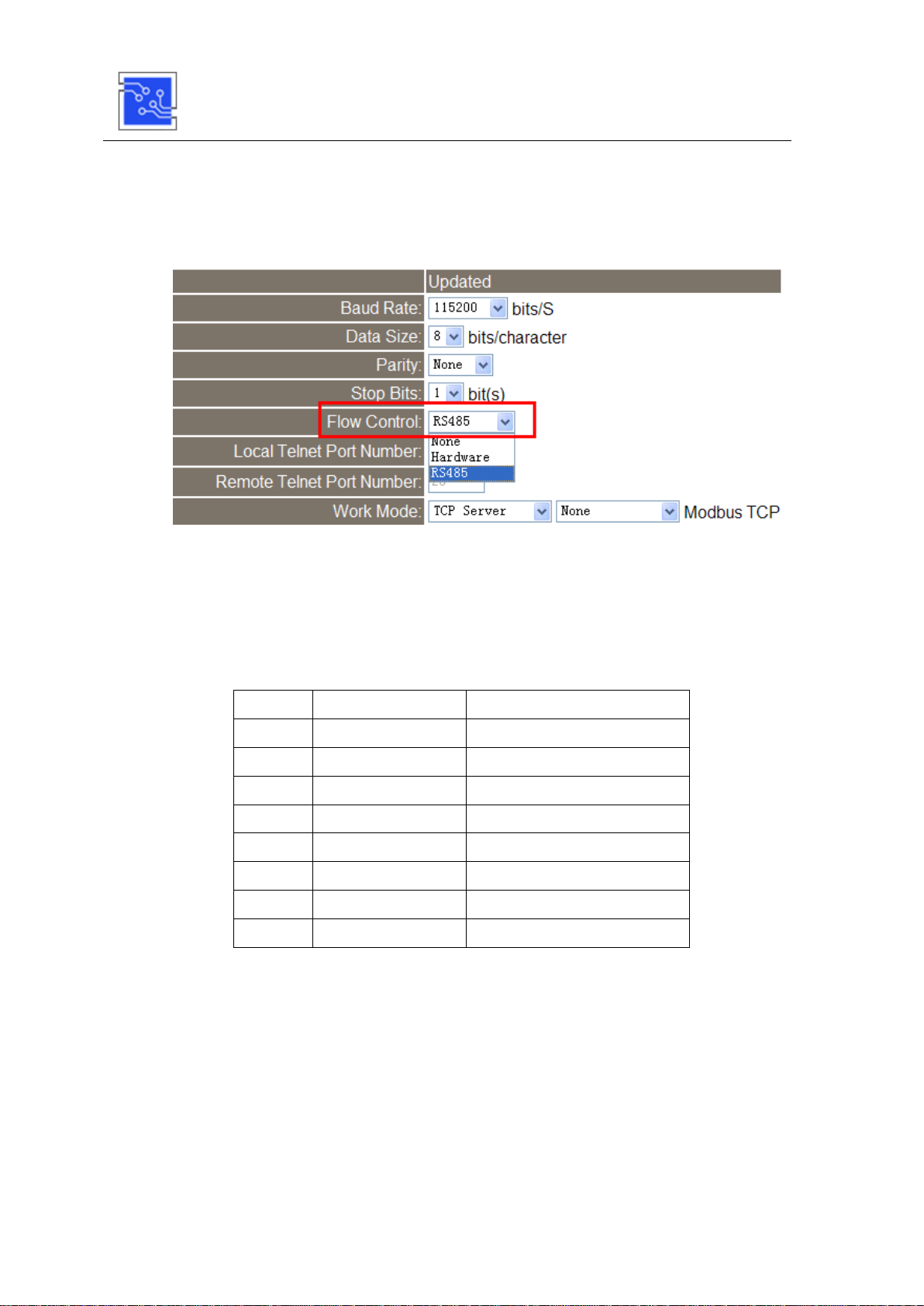Serial RS232 / RS485 Ethernet Converter Manual – US2000A WWW.USCONVERTERS.COM
Copyrights © U.S. Converters 3
Introduction
Overview
The US2000A is a light-industrial grade serial RS232 / RS485 to Ethernet converter which can
be used to connect any standard RS232 or RS485 serial device to a computer over a standard
Ethernet network.
It has a strong aluminum housing with screw mounting holes for easy installation which makes
it ideal for most factory environments and other commercial facilities.
This converter is designed around the ARM Cortex-M3 chipset which makes it a very reliable
converter with several advanced features and functions.
The included virtual COM software will allow you to create two serial ports, one RS232 and
one RS485 which can be used individually at the same time.
The parameters of the adapter can be configured by a web-browser, through the serial port or
by using the downloadable configuration software.
Overall Features
1. ARM Cortex-M3 processor; stable, reliable and multiple advanced functions.
2. RTS/CTS hardware flow control.
3. Both serial ports (RS232 and RS485) can be used individually at the same time (two
virtual COM ports are created in your computer).
4. Support TCP Server, TCP Client, UDP, UDP Server, HTTPD Client, DHCP, Web to
serial, TCPAuto, ModBus TCP.
5. Virtual COM port software for Windows included.
6. Baud rates: Port 0 (RS232) 110 - 256000bps, Port 1 (RS485) 110 - 1024000bps.
7. Wide voltage range: 5 – 18VDC
8. Supports DHCP and UDP broadcast protocol.
9. TCP/IP SOCKET programming examples available: VB, C++, Delphi, Android, IOS.
10. Parameter configuration via web-browser.
11. Ethernet RJ45 port status indicator lights with built-in 2KV isolation.
12. Auto-MDI/MIDX function, cross-over or direct network cable, automatic switching.
13. Option for unique IEEE MAC address, the user can define MAC address (special
orders for over 100pcs only).
14. Firmware upgrade over network.
15. Support IP and domain name at the same time
16. Supports up to 8 clients per port in TCP mode.
17. Built in Keep alive function.
18. TCP Server mode supports transparent and ‘ID’ communication modes.