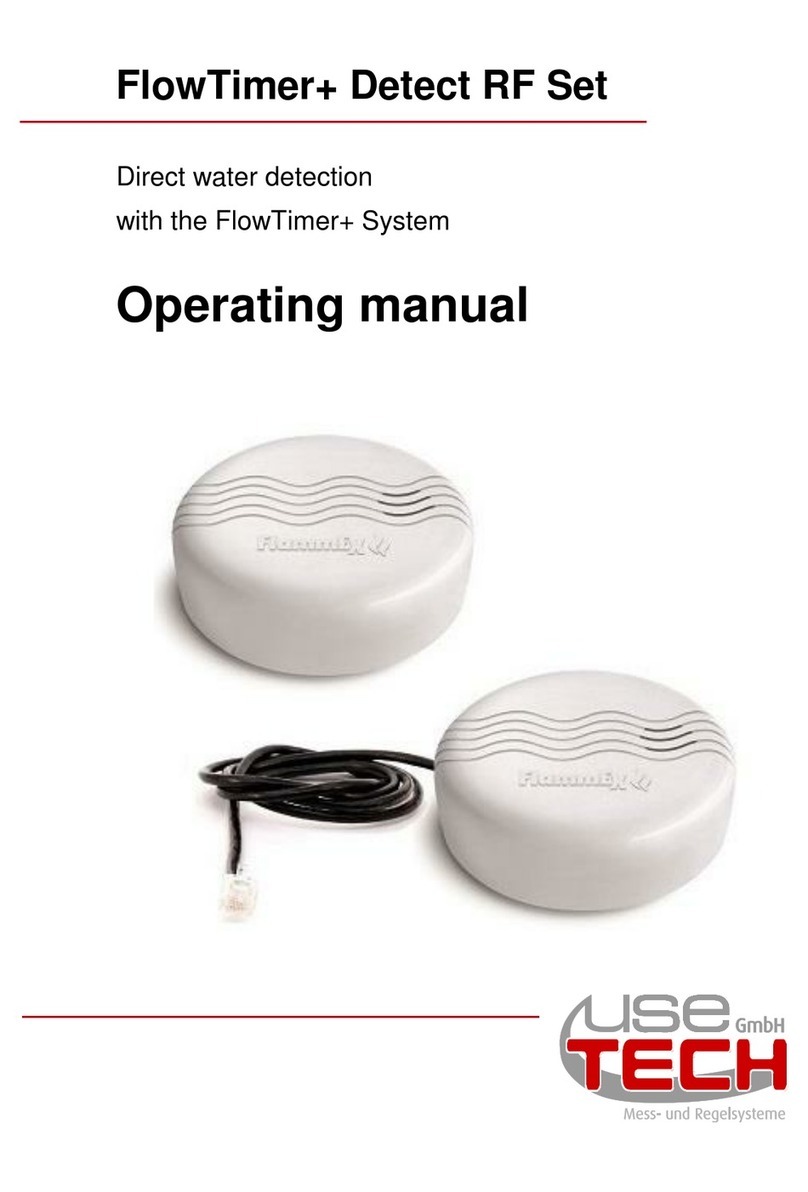Table of contents
03/19 FlowTimer+ Detect Set 1
Table of contents
Table of contents.........................................................................1
1General information.............................................................2
1.1 Explanation of symbols .........................................................2
2Technical data......................................................................4
2.1 Sensor performance..............................................................4
2.2 Environmental and climate conditions (Splinters).................4
2.3 Lifetime..................................................................................4
3Intended Use ........................................................................5
3.1 Non-approved use.................................................................6
4System description FlowTimer+ Detect Set.......................7
4.1 Content of the FlowTimer+ Detect Set..................................7
5Installation............................................................................8
5.1 Mounting the FlowTimer+ Detect Set....................................8
5.2 Placement of splinters and cables ........................................8
5.3 Electrical connection .............................................................9
5.4 Cascading the Set...............................................................10
6Operation and Function.....................................................11
6.1 Operating conditions ...........................................................11
6.1.1 Normal operation...........................................................................11
6.1.2 Restarting the system....................................................................11
7Troubleshooting, Maintenance .........................................12
7.1 Maintenance........................................................................12
8Packaging, Transport, Storage .........................................13
9Disposal and EC Declaration of Conformity.....................14