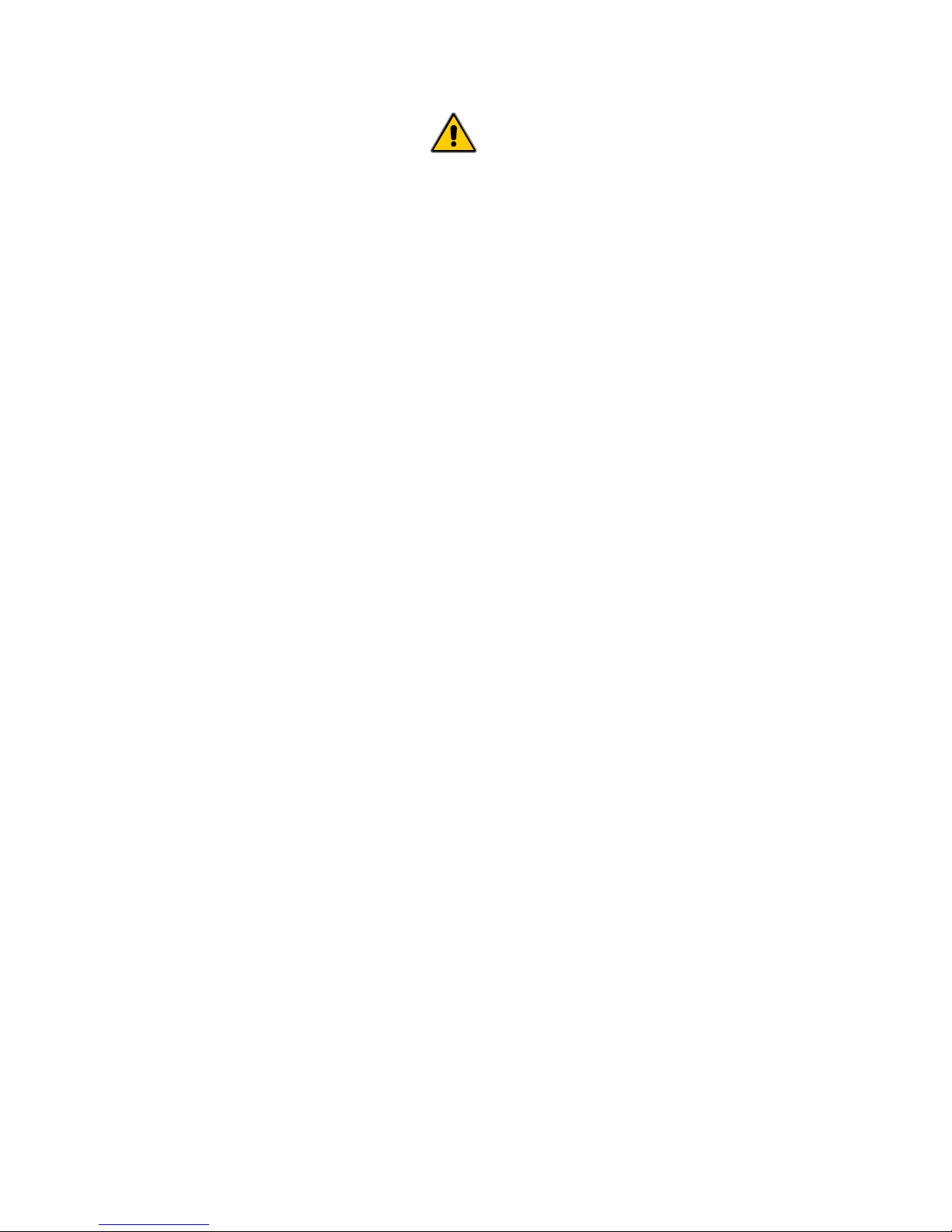3.2 Loading Film for Encapsulating…
3.2.1 Non-Color-Coded laminating film:
Select the two rolls of laminating film that you wish to use. Both rolls of film should be of the
same size, type and thickness. Note: Always operate the laminator with two rolls of laminating
film of the same width to avoid excessive adhesive transfer to the Rubber Rollers. Next, take the
Bottom Supply Mandrel (labeled “Low”) and insert it into the roll of film until the “gripper dog”
meets the film’s cardboard core. Rotate the mandrel in the opposite direction from which the
“gripper dog” points. As you rotate, apply pressure to force the mandrel into the roll of film and
proceed to center it on the Supply Mandrel.
Place the loaded Bottom Supply Mandrel on the laminator; insert the right side first and then
lower the left side into the roll bracket.
Take the Top Supply Mandrel (labeled “Top”), insert it into the roll of laminating film as above,
and place it in the top position in the same manner as was done with the lower. Note: See the
Threading Diagram Label on the bottom of the Feed Table for reference.
3.2.2 Color-coded laminating film:
Select the two rolls of laminating film that you wish to use. Both rolls of film should be of the
same size, type and thickness. Note: Always operate the laminator with two rolls of laminating
film of the same width to avoid excessive adhesive transfer to the Rubber Rollers. Next, take the
Bottom Supply Mandrel (marked with the blue Color-Code) and insert it into the roll of film so the
blue end of the mandrel matches the blue end of the film roll. While inserting the Supply
Mandrel, rotate it in the opposite direction from which the “gripper dog” points while pressing it
into the roll of film and center on the mandrel. Place the loaded Supply Mandrel on the machine
by matching the blue end with the Blue Friction Stud and then lower the left side into the roll
bracket.
To load the top, do the same as with the lower, only match the red ends.
CAUTION: Do not apply excessive force to the ends of the Supply Mandrel (i.e. with a hammer,
etc.). Excessive force will damage the mandrel.
Notes:
When loading your laminating film, check for film splices. These rolls will be clearly
marked. Splices are not common, but are unavoidable. If you find a spliced roll, place it
in the “top”position on the laminator so that the splice can be monitored carefully. When
the splice is ready to come through the laminator, set the Motor Drive Switch and the
Heat Switch to the “OFF” position and allow the machine to cool. Then rotate the roll of
film by hand so that the film is very slack. Set the Motor Drive Switch to the “FORWARD”
position again and allow the splice to run through. If necessary, keep turning the roll of
film by hand to keep it slack until the splice has passed through.
When loading film on the laminator, be sure the heat is turned “OFF” and the machine is
cool to avoid chance of burns.
Film rolls must be centered on the Supply Mandrels. If the rolls are not aligned, hot
adhesive will be deposited on the Rubber Rollers necessitating a cleaning operation.