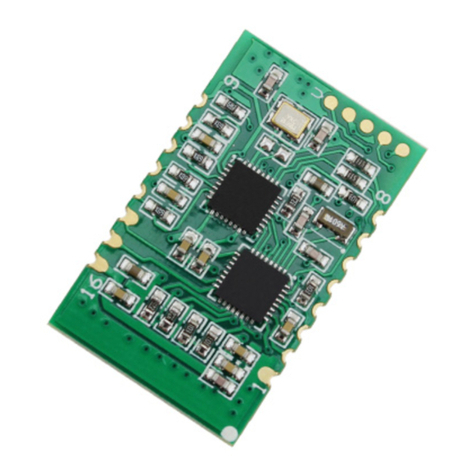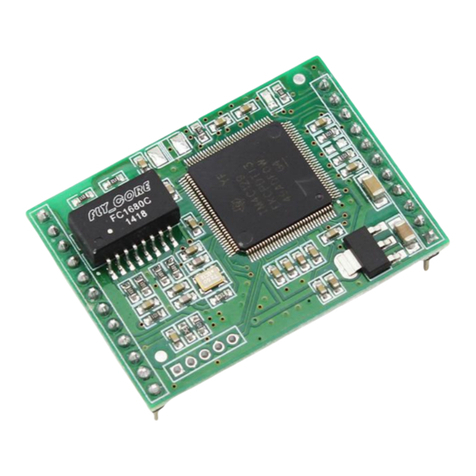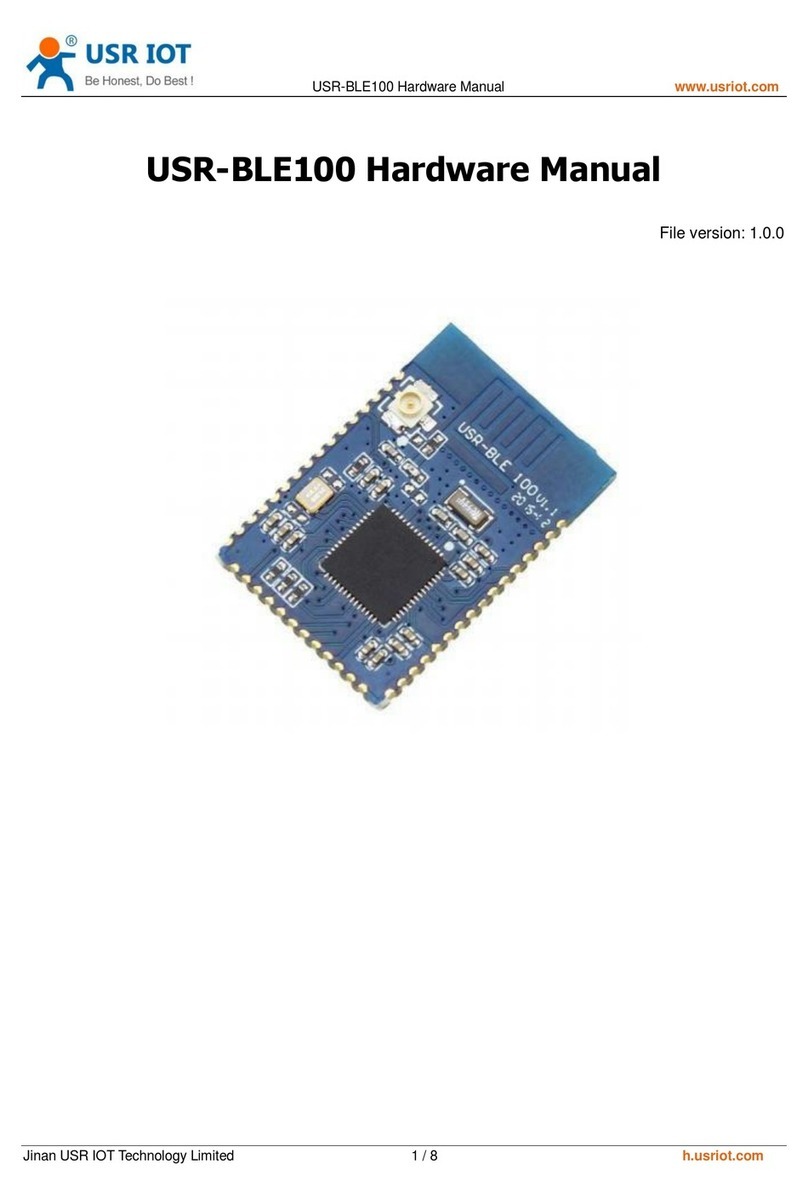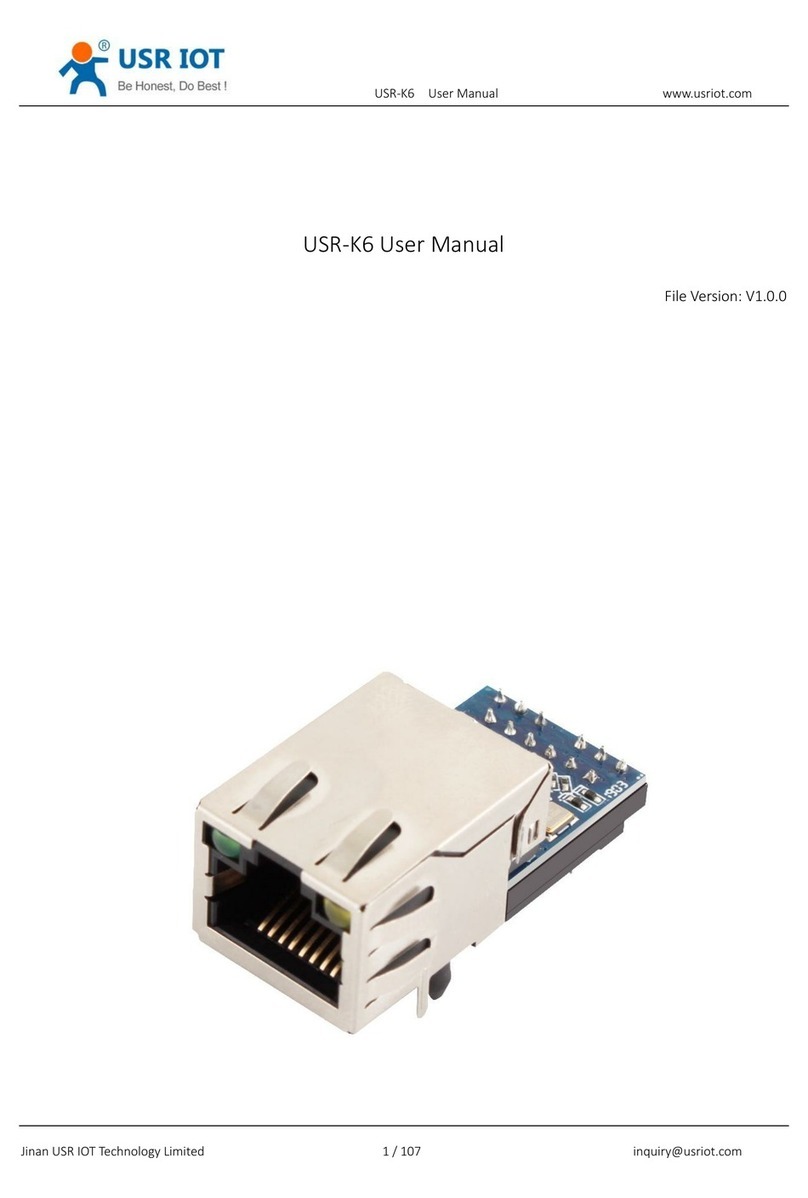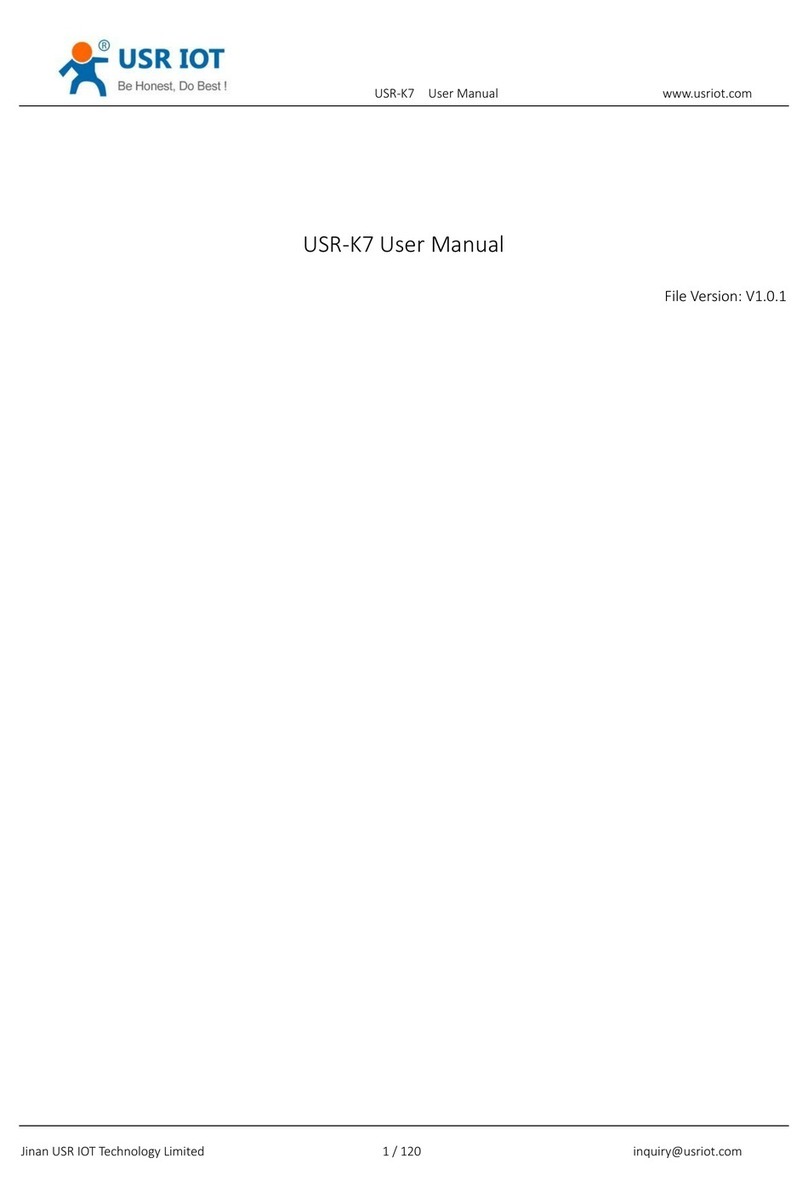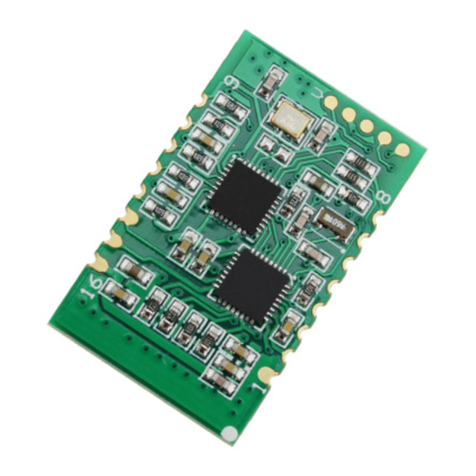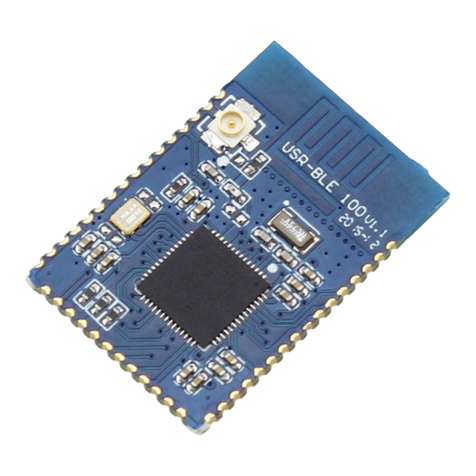WH-LTE-7S1-E Hardware Manual Technical Support: h.usriot.com
Jinan USR IOT Technology Limited www.pusr.com
WH-LTE-7S1-E Hardware Manual.................................................................................................................................. 1
1. Overview..........................................................................................................................................................................3
2. Introduction......................................................................................................................................................................3
2.1. Specifications...................................................................................................................................................... 3
2.2. System Diagram................................................................................................................................................. 4
2.3. Pins Definition..................................................................................................................................................... 5
2.4. Evaluation Board................................................................................................................................................ 6
3. Application Interfaces.................................................................................................................................................... 7
3.1. Power Interface...................................................................................................................................................7
3.2. USB Interface...................................................................................................................................................... 8
3.3. UART Interface....................................................................................................................................................8
3.4. SIM Interface....................................................................................................................................................... 9
3.5. Indicators............................................................................................................................................................11
3.6. Reset/Reload.................................................................................................................................................... 13
3.7. Turn on/off Module Using PWRKEY............................................................................................................. 13
4. Electrical Characteristics............................................................................................................................................ 14
4.1. Operating/Storage Temperature.................................................................................................................... 14
4.2. Power Supply.................................................................................................................................................... 14
4.3. IO Voltage Range............................................................................................................................................. 14
4.4. IO Current Range............................................................................................................................................. 15
5. Mechanical Characteristics........................................................................................................................................ 15
5.1. Reflow Soldering.............................................................................................................................................. 15
5.2. Dimensions........................................................................................................................................................16