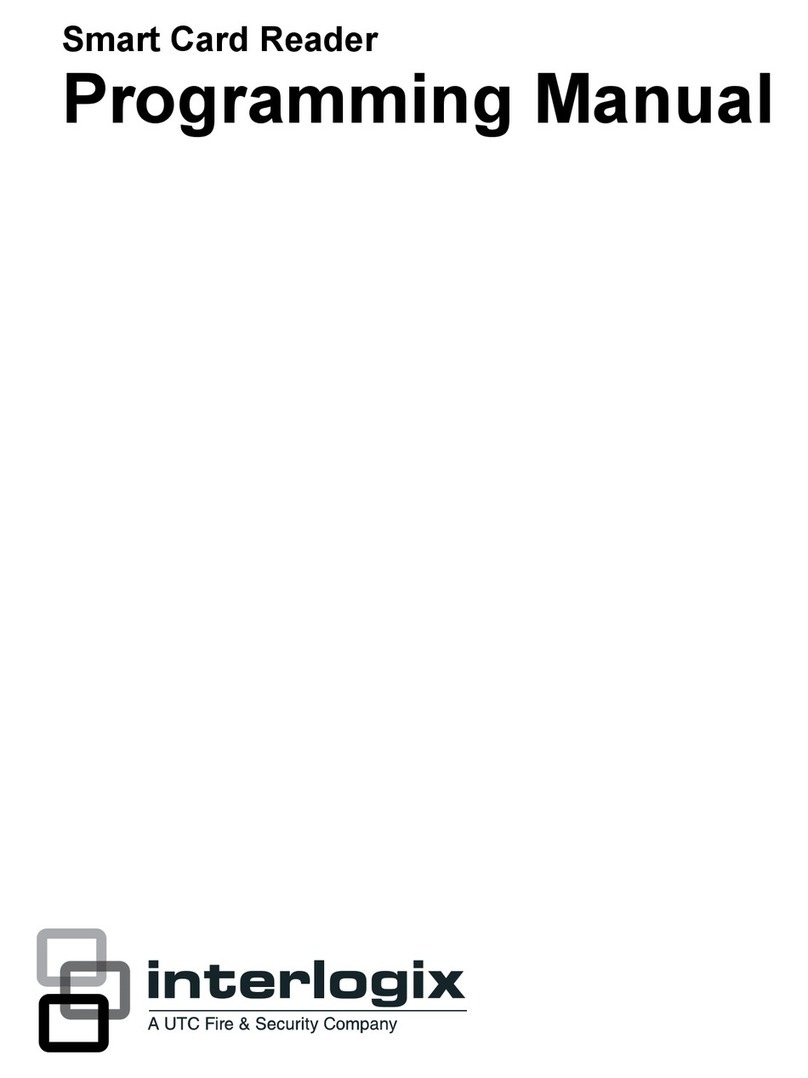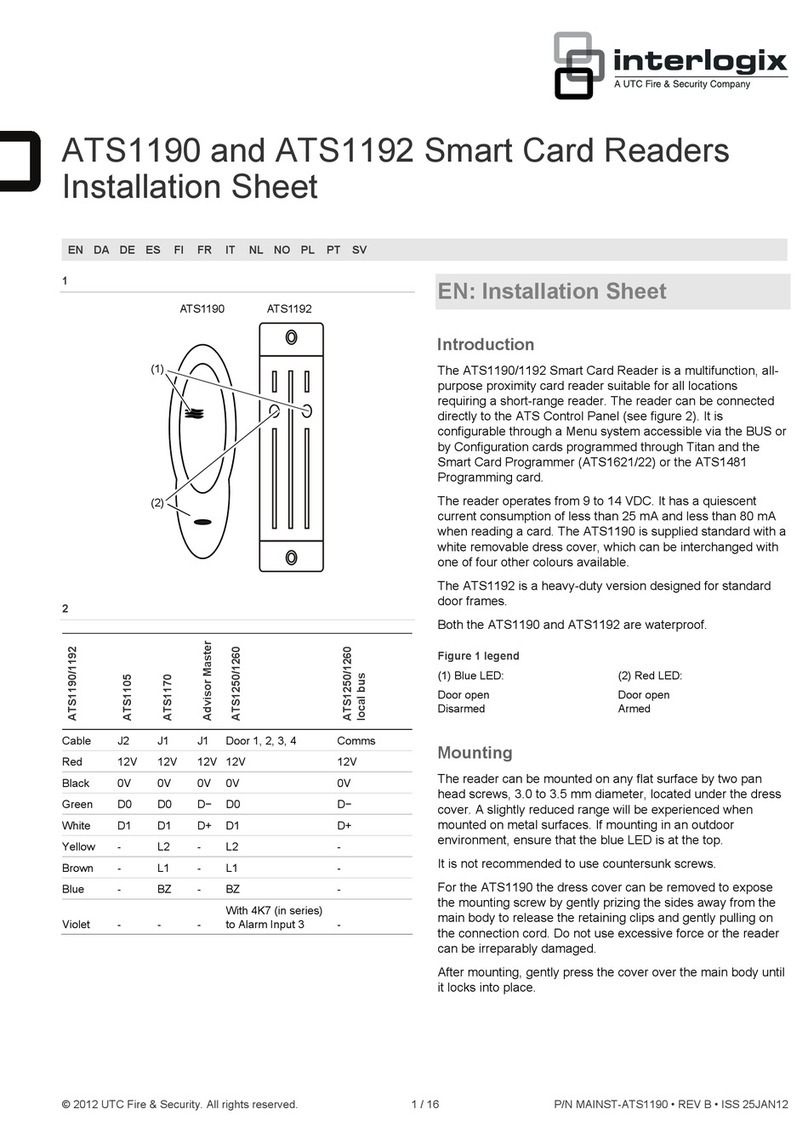3 / 4
Wiring
Tricolor LED
Configuration cards & Usage
On POWER UP reader backlight will blink GREEN each second for total of 1 minute. During this time the reader is in
configuration mode and can accept the configuration cards. After presenting a config card, the configuration mode
time is extended for additional 30 seconds.
Two separate cards are made available: Configuration Card 1 - Wiegand Output and Configuration Card 2 –Backlight
The reader comes in Wiegand26 by default.
Wiegand Output
1. Turn the Reader ON.
2. Within 60 seconds, present the “Wiegand Output Card” to change the Wiegand to 34bit.
(3 beeps + Green LED blinks 3 times; Red LED –OFF)
3. Present the “Wiegand Output Card” again to change the Wiegand to 58bit.
(4 beeps + Green LED blinks 4 times; Red LED –OFF)
4. Present the “Wiegand Output Card” 3rd time to revert back the Wiegand to 26bit.
(2 beeps + Green LED blinks 2 times; Red LED –OFF)
Note: Any other card presented 3 times will automatically return the reader to operational mode.
Backlight
1. Turn the Reader ON.
2. Within 60 seconds, present the “Backlight Card” to turn the backlight OFF.
(3 beeps + Red LED blinks 3 times; Green LED –OFF)
3. Present the “Backlight Card” again to turn the backlight ON.
(2 beeps + Red LED blinks 2 times; Green LED –OFF)
Note: Any other card presented 3 times will automatically return the reader to operational mode.
Orange (Idle Mode): “LG-” and “LR-” not connected
Green: “LG-” connected to GND
Red: “LR-” connected to GND
No light: “LG-” and “LR-” connected to GND