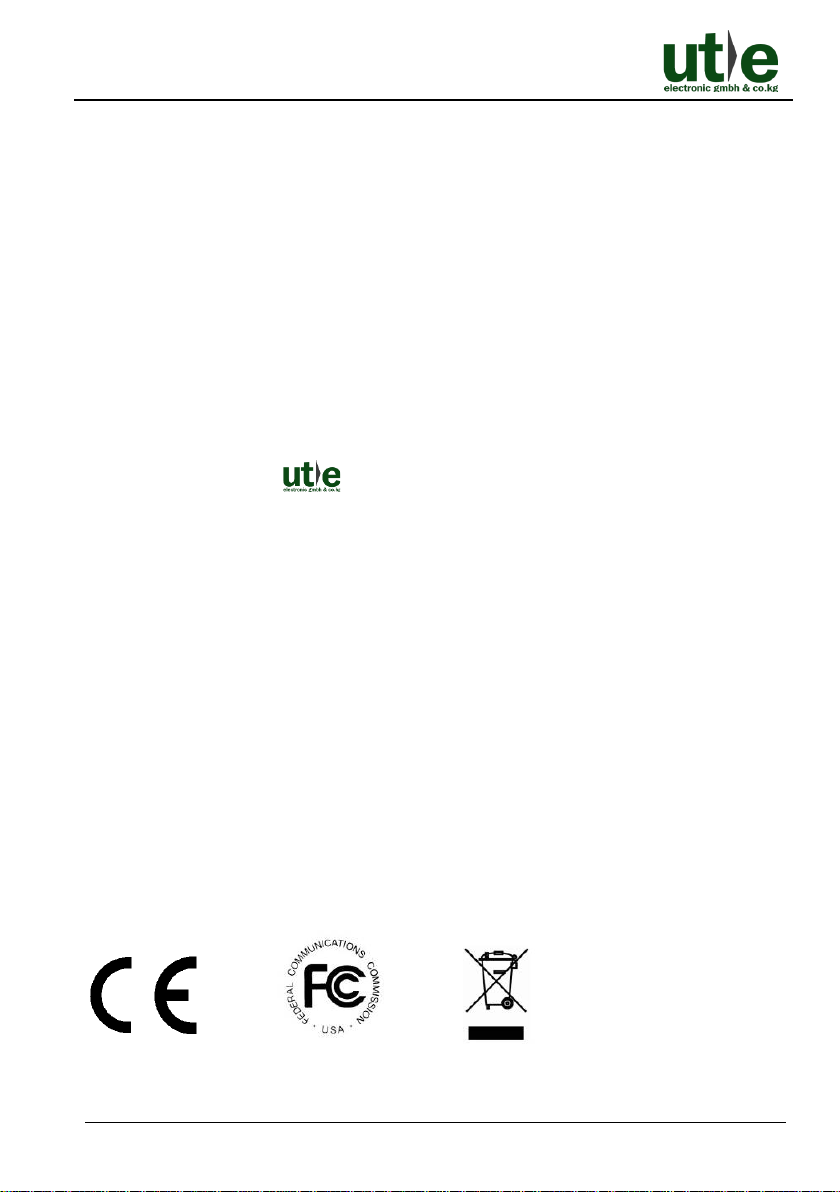HD-H264-4RM: 4ch H.264 HDMI Streaming Encoder
U.T.E. electronic GmbH & Co. KG www.ute.de
Table of Content
1. Product Introduction....................................................................................................1
1.1 Introduction to 4ch H.264 HDMI Video Encoder ................................................1
1.2 Package List ......................................................................................................1
1.3 Features ............................................................................................................2
1.4 Applications .......................................................................................................2
2. Panel Description........................................................................................................3
2.1 Rear Panel.........................................................................................................3
3. WEB Settings and System Connection.......................................................................5
3.1 Initialization........................................................................................................5
3.2 PC Network Settings .........................................................................................5
3.3 Reset to factory default......................................................................................5
3.4 Usage Precautions ............................................................................................5
4. Web-based GUI Access..............................................................................................6
4.1 Log-In to the System .........................................................................................6
4.1.1 Default Settings .......................................................................................6
4.1.2 Standard Log-In.......................................................................................6
5. Web-based GUI Control..............................................................................................7
5.1 Status Display....................................................................................................7
5.1.1 Input status..............................................................................................8
5.1.2 Mainstream Status...................................................................................8
5.1.3 Substream Status ....................................................................................9
5.2 Network Settings .............................................................................................10
5.2.1 Internet access ......................................................................................11
5.2.2 DNS.......................................................................................................12
5.2.3 Port........................................................................................................12
5.3 Mainstream encoding settings .........................................................................13
5.3.1 Main stream settings .............................................................................14
5.3.2 Main steam OSD Settings .....................................................................17
Zone 1~4 .......................................................................................18
5.3.2.1.1. Type Text ...............................................................................19