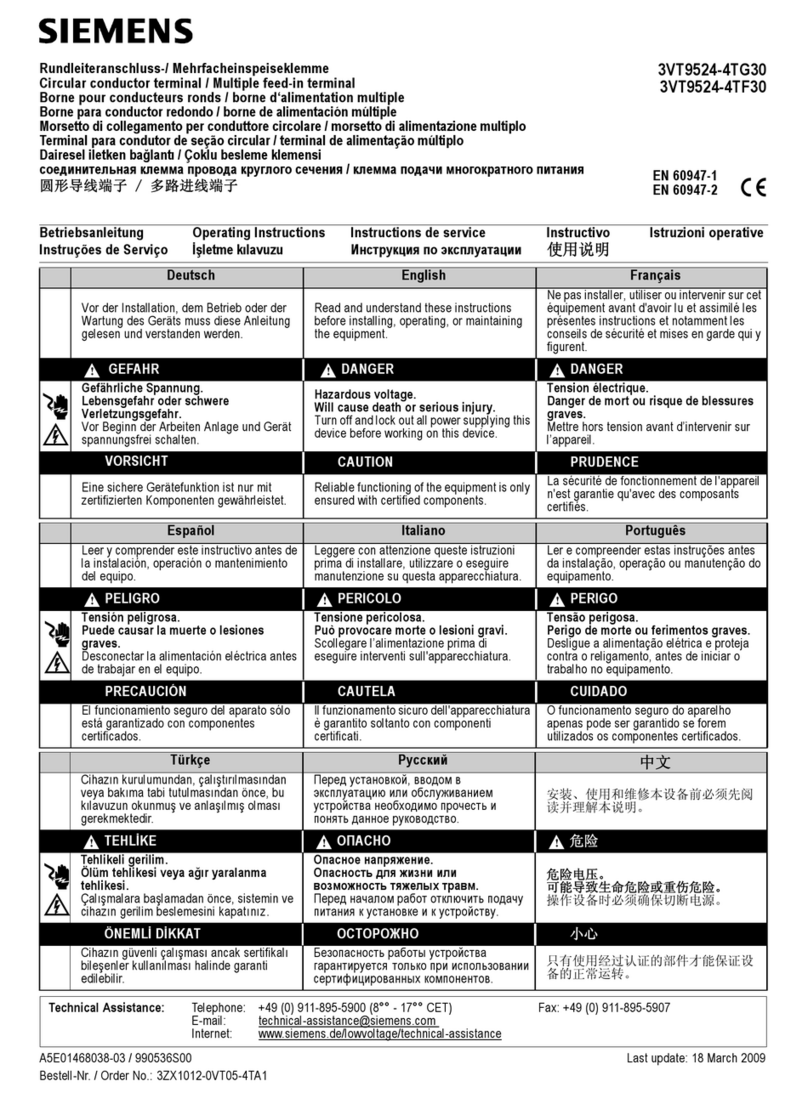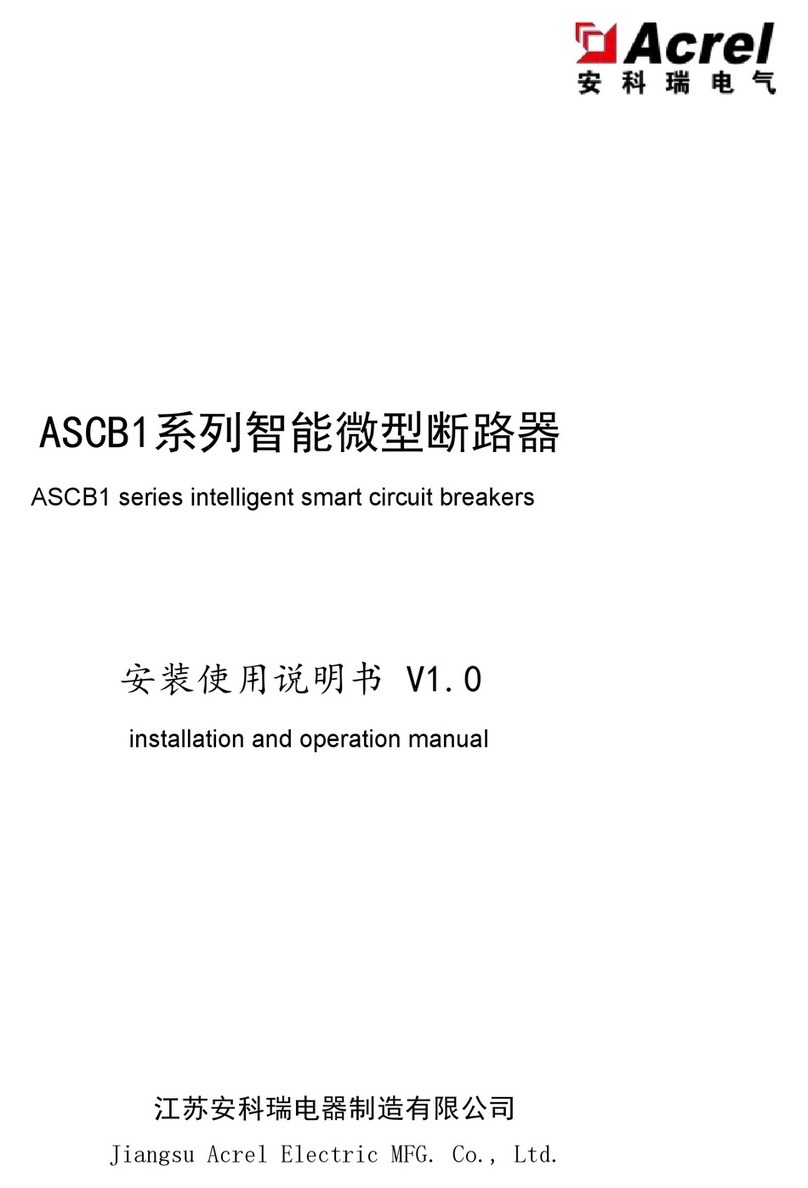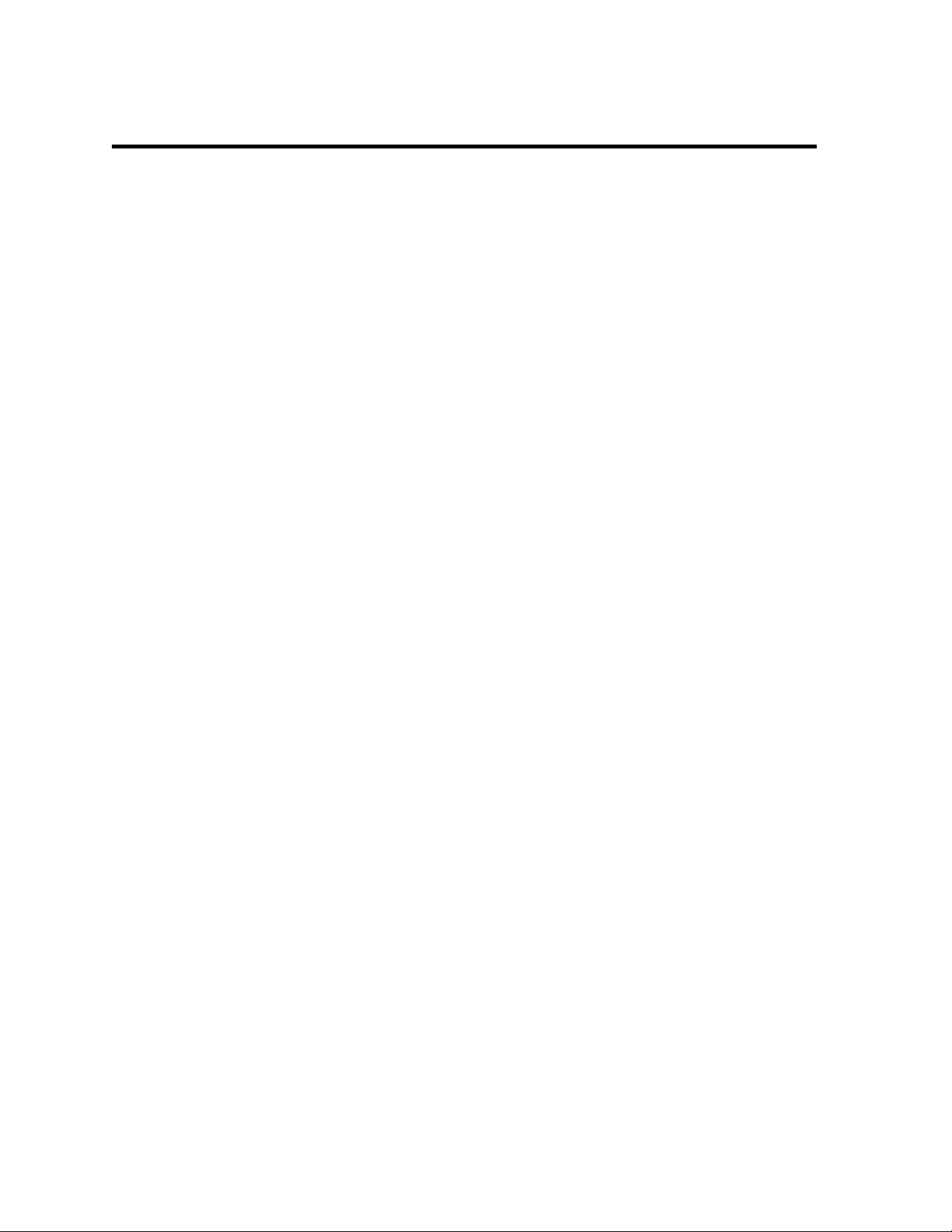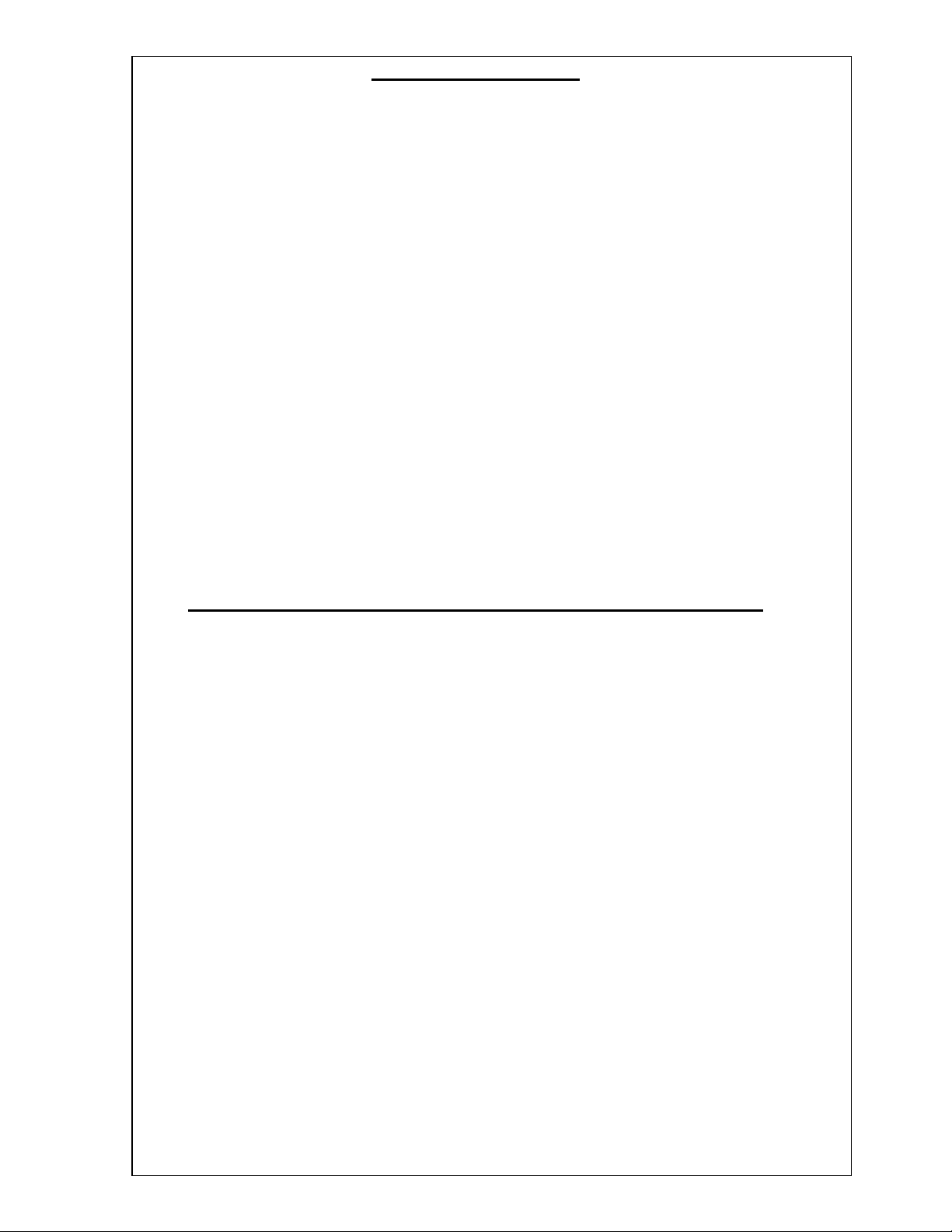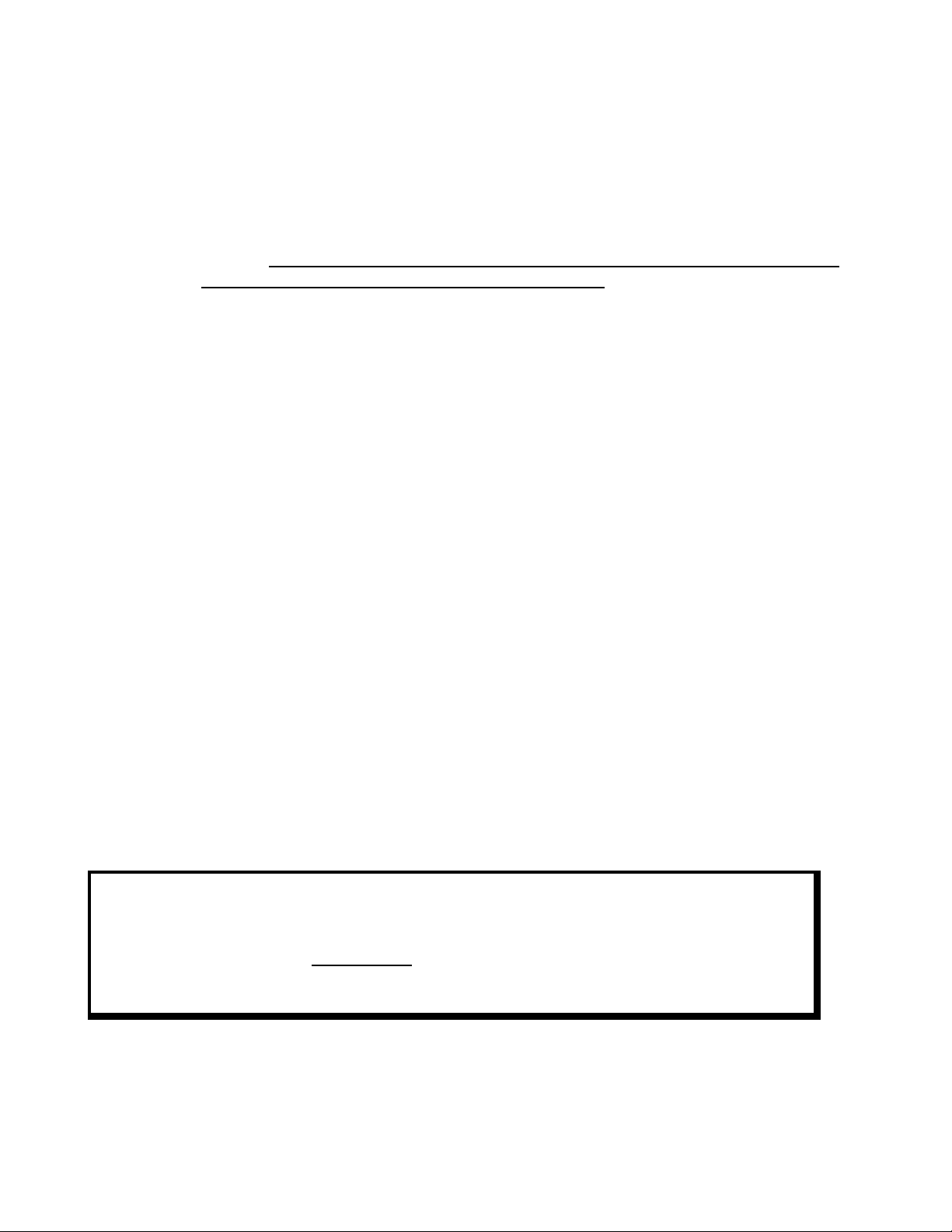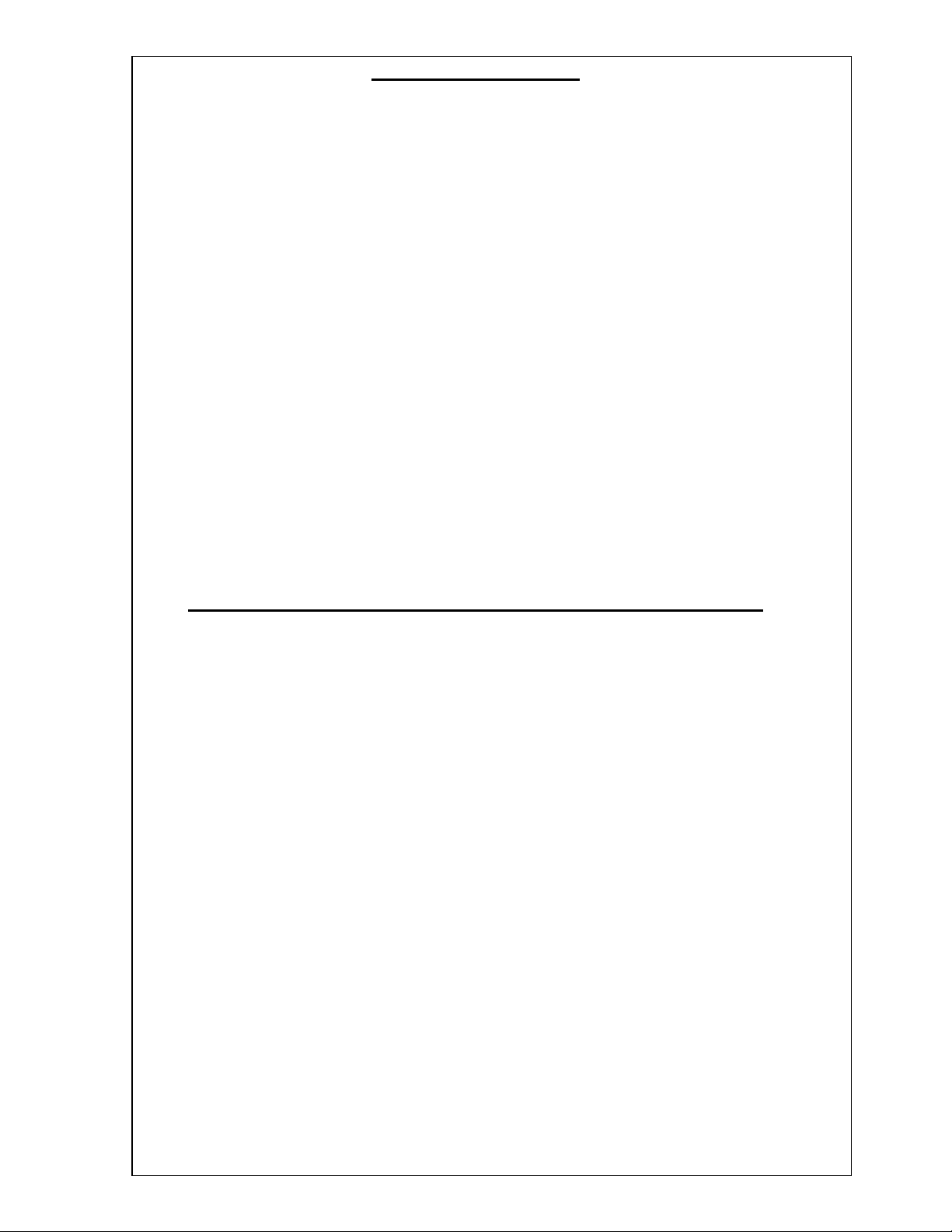
LIMITED WARRANTY
Utility Relay Co., Ltd. warrants that every AC-PRO and ZERO-
Hertz trip unit and related retrofit kit components (herein
collectively referred to as “product”) shall be free from
defects in material and workmanship, and will perform as
described in Utility Relay Company’s sales literature and
Instruction Manuals, under normal use and service for a
period of (2) two years from date of invoice. EXCEPT AS SET
FORTH HEREIN, IT IS EXPRESSLY AGREED THAT THERE IS NO
WARRANTY OF MERCHANTABILITY OR FITNESS FOR A PARTICULAR
PURPOSE, AND THERE IS NO OTHER WARRANTY, EXPRESS, IMPLIED OR
STATUTORY, BY UTILITY RELAY CO., LTD. WITH REFERENCE TO THE
PRODUCT.
Should any warranty claim arise within the warranty period,
contact Utility Relay Co., Ltd. at 888-289-2864 and do the
following:
1.) Provide a complete description of the problem with the
trip unit or retrofit kit component.
2.) Provide the Serial Number located on the back of the
trip unit from the warranted retrofit kit.
3.) Obtain a Returned Materials Authorization number (RMA)
and return shipping instructions.
4.) Promptly return the defective material to Utility
Relay Company.
Warranty Disclaimer and Liability Limitation
As the sole and exclusive remedy, Utility Relay Co., Ltd.
will repair or replace the trip unit and/or retrofit
component(s) at no cost to the customer during the warranty
period. The customer is liable and shall pay for shipment of
defective products back to Utility Relay Co., Ltd. In no
event shall Utility Relay Co., Ltd. be liable for any
special, incidental or consequential damages.
Excluded from this warranty and not warranted by Utility
Relay Company in any fashion, either expressed or implied
are:
1.) Any product which has been disassembled (except to
replace batteries), repaired, tampered with, altered,
changed, or modified by persons other than Utility
Relay Company’s own authorized service personnel
unless repair by others is made with the written
consent of Utility Relay Company.
2.) Defects or damage to the Product resulting from wear,
tear, misuse, negligence, improper storage, improper
testing, impacts, or use with non-approved
accessories.
3.) Products used for any other purpose other than
originally intended by Utility Relay Company.
Visit www.utilityrelay.com for latest warranty information.
12/02/05