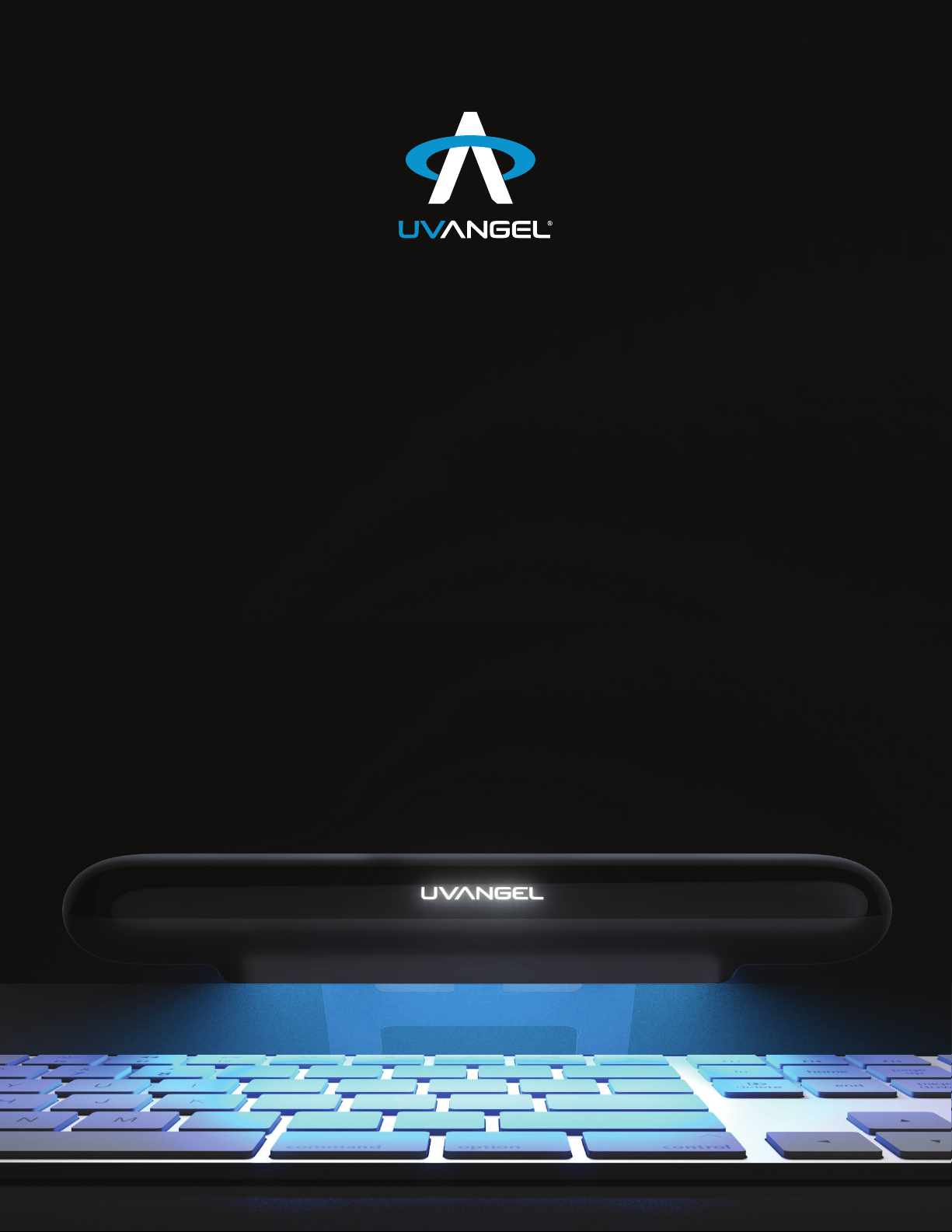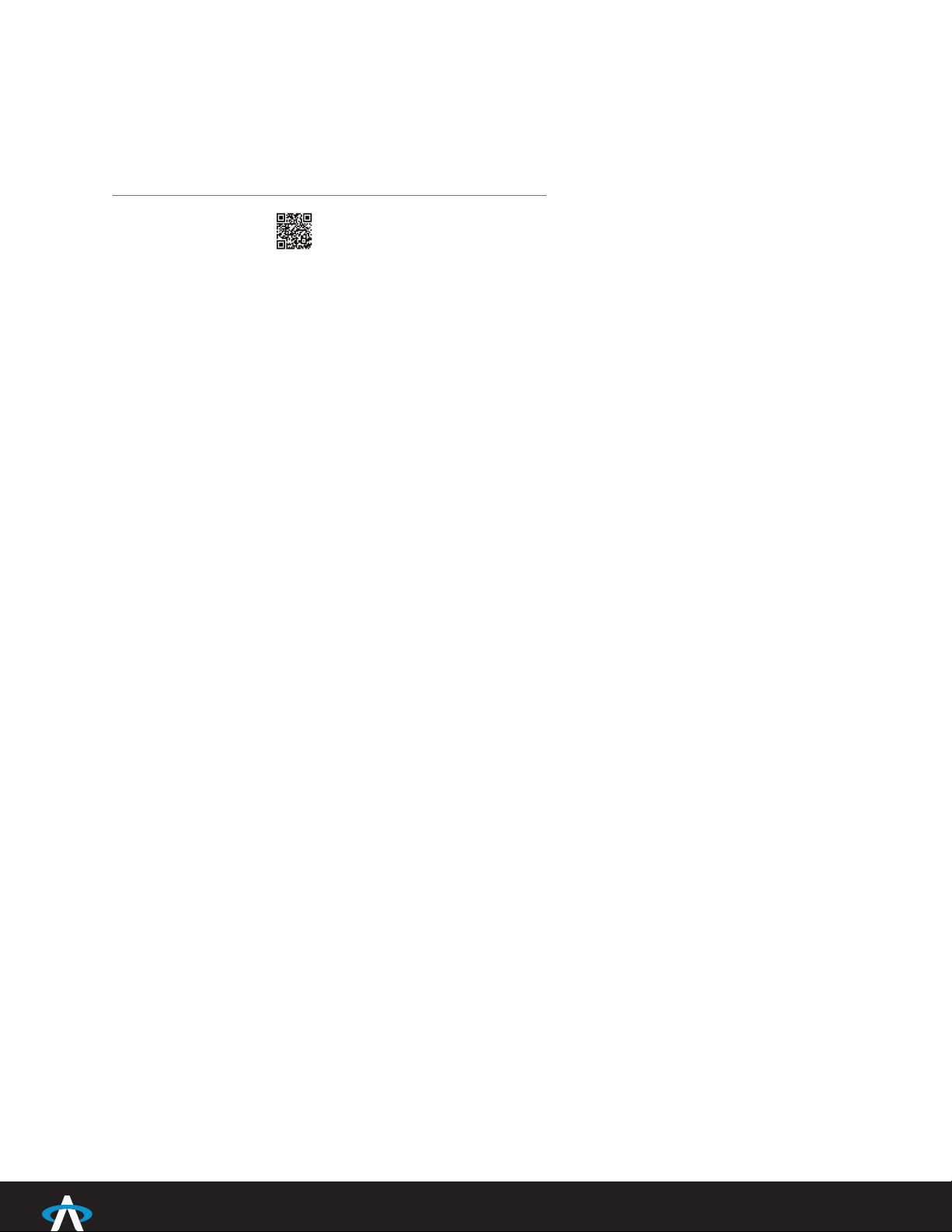888.277.2596 • SUPPORT@UVANGEL.COM • UVANGEL.COM
Copyright UV Partners, Inc. All rights reserved. UV Angel® and
UV Angel Air® are registered trademarks of UV Partners, Inc.
FCC COMPLIANCE AND ISED
INFORMATION
Contains FCC ID: 2AC7Z-ESPWROOM32
Contains IC: 21098-ESPWROOM32
This device complies with Part 15 of the FCC Rules and ICES-003 of the ISED Rules.
Operation is subject to the following two conditions:
1) This device may not cause harmful interference, and
2) This device must accept any interference received, including interference that may cause undesired
operation.
This equipment has been tested and found to comply with the limits for a class B digital device, pursuant
to part 15 of the FCC Rules. These limits are designed to provide reasonable protection against harmful
interference in a residential installation. This equipment generates, uses and can radiate radio frequency
energy and if not installed and used in accordance with the instructions, may cause harmful interference
to radio communications. However, there is no guarantee that interference will not occur in a particular
installation. If this equipment does cause harmful interference to radio or television reception, which
can be determined by turning the equipment off and on, the user is encouraged to try to correct the
interference by one or more of the following measures:
• Reorient or relocate the module/product.
• Increase the separation between the equipment and module/product.
• Consult the dealer or an experienced radio/TV technician for help.
• Changes and modications made to the equipment without the approval of manufacturer could void
the user’s authority to operate this equipment.
• To comply with FCC/IC RF exposure limits set forth for an uncontrolled environment, the equipment
should be installed and operated with a minimum distance of 20cm between the radiator and your
body.
SCIENTIFIC CLAIMS AND USAGE
Kills ≥ 99% of bacteria on treated keys in 10 minutes when used in accordance with UV Angel Adapt’s
labeled directions-for-usea,b
a. Based upon laboratory testing conducted with methicillin-resistant Staphylococcus aureus
(MRSA), vancomycin-resistant Enterococcus faecalis, and Klebsiella pneumoniae
b. Requires pre-cleaning of keys in accordance with the UV Angel Adapt’s labeled directions-for-use
DIRECTIONS FOR USE
Step 1 - Unpack contents from box
Step 2 - Attach UV Angel Adapt to the keyboard
Step 3 - Connect to power
Step 4 - Mobile provisioning