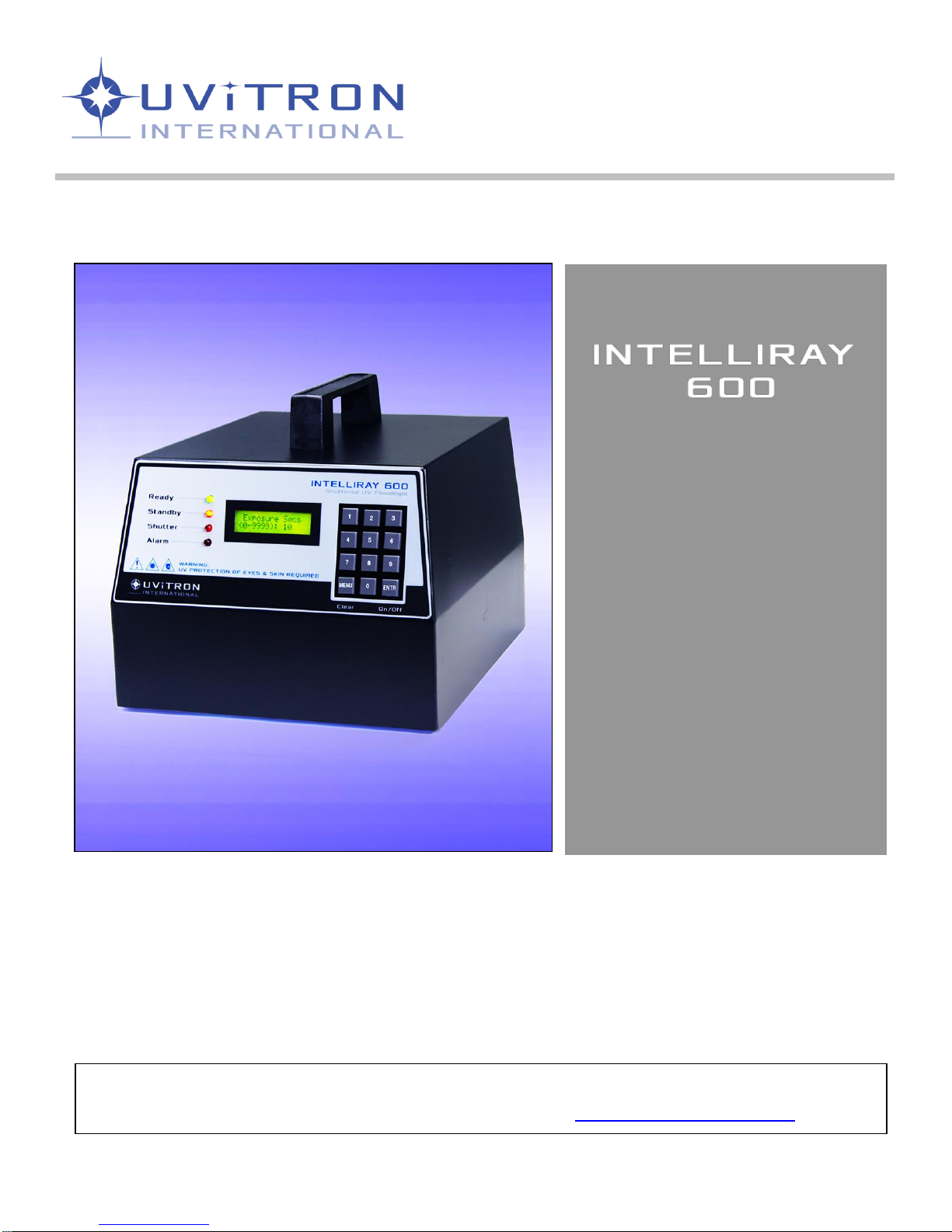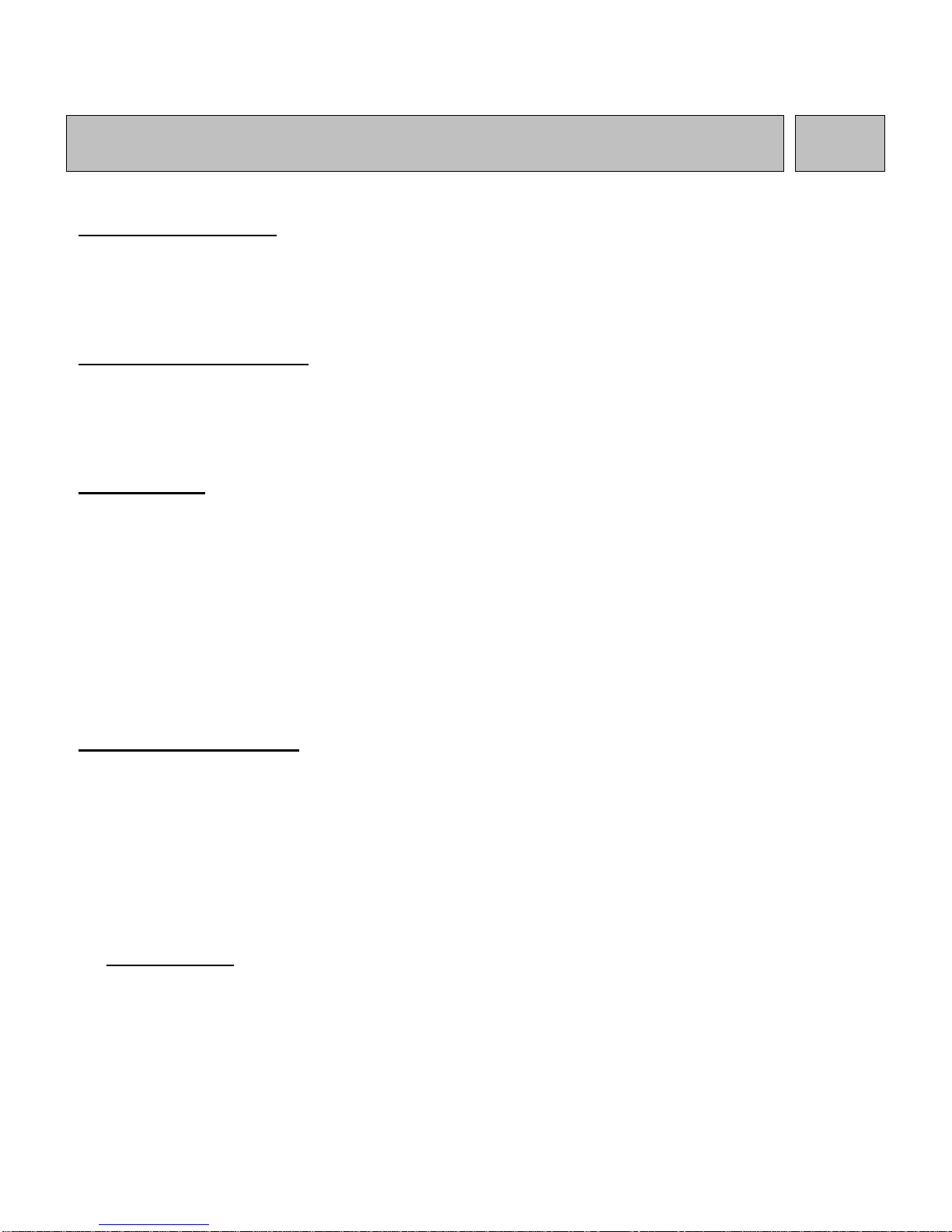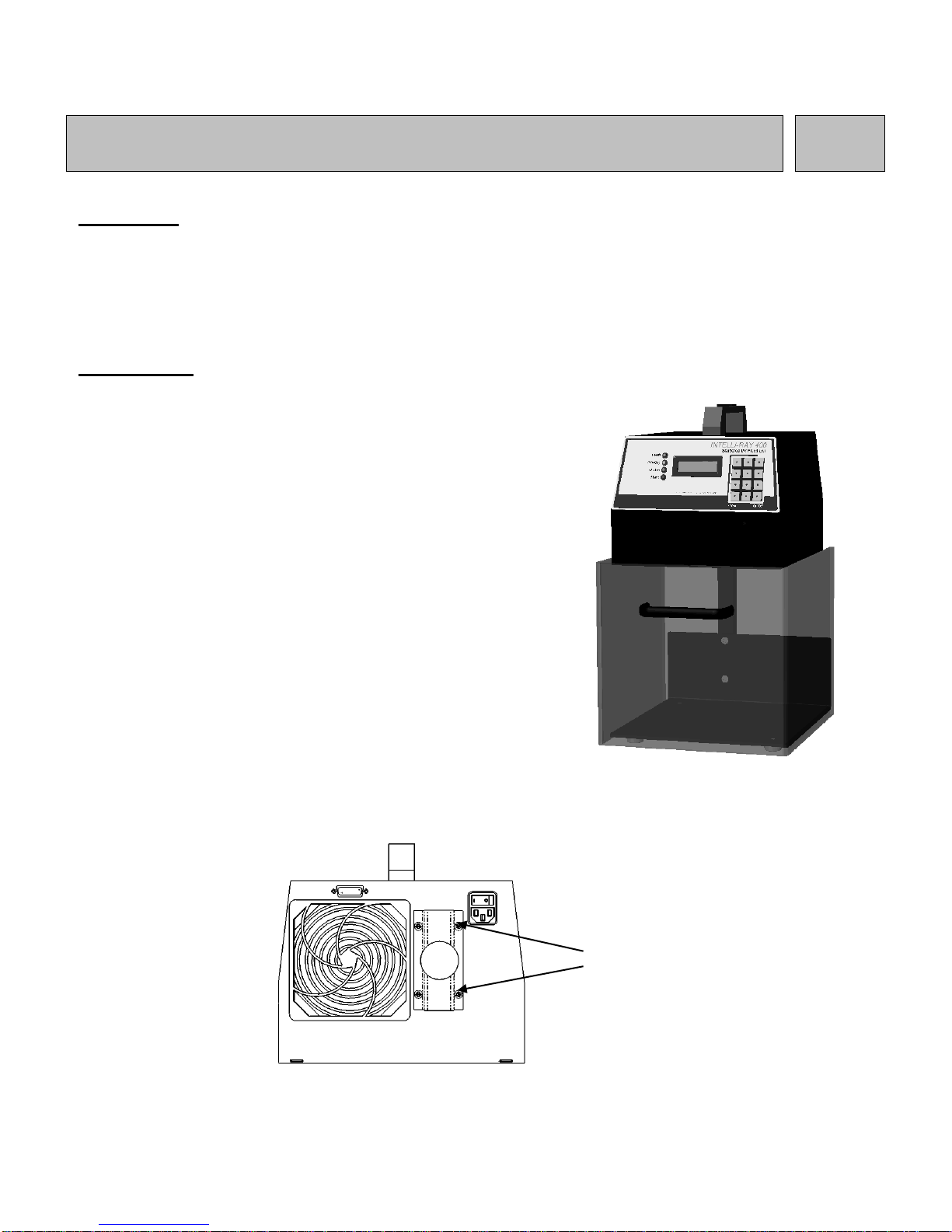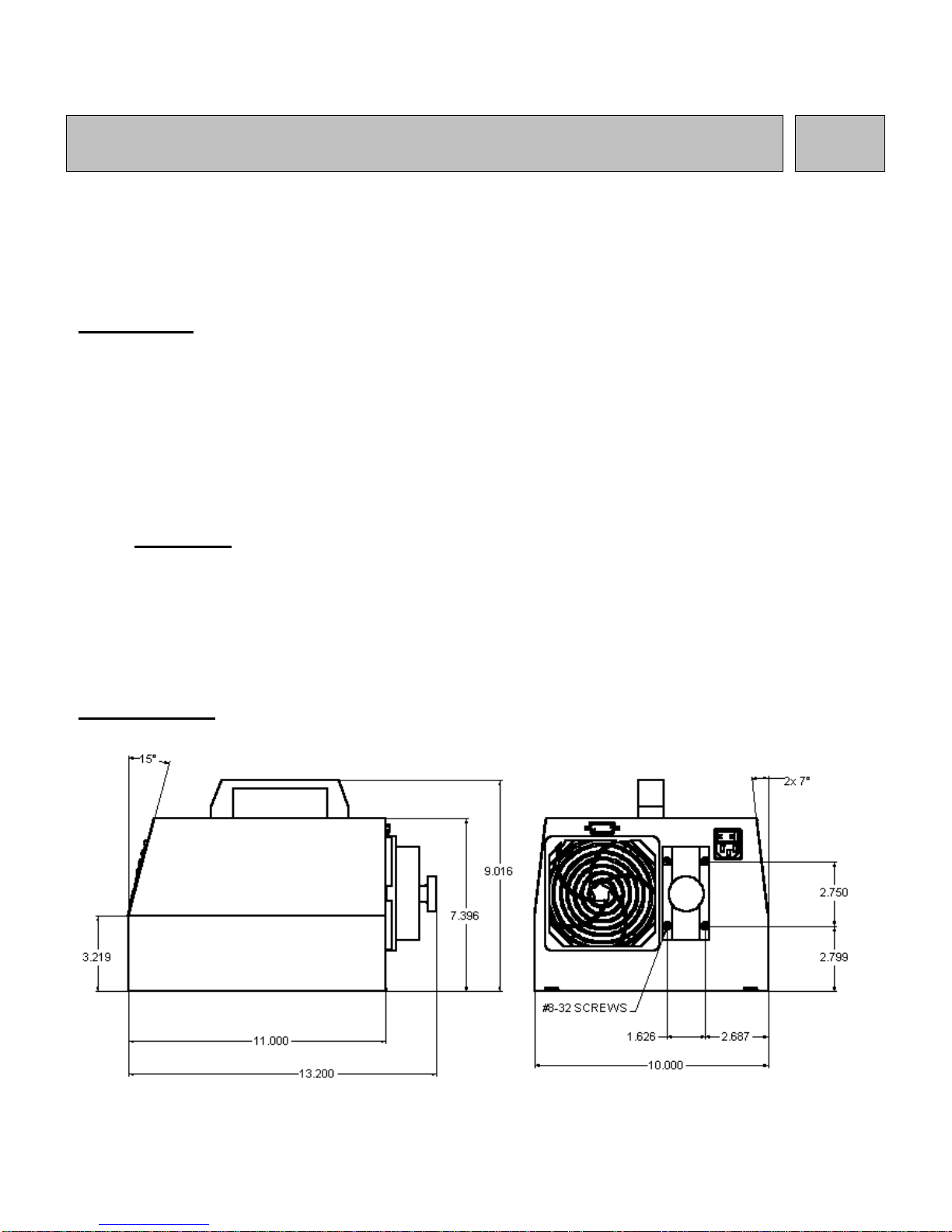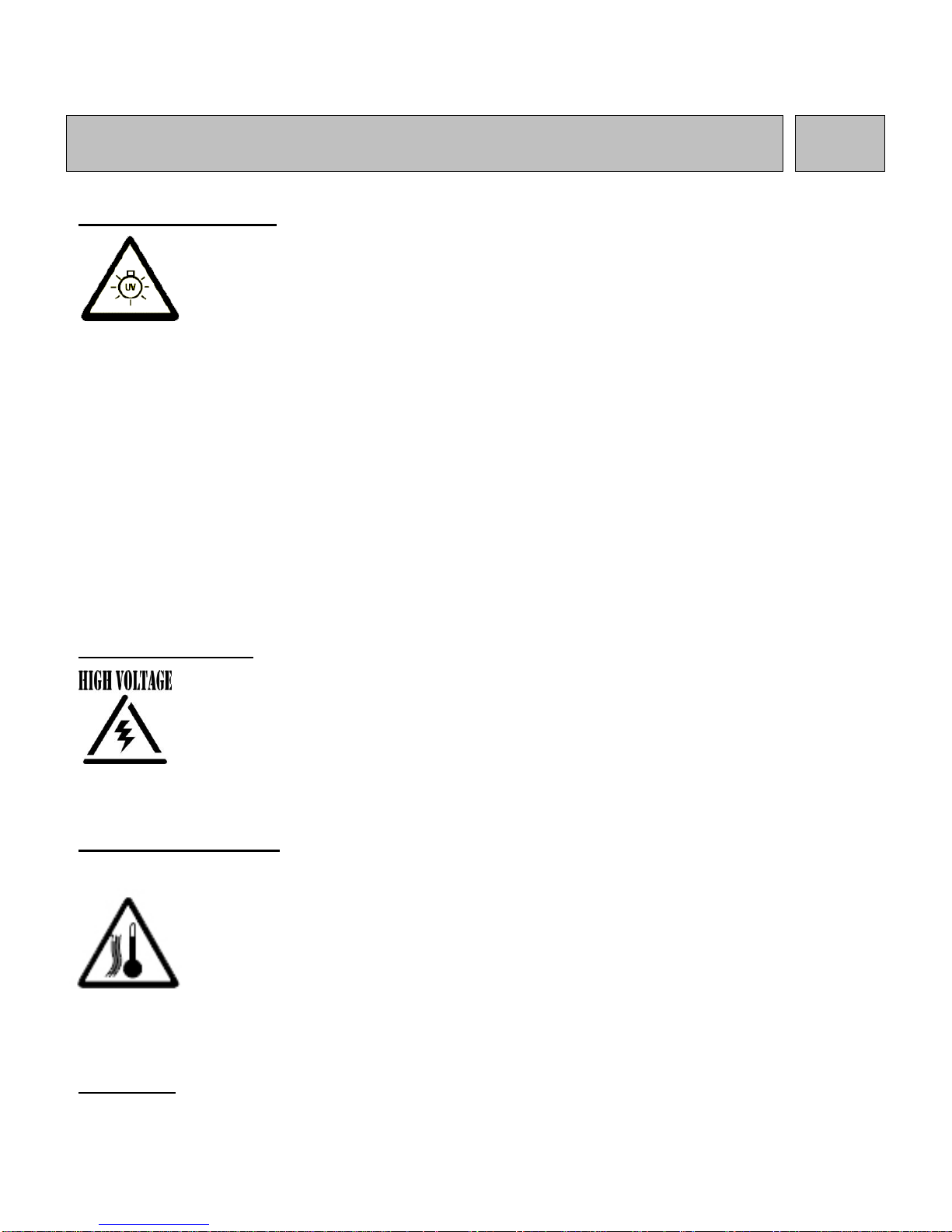4.1 Light Curing
Ultraviolet Light (UV) exists around us as one of nature's phenomenon, an example of which is
Ultraviolet (UV) rays produced by natural sunlight. Ultraviolet light can also be artificially
produced by an electrical arc lamp enclosed in special glass to allow it passage (a UV arc
lamp).
Reactive materials called photoinitiators are added to resins for adhesive bonding, coating,
sealing, and printing. Ultraviolet light will cure these adhesives by causing the liquid resin to
polymerize, thus becoming a solid. This could be compared to two-part epoxies, which when
mixed in the proper proportions, turn from a liquid to a solid. Light curing resins, on the other
hand, are single component products ready to use as received without measuring or mixing, and
cure on-demand when exposed to UV light.
The photoinitiators added to the adhesive chemistry react to a specific range of light
wavelengths, and the speed of the reaction is governed primarily by the intensity (or irradiance)
of the light source for those wavelengths and by the chemistry of the adhesive. Approximate
adhesive cure time can be calculated as follows:
Curing Time [seconds] = Light Energy [Joules/cm2] / Light Intensity [Watts/cm2]
Adhesive manufactures typically specify the energy required for curing, or the required intensity
and time duration. For some adhesive types, the relationship between the speed of curing and
lamp intensity is not linear (doubling the intensity does not offer half the cure time). The fastest
and most complete reaction may occur at high peak intensity for a relatively short period of time.
This may be a more effective type of curing as compared to a similar (or even a higher) dose of
UV light, which is spread over longer period of time.
NOTE: Various types of adhesives, inks and coatings from different manufacturers have
different levels of reactivity which will require adjusting of exposure times for proper
curing. Consult with the adhesive manufacturer for appropriate cure times for each type
of material.
Light curable adhesives are typically cured using electromagnetic energy in the UV and visible
ranges of 250 to 450 nanometers (nm). It should be noted that ultraviolet light is easily
attenuated when attempting its transmission through any materials that are not extremely
transparent or optically pure. Even window glass will have reduced transmission or block most
UV wavelengths, and this attenuation is greater as wavelengths become shorter. For this
reason, applications that call for deep curing through thick adhesives layers require the longer
light wavelengths in the UV-A and visible ranges for maximum penetration. These longer
wavelengths are also required for curing through more opaque or colored adhesives and
substrate materials to reduce the effect of attenuation. Shorter wavelengths in the UV-B