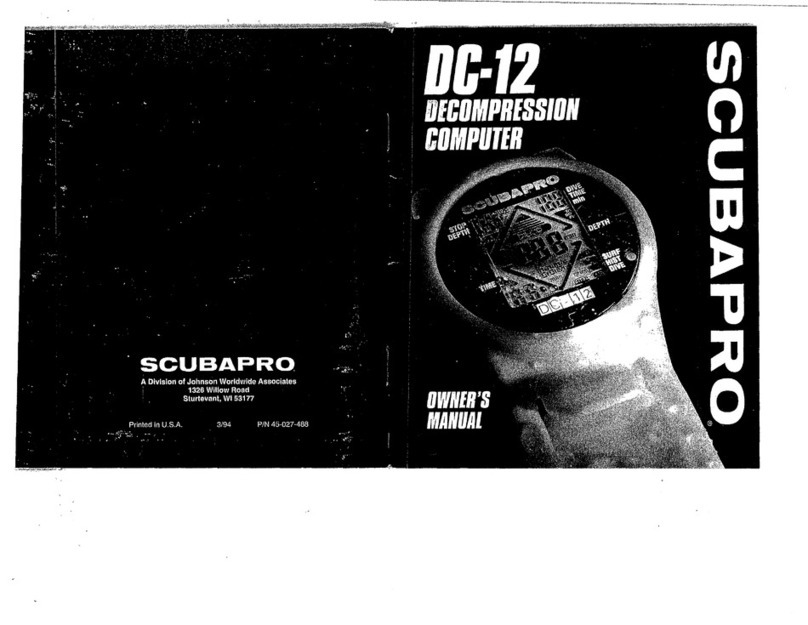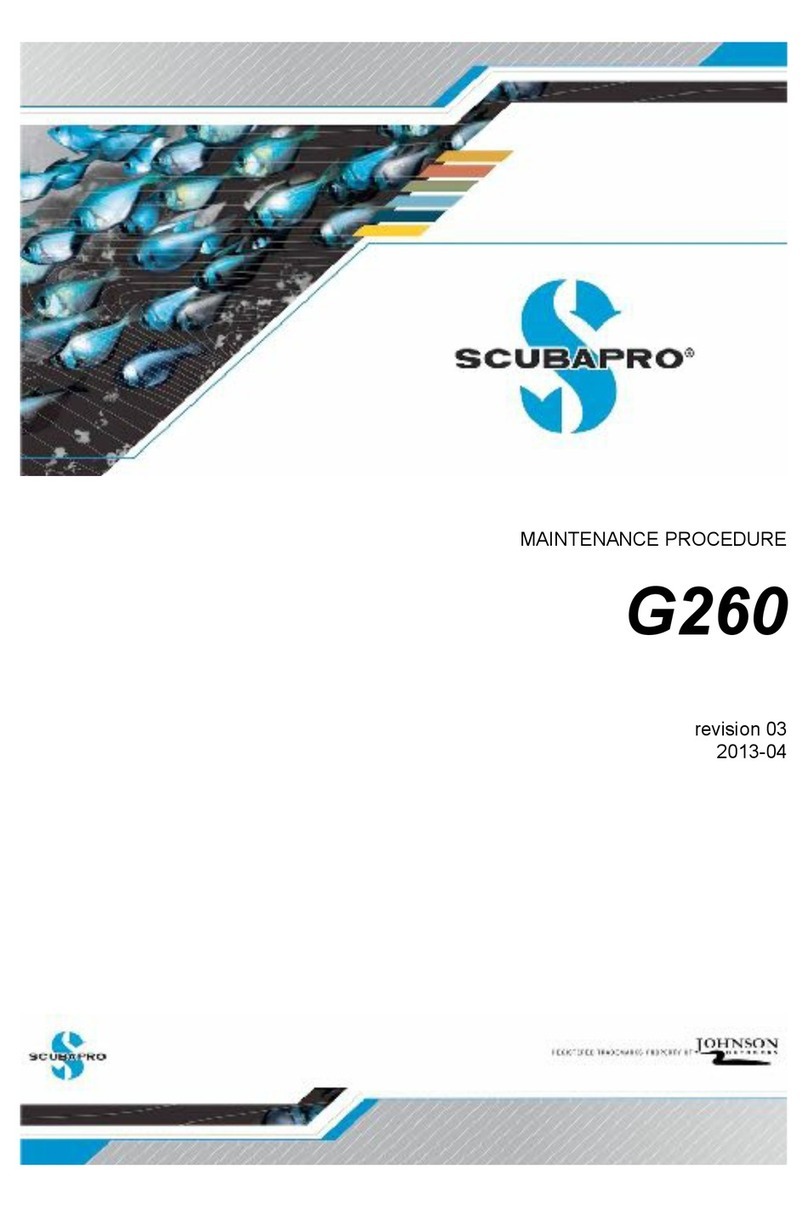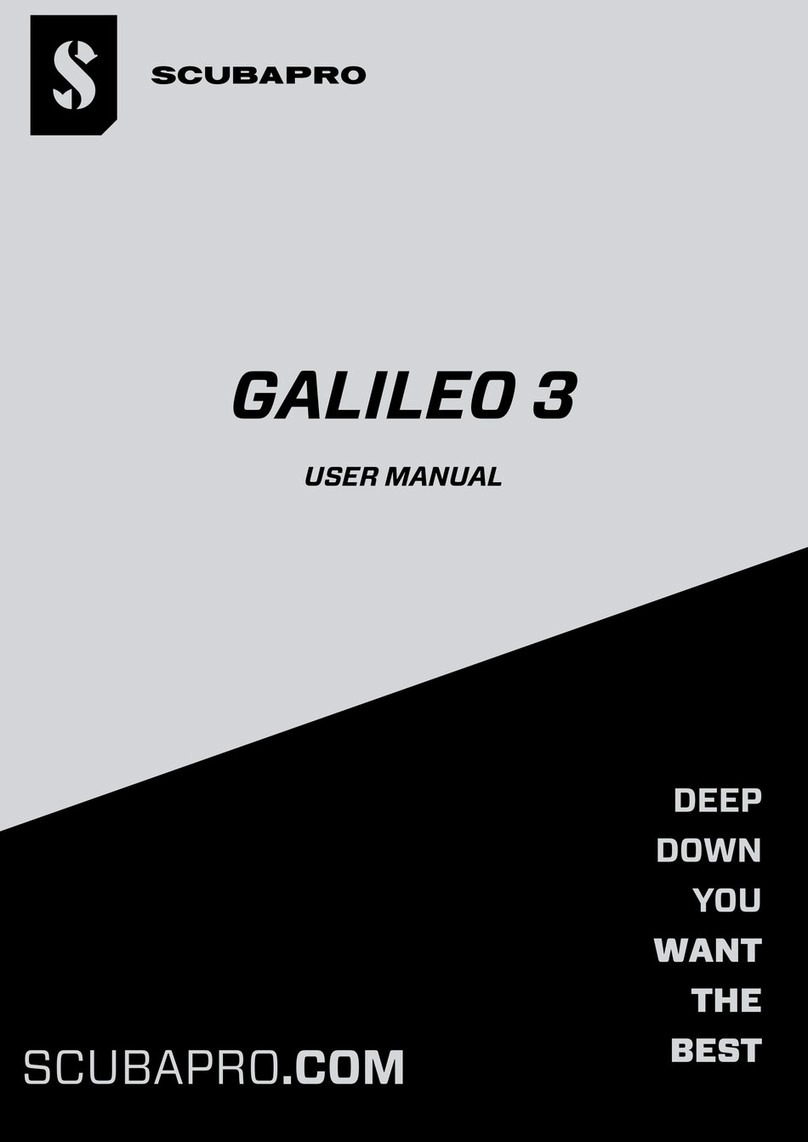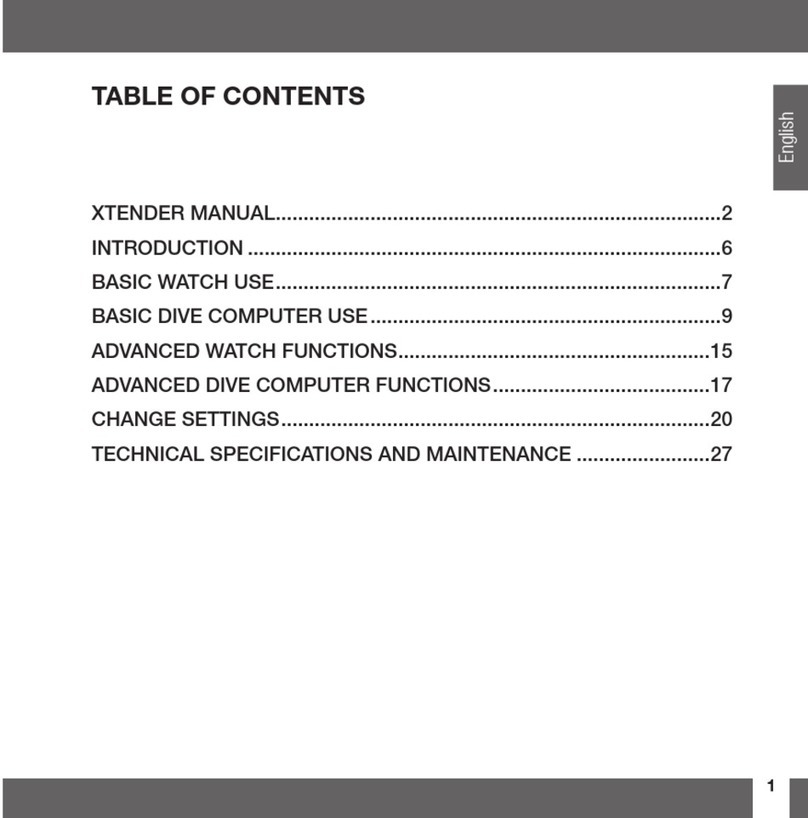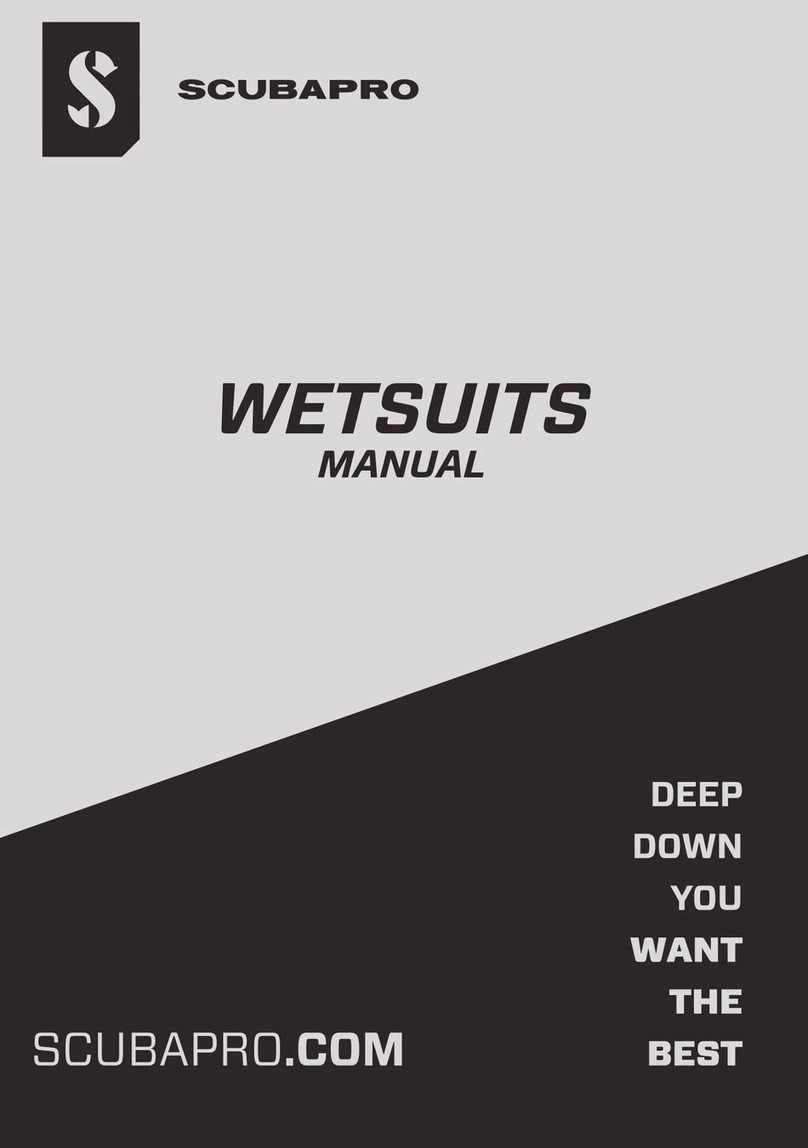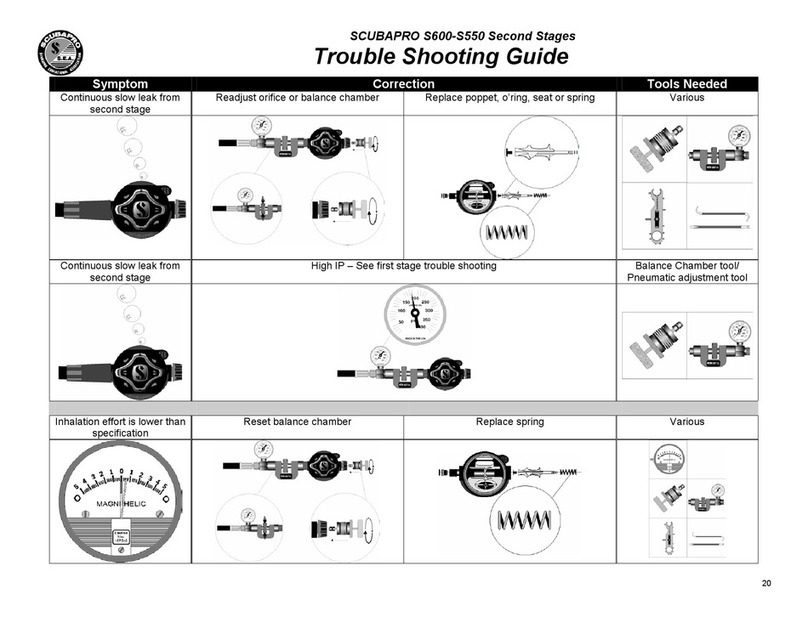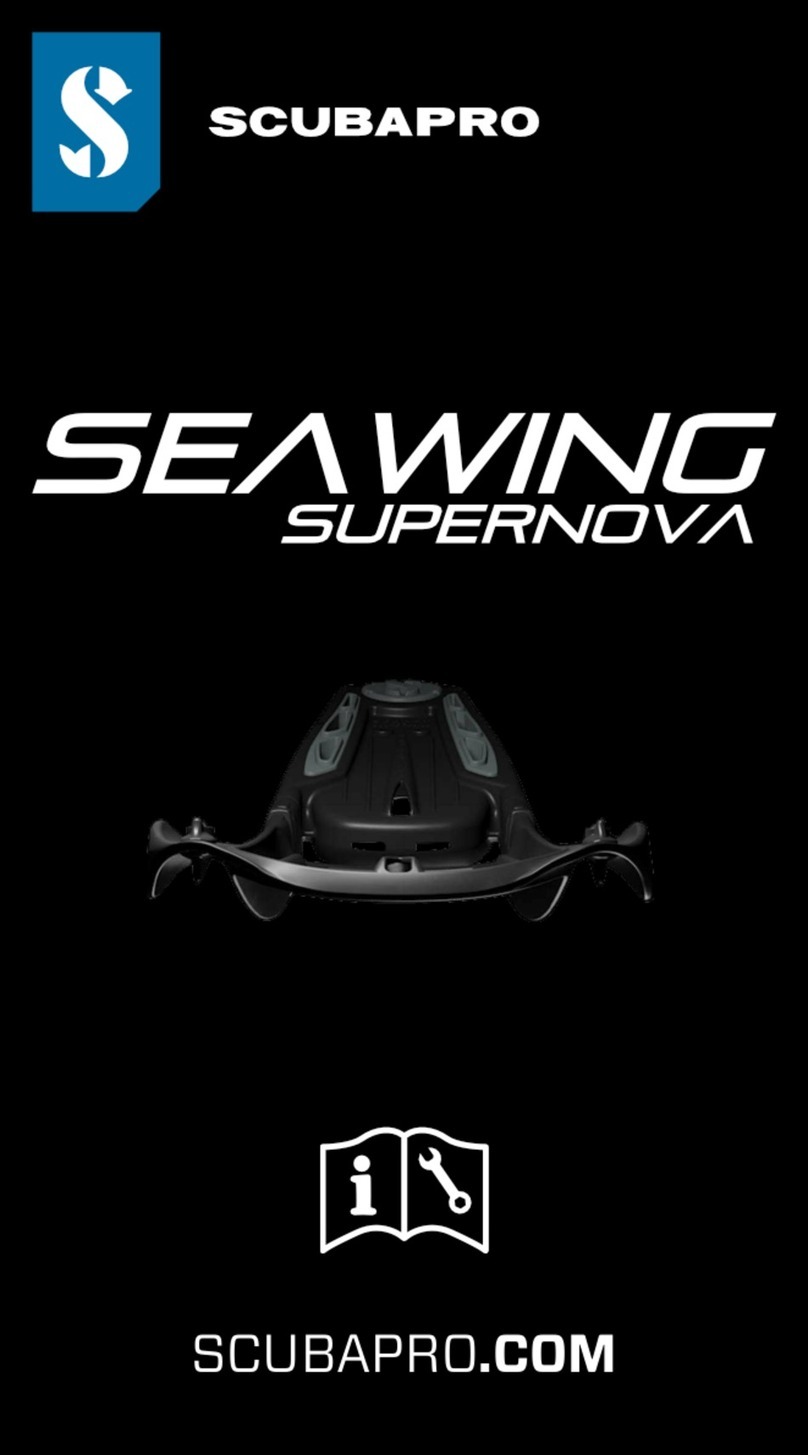BUTTONS
Button Functions on the Surface
TOP LEFT
BUTTON
(Light)
TOP RIGHT
BUTTON
(+/UP)
BOTTOM RIGHT
BUTTON
(-/DOWN)
BOTTOM LEFT BUTTON
(SEL/ESC)
Press
The act of pressing and releasing
one of the buttons
Backlight Adds numerical values
Toggles up to the previous menu
Subtracts numerical values
Toggles down to the next menu
Access main menu and submenus
Conrm selection / setting
Press-and-hold
The act of pressing and holding
one of the buttons for 1 second
beforerelease
N/A
From main time & date display:
shows the selected Dive Mode
From selected dive mode
display: starts swim mode
From main time & date display:
Shortcut to dive ready mode
Return to previous menu or cancel the setting
From main time & date display when SCUBA
mode selected: shows current gas settings
Button Functions during Diving
Press
The act of pressing and releasing
one of the buttons
Backlight Scrolls through dive displays Scrolls through dive displays N/A
Press-and-hold
The act of pressing and holding
one of the buttons for 1 second
beforerelease
N/A
In “timer” display: stop / restart
timer (SCUBA and GAUGE mode)
Reset average depth counter
(GAUGE mode)
Reset timer when stopped
(SCUBA & GAUGE mode)
In “surface interval” display:
end Apnea exercise (APNEA mode)
In “surface interval” display:
end Apnea exercise (APNEA mode)
A1
QUICK USE GUIDE
WARNING!
When your A1’s battery reaches the end of its lifetime, it is recommended to be replaced by an authorized
SCUBAPRO service center.
To locate your nearest service center, visit http://www.scubapro.com/where-to-buy
Do not open your A1 or try to replace the battery yourself!
Opening the housing or the metal caseback of your A1 will void your warranty.
Changing the battery must be done with particular care in order to prevent water from seeping into the dive computer.
The A1’s warranty does not cover damages due to the improper placement
of the battery, or the incorrect closing of the caseback.
Your A1 is powered by a CR2450 battery
❚Your A1 is powered by a non-rechargeable coin cell battery.
❚Always check the battery level before each dive.
❚If the battery warning appears, have the battery replaced.
P/N 06.205.541
For more information and to view this card in other languages, visit http://www.scubapro.com A1 Quick Use Guide
Initial activation: The A1 is delivered in deep sleep mode where the display is off.
You must activate the A1 with a press-and-hold of the bottom left (SEL/ESC) button before the first dive.
Initial activation
requires basic set-up
Set Time ›
Set Date ›
Set Units ›
Set Time Format ›
Settings› Watch› Set Time› +/UP or -/Down to Select Hours & Minutes
Settings› Watch› Set Date› +/UP or -/Down to Select Month, Day & Year
Settings› User› Units› +/UP or -/Down to Select Measurement Units
Settings› Watch› Format› +/UP or -/Down to Select Time & Date Format
Settings
Watch
Design
+/UP or -/Down to Select Time Display Design