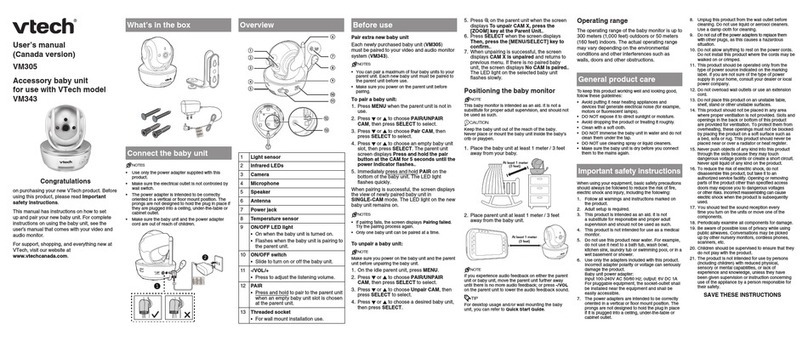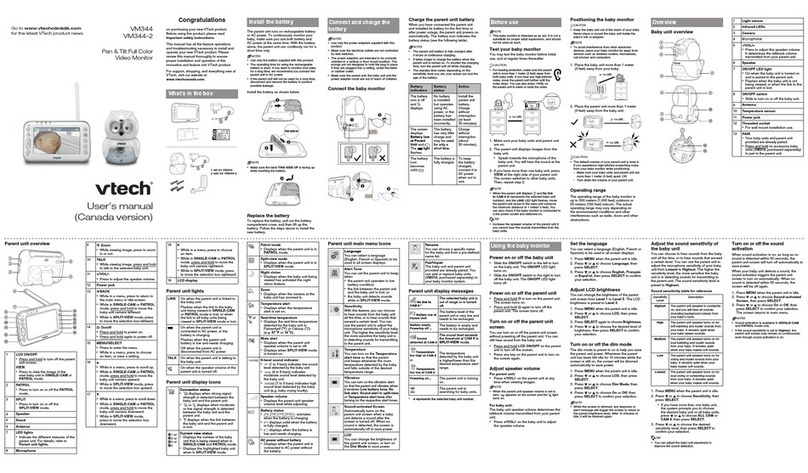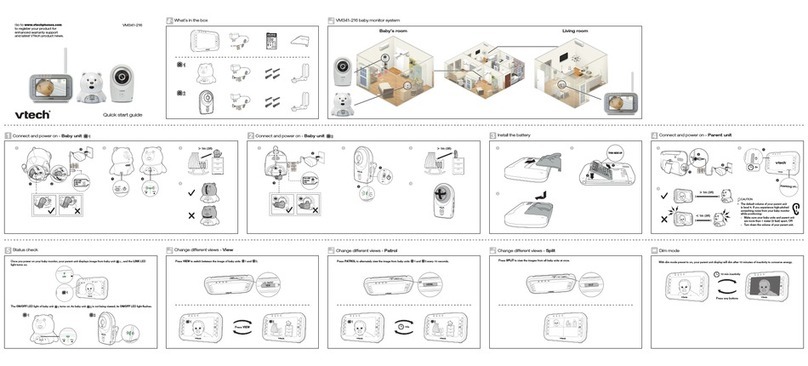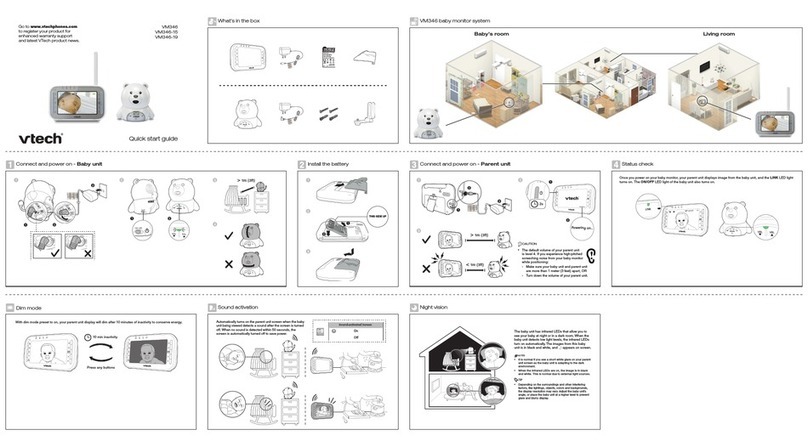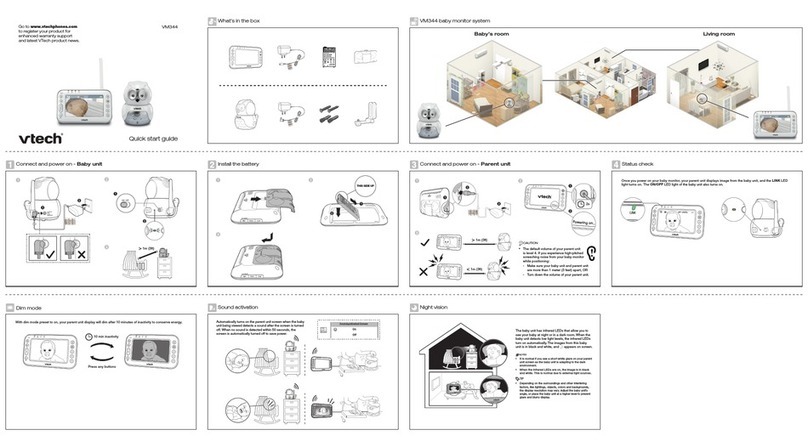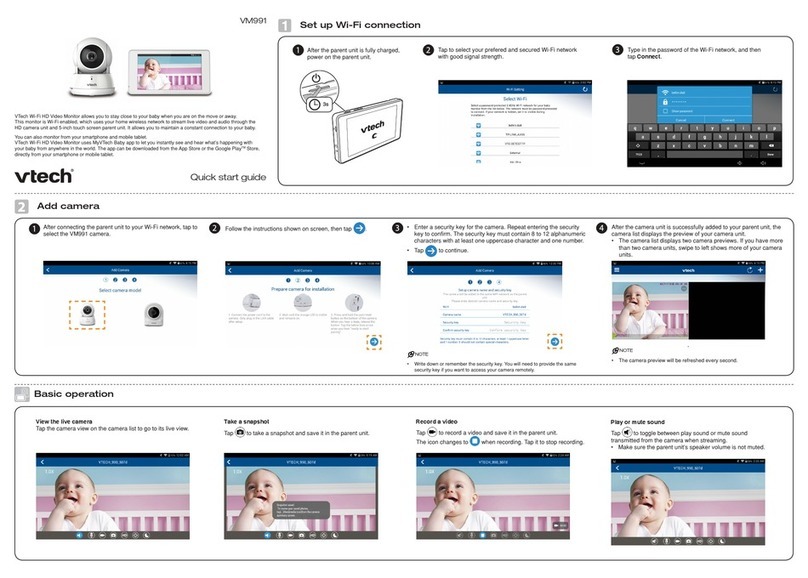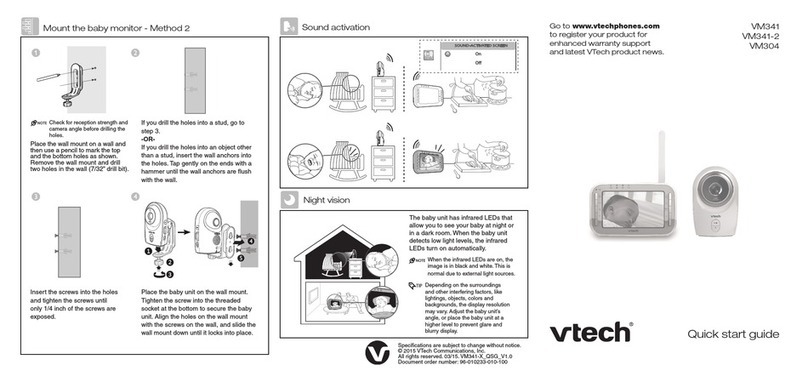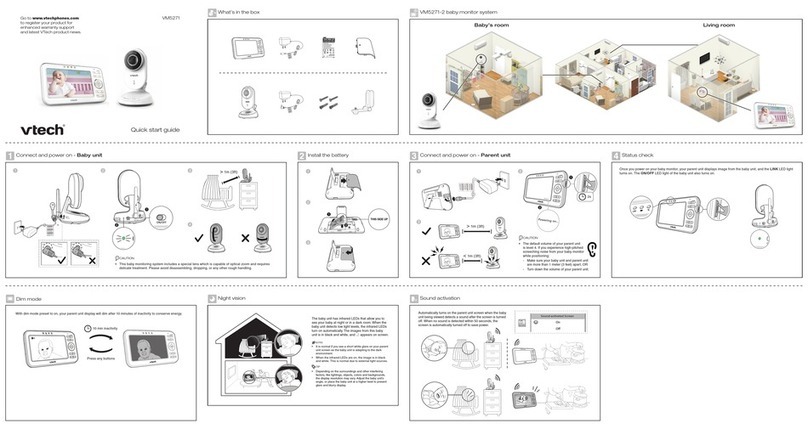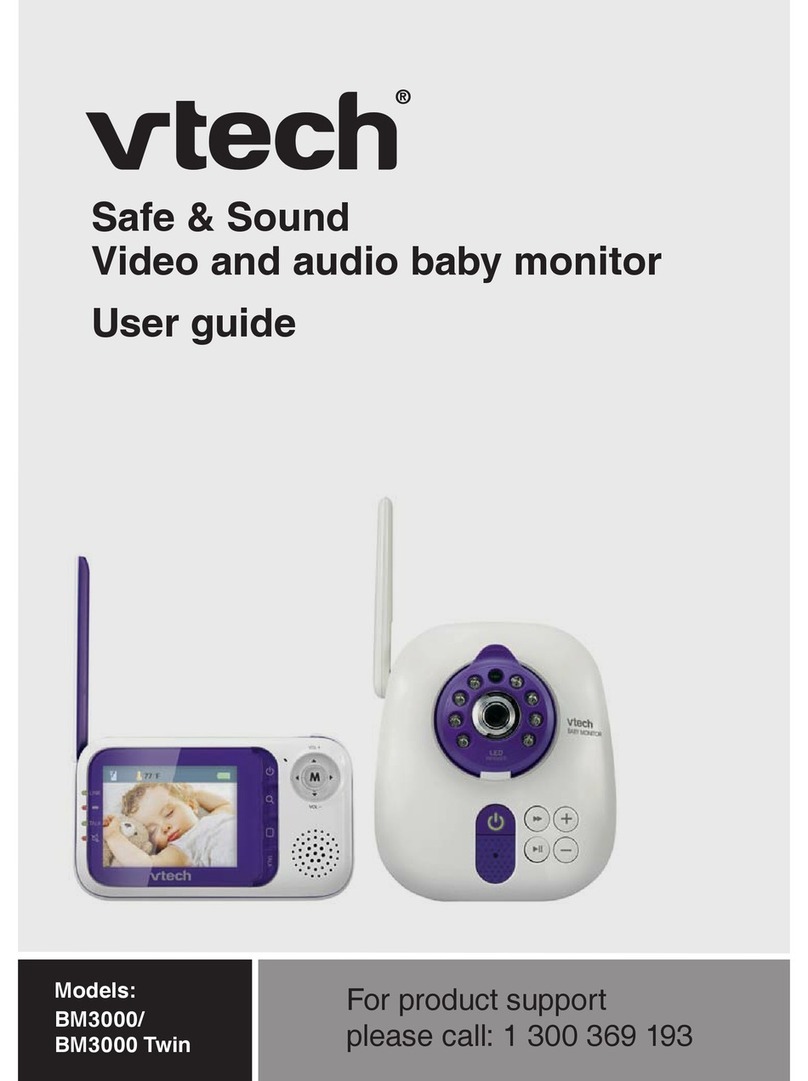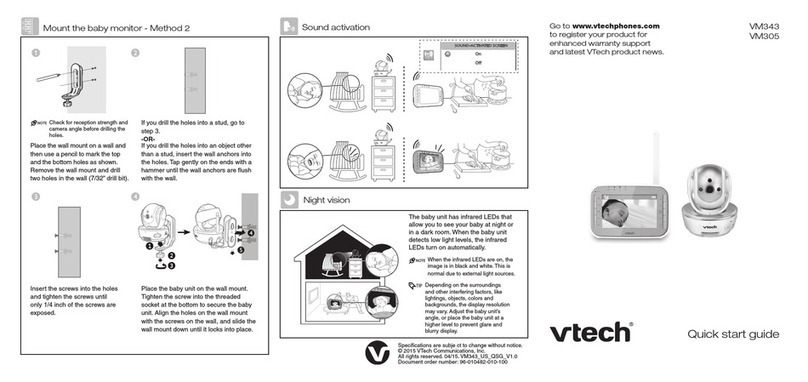If No signal o r Weak signal
message is d isplayed in sensor
setup mode, or i f you do not
receive an al ert when you open
the door, move the ba se closer to
the mountin g location or move the
sensor clo ser to the base.
Use adhesive tape to hold the
sensor temporarily in place.
•
•
Use your parent unit t o enter
the Sensor s ettings menu , and
then select t he Check sign al
menu. Follow the st eps to test
the sensor’s sig nal strength, a nd
then exit the sen sor setup mode.
Make sure there is a g ood signal
received when t here is motion.
Refer to Sensor n otification s
section in t he User’s manual for
the alerts .
If your package includes
a Motion Sensor, please
read the following
section.
Motion Sensor
installation
1
Parts checklist
1 set for DM271-110
Motion Sensor
Screw for
mounting
brackets x 2
Anchor for
mounting
brackets x 2
Open the battery
compartment case
2
Power
The Motion Sens or detects moti on
with one-m inute cool of f time.
Once motion i s detected, the
sensor will on ly start to dete ct
motion again af ter one minute.
The Motion Sen sor is more
sensitive in de tecting motio ns
crossing th e space in front of th e
sensor than th at moving towards
the sensor.
The Motion Sen sor can detect
motion occ urring at distan ces up
to 40 feet (12 meters) when it is
mounted at a heigh t of 7.9 feet
(2.4 meter s).
It is recomme nded to mount the
sensor at the height between
6.2 feet (1.9 meters) and 7.5 feet
(2.3 meters) for optimal dete ction
coverage.
For motion de tection of ba bies
or pets:
If you use the Moti on Sensor only
to detect the mot ion of babies or
pets, you can moun t the sensor
at a lower positio n to shorten
the minimum di stance before
reaching the d etection area . It is
recommend ed to mount it at the
height 3.3 feet (1 meter) for optimal
detection of b abies or pets.
Up to 34.4
feet
(10.5 meters)
Side view
Detectio n
area
78o
Top view