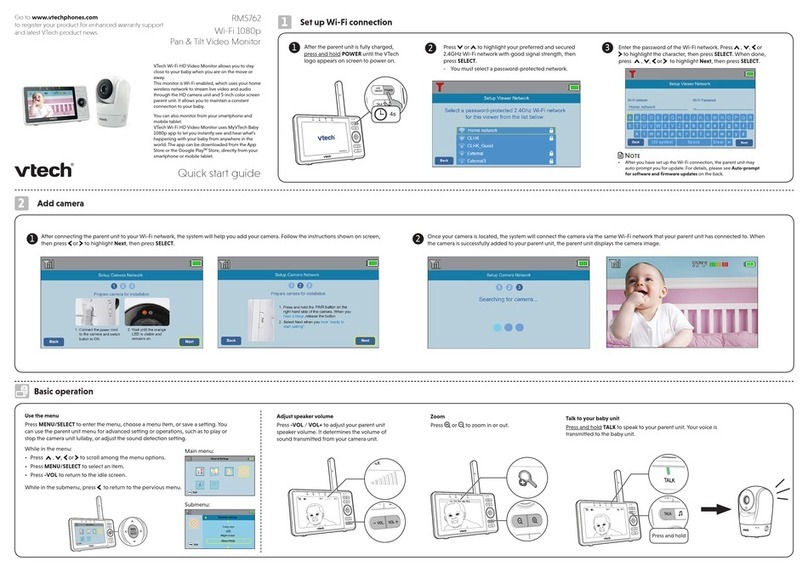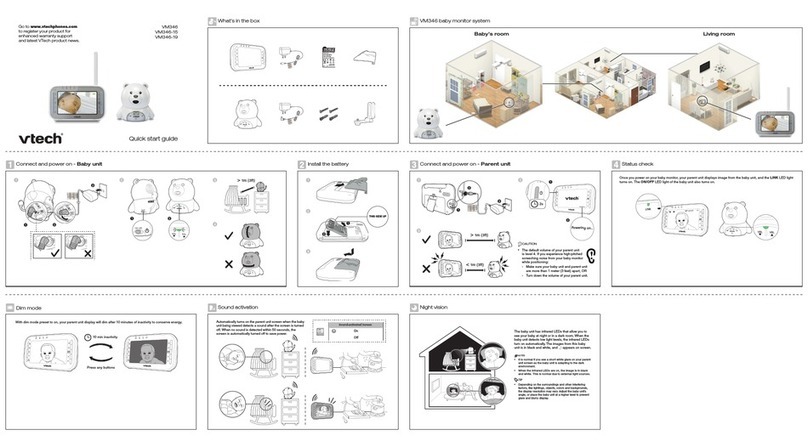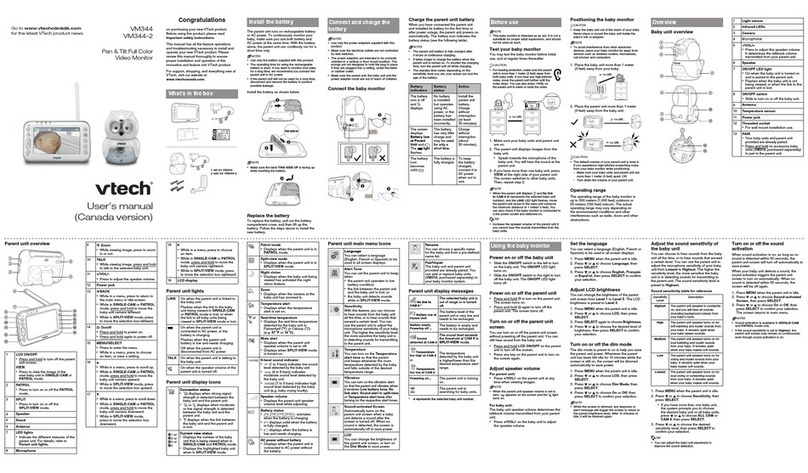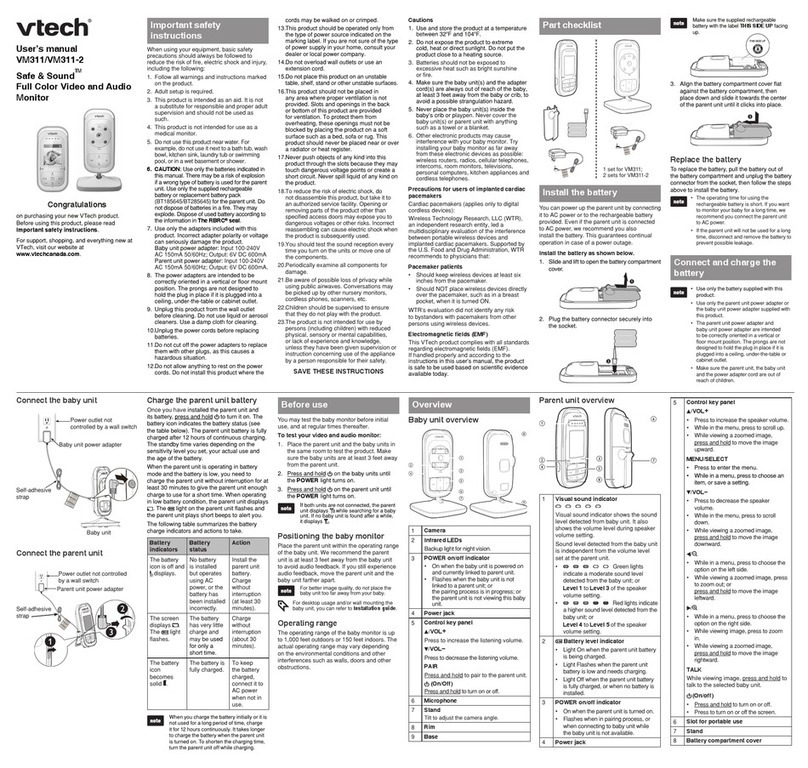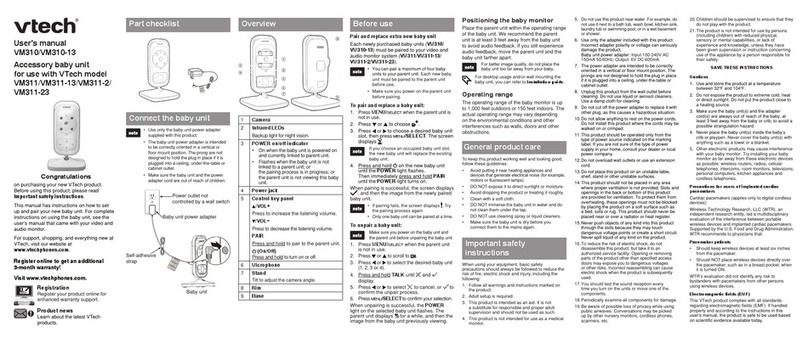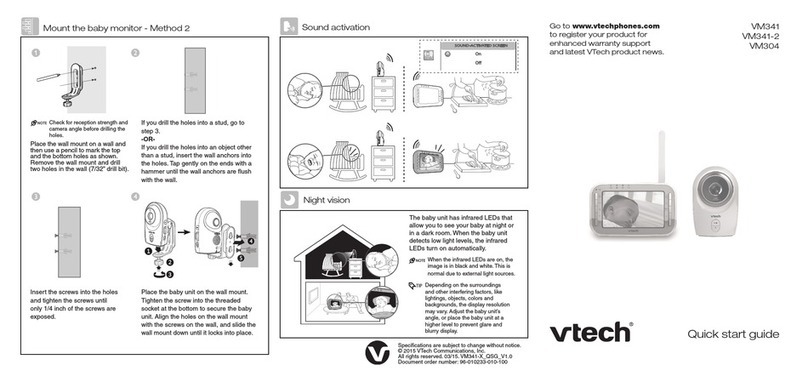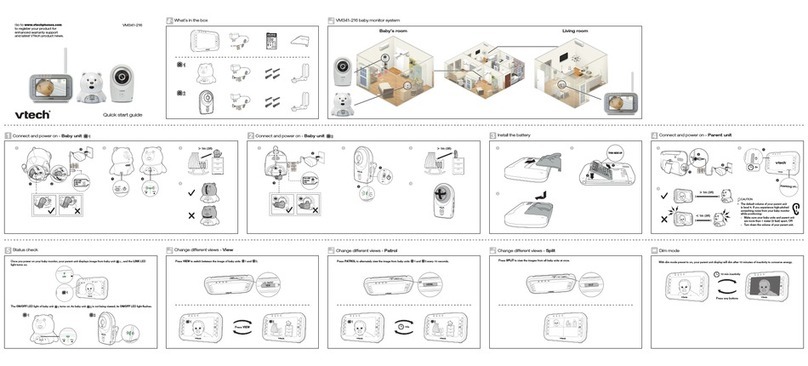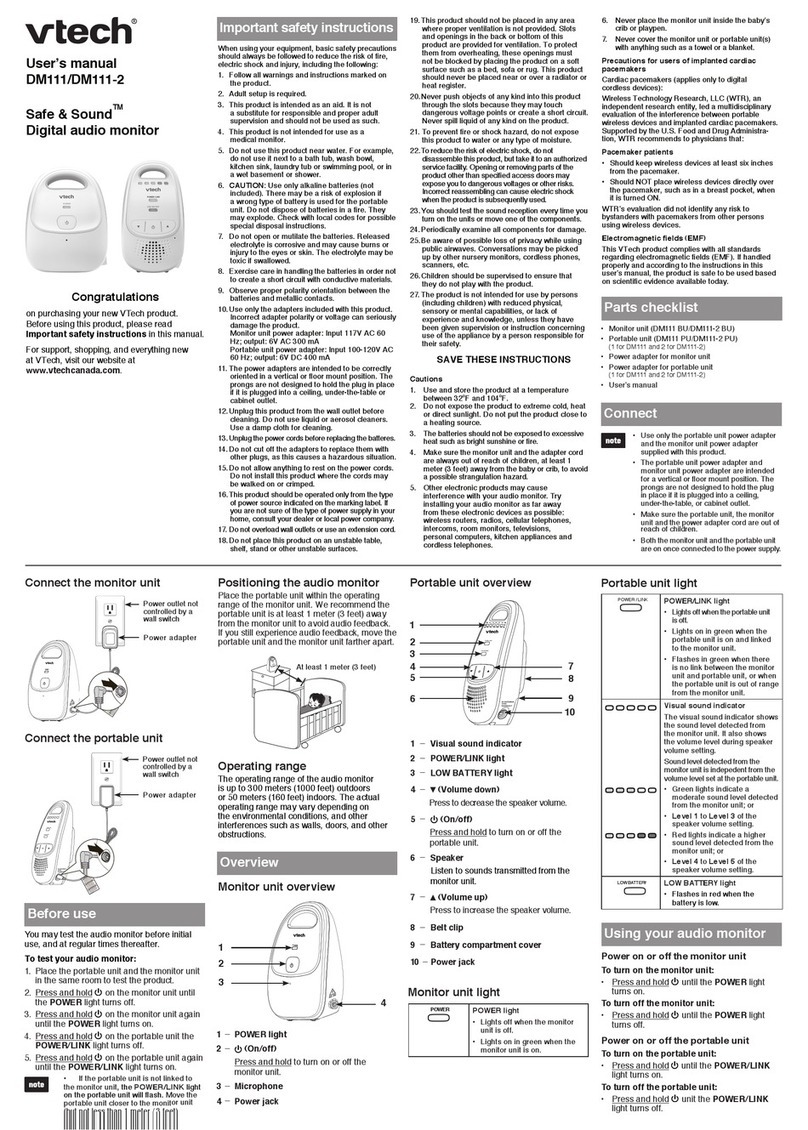Specifications are subject to change without notice.
© 2018 VTech Communications, Inc. All rights reserved.
01/18. VM3261_QSG_V1.
Document order number: 96-011999-010-100
Basic operation - Parent unit
Adjust speaker volume
Press VOL - or VOL +
to adjust your parent unit
speaker volume. It determines the volume of sound
transmitted from your baby units.
Zoom
Press to zoom in or out.
Talk to your baby unit
Press and hold TALK and speak to your parent unit.
Your voice is transmitted to the baby unit.
Turn off the screen
Press and hold LCD ON/OFF to switch off the screen.
You can still hear sound from the selected baby unit.
Basic operation - Baby unit Night vision
The baby unit has infrared LEDs that allow you to
see your baby at night or in a dark room. When
the baby unit detects low light levels, the infrared
LEDs turn on automatically. The images from the
baby unit is in black and white, and appears
on screen.
NOTE
• I t is norma l if you see a sho rt whit e glare on you r
parent un it scree n as the baby u nit is adapting to the
dark environment.
• W hen the in frared LED s are on, th e image is i n
black an d white. Th is is nor mal.
• Depending on the surroundings and other
interfering factors, like lightings, objects, colors and
backgrounds, the display resolution may vary. Adjust
the baby unit’s angle, or place the baby unit at a
higher level to prevent glare and blurry display.
Turn off the baby unit
Slide the ON/OFF switch to OFF to power off
your baby unit.
If you drill the holes into a stud, go
to step 3.
-OR-
If you drill the holes into an object
other than a stud, insert the wall
anchors into the holes. Tap gently on
the ends with a hammer until the wall
anchors are flush with the wall
Mount the baby unit (optional)
Place the wall mount bracket on a wall
and then use a pencil to mark the top
and the bottom holes as shown. Remove
the wall mount bracket and drill two
holes in the wall (7/32 inch drill bit).
• Check for reception strength and camera
angle before drilling the holes..
Sound activation
When the baby unit detects no sound, the parent unit screen
stays off to save power. Once a sound is detected, the parent
unit screen turns on automatically. It will then turn of f again
after 50 seconds of no sound detection.
Press and hold
Long press
Use the menu
Press MENU to enter the main menu, or save a setting.
You can use the parent unit for advanced settings or
operations, such as to play or stop the baby unit lullaby,
or to adjust the baby unit sound sensitivity.
While in the main menu:
• Press or to scroll among the menu options.
• Press to enter the desired submenu.
• Press MENU to exit the main menu.
While in the submenu:
• Press or to scroll among the submenu options.
• Press to enter the desired 2nd level submenu.
• Press SELECT to confirm your selection.
• Press to exit the submenu.
Turn off the parent unit
Press and hold to power off your parent unit.
6U]KXOTMULL
2s
Align the wall mount bracket and
screws with the holes in the wall as
shown. Tighten the screw in the middle
hole first, so that the wall mount brack-
et position is fixed. You can tighten the
other screw in the top hole.
Place the baby unit on the wall mount
bracket. Tighten the screw into the
threaded socket at the bottom to secure
the baby unit.
• Press any keys on the parent unit to turn on the screen again.
Place the baby unit on the wall mount bracket. Tighten the screw
into the threaded socket at the bottom to secure the baby unit. Align
the holes on the wall mount bracket with the screws on the wall, and
slide the wall mount bracket down until it locks into place.
> More than 1
meter (3 feet)
63℉
You can maximize your baby unit’s viewing angles by tilting the
wall mount bracket.
Hold the baby unit, and then rotate the knob in anticlockwise
direction. This will loosen the joint of the wall mount bracket.
Tilt your baby unit up or down to adjust to your preferred angle.
Then, rotate the knob in clockwise direction to tighten the joint
and secure the angle.
Submenu
Mainmenu
Insert the screws into the holes and
tighten the screws until only 1/4 inch of
the screws are exposed.