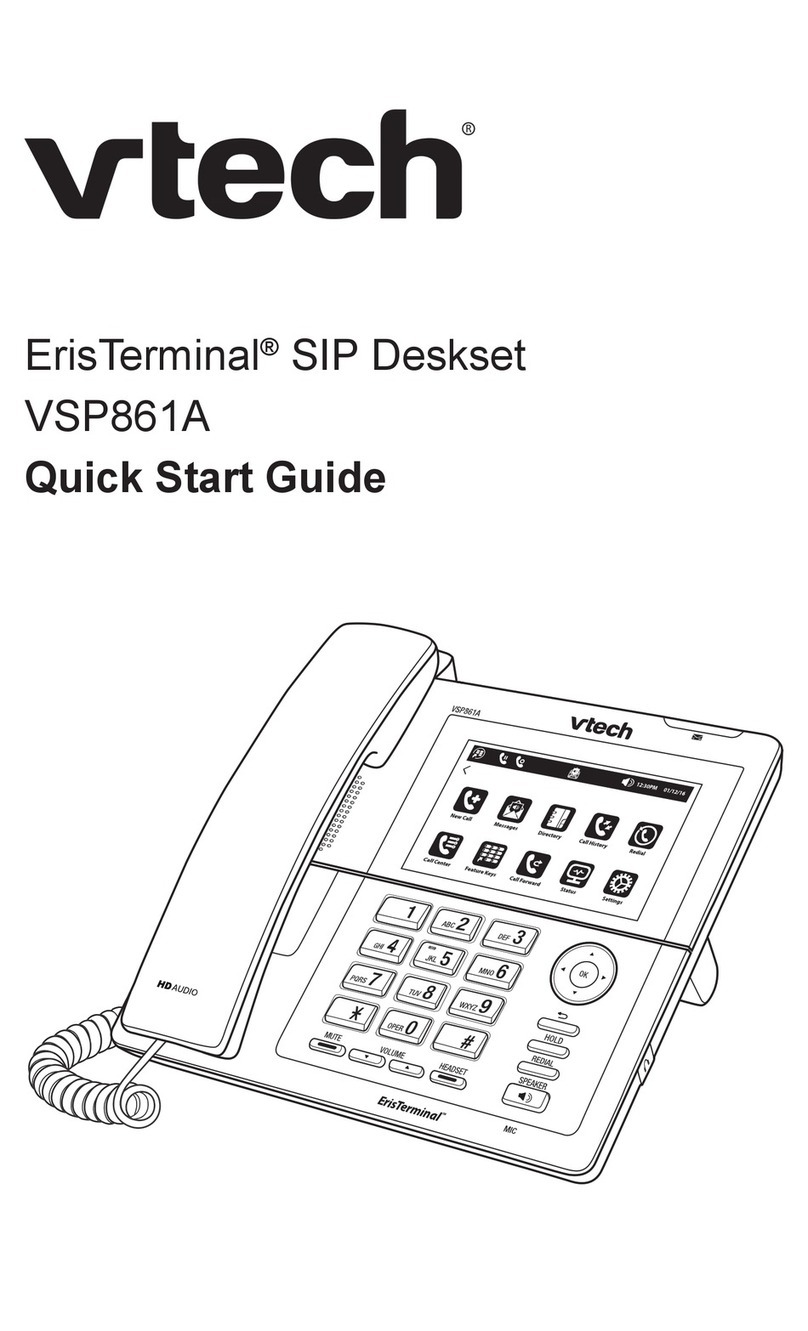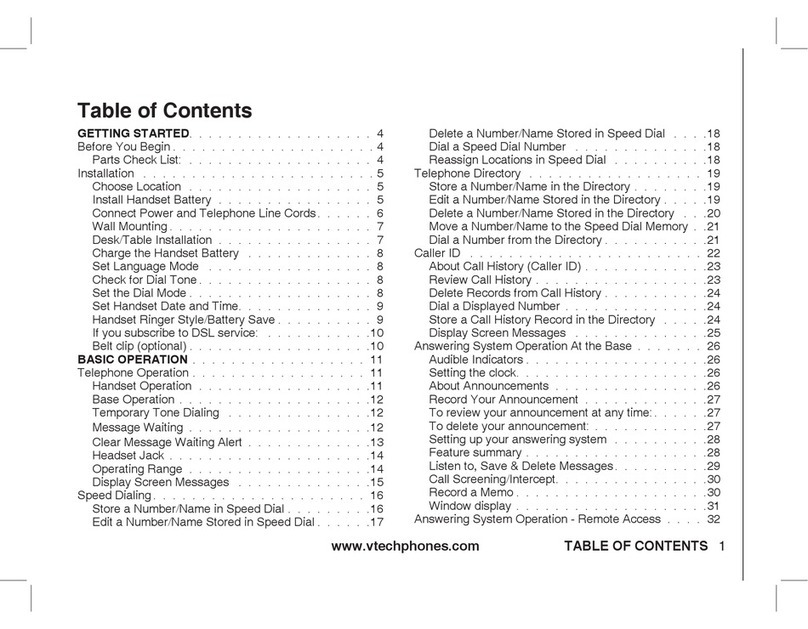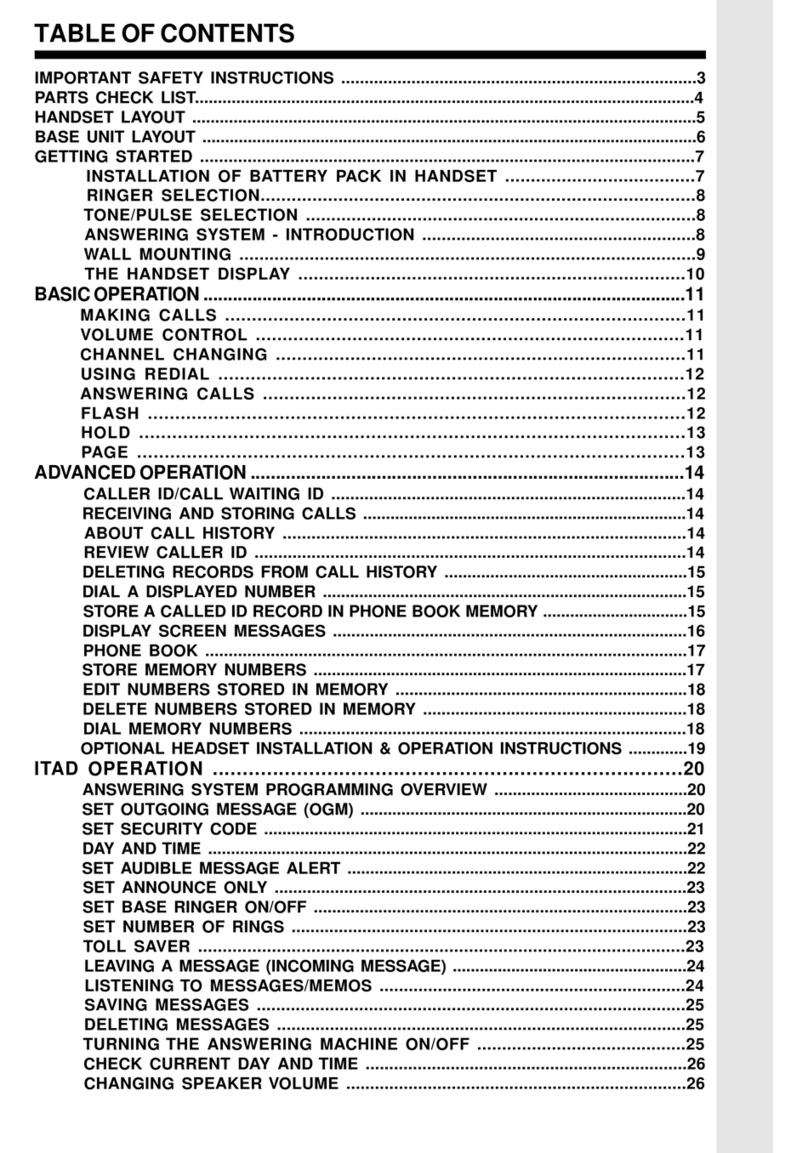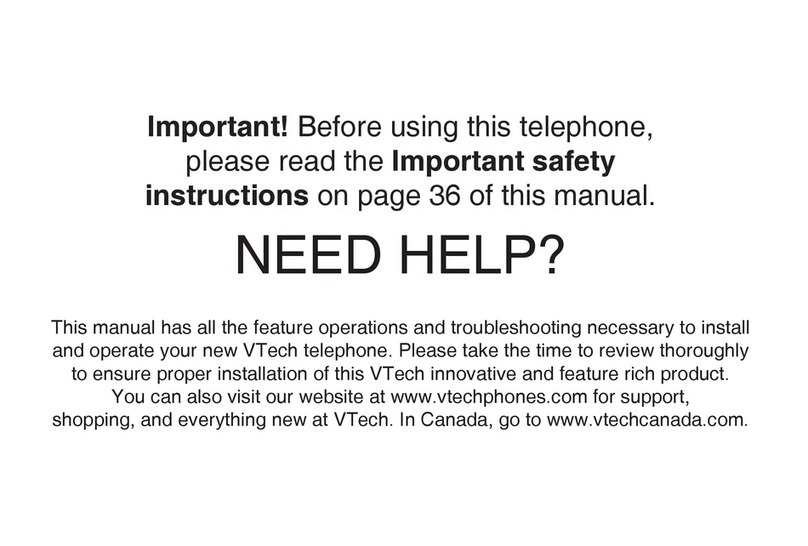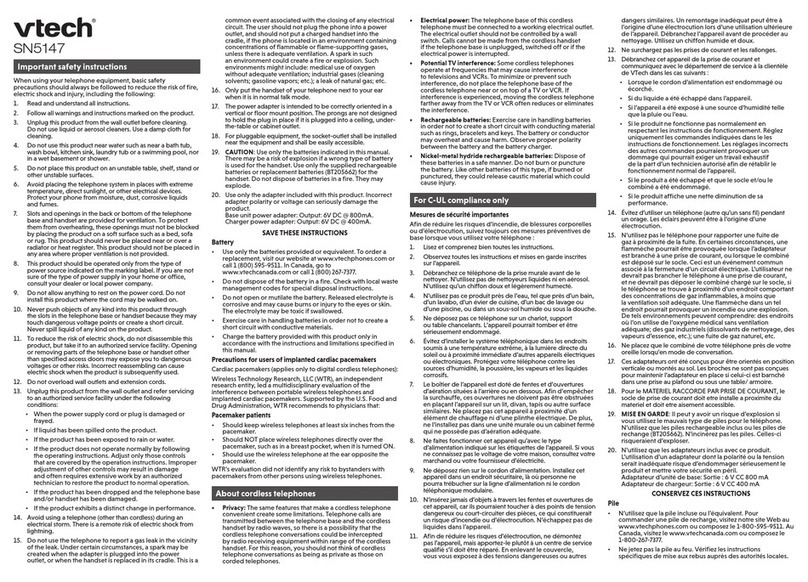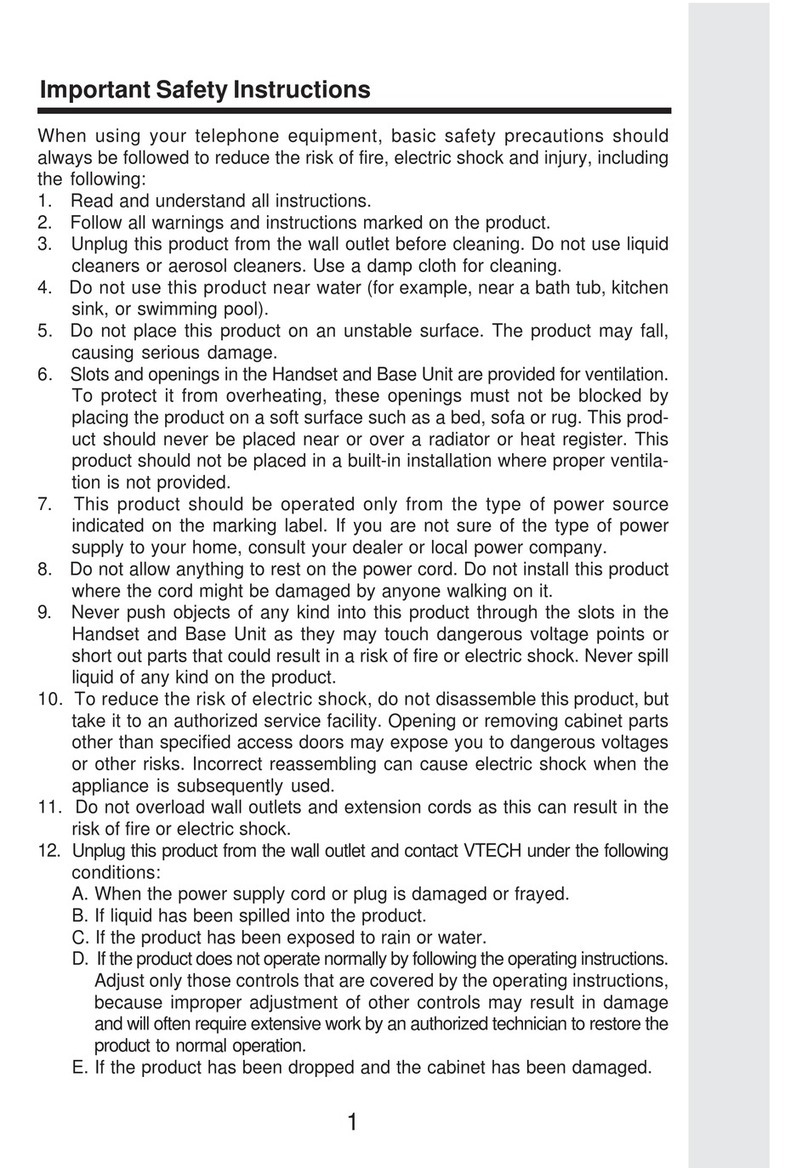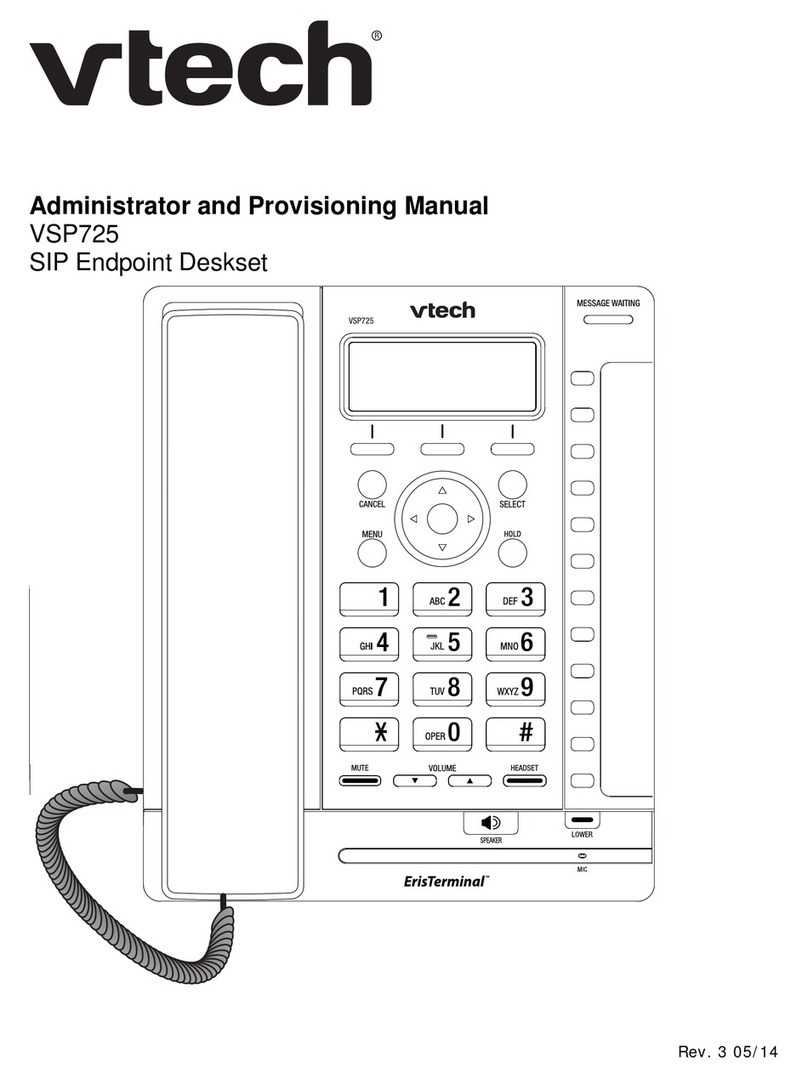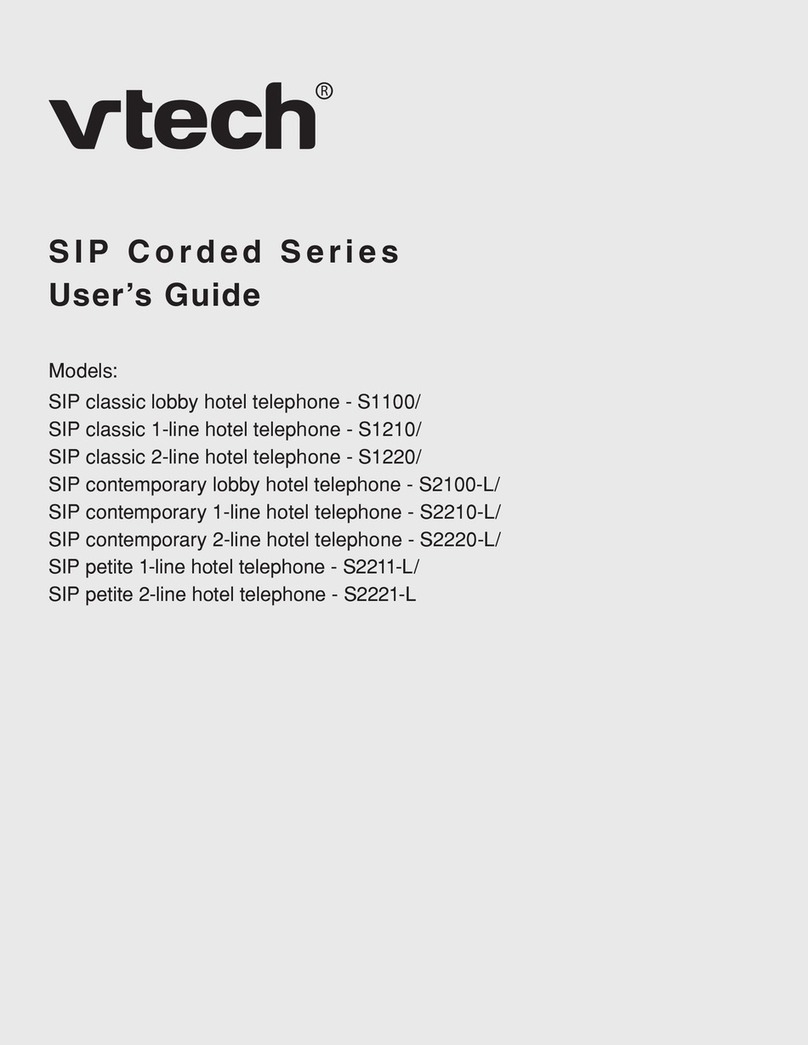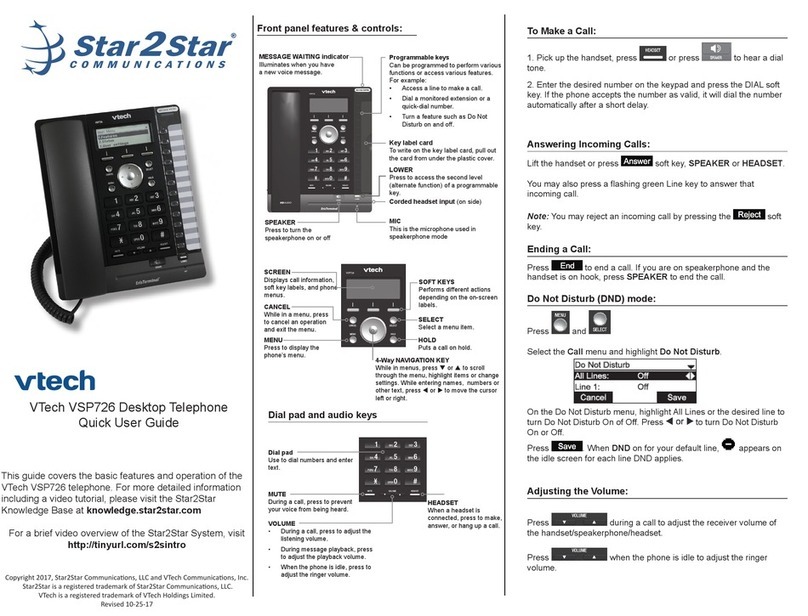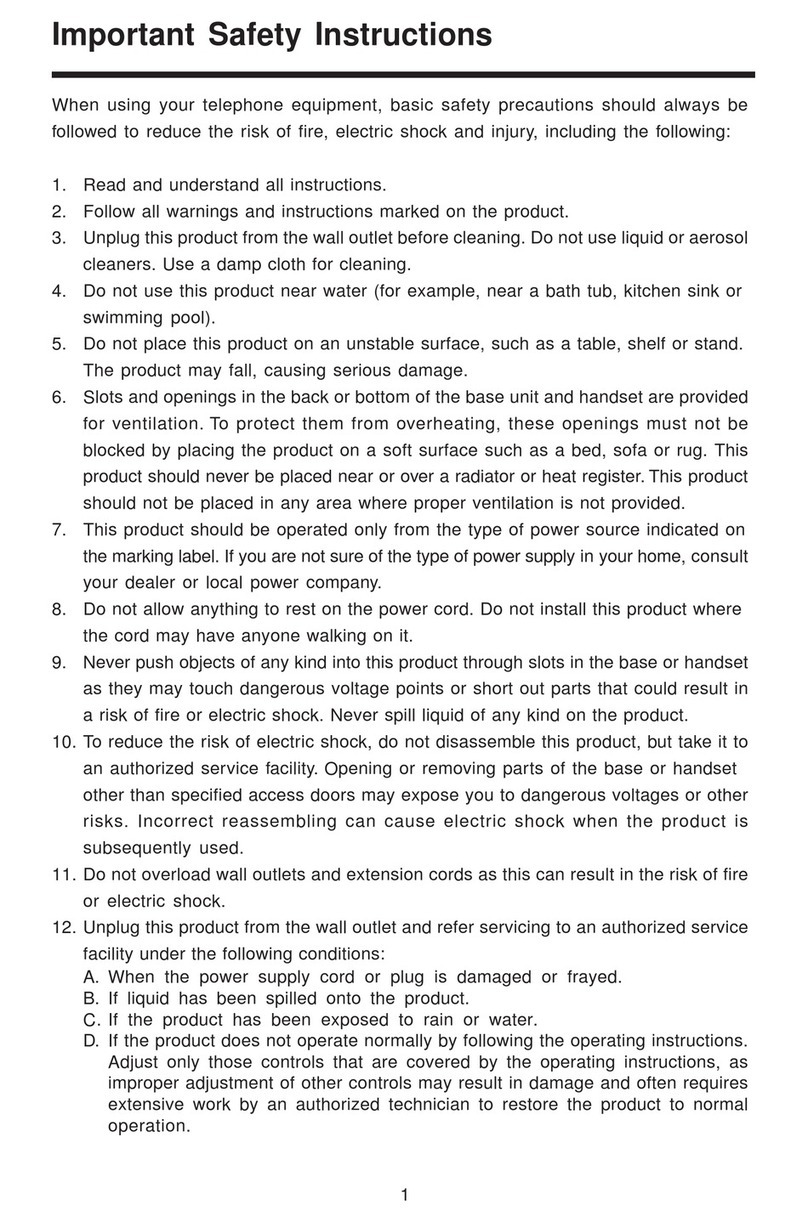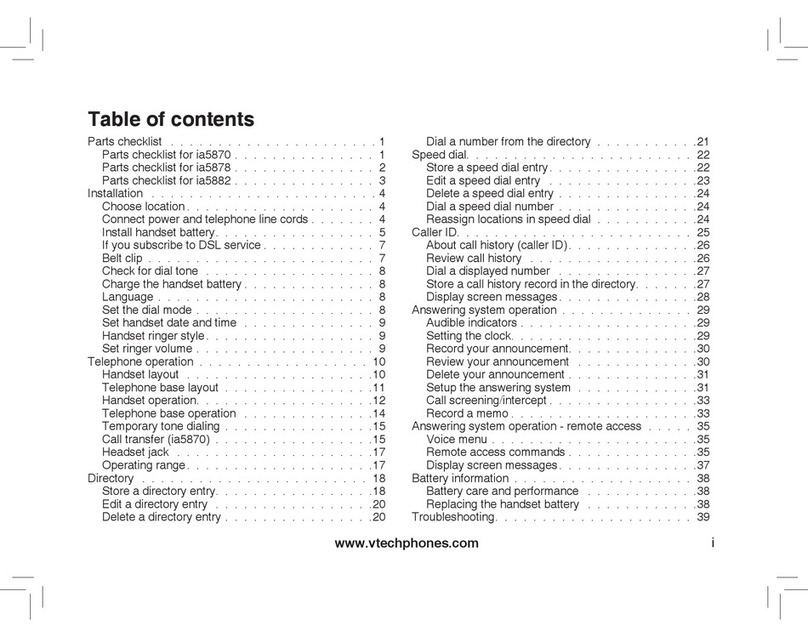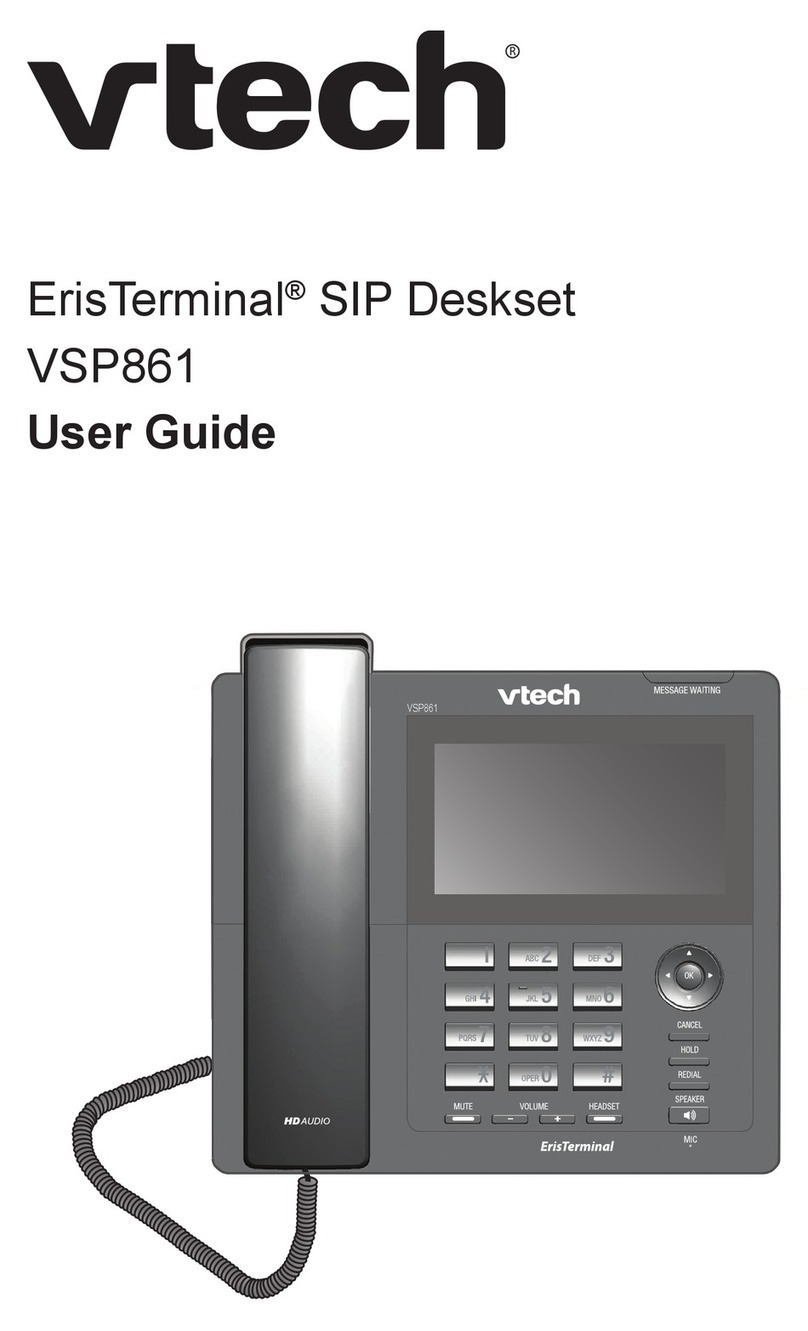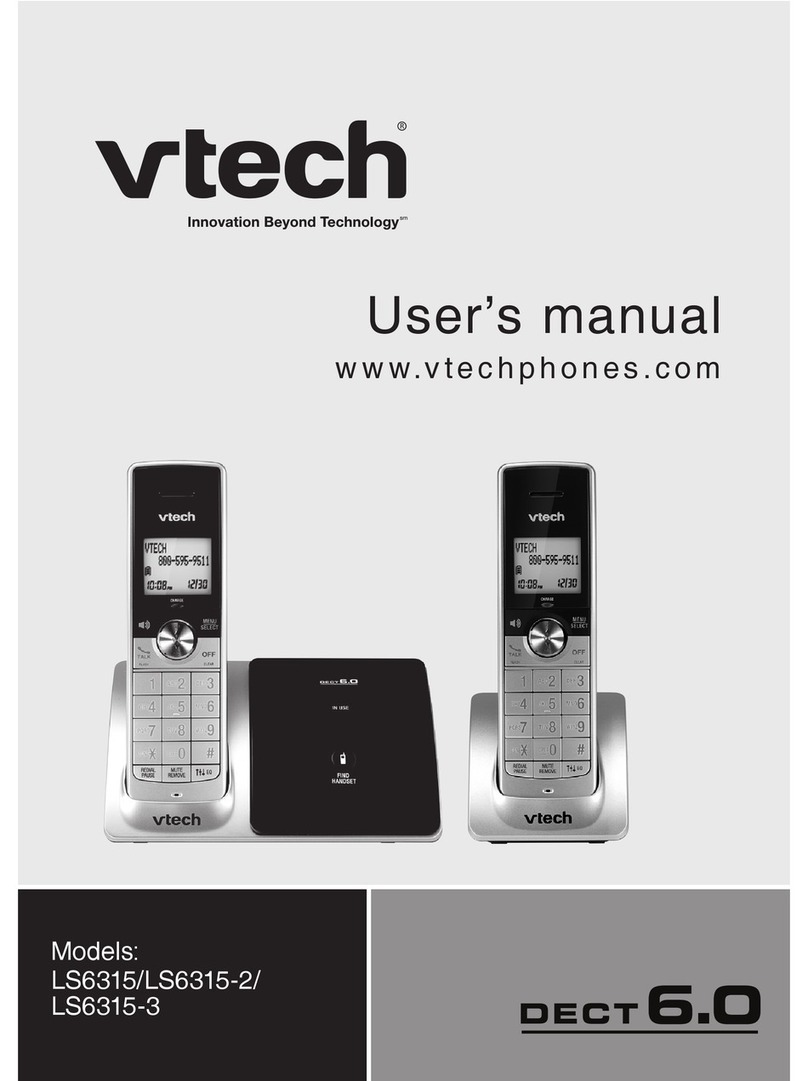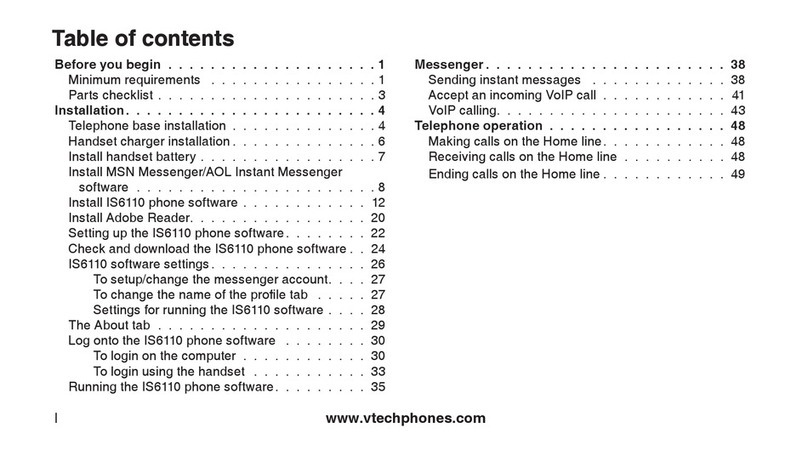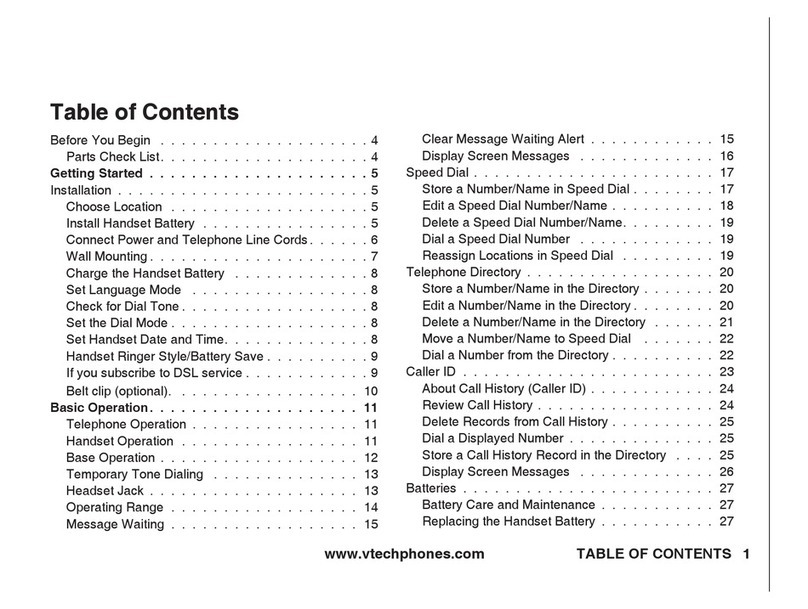ES1000-B
4 Settings
LANGUAGE
→ p/q → HS SETTINGS
→ p/q → LANGUAGE
→ p/q → ENGLISH →
DATE & TIME – SET DATE
→ p/q → HS SETTINGS
→ p/q → DATE & TIME
→ p/q → SET DATE →
(0-9) → → (0-9) →
DATE & TIME – SET TIME
→ p/q → HS SETTINGS
→ p/q → DATE & TIME
→ p/q → SET TIME →
(0-9) →
RING SETUP – EXT. RING
→ p/q → HS SETTINGS
→ p/q → RING SETUP
→ EXT. RING
→ p/q → MELODY 1
– MELODY 10 →
RING SETUP – INT RING
→ p/q → HS SETTINGS
→ p/q → RING SETUP
→ p/q → INT. RING
→ p/q → MELODY 1
– MELODY 10 →
1.
2.
3.
1.
2.
3.
4.
1.
2.
3.
4.
1.
2.
3.
4.
1.
2.
3.
4.
RING VOLUME
→ p/q → HS SETTINGS
→ p/q → RING SETUP
→ p/q → RING VOLUME
→ p/q →
VOLUME 1 – VOLUME 5 /
VOLUME OFF →
ALARM
→ p/q → HS SETTINGS
→ ALARM
→ p/q → ON
→ (0-9) →
→ p/q → ON / OFF →
TONE SETUP
→ p/q → HS SETTINGS
→ p/q → TONE SETUP
→ p/q → KEY TONE /
BATTERY TONE / OUT OF RANGE
→ p/q → ON / OFF →
AUTO ANSWER
→ p/q → HS SETTINGS
→ p/q → AUTO ANSWER
→ p/q → ON / OFF →
1.
2.
3.
4.
1.
2.
3.
4.
5.
1.
2.
3.
4.
1.
2.
3.
PHONEBOOK
→ p/q → PHONEBOOK
→
CALL LIST
-OR-
→ CALL LIST →
REDIAL LIST
CALL BLOCKER
→ p/q → CALL BLOCK
→ BLACKLIST →
1.
1.
1.
1.
2.
ES1000-B
Skrócona
instrukcja obsługi
4 USTAW
JEZYK
→ p/q → UST SLU
→ p/q → JEZYK
→ p/q → POLSKI →
DATA I CZAS – UST DATY
→ p/q → UST SLU
→ p/q → DATA I GODZ.
→ p/q → UST DATY→
(0-9) → → (0-9) →
DATA I CZAS – UST CZAS
→ p/q → UST SLU
→ p/q → DATA I GODZ.
→ p/q → UST CZAS →
(0-9) →
UST DZWON – POL ZEW
→ p/q → UST SLU
→ p/q → UST DZWON
→ POL ZEW
→ p/q → MELODIA 1
– MELODIA 10 →
1.
2.
3.
1.
2.
3.
4.
1.
2.
3.
4.
1.
2.
3.
4.
UST DZWON – POL WEW
→ p/q → UST SLU
→ p/q → UST DZWON
→ p/q → POL WEW
→ p/q → MELODIA 1
– MELODIA 10 →
GL DZWON
→ p/q → UST SLU
→ p/q → UST DZWON
→ p/q → GL DZWON
→ p/q →
SILA GLOS 1 – SILA GLOS 5 /
WYL DZW →
BUDZIK
→ p/q → UST SLU
→ BUDZIK
→ p/q → WL
→ (0-9) →
→ p/q →
WL / WYL →
UST DZW
→ p/q → UST SLU.
→ p/q → UST DZW
→ p/q → DZW KLAW /
SLABA BATER / POZA ZASIEG
→ p/q →
WL / WYL →
1.
2.
3.
4.
1.
2.
3.
4.
1.
2.
3.
4.
5.
1.
2.
3.
4.
AUT ODP
→ p/q → USTAW.SLUCH.
→ p/q → AUT ODP
→ p/q →
WL / WYL →
KONTAKTY
-LUB-
→ p/q → KONTAKTY→
LIST POL
-LUB-
→ LIST POL →
LIST PON WYB
BLOK POL
→ p/q → BLOK POL
→ CZARNA LISTA →
1.
2.
3.
1.
1.
1.
1.
2.
21Do gniazda
sieci
elektrycznej
Do gniazda
telefonicznego
21To wall
power
outlet
To telephone
wall jack
2
1
2
1
Quick Start Guide
1 Connect the base
ENGLISH
For customer service, please call 0801 324 084 or email to
vtech.rma@veracomp.pl. The complete user’s guide is
available at www.plphones.vtech.com.
Power adaptor VTech (Qingyuan) Plastics & Electronics Co. Ltd. - Model: VT04EEU06045,
Input: 100-240V AC 50/60Hz 150mA, Output: 6VDC 450mA (EU plug).
Shenzhen Ruijing Industrial Co. Ltd. - Model: RJ-AS060450E002,
Input: 100-240V AC 50/60Hz 150mA, Output: 6VDC 450mA (EU plug).
Battery AAAx2, Ni-MH, 300mAh.
Approval and conformity
This analog telephone DECT complies with the basic requirements contained in the R&TTE Directive 1999/5/EC on ratio equipment and
telecommunications terminal equipment and is suitable for connection and operation in the member state indicated on the base station and/or packaging.
The declaration of conformity may be viewed at www.plphones.vtech.com.
The CE symbol conrms the conformity of the telephone and the above directive.
2 Install the battery 3 Charge the battery
4 Settings
Skrócona
instrukcja obsługi
1 Podłącz bazę
Kontakt z obsługą klienta, proszę dzwonić 0801 324 084 lub wyslać
e-mail vtech.rma@veracomp.pl. Pełna wersja instrukcji obsługi
jest dostepna pod adresem: www.plphones.vtech.com.
Zasilacze VTech (Qingyuan) Plastics & Electronics Co. Ltd. - Model: VT04EEU06045,
Wejście: 100-240V AC 50/60Hz 150mA, Wyjście: 6VDC 450mA (Wtyczka EU).
Shenzhen Ruijing Industrial Co. Ltd. - Model: RJ-AS060450E002,
Wejście: 100-240V AC 50/60Hz 150mA, Wyjście: 6VDC 450mA (Wtyczka EU).
Bateria AAAx2, Ni-MH, 300mAh.
Potwierdzenie zgodności / certykat CE
Telefon analogowy DECT spełnia podstawowe wymogi Unii Europejskiej (dyrektywa 1999/5/UE Parlamentu Europejskiego i Rady Europejskiej dotycząca
sprzętu radiowego, wyposażenia telekomunikacyjnego, oraz rozpoznawania ich zgodności) i można go przyłączać, oraz użytkować w państwach
członkowskich Unii Europejskiej, wskazanych na etykiecie bazy i/lub na opakowaniu. Spełnianie powyższych wymagań potwierdzone jest przez znak CE.
Potwierdzenie deklaracji zgodności można zobaczyć na: www.plphones.vtech.com.
2 Zainstaluj baterie 3 Naładuj baterie
4 USTAW.
POLSKA