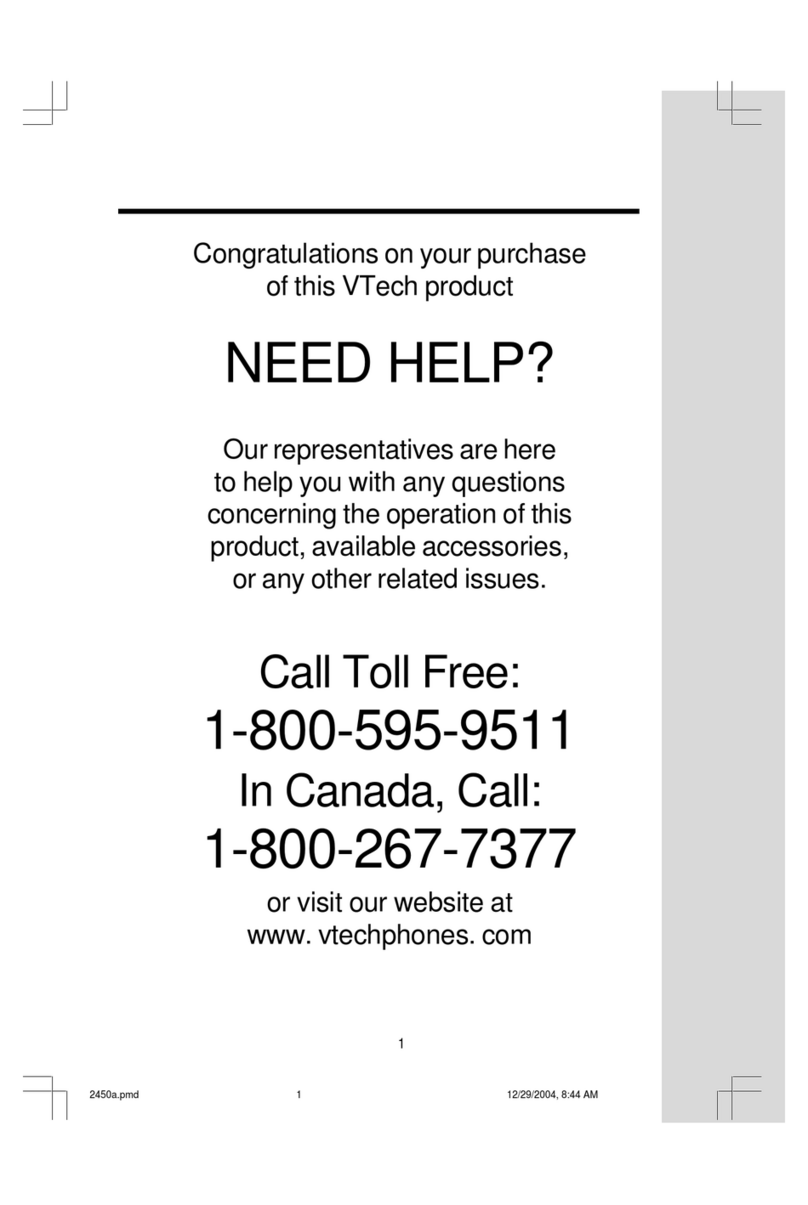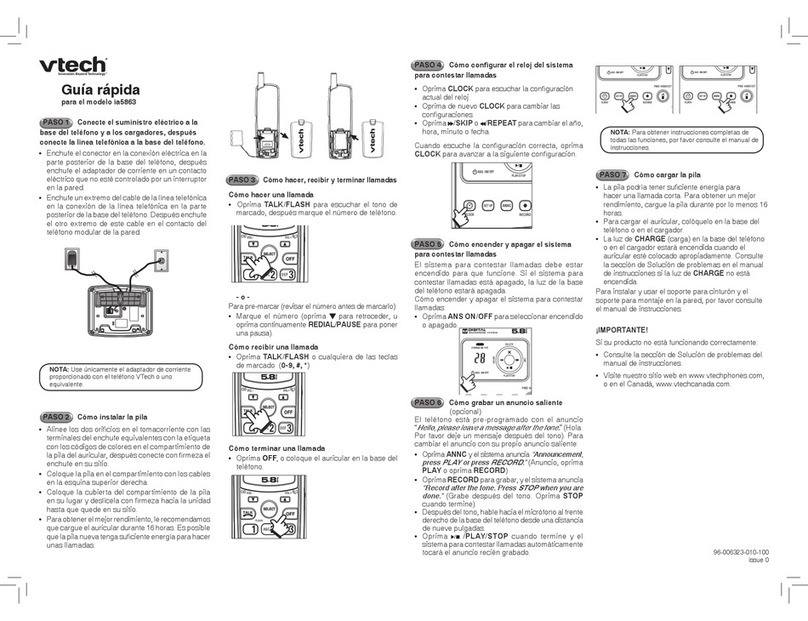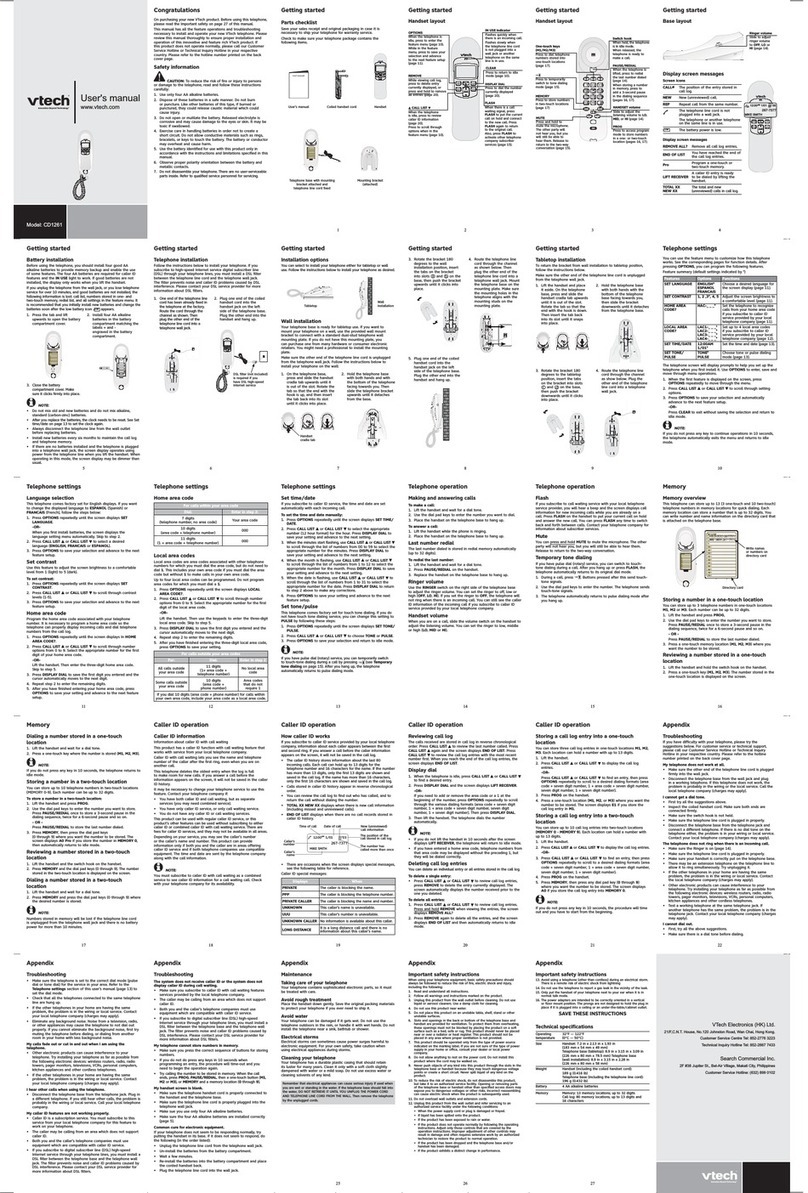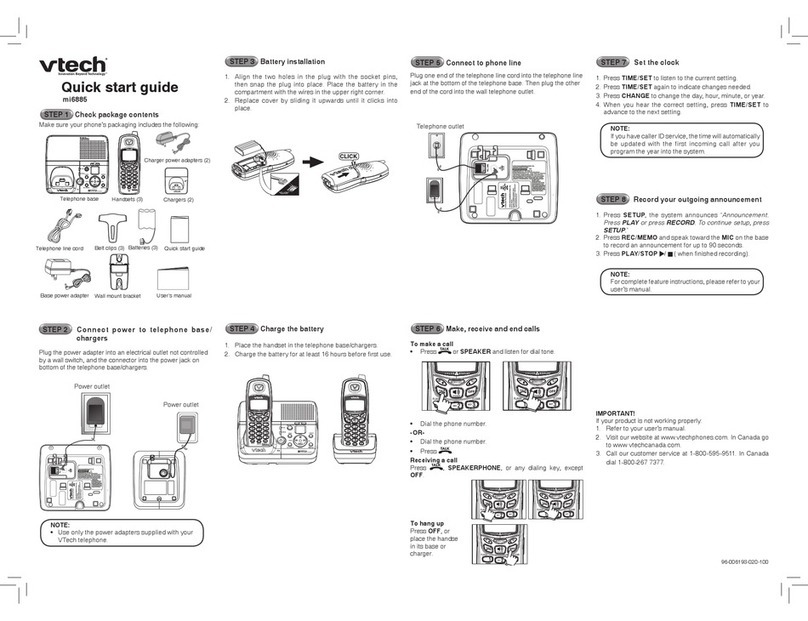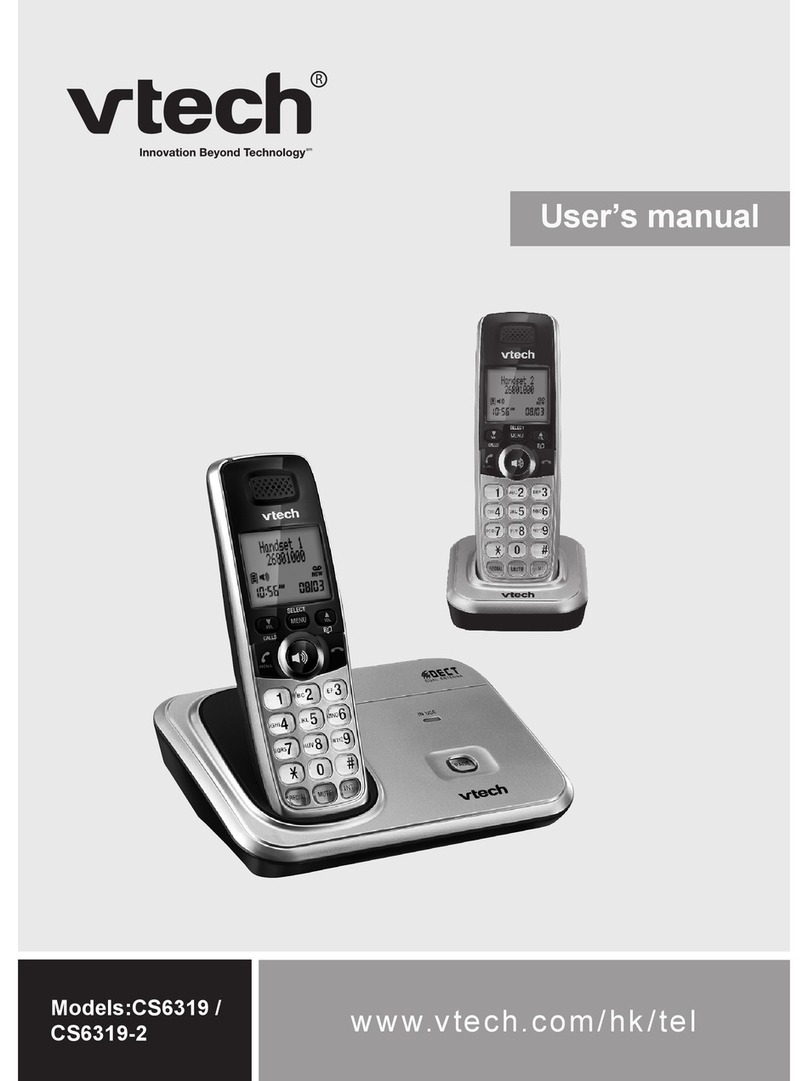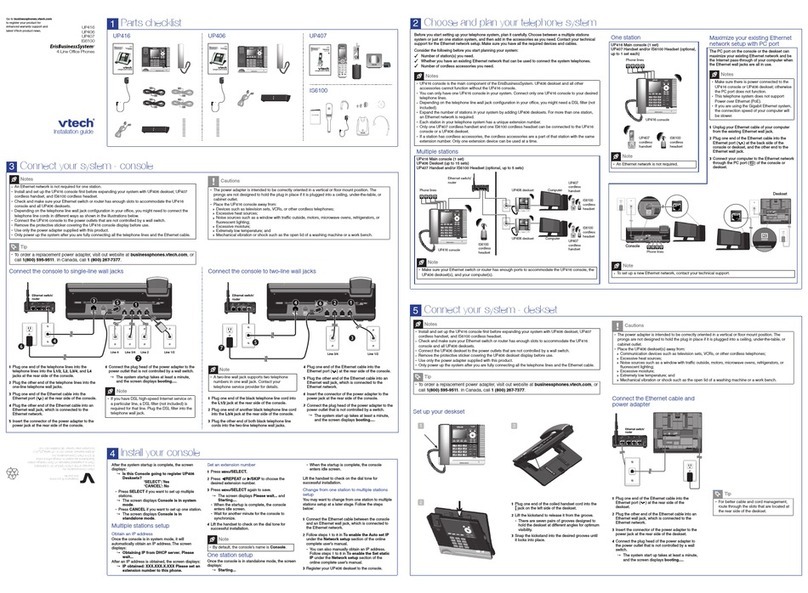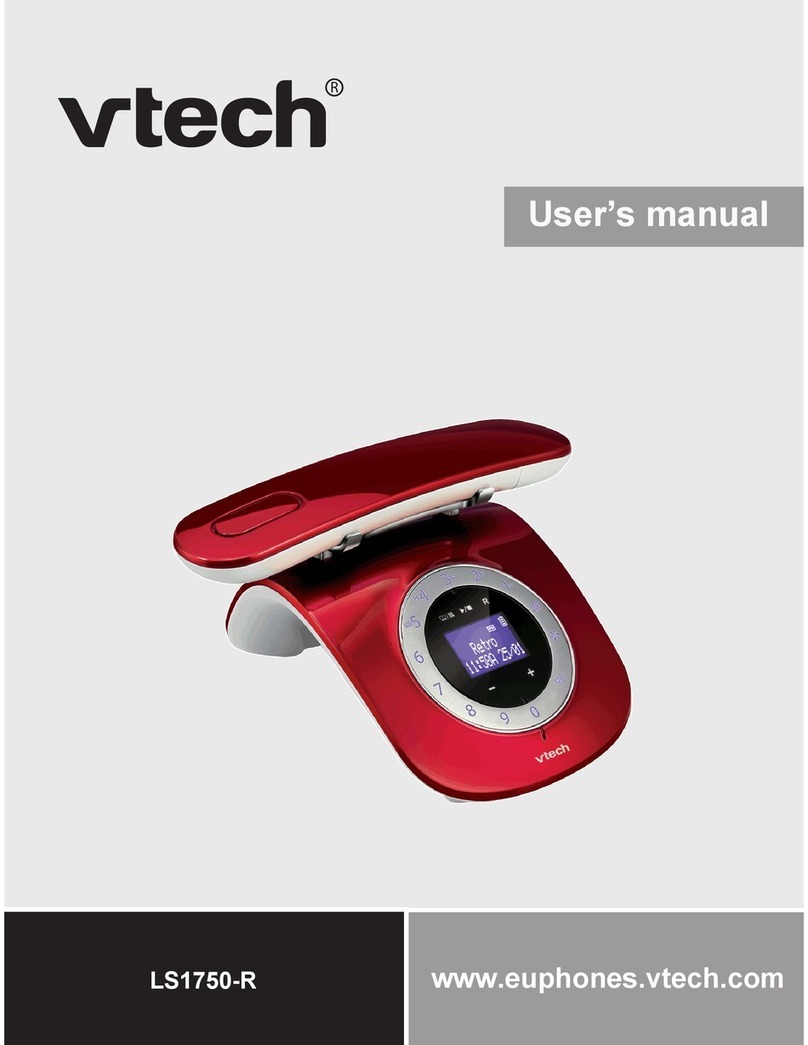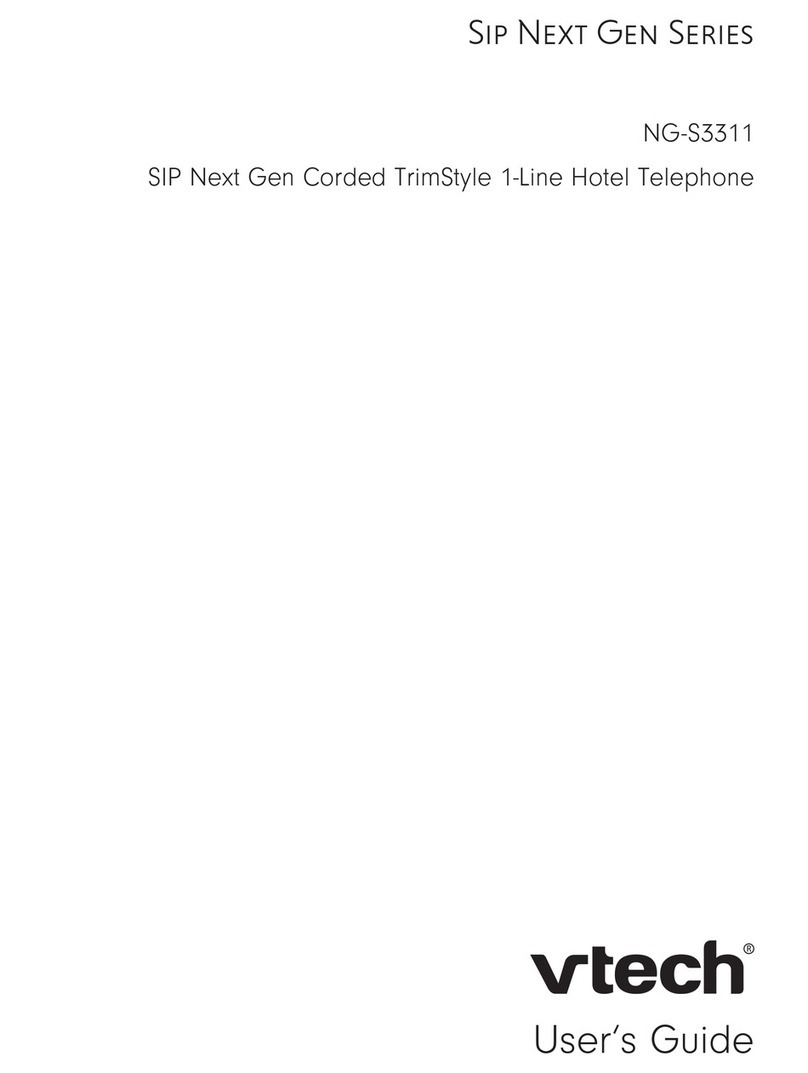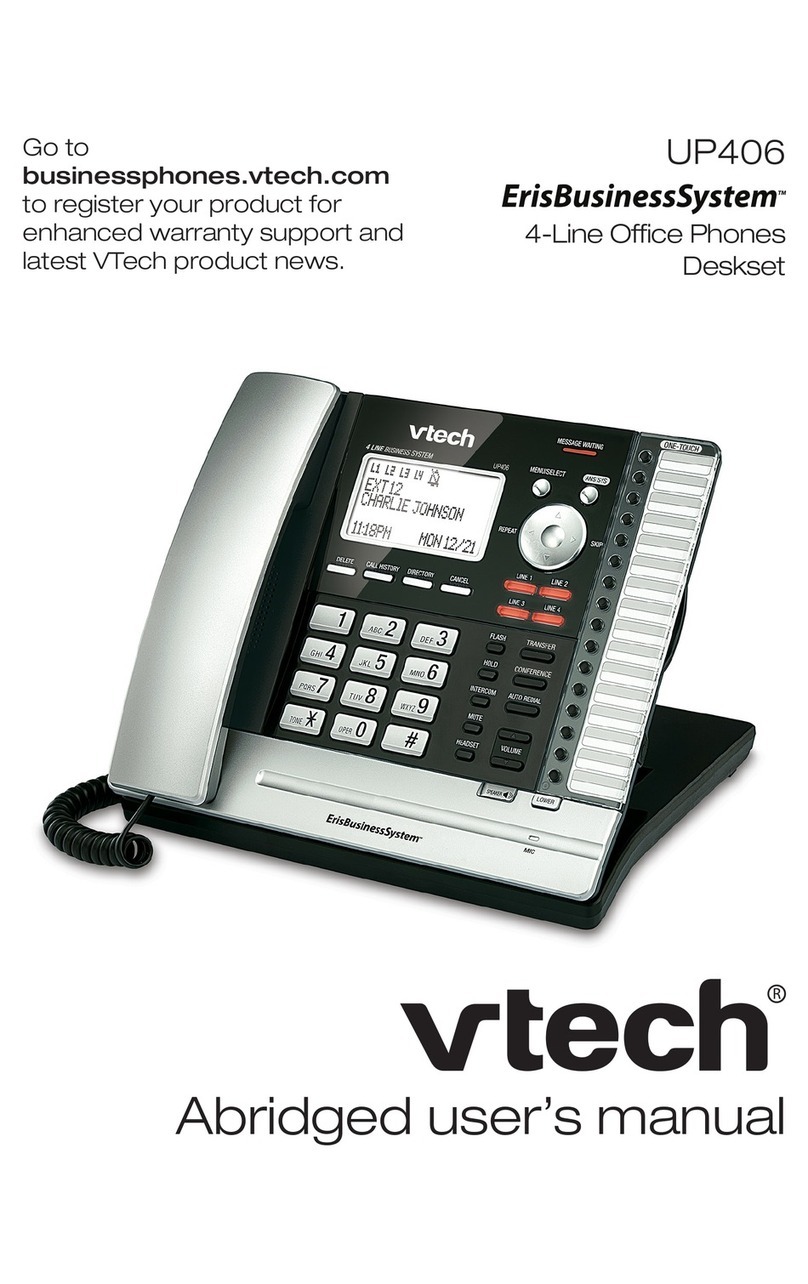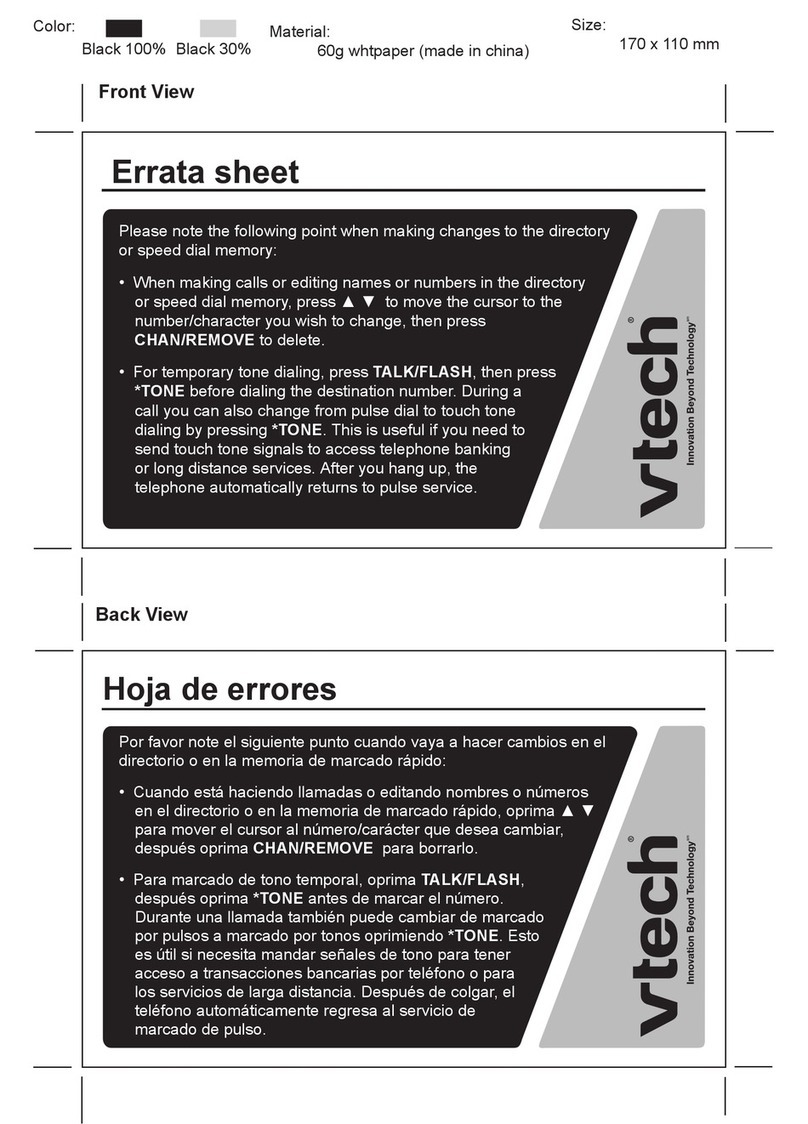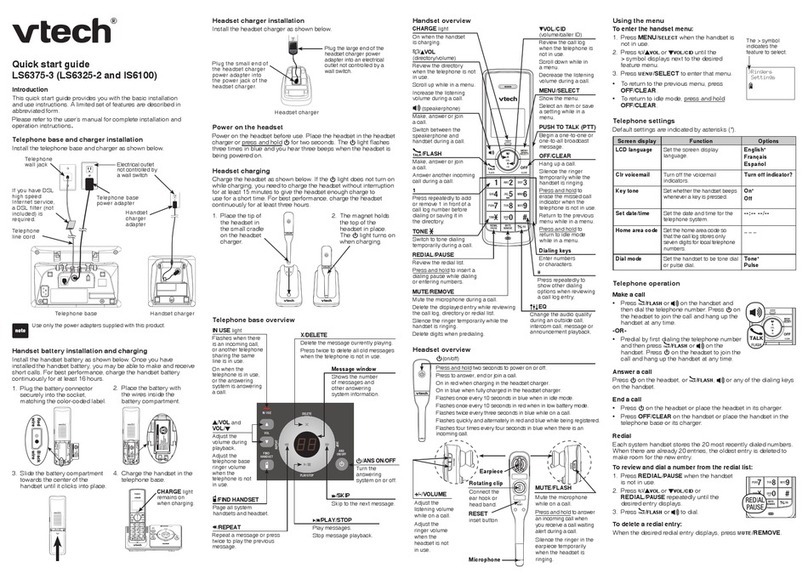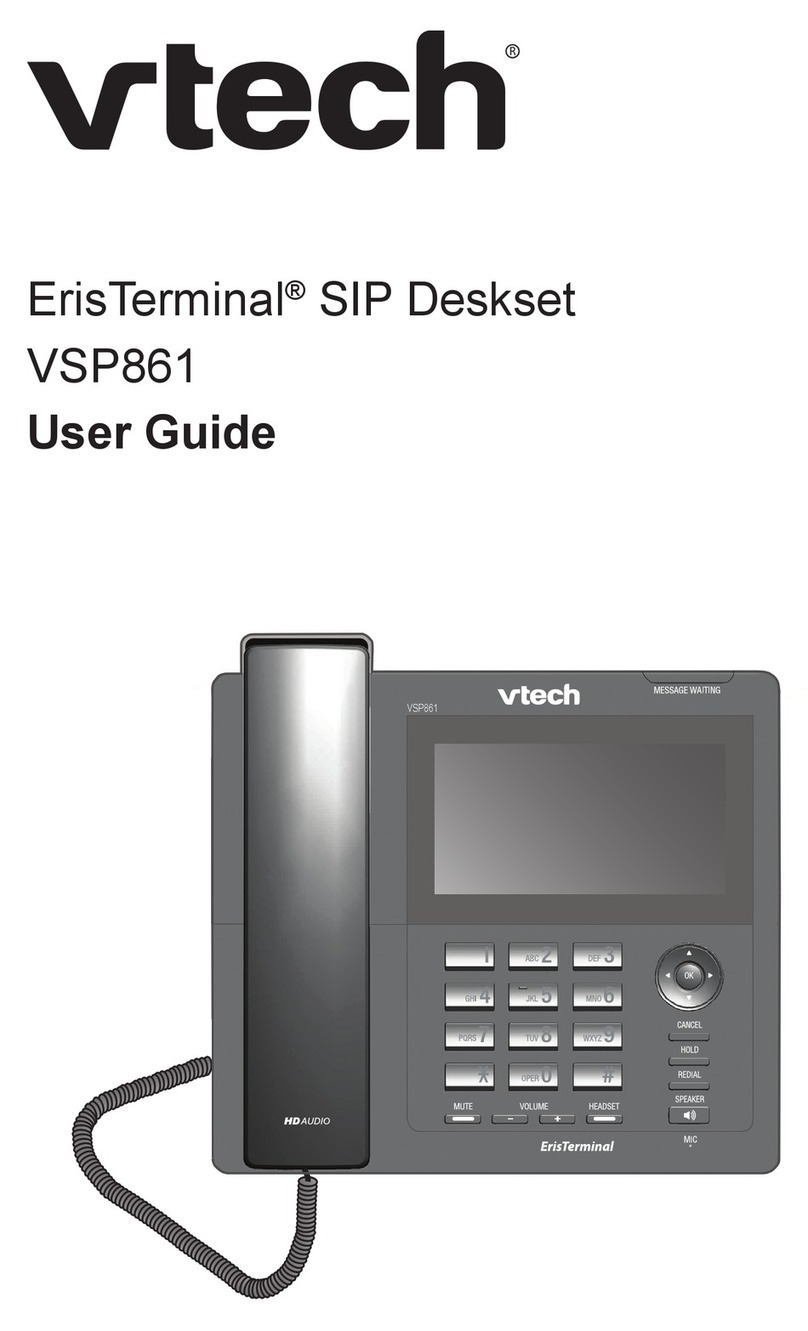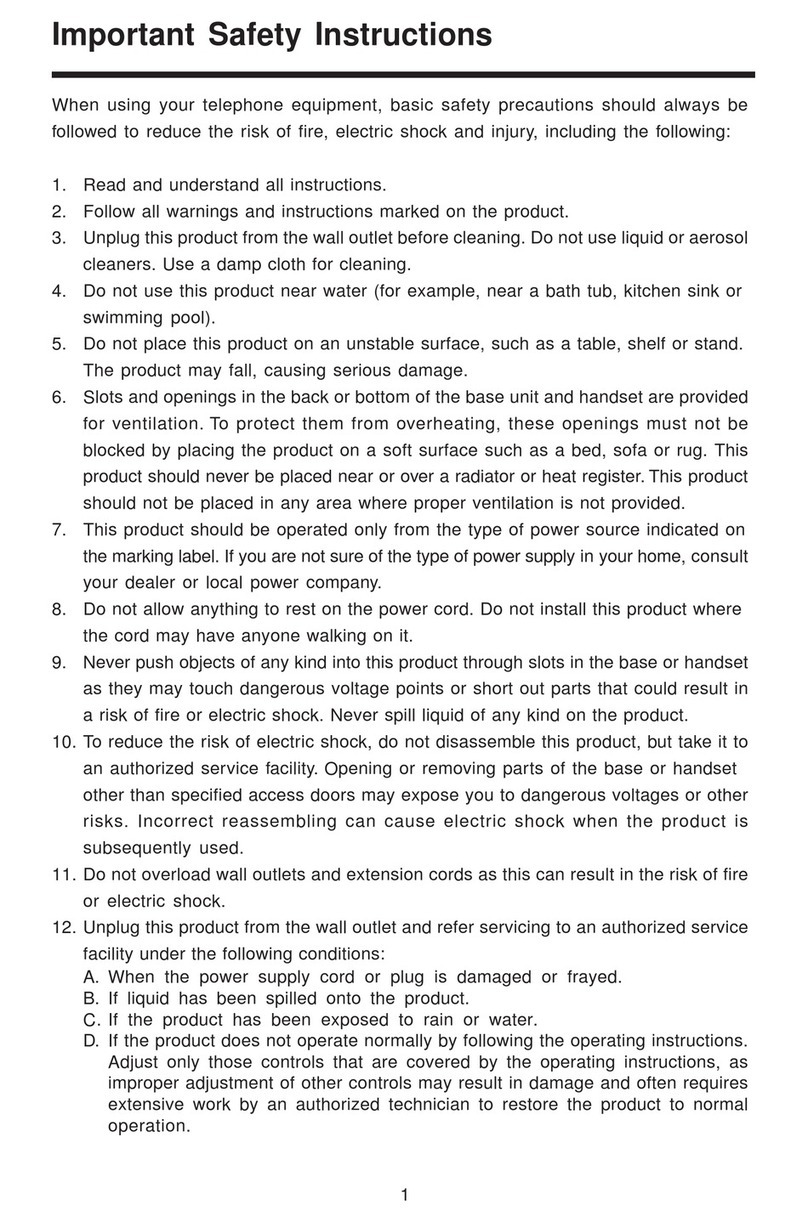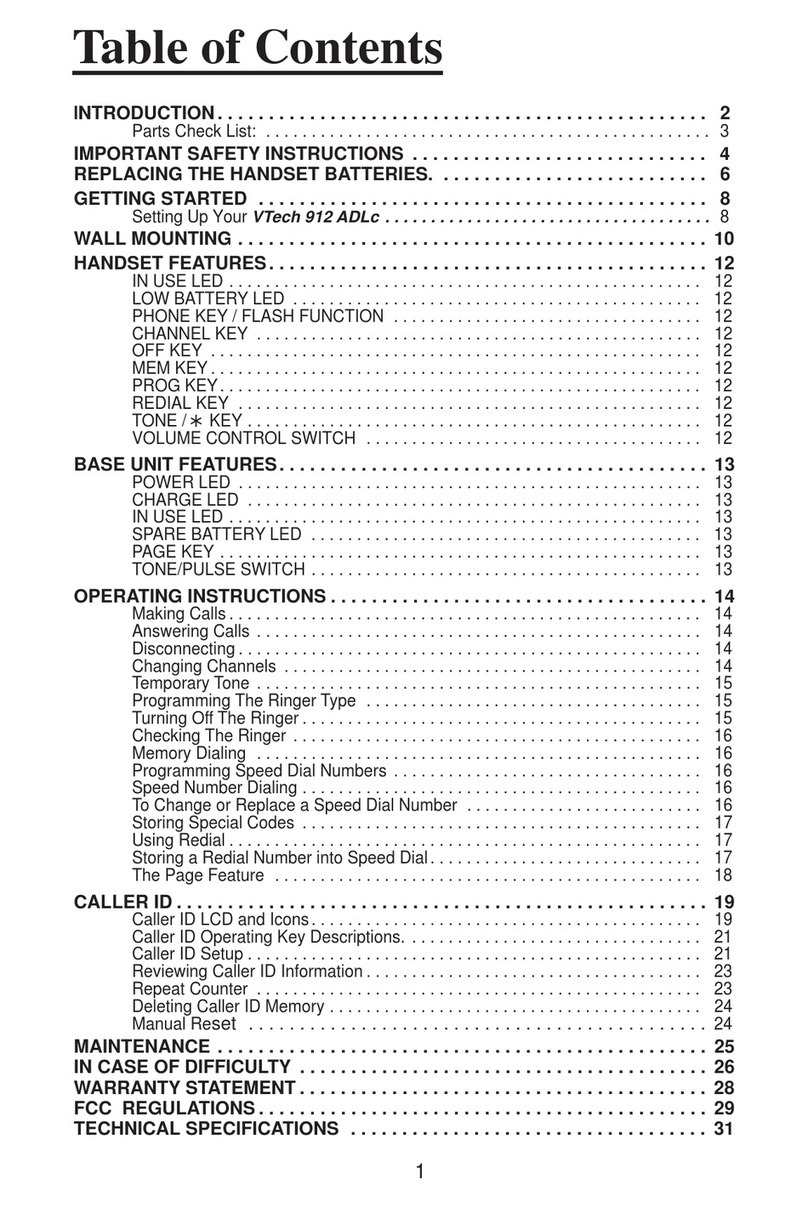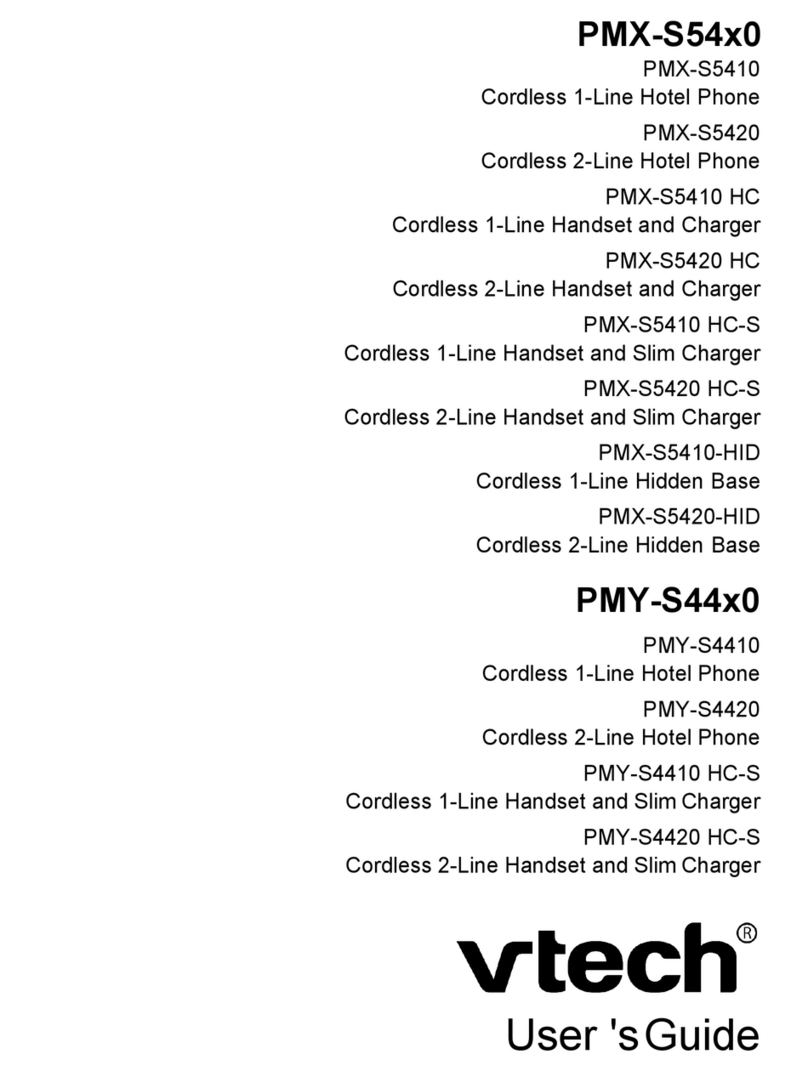*OUSPEVDUJPO8IBUmTJOUIFCPY0WFSWJFXHandset overview ..................... 5
Telephone base overview ......... 9
Garage door status sensor
overview.............................. 13
Open/closed sensor overview ...14
Sensor unit overview .............. 14
Display icons overview ........... 15
Lights overview....................... 17
)BOETFUCBUUFSZ#FGPSFVTFSet date and time ................... 20
Set answering system
through voice guide............. 20
Check for dial tone..................21
Operating range...................... 21
4FOTPSAccess an individual sensor
menu ................................... 23
Set alert schedule as always
on ........................................ 24
Set a time range for alerts ...... 25
Turn off the alert .....................26
Rename the sensor ................ 26
Sensor mode .......................... 27
Sensor alerts type .................. 29
Sensor log .............................. 30
Test sensor signal strength .... 31 $POGJHVSFZPVSUFMFQIPOFUsing the handset menu......... 32
Set language .......................... 32
Temporary tone dialing ........... 33
Quiet mode............................. 33
Caller ID announce................. 34
Use caller ID to automatically
set date and time ................ 34
5FMFQIPOFPQFSBUJPOTMake a call ............................. 35
Answer a call .......................... 35
End a call................................ 35
Handset speakerphone .......... 35
Volume.................................... 36
Mute........................................ 36
Call waiting ............................. 36
Find handset........................... 37
Redial list ............................... 37
Join a call in progress............. 38
Push-to-talk (PTT) .................. 38
Intercom.................................. 39
Transfer a call ......................... 39
Answer an incoming call
during an intercom call........ 39
1IPOFCPPLAdd a phonebook entry ..........40
Review and dial from the
phonebook .......................... 41
Edit a phonebook entry .......... 41
Delete a phonebook entry ...... 41
$BMMFS*%Caller ID log............................ 42
5BCMFPG$POUFOUT