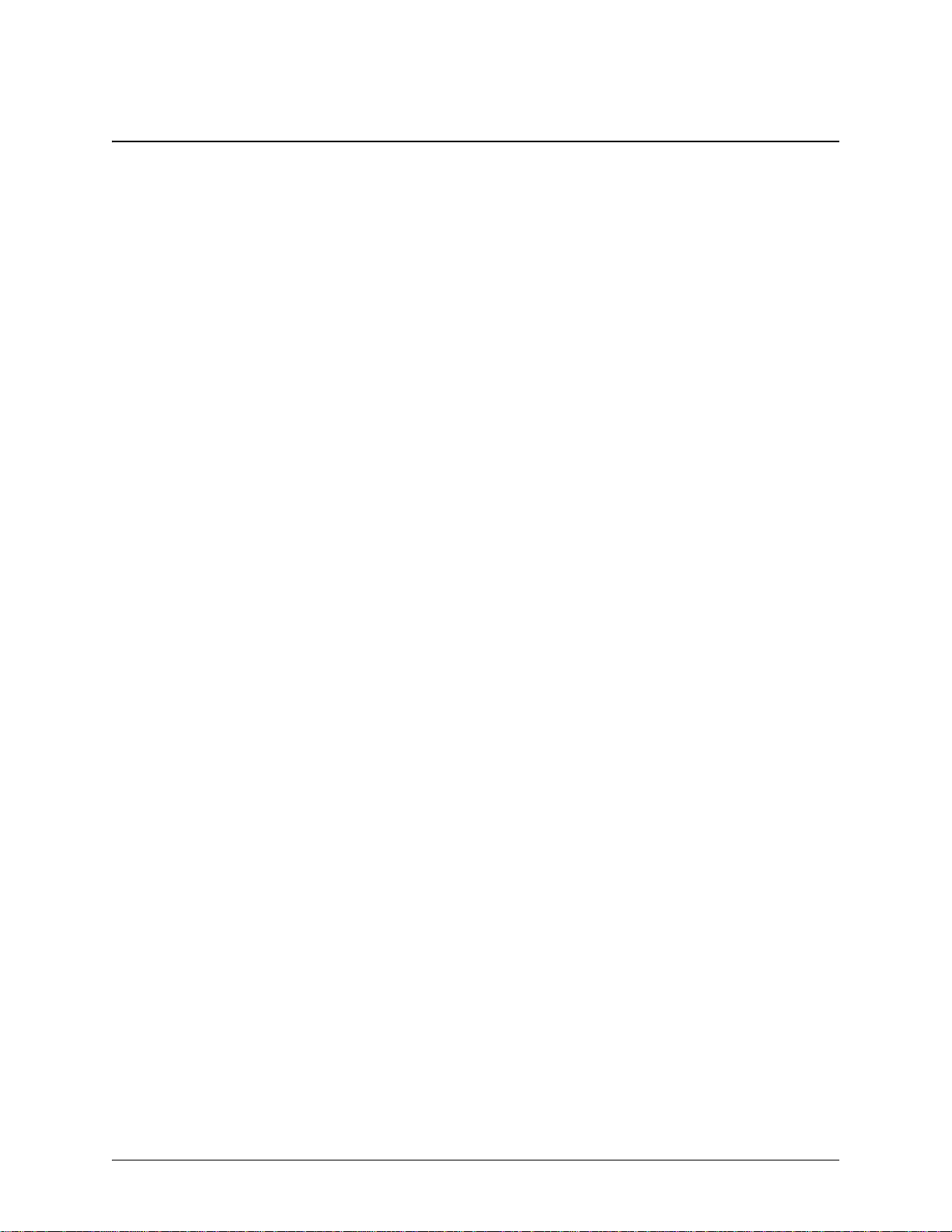Theory of Operation D292142.2.fm iii
Theory of Operation
The TM-500 can be easily converted between Bowl, Manual Tube Input Device, or Dual Tray
Input systems. The input modules function independently and only a single input module may be
used at one time.
Operation is simple. The operator loads the desired input module and then configures the job for
the selected part using the TM-500’s intuitive, touch screen Human Machine Interface (HMI). Job
configuration includes selecting input, output, reject and inspection criteria and programming
selected positions and inspection criteria.
When the TM-500 is set in motion, the pick head picks an individual part from the installed input
module. The part can then be placed directly into a carrier tape pocket or positioned for 3D
inspection or electrical testing prior to placement.
If the optional 3D Vision System is enabled, the part is moved to a 3D camera for inspection prior
to being placed in tape or returned to tray. If the optional Upward 2D Inspection is enabled, the
bottom-side of the part is inspected for orientation or perimeter flaws prior to placement. If the
optional Electrical Testing System is selected, the part can be tested for resistance, capacitance,
chip function and a variety of other electrical tests.
Parts that fail Vision/Electrical Testing are placed in a reject bin or returned to tray, depending on
the input option selected. Parts that pass or bypass 3D Vision/Electrical Testing, are placed in
carrier tape or returned to tray.
When output to tape is selected, the loaded carrier tape advances to a sealer assembly where
cover tape is applied to seal the part in the carrier tape pocket. As the tape advances, it passes a
variety of sensors which detect jams in tape, empty pockets, low cover tape supply and low
carrier tape supply.
If the optional Ink Dot System is selected, parts are marked before being sealed in tape. An
optional 2D Vision System is also available for in-tape mark and orientation inspection prior to
cover tape application.
Once the carrier tape reaches the TM-500 sealer assembly, cover tape is applied. The part is
then sealed in the pocket with either a Heat Seal or Pressure Sensitive Adhesive (PSA) cover
tape. When the sealing process is complete, the finished tape is routed onto a take-up reel.
During operation, the operator keeps the selected input system supplied with parts and removes
reject trays or empties the reject bin as needed. When tape reels or inspected trays are com-
plete, the operator removes the full output and replaces reels and trays.
If the 2D Tape, Upward 2D or 3D Vision Systems were purchased with the machine, the operator
may also observe the inspection process, adjusting operation and inspection settings as needed.
In the event of 2D inspection fails, the operator may re-orient or swap out parts from the output
area as needed.