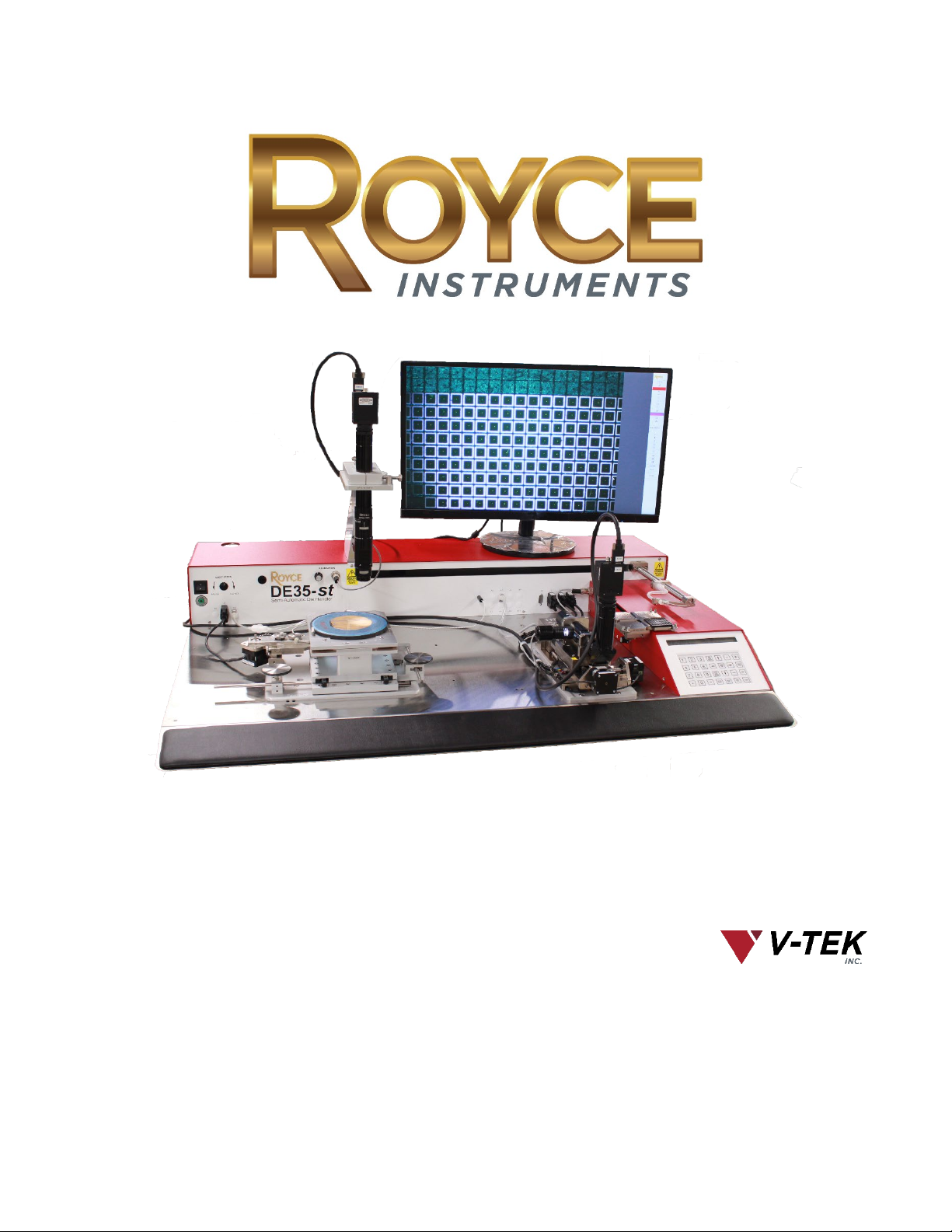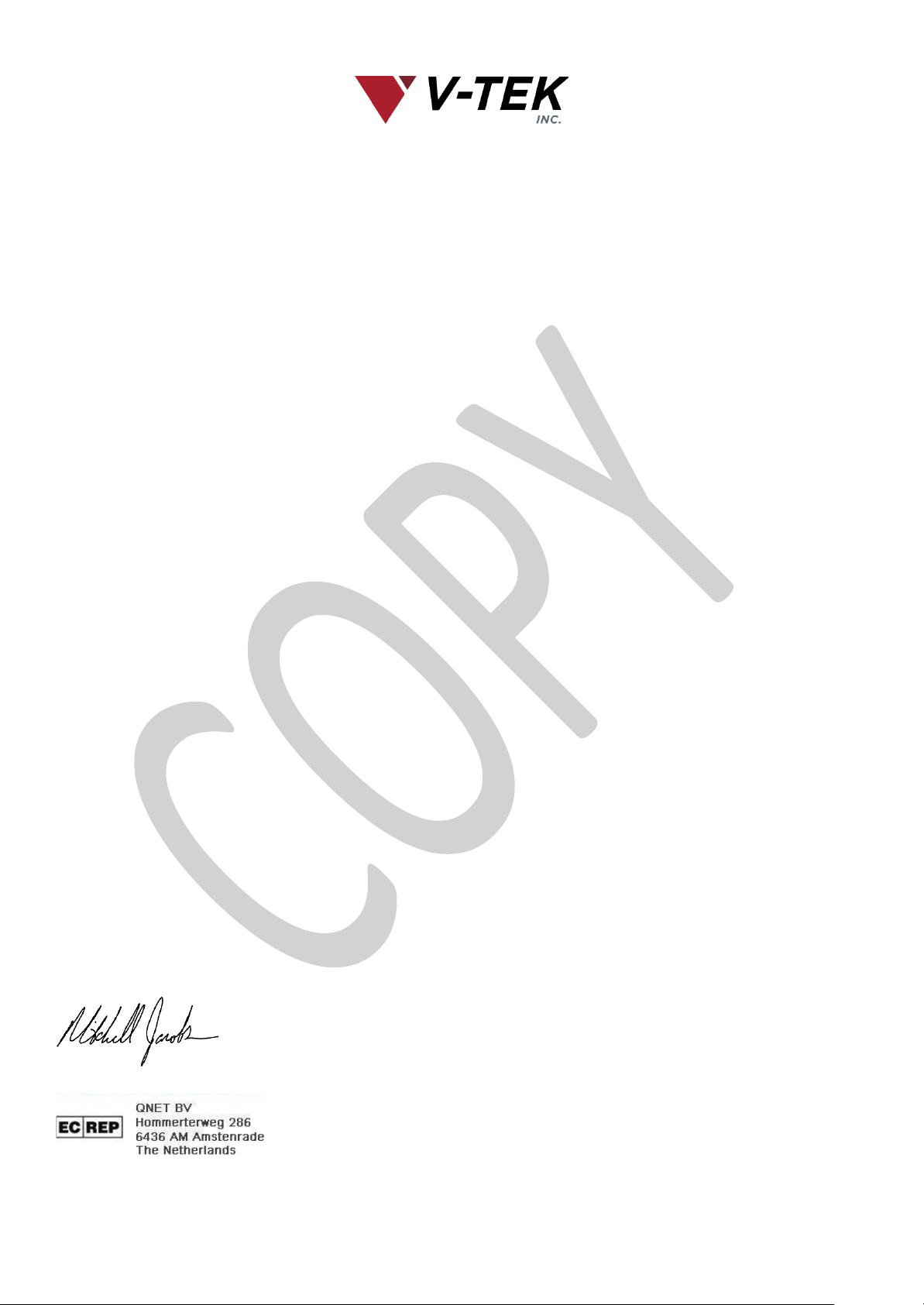6 D292469I
Preventative Maintenance Schedule 107
Bi-monthly Maintenance 107
Semi-Annual Maintenance: 109
Maintenance Procedures 111
Setting the Camera Tube Mounting Position 111
Optical Center and Follow Focus Setup 111
Adjusting Pickup Height at the Pick Position 112
Adjust Pickup Height at Place Positions 112
Eject Head Maintenance, Needle Replacement and Planarization. 113
Needle Replacement and Planarization: EJT, EJTN, EJM, EJMN, EJA, EJAN
113
Required Tooling & Supplies: 113
Links: 113
General Mirror Use Tips: 113
Eject Head Overview 114
0.75” Diameter Eject Heads 114
1.1, 1.5 & 2.0 Diameter Eject Heads 115
Needle Replacement & Planarization of 0.75 inch diameter (small) Eject Heads
117
Removal of broken needles 117
Insertion of new needle(s) and planarization. 119
Removal of broken needles 122
Eject Needle List 128
Appendices 130
Appendix A: Table of Recommended Eject Heads 130
Appendix B: Table of Recommended Pick-Up Tips 132
Appendix C: Recommended Spare Parts 134
Immediate Production Back Up Spare Parts 134
Production Back Up Spare Parts 134
Long Term Spare Parts 135
Appendix D: Table of Fluoroware Waffle Pack Dimensions 136