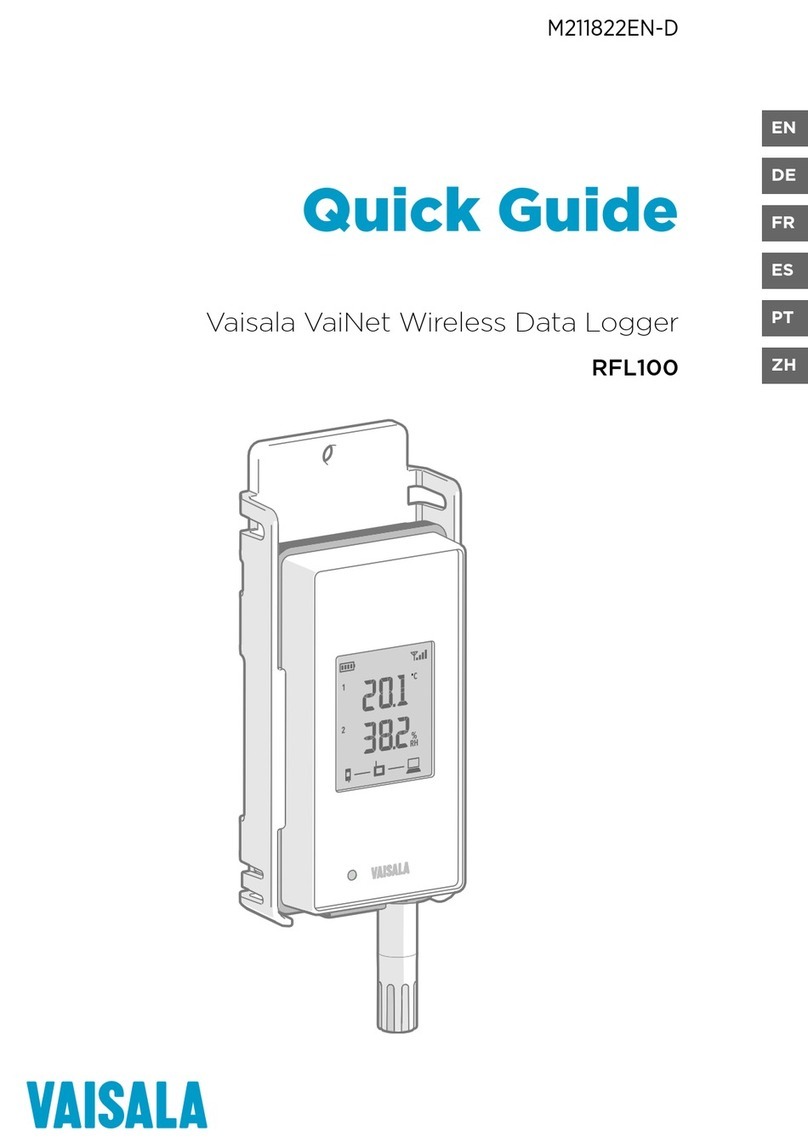M211488EN-E i
CHAPTER 1
GENERAL INFORMATION . . . . . . . . . . . . . . . . . . . . . . . . . . . . . . . . . .1
About this Manual . . . . . . . . . . . . . . . . . . . . . . . . . . . . . . . .1
Getting Help . . . . . . . . . . . . . . . . . . . . . . . . . . . . . . . . . . . . .2
Safety . . . . . . . . . . . . . . . . . . . . . . . . . . . . . . . . . . . . . . . . . .3
License Agreement . . . . . . . . . . . . . . . . . . . . . . . . . . . . . . .4
Warranty . . . . . . . . . . . . . . . . . . . . . . . . . . . . . . . . . . . . . . .4
Regulatory Compliances . . . . . . . . . . . . . . . . . . . . . . . . . . .4
HMT140 Configuration Cable . . . . . . . . . . . . . . . . . . . .5
CHAPTER 2
PRODUCT OVERVIEW . . . . . . . . . . . . . . . . . . . . . . . . . . . . . . . . . . . . .7
Introduction to the HMT140 . . . . . . . . . . . . . . . . . . . . . . . . .8
Models . . . . . . . . . . . . . . . . . . . . . . . . . . . . . . . . . . . . . .8
Options and Accessories . . . . . . . . . . . . . . . . . . . . . . . .9
HMT140 Components . . . . . . . . . . . . . . . . . . . . . . . . .10
Installation Kit . . . . . . . . . . . . . . . . . . . . . . . . . . . . . . .11
HMT140 Utility and Configuration Cable . . . . . . . . . . .11
CHAPTER 3
INSTALLATION . . . . . . . . . . . . . . . . . . . . . . . . . . . . . . . . . . . . . . . . . .13
Mounting . . . . . . . . . . . . . . . . . . . . . . . . . . . . . . . . . . . . . .14
Wall Mounting . . . . . . . . . . . . . . . . . . . . . . . . . . . . . . .14
Duct Installation . . . . . . . . . . . . . . . . . . . . . . . . . . . . . .15
Optional Mounting Accessories . . . . . . . . . . . . . . . . . .18
Wiring Diagrams . . . . . . . . . . . . . . . . . . . . . . . . . . . . . . . .19
CHAPTER 4
SETUP AND OPERATION . . . . . . . . . . . . . . . . . . . . . . . . . . . . . . . . . .23
Connecting to your Network . . . . . . . . . . . . . . . . . . . . . . .24
Install the HMT140 Utility Software . . . . . . . . . . . . . . .24
Set up the HMT140 . . . . . . . . . . . . . . . . . . . . . . . . . . .25
Configure the HMT140 to your Network . . . . . . . . . . .25
Custom Settings . . . . . . . . . . . . . . . . . . . . . . . . . . . . . . . .28
Modify Transmission Settings . . . . . . . . . . . . . . . . . . .28
Modify HMT140 Description . . . . . . . . . . . . . . . . . . . .31
Check Transmission status . . . . . . . . . . . . . . . . . . . . .31
HMT140 Function Modes . . . . . . . . . . . . . . . . . . . . . . . . .33
Operating Modes . . . . . . . . . . . . . . . . . . . . . . . . . . . . .33
Transmission of Data . . . . . . . . . . . . . . . . . . . . . . . . .34
Contents