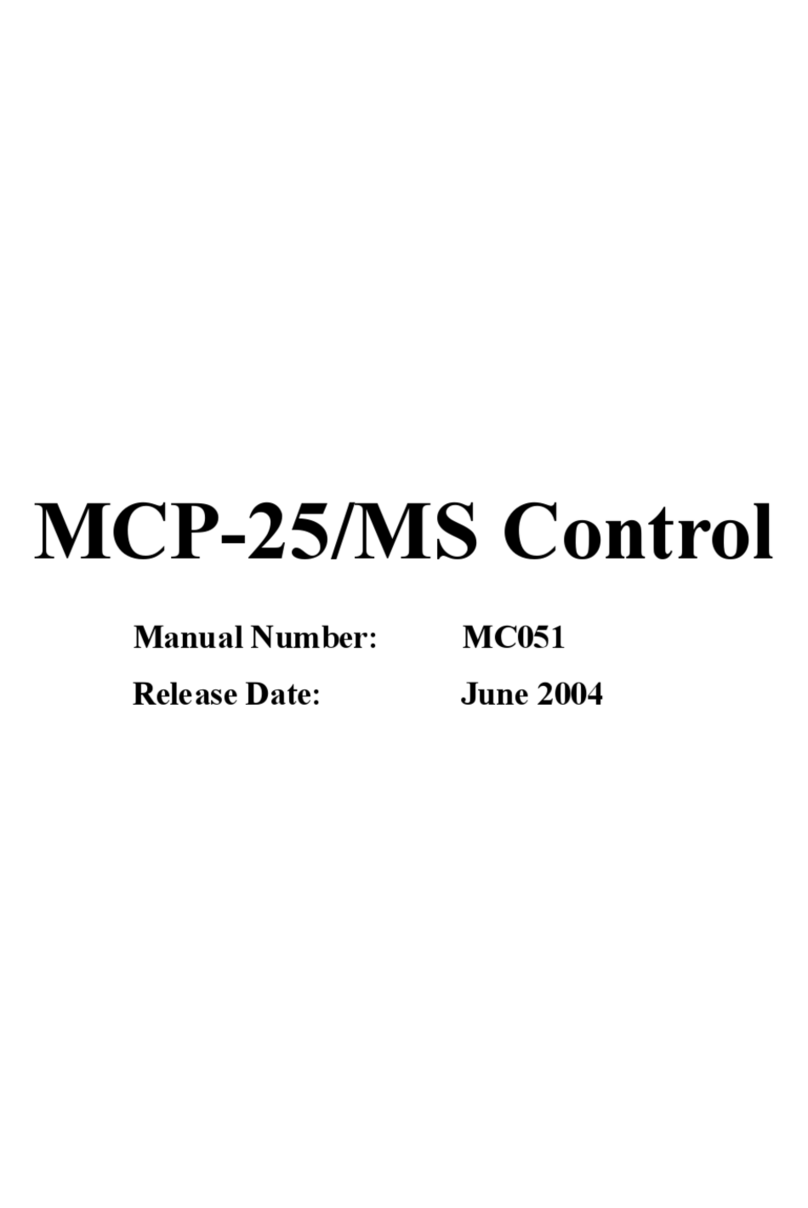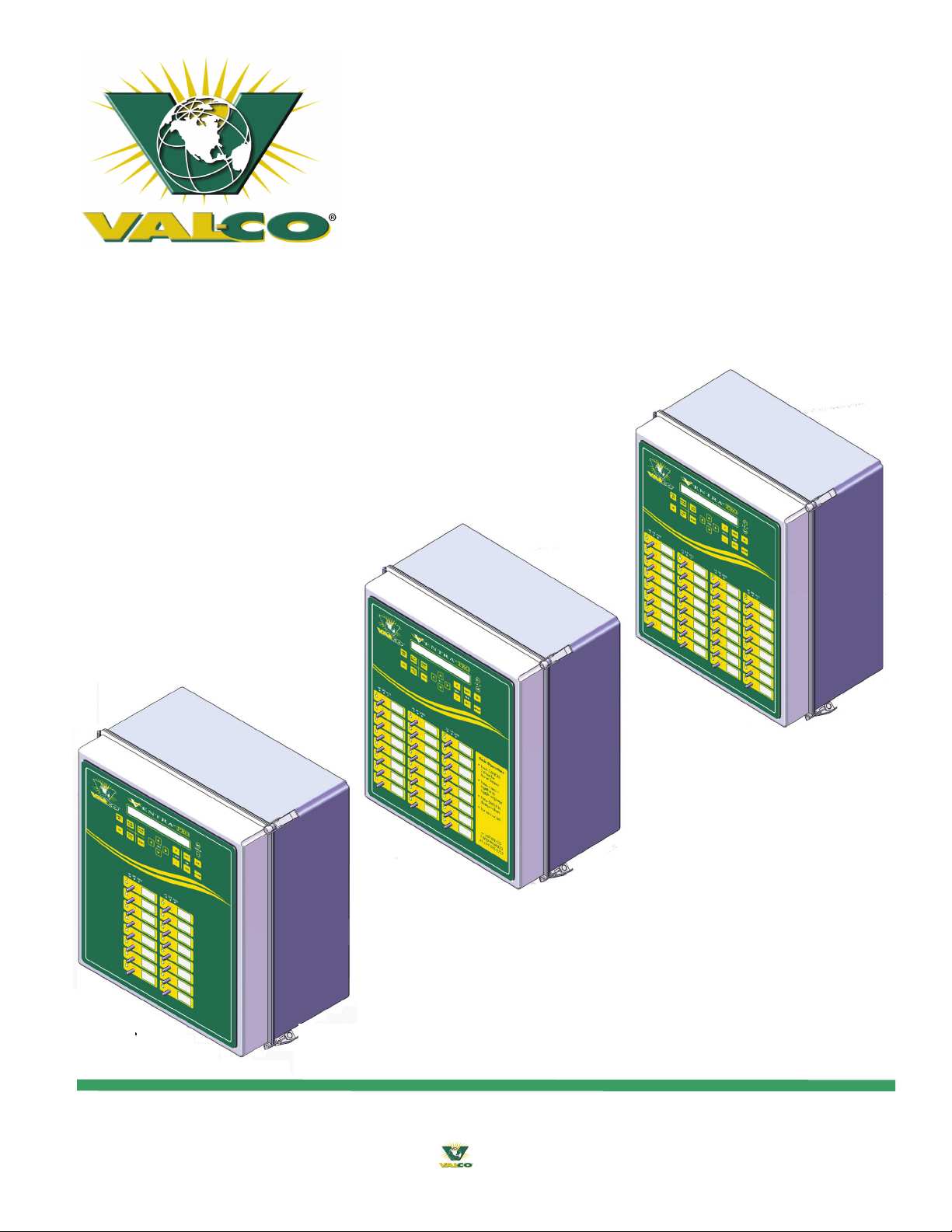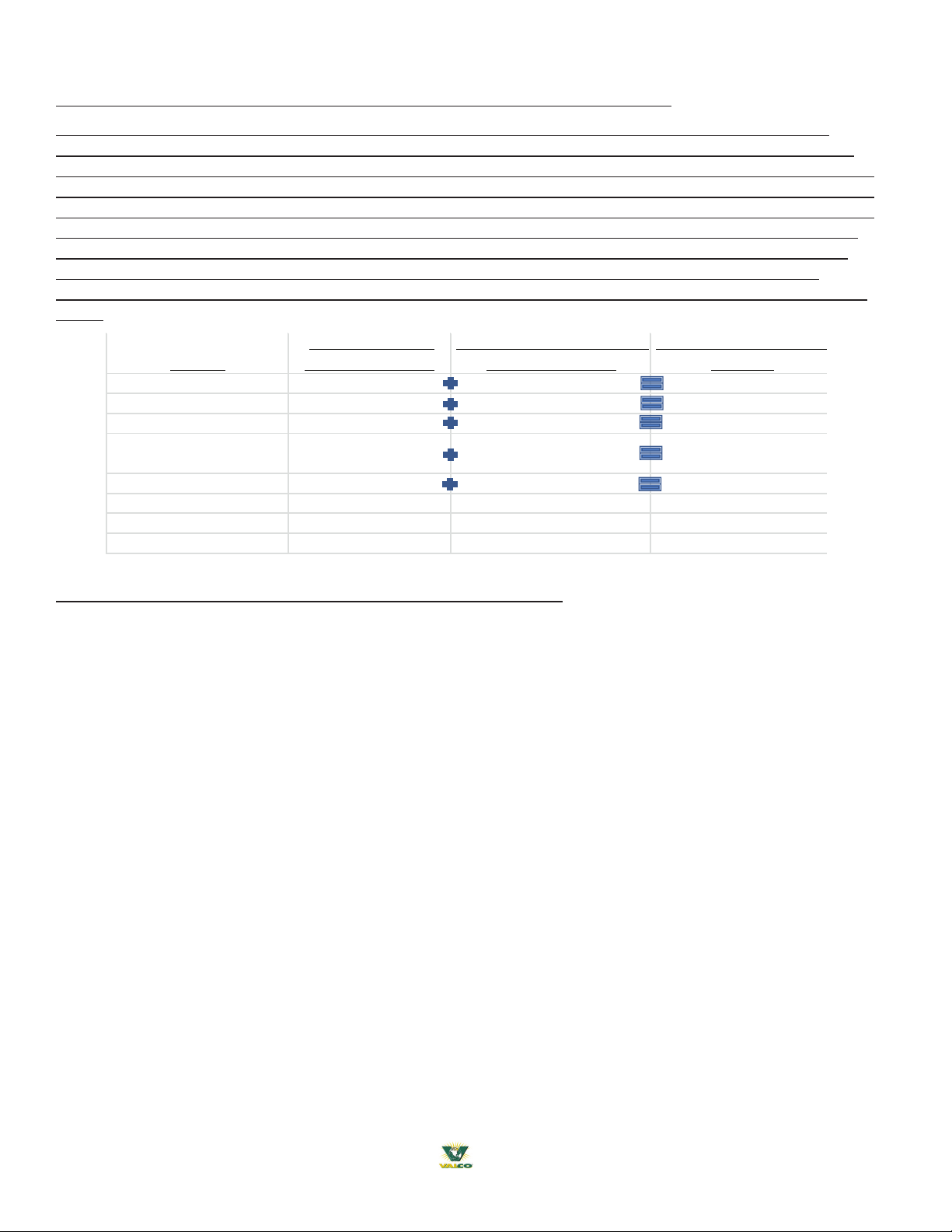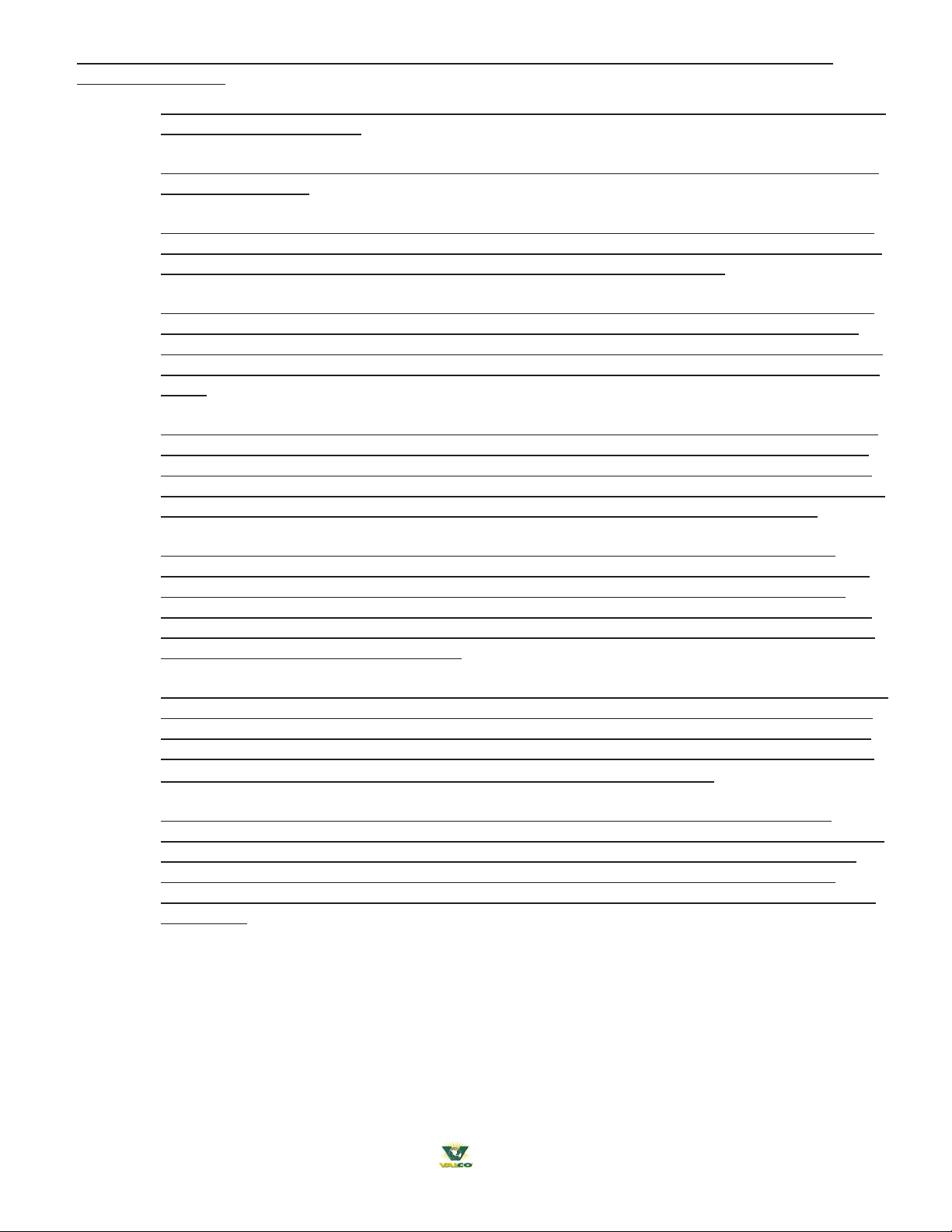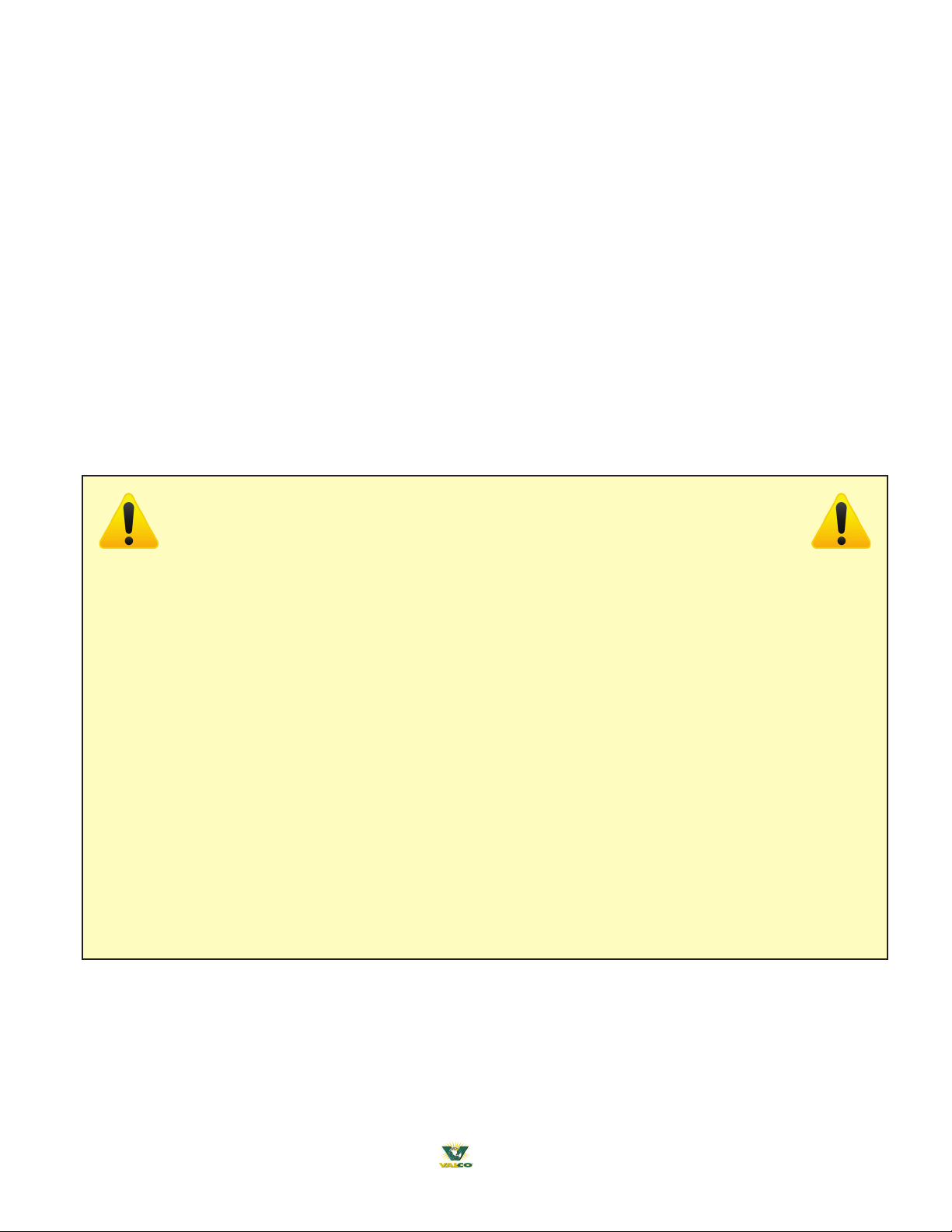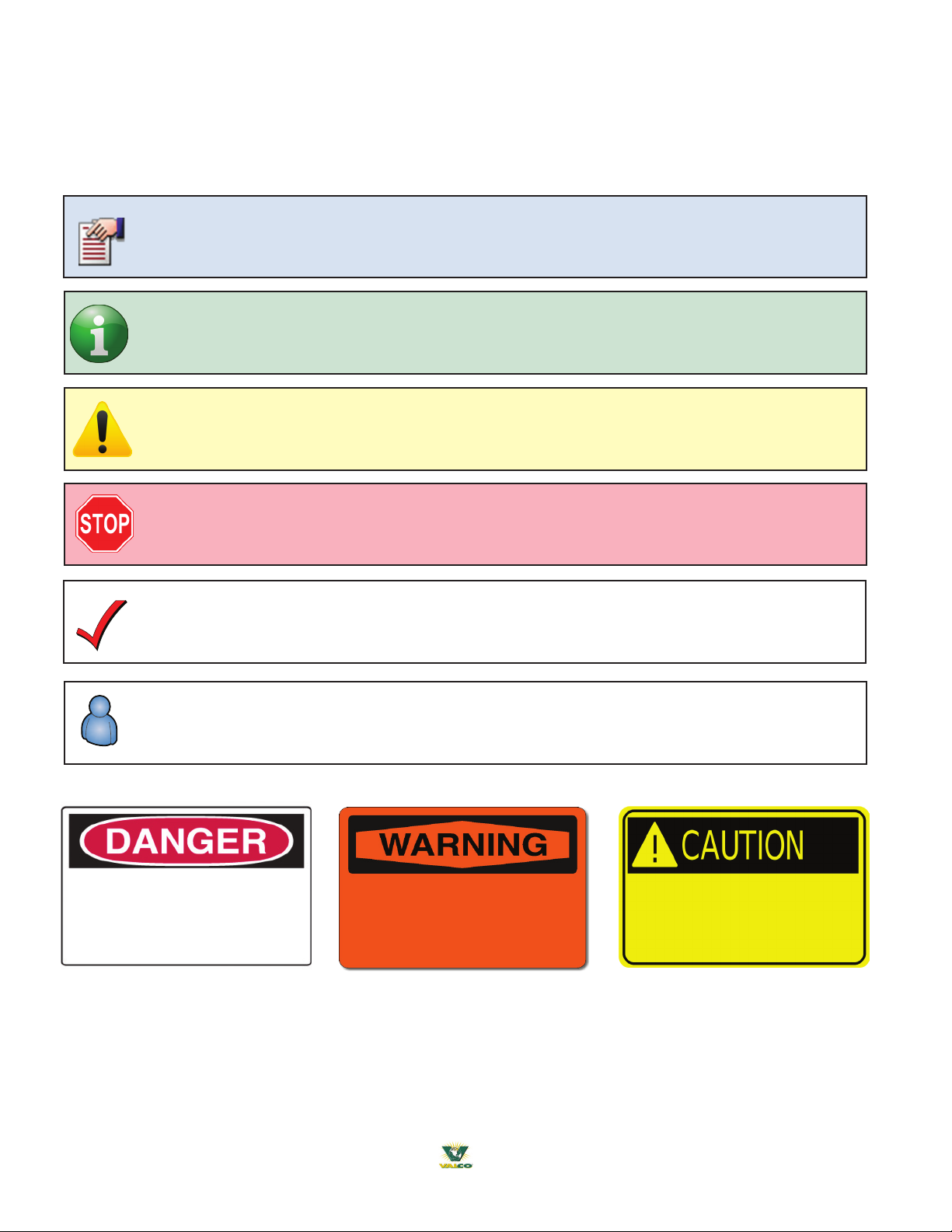6
® 2018 Valco Companies, Inc.
Warranty
VAL-C0®MANUFACTURED PRODUCTS OTHER THAN EXTENDED WARRANTY PRODUCTS
Val Products, Inc. (Val Products) warrants to the original purchaser that Val Products’ manufactured products
(other than the products subject to an extended warranty set forth below) will be free of defects in material and
below.
(1)
(2)
(3)
(4)
(5)
Normal Warranty
Extended Limited Warranty
Period(3)
N/A
N/A
VAL-CO Standard Plus Extended Warranties