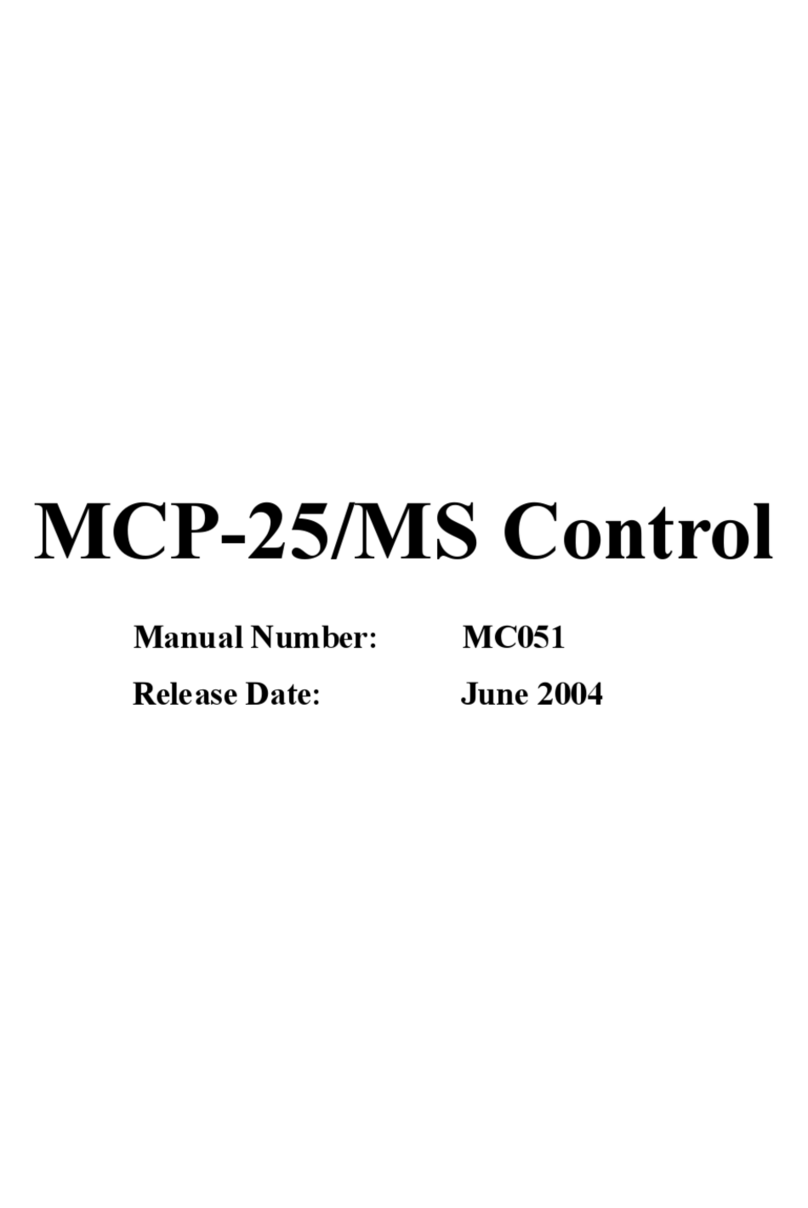M007502200 12/07/2007
MELTON, S.L. - POLIGONO INDUSTRIAL AGUSTINOS CALLE G-34,31160 ORCOYEN, NAVARRA
TEL: 00 34 948 321580 Fax: 00 34 948 326584 e-mail:melton@melton.es http://www.melton.es
1
TABLE OF CONTENTS:
CHAPTER 1 SAFETY INSTRUCTIONS _____________________ 3
1.1. SYMBOLS AND TERMS: __________________________________ 3
1.2. PURPOSE: _______________________________________________ 3
CHAPTER 2 DESCRIPTION_______________________________ 4
2.1. INTRODUCTION: ________________________________________ 4
Specifications: ________________________________________________ 4
Display:______________________________________________________ 5
Connections: _________________________________________________ 5
CHAPTER 3 MACHINE INSTALLATION ___________________ 6
CHAPTER 3 MACHINE INSTALLATION ___________________ 7
3.1. INTRODUCTION: ________________________________________ 7
3.2. POWER SUPPLY CONNECTION: __________________________ 7
3.3. CONNECTING THE SOLENOID VALVES: __________________ 7
3.4. CONNECTING THE PHOTOCELL:_________________________ 7
3.5. CONNECTING THE EXTERNAL PERMISSION: _____________ 7
3.6. CONNECTING THE ENCODER: ___________________________ 7
CHAPTER 4 MACHINE ADJUSTMENTS ___________________ 8
4.1. INTRODUCTION: ________________________________________ 8
4.2. SHOT CONTROL: ________________________________________ 8
4.2.1. Introduction:__________________________________________________8
4.2.2. Description of the CP-40 control panel:_____________________________9
4.3. GENERAL PARAMETERS CP-40: _________________________ 10
System Programming Menus: __________________________________ 10
4.3.1 Job data Menu:__________________________________________ 10
4.3.2 Format data menu:_______________________________________ 10
Format number: ___________________________________________________11
Application type: __________________________________________________11
Application Mode: _________________________________________________11
Format Data:______________________________________________________11
Bead programming: ________________________________________________12
4.3.3 Test Valve menu: ________________________________________ 12
4.3.4 Reset Counter menu: _____________________________________ 12
4.3.5 Configuration menu: _____________________________________ 13
Valves compensation: ______________________________________________13
Stitch pattern configuration:__________________________________________14
Photocells filter: ___________________________________________________14
Photocells allocation: _______________________________________________14
Minimum speed:___________________________________________________15
Cycle selection: ___________________________________________________15
Password:________________________________________________________16
Language selection: ________________________________________________16